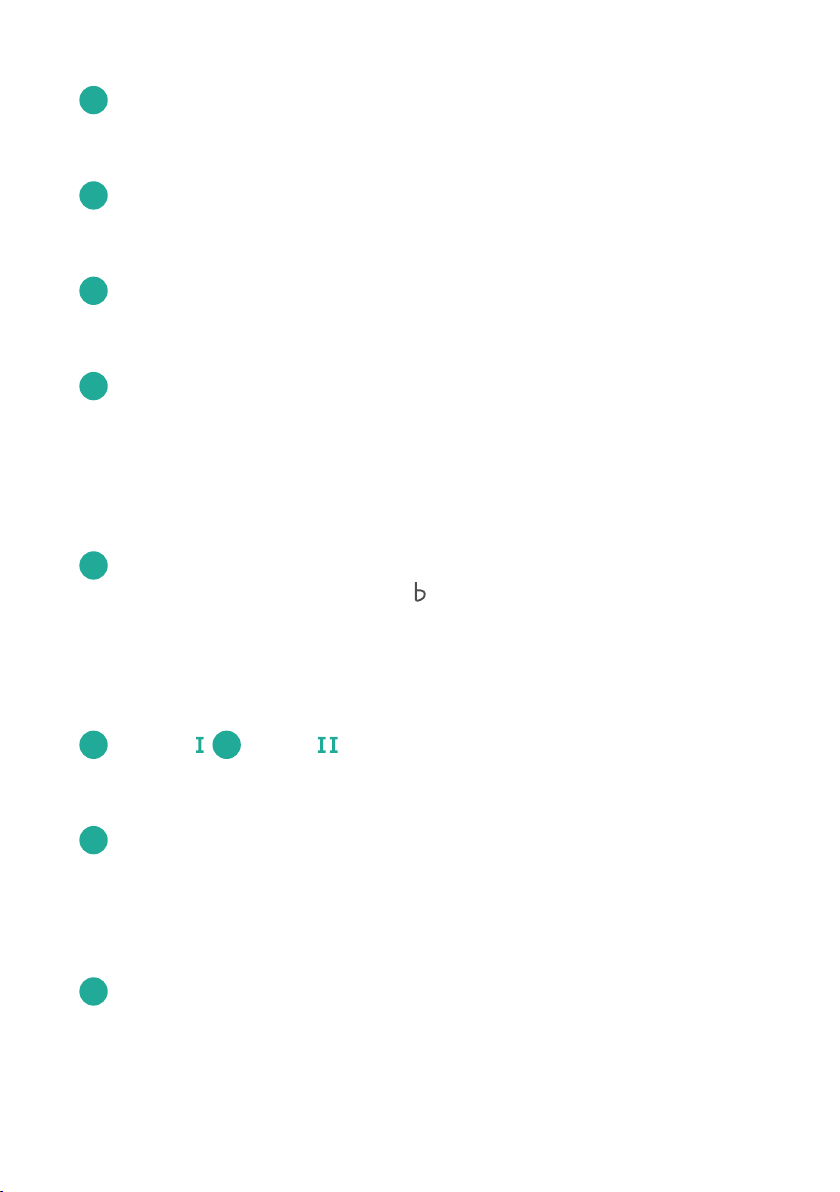5
3Connecting a Strap
The Arcana Strum can be played close to the body with a
standard guitar strap.
4String Location
The six strum stick lights indicate the location of the strings
on the strum stick.
5SeptaChords
Changes in the variety of sounds and the addition of a
fourth note in each chord played with the Arcana Strum.
6Power, Reset
When the device is off, pressing this button will activate the
device. While the device is on, a short press will put the
device in Harmony Mode and will display the battery level
on the strum stick indicators. Press this button for over 5
seconds to turn the device off.
7Transposition
Pressing the Sharp # or Flat button changes the tonal
range by a semitone each' time. A long press (until the light
blinks) changes the range by an octave. Pressing the Sharp
and Flat buttons simultaneously returns the device to its
default state.
8Mode 9Mode
Different note arrangement - more details can be found in
the included MUSICAL GUIDELINES booklet.
10
Melodic Mode
Pressing this button will switch the instrument from Harmonic
Mode to Melodic Mode, used for playing melodies, solos and
compositions with notes or tabs (a method used for writing
music for guitar).
11
Duration
Changing the note duration. When the light is on, the note
duration is shorter. This function is only available in
Harmonic Mode. In Melodic Mode, the notes persist until the
keys are released.