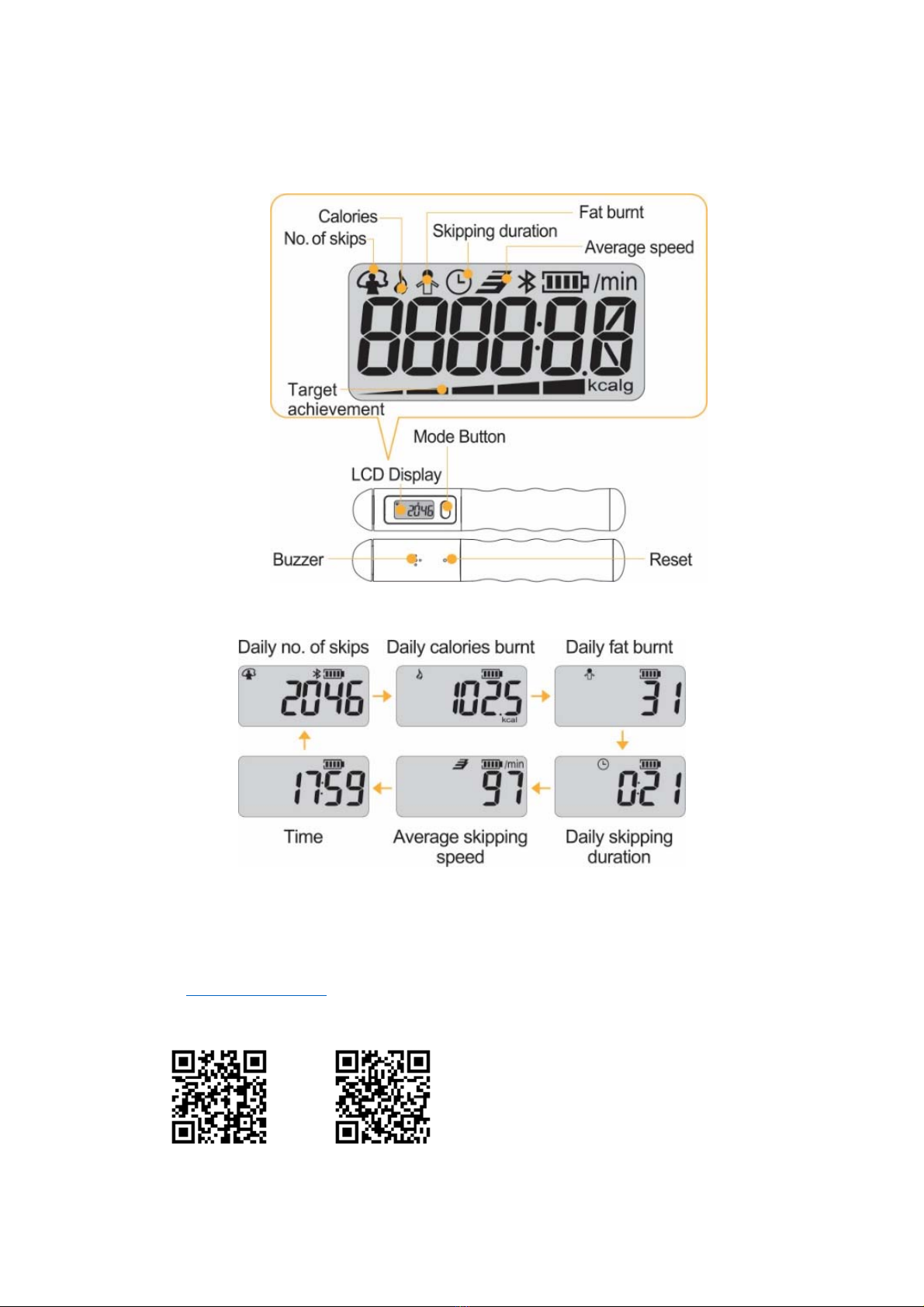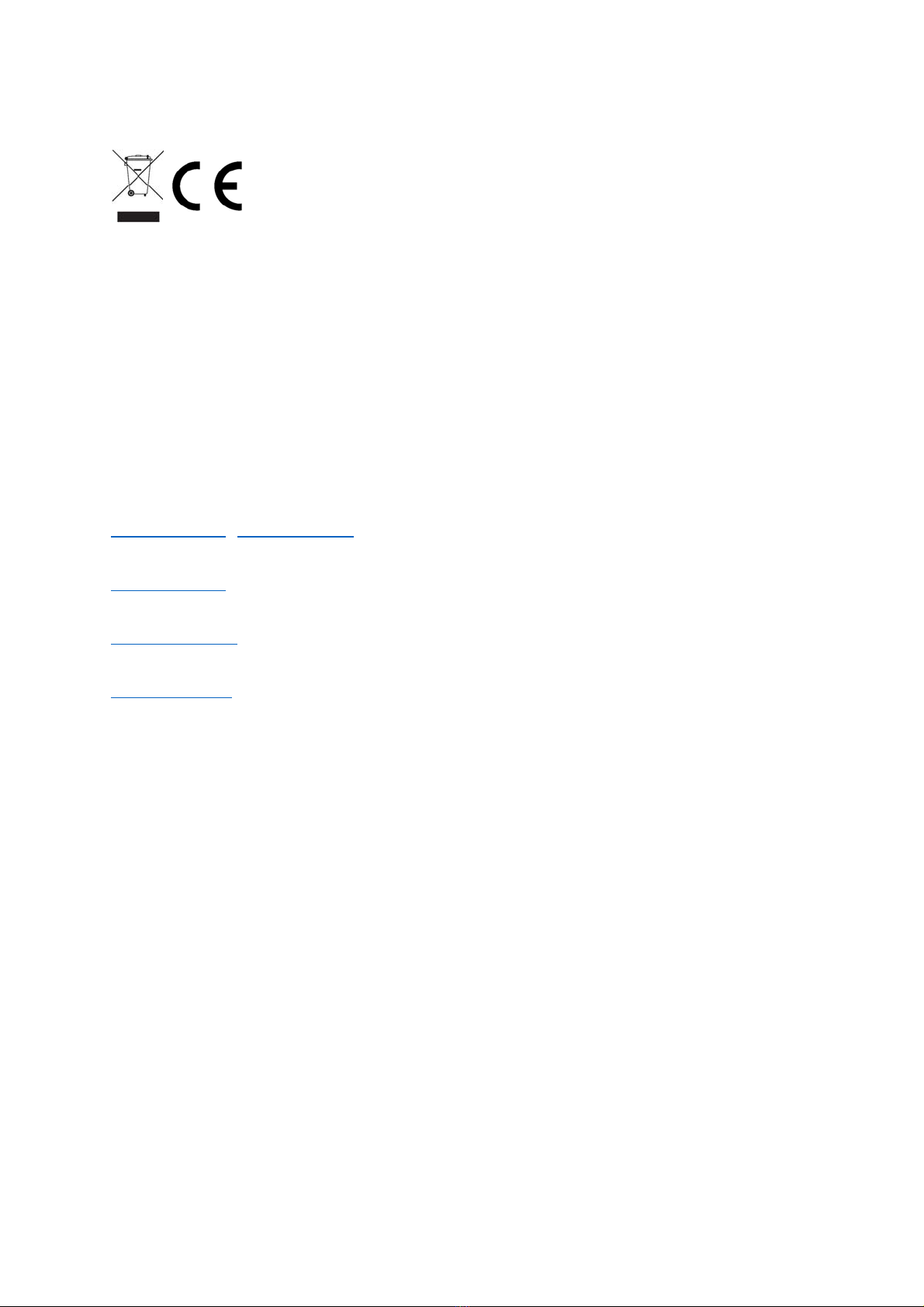3.2 Pairing
StartArchonapponyourmobilephone.
Signupifyouareanewmemberorlog‐inwithyourexistingaccount.
Scrollthroughtheinstructionpages,fillinyourpersonalinformationandgototheAddDevice
menu.
Ifyourinformationisnotfilledin,defaultsettingwillbeapplied.
DefaultsettingofArchonJump:Gender:Male/Age:30/Weight:60kg
SelectArchonJumpWirelessSkippingRope.
Pressandholdthe[Mode]buttononthehandleuntiltheiconflashes
SelecttheArchonJumponyourmobilephoneandinitiatepairing.
Ifconnectionissuccessful,theiconwillstopflashingandremainon.
4. SynchronizeMobileSettingwiththeArchonJump
YoucansetyourowndailyskippingtargetintheArchonappandsynchronizetoyourArchonJump
WirelessSkippingRope..Ifyourprofileisnotset,defaultsettingwillbeapplied.
AfterpairedyourArchonJumpwithmobilephone,select“RopeSkipping”inthemainpage.
Tostartaskippingsession,press“START”.Youcanselect“PAUSE”or“RESUME”yourskippingsession
intheArchonApp.
Toendaskippingsession,press“END”andyourskippingrecordwillbesaved.
MakesureyourmobilephoneandArchonJumpstayconnectedduring your skipping session,
otherwise,yourskippingdatawillnotbesaved.
5. SafetyandCare
•
Do not use the device in extreme temperatures. Please don't expose the device to strong sunlight or
heavily humid environments. Suitable temperature for the device and accessories is-10°C - 50°C.
• ArchonJumpisnotatoy.Keepallskippingropesoutofthereachofchildren.
• KeeptheArchonJumpWirelessSkippingRopeawayfromfireoranyobjectsthatmaycausedamage
orscratching.
• Pleasedonotattempttorepair,modifyordisassembletheArchonJump.
• Forindoorskipping,mindyourheadroomandkeepareasonabledistance from things like wall
mountedfans,ceilingfansandfurniture.
• If there is more than one skipper, skippers should keep a safe distance from each other to avoid
injuriesfromropes.
• Iffeelingexhaustedduringexercise,stopstrenuousactivitytopreventmuscleandjointinjuries.
• Iffeelingunwellduringexercise,pleasestopimmediatelyandseekmedicalassistanceorprofessional
help.
• ThisdevicecomplieswithR&TTEDirective1999/5/EC.
• Keepbatteriesoutofreachofchildren.
• Disposeofusedbatteriesproperly.
• DONOTdisposeofbatteriesinfire,asbatteriesmayexplodeorleak.
• DONOTmixoldandnewbatteriesorbatteriesofdifferenttype(e.g.carbon‐zincandalkaline
batteries).
• DONOTrechargenon‐rechargeablebatteries.