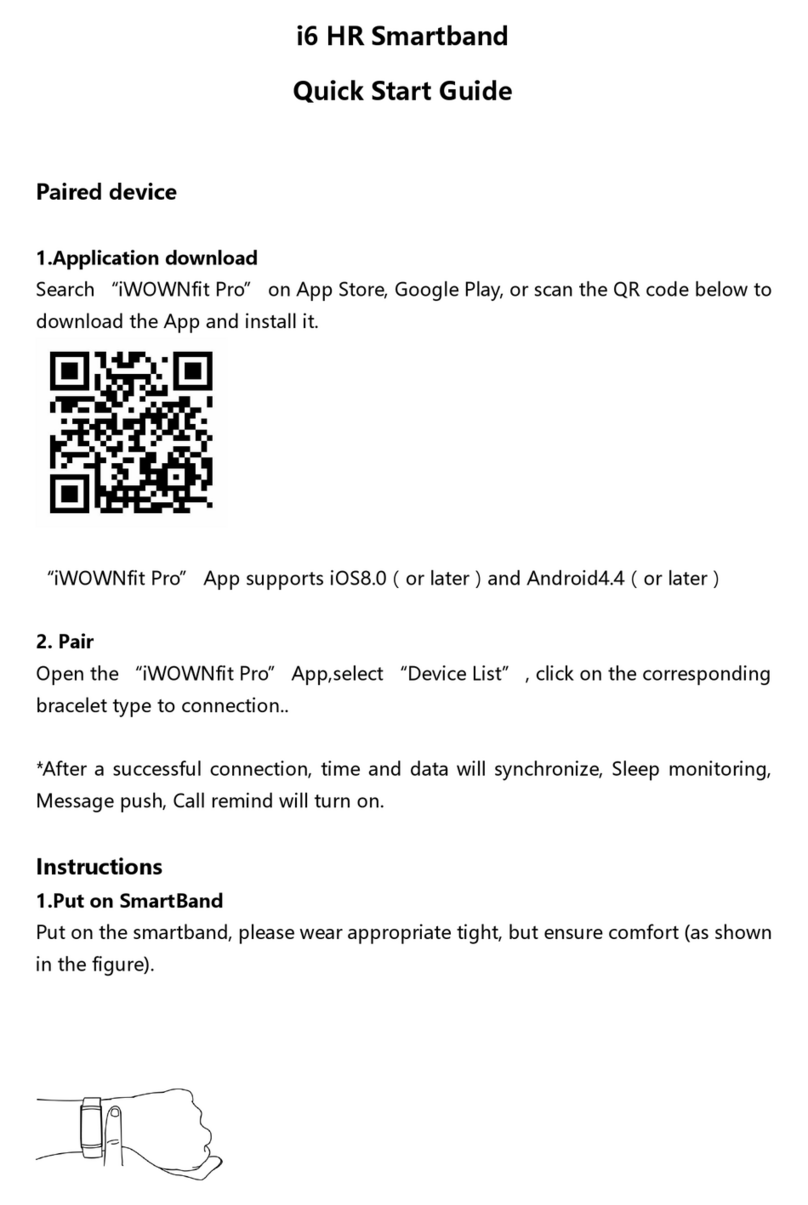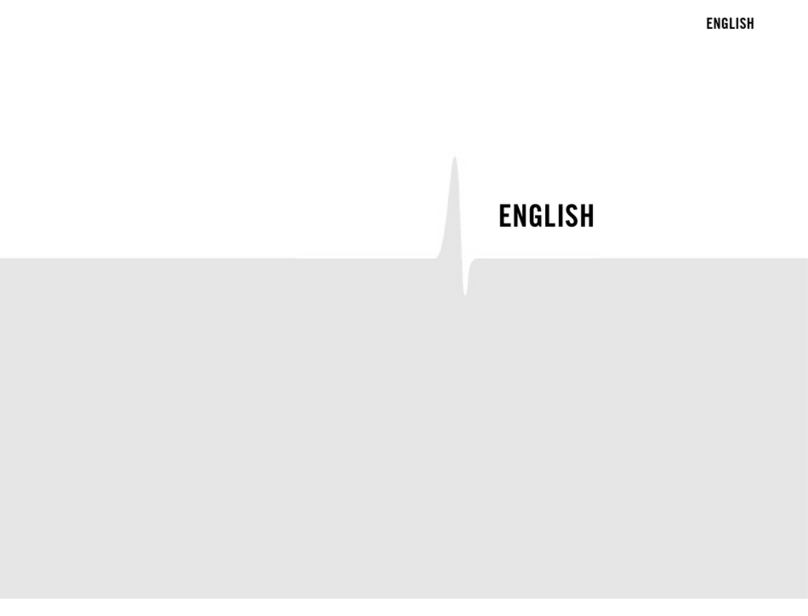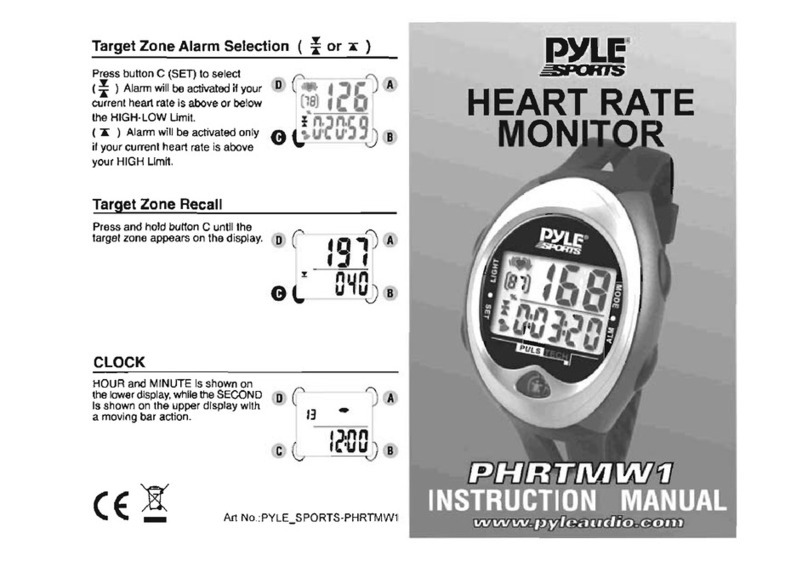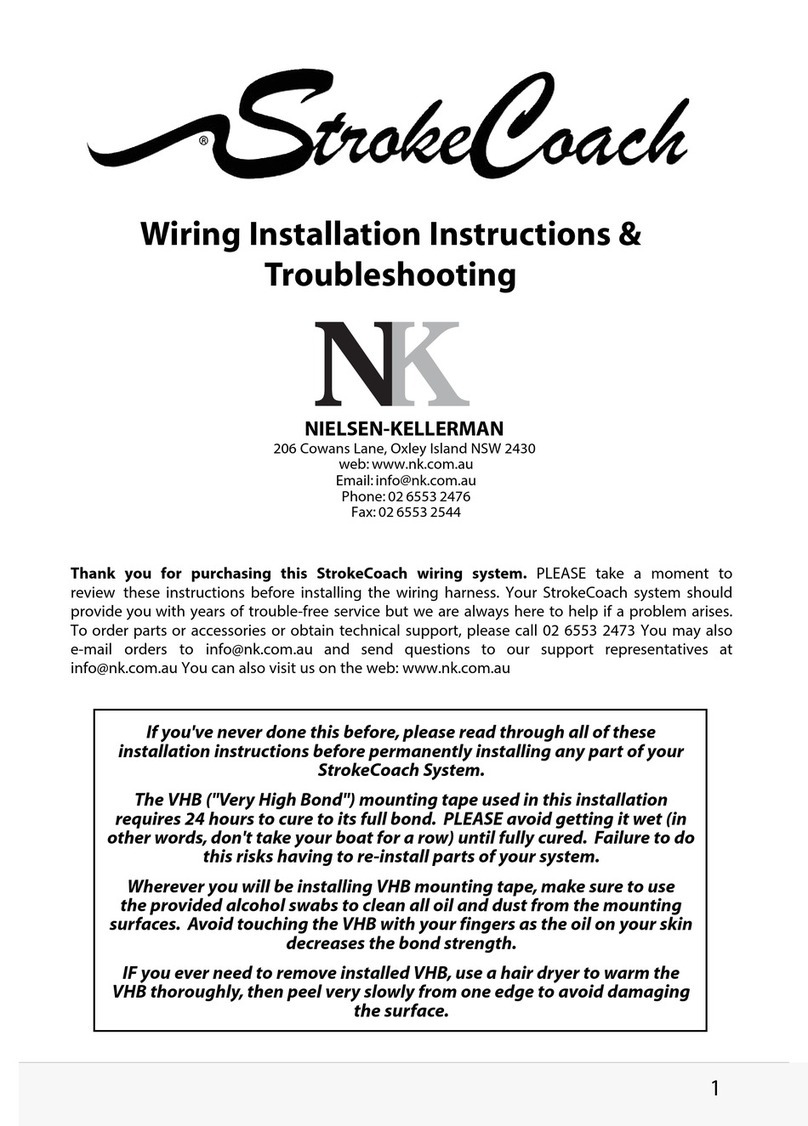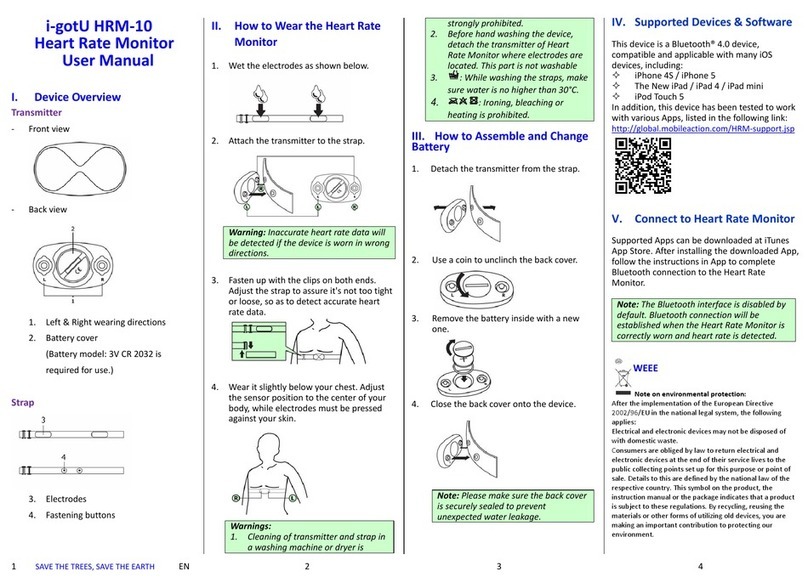Archon Touch AT-01 User manual

FitnessWristbandUserManual
Model:AT‐01
Welcome
Enrich your daily life with the Archon Fitness wristband through jogging, running, and sports. With
the ability to share with your friends and interact with games and entertainment. Archon tracks
steps taken, distance traveled, calories burned and active moments throughout the day. At night
time, archon touch tracks your sleep status and sleep quality.
Archon Buddy motivates you, keeps you moving and energized, and creates healthy fun that keeps
you and your family fit.
Archon buddy creates needed challenges and is a powerful force for everyday fitness.
All Archon fitness wristbands can synchronize wirelessly (Bluetooth 4.0) with your mobile phone
running Android (4.3 or above) IOS6.x, 7.x system iPhone 4s or above.
Packageincludes:
ArchonTouchFitnessWristband1pc
ChargeClip1pc
ChargingCable1pc
UserManual1pc

KnowingyourArchonTouch
3Sensors
Sweep(leftorright)across3sensors Sweepfromrighttoleft
Click DoubleClick
PressandHoldfor3seconds
1. Charging
AttachthechargecliptothebackofyourArchonTouch.ConnecttheUSBportofchargingadapter
tothemicroUSBportofthechargeclip.Thescreenwillthendisplayachargingiconandittakes
around2hourstofullyup.Pressandholdfor3seconds whilechargingandyourArchon
Touchwillshowthebatterypercentage.
ChargeClip

2. LowPower
Whenthebatteryhaslowpower,yourArchonTouchwillvibrateandthescreenwilldisplayalow
powericon.
3. SetupwithyourMobile
MobiledeviceCompatibility
AppleIOSDevice:SupportsalliPhone4Sorabove,iPad3orabove.SupportiOS6.x,7.xsystem
AndroidDevice:SupportsAndroid4.3orabovewithBluetoothSmart4.0.Archonrunswithmobile
phonesusingstandardBluetoothSmart4.0protocol,thosemobileswithnon‐standardBluetooth
protocolwillaffectpairingandconsistency.
4. SetupProcedure
4.1 DownloadArchonApp
DownloadArchonAppdirectlyfromArchonwebsite,AppleStoreorGooglePlay.
www.archon.com.hk
Applestore GooglePlay
4.2 Bluetoothpairing
ChargeyourArchonTouch.
TurnonBluetoothonyourmobileDevice.
StartArchonapponyourmobilephone.
Signupifyouareanewmemberorlog‐inwithyourexistingaccount.
Goto“Settings”,select“DeviceSynchronization”and“AddDevice”.
SelectArchonTouchandyourArchonTouchwilldisplayaBluetoothiconwithaquestionmark
.
Click toconfirmwithin10secondsandinitiateBluetoothpairing.
Ifpairingissuccessful,yourArchontouchwillshowaBluetoothiconwithatick .
IfyouwanttousethenotificationfunctionontheArchonTouch,youneedtogotothephone
systemsettingsandgrantpermission tothe ArchonApp toaccesssystemnotificationson
yourmobiledevice.
IfyouwanttopairyourmobilephonewithanotherArchonTouch,youarerequiredtounpair
thecurrentoneandclickonsetuptopairanewdevice.
PleasemakesureyourmobilephoneandArchonTouchiswithinoperatingdistance.

5. SynchronizeArchonTouchdatawithArchonapp
ArchonTouchwillretain7daysofrecordsonthedevice,youarerecommendedtosynchronize
atleastonceadayandkeepyourselfupdatedwithnewsfromArchon.
OpenyourArchonapp.
Onthemainactivityscreen,pressthesync iconattheupperrightcornerofthepage
andselect“Syncwithdevice”.
Your Archon Touch will display a sync icon and start to sync. After
synchronization,itwilldisplayatime,dateandbatterystatusicon
6. Display
6.1Time,DateandBatteryStatus
Doubleclick toturnonthescreenofyourArchonTouch,anditwillshowthetime,date
andbatterystatus.
6.2Pedometerinsteps
1stSweep willshownumberofstepswalkedorrunduringtheday.
6.3DistanceinKM
2ndSweep willshowdistancewalkedorrunduringtheday.
6.4CaloriesinKCAL
3rdSweep willshowyourcaloriesburntduringthedaybasedongeneralmetabolicrate.
6.5Flip
4thSweep willshowaflipicon.Ifyouwanttoflipthescreen,youneedtopressandholdfor
3seconds untilitshowsaconfirmationicon .Clicktheticktoconfirmorthe
crosstocancel.

6.6SleepMode
ArchonTouchmonitorsyoursleepqualitywhileyouareasleep.5thSweepwillshowasleepicon
.Pressandholdfor3seconds untilyoufeelavibrationthatwillswitchyour
ArchonTouchfromSportmodetoSleepmode.YoucanalsousetheArchonapptosetthe“Auto
Sleep”time..
While you are sleeping Archon Touch can identify light sleep, deep sleep and awake cycle and
record them. Every day after 6 am Archon Touch can automatically detect if you are awake and
switch from Sleep mode back to Sport mode. You can review your sleep status at the Archon App
after synchronizing your data to your mobile.
6.7Notification
YoucanenableordisabledifferentnotificationoptionsintheArchonapptobestfityourneeds:
In‐callnotification
EmailNotification
DailyScheduleNotification
SocialMediaNotification
SMSNotification
MissedCallNotification
OpenArchonapp,findNotificationsettingsandturnonthenotificationyouwanttoreceive.
MakesureBluetoothisenabledonyourmobiledevice,andArchonTouchiswithinoperating
distance.
SyncyournotificationselectionwiththeArchonTouch.
WhenyourmobiledeviceandArchonToucharewithinoperatingrange,youwillbeableto
receivenotificationthatyouselected,andyourArchonTouchwillvibratetoalertyouwhen
youreceiveanemailorSMS.
Afterswitchedtosleepmode,allnotificationswillbeturnedoff.
Belowareexamplesfornotifications:

OR
7.Reminder
You can set a Caring Reminder to remind yourself time for sport, Sleep, Events or Dining.
press"+"to add new reminder. After selecting a reminding time, press OK to enable sync to the
Archon Touch. If your mobile is not connected to your Archon Touch, a pop-up screen will appear
to request you to link up with your Archon Touch. Once Synchronized, a reminding time will be
saved to the Archon Touch. Archon Touch will vibrate gently and display an input reminder icon to
alert you.
8. OTA
Archon Touch supports OTA upgrades through the Archon App. An upgrading icon will appear on
your Archon Touch. If the upgrade is successful, your Archon Touch will restart and display time,
date and battery status.
9. GoalsAchievement
Ifyoureach10,000stepsdaily,ArchonTouchwillvibrateanddisplayanachievementicon.You
cansetyourowntargetintheApp.

10. SafetyandCare
Do not use the device in extreme temperatures. Please don't expose the device to strong
sunlight or heavily humid environments. Suitable temperature for the device and accessories
is 0° C - 45°C.
KeeptheArchonTouchawayfromfireoranyobjectsthatmaycausedamageorscratching.
Pleasedonotattempttorepair,modifyordisassembletheArchonTouch.
Pleasecleanthestrapusingwaterperiodically,donotuseabrasivecleanersthatmaydamage
thestrap.
PleaseusethechargeclipincludedinthepackagetochargetheArchonTouch.
The Archon Touch is IP67 water-proof /water spray proof (cannot be used during swimming or
diving purposes).
ThisdevicecomplieswithR&TTEDirective1999/5/EC.
11. Reset
IfyouhaveproblemwithyourArchonTouchoritdoesnotfunctionproperly,youcantrytoreset
it.WhenyourArchonTouchischarging,insertasmallpinintotheholeonthechargeclipand
pushtoreset.
Holeforreset
12. Specifications
Feature
Model AT‐01
Color Black/Blue/Green/Pink/Orange/Purple
Display OLED
BatteryType Lithium‐ionpolymer
BatteryCapacity 55mAH
Batterylifeforstand‐by 10days
Batterylifeforworking 5‐7days
Waterresistant IP67
Connectivity Bluetoothsmart4.0LE
Storagetemperature ‐20℃to60℃
Operationtemperature 0℃to45℃
Reminder Support
Charger Clip‐on‐charger5V(micro‐USB)

13. FrequentQuestionandAnswer
Q: Why BT connection to the Archon Touch has failed?
A: Please check if your mobile phone and operating system fall within the range of compatibility
(see point 3). Bluetooth connection may sometimes fail due to mobile phone BT operation. Please
turn off Bluetooth and turn on again. Alternatively, switch the phone on and off again. Retry
Bluetooth connection.
14. Warranty
OriginalpurchaserofanyArchonFitnessWristbandcanobtaina1yearwarrantyservicefrom
Archon or Distributor starting from the date of purchase. Original purchaser must deliver the
faultyproductinitsoriginalpackageorpackagingwithequaldegreeofprotectiontogetherwith
avalidinvoicetoanaddressspecifiedbyArchon.Fordetails,pleaserefertotheArchonwebsite.
www.archon.com.hk
WhatisnotincludedinLimitedWarranty?
Built‐inbatteries.
Aestheticdamagewhereitdoesnotaffecttheoperationorsafetyoftheproduct.
Repaircoststhathavenotbeenapproved.
Damageorbreakdownduetoflood,windorothersevereweatherconditions.
Damageorbreakdownduetofireoranynaturaldisaster.
Thecostofrepairingorreplacingaproductwhichfailsbecauseanyoneneglects,abusesor
misusestheproduct.
Thecostofrepairingorreplacingaproductwhichhasbeenexposedtoinsectinfestation(or
similarphenomenon),humanoranimalfluid/matter.
Softwareordata.
CostofDataRecovery.
Thesymbolontheproductoritspackagingindicatesthatthisproductmustnotbe
disposedof with your otherhouseholdwaste.Instead, itisyourresponsibilityto
disposeofyourwasteequipmentbyhandingitovertoadesignatedcollectionpoint
for the recycling of waste electrical and electronic equipment. The separate
collectionandrecyclingofyourwasteequipmentatthetimeofdisposalwillhelp
conservenaturalresourcesandensurethatitisrecycledinamannerthatprotectshumanhealth
andtheenvironment.
Formoreinformationaboutwhereyoucandropoffyourwasteforrecycling,pleasecontactyour
localauthority,orwhereyoupurchasedyourproduct.
Designedby:
MillenniumPacificConceptLimited
www.archon.com.hk
Version:AT‐01V02.2
Table of contents