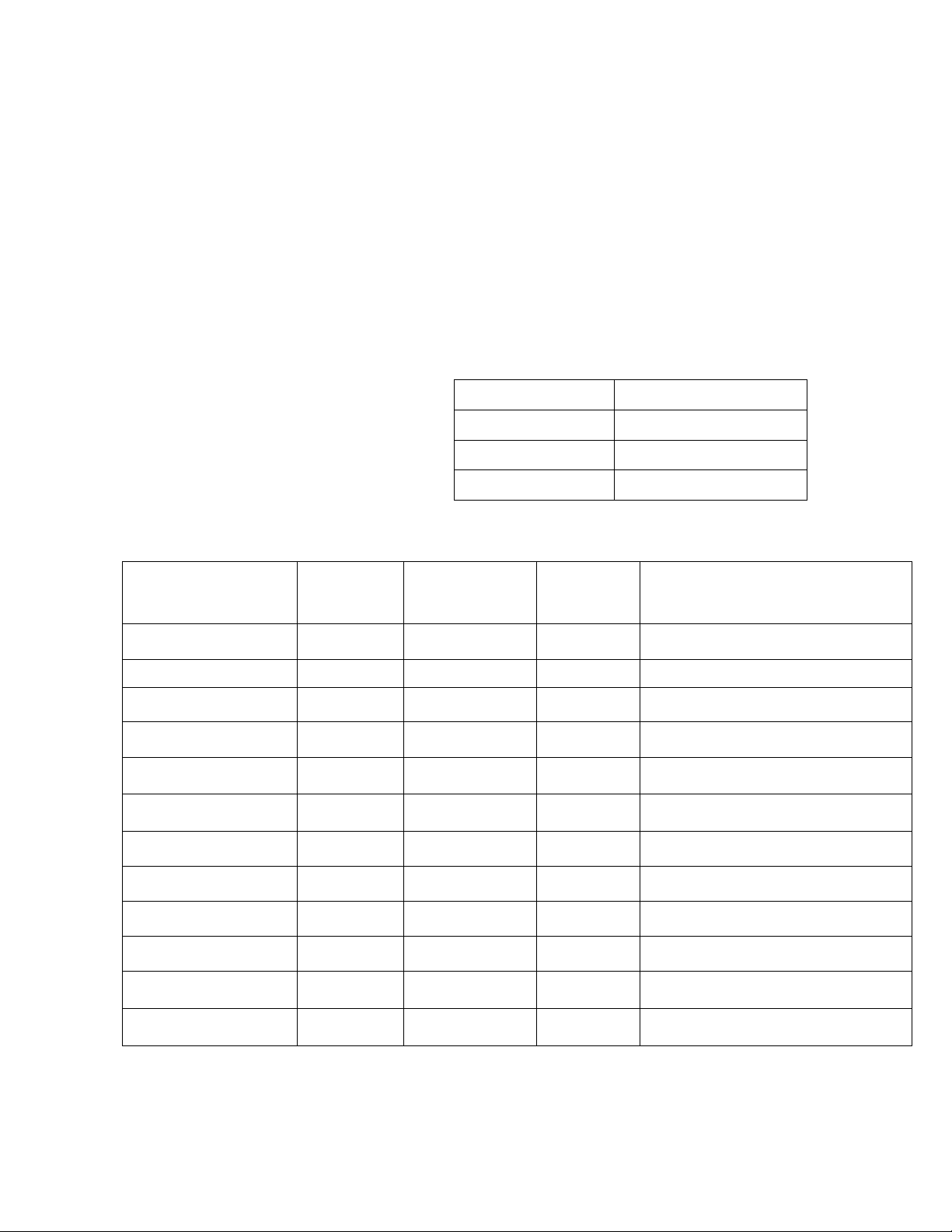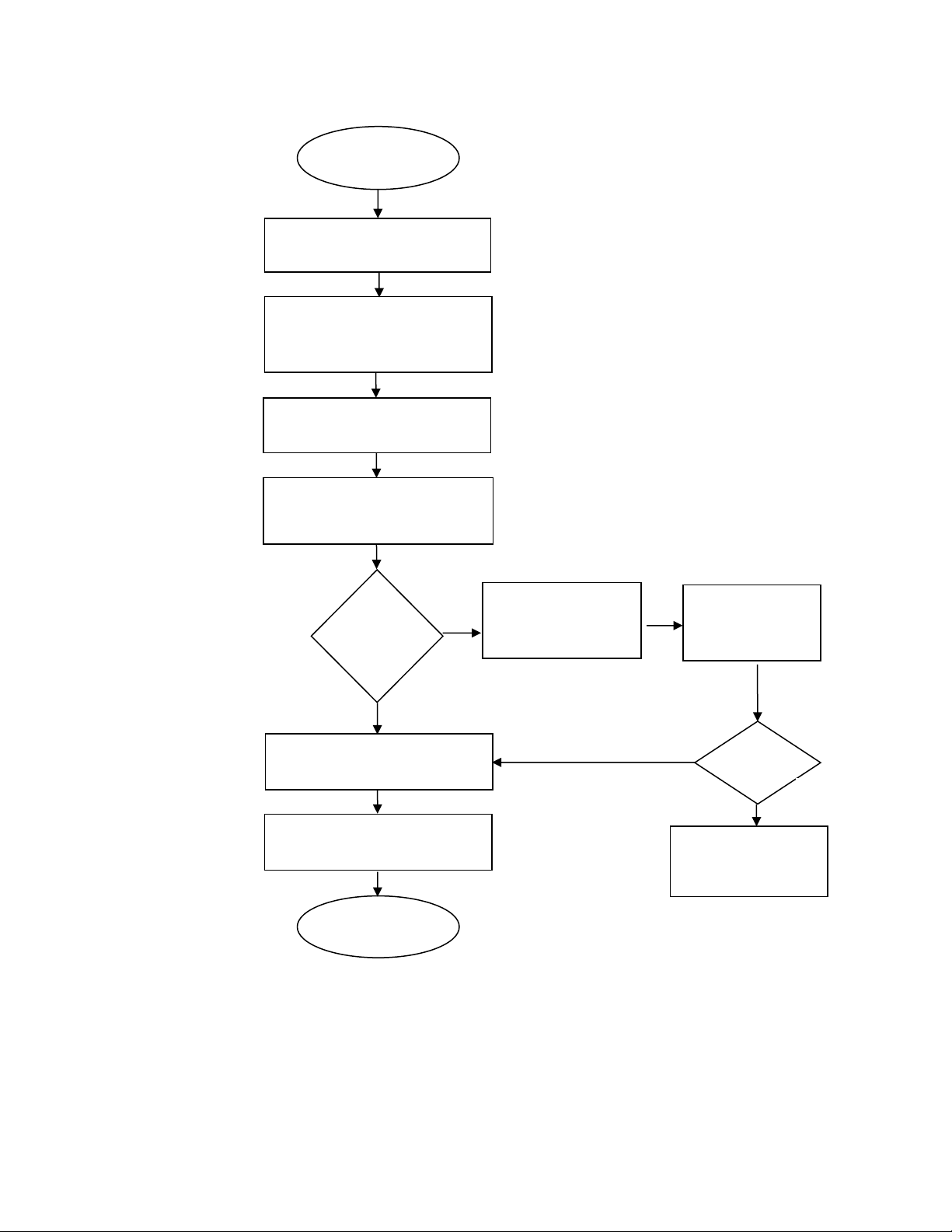FFLB User Manual 200214 Page 4 of 8
2. COMMISSIONING
2.1 HANDLING
Lifting handles can be used to move the equipment. Please ensure the equipment is handled carefully and
that it is not dropped.
2.2 INSTALLATION
The fans on the front panel provides the forced cooling the unit needs to work efficiently. Hence care must
be taken to ensure nothing blocks the fan and the air outlet.
The unit is designed to provide a protection conforming to IP20 level and is intended for indoor use only.
2.3 CONNECTIONS
An auxiliary/control voltage is required for the operation of the fans, meters and some internal controls.
A steady 230Vac 5A or 115Vac 5A (Based on Model Selected as per Table-1) source can be connected on
the front panel marked Aux Supply with the cable provided.
2.4 SAFETY
oIt is suggested that the unit is operated by a competent person who has received adequate training.
oNever connect or disconnect the load cables under testing. Perform a full shutting down of the load as
per 3.3 before disconnection
oNever exceed the maximum test voltage of the unit.
oExtra care must be taken when relocating the load bank, dropping the unit could damage the functionality
of the unit.