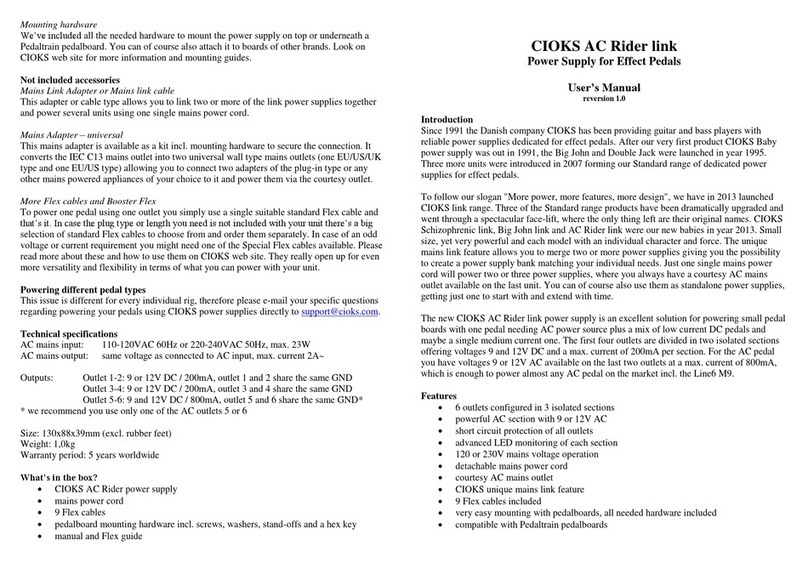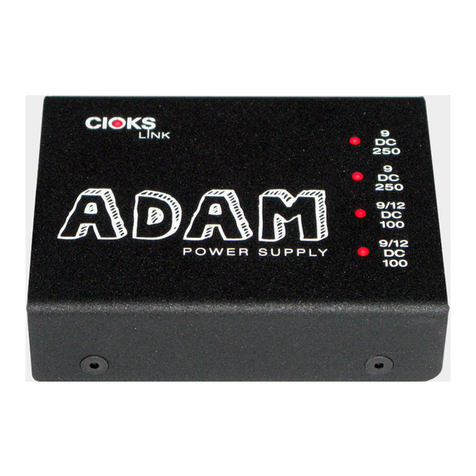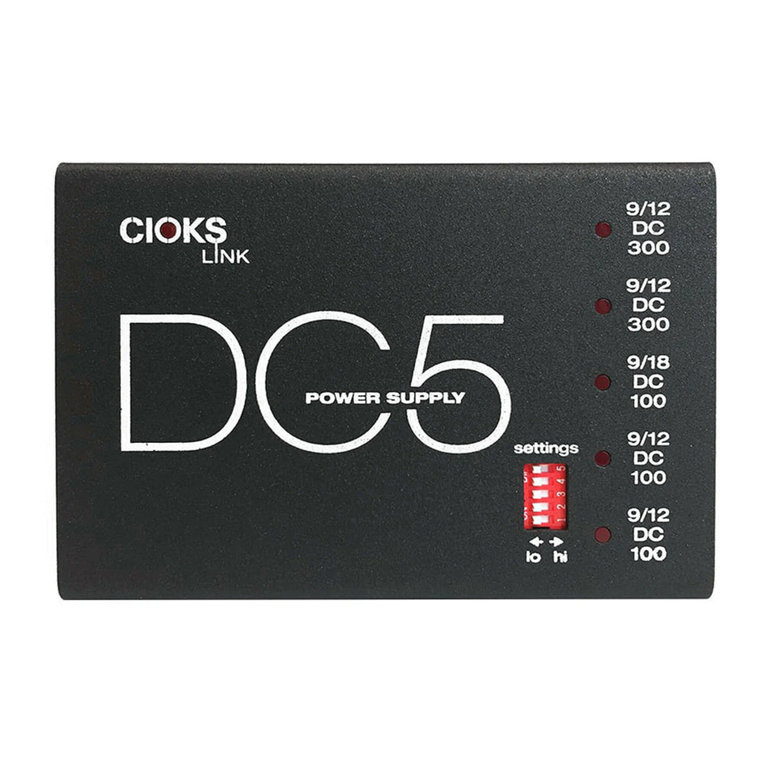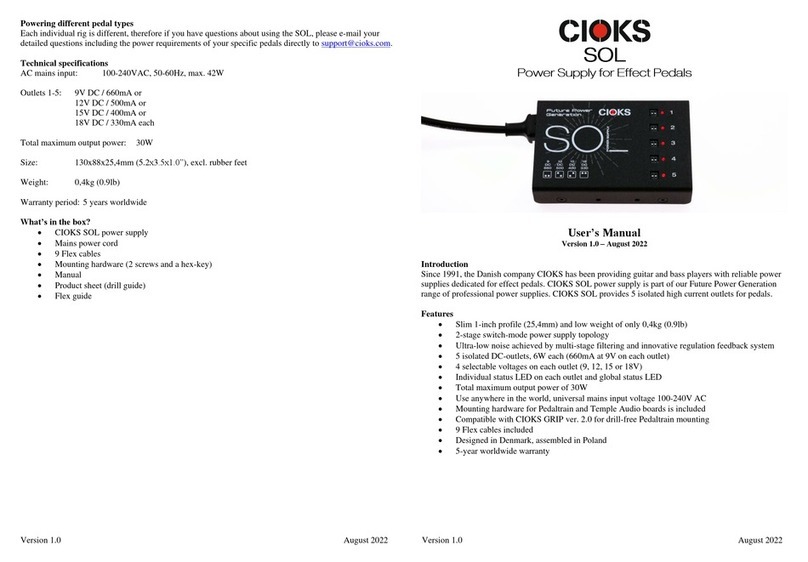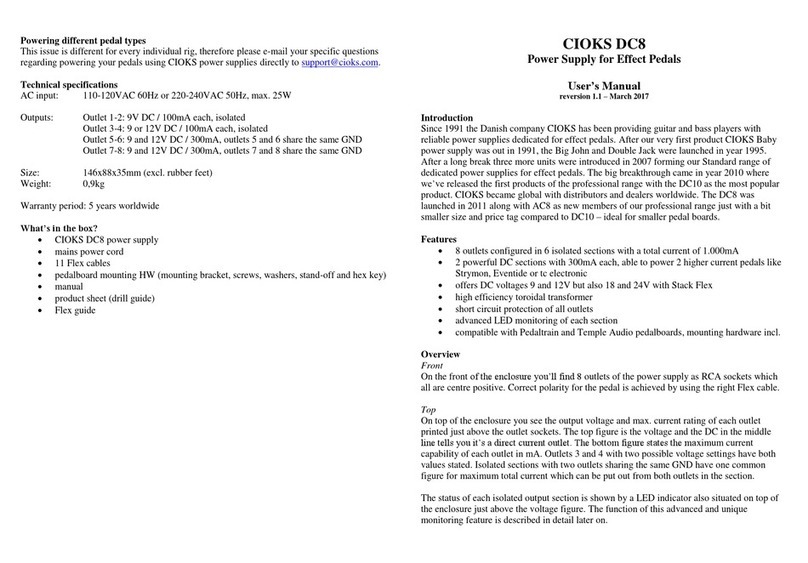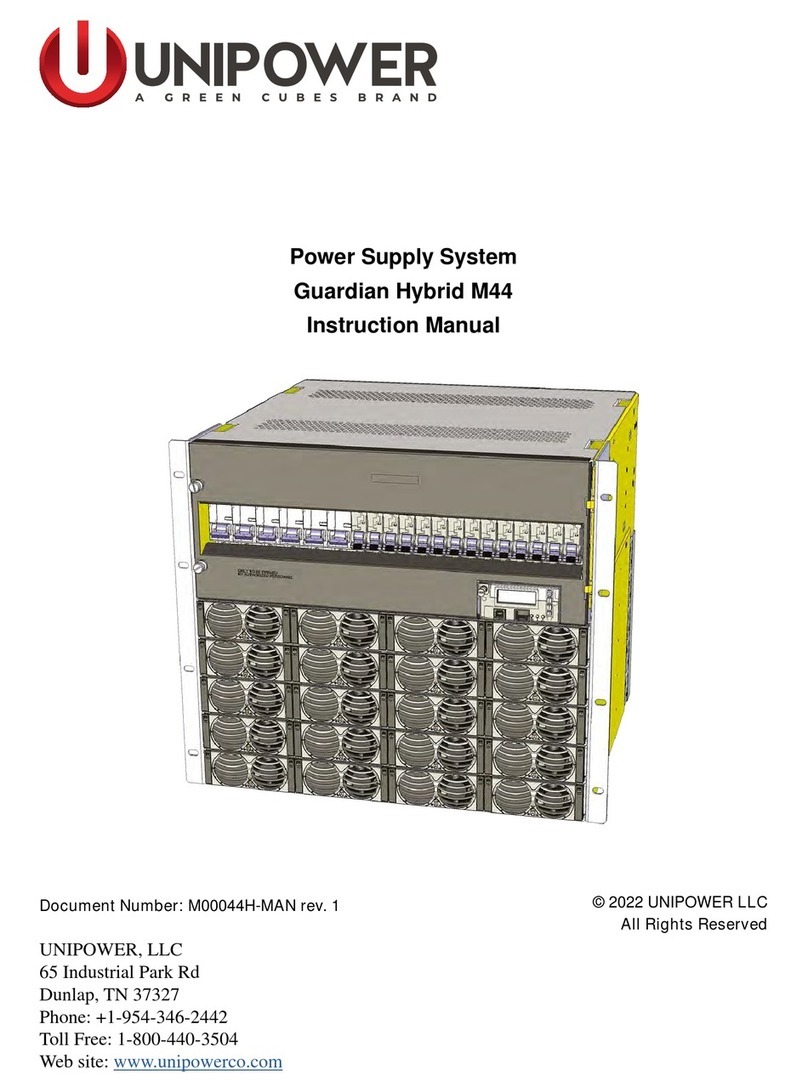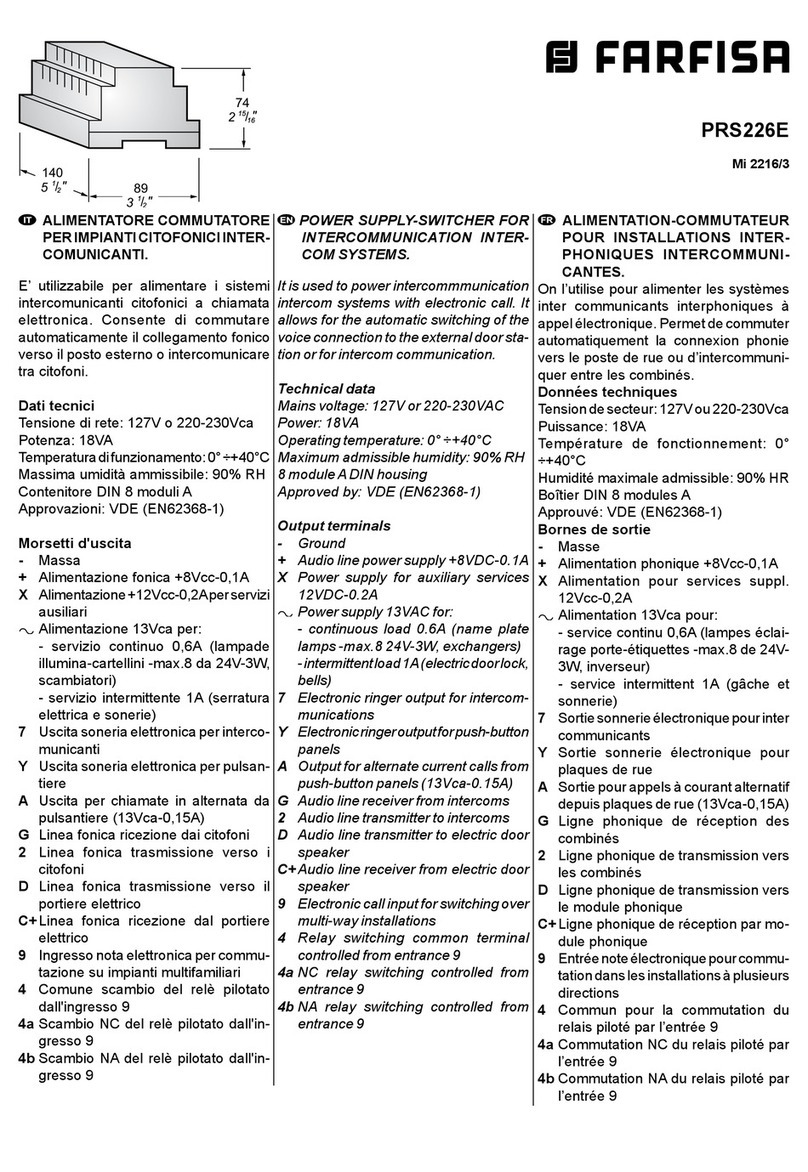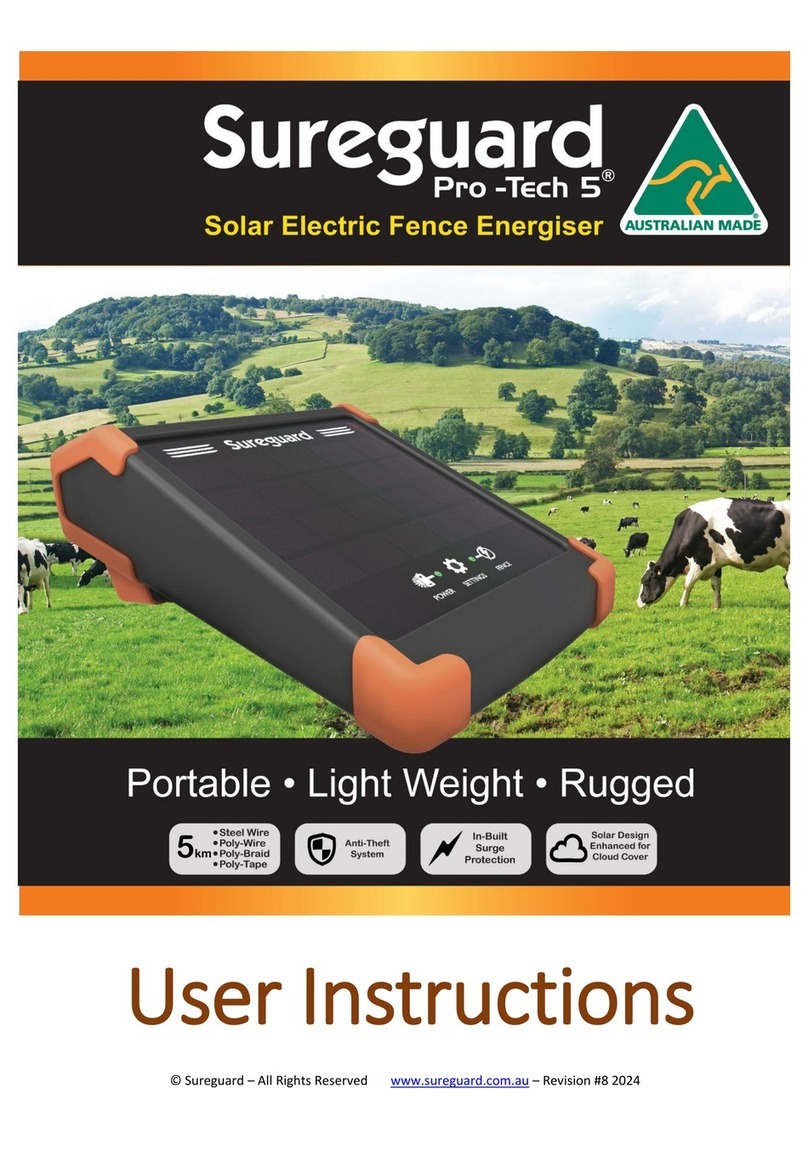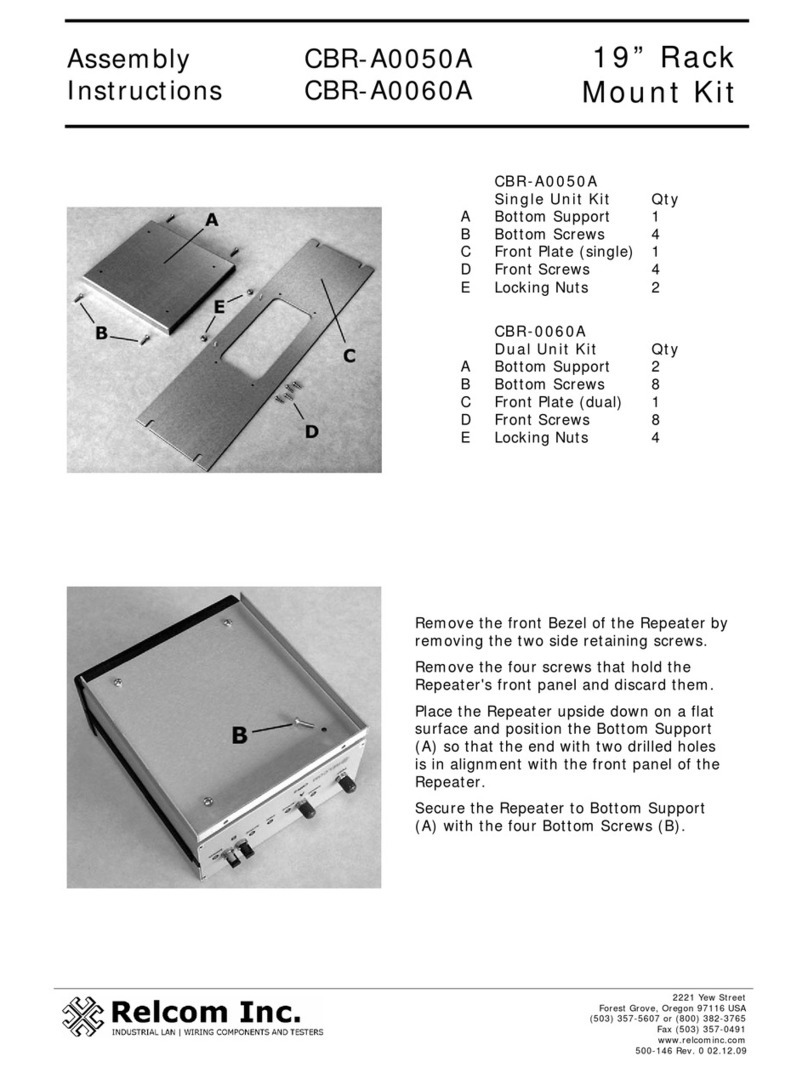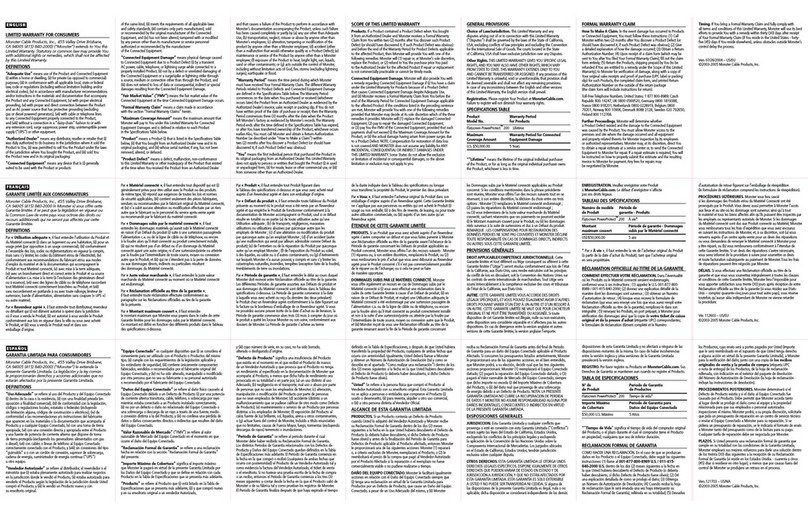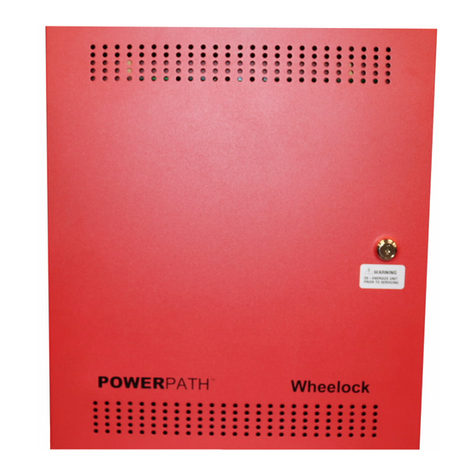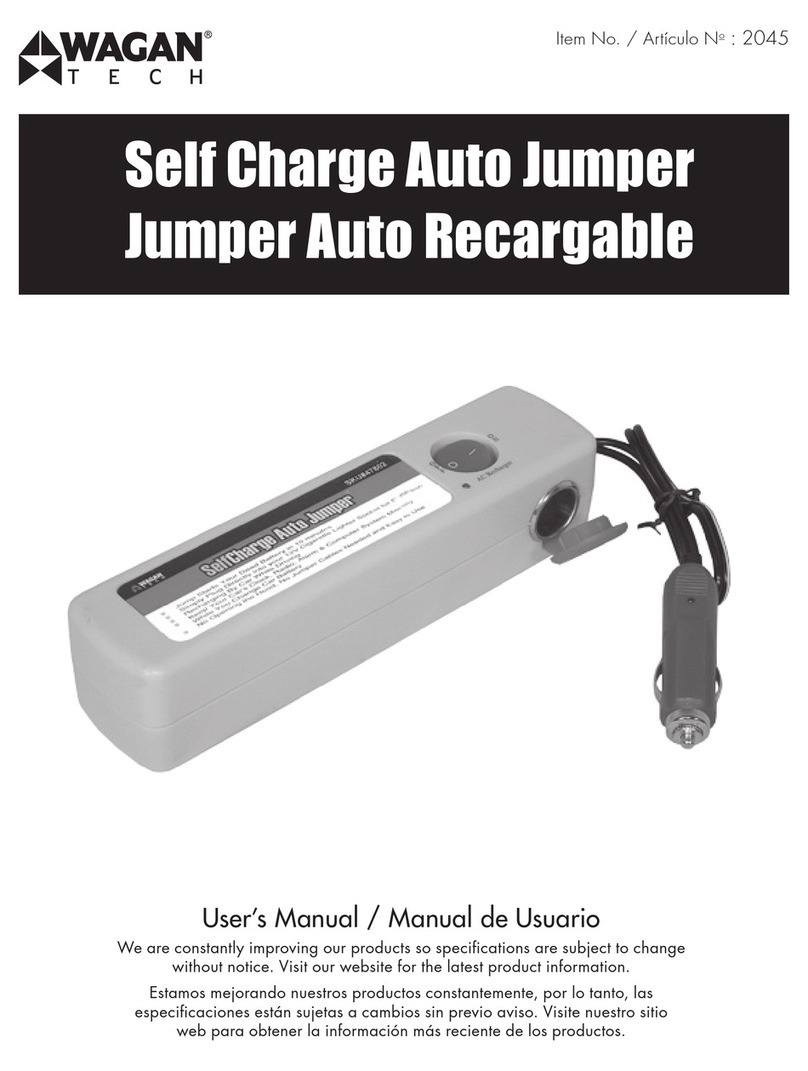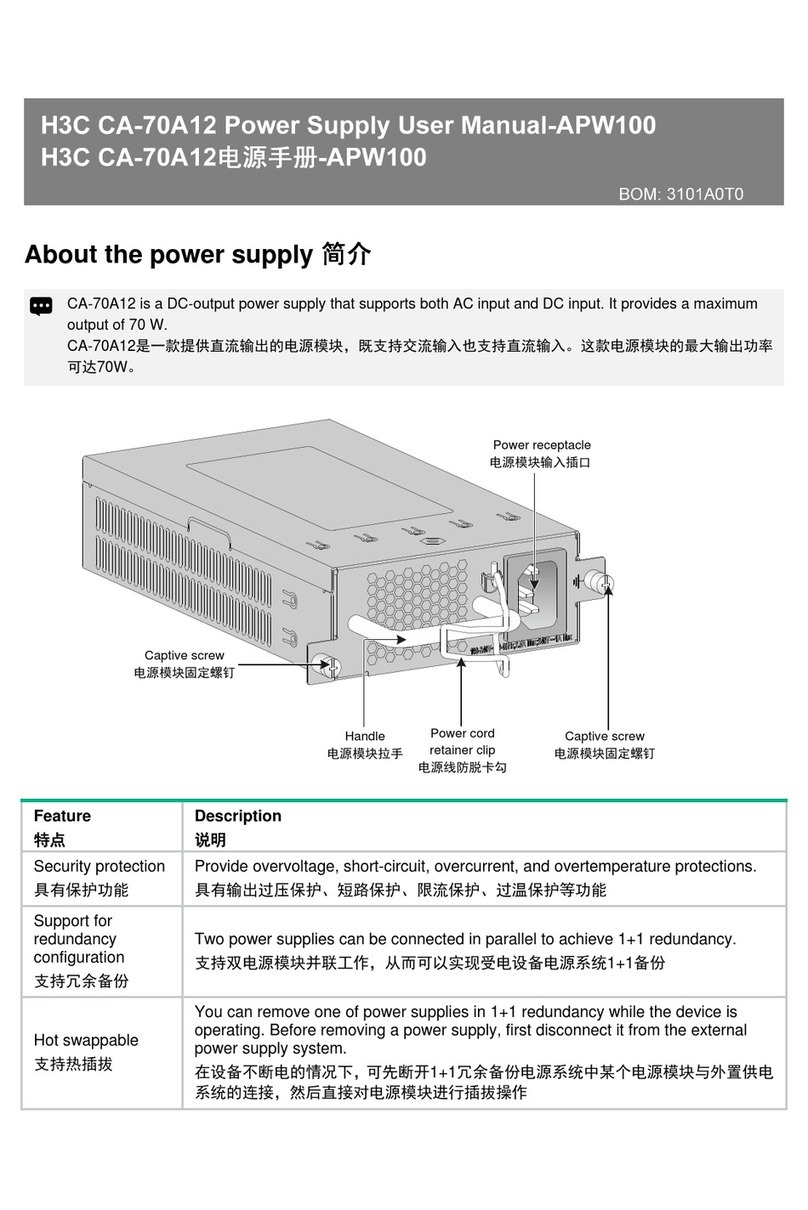Version 1.00 December 2022 Version 1.00 December 2022
Overview
Left side
On the top left side you will find the 24V DC Input which is used to connect CRUX to the 24V Aux outlet on
DC7. On the bottom left side you will find the 9/12V DC outlet which is used to connect the multi-effects
device
Top
CIOKS logo has a red LED placed in the middle of the letter ‘O’ and this functions as a global status
indicator.
The dipswitch in the bottom is used to switch between 9 or 12V DC
Right side
The two holes on the right side have metric M4 threads are to be used with the MiniGRIP bracket (sold
separately) for mounting CRUX to Pedaltrain boards with no drilling required.
Bottom
The four detachable rubber feet are situated on the bottom of the enclosure. On this same surface you
will find two holes with metric M4 threads which can be used to mount CRUX to a pedalboard.
Getting started
1: Connect the CRUX to the 24V outlet on DC7 using the included DC Link cable
2: Set the correct voltage on CRUX (9V or 12V depending on what your multi-effects pedal requires)
3: Connect the appropriate CIOKS Flex cable from CRUX to your multi-effects pedal and you are good to
go.
Advanced LED Monitoring feature
The isolated 9/12V outlet has its individual LED status indicator. The indicator is lit in normal operation.
The LED light gets dim when you operate just on the edge of the current mA limit for the voltage you have
chosen on the outlet. If you overload or short circuit the 9/12V outlet, the LED indicator turns off. The
light intensity of the status LED will be higher when the output voltage is set to 12V.
Global status indicator
If CRUX power supply is powered of a solid 24V DC power source sufficient to provide enough current and
everything functions normally the red LED inside the O letter in CIOKS logo will be lit. If the source
supplying CIOKS CRUX power supply is too weak and/or the voltage on the input of CIOKS CRUX is too low
the indicator will turn off.
Pedalboard mounting
General
The most secure way is using the drill template on the product sheet and then drill two positioned
ø4,5mm or ø5,0mm holes in the pedalboard and fasten CRUX to it with the two included screws. Due to
the extremely low profile and low weight you can also use Dual-Lock tape or industrial Velcro to fasten
CRUX below any type of pedalboard. In general for mounting in a rack, pedalboard or other structure we
recommend using the two threaded M4 holes and matching metric M4 screws. Remember not to
penetrate CRUX more than 5mm with the screws used.
Pedaltrain
For Pedaltrain boards we recommend an easy alternative way of mounting CRUX using the Mini GRIP
bracket where no drilling is needed.
Temple Audio
The two threaded M4 holes in the bottom of CRUX are aligned with the grid of Templeboards and allow
for very easy mounting on top or below any Temple Audio pedalboard with the two included screws. If
you want to make a distance between the board’s surface and CRUX to allow space for the Temple
Audio finger screws you can get a set of three 8mm hex stand-offs with matching screws (order no.
4HEX) and then use two of these with the threaded holes in the bottom of CRUX.
Included cables
Flex cables
CIOKS offers a wide selection of different Flex cable types for connection your pedals to the power
supply. Below you see a list of the included Flex cables with your unit:
•1 x Flex 1050 - Type 1 - 5,5/2,1mm DC-plug, centre negative, L-shape, 30cm (black)
•1 x Flex 3050 - Type 3 - 5,5/2,5mm DC plug, centre negative, L-shape, 50cm (yellow)
DC Link cable
A DC Link cable in 25 cm length is included is used to connect CRUX to the 24V Aux outlet on the CIOKS
DC7 power supply.
Mounting hardware
We have included all the needed mounting hardware to mount the power supply on top or underneath
a Pedaltrain or a Temple Audio pedalboard. You can of course also attach it to other types of
pedalboards.