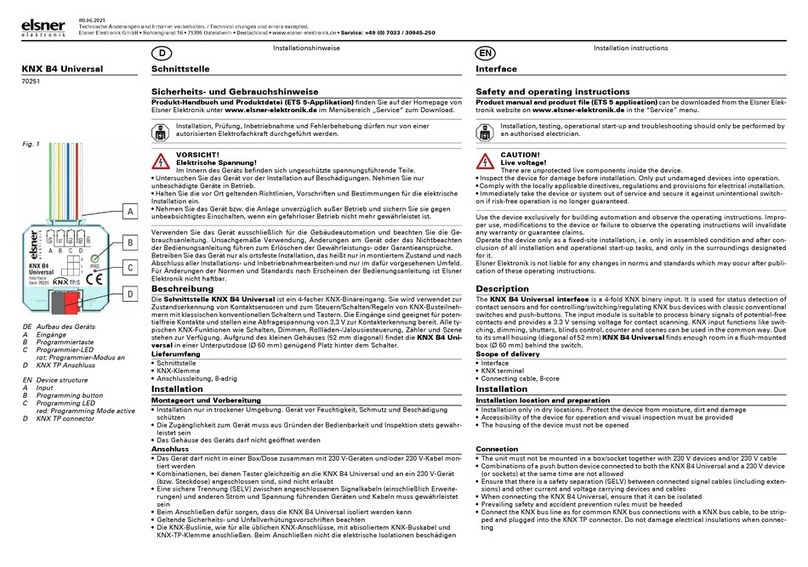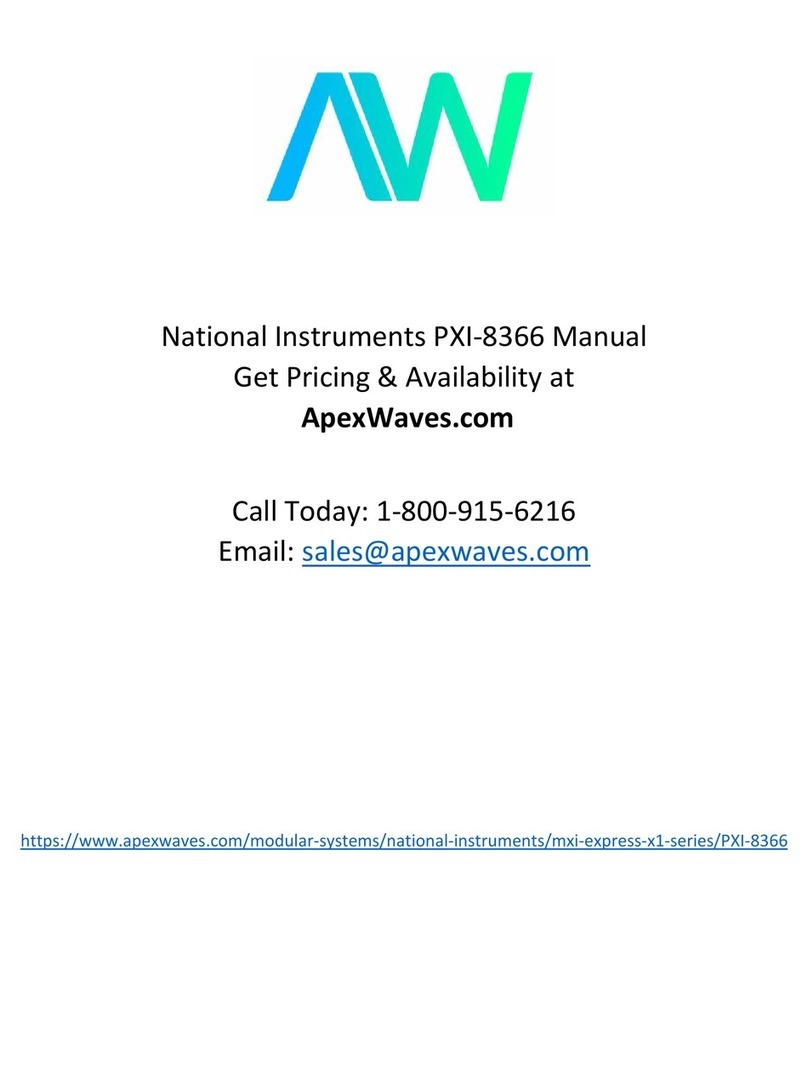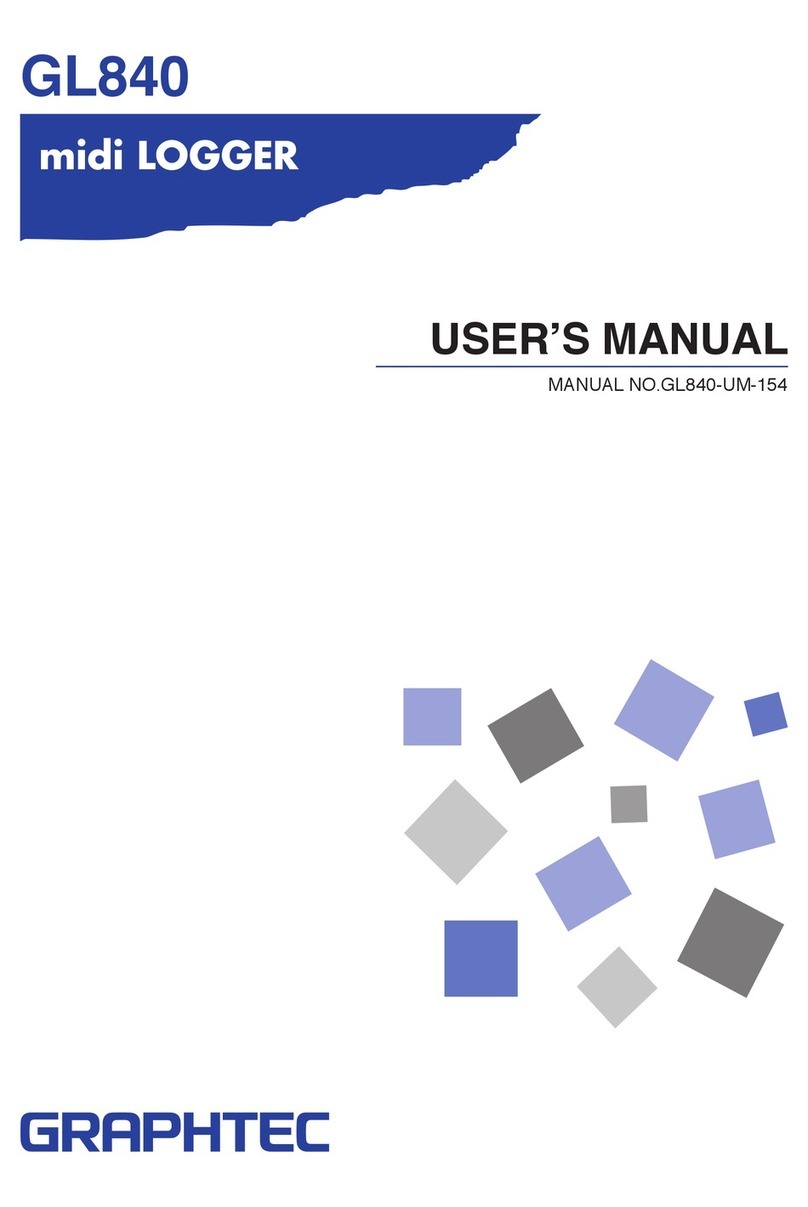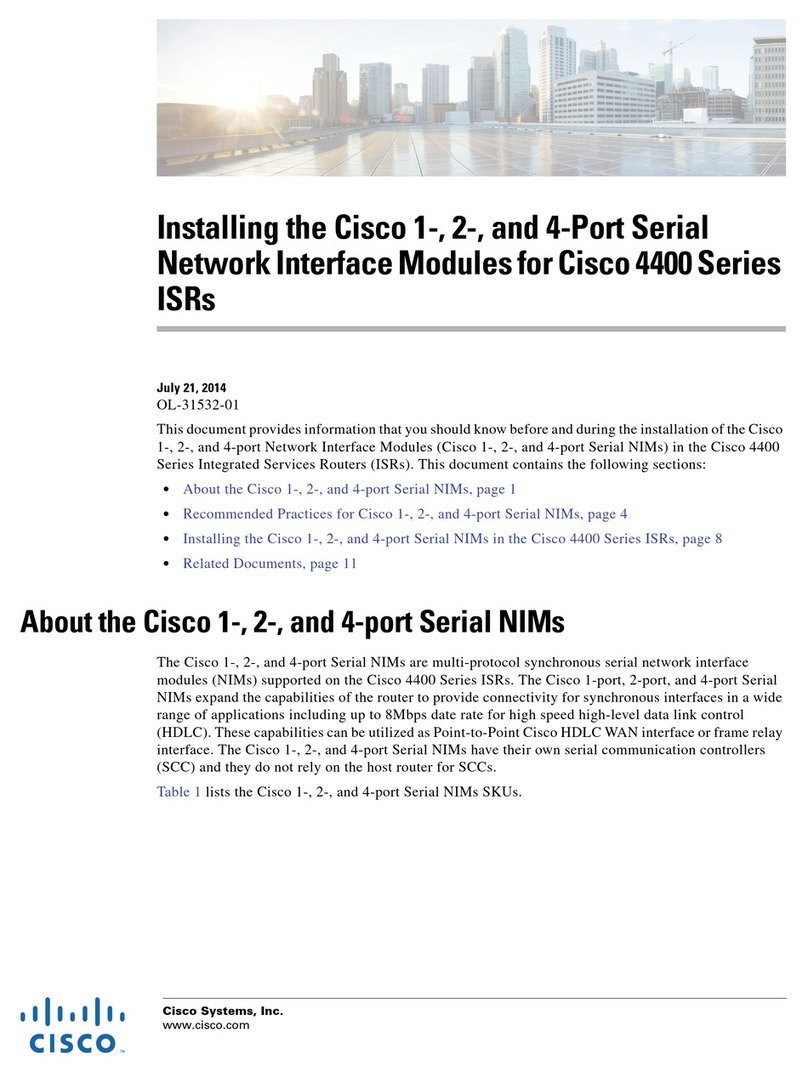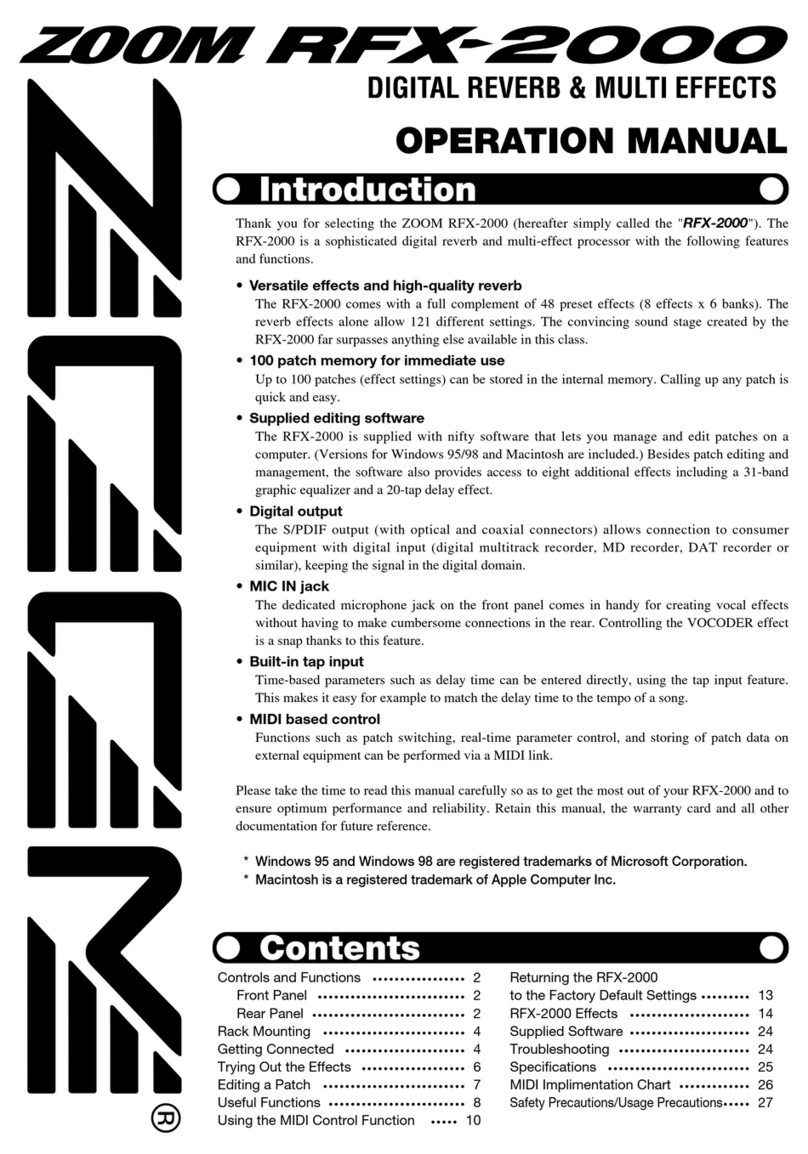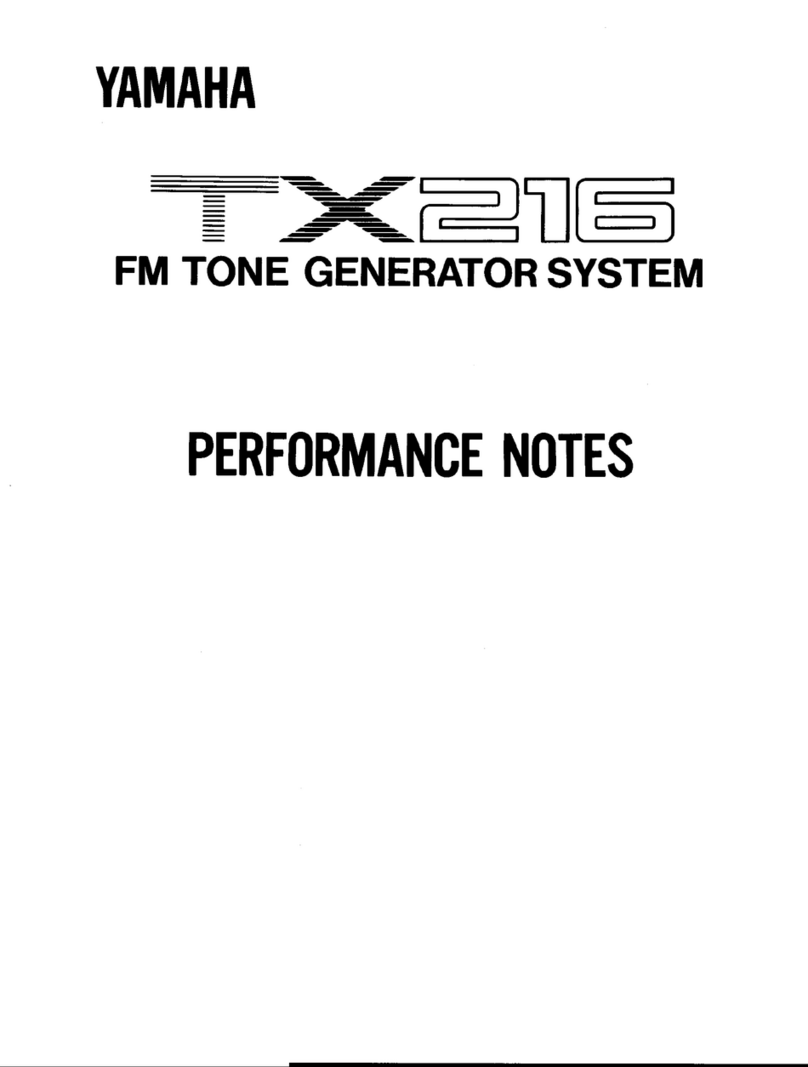Arcom ADR User manual

Arcom Communications
24035 NE Butteville Rd
Aurora, Oregon 97002
(503) 678-6182
sales@arcomcontrollers.com
https://www.arcomcontrollers.com/
ADR Interface for the Yaesu
DR1x/DR2x
The ADR Interface allows the connection of an external repeater controller to the Yaesu DR-1x and DR2x Fusion
Repeaters while still retaining the automatic mode selection capability as well as preventing conflict between the repeater
and your external controller.
The ADR includes its own onboard CTCSS Encoder and Decoder and, while designed for use with our RC210 in mind, it
will work with any repeater controller on the market.
Reproduction or translation of any part of this manual beyond that permitted by sections 107 or 108 of the 1976 United States Copyright Act (or
its legal successor) without the express written permission of Arcom Controllers is unlawful as noted below. Requests for permission to copy or
for further information should be addressed to Arcom Controllers. Except as noted above, permission is hereby granted for any non-profit group
or individual to reproduce any portion of this document provided that: the reproduction is not sold for profit; the intent of reproduction is to further
disseminate information on the ADR Interface; the reproduction is not used for advertising or otherwise promoting any specific commercial
product other than the ADR Interface; and full credit is given to Arcom Controllers as the original source of information.
The information contained in the manual has been carefully checked for accuracy and is believed to be entirely reliable. However, no
responsibility is assumed for inaccuracies. Arcom Controllers reserves the right to make changes in the ADR Interface to improve reliability,
function or design without obligation to purchasers of previous equipment. Arcom Controllers does not assume any liability arising out of the
application or use of any product or circuit described herein; neither does it convey license under its patent rights or the rights of others.

2
Connecting the ADR
Modification of the DR1x
You will need to remove the cover in order to gain access to a cable within the DR1x that must be modified. Once the
cover is removed, you’ll see a cable that is plugged into the back of the transmitter chassis that runs over to the receiver
chassis. Simply disconnect this cable (at the transmitter end and modify it as shown at the following link:
You can see photos of how to modify the cable at the following URL:
http://www.arcomcontrollers.com/index.php/?option=com_content&view=article&id=115:modifying-dr1-x-cable-to-obtain-
ptt&catid=79:home-page
You will need to cut into the cable (carefully!) and tap a wire off the yellow wire contained within the cable. Route the wire
from the tap outside of the DR-1x through the vent holes (near the center of the rear panel) and connect to the connector
protruding from the DB15 shell, using the mating connector supplied with your ADR. Replace the cover on the DR-1x.
Note: The DR2x does not require this connection and you may disregard the above section
Repeater Configuration
The DR-1x/DR2x MUST be properly configured in order to work properly with an external controller and still retain its
Fusion Digital capability. Be sure to observe the following settings:
Remote = ON
R = DCS
T = OFF
SIGNALLING = anything but a valid tone (any tone OTHER than what you’re using) or DCS code
DSQ CODE = OFF
TOT and other settings can be whatever you want.
Adjustments
The only adjustments that need to be made is the Tone Encode Level output from ADR and selecting the proper tone via
its dipswitch (by default, the ADR ships with its tone set to 67.0 Hz and the level at full). Refer to Figure 1 below. There is
a small silver trimpot (R19) on the board, used to adjust transmitter deviation of the encoded tone to 600 Hz. You will
need to remove the 4 screws from the plastic box in order to make these adjustments. Replace after that is done.
Note: You may notice a loud “hum” before you select your own CTCSS tone and properly adjust the R19’s level
control. This is normal
Note: You MUST use CTCSS access and cannot use Carrier Only Access. Select your controller’s configuration
as needed
Note: COS and CTCSS Polarity settings for both MUST be set to Active Low

3
Dip Switch Settings
The Dip switch #7 is used to select DR1x/DR2x Mode.
OFF = DR1x
ON = DR2x
Switches 1 –6 are used to select the CTCSS tone.
Note: In addition to the standard CTCSS tones, the ADR supports non-standard ones as well and these are
generally found in many modern day radios
PC Board layout

4

5

6

7
Table of contents