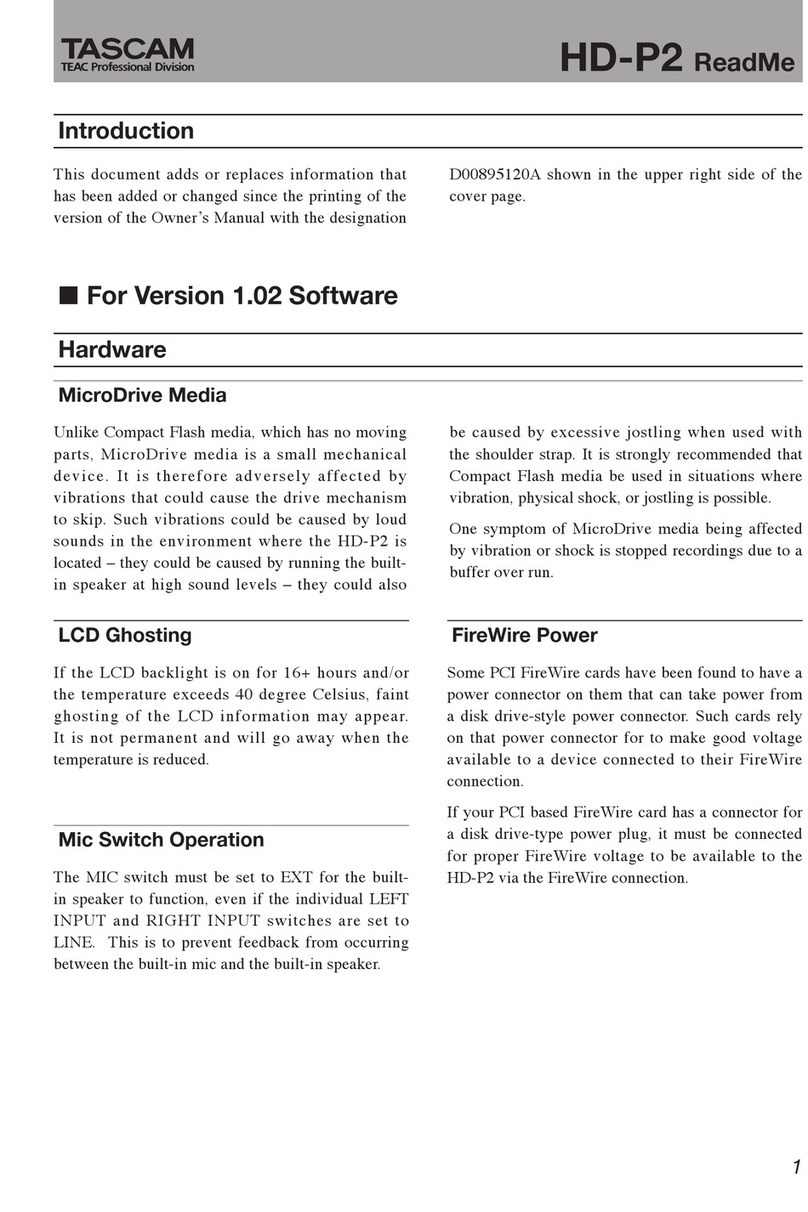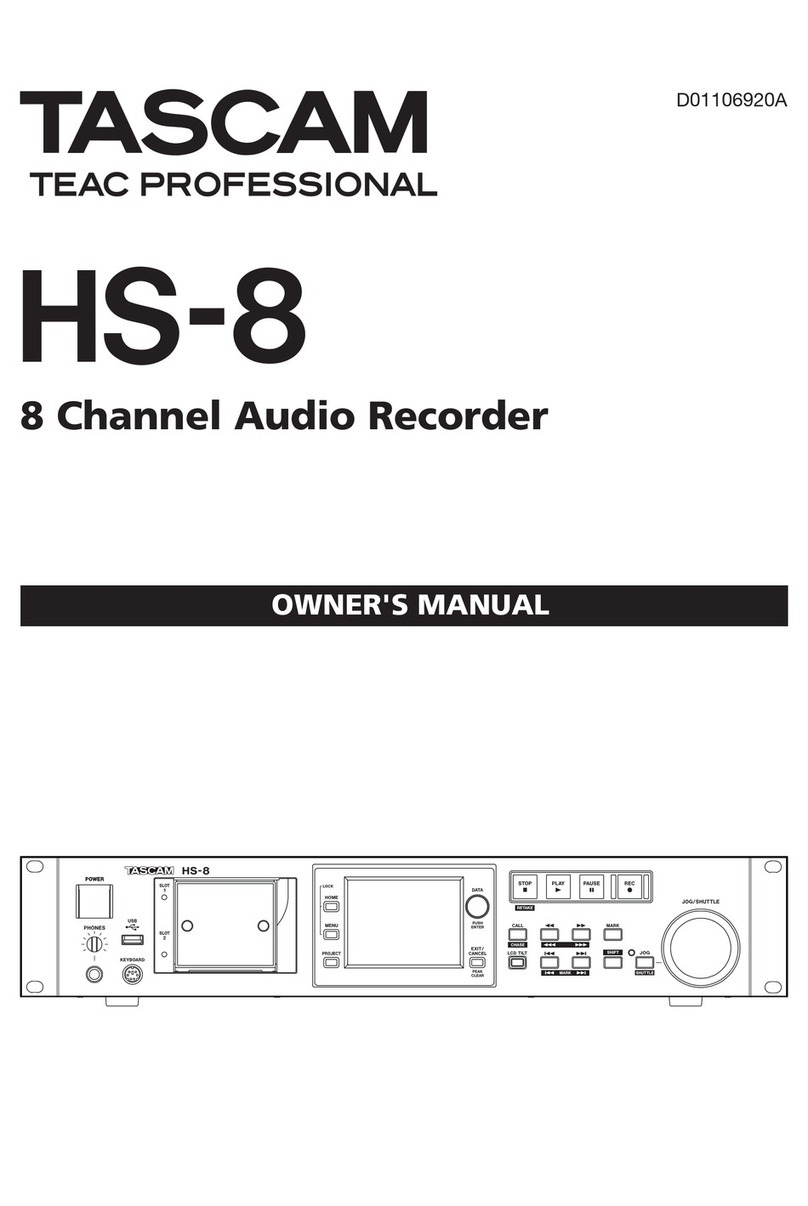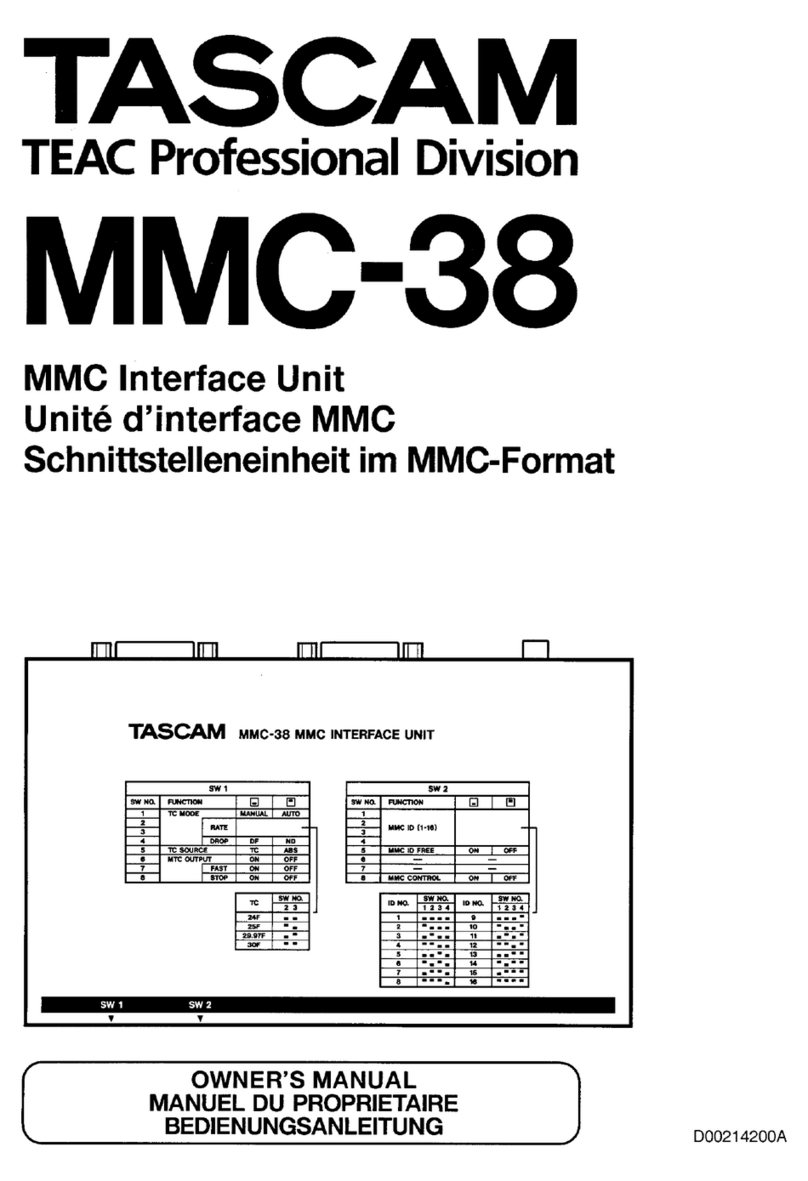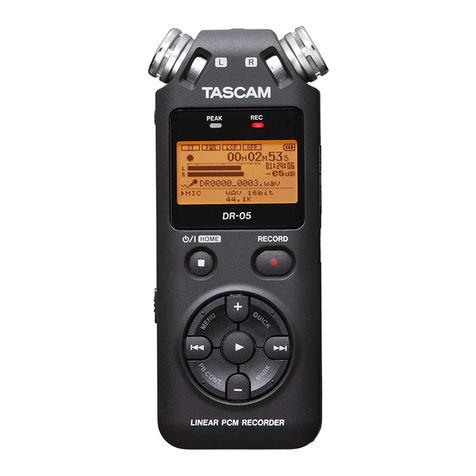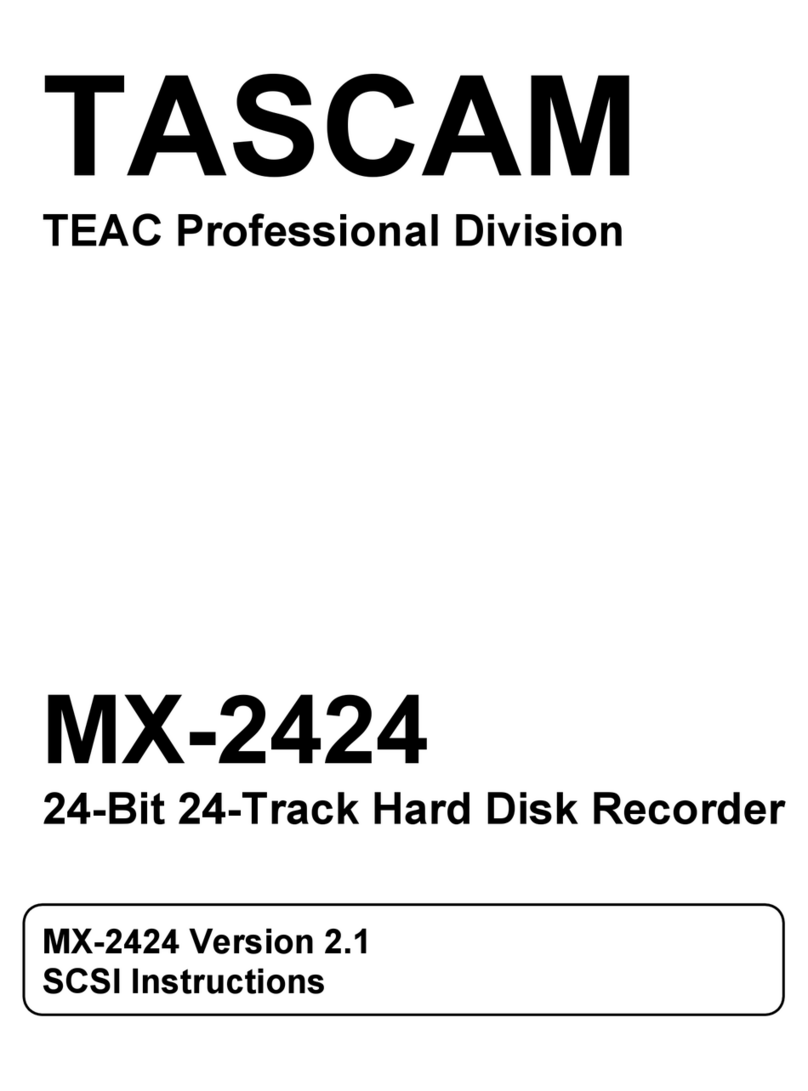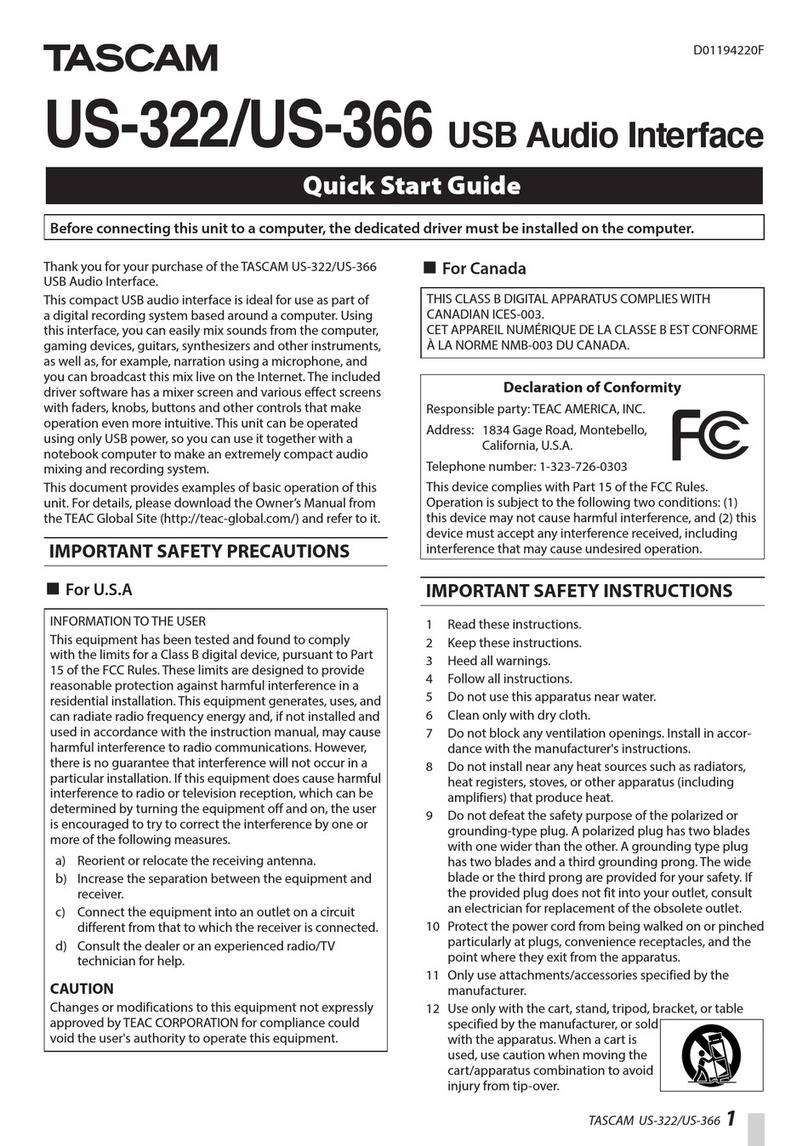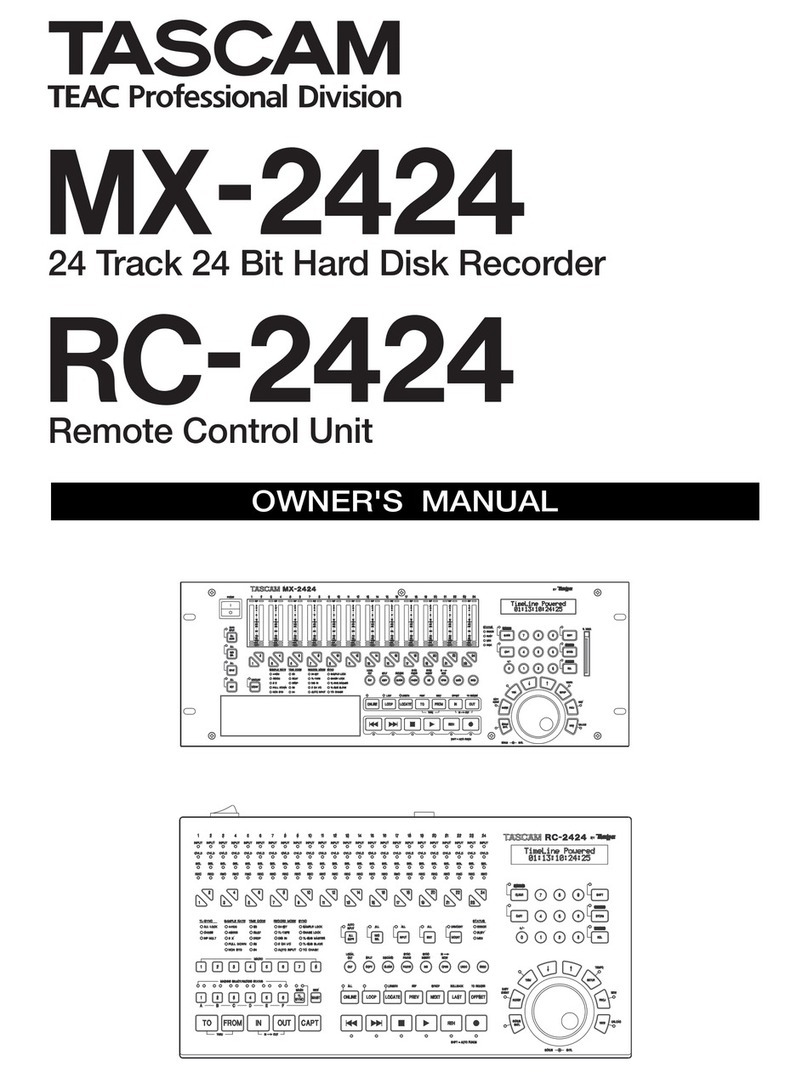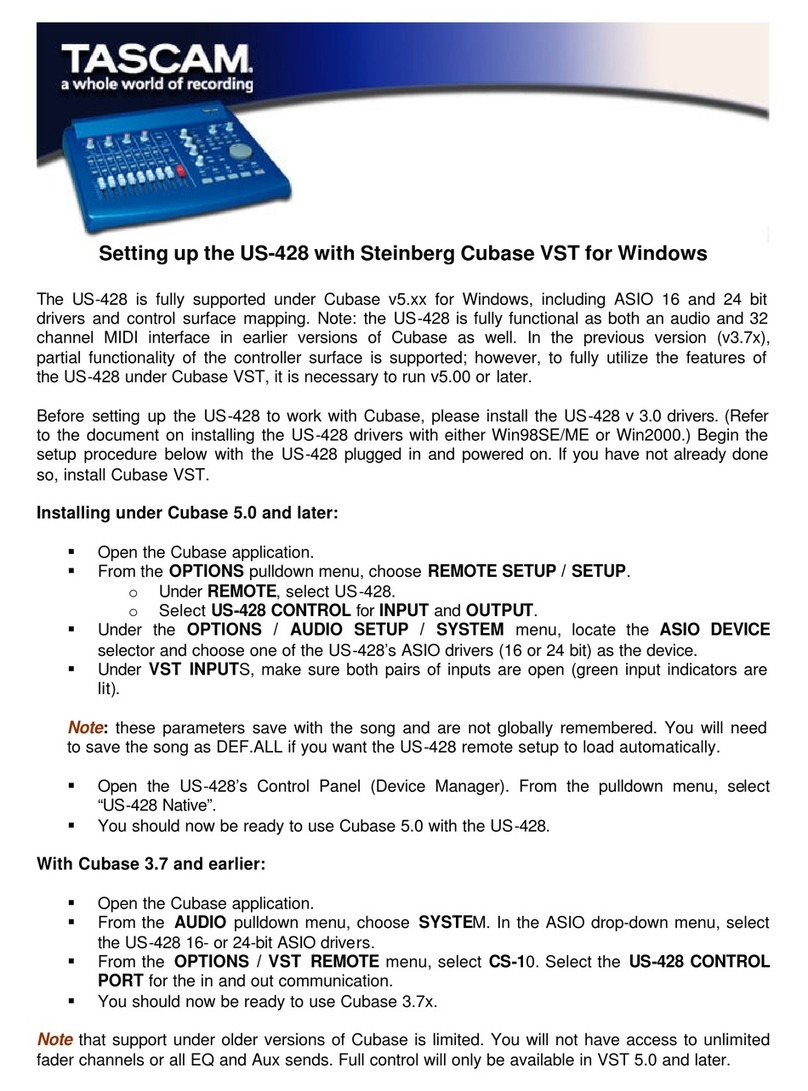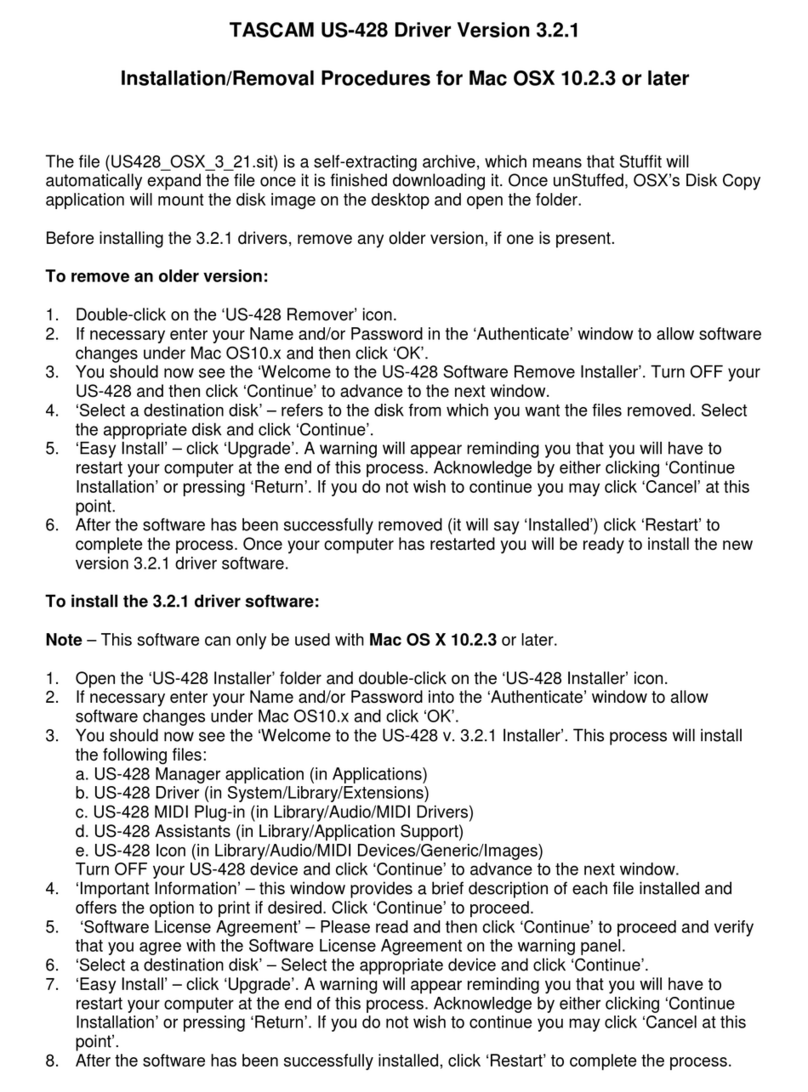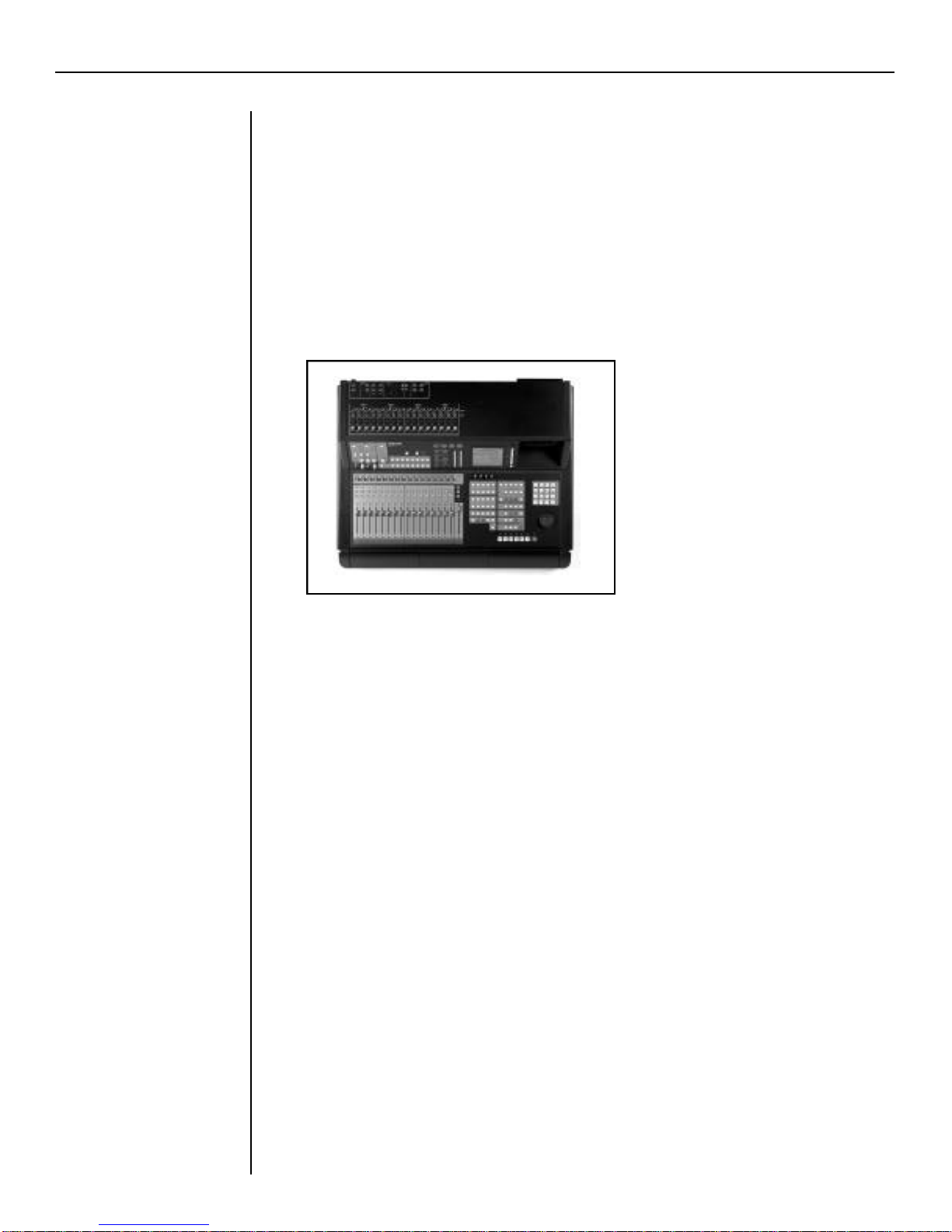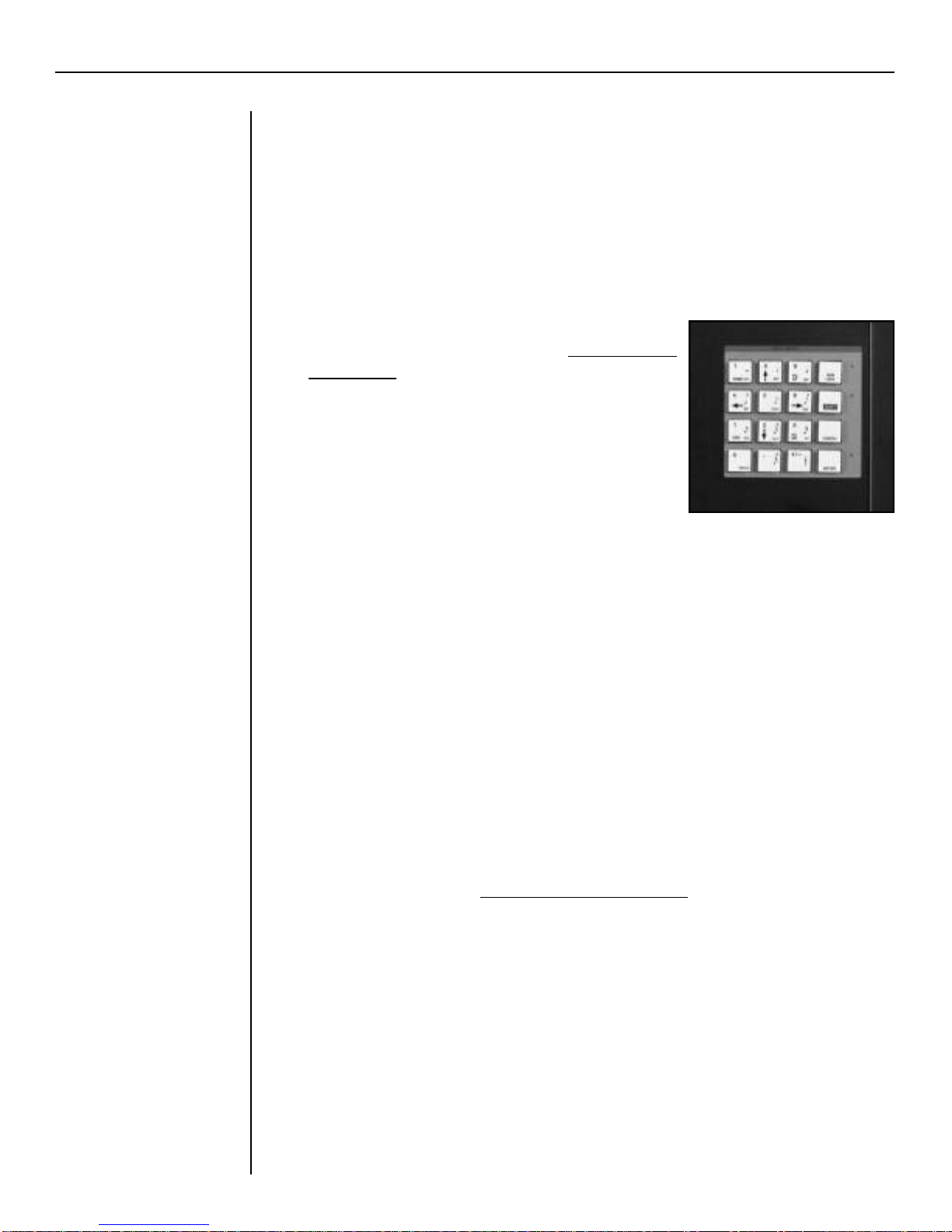The Vision
Several years ago, the SX-1 design team envisioned a machine that
would combine the power and flexibility of computer-based
recording and editing, MIDI sequencing, hardware surface control,
dynamic mix automation, on-board and plug-in effects, stereo and
surround mixdown, data backup - all of which would be accessible
via a powerful and intuitive user interface. Their vision was to
enable musicians, composers, and music production professionals to
stay focused on the joys of creating and recording music. Their
vision was to incorporate all of the important 21st century tech-
nologies, but eliminate the digital technology conflicts and com-
puter hardware and software incompatibilities that often accom-
pany computer-based systems.
Their vision is now an exciting reality.
The SX-1 offers not only an incredibly powerful feature set, but also
a carefully considered user interface design that ensures smooth
operation, reliability, and ease of use for a host of professional
applications in music composition and production.
____________________________________________________________
A Powerful Mixer
At the core of the SX-1 is a powerful mixer, comprised of a com-
prehensive I/O section that includes both analog and digital inter-
faces. It starts with 16 high quality mic/line inputs with inserts and
phantom power, selectable in groups of four. It also includes 8
channels of ADAT Lightpipe, 2xS/PDIF, and three expansion slots for
up to 24 more channels of I/O (optional additional 8-channel inter-
faces include AES/EBU, TDIF, ADAT and balanced Analog). The
remaining ports include: Word Clock In/Out/Thru, SMPTE In/Out,
Video In and Thru, Ethernet, VGA, 2 MIDI Ins/4 MIDI Outs and Sony
9-pin. There is simply no computer DAW or standalone workstation
on the market with such a comprehensive set of I/O, which also
allows the SX-1 to be used as a mixer for modular digital multi-
tracks, analog multitracks,
video decks, and/or computer
based DAWs.
The console’s design starts
with a 40 input, 32x8x8 archi-
tecture. It has 32 input chan-
nels, with 8 busses and 8
returns. The SX-1’s mixer has
true routing flexibility…you can send nearly any signal anywhere.
For example, you could easily route the talkback mic to the hard
The TASCAM SX-1 Vision
The SX-1 offers
not only an
incredibly
powerful
feature set, but
also a carefully
considered user
interface design
that ensures
smooth
operation,
reliability, and
ease of use for
a host of
professional
applications
in music
composition
and production.