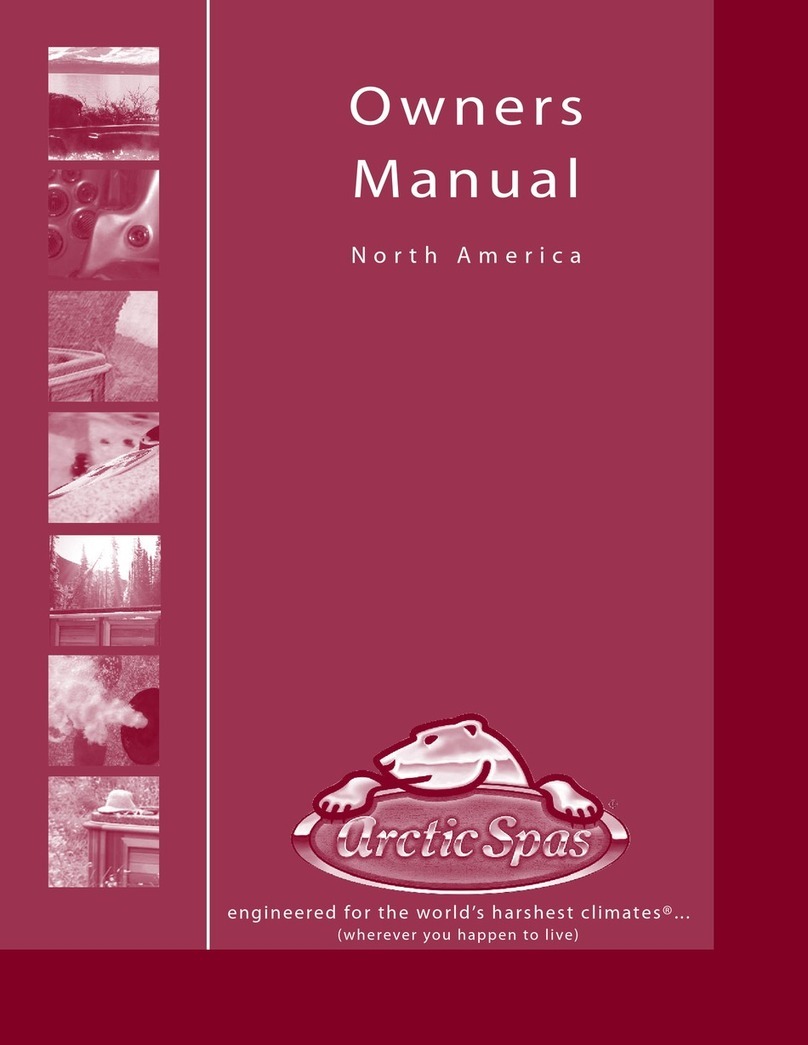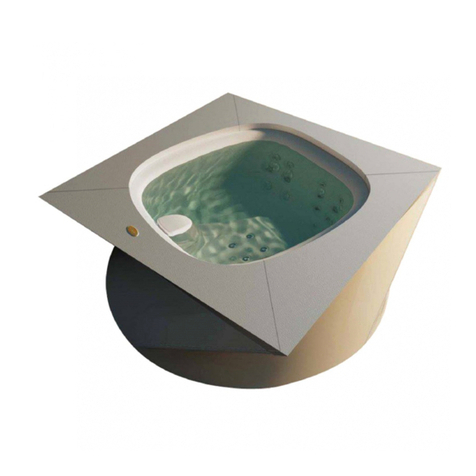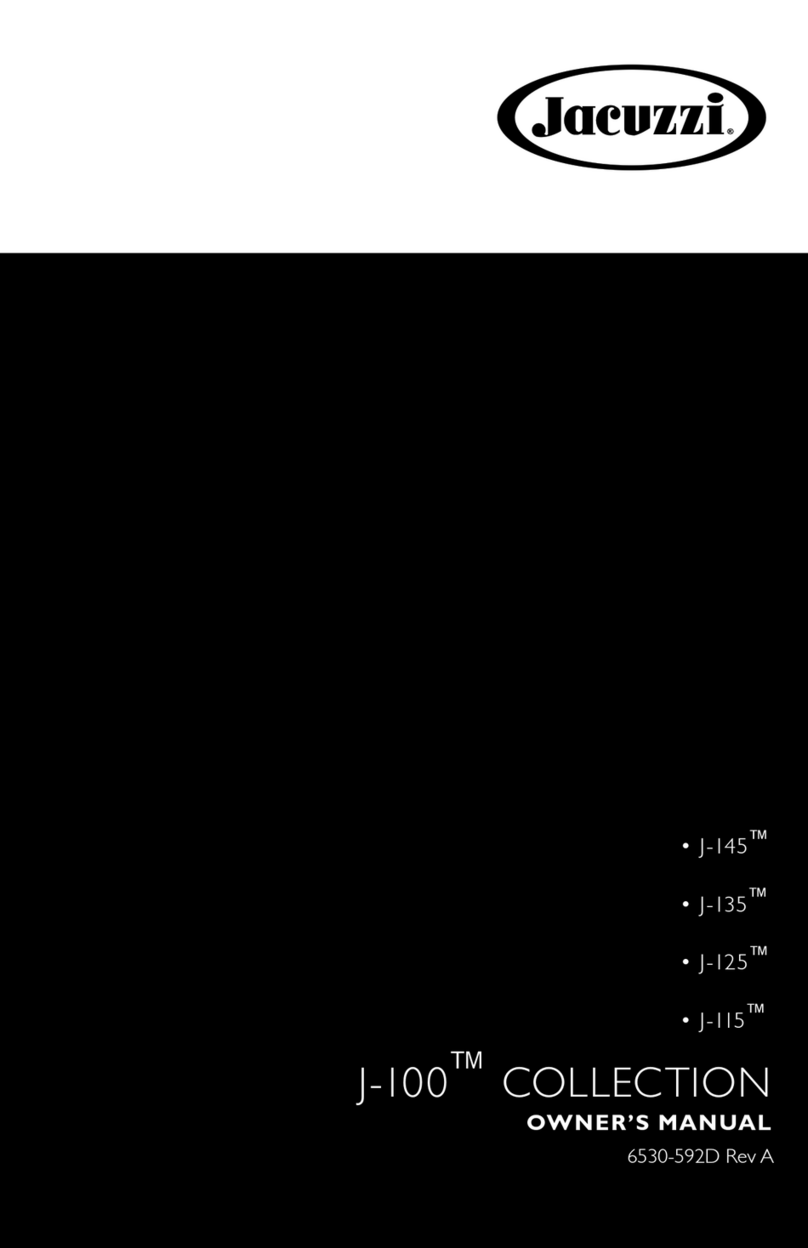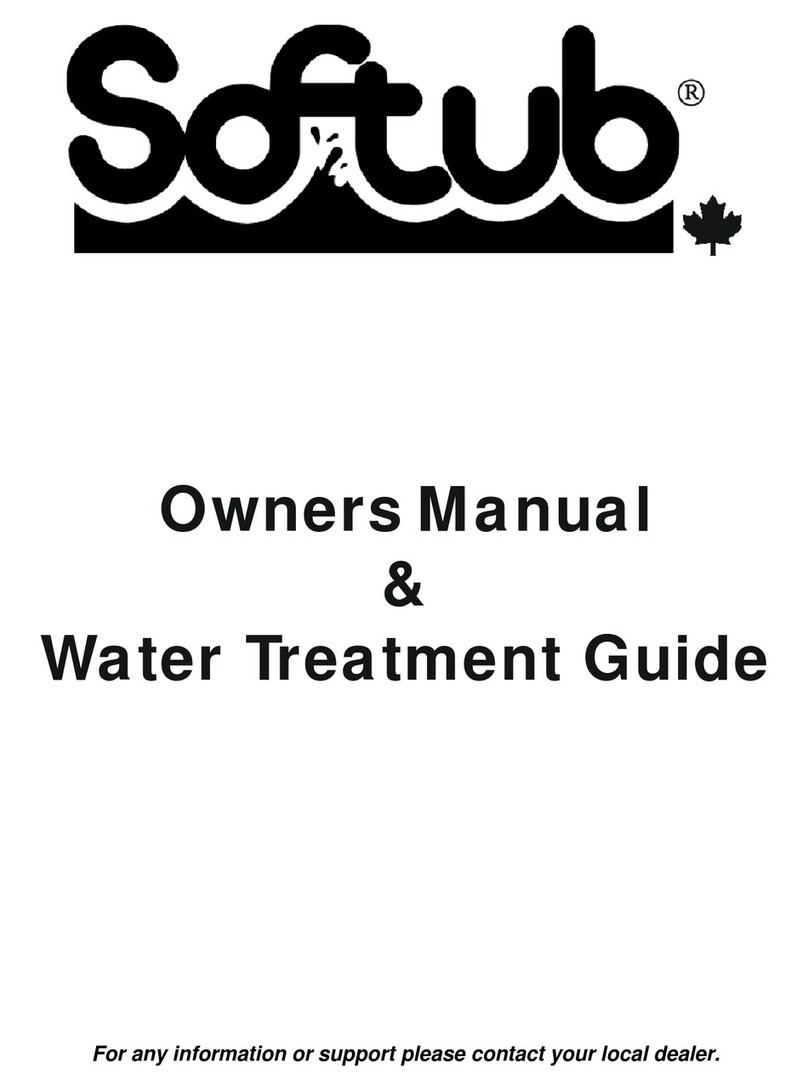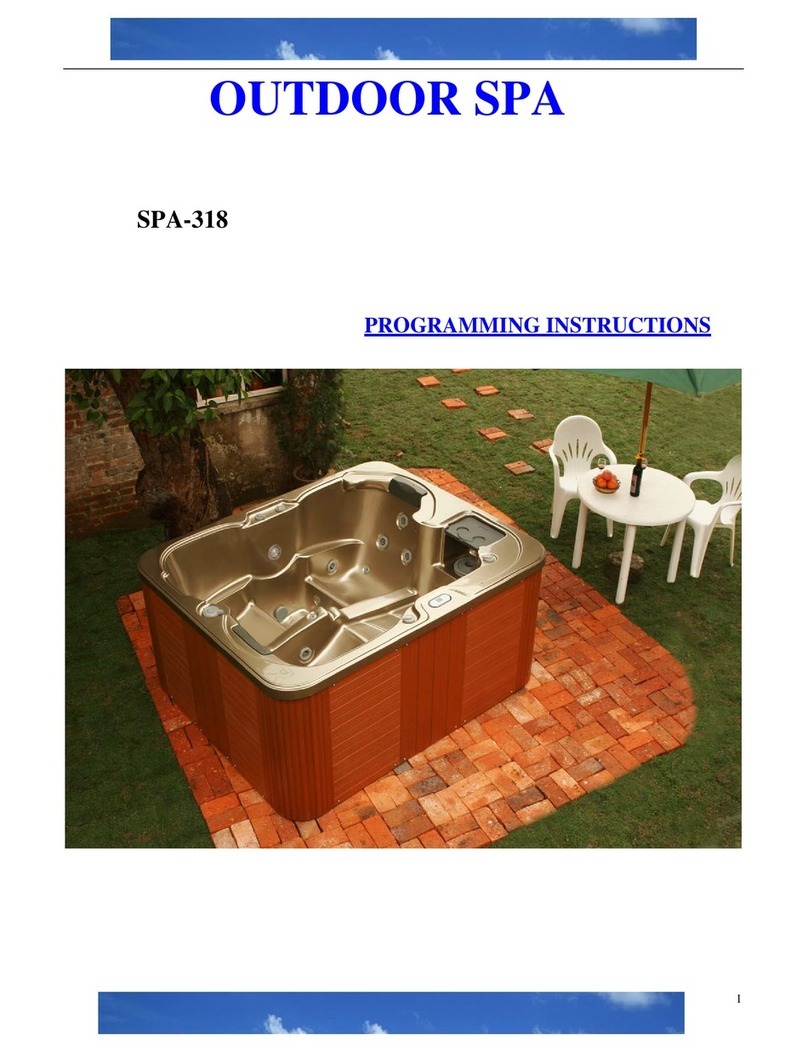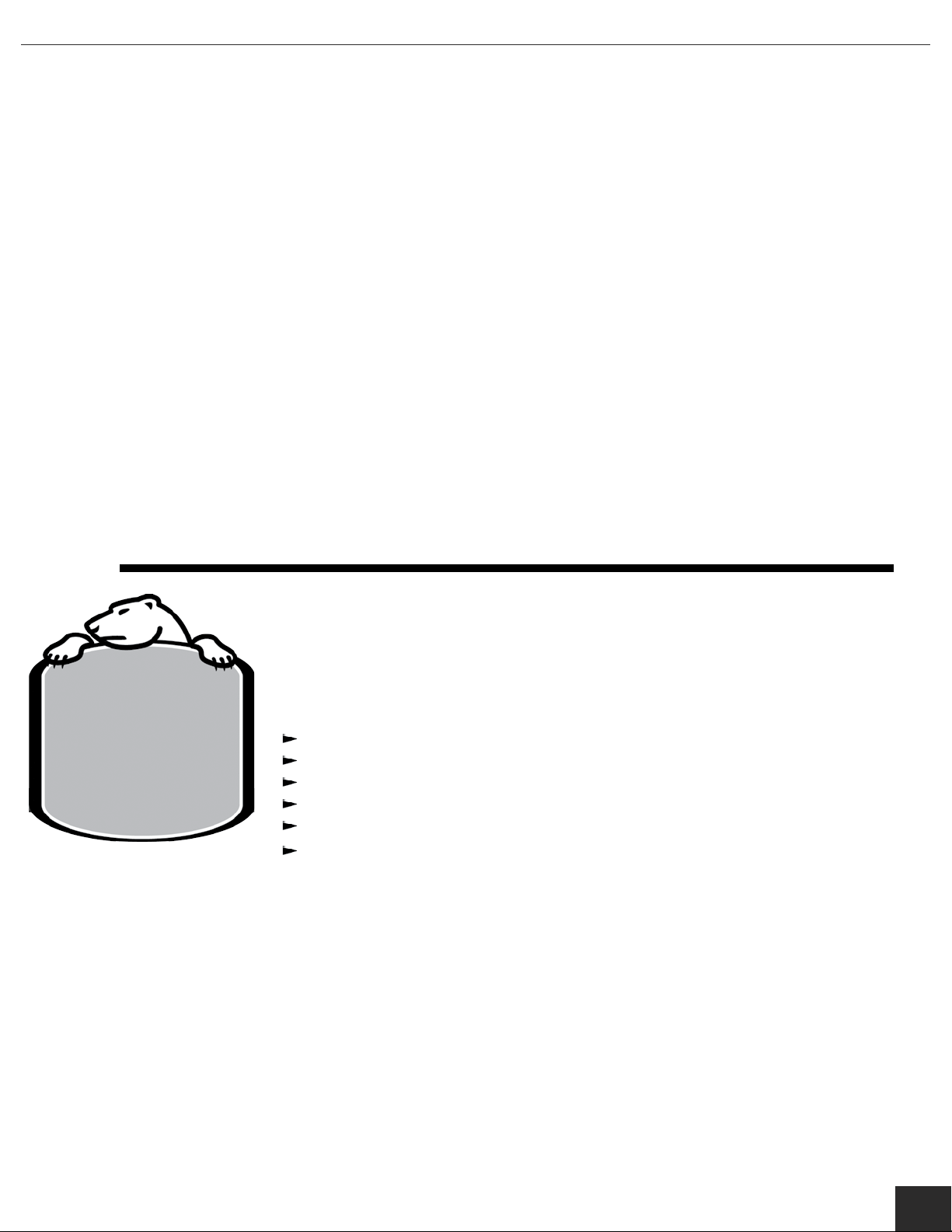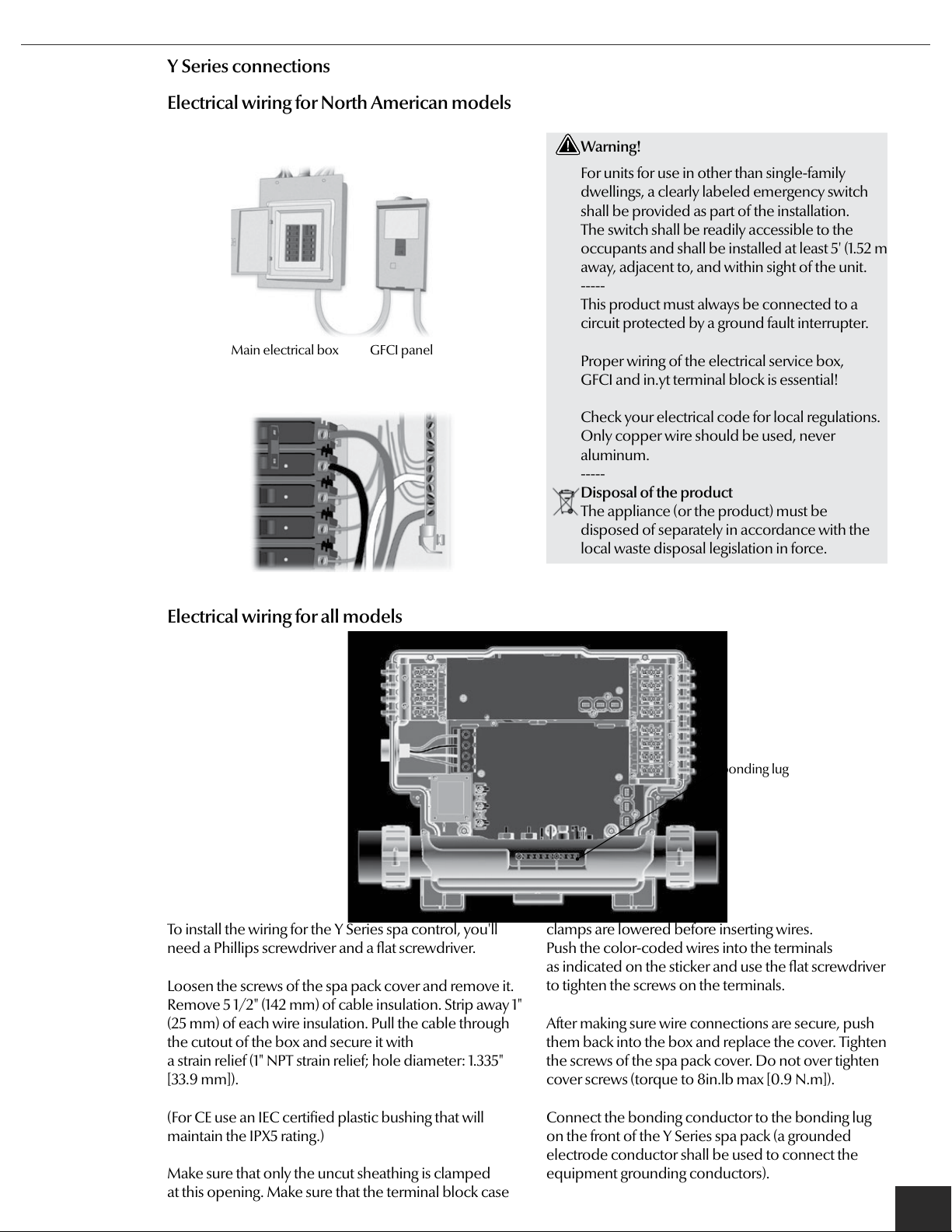2
Important Safety Instructions:
READ AND FOLLOW ALL INSTRUCTIONS CAREFULLY
When installing and using this electrical equipment, basic safety precautions
should always be followed, including:
1) WARNING: To reduce the risk of injury, do not permit children to use this product unless they are
closely supervised at all times.
2) WARNING: A grounding wire connector is provided on this unit to connect a minimum No. 8
AWG solid copper conductor (USA) No. 6 AWG stranded (Canada) 8.4mm (Europe) between this
unit and any metal equipment, metal enclosures of electrical equipment, metal water pipe, or conduit
within 5 feet (1.5 m) of the unit.
3) DANGER: Risk of Accidental Drowning. Extreme caution must be exercised to prevent unautho-
rized access by children. To avoid accidents, ensure that children cannot use this hot tub unless they are
supervised at all times. Use the hot tub straps, cover safety and clip tie downs to secure the cover when
not in use. This will help to discourage unsupervised children from entering the hot tub. There is no
representation that the cover, clip tie downs, or actual locks will prevent access to the hot tub.
4) DANGER: Risk of Injury. The suction fittings in this hot tub are sized to match the specific water
flow created by the pump. Should the need arise to replace the suction fittings or the pump, be sure
that the flow rates are compatible. Never operate the hot tub if the suction fittings are broken or miss-
ing. Consult your local dealer for assistance in choosing an appropriate replacement
suction fitting.
5) DANGER: Risk of Electric Shock. Install at least 5 feet (1.5 m), from all metal surfac-
es. As an alternative, a hot tub may be installed within 5 feet (1.5 m) of metal surfaces
if each metal surface is permanently connected (bonded) by a minimum No. 8 AWG
solid copper conductor (US) No. 6 AWG stranded (Canada) 8.4 mm (Europe) at-
tached to the wire connector on the equipotential bonding bar which is located on the
side of the spa control pack.
6) DANGER: Risk of Electric Shock. Do not permit any electrical appliance, such as
a light, telephone, radio, television, etc. within 5 feet (1.5 m) of a hot tub. All controls
or devices accessible from the spa must be powered by a maximum of 12vdc. Do not
permit any electrical appliances powered by 12 vdc or more within 1.5 m of the hot
tub.
7) ELECTRICAL SUPPLY: The electrical supply for this product must include a
suitable circuit breaker GFCI (north America) RCD (Europe) to open all ungrounded
supply conductors. The disconnect must be readily accessible and visible to the hot
tub occupant but installed at least 5 feet (1.5 m), from the hot tub water.
8) WARNING: To Reduce the Risk of Injury:
a) The water in a hot tub should never exceed 104ºF (40ºC). Water temperatures
between 100ºF (38ºC) and 104ºF (40ºC) are considered safe for a healthy adult.
Lower water temperatures are recommended for young children and when hot tub use
exceeds 10 minutes.
IMPORTANT!
This manual was
written to ensure
the proper use and
installation of any
Arctic Spa. Any
modifications to the
procedures outlined
may result in
your warranty
being voided.
Please read this
manual to avoid any
unnecessary damage
to your spa and
equipment.