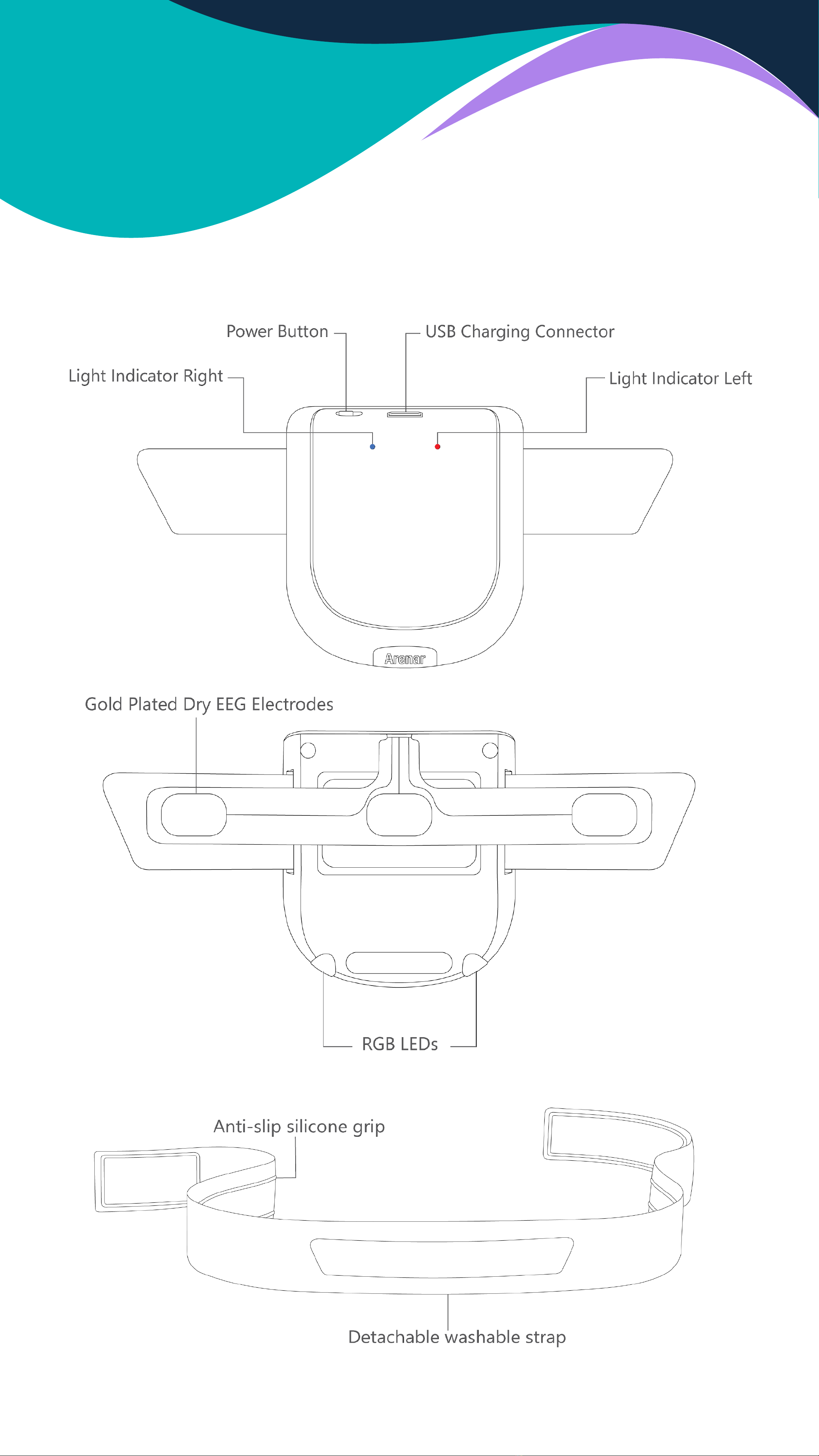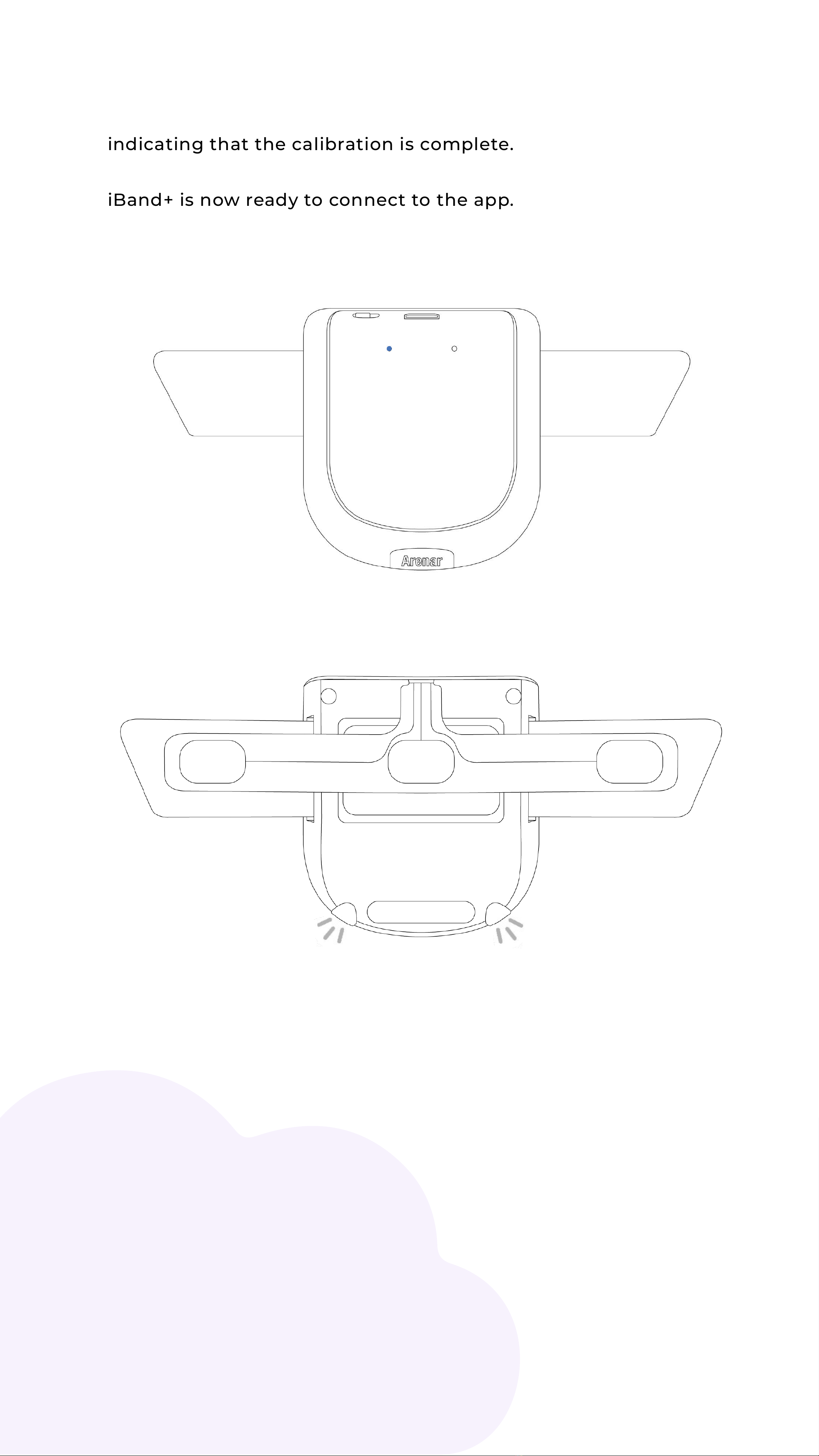Lucid Dreams are an incredible and the most authentic VR experience, a
world unrestrained by the laws of physics!
BUT WHAT IS A LUCID DREAM?
A lucid dream is any dream in which you become aware that you are
dreaming without waking up. This self-awareness in dreams is the key to
lucid dreaming, and iBand+ is your perfect guide to achieve it!
The Sleep Meditation feature with the brainwave entrainment technique is an
excellent way to train your brain for lucid dreaming.
Brainwave entrainment is the ability of the brain to naturally synchronize
brainwaves with a steady rhythmic external stimulus like light and sound.
iBand+ sleep meditation with brainwave entrainment conditions your brain to
associate these rhythmic audio-visual stimuli with your dreams.
HOW DOES EVERYTHING WORK?
YOU WILL PROBABLY FALL ASLEEP DURING SLEEP MEDITATION, AND
THAT’S OKAY.
LUCID DREAMING & SLEEP MEDITATION
02 03
Before you start sleep meditation, you can set the desired audio-visual
options from the iBand+ app settings. The audio list is specifically
created to include the pulsing sound embedded with the soothing
background music. The visual triggers include the selection from
rhythmic flickering of light patterns.
Lie in your bed comfortably, ready to sleep, and then start iBand+ sleep
meditation. The iBand+ will begin to play your selected audio-visual
options.
Soothing music calms your mind.
Now, visualize your recent dream or think about what you want to
dream.
Try to remember and consciously associate the pulsing sound and
flickering light with this dream. These stimuli get implanted into your
subconscious mind as the “Dream Sign”.
After about a minute or two into sleep meditation, next time when you
see or hear the “Dream Sign”, do a reality check by asking yourself “Is
this a dream?”, by either holding your breathe or trying to push your
finger into your opposite palm. If you can still breathe or your finger
goes through your palm, then you are dreaming! Don’t get too excited.
Stay calm. You are lucid dreaming!
1.
2.
3.
4.
5.
6.