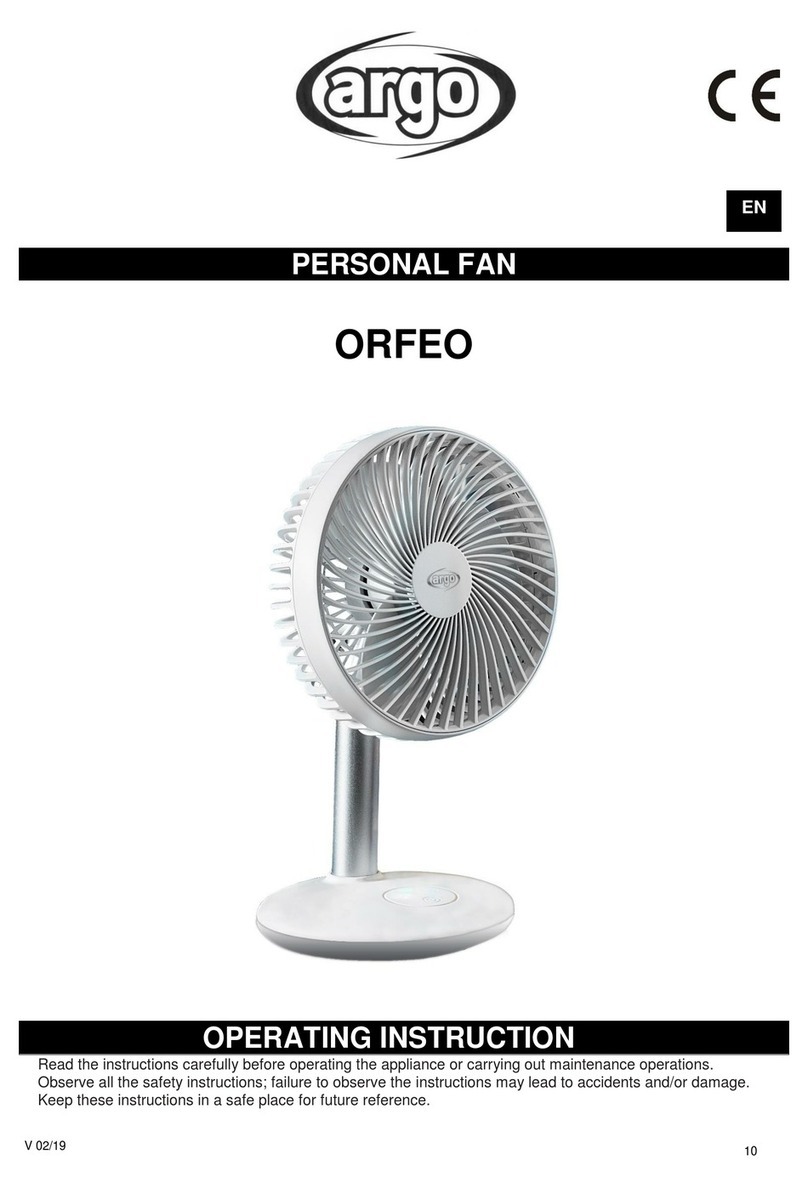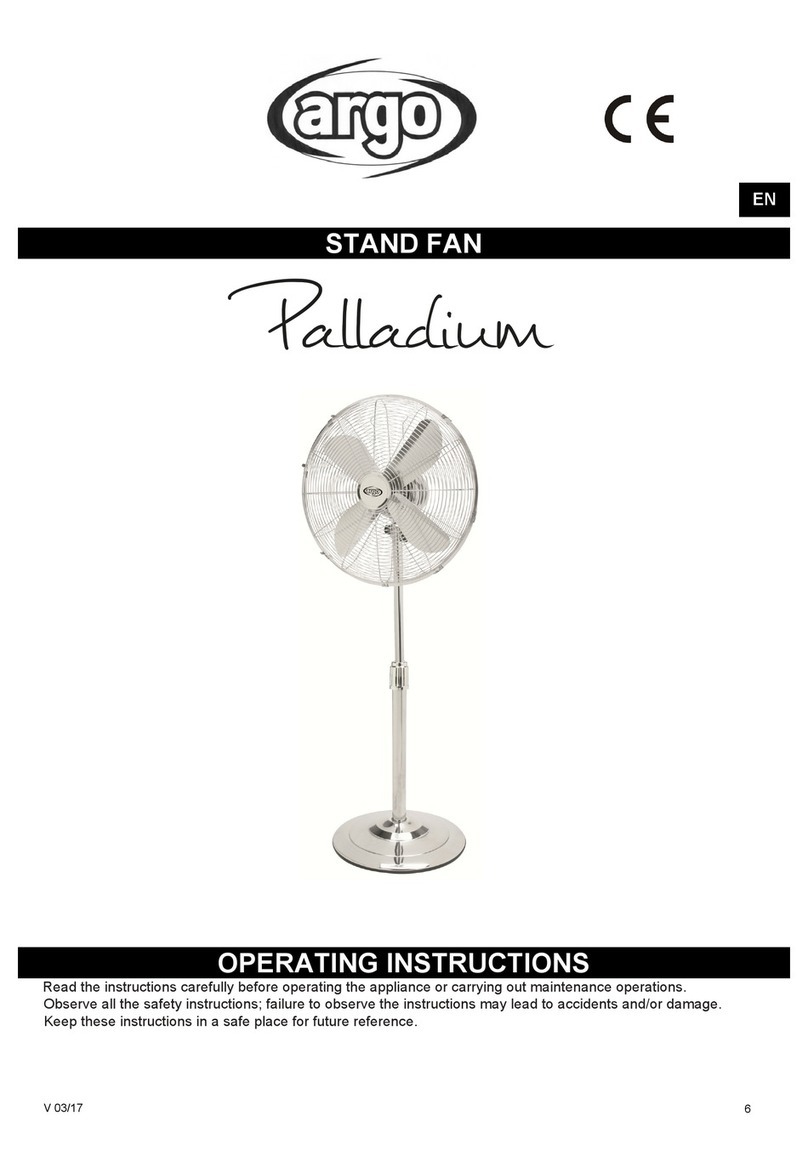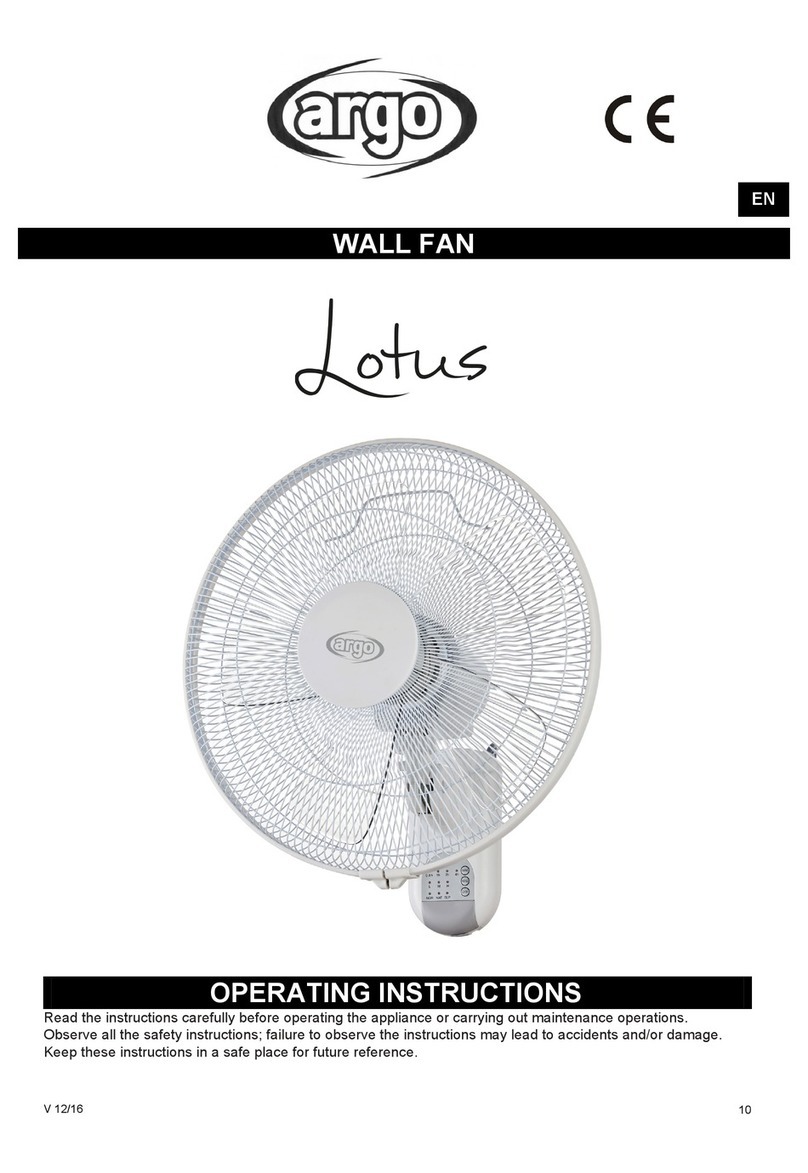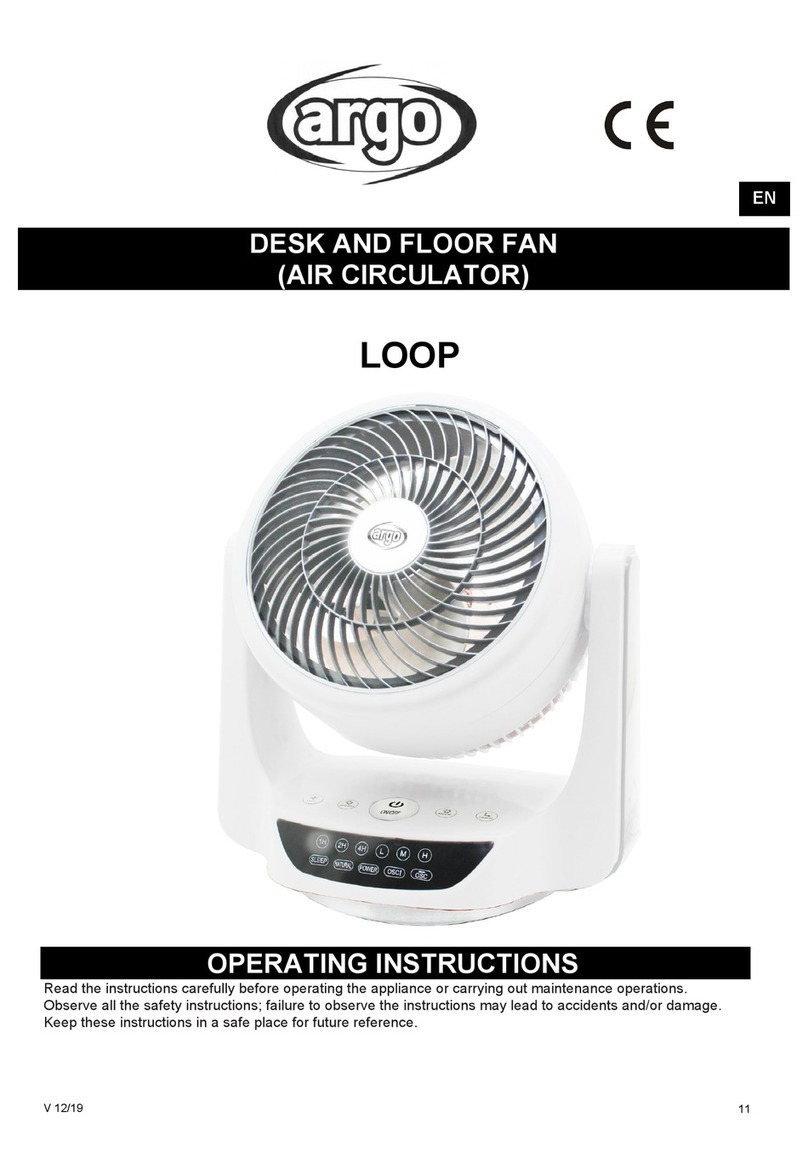16
V 12/16
- Sleeping mode: the unit operates at high natural ventilation speed and decreases by one level every 30 minutes;
1. High speed: the unit operates for 30 minutes according to the high-speed Natural mode scheme (see previous page);
30 minutes according to the medium-speed Natural mode then continues operating according to the low-speed
Natural mode scheme.
2. Medium speed: the unit operates for 30 minutes according to the medium-speed Natural mode scheme (see previous
page) then continues operating according to the low-speed Natural mode scheme.
3. Low speed: the unit operates according to the medium-speed Natural mode scheme (see previous page) then
continues operating according to the low-speed Natural mode scheme.
- ECO-Normal mode:
The Eco-Normal mode has the following specific functions: when the ambient temperature is below 25°C, the unit
operates at low ventilation speed; when the ambient temperature is between 25°C and 29°C, the unit operates at medium
ventilation speed; when the ambient temperature exceeds 29°C, the unit operates at high ventilation speed.
In this mode the ventilation speed cannot be adjusted and the Speed LED does not light up.
TIMER BUTTON
While the unit operates, the time can be set to one of the following settings: 1h – 2h – 4h – 8h. Once a time has been set,
the corresponding LED indicator will light up on the display. Once the set time has elapsed, the appliance will return to the
stand-by mode.
SPEED BUTTON
When the appliance is switched on, press the SPEED button to choose between the medium-low, high or low speed
setting. The corresponding LED indicator will light up.
VERTICAL SWIVELLING BUTTON AND PRESENCE SENSOR
When the appliance is on, press this button to set the horizontal swivelling range: 0° (no horizontal swivelling) 60°, 90°,
180°, 360°; the indicators will light up depending on the selected swivelling range.
To activate the presence sensor press and hold for 2.5 seconds: the appliance will emit a double beep and the LED
indicators of the swivelling range will light up in succession.
The presence sensor activates once the unit has rotated through 360° and after the swivelling button has been pressed
again; in this case, the sensor attempts to detect any people present then selects the correct swivelling range
automatically.
If no person is detected, the unit makes a new attempt by automatically repeating the 360° rotation movement. If new
people appear after the appliance has already selected the swivelling range, the users must press the button again to
activate the presence sensor.
If several people are present, the appliance will modify its tilt angle to approach each person and guarantee the
appropriate level of comfort for each specific position.
The sensor detects the presence of people within 2 metres from the fan.
High speed
Medium speed
Low speed
Stop
Medium speed
Low speed
Stop
Natural mode at high speed
Natural mode at medium speed
Natural mode at low speed
High speed
Medium speed
Low speed
Stop