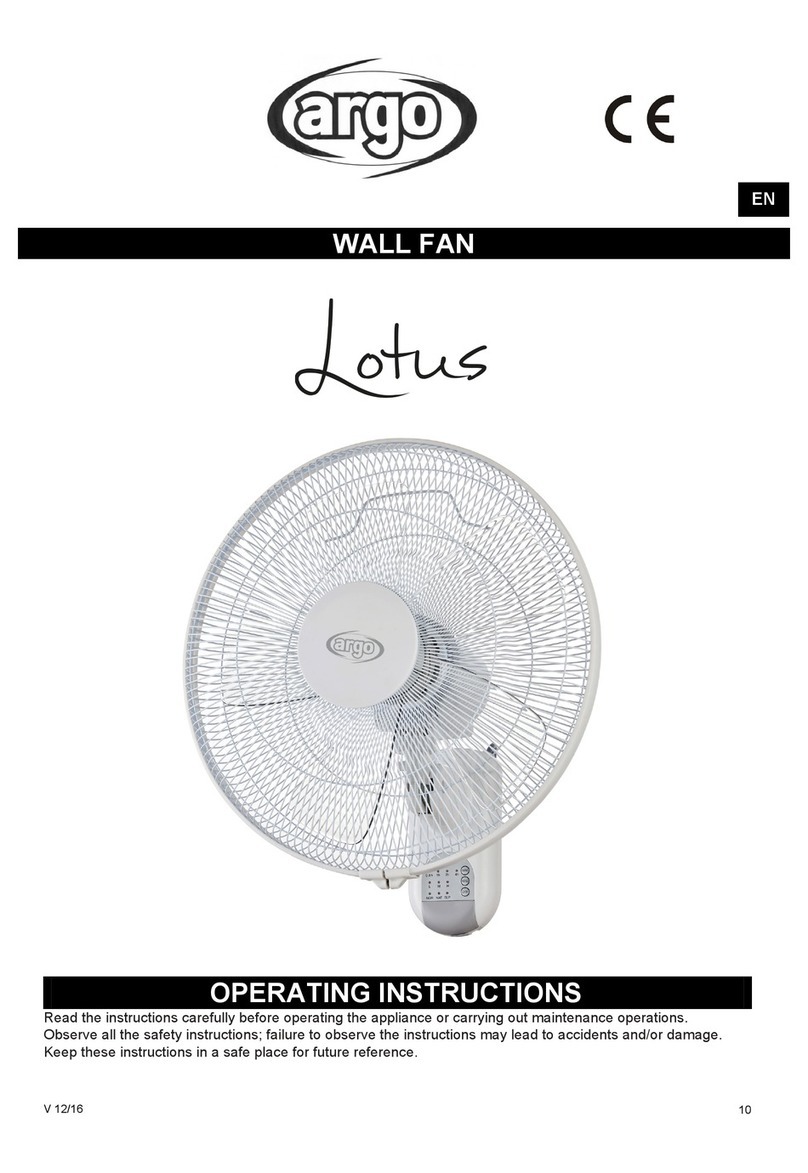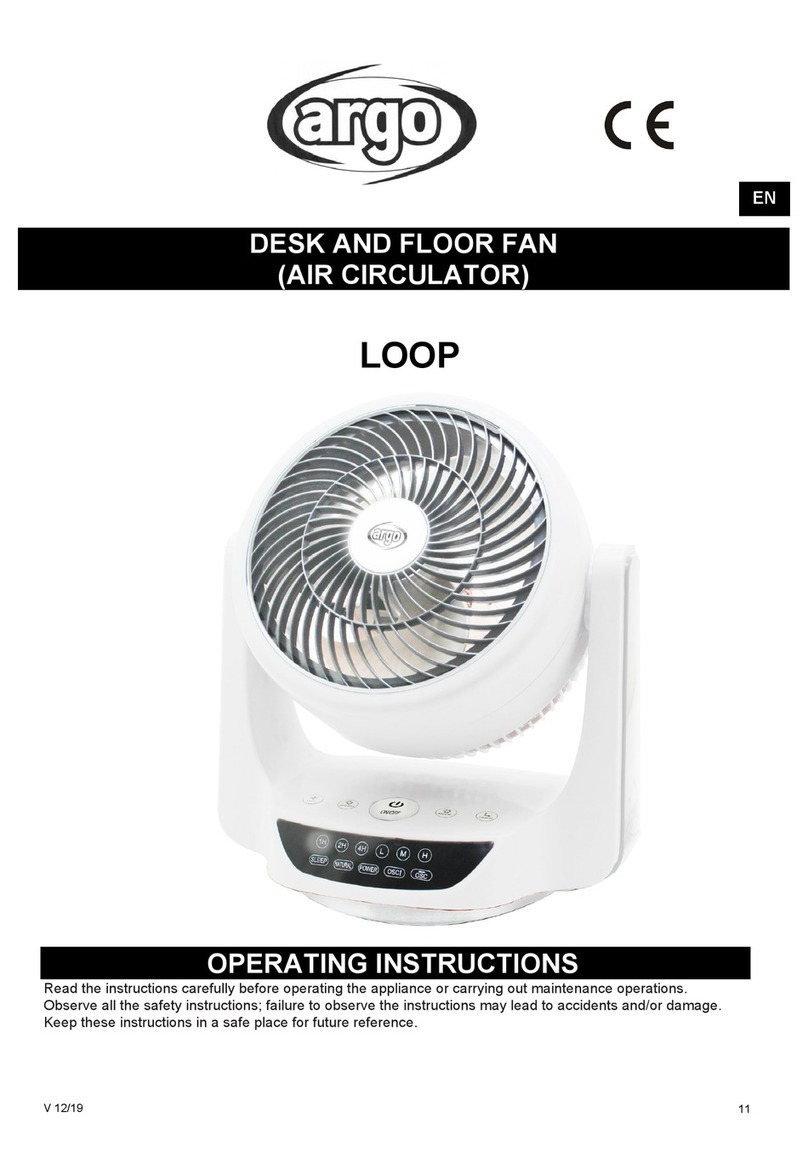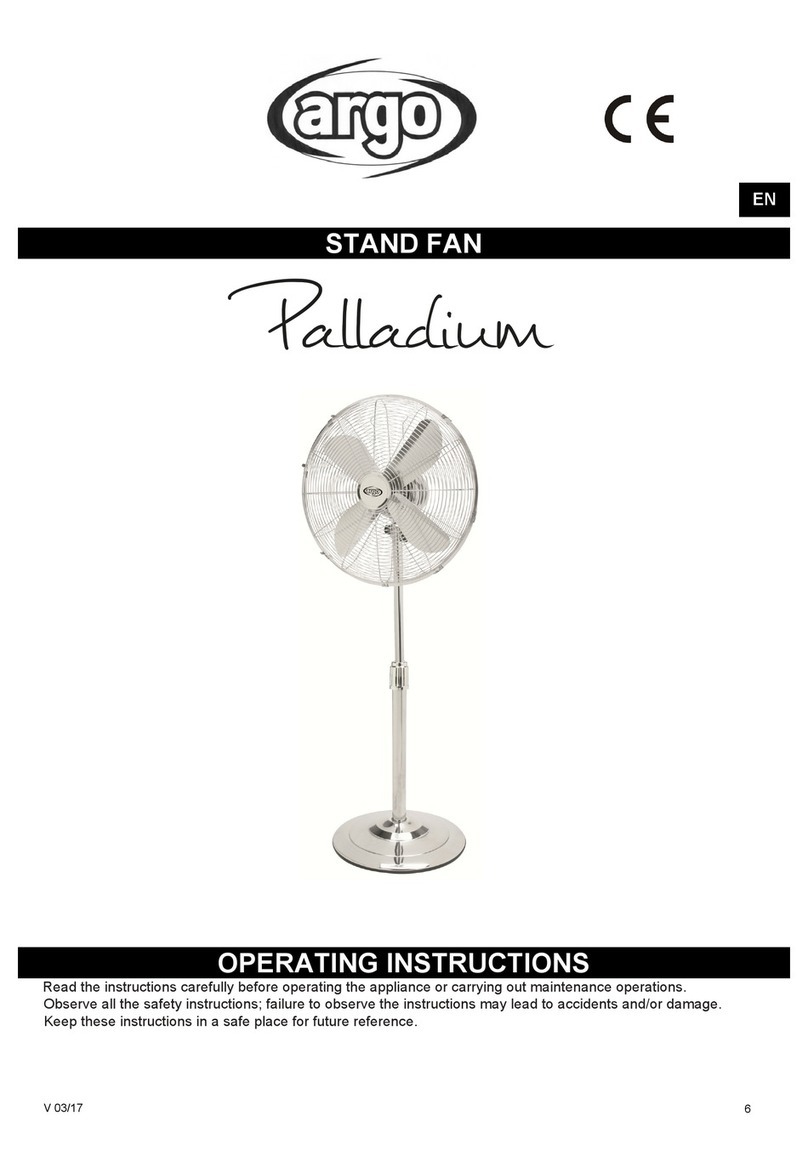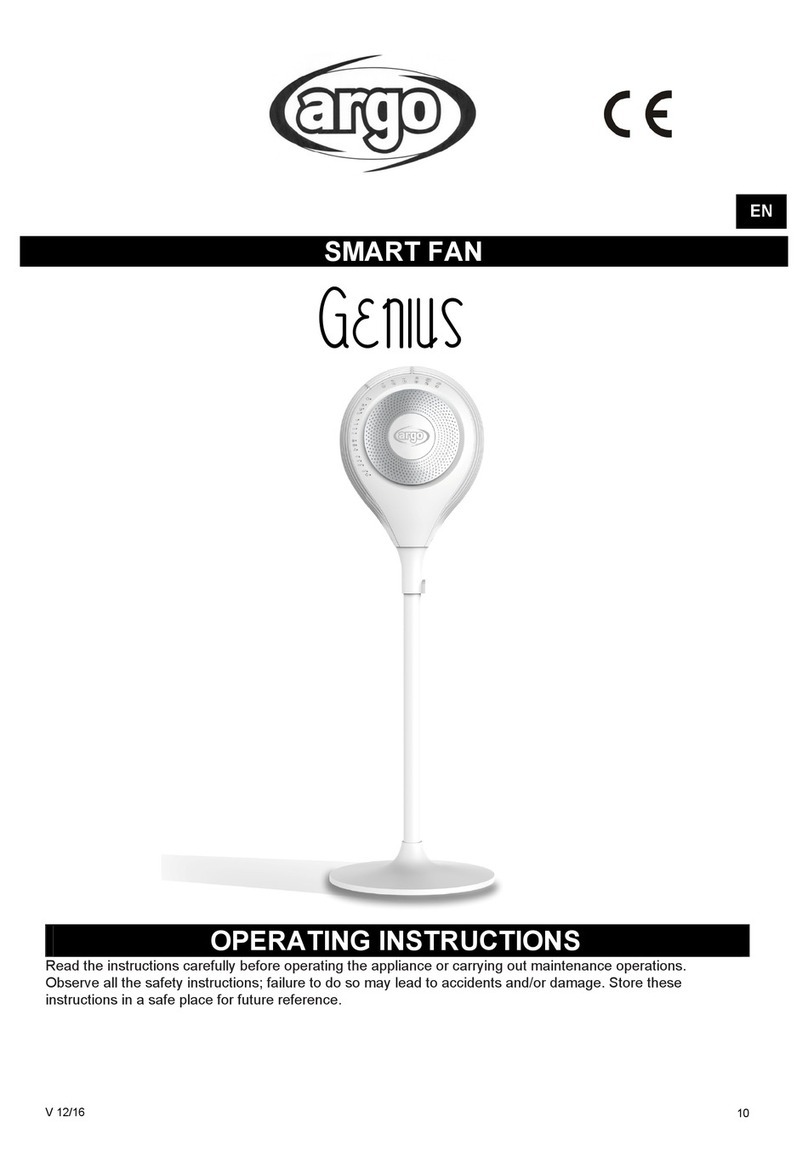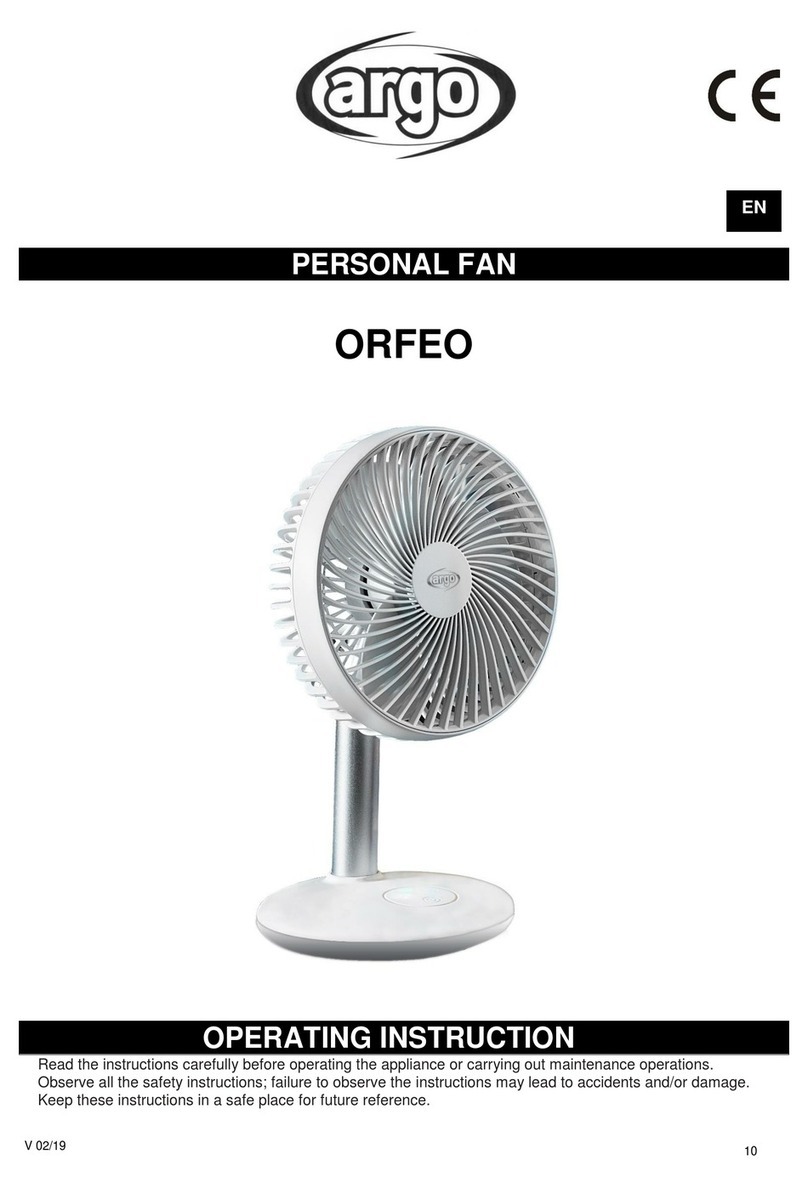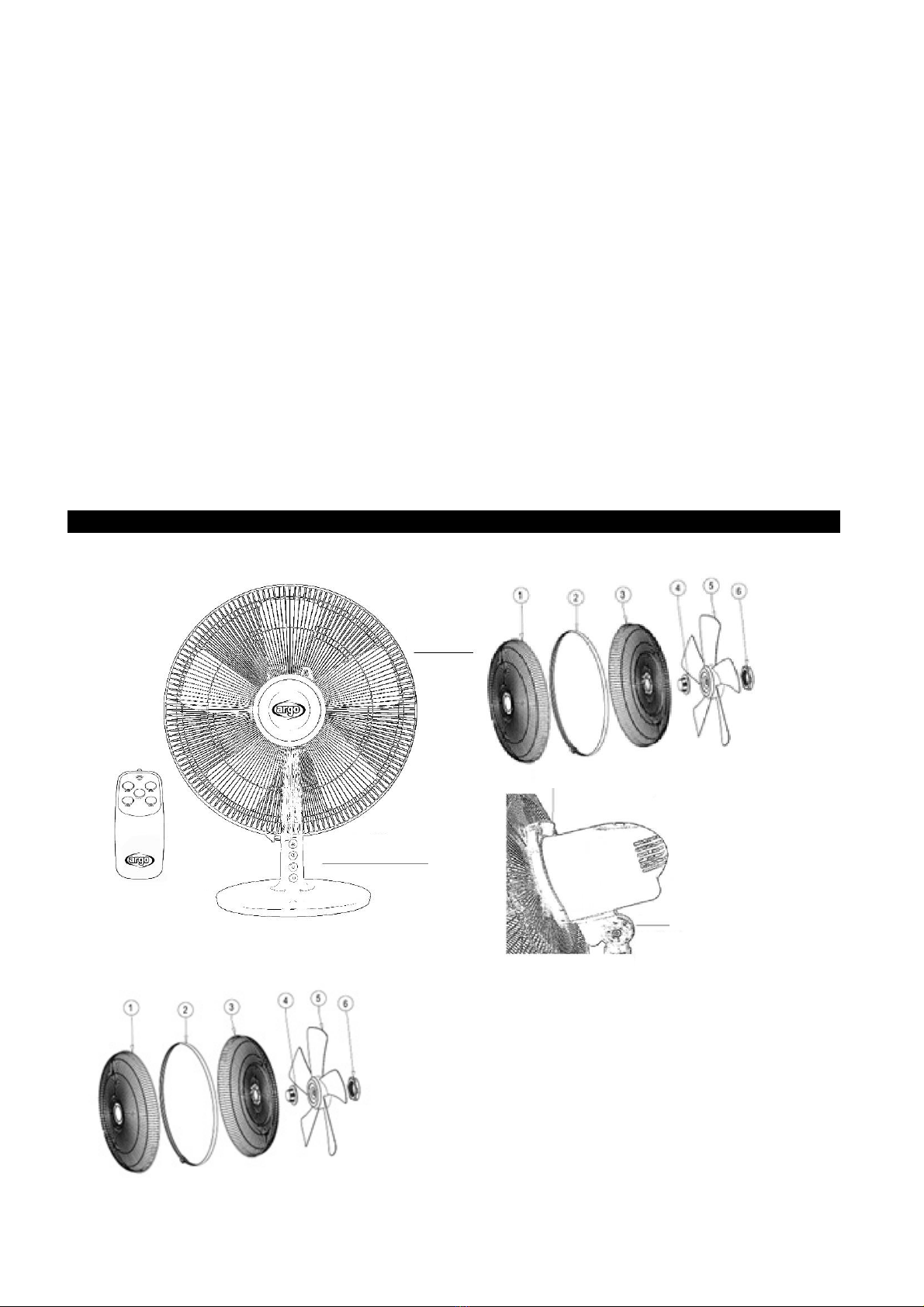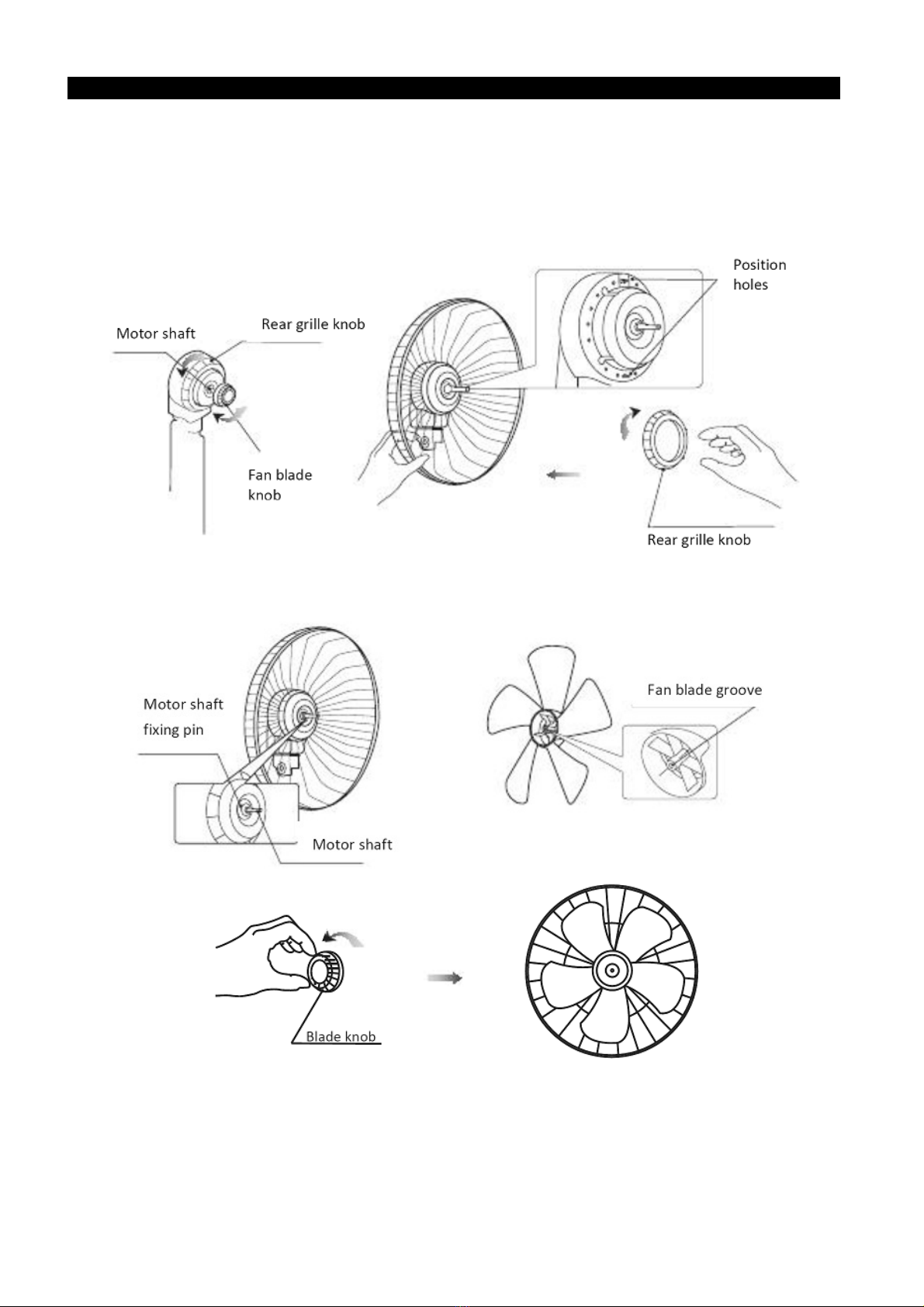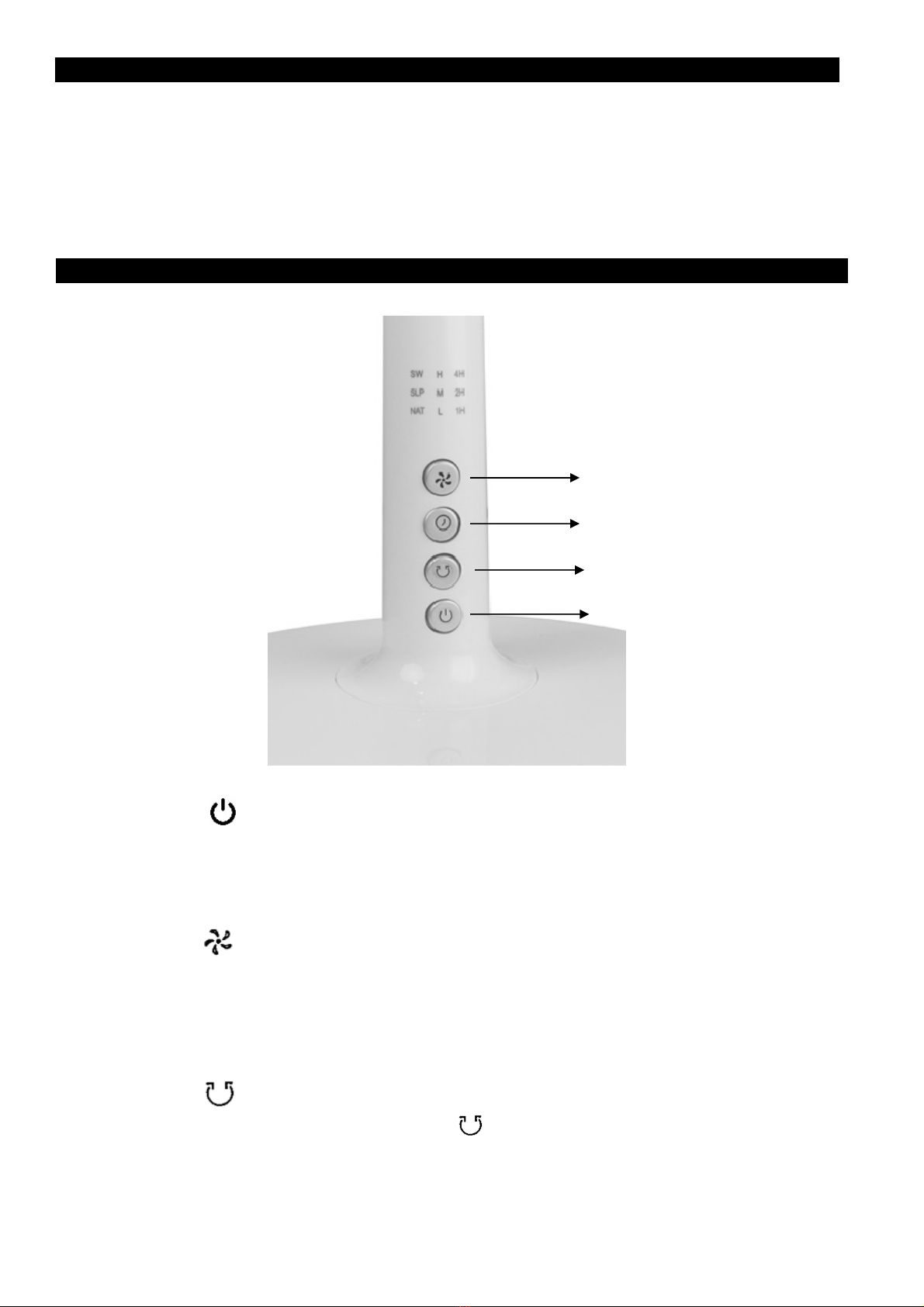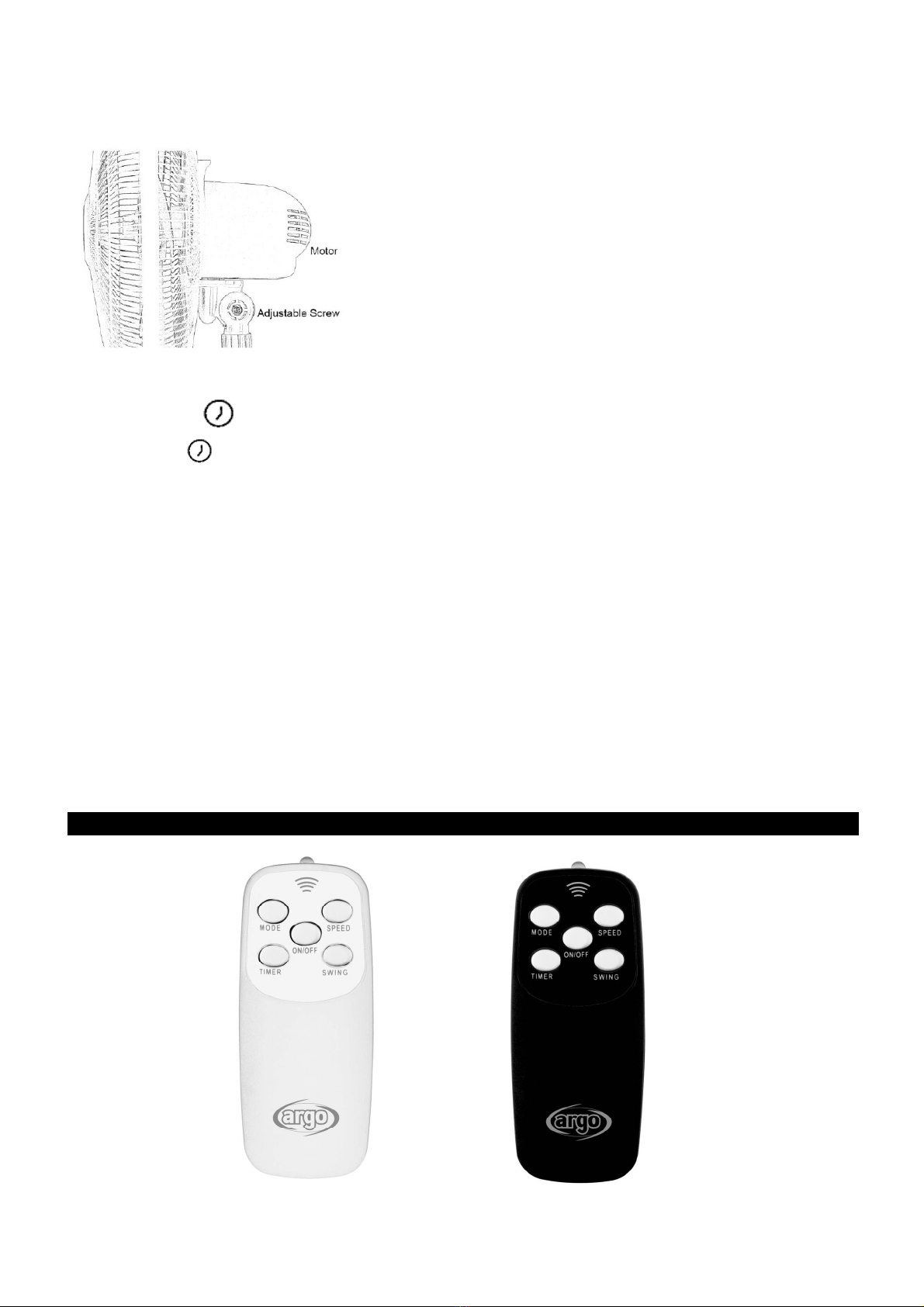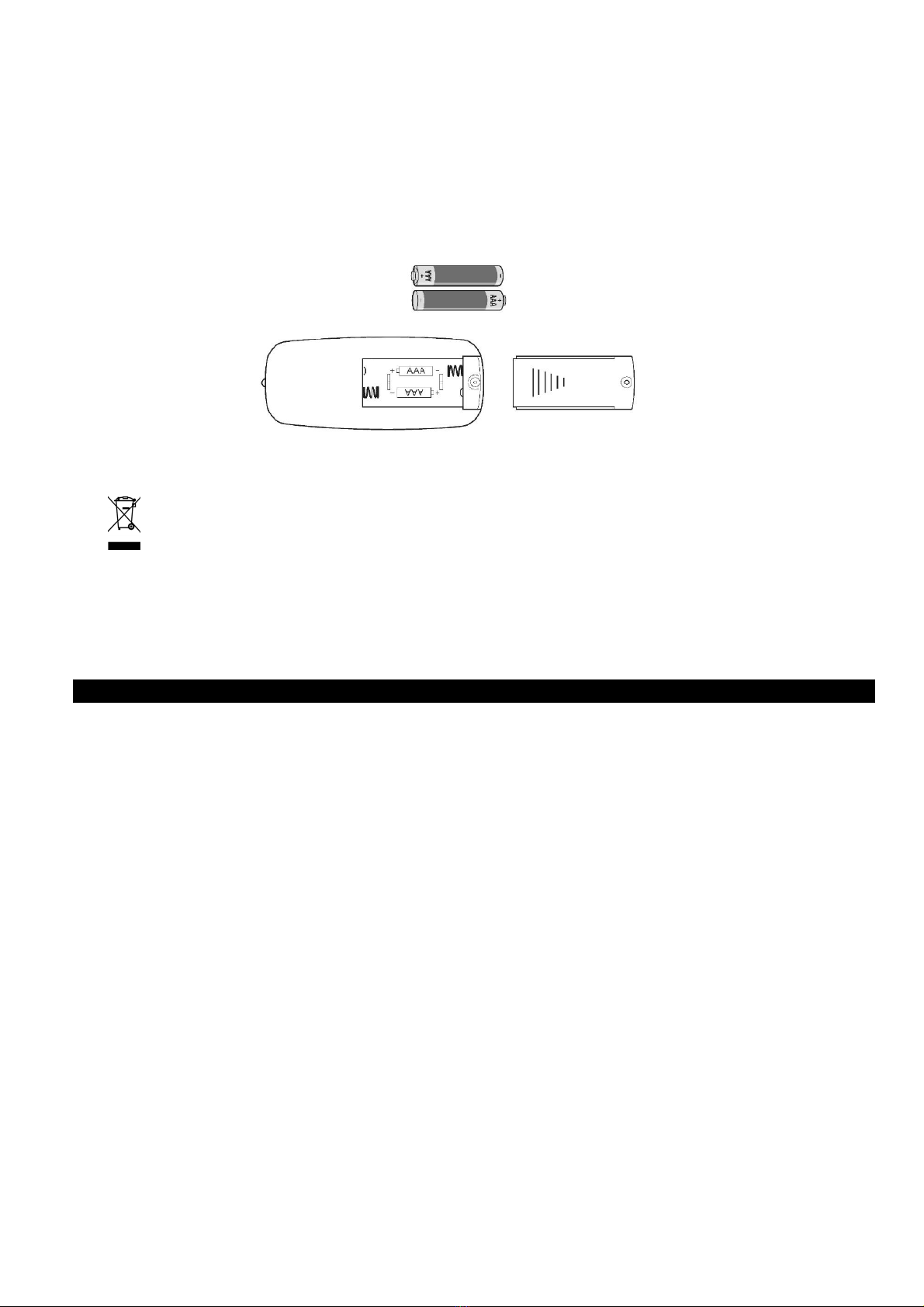20
V 01/21
The functions on the remote control correspond to the functions on the control panel.
HOW TO INSERT / REMOVE THE REMOTE CONTROL BATTERIES (refer to the drawing below).
Open the battery door on the back of the remote control and remove the door. Insert the batteries in the remote control
(not supplied), taking care to check the correct positioning of the polarity. Replace the cover in the remote control.
Use 2 LR03 (AAA) 1.5V batteries compliant with Battery Directive no. 2006/66 / EC and amendments to Directive 2013/56
/ EC.
Remove the batteries if the remote control is not used for a long time.
INFORMATION FOR CORRECT DISPOSAL OF THE BATTERIES IN ACCORDANCE WITH EUROPEAN
DIRECTIVE 2006/66/EC and amendments Directive 2013/56/EC
Please replace the battery when its electrical charge has been exhausted: at the end of its useful life, it must not
be disposed of together with unsorted waste. It must be must be delivered to appropriate separated waste
disposal plants or to dealers that provide a similar service. Separate waste disposal of batteries prevents
potential negative effects on the environment and human health resulting from inadequate disposal, and also
allows the materials from which it is made to be recovered and recycled in order to achieve significant savings in
terms of energy and resources. The separate disposal obligation is underlined by the crossed-out dustbin
symbol appearing on the battery. Illegal disposal of the product by the user shall result in the application of
of administrative sanctions as defined by current regulations.
ALWAYS UNPLUG THE APPLIANCE BEFORE CLEANING OR MAINTENANCE.
IMPORTANT: DO NOT SUBMERGE THE FAN IN WATER.
Cleaning the outside surface of the appliance
Turn the switch off and unplug before carrying out any maintenance work or moving the appliance.
Use a soft cloth to remove any dust from the fan.
If the fan is excessively dirty, use a soft cloth moistened with water and a mild detergent at a temperature lower than 50°C.
Let the fan dry completely before use.
Do not use corrosive detergents or solvents such as petrol. Do not wash the appliance with water. Do not use oils,
chemical substances or other items to clean that may damage the surface.
Use a vacuum cleaner to remove dust from the air inlet/outlet grilles.
STORAGE
If the appliance is not used for prolonged periods, disconnect the power cord and store the appliance with this manual in
its original packaging, in a cool and dry place.
Remove the batteries if the remote control is not used for a long time.
MAINTENANCE AND STORAGE