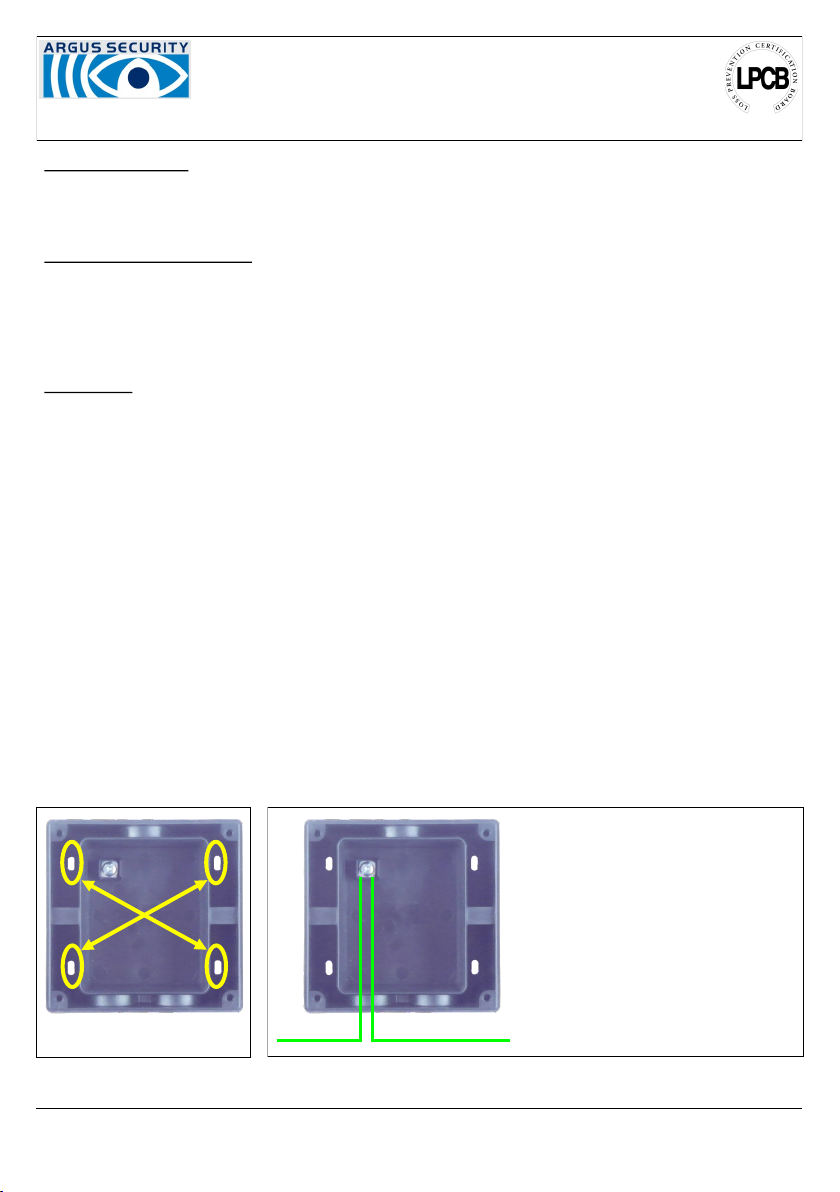Argus Security AI-CPW-R-01 User manual
Popular Firefighting Equipment manuals by other brands
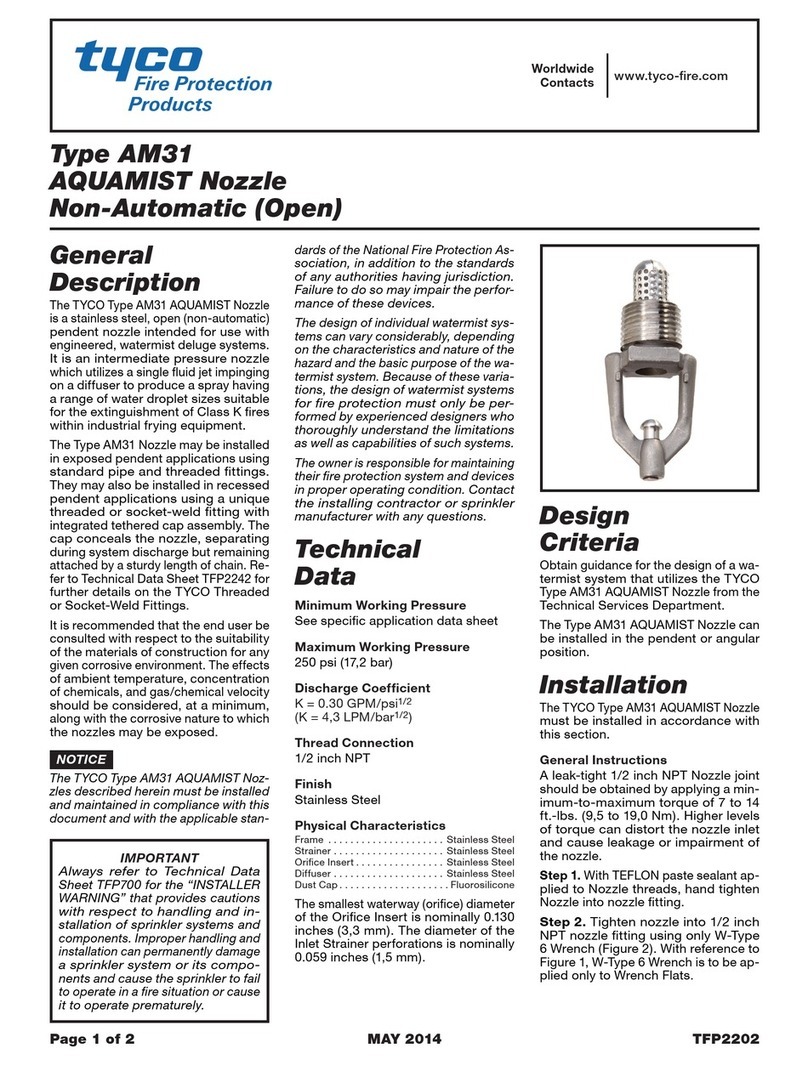
Tyco Fire Protection Products
Tyco Fire Protection Products AM31 AQUAMIST Nozzle instructions
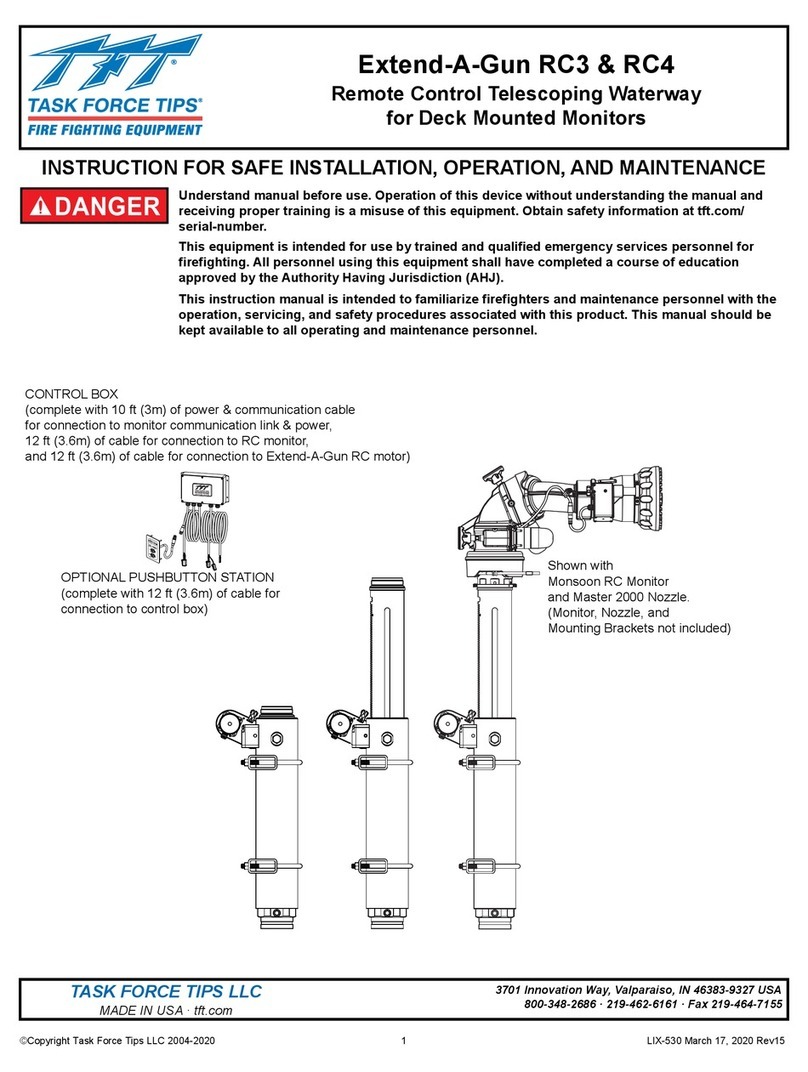
Task Force Tips
Task Force Tips Extend-A-Gun RC3 INSTRUCTION FOR SAFE INSTALLATION, OPERATION, AND MAINTENANCE

Ansul
Ansul INERGEN Installation and maintenance manual

Amerex
Amerex B270 Owner's service manual
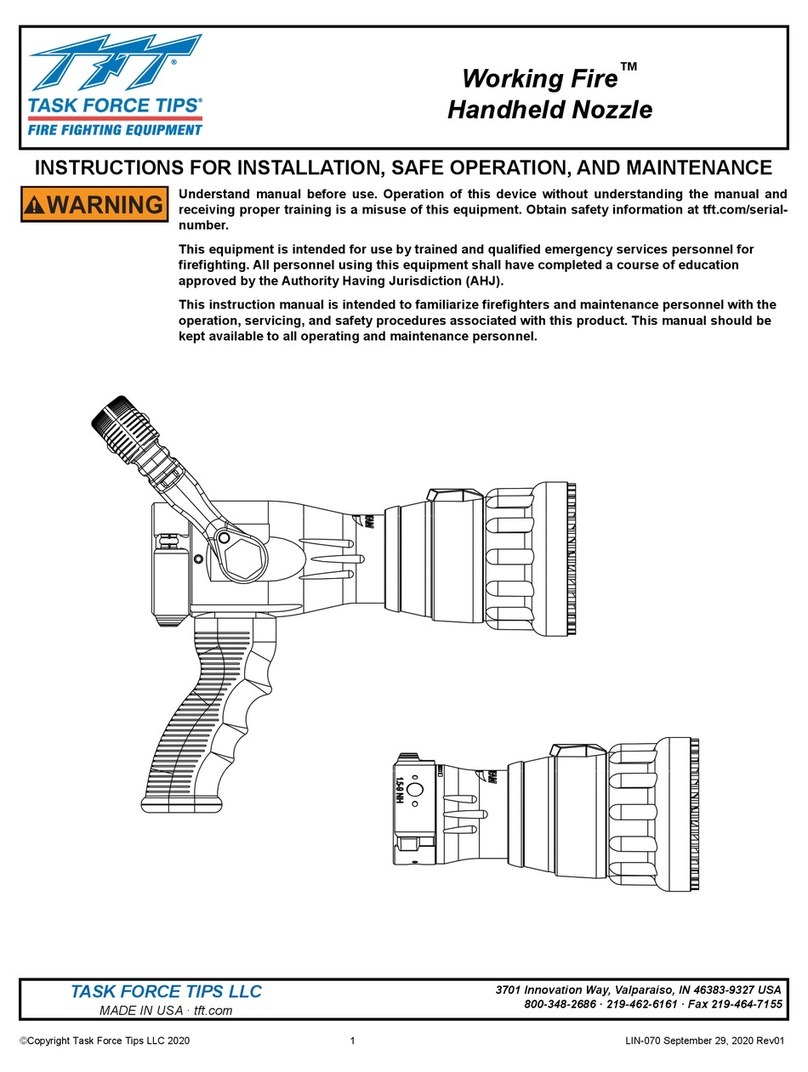
TFT
TFT Working Fire Instructions for installation, safe operation and maintenance
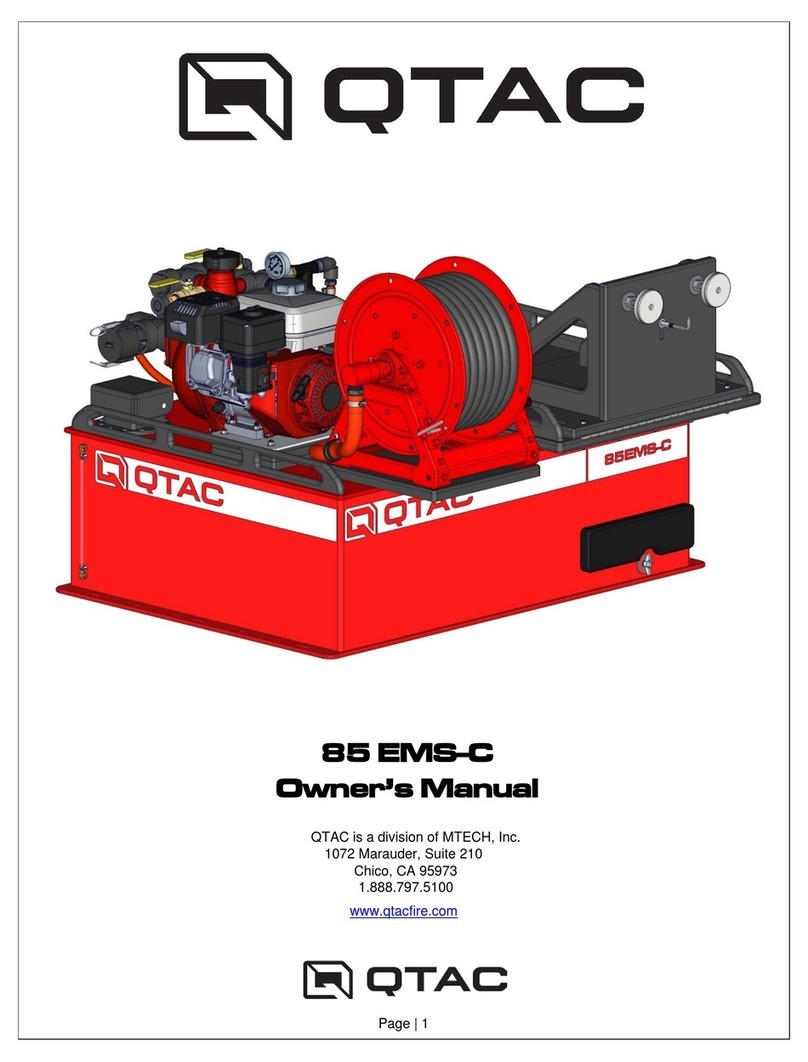
QTAC
QTAC 85 EMS-C owner's manual

Bosch
Bosch FPC-500-2 Quick installation guide
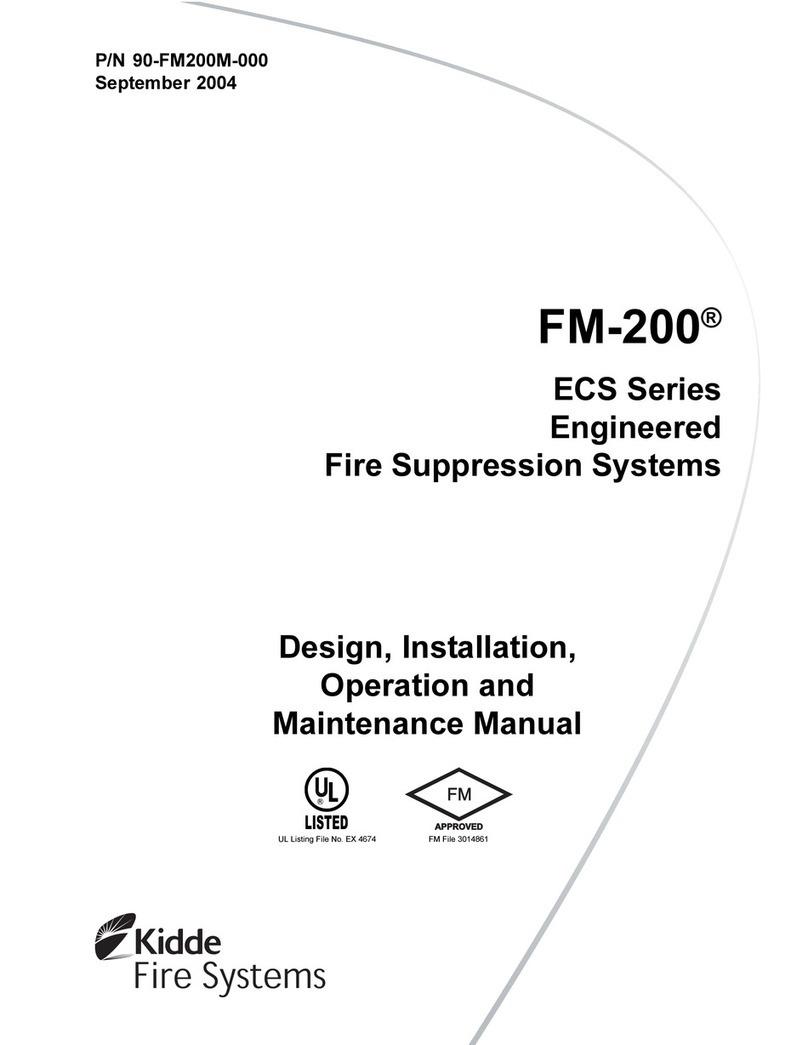
Kidde Fire Systems
Kidde Fire Systems FM-200 ECS Series Design, Installation, Operation, and Maintenance Manual

Task Force Tips
Task Force Tips Twister Series Instruction for operation and maintenance

Siemens
Siemens DMS8000 Operation manual

Tyco
Tyco K17-231 quick guide
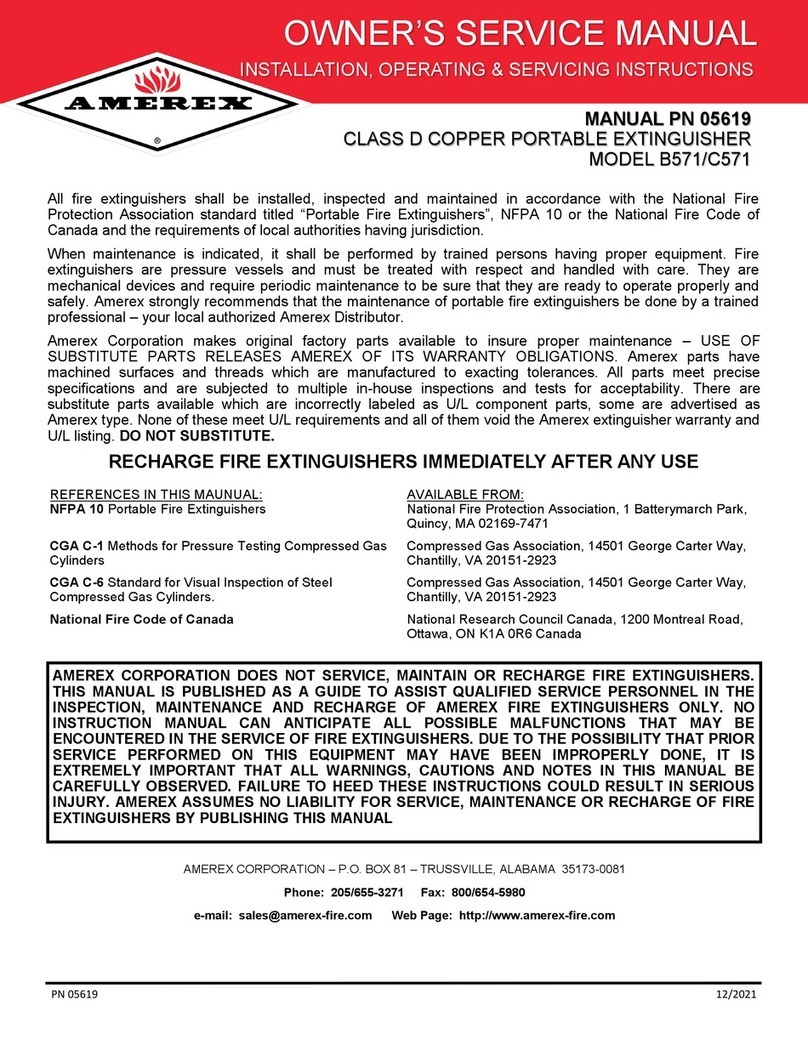
Amerex
Amerex B571 Owner's service manual

TFT
TFT ULTIMATIC Instructions for installation, operation and maintenance

Task Force Tips
Task Force Tips Masterstream 4000 ER Automatic INSTRUCTIONS FOR SAFE OPERATION AND MAINTENANCE
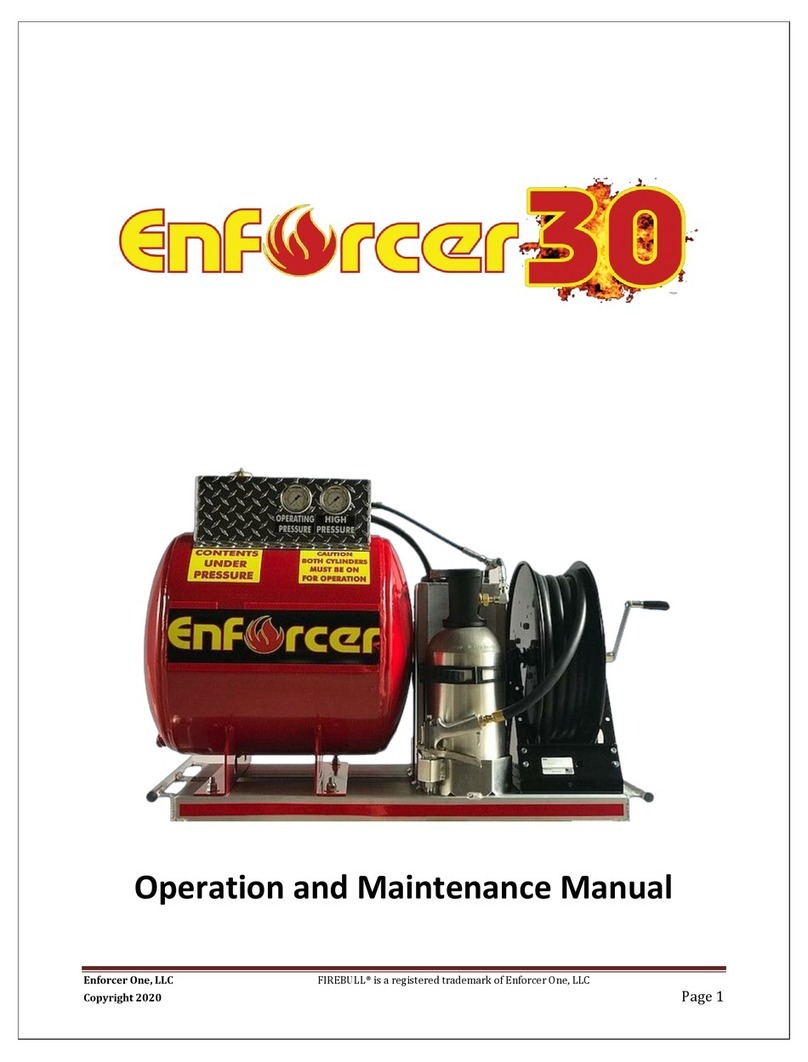
ENFORCER
ENFORCER 30 Operation and maintenance manual

Plumis
Plumis Automist Smartscan Hydra Design, Installation, Operation and Maintenance (DIOM) Manual

Waterax
Waterax MARK-3 owner's manual

Dräger
Dräger Handy Pak operating manual