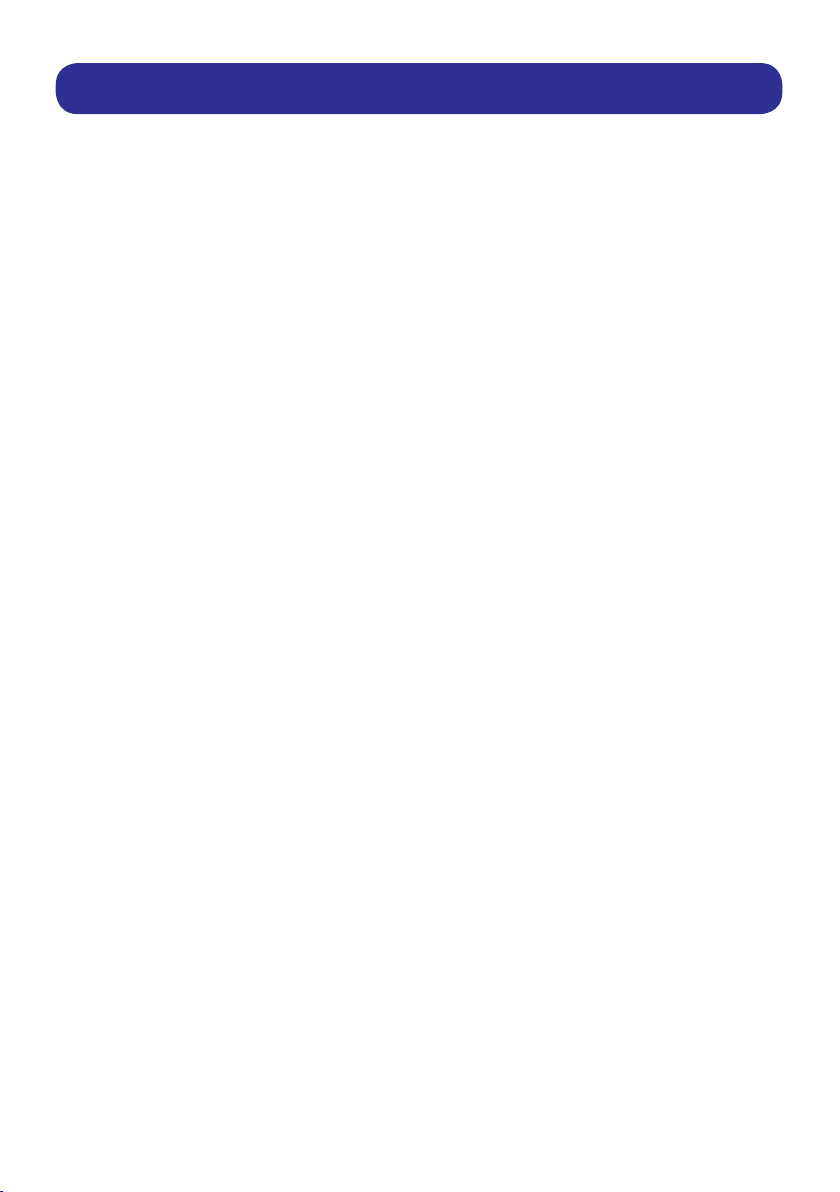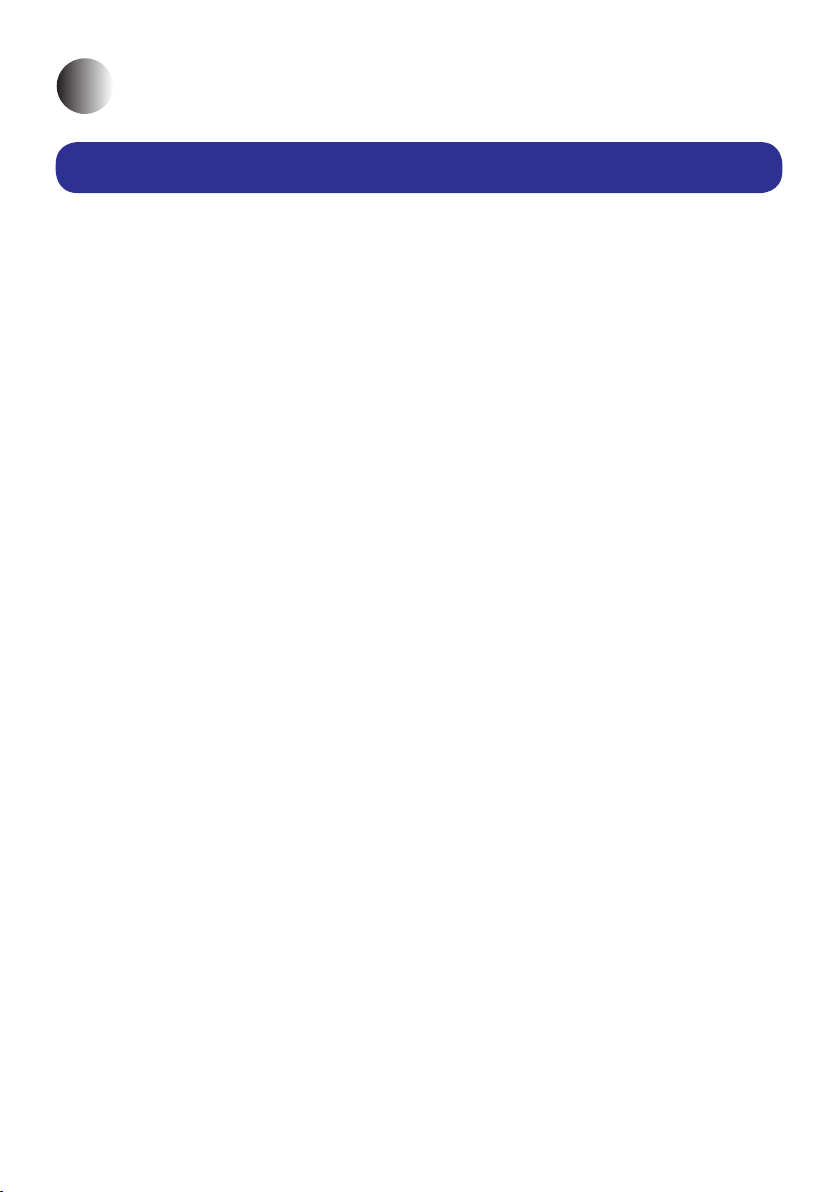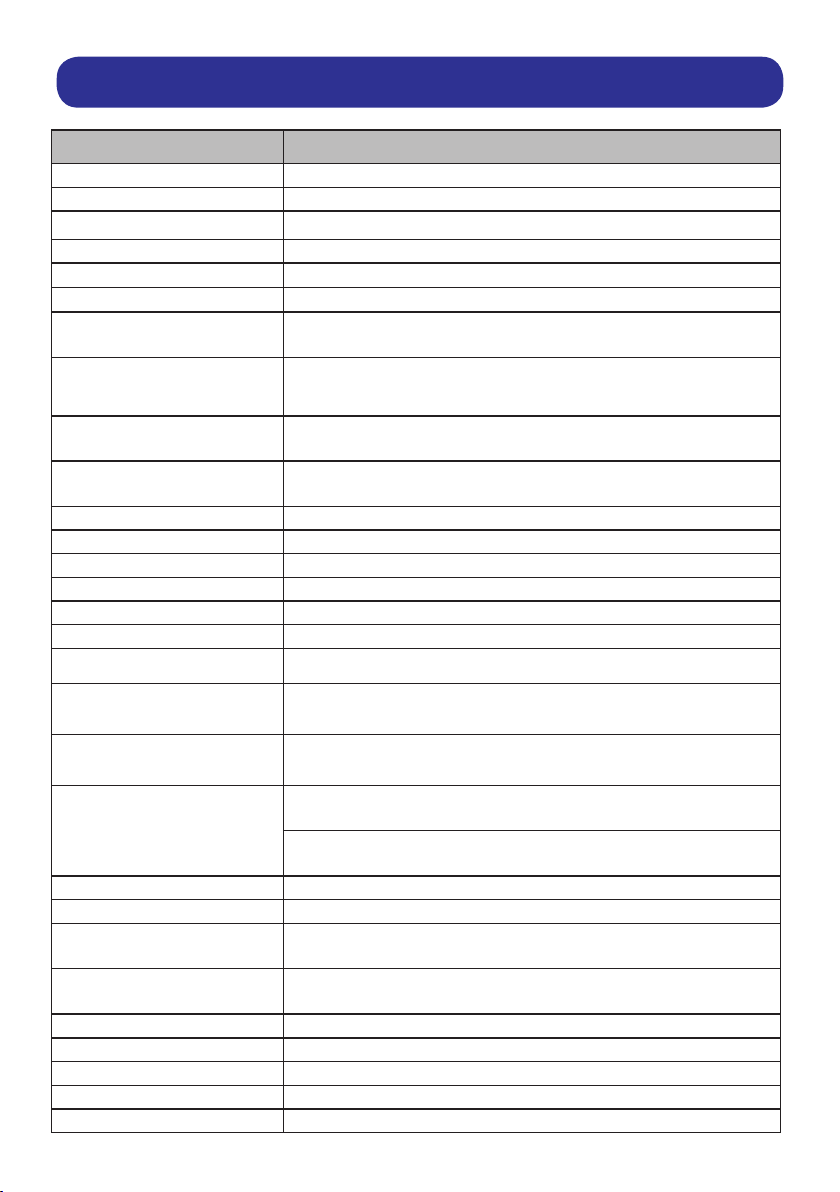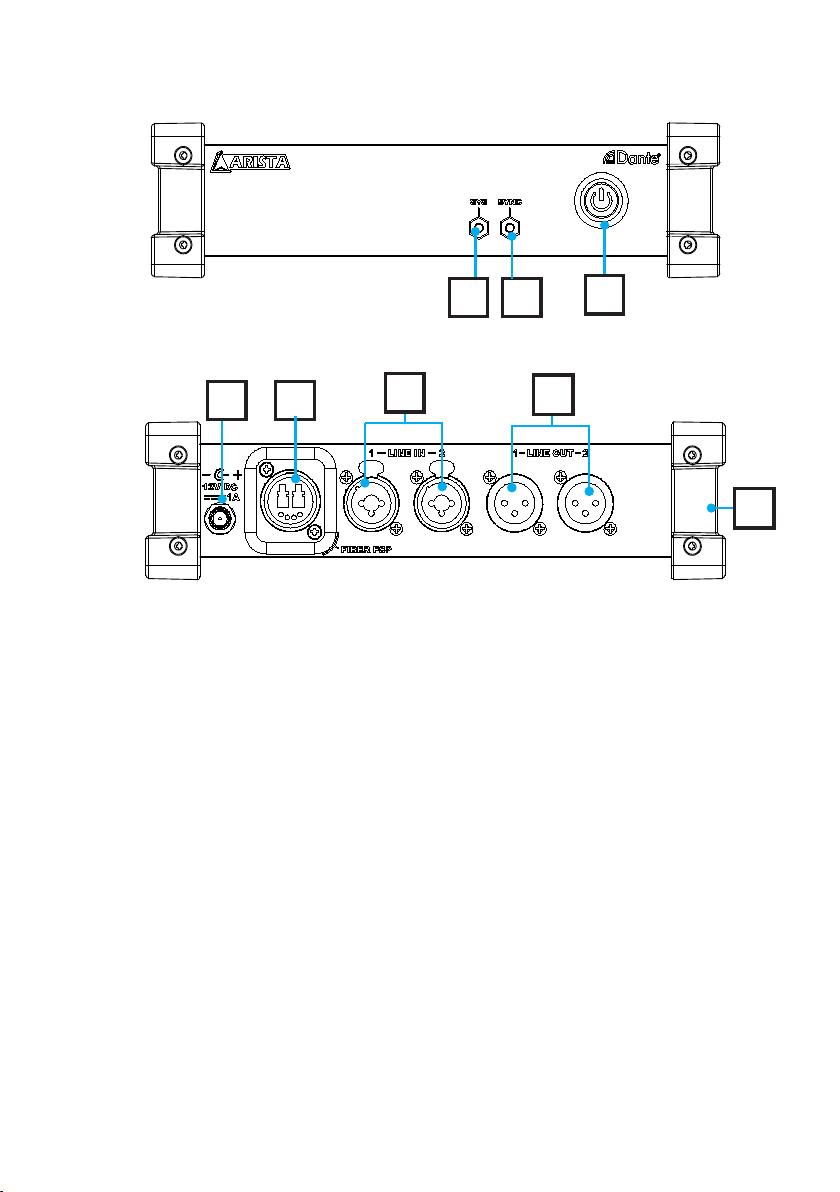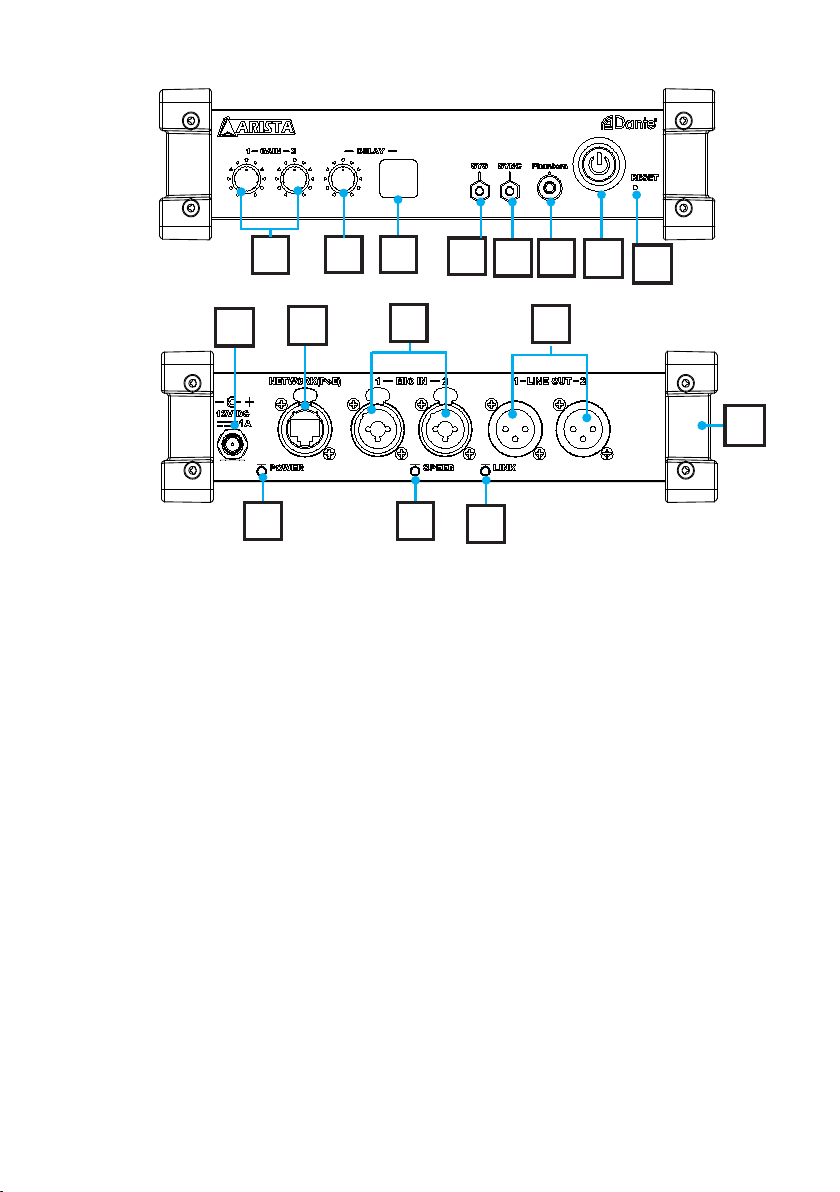4
Features
• Compact design, easy to use, supports hot-plug.
• Easily and freely convert between analog audio signal and
Dante
TM
digital audio signal.
• Built-in 2 input and 2 output audio channels.
• Supports Microphone audio input(for ARS-0202-A11/B11).
• Extends audio, control, ethernet, and power over a single aordable network cable.
• Replaces multiple analog or multi-core cables with only a network cable, cost-eective,versatile.
• Extends uncompressed high-quality audio signal with near-zero latency.
• Audio transmission latency time and microphone audio gain level is adustable(for ARS-0202-A11/
B11
).
• Transmits high quality audio safely and reliably.
• Perfectly supports Dante software, the network and audio routing can be easily expanded
and recongured with just a few mouse clicks.
• PoE support, Line powering function compliant with IEEE802.3af.
• Perfect audio quality and strong anti-interference performance.
• With rubber protection case, optional mounting bracket.
• Built-in lightning & surge protection.
Chapter 1 Basics
Arista's ARS-0202 Duo+Series DanteTM Audio Adapters are end-of-network audio
devices, including the models of ARS-0202-A00/A11/B00/B11. Each Audio Adapter is a
DanteTM enabled box which can convert 2 channel analog audio input signal sources into
DanteTM digital audio signal to share your audio with other users and devices on the Dante
network,and simultancely convert 2 channel DanteTM digital audio signal into analog audio
output signal to route audio from network sources to your own computer
or peripherals. The
ARS-0202 Duo
+
Series Dante
TM
Audio Adapters allow user to easily switch between analog
audio signal and Dante
TM
digital audio signal. Only with a single aordable ethernet cable or
ber-optic network cable to extend and transmit high quality multi-channel audio to replace
multiple analog or multi-core cables. By just a few mouse clicks for conguration, user can
fully control the Dante
TM
Audio Adapter with Dante
TM
controller.
The DanteTM Audio Adapters(with metal bezel) can be used in harsh conditions. They come
with lockable chassis connectors for both the audio and network connections. With optional
mounting brackets, they can be mounted in oor boxes or in equipment racks.
The ARS-0202
Duo+
Series DanteTM Audio Adapters provide the best solution for audio
networking. They can be widely used for broadcasting station, conference room, data control
centers, information distribution, school lectures, corporate training and so on.
Introduction