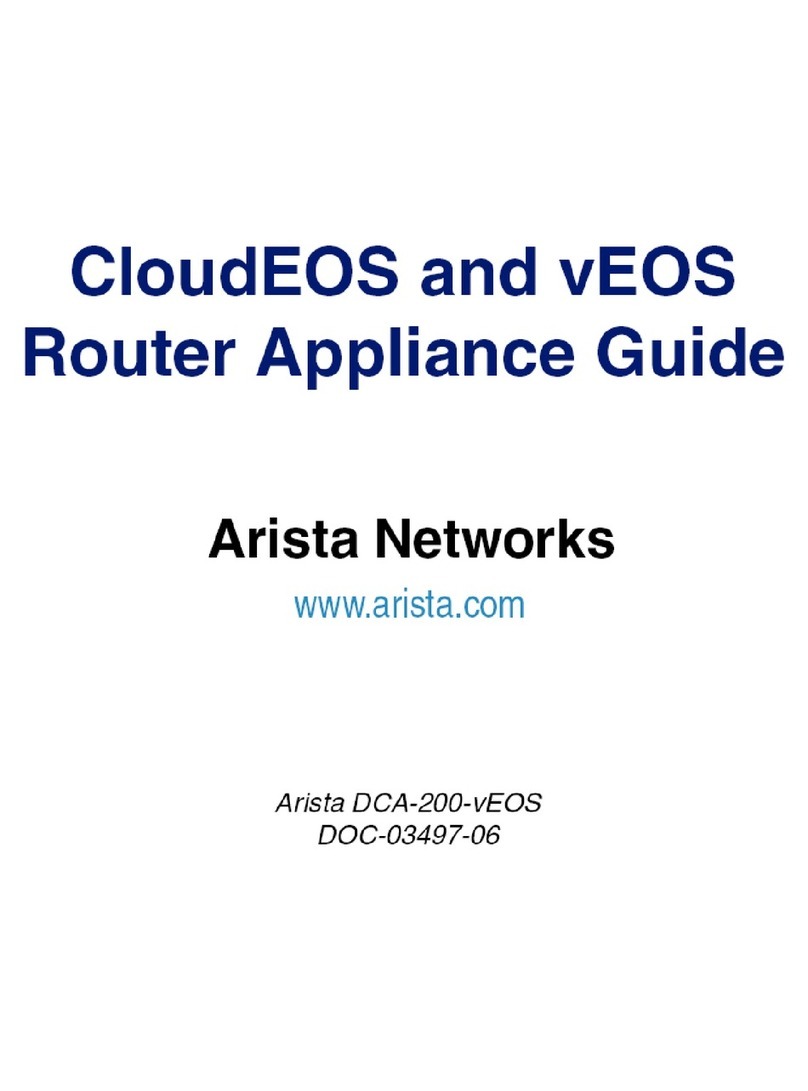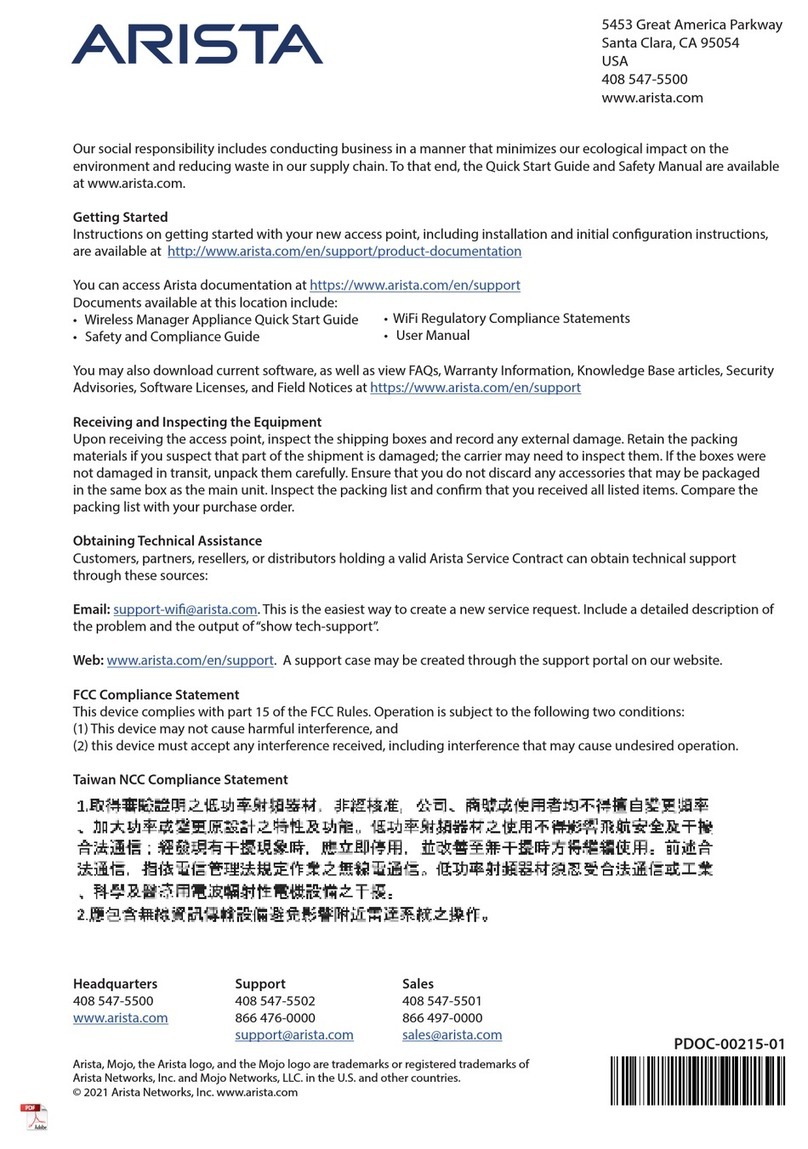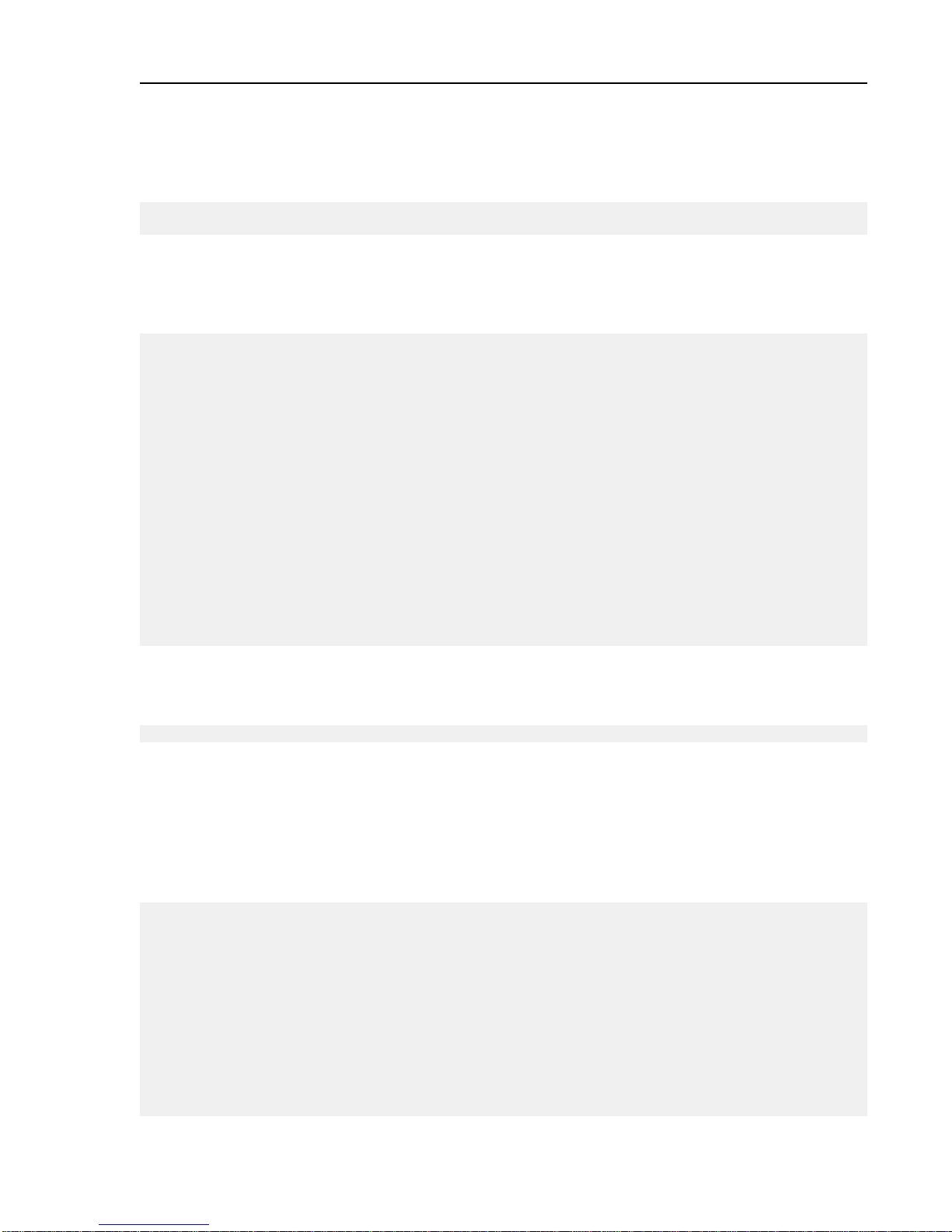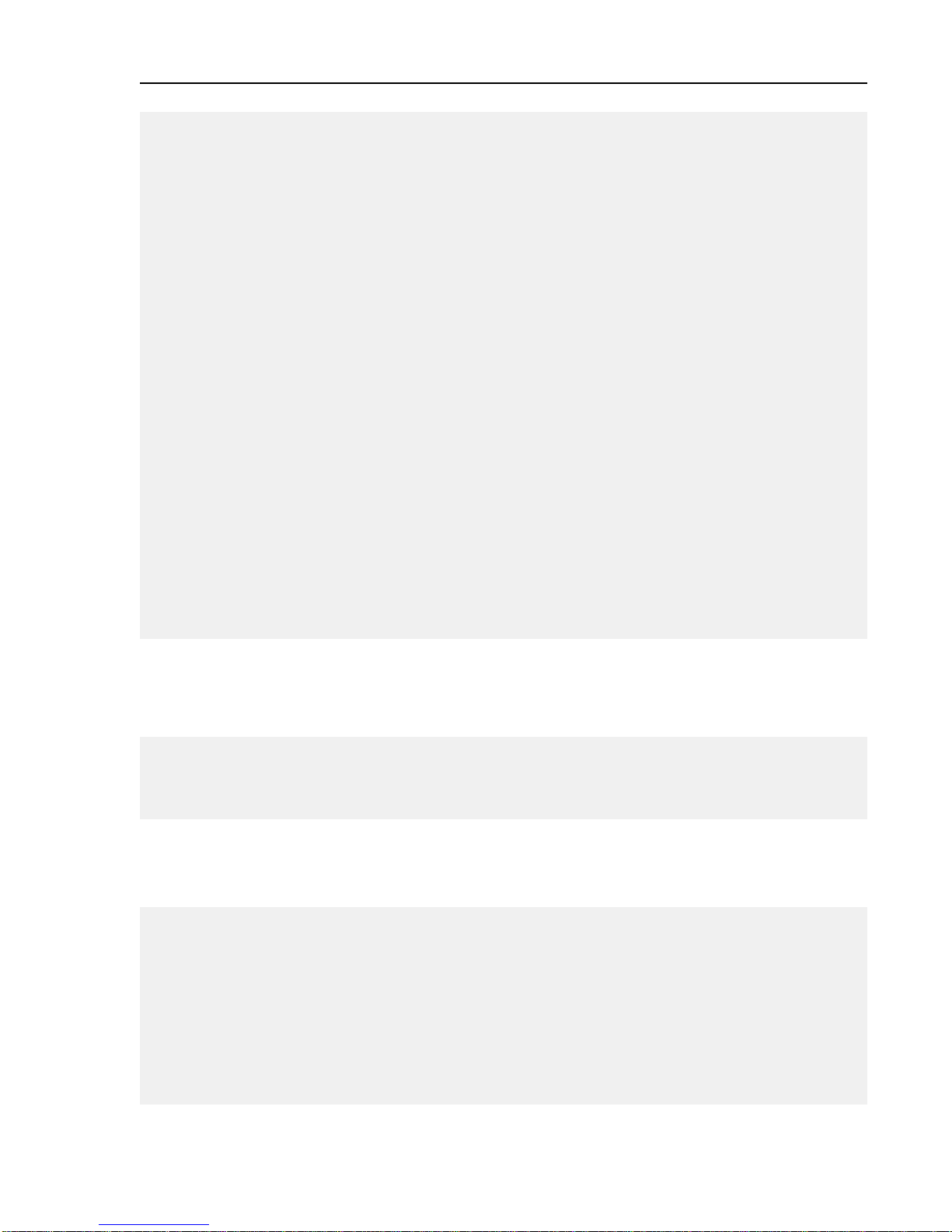Contents
Chapter 1: Overview...................................................................................5
Chapter 2: vEOS Licensing........................................................................7
Chapter 3: Cloud High Availability .........................................................13
Cloud HA Topology.....................................................................................................................................13
Cloud HA Configuration .............................................................................................................................15
Configuring the Cloud Proxy....................................................................................................................16
Configuring the Cloud Provider................................................................................................................16
Configuring Cloud High Availability..........................................................................................................18
JSON-Based Cloud High Availability Configurations and Equivalent CLI Configurations...........................20
General Troubleshooting Tips.....................................................................................................................23
Caveats and Limitations..............................................................................................................................23
Cloud High Availability Commands.............................................................................................................24
Cloud High Availability CLIs.....................................................................................................................25
Chapter 4: Using vEOS Router on the AWS Platform ..........................39
vEOS Router Image Updates.....................................................................................................................39
Amazon Machine Image (AMI) Specifications............................................................................................39
Supported Instance Types..........................................................................................................................39
Methods for Launching vEOS Router Instances.........................................................................................40
Launching vEOS Router Instances Using AWS CloudFormation............................................................40
Launching vEOS Router Instances Using EC2 AWS Marketplace..........................................................44
Network Configuration Tasks for vEOS Router Instances........................................................................53
Using User-data for Configuration of Entities and vEOS Router Instances.............................................57
Chapter 5: Using the vEOS Router on Microsoft Azure.......................61
vEOS Router Image Updates.....................................................................................................................61
System Requirements................................................................................................................................61
Launching vEOS Router Azure Instance....................................................................................................61
Creating an Instance using the Portal Marketplace.................................................................................62
Creating an Instance under Azure CLI 2.0..............................................................................................66
Logging into Instance...............................................................................................................................67
vEOS Router Startup-Configuration using Instance Custom-Data.............................................................68
Sample Instance Custom-Data................................................................................................................69
Providing Startup-Configuration using Azure Custom-Data....................................................................69
Troubleshooting Instance............................................................................................................................69
Resources...................................................................................................................................................71
Chapter 6: Server Requirements............................................................73
VMware ESXi Hypervisor...........................................................................................................................74
KVM............................................................................................................................................................81
Chapter 7: IPsec Support.........................................................................95
Supported Tunnel Types..............................................................................................................................96
Requirements when Behind a NAT.............................................................................................................96
Using IPsec on vEOS Router Instances.....................................................................................................97
Topology..................................................................................................................................................97
Configuring IPsec Tunnels on vEOS Router Instances............................................................................97
Examples of Running-configurations for GRE-over-IPsec Tunnels........................................................100
Examples of Running-configurations for VTI IPsec Tunnels..................................................................101
Using IPsec on vEOS and Third Party Devices.....................................................................................103
iii