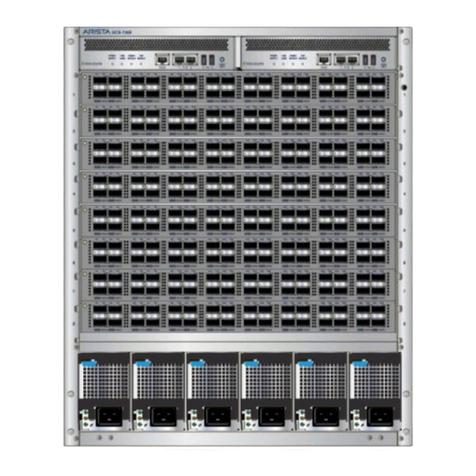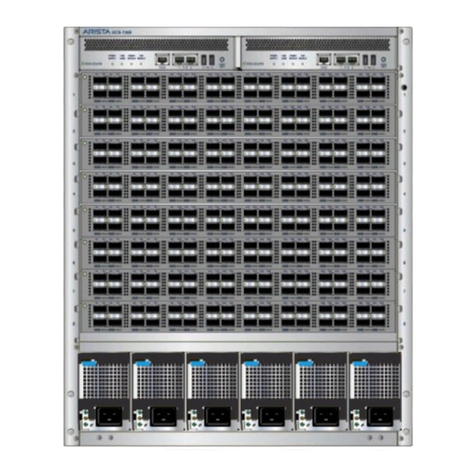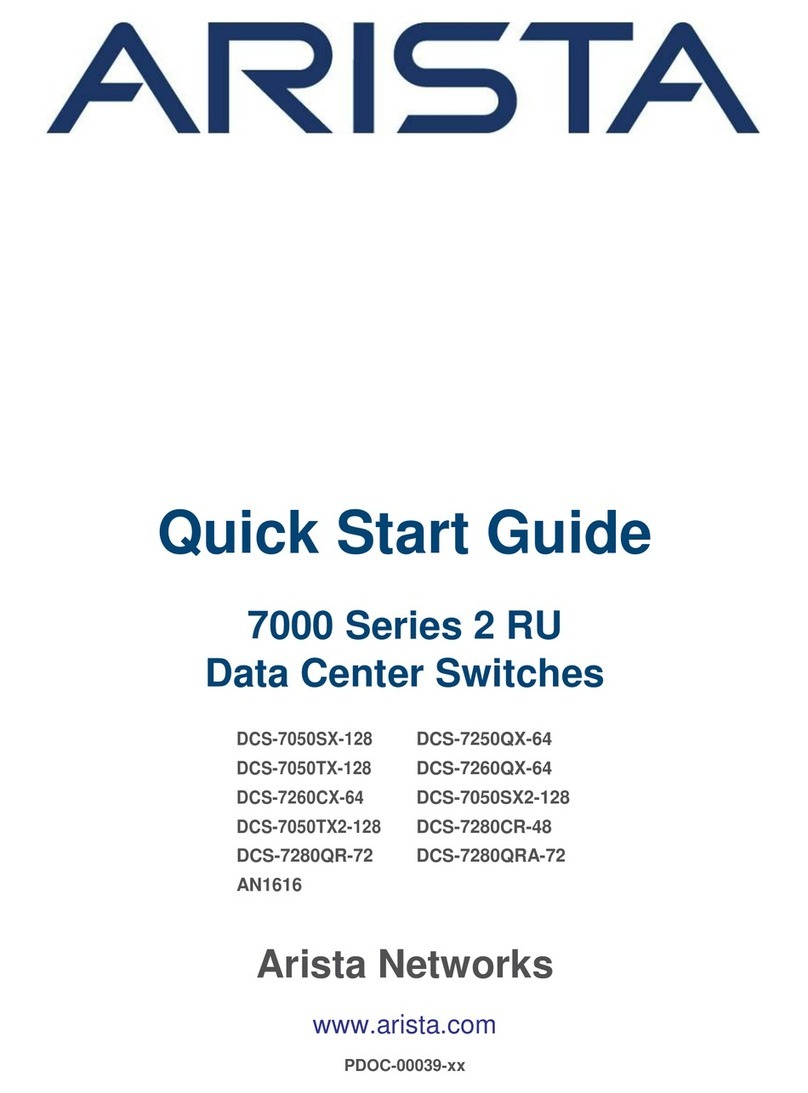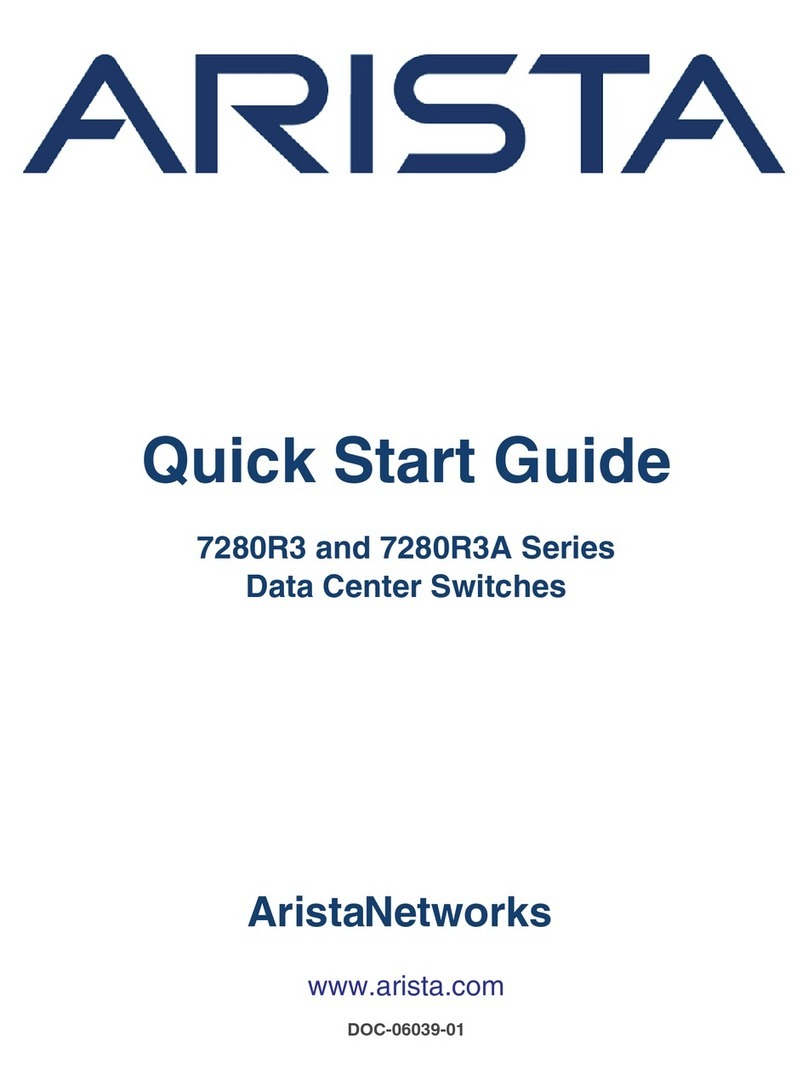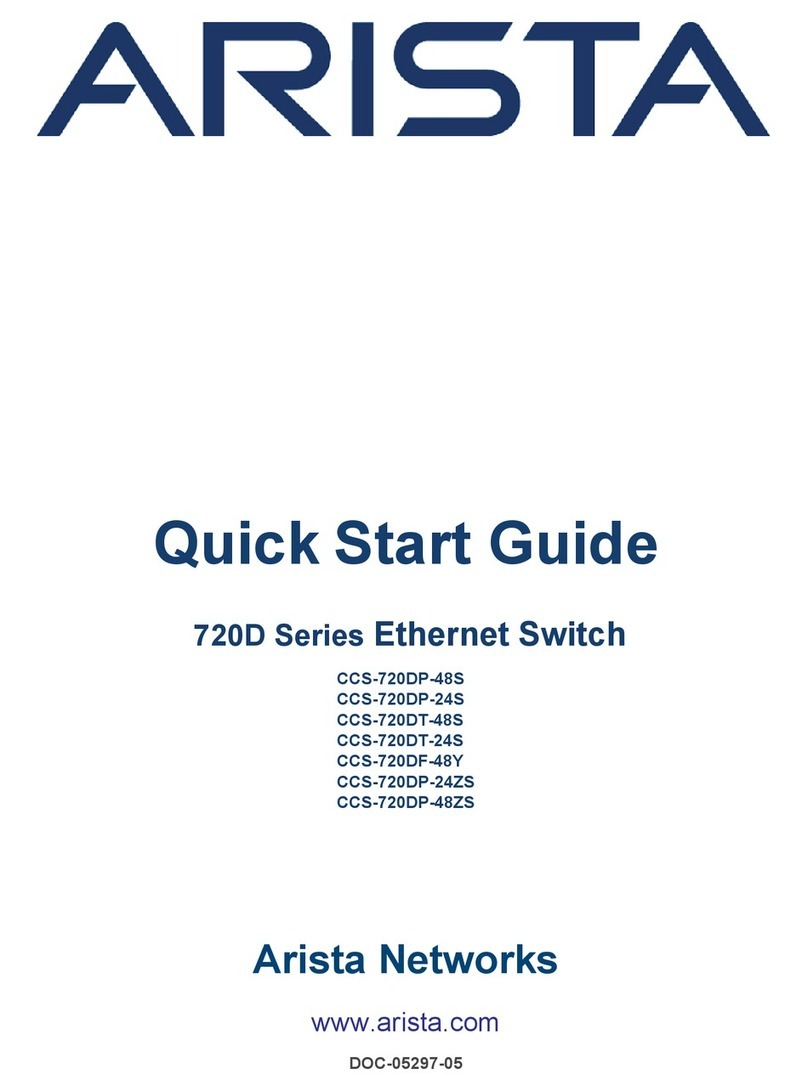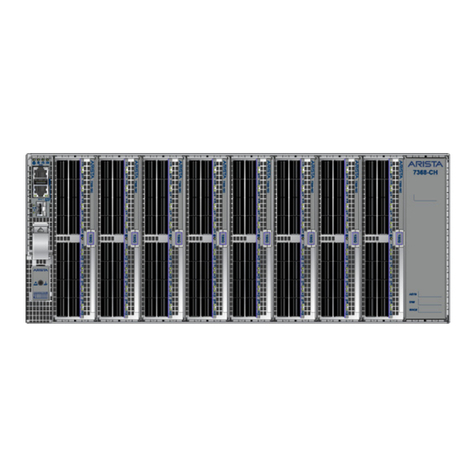iv 9 March 2020Quick Start Guide: 7500N Series Modular Switches
4.5.1 Connecting the Power Cable Lug to the Terminal Studs ......................................................... 29
4.5.2 Connecting the Ground to PWR-2700-DC-R Power Supply.................................................... 29
4.5.3 Connecting the Power Cable Lug to the Terminal Studs ......................................................... 30
4.6 Power Supply Specifications ................................................................................................................ 33
4.7 Power Supply Configurations ............................................................................................................... 33
4.7.1 Recommendations for power supply usage............................................................................. 33
4.8 Power Supply Redundancy .................................................................................................................. 34
4.9 Connecting Supervisor Cables ............................................................................................................. 35
4.10 Connecting Line Card Modules and Cables ......................................................................................... 38
Chapter 5 Configuring the Modular Switch ....................................................................39
Appendix A Status Indicators...........................................................................................41
A.1 Supervisor Module................................................................................................................................ 41
A.1.1 Supervisor Indicators: 7500E-SUP/7500-SUP2....................................................................... 41
A.2 Line Card Module Indicators................................................................................................................. 43
A.3 Fabric Status Indicators ........................................................................................................................ 44
A.4 Power Supply Status Indicators............................................................................................................ 45
Appendix B Parts List........................................................................................................49
B.1 Parts Used in All Rack Mount Configurations....................................................................................... 50
B.1.1 Cables...................................................................................................................................... 50
B.1.2 Getting-Started Booklet............................................................................................................ 50
B.2 Two-Post Rack Mount Parts ................................................................................................................. 50
B.3 Four-Post Rack Mount Parts for 4-slot and 8-slot Chassis................................................................... 51
B.4 Four Post Rack Mount for 12-slot and 16-slot Chassis......................................................................... 53
Appendix C Front Panel ....................................................................................................55
Appendix D Rear Panel .....................................................................................................59
Appendix E Line Cards .....................................................................................................63
Appendix F Maintenance and Field Replacement ..........................................................73
F.1 Power Supplies..................................................................................................................................... 73
F.1.1 Removing AC Power Supply.................................................................................................... 73
F.1.2 Removing DC Power Supply ................................................................................................... 74
F.1.3 Removing Power Supply Blank................................................................................................ 74
F.1.4 Installing AC Power Supply...................................................................................................... 75
F.1.5 Installing DC Power Supply ..................................................................................................... 75
F.2 Fabric and Fan Module (Fabric Module)............................................................................................... 75
F.2.1 Removing Fabric Module......................................................................................................... 76
F.2.2 Removing Fabric Module Blank............................................................................................... 76
F.2.3 Installing Fabric Module........................................................................................................... 76
F.2.4 Removing Service Provider 7500N Series Fan and Safety Guard .......................................... 76