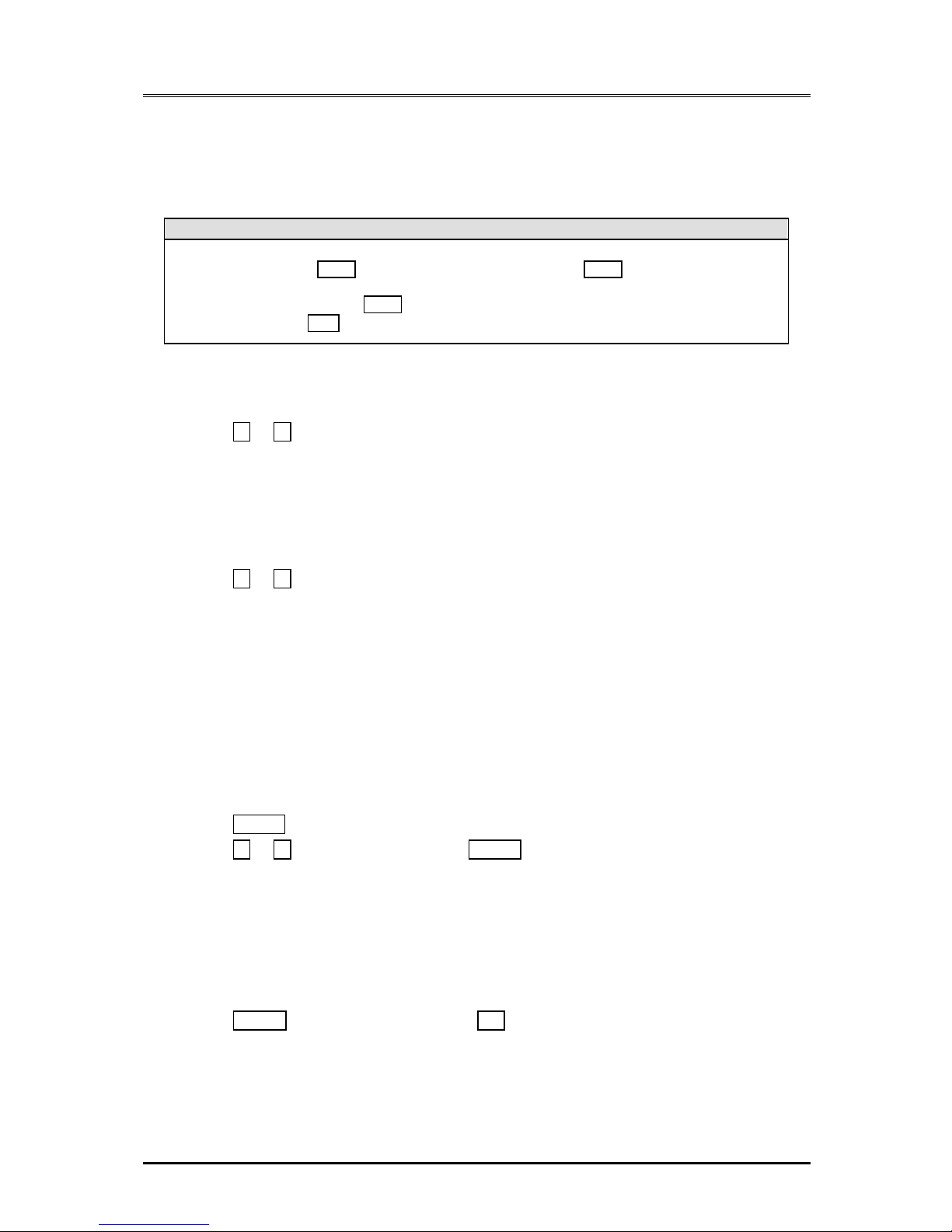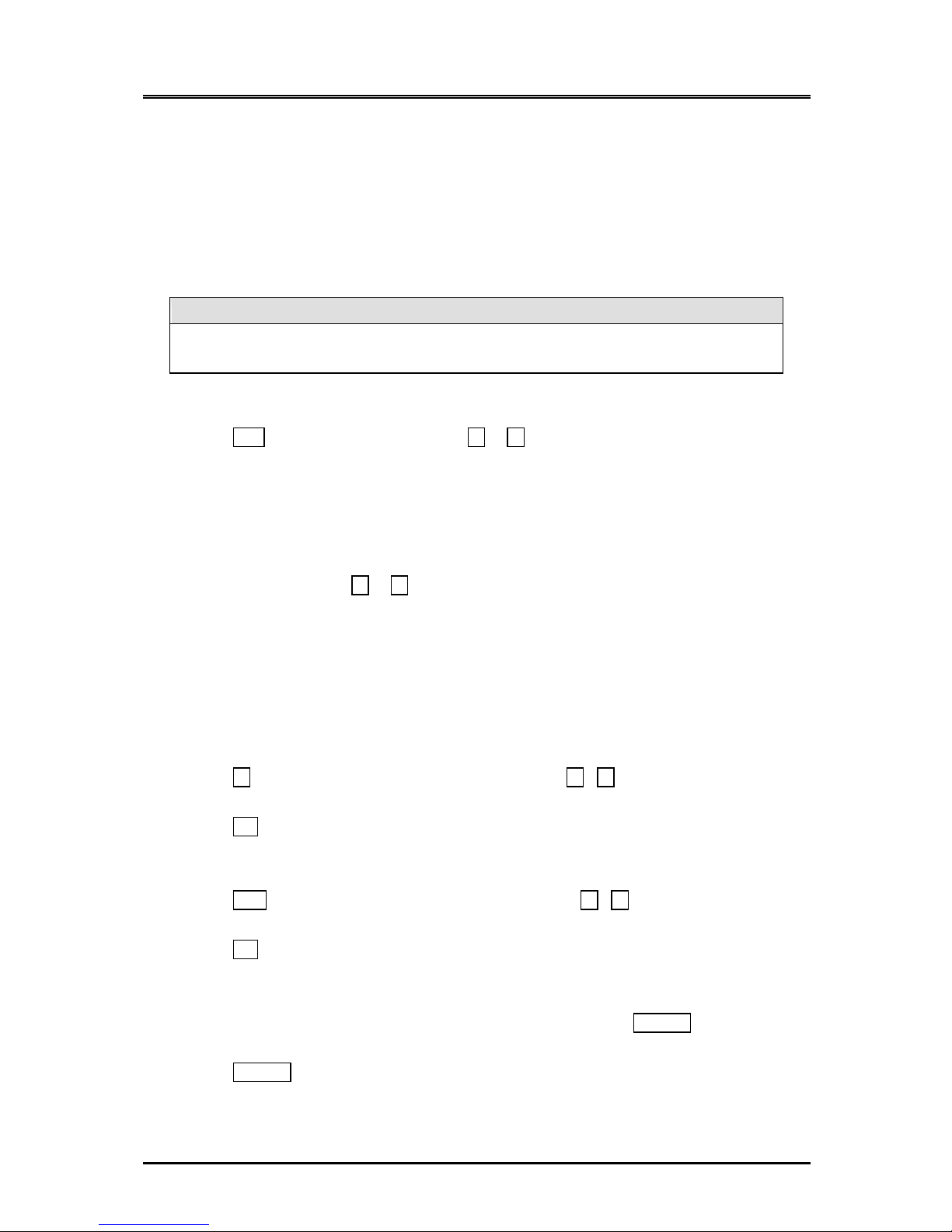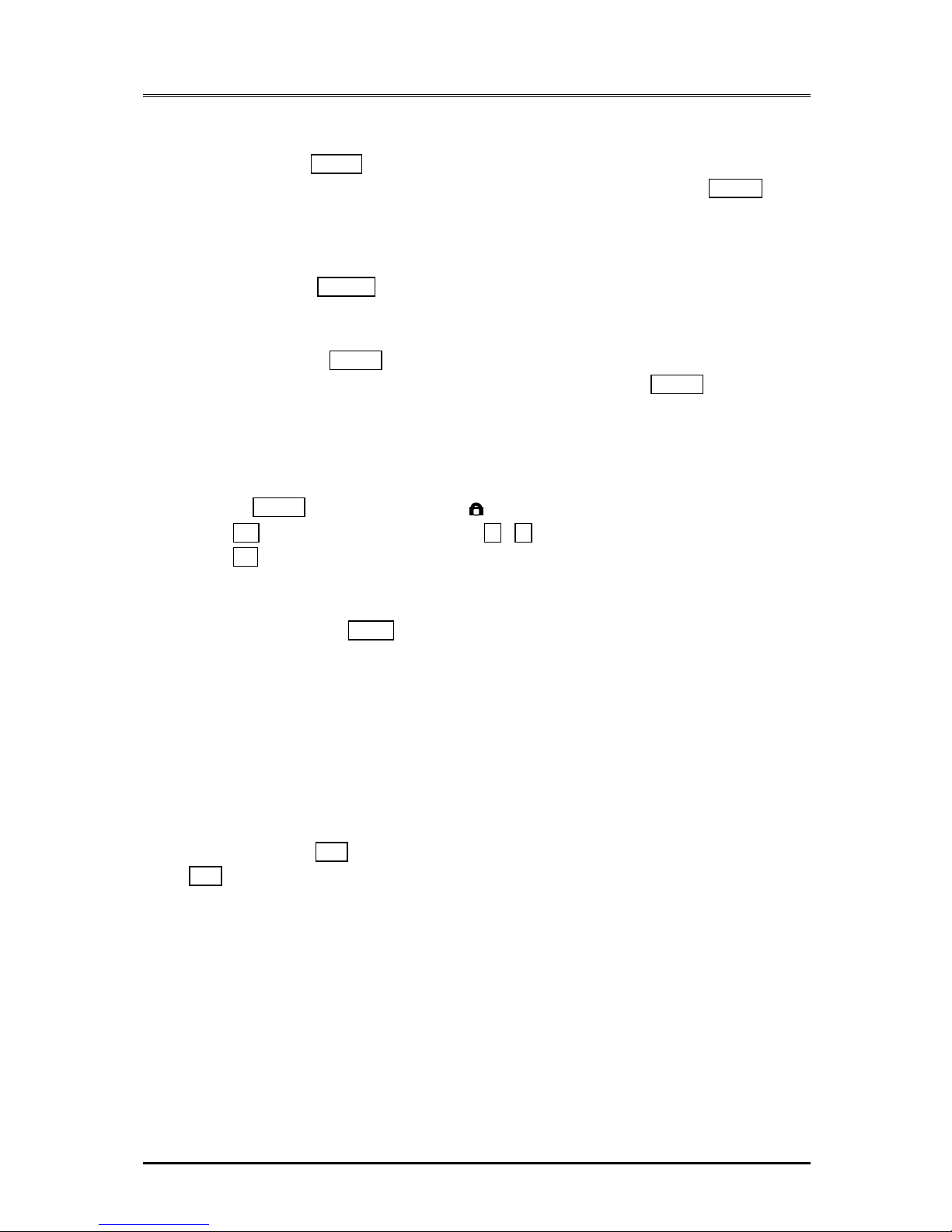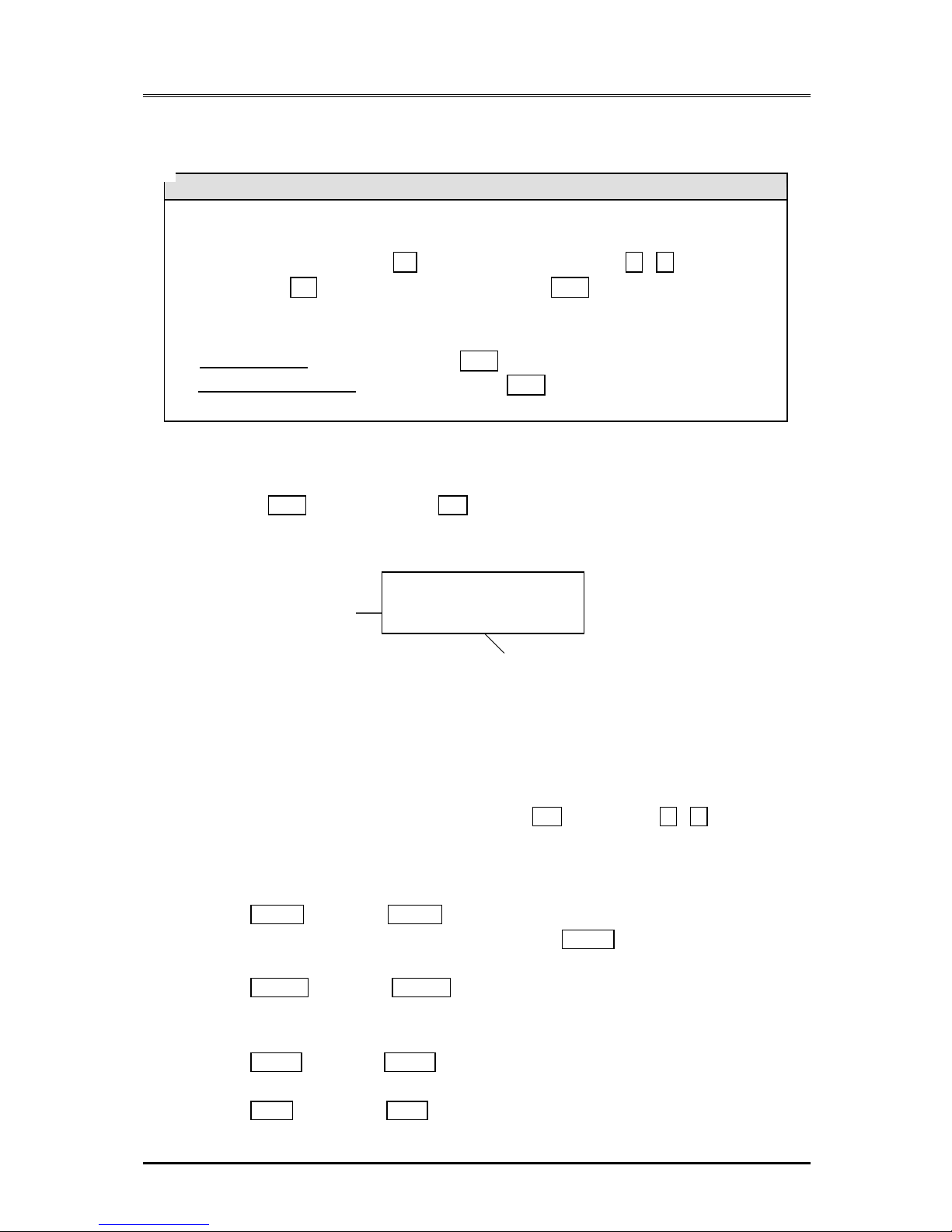Aristel SLT70 OPERATION MANUAL
Aristel, the Best in Telecommunications CONTENT
1GENERAL DESCRIPTION.....................................................................................................1
2TELEPHONE SPECIFICATION..............................................................................................2
2.1 SLT70 LAYOUT ..................................................................................................................2
2.2 CHECK LIST .......................................................................................................................3
2.3 INSTALLATION NOTE...........................................................................................................3
3FACILITY OPERATION.........................................................................................................4
3.1 TELEPHONE BASIC PARAMETER SETTING...............................................................................4
3.1.1 LCD Brightness Adjustment .....................................................................................4
3.1.2 Ringing Volume Adjustment.....................................................................................4
3.1.3 Local Area Code Setting..........................................................................................4
3.1.4 Time Setting...........................................................................................................4
3.1.5 Alarm Clock Setting................................................................................................4
3.1.6 Speaker Volume Adjustment.....................................................................................5
3.1.7 Handset Volume Adjustment.....................................................................................5
3.2 TELEPHONE BASIC FUNCTION OPERATION..............................................................................5
3.2.1 Incoming Messages.................................................................................................5
3.2.2 Outgoing Messages.................................................................................................5
3.2.3 Dial-back / Addition-dialing.....................................................................................5
3.2.4 Transfer/Flash........................................................................................................6
3.2.5 Re-dialing..............................................................................................................6
3.2.6 Pause Function.......................................................................................................6
3.2.7 VIP Management....................................................................................................6
3.2.8 Mute Function........................................................................................................6
3.2.9 One-touch Dialing..................................................................................................6
3.2.10 Hands free Function................................................................................................6
3.2.11 Auto Release Line...................................................................................................6
3.2.12 IP Card Function(ARS/LCR)...............................................................................6
3.3 SPECIAL FUNCTION UNDER ARISTEL KTS MODE.......................................................................7
3.3.1 Ext. Paging (#0).....................................................................................................7
3.3.2 Meet Me Page (#*).................................................................................................7
3.3.3 Pick Up (*1)...........................................................................................................7
3.3.4 Account Code (#7*)................................................................................................7
3.3.5 CO Auto Page........................................................................................................7
3.3.6 System Speed-dialing (#81)......................................................................................7
3.3.7 Direct Outward Dialing (0 or 9) .......................................................................................7
3.3.7 Direct Trunk Dialing, CO1-CO8 (*41-*48)................................................................7
4TELEPHONE FUNCTION SETTING.......................................................................................8
4.1 ENTER SETTING STATUS.......................................................................................................8