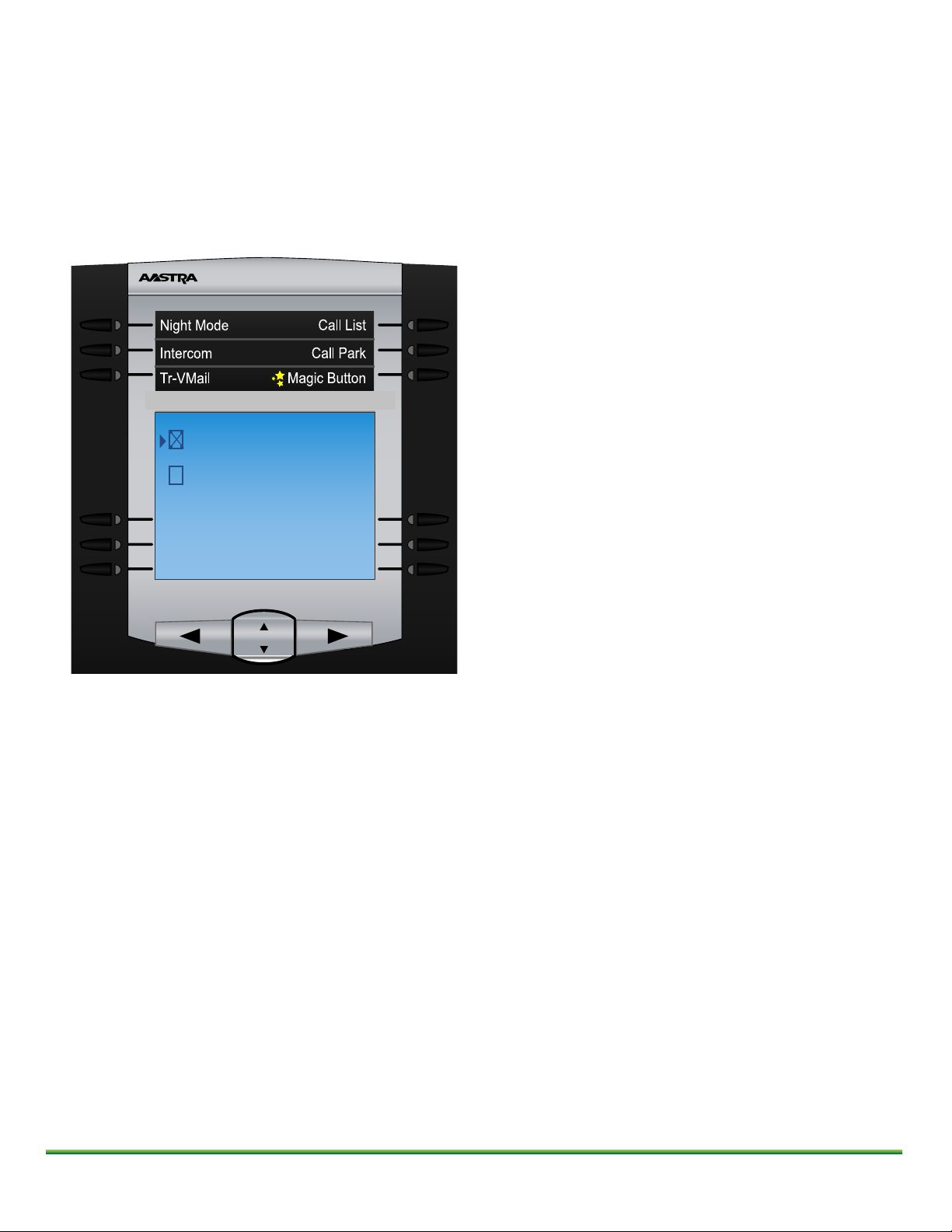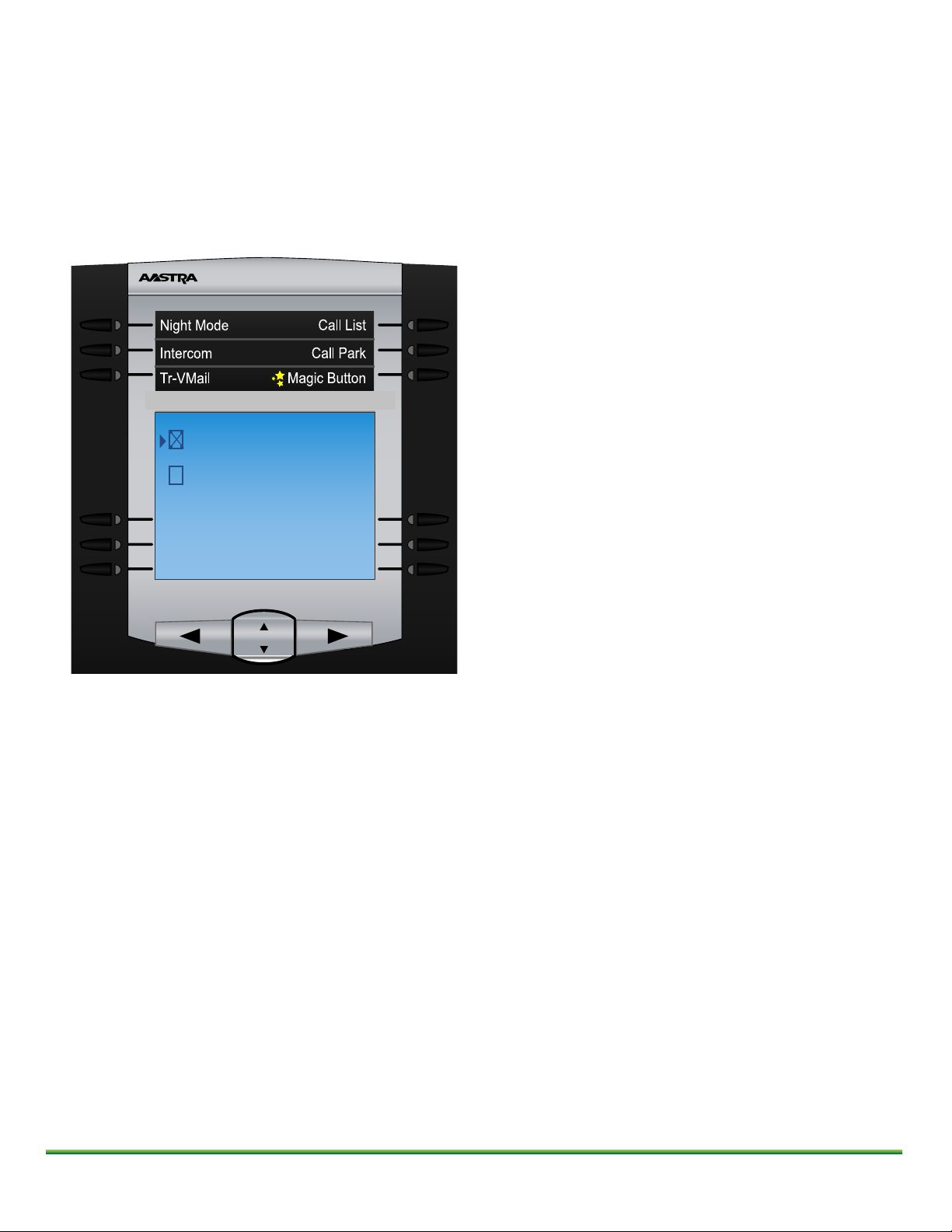
© copyright 2011, Schmooze Com Inc. All Rights Reserved.
ACD Agents allows agents to log in and out of queues that are setup on the system and to pause or
unpause themselves in any queue that they are logged into. If you have your queues set to restrict
agents to only specific agents this setting will be honored for agents that try to log into a queue they are
not allowed to log into.
Pressing the ACD Agents button will display a screen like below. You will also notice that anytime you
are logged into 1 or more queues the red light next to your ACD Agents button will be red indicating you
are logged into queues.
From here we get a list of all queues on our system and can use the up/down arrow key to highlight or
search through the queue list. The options on this screen are:
• Logon/Off- Pressing this option will either log use on or off which ever queue we have highlighted.
• (Un)Pause- Pressing this option will either pause or unpause which ever queue we have
highlighted.
• LOGOFF- Will log us off of every queue we are currently logged into.
• PAUSE- Will pause us in every queue that we are currently logged into.
• UNPAUSE- Will unpause us in every queue that we are currently paused in.
In our example below there is an “X” next to FS-Admin. This is to show that we are logged into this
queue and not currently paused. If we are logged into a queue but paused currently we will see a “/”
next to the queue. Any empty boxes next to a queue represent queues that we are not currently logged
into.
55i
PAUSE
Exit
Logon/off
(Un)Pause
LOGOFF
ACD Queues
---FS-Admin(4501)---
InQ:0;H:0;A:0
--FS-Support(4500)---
InQ:0;H:0;A:0