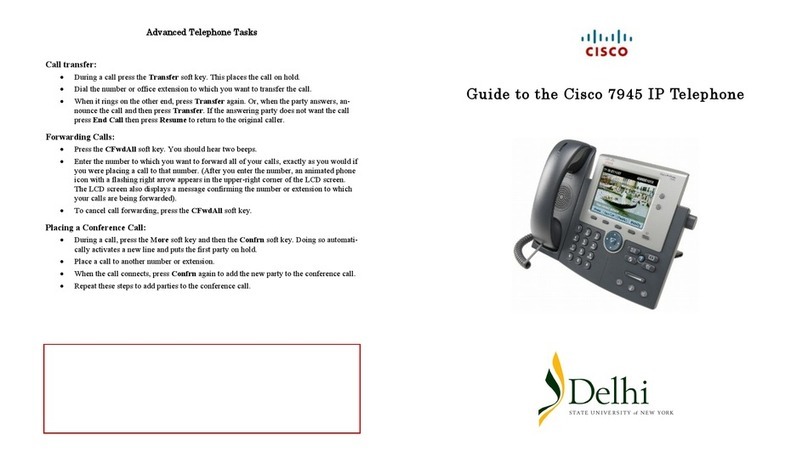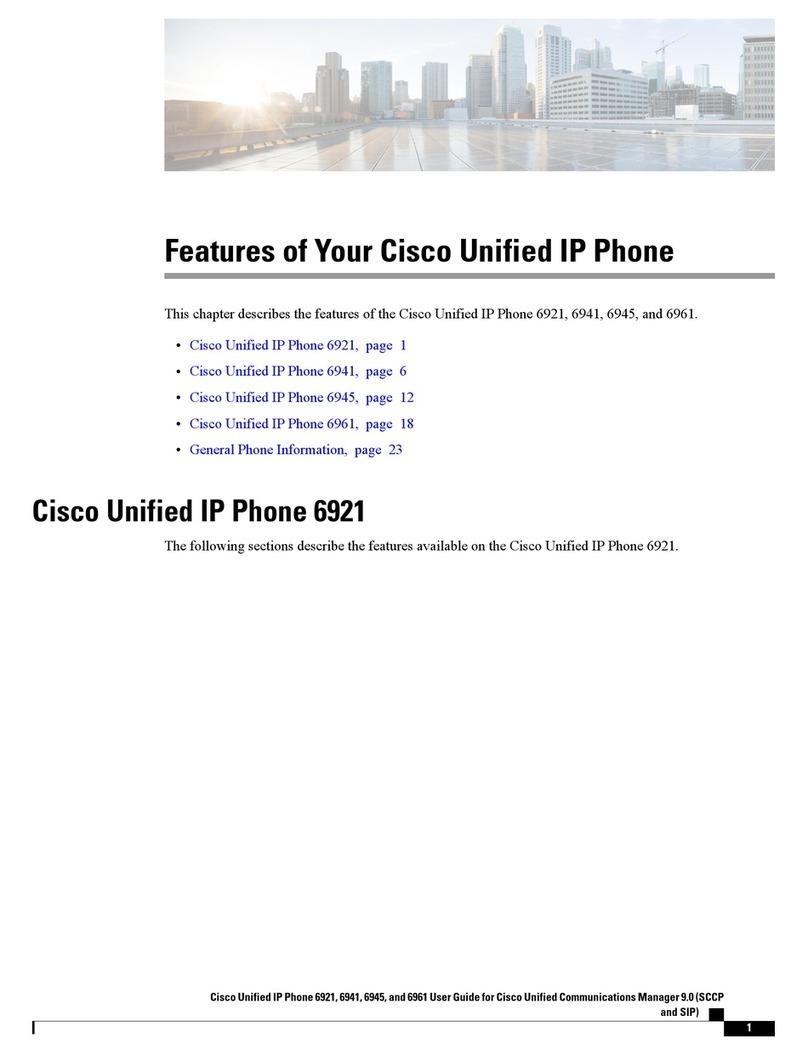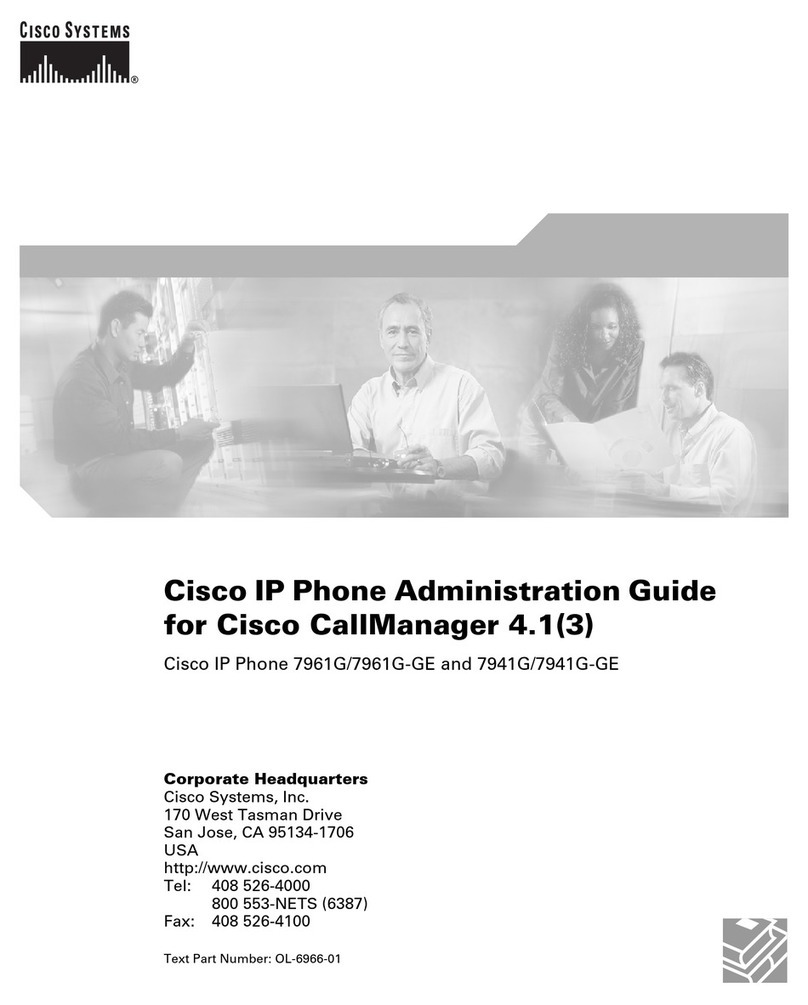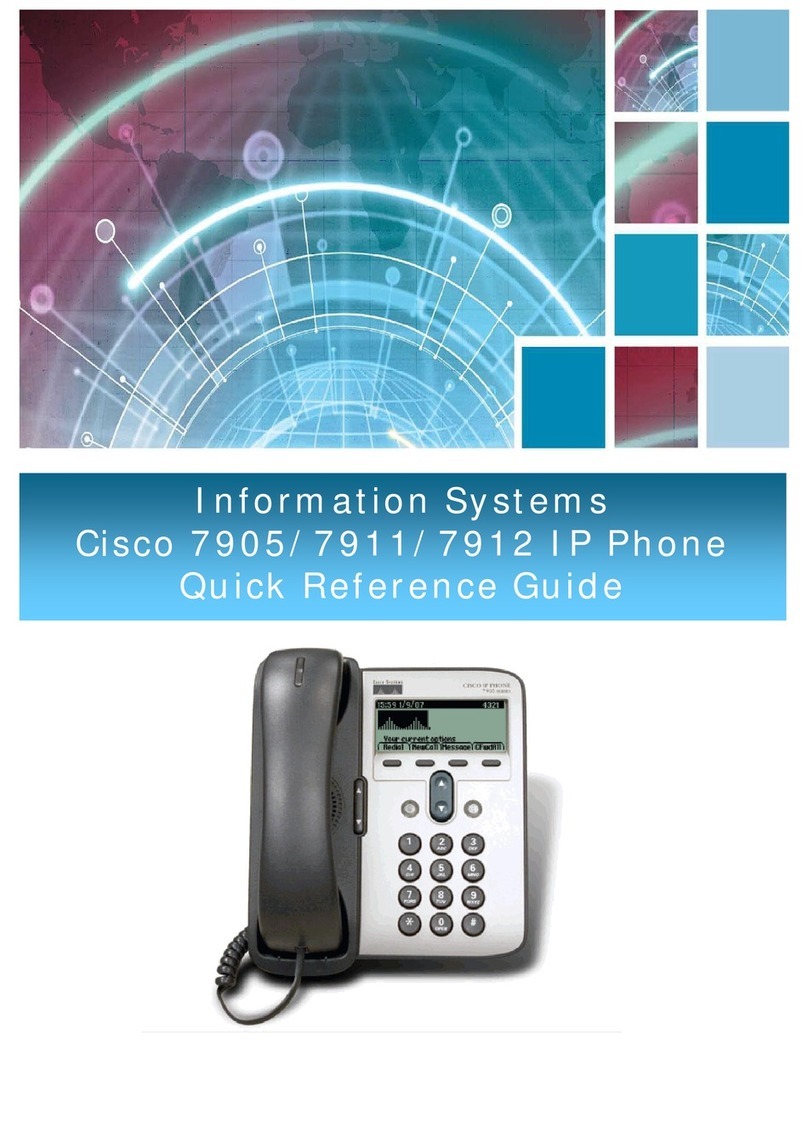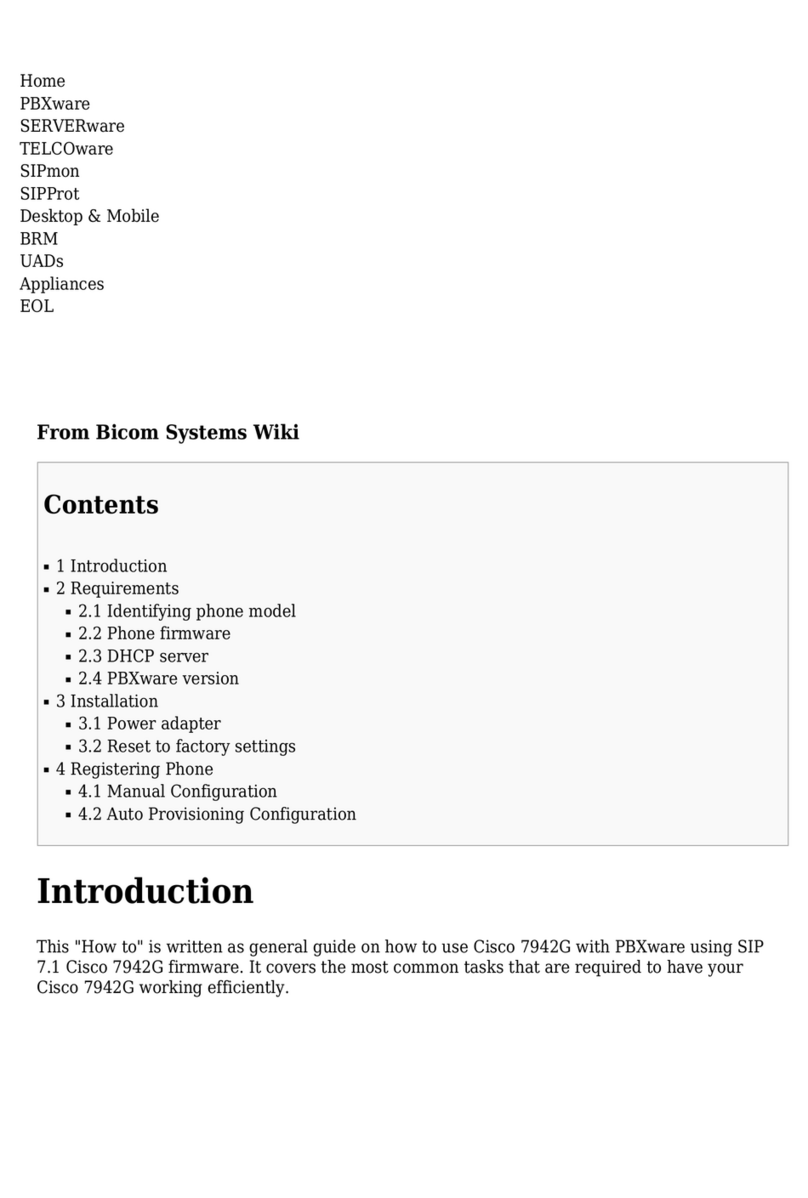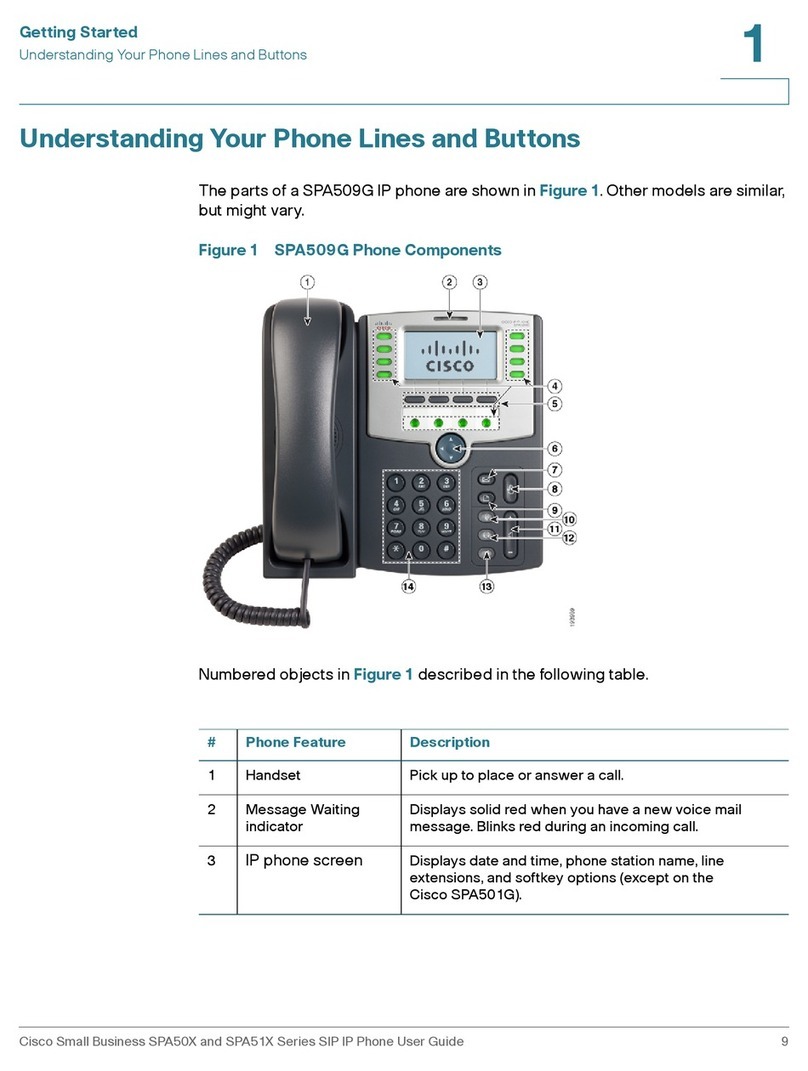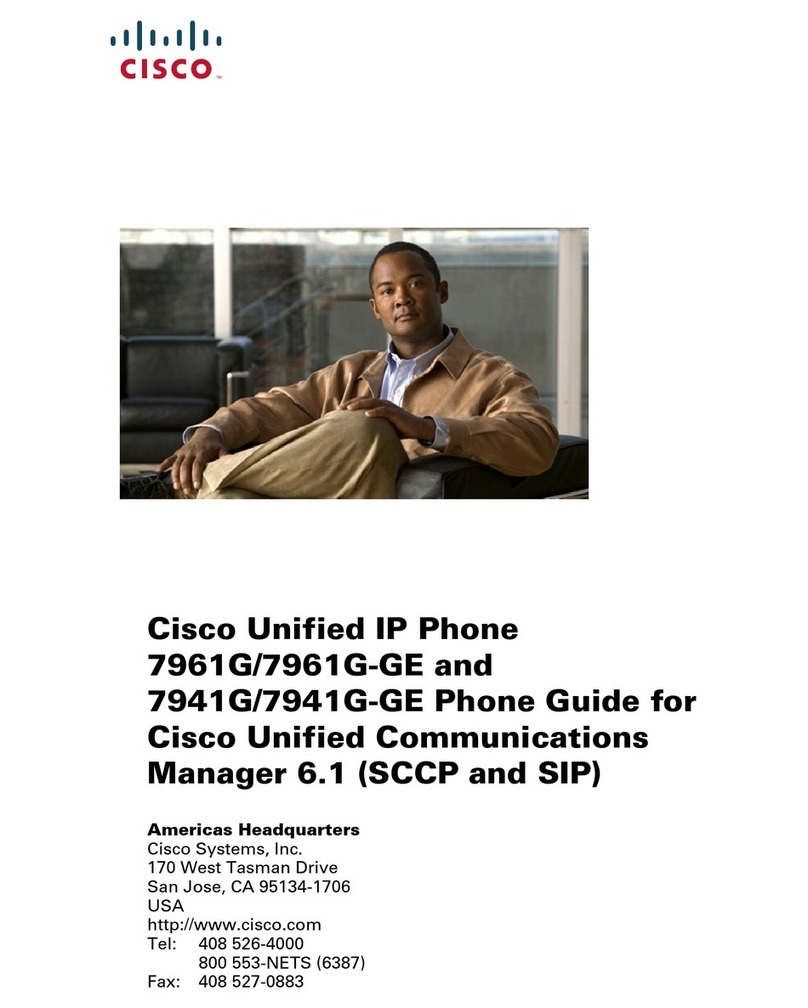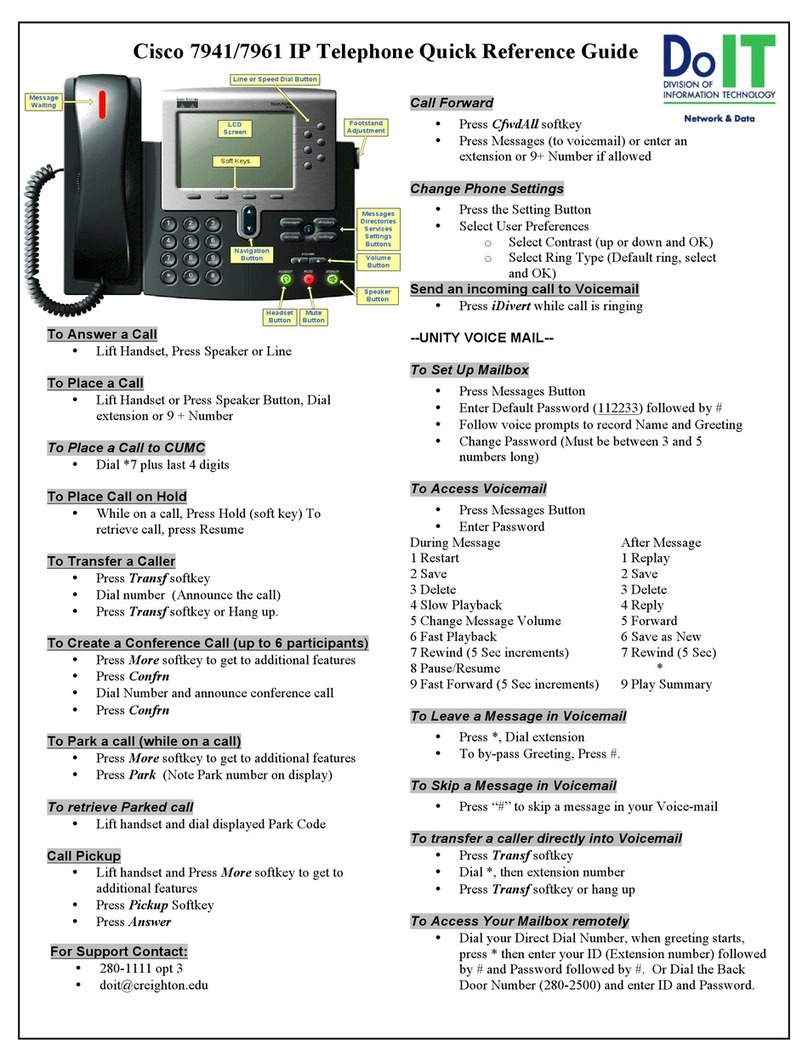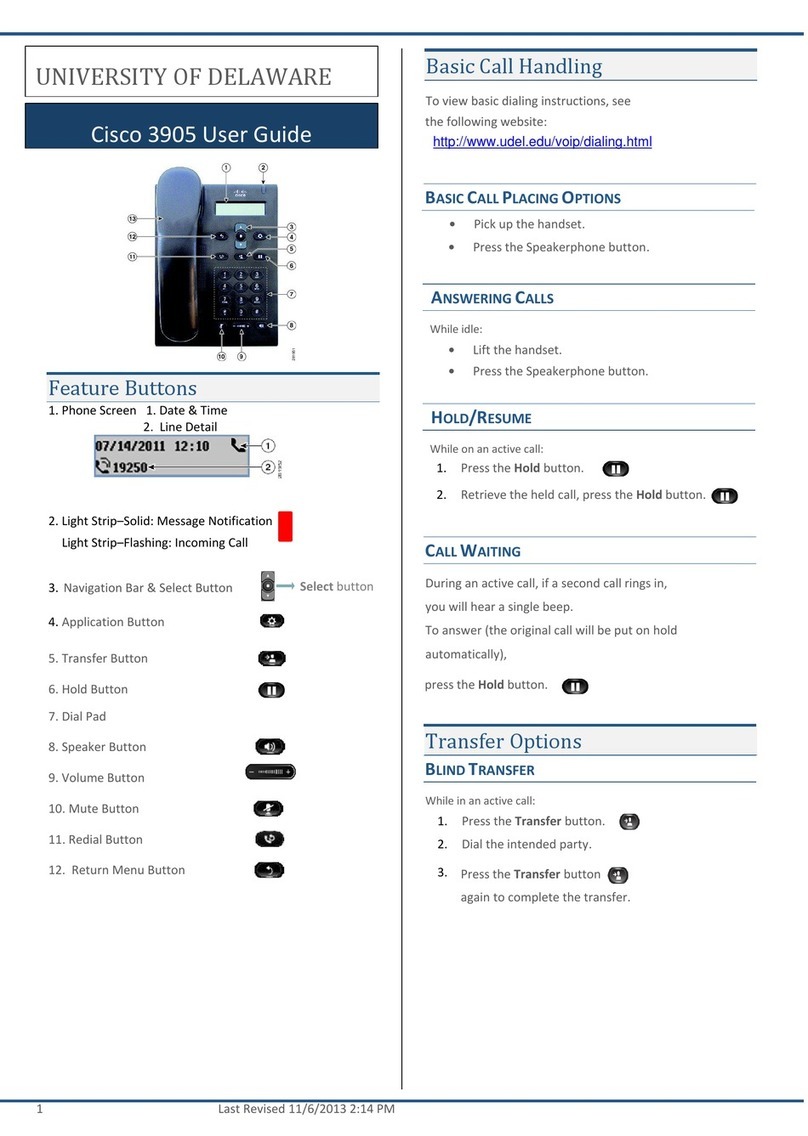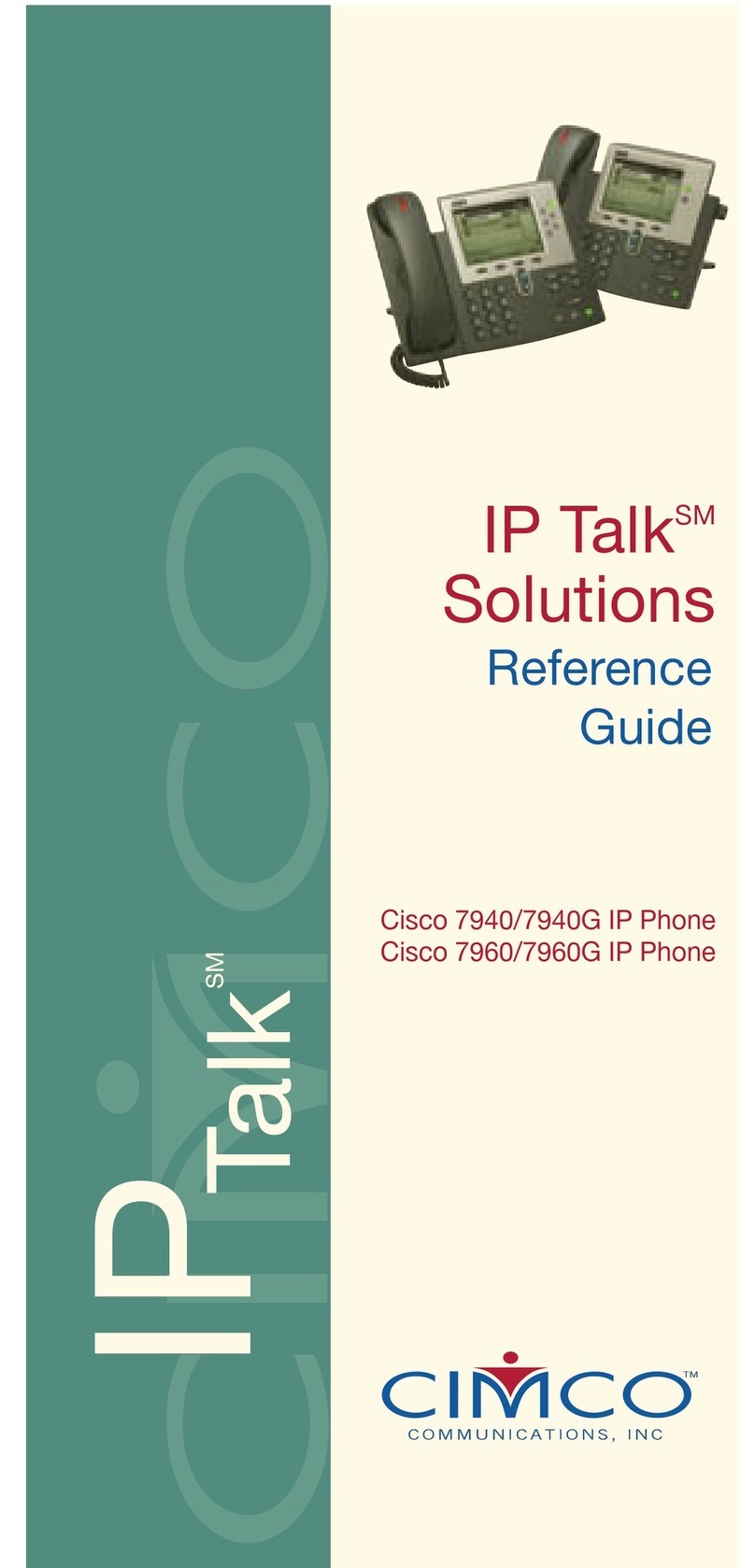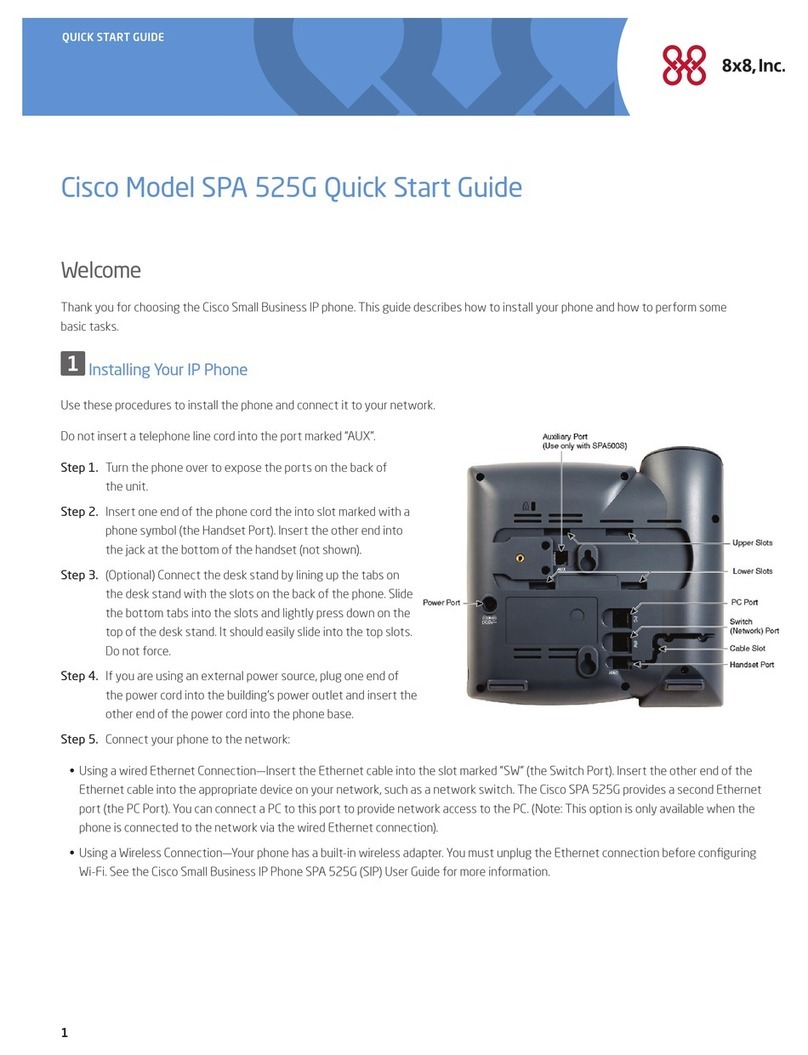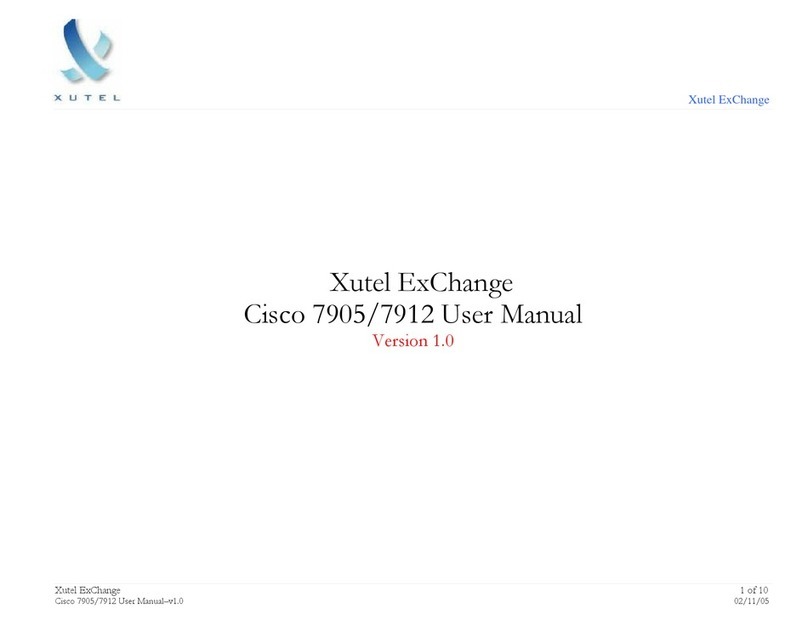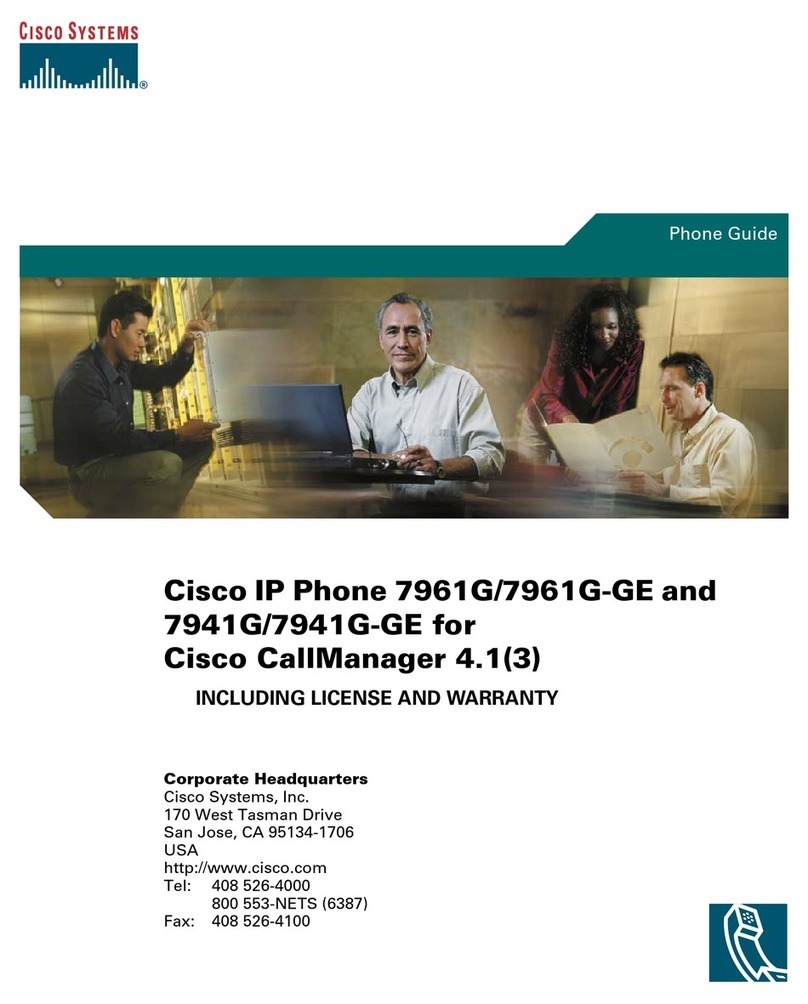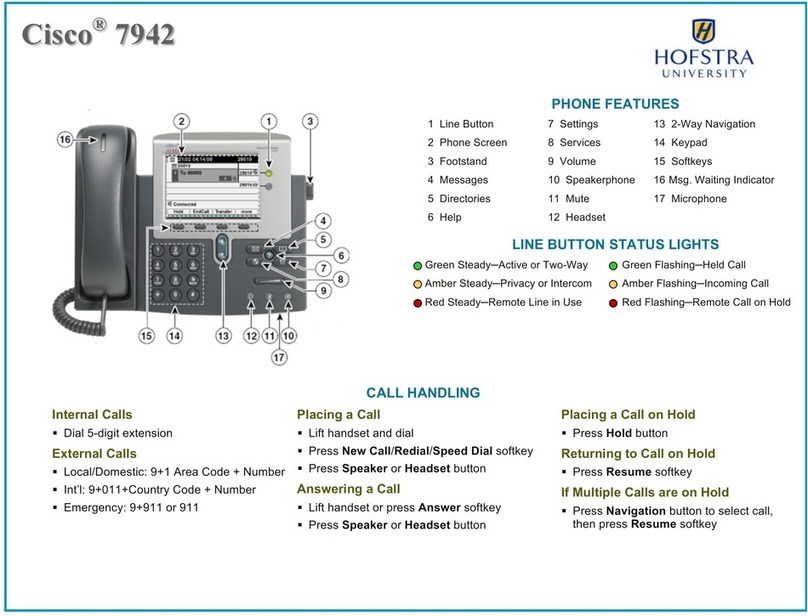Cisco IP DECT 6800 Series Quick Start Guide
January 2020Copyright © 2020 Cisco Systems, Inc. All rights reserved.
Call a Local Contact
1. Press Contacts.
2. Highlight an entry.
3. (Optional) Press the right on the Navigation ring
to select an alternate number.
4. Press Call.
Call a Directory Contact
1. Press Directory.
2. Do one of these actions:
• Scroll down to highlight an entry.
• Press Search, enter a name, and press Search.
3. Press Line and select a line to call on.
4. Press Select.
View Your Recent Calls
1. Press Recents.
2. Press right or left on the Navigation ring to view
different lists.
Access Your Voicemail
1. Press and hold One until you hear the
ringtone.
2. Follow the voice prompts.
Set the Ring Volume
While the handset is ringing, press Volume
up or down.
Change the Volume on a Call
While on a call, press Volume up or
down.
Set Do Not Disturb
1. Press Menu .
2. Select Settings > Do not disturb.
3. Highlight your choice.
• Disabled (default): DND mode is o.
• Enabled: DND mode is on.
4. Press Select to save the setting.
Set the Coverage Warning
1. Press Menu .
2. Select Settings > Audio Settings.
3. Highlight Coverage warning.
4. Do one of these actions:
• Press O to stop the tone.
• Press On to play the tone.
User Guide
View the full User Guide at https://www.cisco.com/c/en/
us/support/collaboration-endpoints/ip-dect-6800-series-
multiplatform-firmware/products-user-guide-list.html.
Cisco and the Cisco logo are trademarks or registered trademarks of
Cisco and/or its affiliates in the U.S. and other countries. To view a list
of Cisco trademarks, go to this URL: www.cisco.com/go/trademarks.
Third-party trademarks mentioned are the property of their respective
owners. The use of the word partner does not imply a partnership
relationship between Cisco and any other company. (1110R)