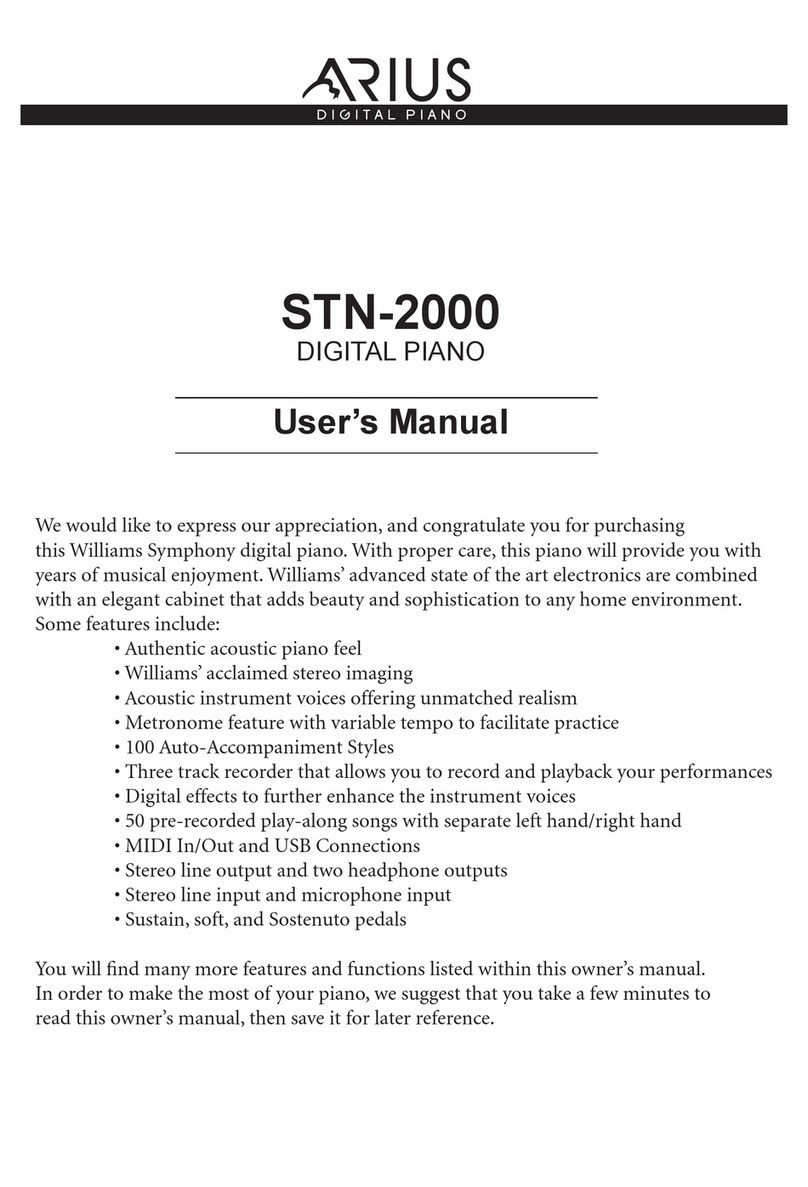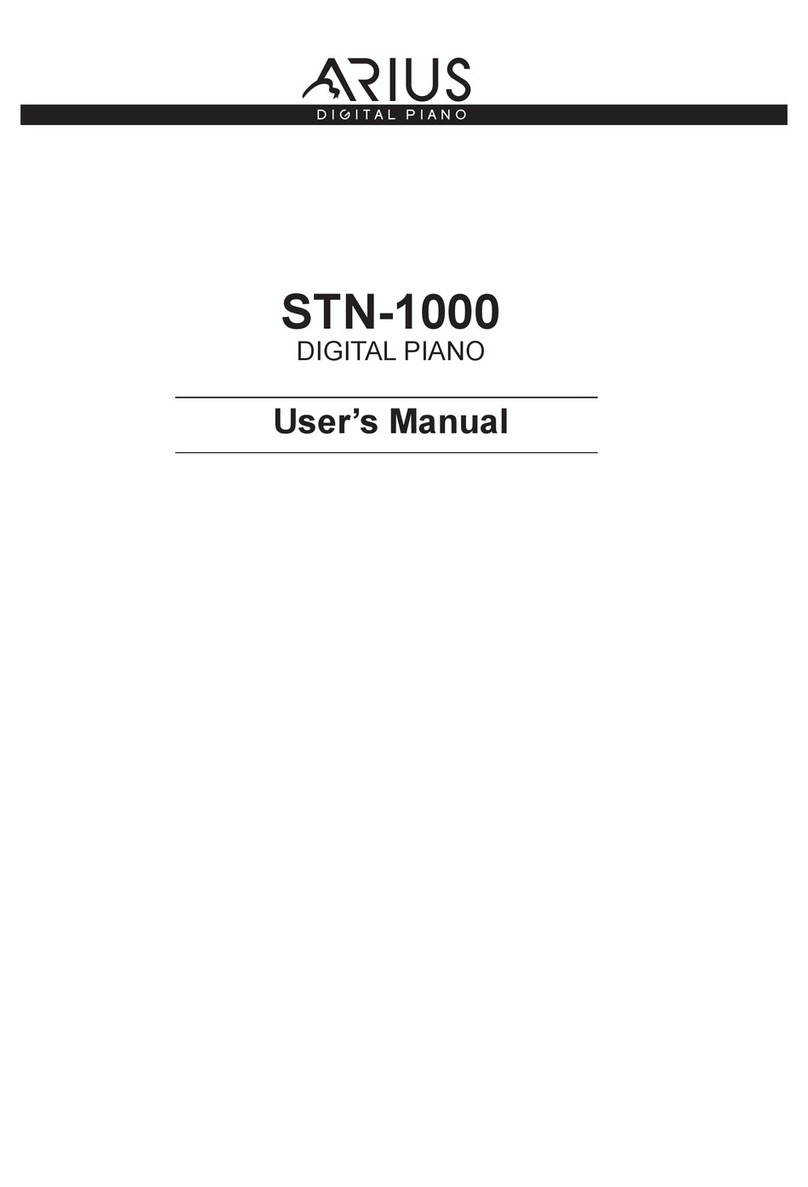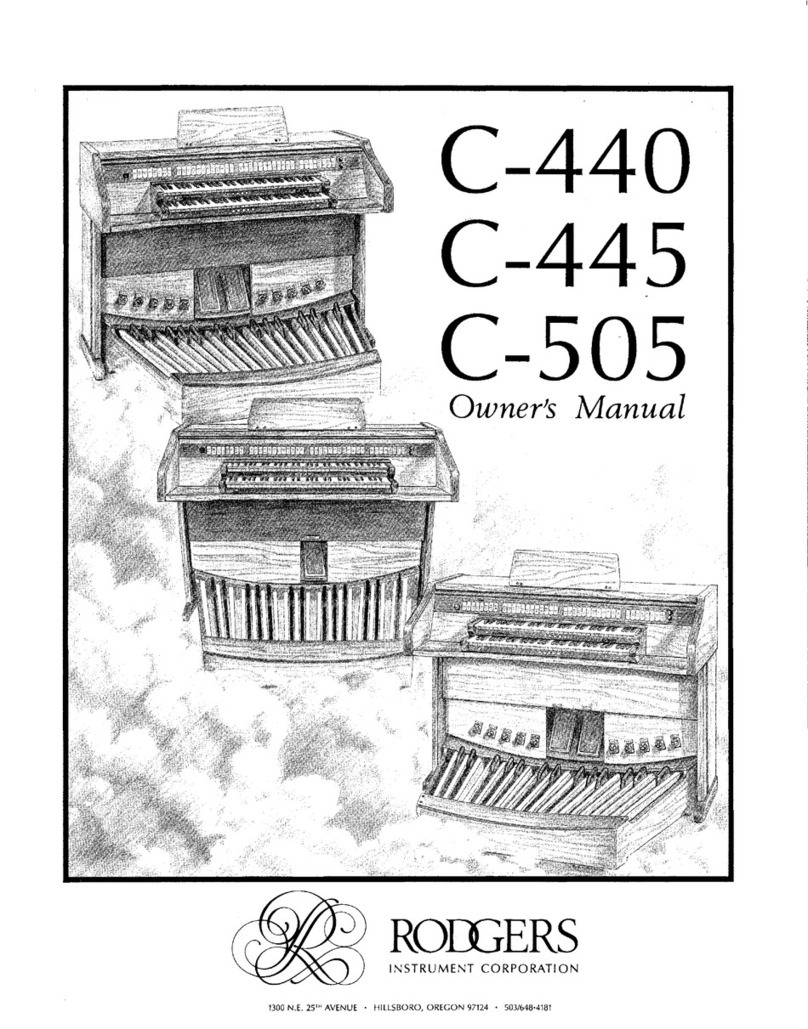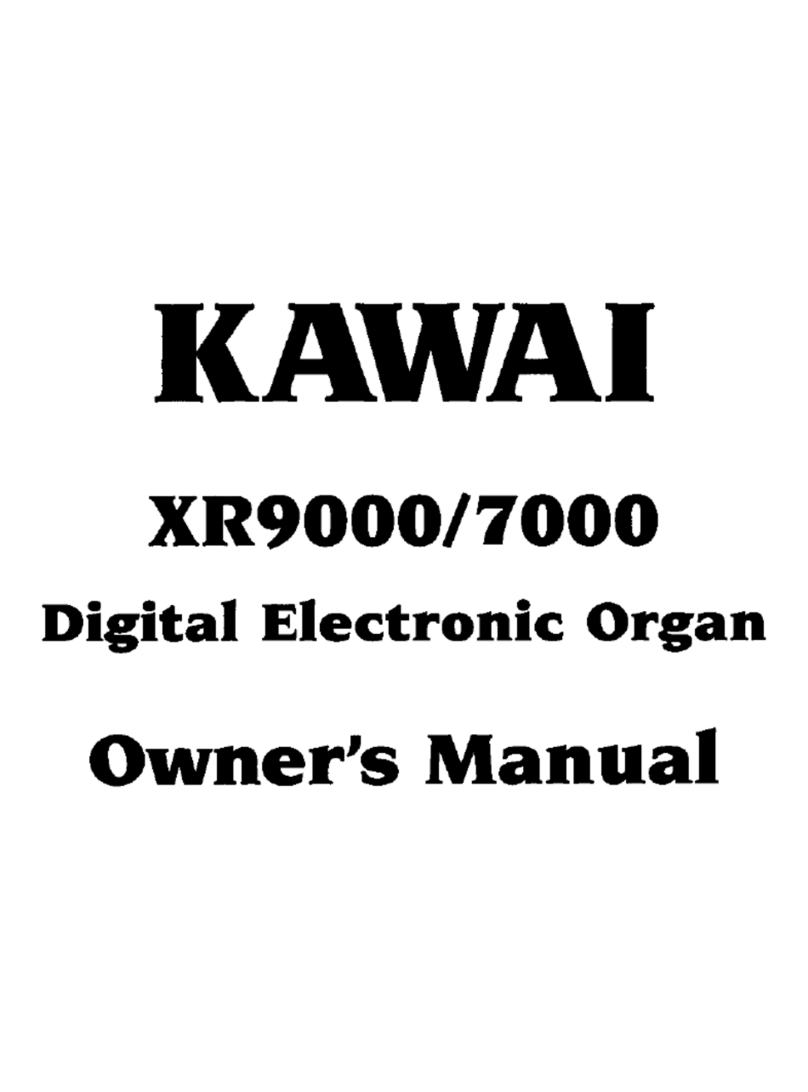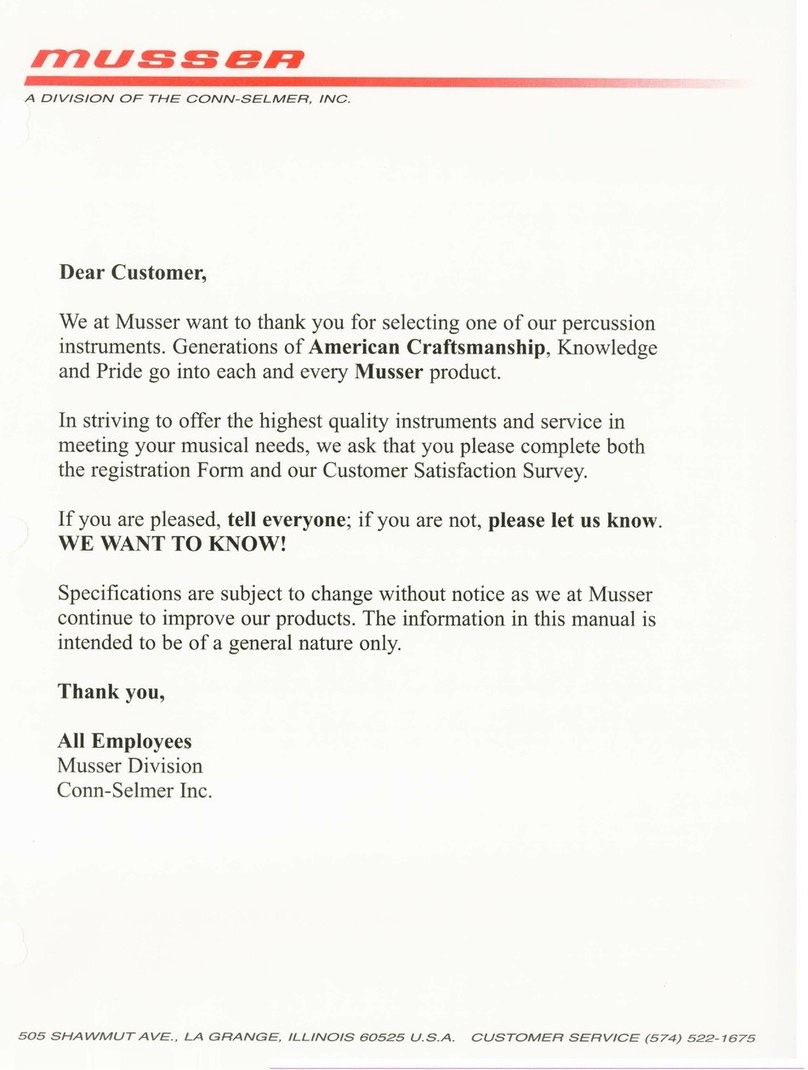Arius STN-5000 User manual

DIGITAL
PIANO
STN-5000
digital piano
User’s Manual
DIGITAL
PIANO

2
INFORMATION FOR YOUR SAFETY!
THE FCC REGULATION WARNING (for USA)
CAUTION
PRECAUTIONS
PLEASE READ CAREFULLY BEFORE PROCEEDING
Power Supply
Connections
Location
Interference with other electrical devices
Cleaning
Handling

2
INFORMATION FOR YOUR SAFETY!
THE FCC REGULATION WARNING (for USA)
CAUTION
PRECAUTIONS
PLEASE READ CAREFULLY BEFORE PROCEEDING
Power Supply
Connections
Location
Interference with other electrical devices
Cleaning
Handling
Contents
3
Panel Description
Setup
Connections
Adjusting the Master Volume
Adjusting the Voice Brilliance
Listening to the Song
Playing Voice
Song Recording
Scale
Twinova
Touch Sensitivity
Digital Effects
Metronome
Tempo
Transpose
Tune
Beep Tone
Troubleshooting
Specifications
Appendices

FUNCTI ON
PRESET
USER
USB
SONG PLAY / STOP REC
SAVE TO
USB
BRILLI ANCE
MELLOW BR IGHT
VOLUME
MIN MAX
Panel Description
4
Front Panel
1. VOLUME Knob
2. BRILLIANCE Knob
3. MELODY Select Keys
4. SONG Select Keys
5. Indicators of Song Sources
6. SONG Button
7. PLAY/STOP Button
8. RECORD Button
9. SAVE TO USB Button
10. FUNCTION Button
11. TEMPO Adjust Keys
12. LED Display
13. USB Jack
3. MIDI IN Interface
4. MIDI OUT Interface
5. USB-MIDI Interface
Rear Panel
1.
2. AUX OUT Jack
AUX IN Jack
1 2 345
1 2
34
5
67810
9
11
12
AUX OUTAUX IN MIDI OUT
MIDI IN USB
13

DUAL
TWINOVA
SCALESPLIT
OCTAVE
SOPRAN O
SAX
SWEET
TRUMPE T
MUSIC
BOX
GRAND
PIANO
DRAWBAR
ORGAN
ACCORD -
ION
NYLON
GUITAR
STEREO
STR.
CHOIR
AAHS
ACOUS.
BASS
TOU CH
OFF
BEEP
TUN E
TRANSPOSE
EQ
1 2 3
VOICE
DEMO
Panel Description
14. [+]/[-] Button
15. Indicator of TWINOVA
16. DUAL Button
17. SPLIT Button
18. SCALE Button
19. Voice Select Buttons
20. METRONOME Keys
21. REVERB Keys
5
22. CHORUS Keys
23. TOUCH Keys
24. EQ Key
25. TRANSPOSE Keys
26. TUNE Keys
27. VOICE DEMO Key
[]
/ .
28. BEEP Key
29. POWER Switch
.
30. SOFT Pedal
31. SOSTENUTO Pedal
,
32. SUSTAIN Pedal
17
25 26
29
24
23
22
21
20
15
14 16 19
18
30 32
31
27 28

Setup
Setup Guide
1.
6
1
2
3
4
5
11

Setup
Setup Guide
1.
6
1
2
3
4
5
11
Setup
7
2.

Setup
Power Supply
8
1.
2.
3.
4.
Notes:
1.
,
2.

Jack1:
Jack2:
Note:
Connecting an Audio Equipment
Note:
9
Connections
Connecting a Computer
Via the USB Connector
Via the MIDI Connectors
MIDI IN Connector
MIDI OUT Connector
Connecting a MP3/CD Player
AUX OUTAUX IN MIDI OUT
MIDI IN USB
AUX OUTAUX IN MIDI OUT
MIDI IN USB
AUX OUTAUX IN MIDI OUT
MIDI IN USB
AUX OUTAUX IN MIDI OUT
MIDI IN USB
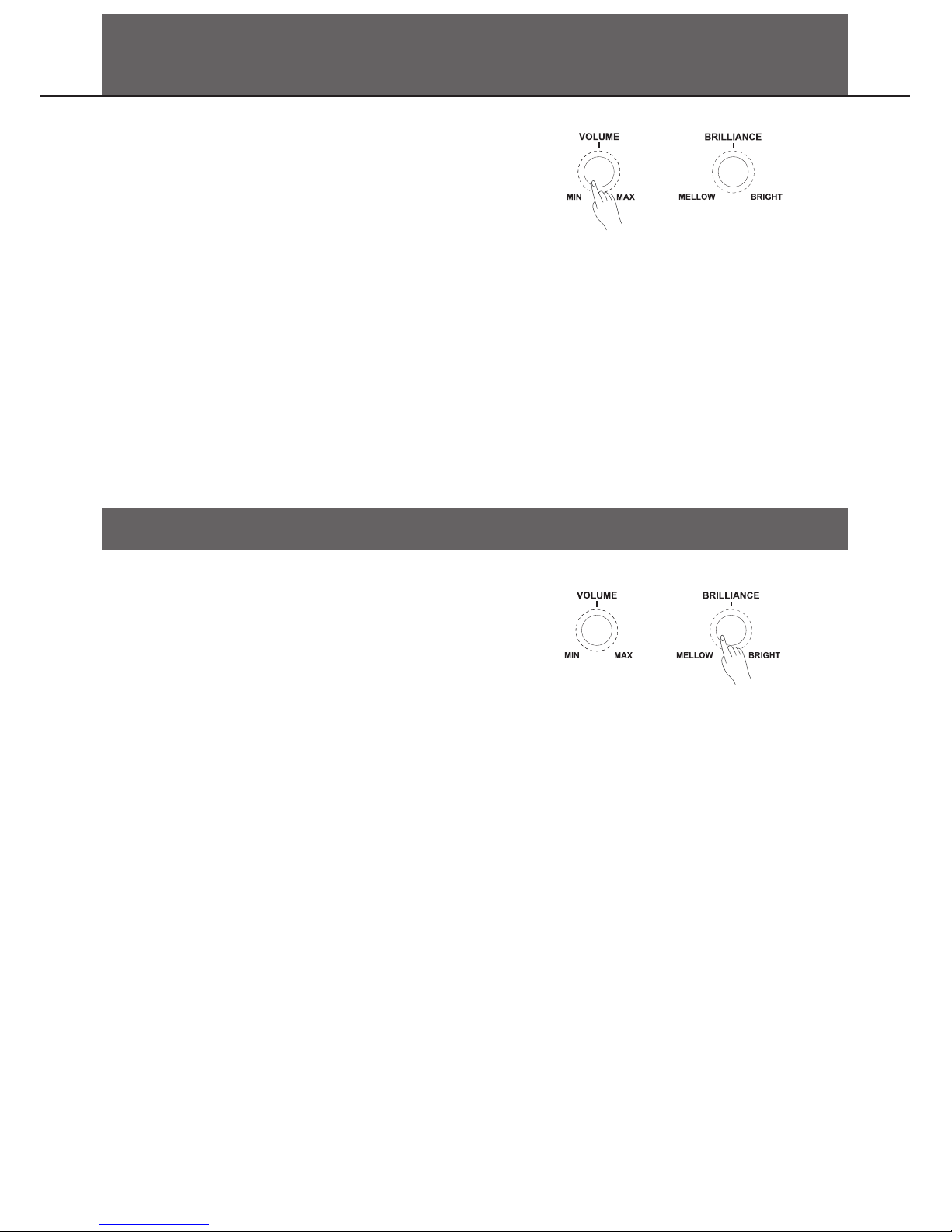
10
Adjusting the Master Volume
Adjusting the Voice Brilliance

10
Adjusting the Master Volume
Adjusting the Voice Brilliance
Playing a Song
1.
2.
3.
Select a Song
1.
Tips:
2.
3.
Notes:
1.
2.
11
Stop Playing a Song
1.
2.
3.
Tips:
Practicing with Preset Songs
Listening to the Song

Select a Voice
Playing a Voice Demo
, [] ,
.
.
40 .
Note:
12
Playing Voice
There are 40 panel voices, 128 GM voices and 9 additional drum sets built-in the instrument.
For the 40 panel voices, they could be selected via the voice buttons on the front panel. To use the other voices, you should
send the corresponding MIDI bank/program events to the instrument from MIDI IN or USB interface. For details, please refer to
the Voice List in the appendices.
Playing Two Voices Simultaneously
1.
2.
3.
Notes:
1.
2.
3.
.
BEEP
TU
NE VOICE
DEMO

13
Playing voices
Playing a Lower Voice
1.
2.
3.
4.
Notes:
1.
2.
3.

14
Prepare Recording
Song Recording
You can record a user song in the piano. the recorded data will not be lost when you turn off the power.
Note:
Start Recording
Stop Recording
Playback the Recorded Song
Delete the User Song
Save practice
1.
2.
3.
Notes:
1.
2.
Save the Recorded Song to a USB Flash Disk
REC
REC
REC

1.
2.
3.
4.
Notes:
1.
2.
15
1.
2.
3.
4.
Note:
Scale
Twinova
The default split point is E3 32

16
Touch Sensitivity
Digital Effects
Reverb and Chorus Effect
EQ Effect
, .
3 .
EQ
1 2 3

17
If you are concerned about can not take on the beat accurately in
practicing or recording mode, use the metronome function, so you can
get the beat-specific tips.
1. Turn on the metronome
While holding down the [FUNCTION] button, strike the key
[ON/OFF] in this range to turn the metronome on or off. While the
metronome function turned on, the corresponding indicator to the
[PLAY/STOP] button will be flashing according with current tempo.
2. Select different time signature
While holding down the [FUNCTION] button, select a demanded
time signature by striking the corresponding keys in metronome
setting area. There are 6 types of time signature: 0, 2, 3, 4, 5, 6.
3. Select metronome voice
While holding down the [FUNCTION] button, strike the key [VOCAL]
to select metronome voice: human voice and normal voice.
Note:
The metronome function is invalid in song playing mode.
Metronome
Tempo
The tempo range: 30~280.
In the process of adjusting tempo, LED lightens the tempo flag and
displays the current tempo value.
1. While holding down the [FUNCTION] button, strike the
corresponding keys in TEMPO selection area, you can change the
tempo by input number or using tap tempo, or strike the keys [+]/[-]
in this range to change current tempo.
2. While holding down the [FUNCTION] button, the numbers of your
striking the [TAP] key continuously within 3 seconds which match
the current beats of metronome, metronome would be started.
3. While holding down the [FUNCTION] button, strike the keys [+]/[-] in
this range simultaneously to set the tempo value back to the
default 120.
Parameters Specification
TAP Set tempo quickly
TEMPO+ Increase tempo by 1 unit
TEMPO- Decrease tempo by 1 unit
0~9 Input the value of the specified
tempo (equal to 3 digits)
0
5
25
75
95
100
AW_DP70_Manual_G08_130920
2013� � 9� � 22� � 20:26:55

Transpose
18
Note:
Tune
Note:

Beep Tone
19
This function is used to turn on or turn off the prompt tone. The default
setting is on. While holding down the [FUNCTION] button, strike the
key [BEEP] to turn the beep tone on or off.
While the [FUNCTION] button is held down, and you turn on the beep
tone, you can hear a beep sound when you strike an available
functional key
Specification
Troubleshooting

Specifications
Keyboard
Polyphony
Voice
GM Voice
Voice Demo
Song
Tempo
Control Button
Control Key
Connectors
Power Supply
Speaker
Dimensions
Weight
20
Table of contents
Other Arius Musical Instrument manuals