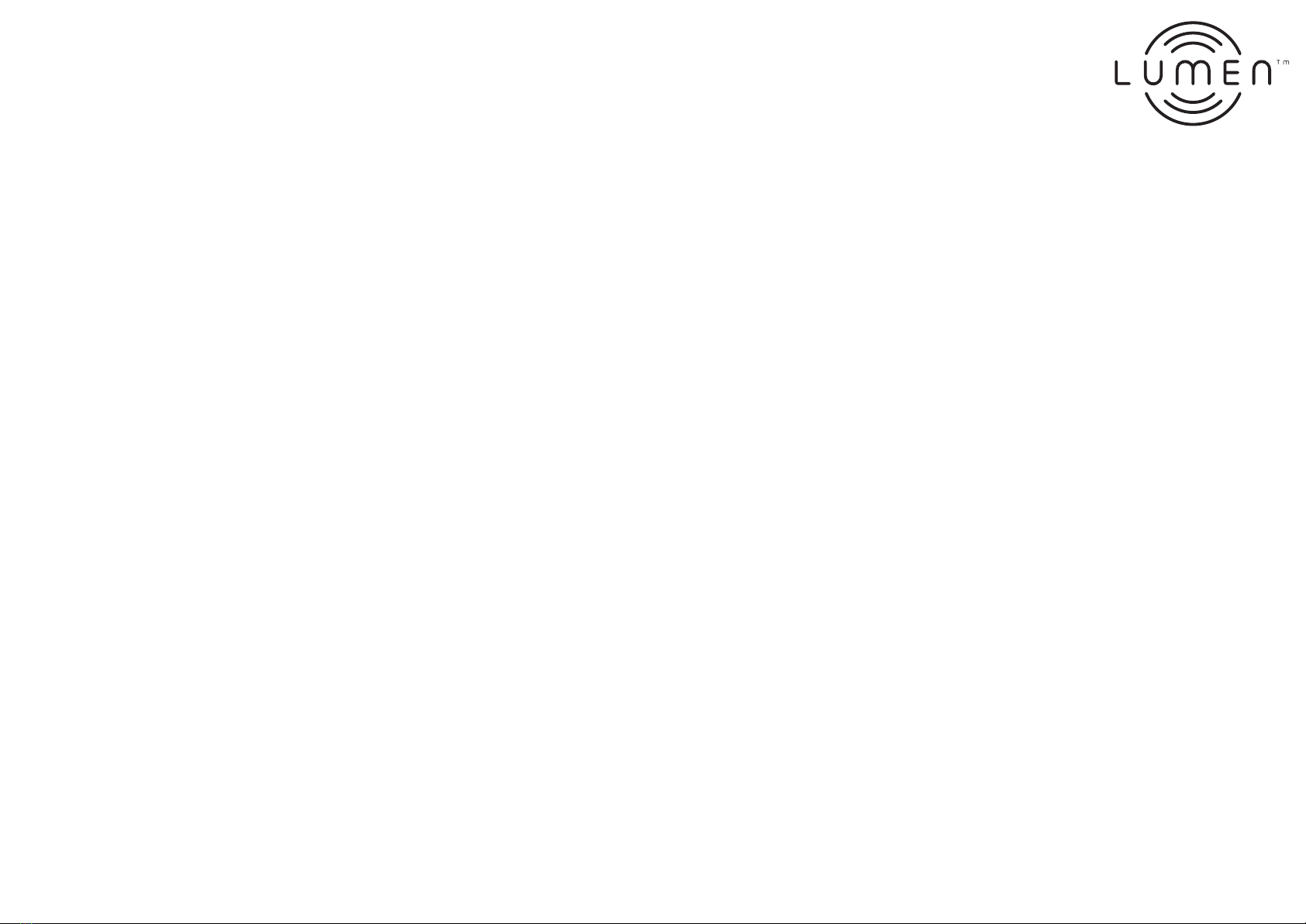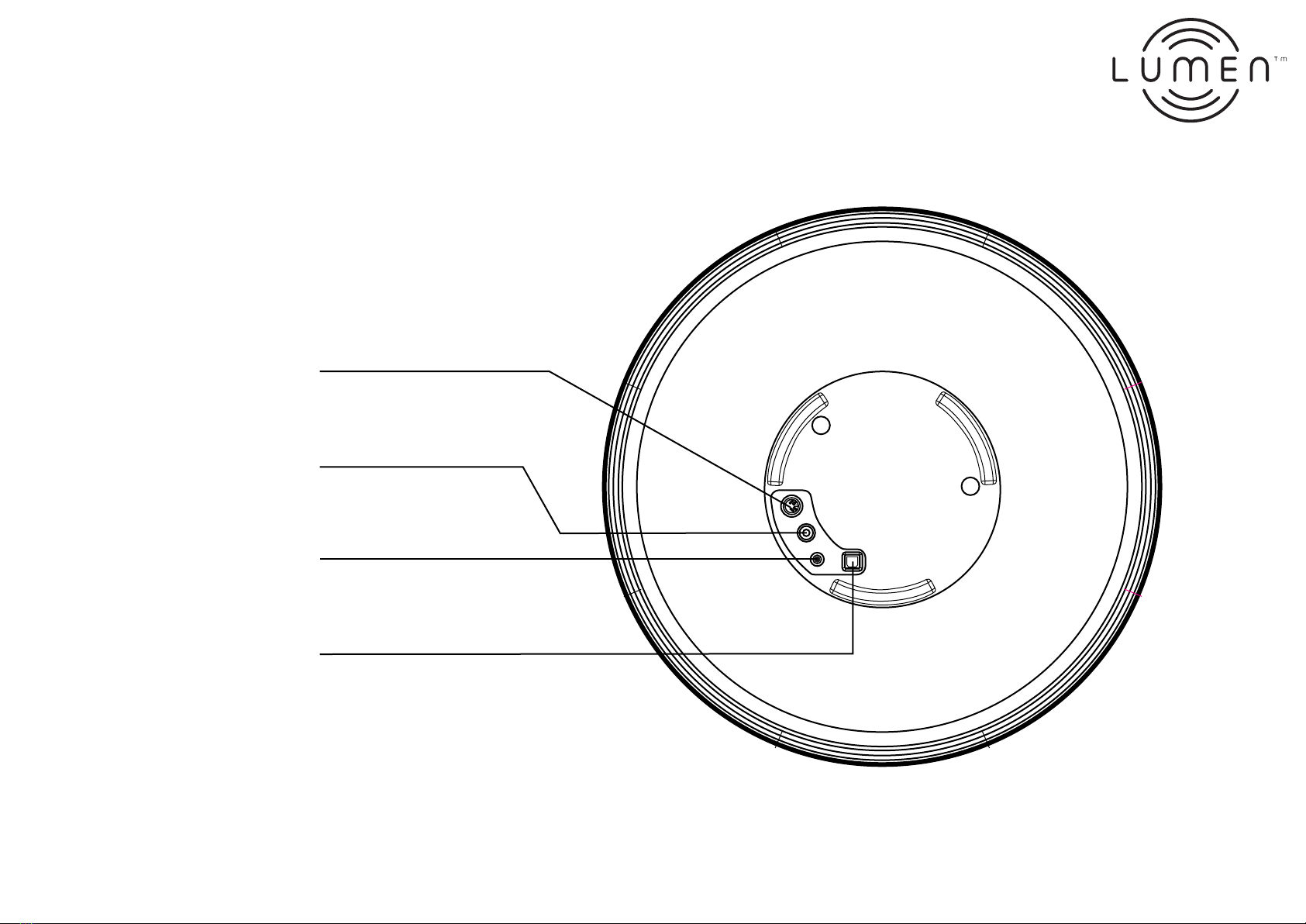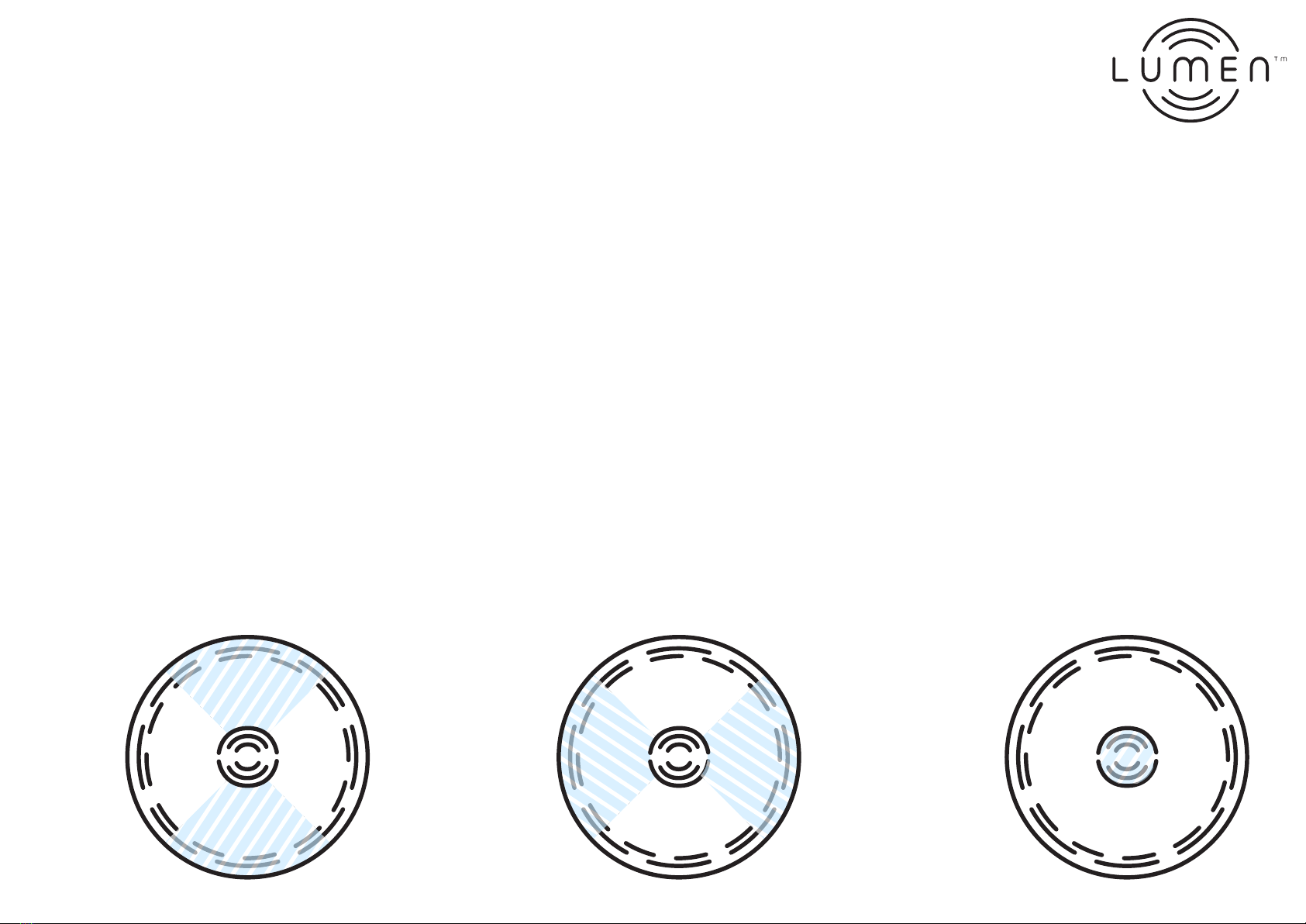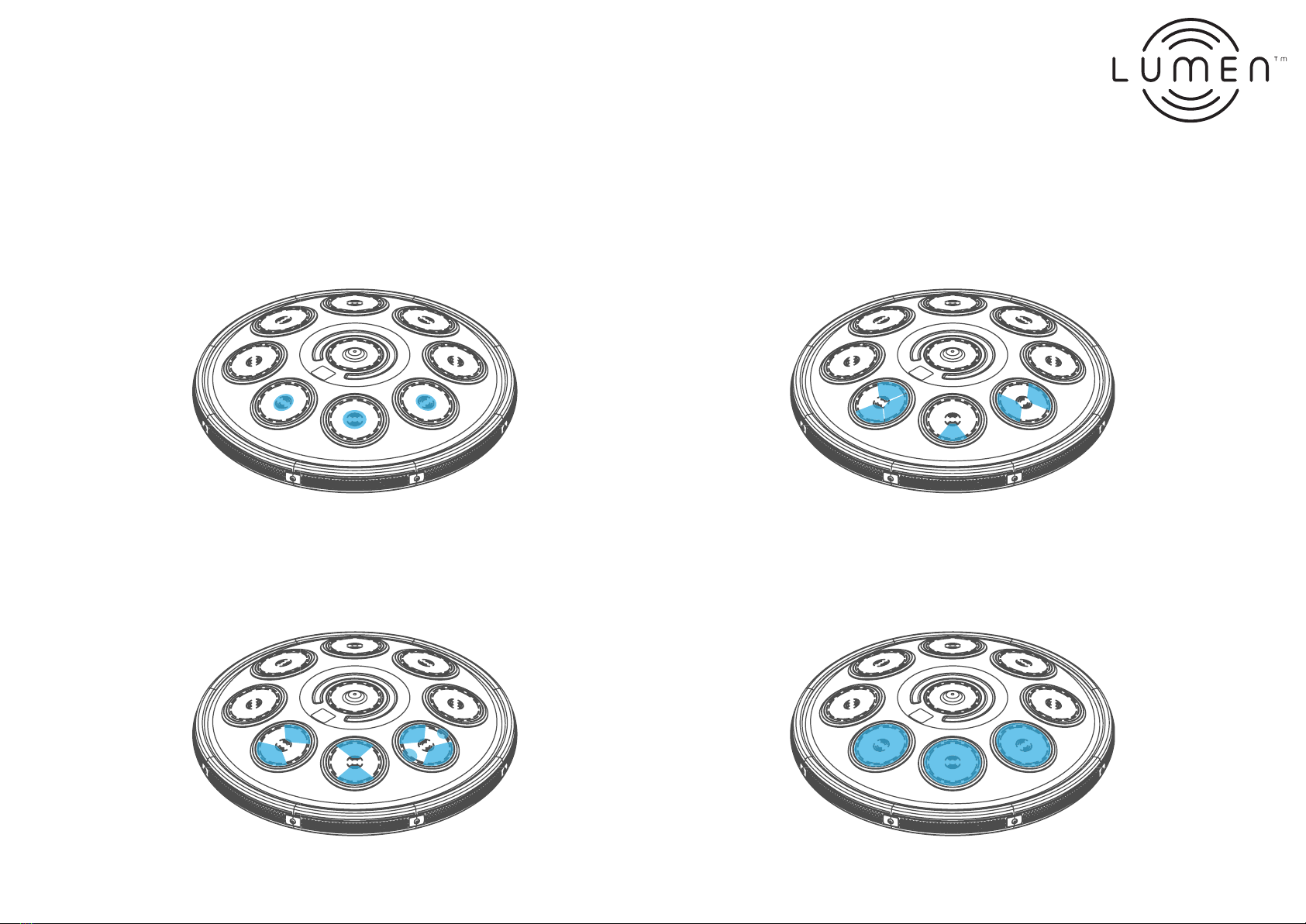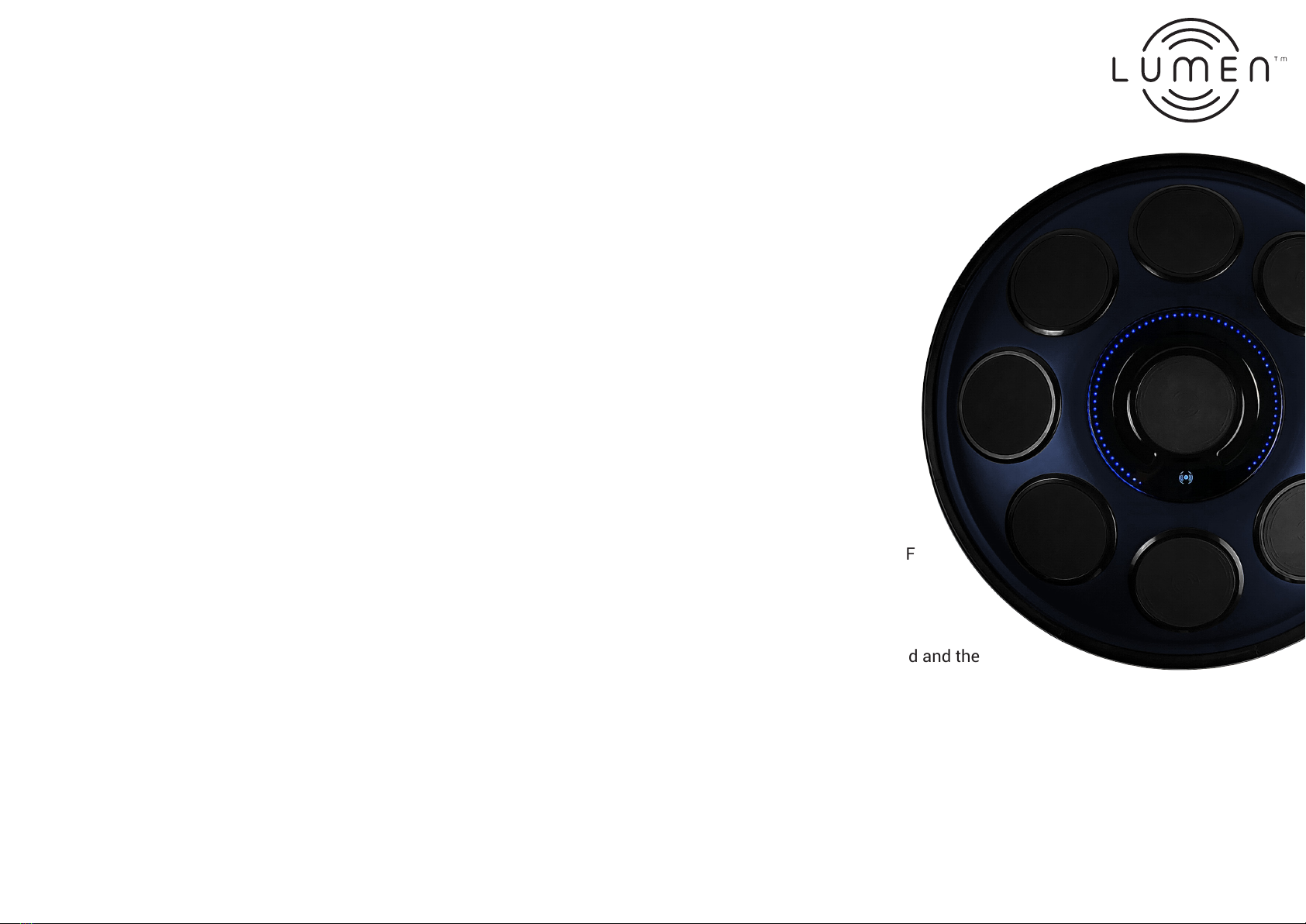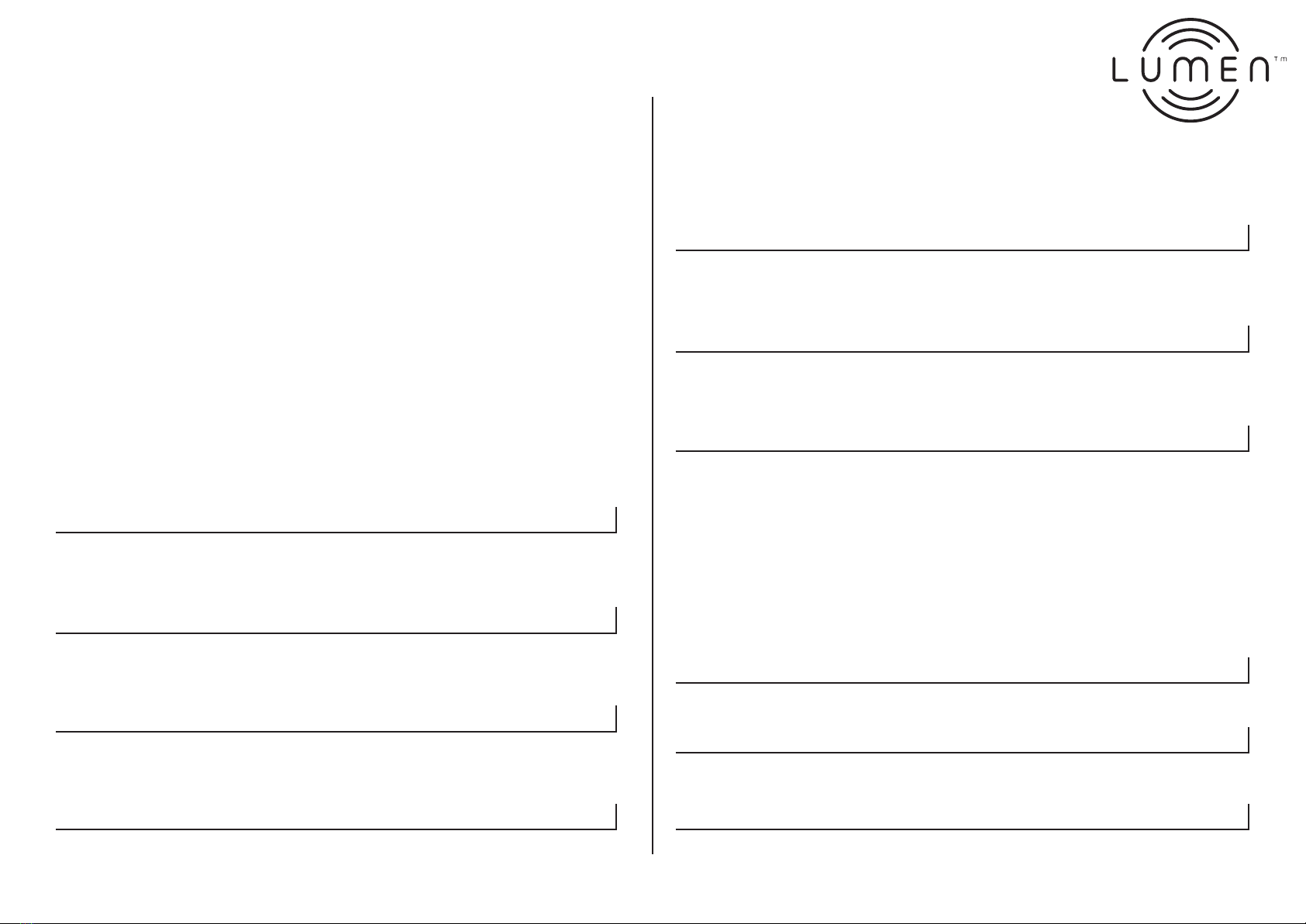SAFETY INSTRUCTIONS
• Read and follow all these instructions, and heed all warnings.
• To reduce the risk of re or electric shock, do not expose this instrument to rain or moisture. The instrument should not be exposed to
dripping or splashing, and objects lled with liquids, such as vases, shall not be placed on (or even near) the instrument.
• Do not use this instrument near water – The instrument should not be used near water or moisture - for example, in a wet basement
or near a swimming pool, and the like.
• Do not block any ventilation openings.
• Do not install or use near any heat sources such as radiators, heat registers, stoves, or other apparatus (including ampliers) that
produce heat.
• Protect the power cord from being walked on or pinched, particularly at plugs, convenience receptacles, and the point where they exit
from the instrument.
• Only use attachments/accessories specied by the manufacturer.
• Unplug the instrument during lightning storms or when unused for long periods of time.
• Refer all servicing to qualied service personnel. Servicing is required when the instrument has been damaged in any way, such as
when the power-supply cord or plug is damaged, liquid has been spilled on the instrument, objects have fallen into the instrument, the
instrument has been exposed to rain or moisture, does not operate normally, or has been dropped.
• Where the plug of the Direct Plug-in Adapter is used as the disconnect device, the disconnect device shall remain readily operable.
• This product complies with the radio interference requirements of the European Community and Federal Communications
Commission (FCC) in the United States of America.
• Before you make or change any connections, make sure that all devices are disconnected from the power outlet.
• All cables connected to this product are required to full radio interference requirements.
For identication and supply ratings, see the type plate at the back or bottom
of the instrument.
• Before you connect the instrument to the power outlet, ensure
that the power voltage matches the value printed on the back or
bottom of the instrument. Never connect the instrument to the
power outlet if the voltage is different.
• Operating ambient temperature: 0 - 40° C
• Storage and transportation ambient temperature: -10 - 50° C
• Altitude not higher than 2000m (air pressure not less than 80kPa).
• If the instrument is transported in temperatures below 5° C, unpack
the instrument and wait until its temperature matches room temperature before
connecting it to the power outlet.
• Parts of this product can be made of glass. Handle with care to avoid injury and
damage.