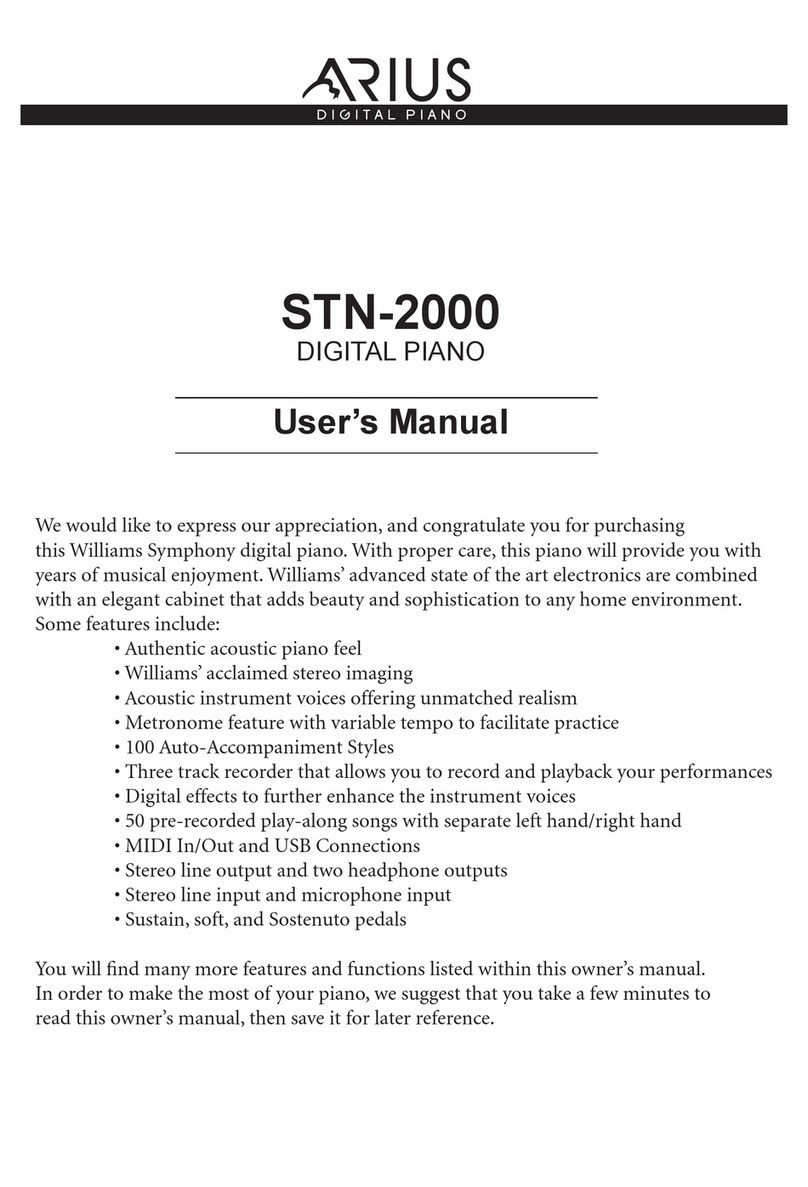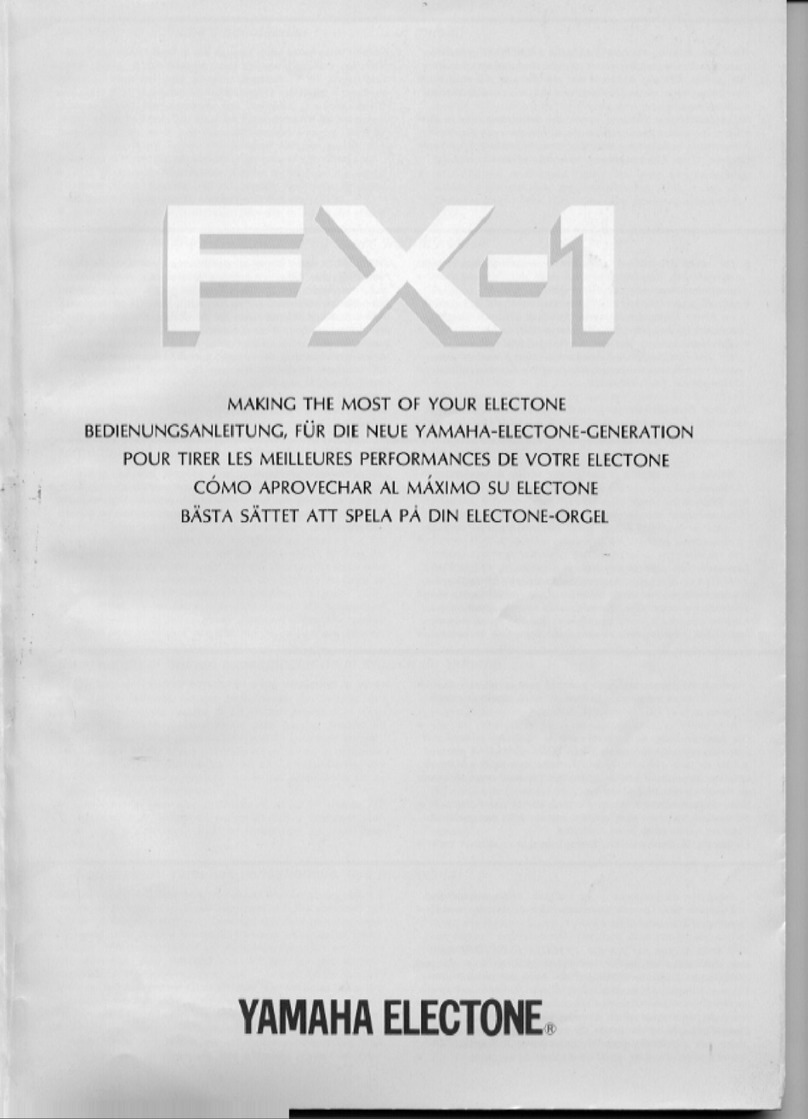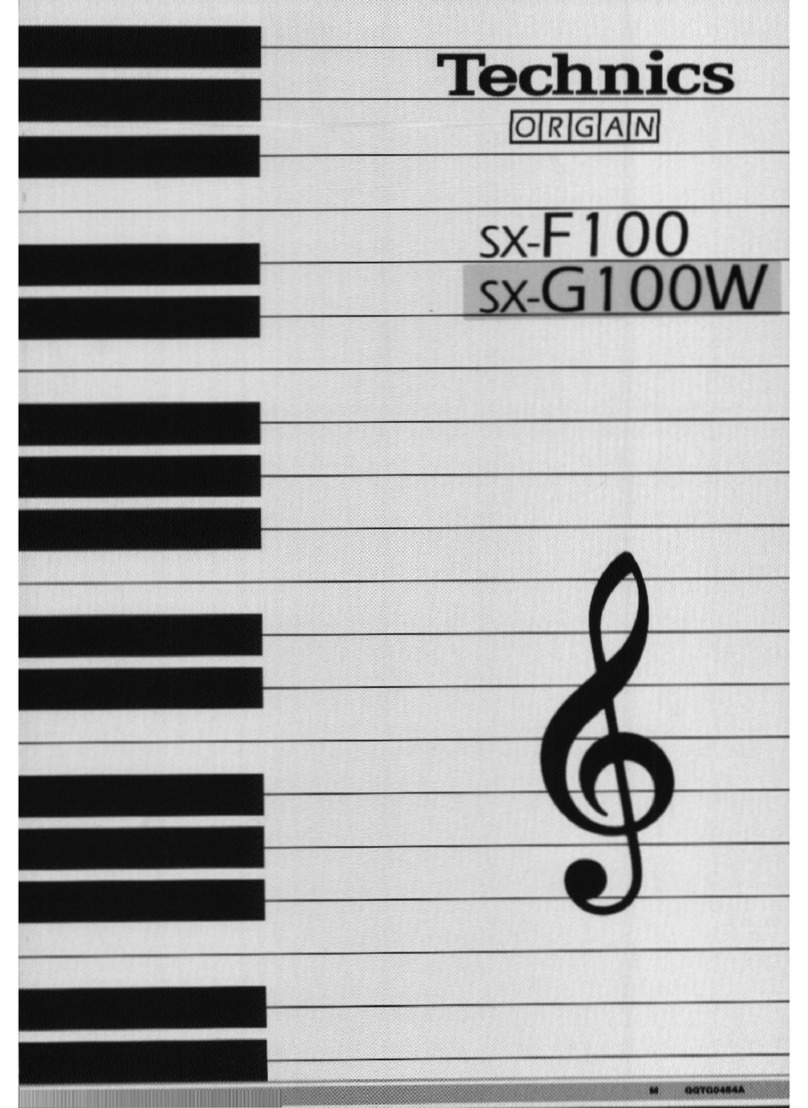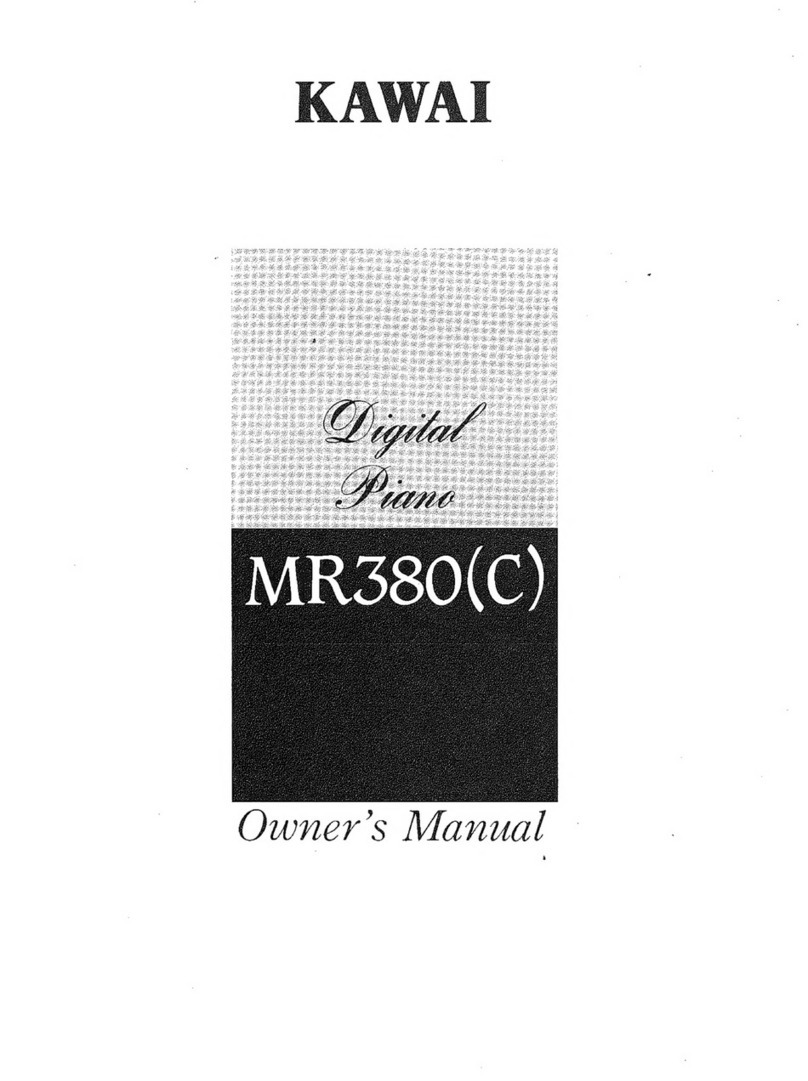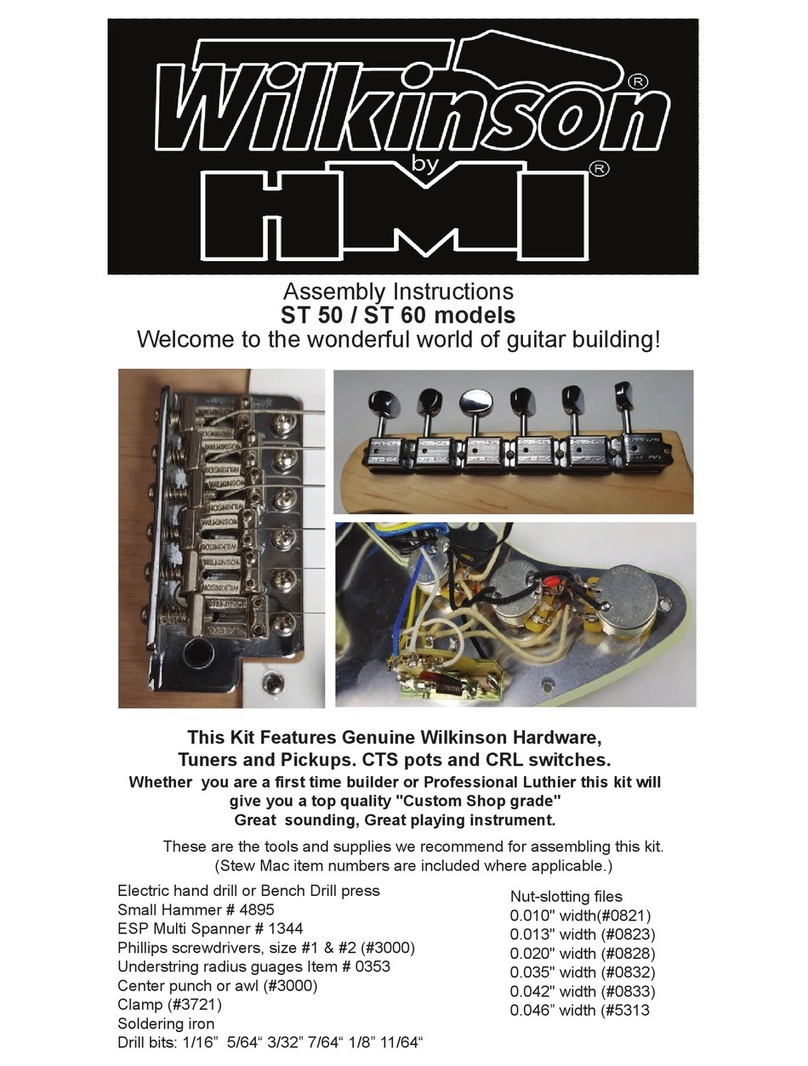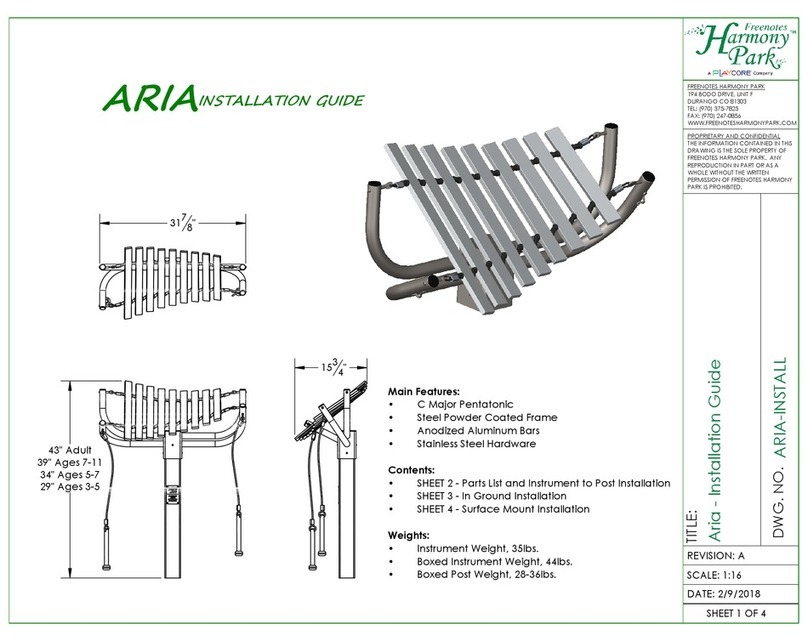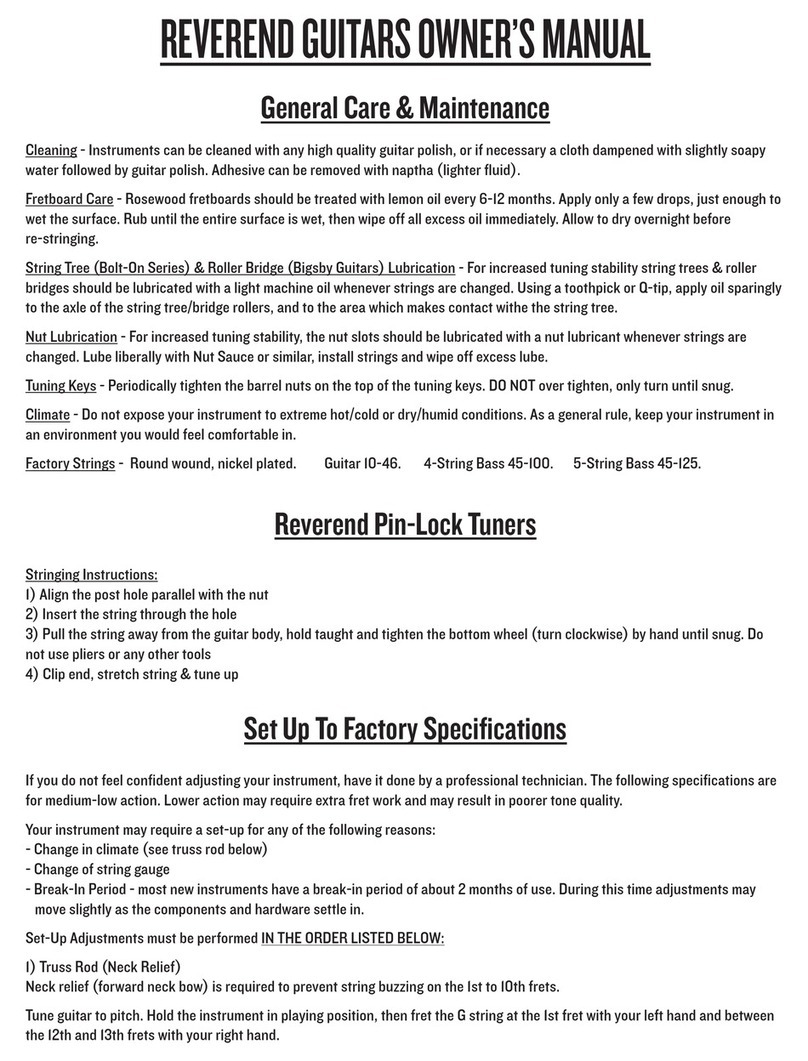Arius STN-1000 User manual

STN-1000
DIGITAL PIANO
User’s Manual
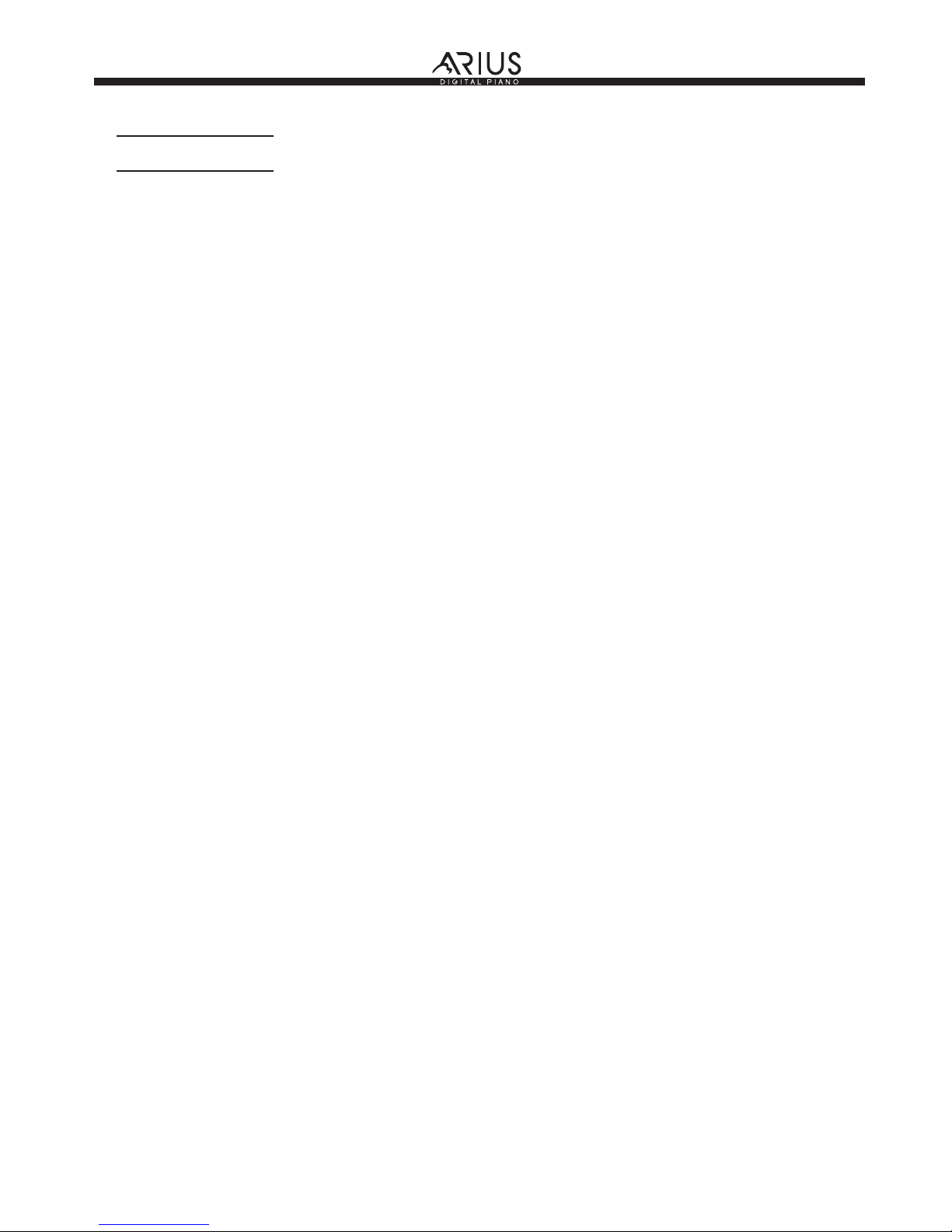
2
User’s Manual STN-1000
3
WELCOME!
We would like to express our appreciation and congratulate you for purchasing this Suzuki HP-3 Digital Piano.
This piano has been designed to provide you with years of musical enjoyment. State of the art electronics are
combined with an elegant cabinet that will add beauty and sophistication to any home environment.
Below are just a few of the functions that your new piano is equipped with:
Grand Piano Sound with Stereo Sample Resonance for Expressive Playing
Our stereo Sampling Technique realistically reproduces complete sound
of an acoustic grand piano
Keyboard with Three Pedals that faithfully reproduce the acoustic
Grand Piano Experience. The piano’s keyboard has a graded hammer action which
duplicates the touch of the acoustic grand pianos feel. There is a heavier touch in the
lower register and progressively lighter touches as you proceed up the keyboard
just like an acoustic grand piano.
The three pedal functions allows for subtle performance nuances to be expressed.
Elegant Home Decor Cabinet Styling that adds beauty and sophistication to
any home environment. While the compact design ensures the use of minimal
space.
USB Port for easy connection to your laptop or desktop computer. Depending on your
accessory package you may have received exciting software that can be easily used with
your piano to compliment your learning and musical enjoyment experience.
Additional Features
• 16 stereo sampled instrument voices with acoustic realism response
• 64 note polyphony ensures that you can use the pedal freely without dropping notes
• a Lesson Function to learn to play over 50 Popular Play Along Songs
• vocal grading of your lesson performance - like a built in music teacher!
• digital reverb and chorus to further enhance the keyboard voices
• a built in metronome with range from 40 to 240 BPM
• a transpose function that allows you to play in your favorite piano key
• USB port for easy connection to your laptop or desk top computer
• MIDI Ports and controls to access connections with other MIDI musical instruments
You will find many more functions listed within this owners manual. In order to fully appreciate all the
impressive functions of this digital piano, please take a few minutes to read the following pages of instruction.
We will cover general precautions, assembly, the function of each control button, and warranty information.
For further information please visit our web site at www.suzukipianos.com/C-11
or call toll free 800-854-1594.
SUZUKI
STN-1000
WELCOME!

3
User’s Manual STN-1000
4
GENERAL PRECAUTIONS
CAUTION
RISK OF ELECTRIC SHOCK
DO NOT OPEN
CAUTION: TO REDUCE THE RISK OF ELECTRIC SHOCK,
DO NOT REMOVE COVER OR BACK
NO USER-SERVICEABLE PARTS INSIDE
REFER SERVICING TO QUALIFIED SERVICE PERSONNEL
INSTRUCTIONS PERTAINING TO A RISK OF FIRE, ELECTRIC SHOCK OR INJURY:
The lightning flash with arrowhead symbol, within an equilateral triangle, is intended to alert the user to the
presence of noninsulated or “dangerous voltage” within the product’s enclosure that may be of sufficient
magnitude to constitute a risk of electric shock to persons.
The exclamation point within an equilateral triangle is intended to alert the user to the presence of important
operation and maintenance or servicing instructions.
CAUTION - Any changes or modifications in construction of this device which are not expressly ap-
proved by the party responsible for compliance could void the user’s authority to operate the
equipment.
NOTE - This equipment has been tested and found to comply with the limit for a Class A digital device,
pursuant to part 15 of the FCC rules. These limits are designed to provide reasonable protection
against harmful interference when the equipment is operated in a noncommercial environment.
This equipment generates, uses, and can radiate radio frequency energy and if not installed and
used in accordance with the instruction manual, may cause harmful interference to radio communi-
cations. Operation of this equipment in a residential area is likely to cause harmful interference in
which case the user will be required to correct the interference at his own expense.
!
!
GENERAL PRECAUTIONS
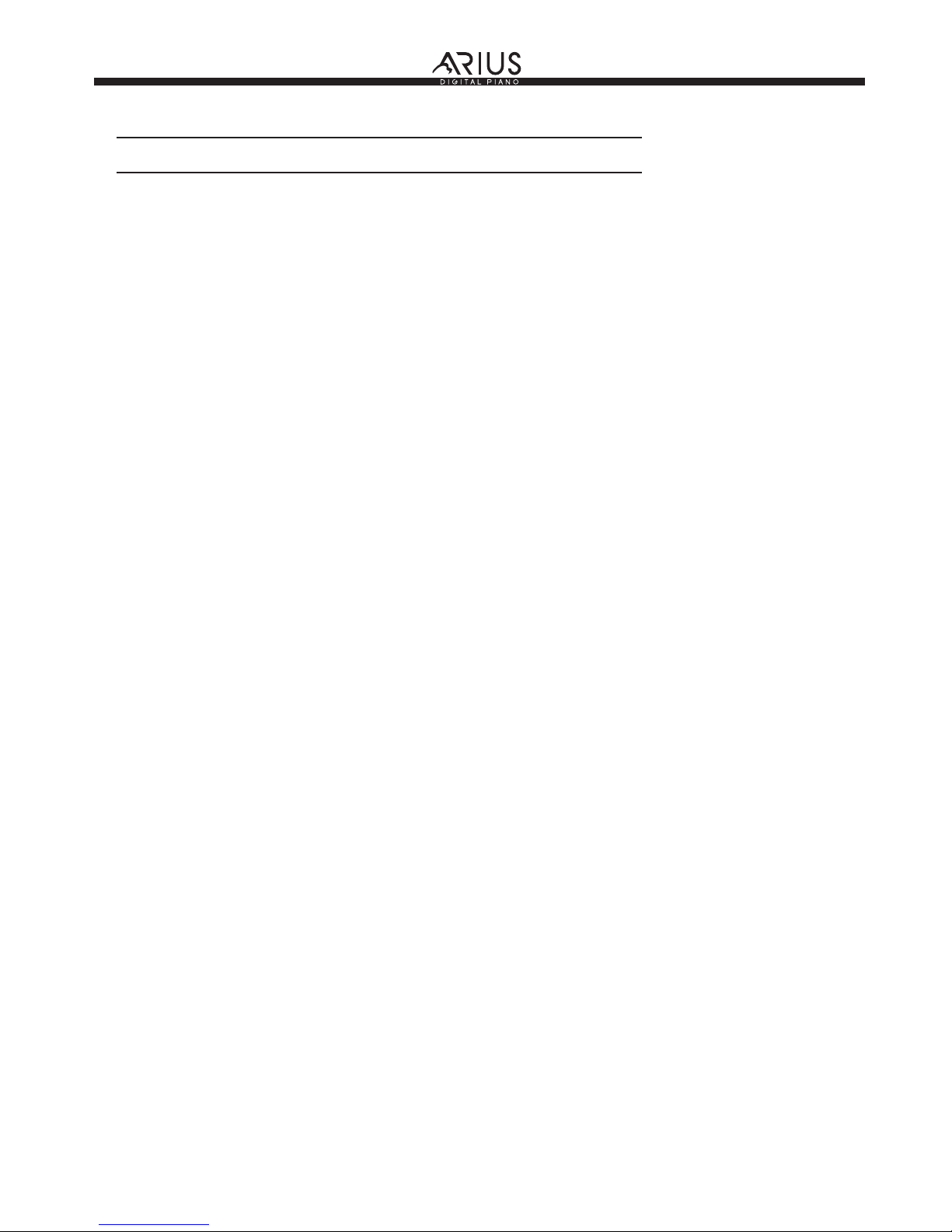
4
User’s Manual STN-1000
5
TAKING CARE OF YOUR DIGITAL PIANO
This Suzuki digital piano will supply you with years of musical enjoyment if you follow the simple rules listed below.
IMPORTANT SAFETY INSTRUCTIONS
WARNING - When using electrical products,
basic safety precautions should always be
followed.
SAFETY - The product should always be
connected to a power supply only of the type
described in the operating instructions or as
marked on the product.
• Carefully check the amplifier volume control
before starting to play. Excessive volume can
cause permanent hearing loss.
POWER - The power-supply cord of the product
should be unplugged from the outlet when left
unused for a long period of time.
• Turn the power switch off when the instrument
is not in use.
• To avoid damage to the instrument and other
devices to which it is connected, turn the power
switches of all related devices off prior to
connection or disconnection of MIDI cables.
• Turn the power off if the main cable is dam-
aged or the instrument is spattered with liquid.
• Do not switch the unit on and off in quick
succession, this places an undue load on the
electronic components.
• Unplug the AC power cord during an electrical
storm.
• Avoid plugging the AC power cord into the
same AC outlet as appliances with high power
consumption, such as electric heaters or
refrigerators.
SERVICE AND MODIFICATION - This
product should be serviced by qualified
service personnel when,
• the power supply cord or the plug has been
damaged,
• liquid has been spattered into the unit or it has
been exposed to rain,
• the instrument does not appear to operate
normally or exhibits a marked change in
performance, or
• the instrument has been dropped or the cabinet
has been damaged.
• Do not attempt to open the piano or make any
change in the circuits or parts of the unit.
HANDLING AND TRANSPORT
• Never apply excessive force to the controls,
connectors or other parts of the instrument.
• Always unplug cables by gripping the plug
firmly, not by pulling on the cable.
• Disconnect all cables before moving the instru-
ment.
• Physical shocks caused by dropping, bumping,
or placing heavy objects on the instrument can
result in scratches and/or more serious dam-
age.
• Avoid placing vinyl objects on top of the instru-
ment, vinyl can stick to and discolor the sur-
face.
LOCATION - Do not expose the instrument to
the following conditions to avoid deformation,
discoloration, or more serious damage:
• Direct sunlight (near a window)
• High temperatures (near a heat source, out-
side, or near a window)
• Excessive humidity
• Excessive dust
• Strong vibration
• Leave enough space around the piano for it to
be properly ventilated.
• This instrument contains digital circuitry and
may cause interference if placed too close to
radio or television receivers. If interference
occurs, move the instrument further away from
the affected equipment.
CLEANING
• Clean the cabinet and panel with a soft non-
abrasive dry cloth. A wax based polish may
be used on the cabinet. Do not use paint
thinner or petrochemical based polishes.
• To maintain the luster of the keys and buttons
wipe with a clean, slightly damp cloth, and then
polish with a soft dry cloth.
Arius
TAKING CARE OF YOUR DIGITAL PIANO
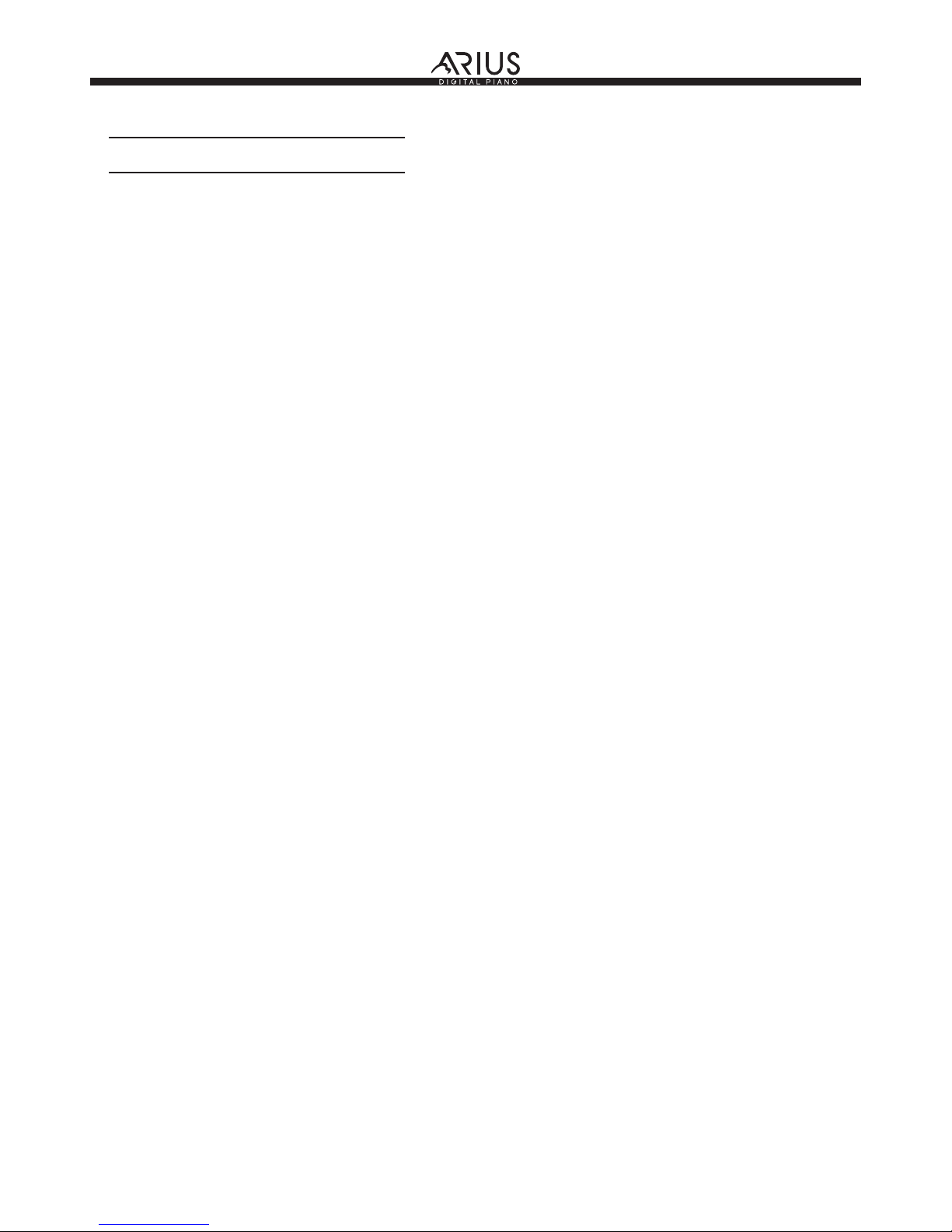
7
User’s Manual STN-1000
6
TABLE OF CONTENTS
ASSEMBLY ............................................................ 7
Unpacking Your New Digital Piano ........................... 8
Attaching Stand Legs to Pedal Board ..................... 10
Attaching the Privacy Board .................................. 11
Attaching the Piano to the Stand ........................... 12
Connections & Power .......................................... 13
Enjoy your new SUZUKI Digital Piano ..................... 14
CONTROL PANEL (KEYBLOCK ) .............................. 15
DEMONSTRATION SONGS ...................................... 16
VOICE SELECT .................................................... 18
Scroll Through Voice Select ................................. 18
Piano Key Voice Select ......................................... 18
Key Voice List ..................................................... 19
Dual Voice Select ................................................ 20
Dual Voice Volume Adjustment ............................. 20
Hard Reset ......................................................... 20
REVERB AND EFFECT ............................................ 21
METRONOME ..................................................... 22
RECORD ............................................................. 24
Record a Performance ......................................... 24
Playback ............................................................ 24
Erasing a Song ................................................... 24
PLAY ALONG SONGS......................................... 25
Selecting a Song ................................................ 25
Listen to the Song .............................................. 25
Right Hand Test ................................................. 26
Left Hand Test ................................................... 27
Right and Left Hand Test .................................... 27
Vocal Grading .................................................... 28
Stopping the Song Mode ...................................... 28
FUNCTION PIANO KEY CONTROLS .......................... 29
Function Mode .................................................... 29
Resetting to Default Settings ................................ 29
Touch ................................................................ 30
Transpose .......................................................... 31
Tune ................................................................. 32
Duet .................................................................. 33
MIDI .................................................................. 34
MIDI Terminals ............................................. 34
Various MIDI Setups ...................................... 35
MIDI Output Channel Select ............................ 36
MIDI Input Channel Select .............................. 37
Turning Multi-Timbral Mode On/Off ................. 38
Transmit MIDI Programs Change ..................... 39
MIDI IMPLEMENTATION CHART ...................... 40
CONNECTOR PANEL .......................................... 41
HEADPHONES ....................................................... 41
PEDALS .............................................................. 42
Soft Pedal .......................................................... 42
Sustain Pedal ..................................................... 42
VOICE DESCRIPTION ........................................ 43
PLAY ALONG SONG LIST .................................. 44
SPECIFICATIONS .............................................. 45
WARRANTY ........................................................ 46
ARIUS
TABLE OF CONTENTS

8
User’s Manual STN-1000
8
ASSEMBLY
UNPACKING YOUR NEW DIGITAL PIANO
1. Carefully unpack the Piano components and set them aside.
Note: IMPORTANT! Be sure to unpack the Hardware and Power
Supply from the protective foam pieces.
3. Remove the protective outer packing materials from the Piano.
2. Using two people, lift your new piano out of the carton and place on a
soft surface such as a carpet or blanket.
Note: Use only your hands to remove the protective materials. Sharp
tools may damage the piano.
Take care not to let foreign objects come into contact with the Piano.
Please take a few moments to follow the simple assembly steps listed below.
ASSEMBLY

9
User’s Manual STN-1000
9
ASSEMBLY
5. Hardware enclosed:
A - Eight (8) 3/4” Machine Screws
B - Two (2) 1/2” Machine Screws
C - Four (4) 1/2’ Wood Screws
D - Phillips Screw Driver
E - Cord Clip to hold Pedal Cable in place (4)
F - Headphone Holder and Screws
4. Parts enclosed:
Piano
Pedal Board
Privacy Board
Two (2) Stand Legs
Power Cord
Hardware and Phillips Screw Driver
Hardware
and Phillips Screw Driver
Power Cord
Stand Leg Stand Leg
Privacy Board
Pedal Board
Piano
AB
C
F
D
E
ASSEMBLY
EAB F
C
D

10
User’s Manual STN-1000
10
ASSEMBLY
ATTACHING STAND LEGS TO PEDAL BOARD
1. Slide the Pedal Board over the “L” Bracket on the bottom of the Stand Leg
and align the holes.
2. Attach the Pedal Board to the Stand Legs using four (4) of the longer 3/4”
Machine Screws.
“L” Bracket
Pedal Board
ASSEMBLY

11
User’s Manual STN-1000
11
ASSEMBLY
ATTACHING THE PRIVACY BOARD
1. Slide the Privacy board into the Slots on the backside of the Leg Stands.
3. Align the four small holes at the bottom of the Privacy Board with the
holes in the Pedal Board. Install all four (4) Wood Screws prior to
tightening them.
Now tighten the two Privacy Board Machine Screws (from step 2).
Note: Do not over tighten the screws.
2. Align the holes in the Privacy Board with the Threaded Holes of the Leg
Bracket. Install the two (2) shorter 1/2” Machine Screws into the Privacy
Board.
Note: Do not tighten the screws at this time.
ASSEMBLY
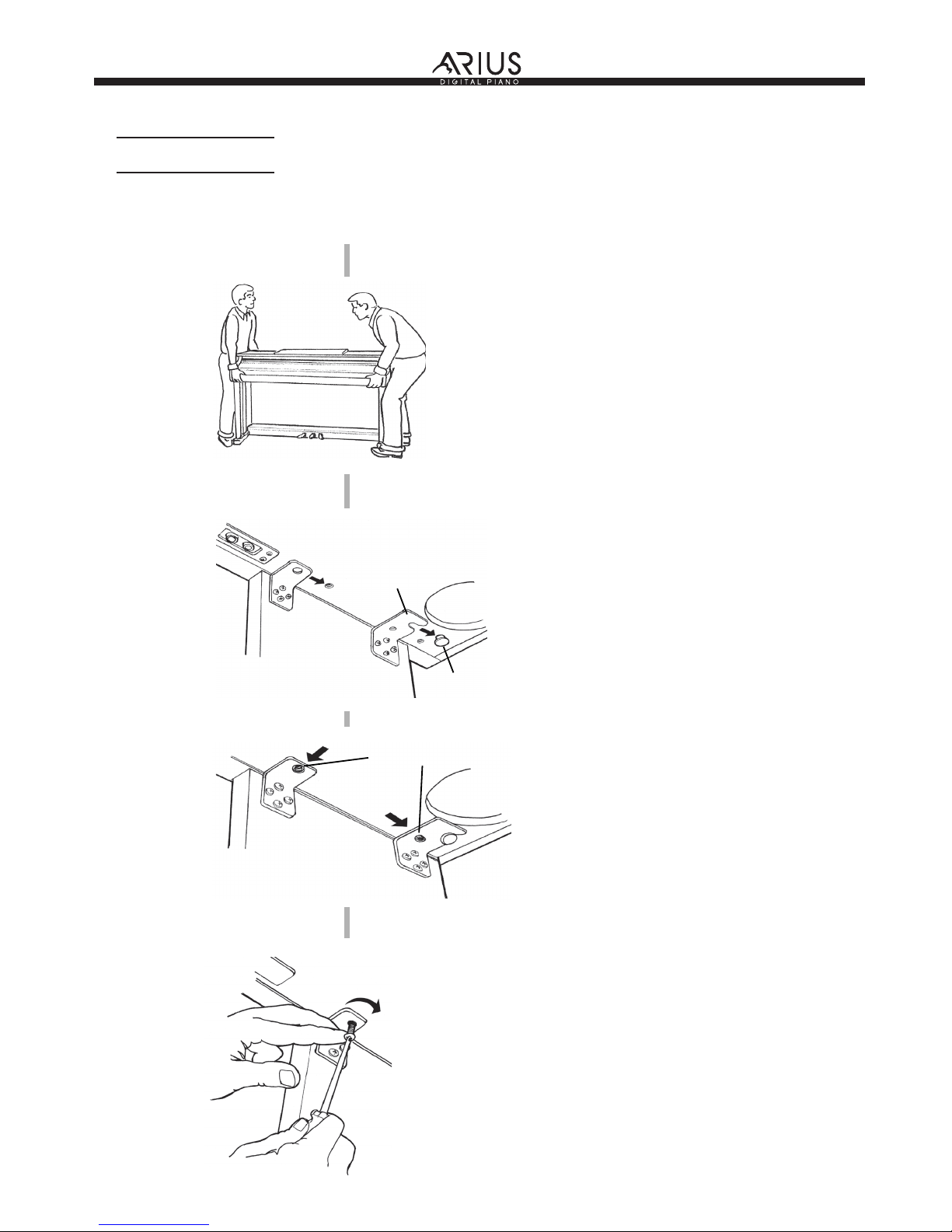
12
User’s Manual STN-1000
12
ASSEMBLY
4. Secure the Piano to the Stand using four (4) of the longer 3/4” Machine
Screws.
3. Align the Bracket Holes with the Threaded Inserts.
2. Slide the Piano onto the Stand so the Position Pin is in the Slot of the
Rear Stand Bracket.
ATTACHING THE PIANO TO THE STAND
1. Using two people, lift the Piano onto the Leg Stands and Pedal Board
assembly.
PIANO BOTTOM
Rear Stand Bracket
Position Pin
PIANO STAND
Bracket Holes
ASSEMBLY
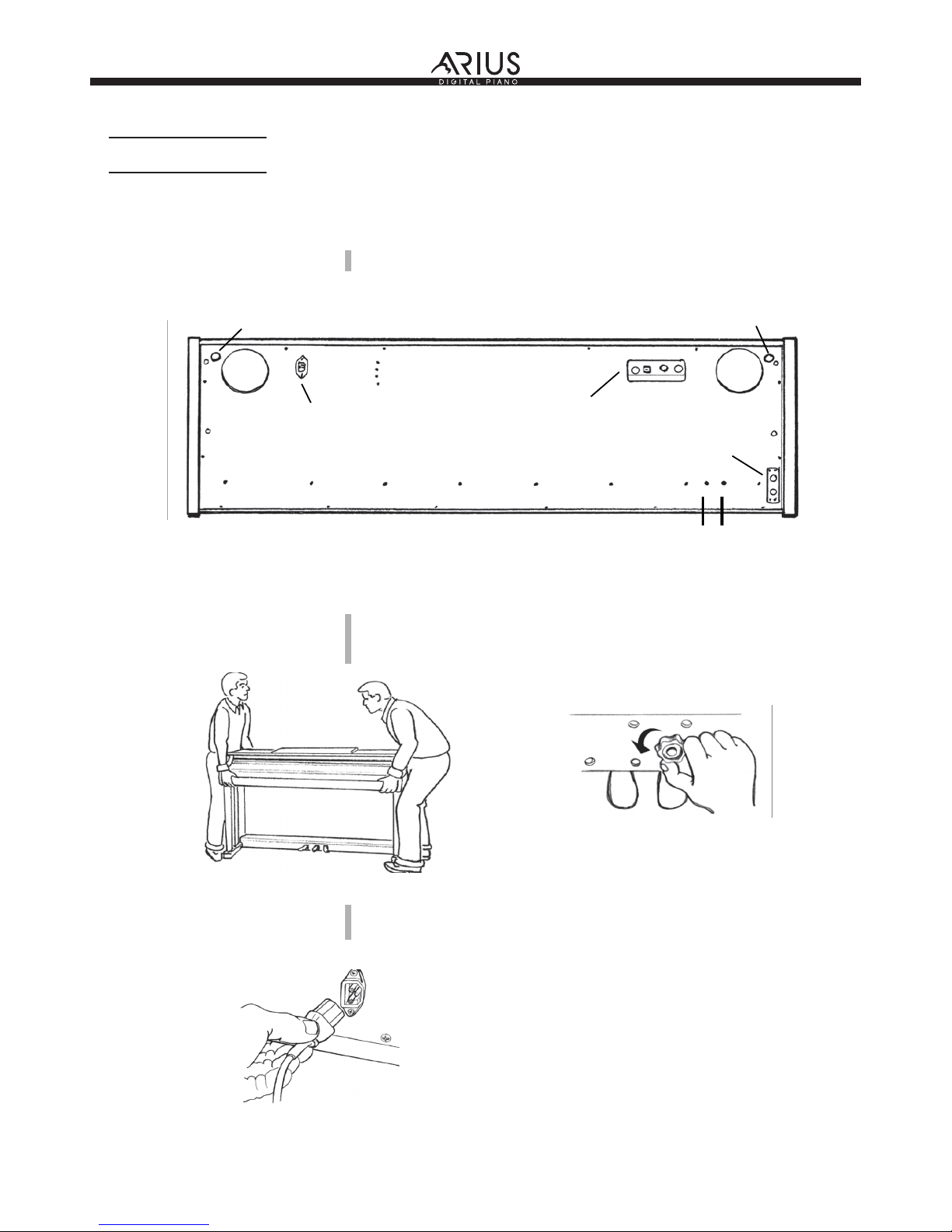
13
User’s Manual STN-1000
13
ASSEMBLY
CONNECTIONS & POWER
1. Piano bottom Attachments and Connections.
2. Place the piano in its final position, on the bottom the pedal board is a
turn down knob. Turn the Pedal Brace Knob down to firmly touch the
floor.
3. Locate the Power Cord and plug it into the Receptacle on the bottom of
the Piano. Plug the Power Cord into an appropriate wall socket.
BACK
Stand Positioning Pin
Power Receptacle Connection Jacks
Headphone Jacks
Stand Positioning Pin
FRONT Holes for Headphone
Hanger Clip to
attach to the
bottom of the piano
ASSEMBLY

14
User’s Manual STN-1000
14
1. Turn the power switch on, the power switch is located on the right
keyblock. Press the button to turn the power on and off. There is an
LED indicator light on the left front portion of the piano. This light will
be lit when power is on.
Note: When you turn the power off, do not turn it back on immedi-
ately. Wait at least five seconds to turn the power back on so that the
electronic circuits can properly reset.
2. Adjust the volume control to a comfortable level.
3. Begin to play the piano.
Note: You can play in total silence without disturbing other in the
room by plugging a set of headphones into one of the appropriate
sockets, located directly under the keyboard on the left side of the
instrument. Two sets of headphones may be used.
MASTER VOLUME
POWER
ASSEMBLY
ENJOY YOUR NEW SUZUKI DIGITAL PIANO!
Please refer to the rest of this manual for piano operation.
AFTER ASSEMBLY IS COMPLETE AND THE PIANO IS PLUGGED IN
TURN ON THE PIANO
ADJUSTS THE PIANO’S VOLUME CONTROL
QUESTIONS?
Visit www.suzukipianos.com/C-11
or call 1-800-854-1594
ASSEMBLY

15
User’s Manual STN-1000
15
CONTROL PANEL
The simple control panel is located to the left of the piano keys. The Piano Keys themselves functions as control
buttons for various function operations.
Listed below is a brief description of the Control Panel Buttons on the Suzuki HP-3 piano.
1. DEMO/SONG - The HP-3 piano has 10 built in demonstration songs for
your listening enjoyment designed to showcase the instrument’s capabili-
ties. Press the DEMO button. The first demo song will begin to play
instantly. Please see the Demonstration Song section of this manual for
more information.
The piano also has 58 “Play Along” songs, each assigned to a piano
key for use with the Play Along Song function. Please see the Play
Along Songs section of this manual for more information.
2. REC (RECORD) - The record button allows you to record your
performance for future playback. Please see the Record section of this
manual for more information.
3. PLAY/STOP - This button starts and stops the recording in the music
recorder, the Demonstration Songs, the Play Along Songs or other items.
Press the Play/Stop Button to engage or terminate your selected function.
4. REVERB/EFFECT - The Reverb/Effect is engaged automatically when
the power is turned on. Reverb simulates the effect of playing in a big
room or hall where the sound reverberates off the walls and ceiling.
Effects will add chorus or delay to the instrument voice. The Reverb/
Effect button toggles the Reverb/Effect function on and off and is used
to access the Reverb/Effect Select function. Please see the Reverb/
Effect section of this manual for more information.
5. METRONOME - The Metronome button toggles the Metronome
function on and off and accesses the Metronome Select function.
Please see the Metronome section of this manual for more information.
6. VOICE SELECT - There are sixteen instrument voices that can be
accessed by pressing the Voice Select button. You can sequence
through the voice list by pressing the Voice Select button. Please see
the Voice Select section of this manual for more information.
7. MASTER VOLUME - Turn this knob to the right to increase the
overall volume of the piano, and to the left to decrease the volume.
8. FUNCTION (REVERB/EFFECT & METRONOME) - Pressing the
Reverb/Effect button simultaneously with the Metronome button will
place the piano in the Function Mode. Use the Function Mode to
access the functions of the HP-3 piano. Please see the Function Piano
Key Controls section of this manual for more information.
DEMO/SONG
REC
PLAY/STOP
REVERB/
EFFECT
METRONOME
VOICE SELECT
MASTER VOLUME
F
U
N
C
T
I
O
N
1
2
4
3
5
6
7
8
CONTROL PANEL BUTTONS
STN-1000
STN-1000
STN-1000
CONTROL PANEL
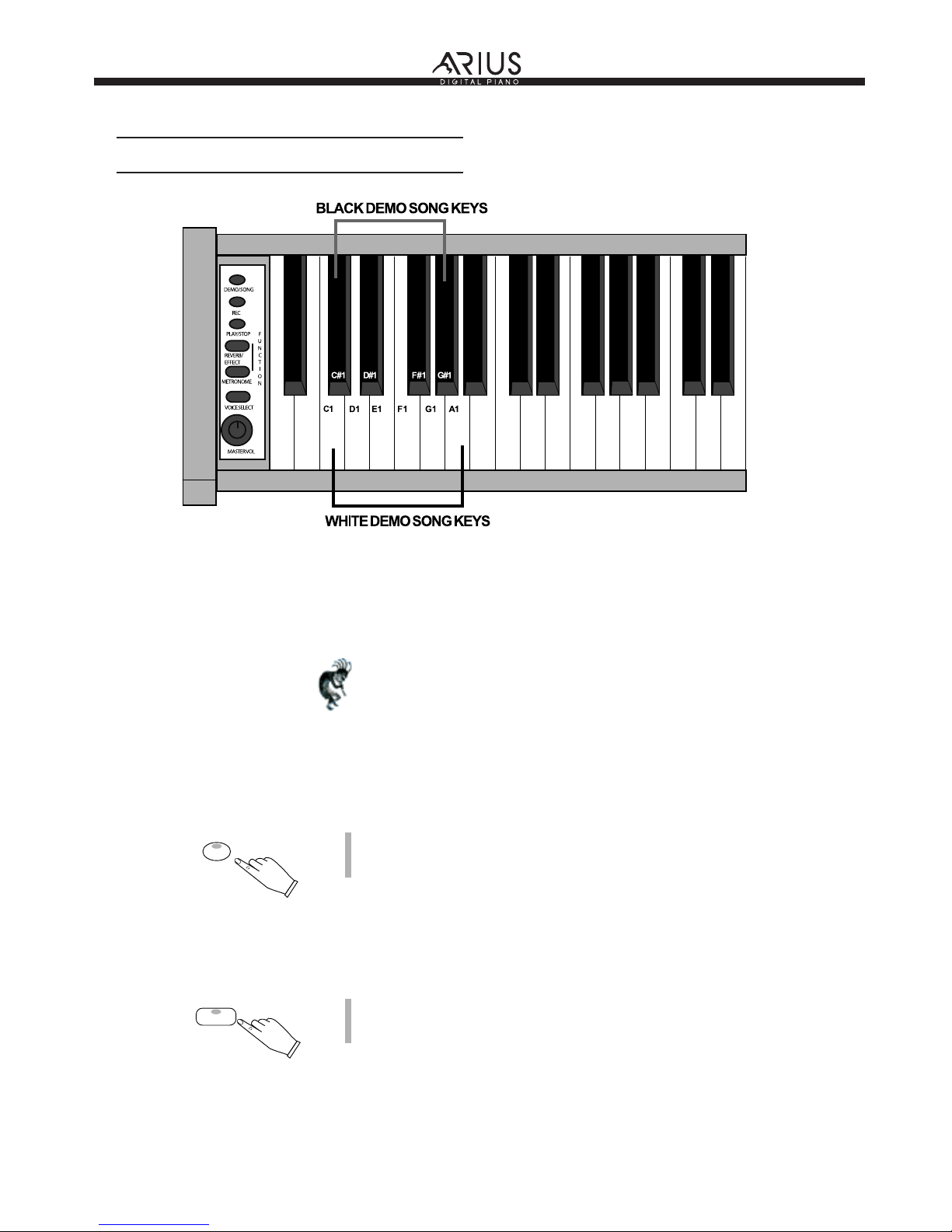
16
User’s Manual STN-1000
16
DEMONSTRATION SONGS
1. Press the Demo/Song button and the first demonstration song will start
to play. When the demo song is finished, the HP-3 piano will play the
next Demo Song and one at a time they will follow in sequential order.
Note: The Demo/Song button is also used with the Play Along Song
function of the HP-3 piano. The Play Along Song function includes 58
songs assigned to the Play Along Song function keys that can also be
played back for your musical enjoyment. Please see the Play Along
Song section of this manual for more information.
DEMONSTRATION SONGS
This Suzuki piano offers 10 different demonstration songs that demonstrate many of the pianos
different instrument voices.
TO PLAY THE DEMONSTRATION SONGS
TO SKIP A DEMONSTRATION SONG
D1 E1 F1 G1 A1
C1
DEMO/SONG
REC
PLAY/STOP
REVERB/
EFFECT
METRONOME
VOICE SELECT
MASTER VOL
F
U
N
C
T
I
O
N
C#1 D#1 F#1 G#1
1. To Skip a Demo song and continuing playing in sequence, press the Voice
Select button while in the Demo Song mode. The piano will skip to the
next demo song.
BLACK DEMO SONG KEYS
WHITE DEMO SONG KEYS
DEMO/SONG
VOICE SELECT
STN-1000
STN-1000
ARIUS
DEMONSTRATION SONGS
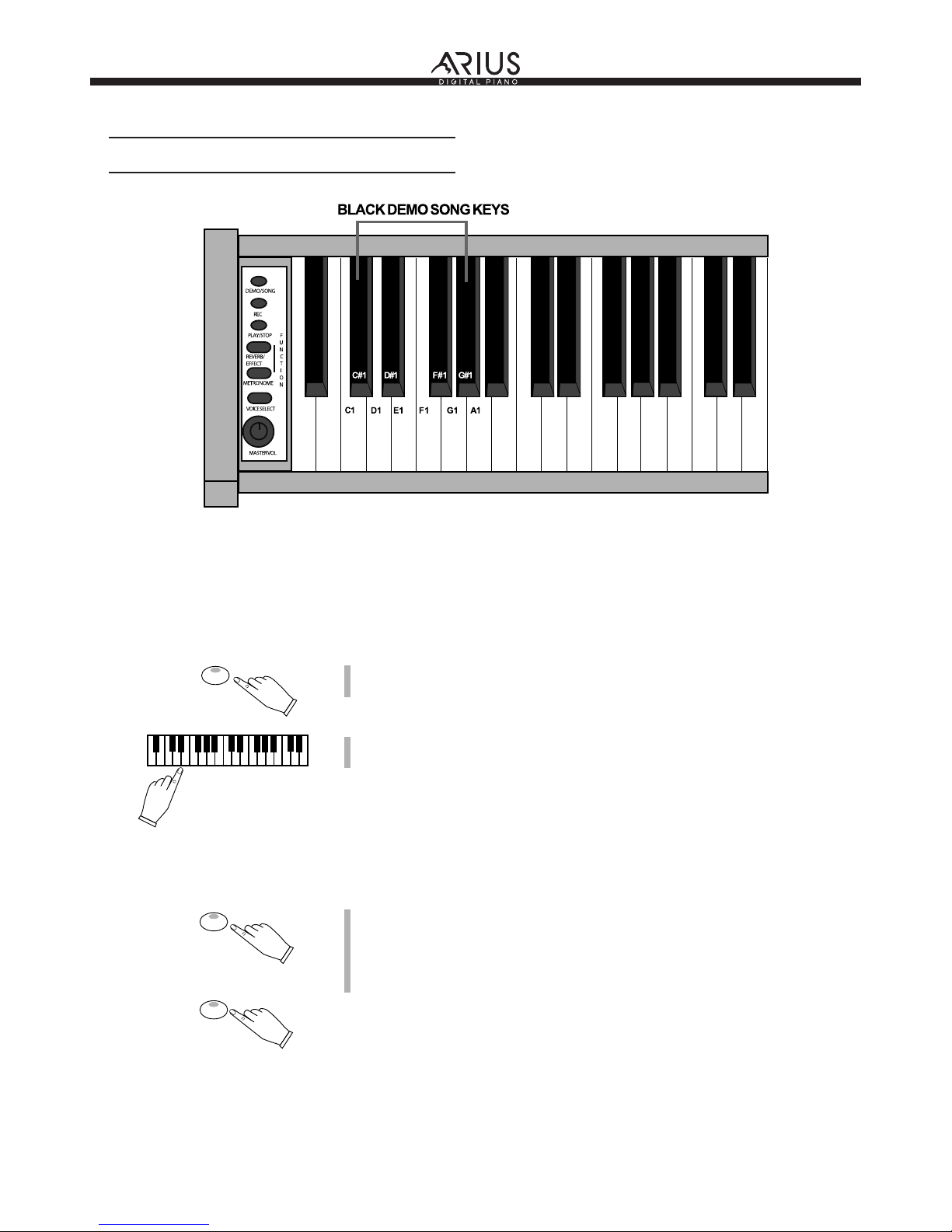
17
User’s Manual STN-1000
17
TO SELECT A SPECIFIC DEMONSTRATION SONG
TO STOP THE DEMONSTRATION SONG
DEMONSTRATION SONGS
1. To Stop the Demo Song, press the Demo/Song button, it’s LED indica-
tor light will turn off, and the Demo song will stop playing.
You may also press the Play/Stop button to stop the Demo song from
playing.
1. To Select a specific Demonstration song press and hold the Demo/Song
button.
2. Then press a Demo song piano key shown above. The piano will play
the song assigned to that key after you release the piano key.
D1 E1 F1 G1 A1C1
DEMO/SONG
REC
PLAY/STOP
REVERB/
EFFECT
METRONOME
VOICE SELECT
MASTER VOL
F
U
N
C
T
I
O
N
C#1 D#1 F#1 G#1
BLACK DEMO SONG KEYS
DEMO/SONG
DEMO/SONG
PLAY/STOP
DEMONSTRATION SONGS

18
User’s Manual STN-1000
18
VOICE SELECT
PRESS THE RELATED PIANO KEY - You can select a specific voice by pressing the appropriate
piano key assigned to that voice.
SELECTING AN INSTRUMENT VOICE -There are two ways of selecting an instrument voice.
Voice # Key Voice Name
01 A0 GRAND PIANO
02 B0 PIANO 2
03 C1 ELEC. PIANO 1
04 D1 RHODES PIANO
05 E1 HARPSICHORD
06 F1 VIBRAPHONE
07 G1 MUSIC BOX (GLOCK)
08 A1 CHURCH ORGAN 1
Voice # Key Voice Name
09 B1 CHURCH ORGAN 2
10 C2 HAMMOND ORGAN
11 D2 ROCK ORGAN
12 E2 STRINGS
13 F2 CHOIR
14 G2 CHOIR VOICE OOHS
15 A2 NYLON GUITAR
16 B2 ACOUSTIC BASS
VOICE SELECT PIANO KEYS
D1 E1 F1 G1 A1 C2C1
DEMO/SONG
REC
PLAY/STOP
REVERB/
EFFECT
METRONOME
VOICE SELECT
MASTER VOL
F
U
N
C
T
I
O
N
A0 B0 B1 B2D2 E2 F2 G2 A2
SCROLL THROUGH THE INSTRUMENT VOICES - You can scroll through the instrument voices by
pressing and releasing the Voice Select button.
1. Press and release the Voice Select button once and it will change the
instrument voice to the next voice selection.
2. Every time the Voice Select button is pressed it will sequence to the
next instrument voice. Press the button repeatedly until your desired
instrument voice sound is selected.
1. Press and hold the Voice Select button.
2. Press the piano key assigned to the desired voice as listed below.
This will directly access that instrument voice.
Your Suzuki Piano has 16 different digitally sampled instrument voices. Each of these sampled instruments
were recorded from the actual instrument to maintain acoustic realism. Please see the Voice Description list
at the back of this manual for information on each instrument.
VOICE SELECT
VOICE SELECT
ARIUS
VOICE SELECT

19
User’s Manual STN-1000
19
Note: Please see the Voice Description list at the back of this
manual for a brief description of each of these instrument voices.
D1 E1 F1 G1 A1 C2C1
DEMO/SONG
REC
PLAY/STOP
REVERB/
EFFECT
METRONOME
VOICE SELECT
MASTER VOL
F
U
N
C
T
I
O
N
A0 B0 B1 B2D2 E2 F2 G2 A2
GRAND PIANO
PIANO 2
ELECTRIC PIANO
ELEC. RHODES PIANO
HARPSICHORD
VIBRAPHONE
MUSIC BOX (GLOCK)
CHURCH ORGAN
VOICE SELECT
INDIVIDUAL INSTRUMENT VOICE SELECT PIANO KEYS ARE SHOWN ABOVE
You can scroll through the instrument voices by pressing and releasing the Voice Select button.
ACCOUSTIC BASS
NYLON GUITAR
CHOIR VOICE OOHS
CHOIR
STRINGS
ROCK ORGAN
HAMMOND ORGAN
CHURCH ORGAN 2
VOICE SELECT
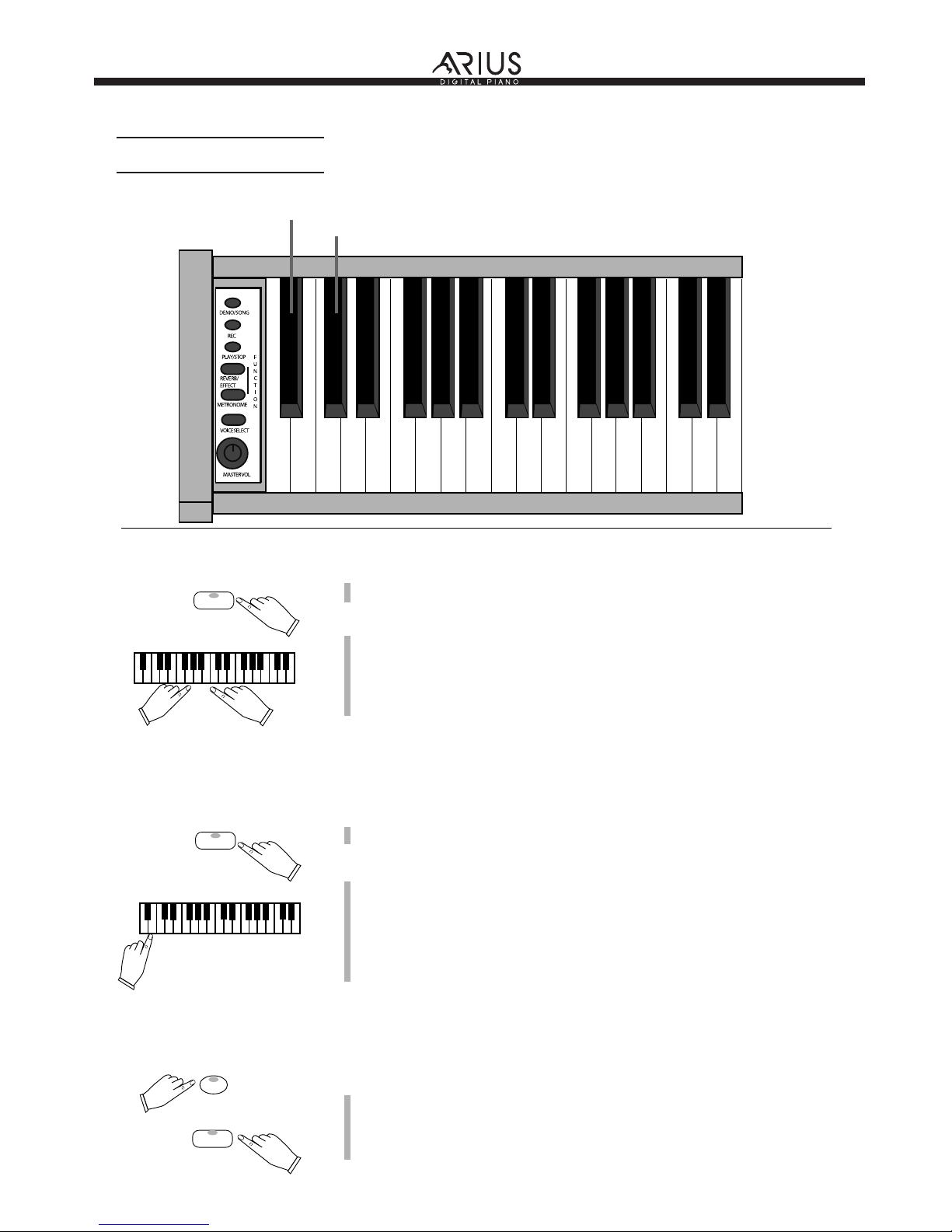
20
User’s Manual STN-1000
20
VOICE SELECT
DUAL - In the Dual mode, you combine or mix, two instrument sounds together.
1. With the piano power off, press and hold both the Demo/Song button and
the Reverb/Effects buttons and turn the power switch on. This will reset
the HP-3 to its original default factory settings. The Concert Grand Piano
Voice is now engaged.
HARD RESET TO THE FACTORY DEFAULT SETTINGS - At any time you can easily put the piano
back to its default factory settings.
1. Hold down the Voice Select button.
2. While holding down the Voice Select button, press the A#0
black piano
key to lower the volume of the layer tone instrument voice or the C#1
black piano key to raise the volume of the layer tone instrument voice.
Press both the A#0
and the C#1 piano keys simultaneously to recall the
default volume setting.
Please see the Diagram Shown Above.
ADJUSTING THE VOLUME BALANCE IN THE DUAL PLAY MODE - You can change the volume
between the two layered sounds.
1. Hold down the Voice Select button.
2. While holding down the Voice Select button press and hold release the
first of the two instrument voices that you want to mix together.
While still holding the voice select button down and the first Instru-
ment voice Key down, press the second instrument voice piano key.
Then release all keys and button, the piano is now tone mixed.
DEMO/SONG
REC
PLAY/STOP
REVERB/
EFFECT
METRONOME
VOICE SELECT
MASTER VOL
F
U
N
C
T
I
O
N
C#1A#0
DUAL TONE INSTRUMENT VOLUME DECREASE
DUAL TONE INSTRUMENT VOLUME INCREASE
VOICE SELECT
VOICE SELECT
DEMO/SONG
REVERB/
EFFECT
STN-1000
VOICE SELECT

21
User’s Manual STN-1000
21
REVERB/EFFECT - The HP-3 piano has three types of Reverb, and two types of Effect or Chorus,
functions.
REVERB AND EFFECT
1. To turn the Reverb function off, press the Reverb/Effect button so the
LED indicator light goes off. The Chorus will stay on if selected.
TO TURN THE REVERB AND CHORUS EFFECT FUNCTION OFF
1. To change the selected Reverb type press and hold the Reverb/Effect
button down.
2. While holding the Reverb/Effect button select the piano key of your
desired Reverb type. The selected function will be engaged after you
release the Reverb/Effect button is released.
Please see the Diagram Shown Above.
C1 - for Room type Reverb
D1 - for Stage type Reverb
E1 - for Hall type Reverb
F1 - for Chorus type 1
G1 - for Chorus type 2
Note: The default setting for the Reverb/Effect function is Reverb
Stage type.
TYPE 2 CHORUS
TYPE 1 CHORUS
HALL REVERB
STAGE REVERB
ROOM REVERB
D1 E1 F1 G1C1
DEMO/SONG
REC
PLAY/STOP
REVERB/
EFFECT
METRONOME
VOICE SELECT
MASTER VOL
F
U
N
C
T
I
O
N
TO TURN OFF JUST THE REVERB
TO TURN OFF JUST THE CHORUS
1. To turn the Chorus function off, select a Reverb Piano Key while
holding down the Reverb/Effect Button. Whenever engaging a Reverb
type it will automatically turn off the Chorus effect.
1. Select a Reverb Function Piano Key while holding down the Reverb/
Effect Button. This will turn the Chorus function off,
Next turn the Reverb/Effect Button off (its LED will turn off).
Now both the Reverb and Chorus effect have been disengaged.
REVERB/
EFFECT
REVERB/
EFFECT
STN-1000
REVERB AND EFFECT
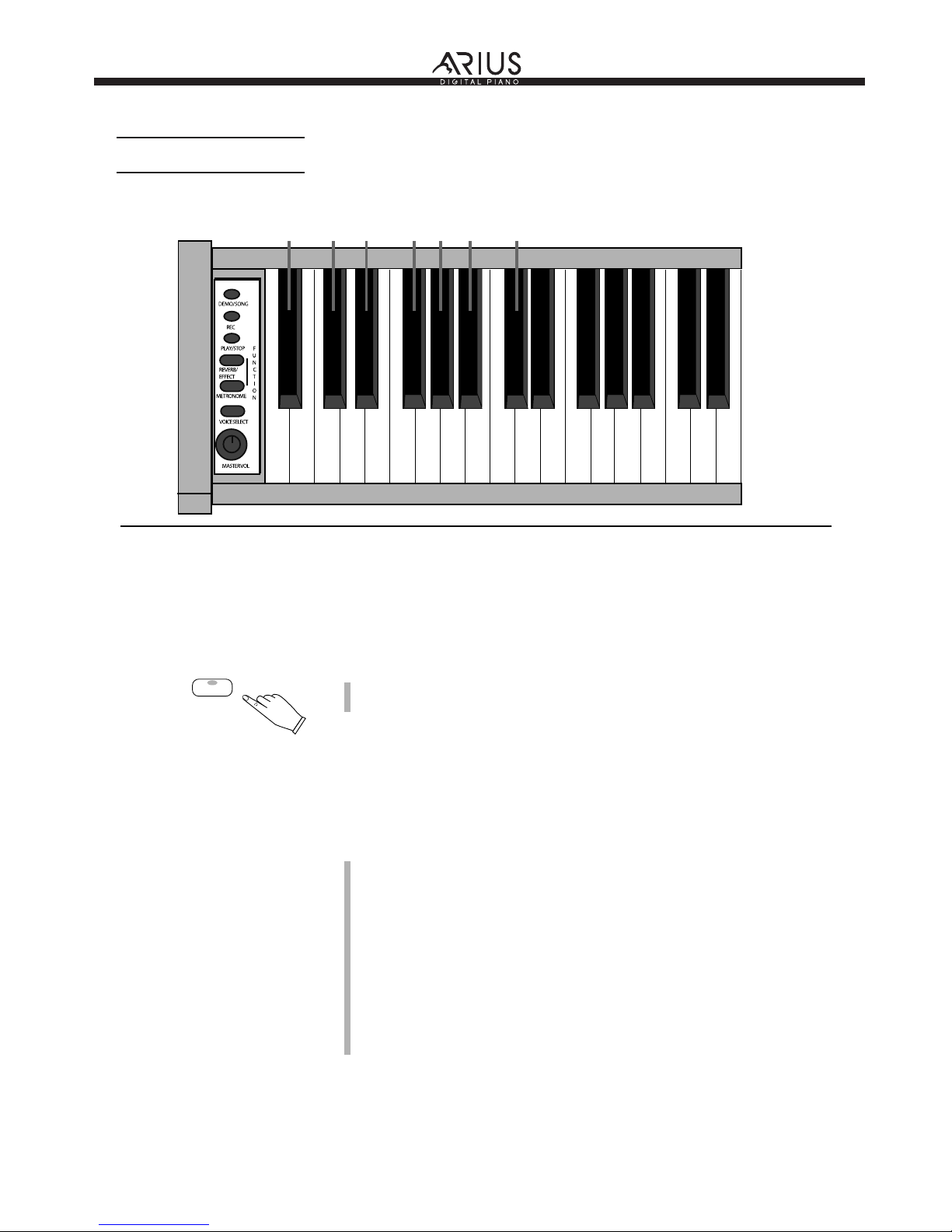
22
User’s Manual STN-1000
22
METRONOME
METRONOME TIME SIGNATURE KEYS
1/4 2/4 3/4 4/4 5/4 3/8 6/8
1. To change the beat or time signature, of the metronome, hold down the
Metronome button, and select the desired beat by pressing the black key
assigned to that beat.
A#0 Metronome 1/4 time signature.
C#1 Metronome 2/4 time signature.
D#1 Metronome 3/4 time signature.
F#1 Metronome 4/4 time signature.
G#1 Metronome 5/4 time signature.
A#1 Metronome 3/8 time signature.
C#2 Metronome 6/8 time signature.
PLEASE SEE DIAGRAM SHOWN ABOVE.
1. To start the Metronome, press the Metronome button, the indicator light
will come on, and then flash in time to the selected beat.
METRONOME - This HP-3 piano offers a built-in Metronome that can be set to various Time Signatures (meters
or beats) and Tempos. The metronome can help you practice the piano or to record a song by providing a
steady beat for you to play along with.
TO CHANGE THE TIME SIGNATURE OF THE METRONOME
TO START THE METRONOME
DEMO/SONG
REC
PLAY/STOP
REVERB/
EFFECT
METRONOME
VOICE SELECT
MASTER VOL
F
U
N
C
T
I
O
N
C#1 D#1 F#1 G#1A#0 A#1 C#2
METRONOME
STN-1000
METRONOME
Table of contents
Other Arius Musical Instrument manuals