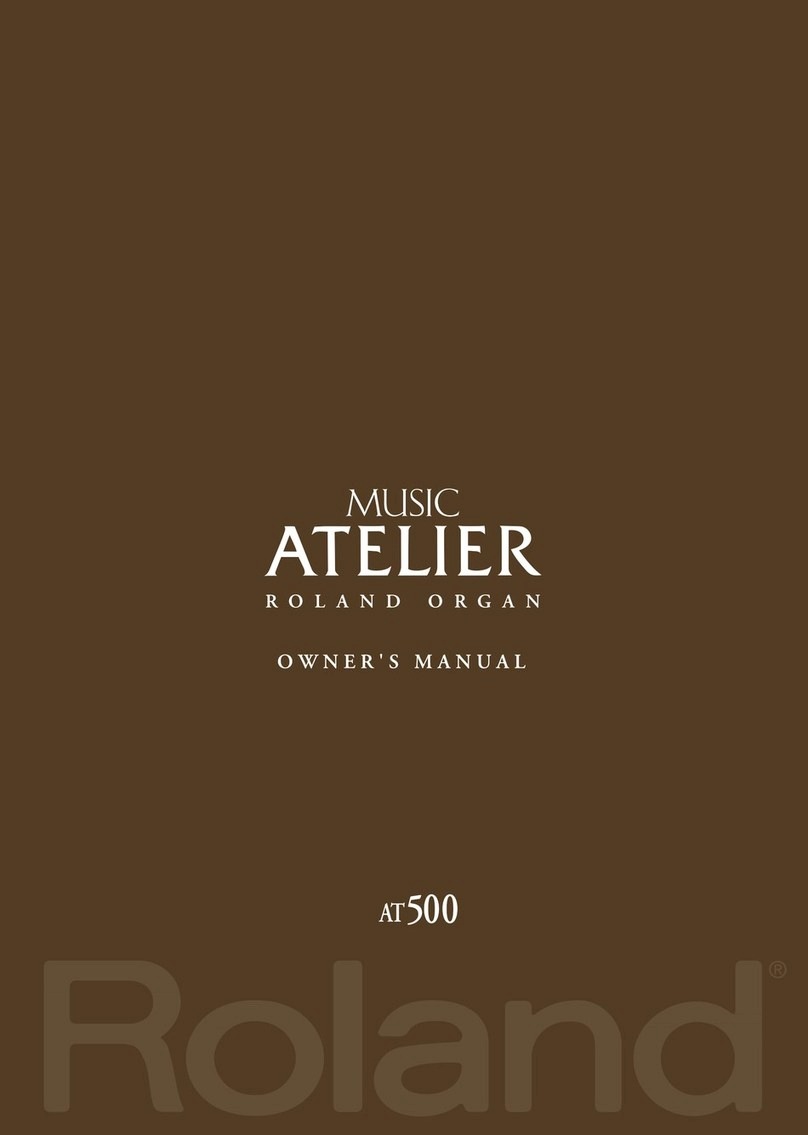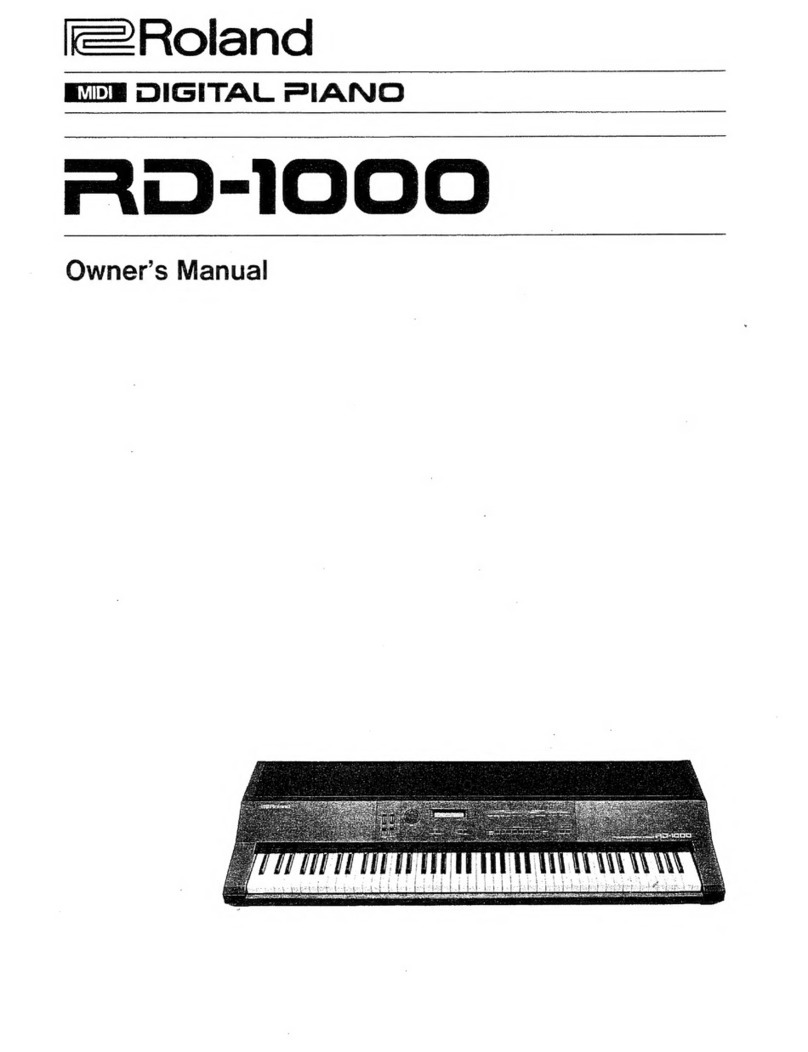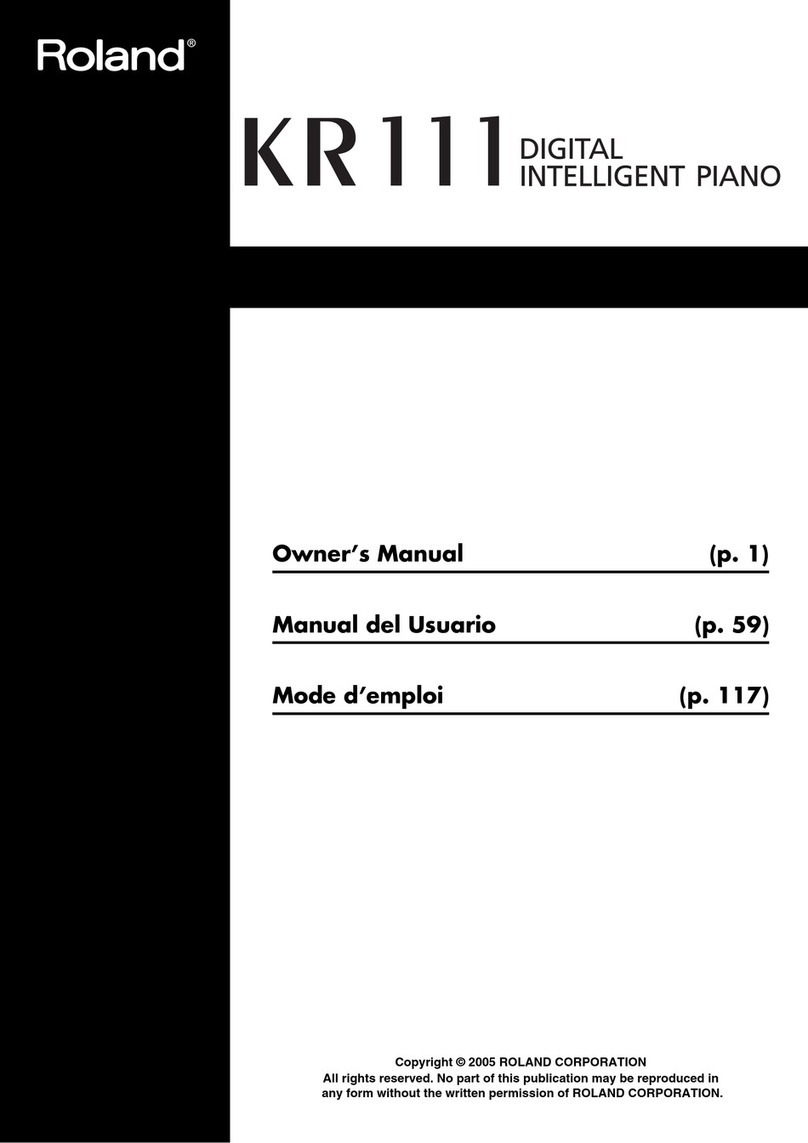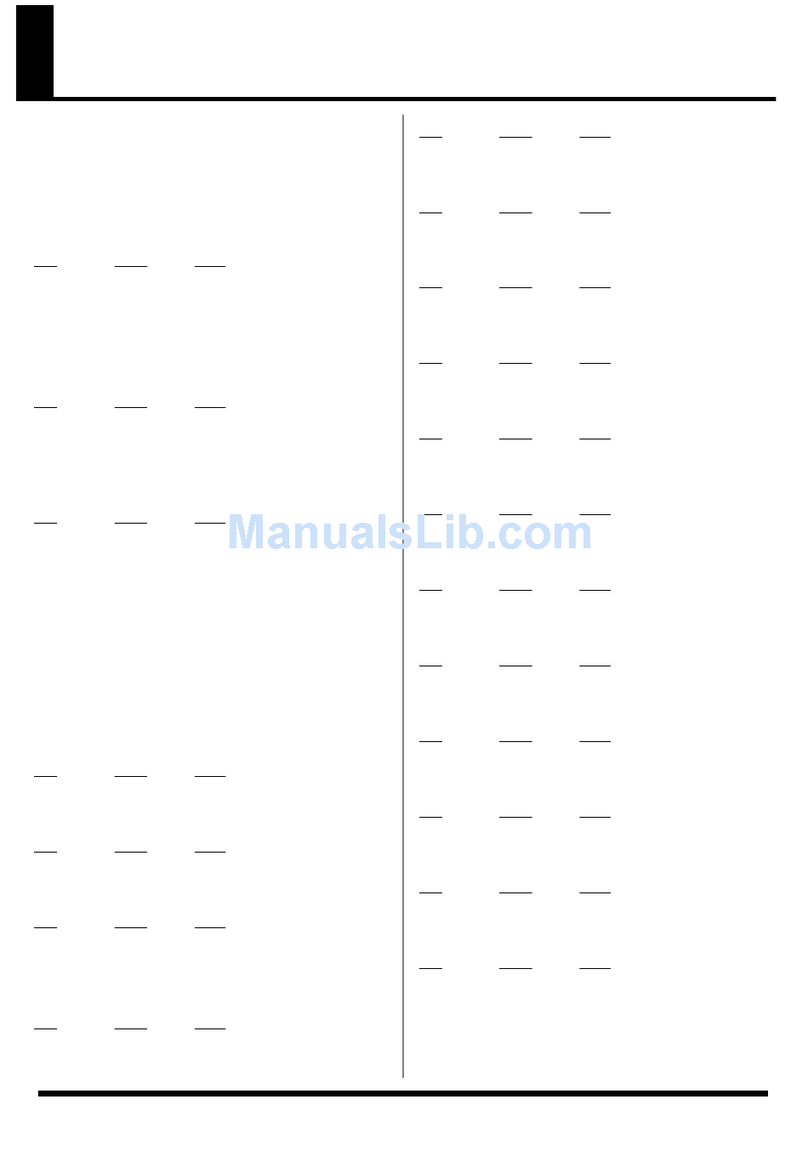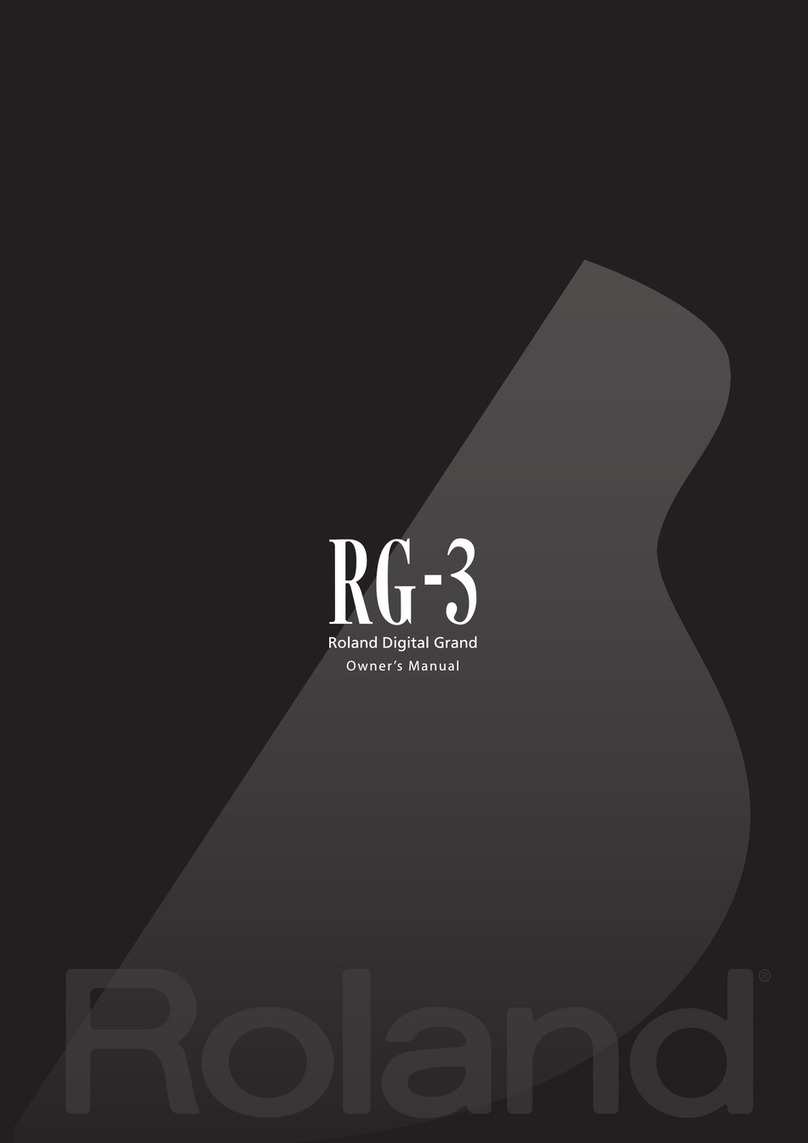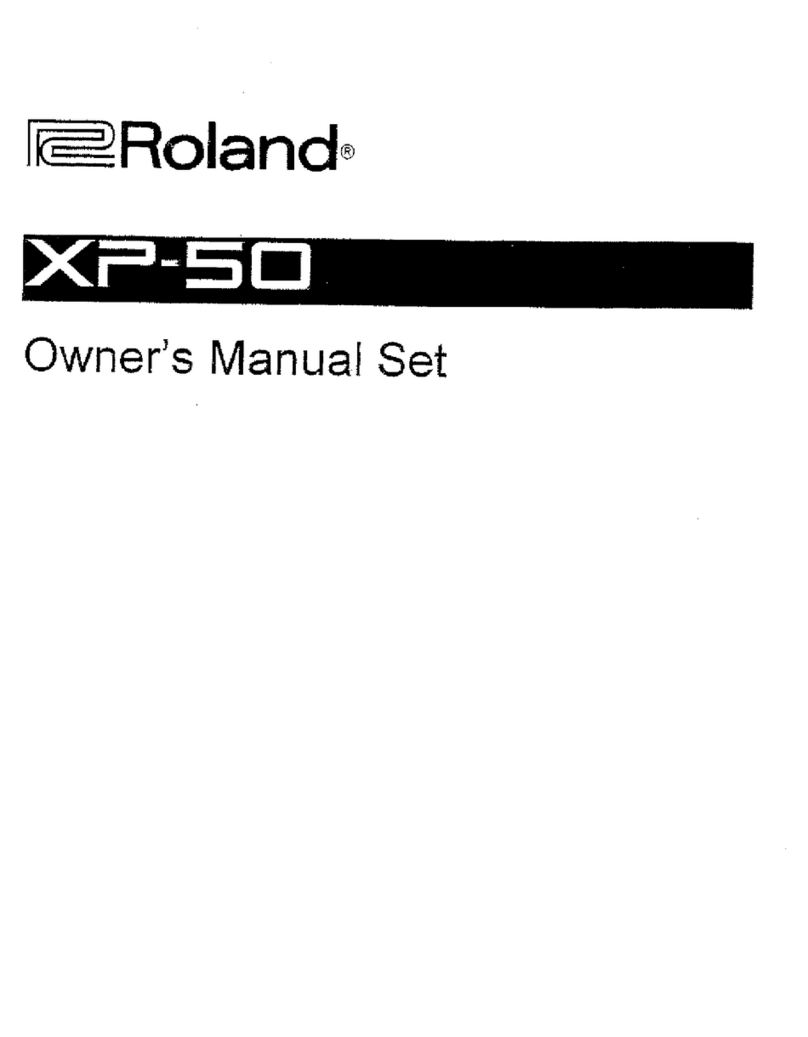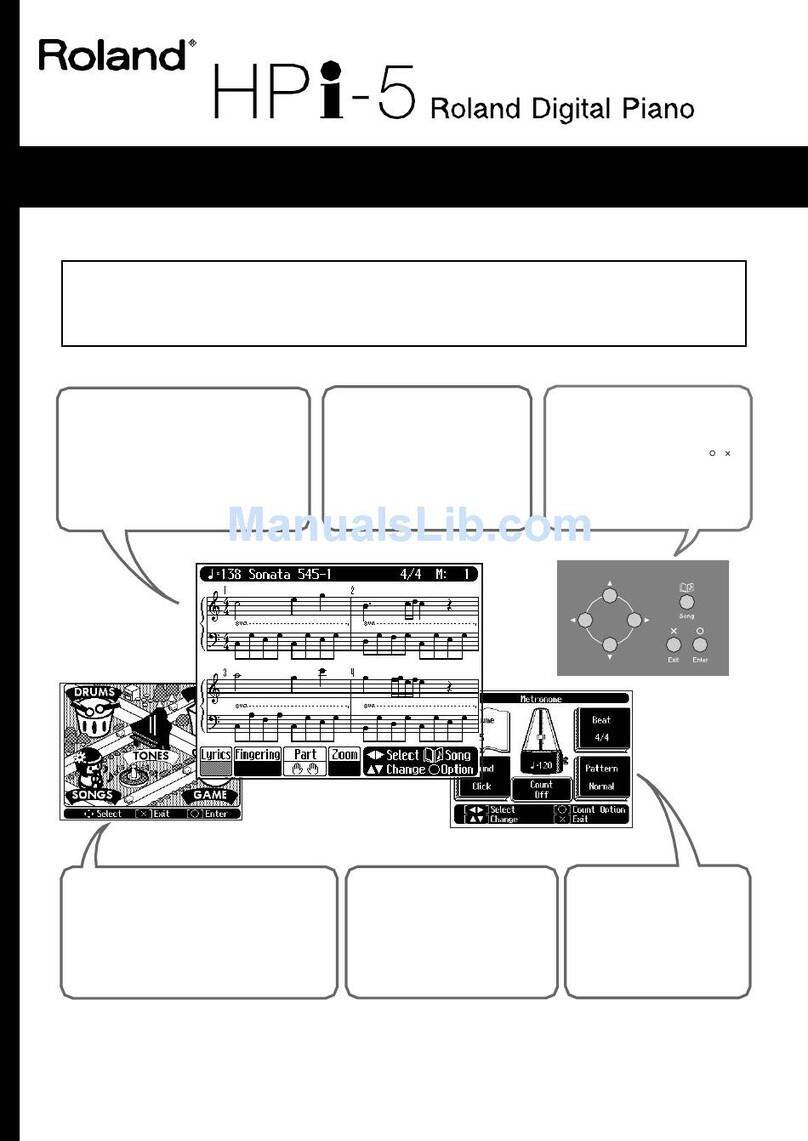Apr,
1992
KR-4500
KR-4500
|
First
Edition
DIGITAL
INTELLIGENT
PIANO
eit
2
supeceuenr.
is
attached
at
the
end
of
the
page
TABLE
OF
CONTENTS
AX
Page
SPECIFICATIONS
«ts
treet
ttre rece
eene
seen
fe
|
nnn
1
LOCATION
OF
CONTROLS
«ccrtttttttereneeeee
INA
IVACB
RY]
ccc
ccc
eee
es
1,
2
EXPLODED
VIEW
1
trttttttrtt
tess
steeteseeees
aS
41
3
EXPLODED
VIEW
2
«screcerert
cette
eee
eneees
aN
|
42
4
KEY
BOARD
PARTS
LIST
«sett
etttetrtterereeee
ct
2
nn
i
ae
5
KEY
BOARD
DISASSEMBLY
«ccttttttttttteere:
PERE)
RIB
cc
ccc
ee
eee
5
~10
IDENTIFYING
VERSION
NUMBER
«
«+++
++
++++***
KR-DS
VP
VINOD
ccs
eee
10
FACTORY-SET
DATA
LOADING:
«+++
trrrresteees
TBH
TRE
—
OO
—
BFR
cece
ees
eee
eee:
10
PARTS
LIST
««trttrctteeees
stent
eee
eens
hy
A.
11,
12
DATA
SAVING/LOADING
«tcctcsstsststeeeeeeeee
F-ANt-—TY/au-
RAR
ccc
t
cet
eee
cease
13
TEST
MODE
«ster
eres
cette
nent
e
nena
FR
REM
KK
crete
eee
eee
eee
eee
enews
13~17
STAND
EXPLODED
VIEW:
«rrr
ttttttereeeeees
RADY
KEBBB
cece
eee
cence
eee
eee
eens
18
PEDAL
UNIT
EXPLODED
VIEW:
::
+:
test
eteceres
ARAMA
vy
RSYRRRY
ccc
cece
eee
eee
eens
18
STAND
KRS-4500
PARTS
LIST
«s++rtttttssteee
REY
KF
KRS-4500
YY
UA
Reve
cece cece
eee
19
BLOCK
DIAGRAM
t:sssstteeeneseeeeneneneeenee
ae
RAS
20
SK-6L88-B
PCB
ASS'Y
«ss
tttteceeseeeeeeeeeeeee
SK-6L88-B
PCB
ASS'Y
«crests
tesereseneeeeenees
24
PS.
AMP-BOARD
ASS'Y
230V/240V
«+++
+s
seeeee:
PS.
AMP-BOARD
ASS'Y
230V/240V
-++++++::
22,
23
MAIN
BOARD
ASS'Y
««rcesrtteereteeeeneeeneeee
MAIN
BOARD
ASS'Y
«ssretetrertceceeneneee
24,
25
PANEL
BOARD
ASSYY
«s:rttetetetteeeneeneeeee
PANEL
BOARD
ASS'Y<ssttettetetereneneeee
26,
27
CHANGE
INFORMATION
«ccceteee:
wee
2
ce
a
28
APPENDIX-INSPECTION
SPECIFICATIONS
-::-::
FESR
“PREMLAR”
ccc
ccc
tcc
rece
ee
cece
seneens
29
TROUBLESHOOTING
«ctttttttteteneeneneennes
a
|
ye
eal
ae
aa
29,
30
Printed
in
Japan
(AGDO)
(CR)
1
{f€
Roland
17059638
SPECIFICATIONS/{t##
OKEYBOARD
.---------ss-
eee
sserettttetectttetentnnee
:
88keys.(SK-6L88-B)
w/velocity.
OACCESSORIES
©
-0-----s
eee
etnies
OVOICES
-3:3:s2cn
dence
eset
he
-
28
voices
Maximum.
OPRESET
TONE
..-----------000
eset
eee cee
eeeeeeee
:
40.
(Tone
Expansion
Mode
:
128)
ORHYTHM
TONE
...--------0:-:-00-0:ecceceeeseeecteeeneee
:
47.
(Manual
Drums)
OMUSIC
STYLES...-----------
ee
eee
ce
:
32.
(Music
Style
Expansion
Mode
:
64)
OQEFFECTS
-----------:-
ce
cceseeeettece
eet
ee
etteeetctes
:
Reverb
:
8,
Chorus
:
4
OCOMPOSER
..-------------
eects
:
Record
&
Play
(6
track
music
recorder)
ODISPLAY
----------0-
ees
ee
eee
ete
teen
ees
eeeencenenees
:
16
characters
x
2
lines
w/back
light.
OINPUT
LEVEL
-----------::-e:
cc
eseecesecreeseeeseeeeeee
-0dBm.
OQOUTPUT
LEVEL....-------:-----
te
eeiee
:
+2
dBm.(Volume
:
max.,
Brilliance
:
center,
)
(C4
key
velocity
:
7F,
Tone
:
PIANO
1
)
OQOUTPUT
POWER.
..-------:-::
cette
:
30W
x2
COSPEAKERS
0000s
ees
secs
eestesetees
tees
eecenscennenes
:
2
way
:(5cm
x2,20em
x2)
O©OPOWER
CONSUMPTION
.....---------------
:
B5W(100V),
9OW(117V/230V/240V)
ODIMENSIONS
...--------eeeeceeeeteeeeeceeeesceteneents
:
-Main
Unit(KR-4500)-
56(W)
x
20-5/8(D)
x
8-5/8(H)
inches.
1421
(W)
x
524(D)
x
219(H)
mm
-Stand(KRS-4500)-
56(W)
x
17-7/8(D)
x
25-1/8(H)
inches.
OOPTIONS
+e
eee
reee
eect
ees
tess
tee
tess
eeseeesnenane
:
1421(W)
x
454(D)
x
638(H)
mm
-Total-
56(W)
x
20-5/8(D)
x
33-5/16(H)
inches.
1421(W)
x
524(D)
x
847(H)
mm
OWEIGHT
|:
:e35eee
eee
atetenin
:
-Main
Unit(KR-4500)-
120
1b./54.5kg
-Stand(KRS-4500)-
37
1b.
15
02./17.2kg
-Total-
157
lb.
15
02./71.7kg
LOCATION
OF
CONTROLS//\
%
JLAC
El
——INPUT——
=
——OUTPUT——
RL
(MONO)
RL
(MONO)
EXP
PEDAL
MIDI
Connector
‘Monoral
Jack
~
Stereo
Jack
YKF51-5046
YKB21-5012
YKB21-5010
(13429273)
(13449146)
(13449145)
A,
AC
Cord
(Detachable
/
Rist)
100V
DC-357-J01
(13439816F0)
o<—__—————
Buiton
117V
UC-704-J01
(1343981
2F0)
(22495576)
230V
EC-210-J06
(13439813F0)
A.
Power
Switch
240VE
57226604606
(23495110)
A\
AC
Cord(Detachable/#
Hii
xt)
DC-357-J01(100V)
:
PNo.
13439816F0
UC-704-J01(117V)
:
PNo.13439812F0
EC-210-J06(230V)
:
PNo.13439813F0
57226604606(240VE)
:
PNo.23495110
SC-415-J06
3P(240VA)
:
PNo.13439814F0
Music
Rack
Assy
:
PNo.22195663
Manual
Drum
Sheet
:
PNo.26045820
SMF
template
:
PNo.26045823
Demo
Song
Disk
MF-2DD
:
PNo.22405299
Owner's
Manual!
Set(Japanese)
:
PNo.26045818
Owner's
Manual
Set(English)
:
PNo.26045819
3.5inch
Micro
Floppy
Disk
1
PN,
#8
MF-2HD
NOTE
:
The
above
part
(MF-2HD)
does
not
supply
as
replacement
parts,
because
it
is
options.
JE:
LECO#BBaR
(MF-2HD)
(¢,
MATT
OTC,
HiEABMe
LTH
CAETA,
Stand
sesiiaistiacsrrnmiascan
-
KRS-4500
Music
Style
Catd
«ee
:
TN-SC
series
3.5inch
Micro
Floppy
Disk
---:
MF-2DD/2HD
Chali
#sc+:ss0-tstsnticteccamncctevicesvnss
:W-7R
Head
Phone
«er
eeceee
:
RH-20/80/120
Connection
Cable
+--+
>
PU-1M
MIDVSYNC
Cable
«ee
:
MSC
series
Expression
Pedal
-----.---+----+
>
EV-5
|
SDDGA3078A
240VA
SC-415-J06
3P
(1349814F0)
.
ne
am
(100/240V)
(13129124)
(13429718)
Bender
Wheel
fereeaa
beeON)
BW-C0001
(23285159)
Card
Holder
(22205705)
IC
Card
Connector
[E|
FDD
Unit
7508095A
FZ-357
318F1DR
(13429233)
(22405255)
LED
(red)
es
ey,
HLMP-1301-010
a
S|
)
(
(15029280)
Stereo
Jack
w/Sw
YKB21-5006
ra
Rice
apeee
MUSIC
STYLE
CARD