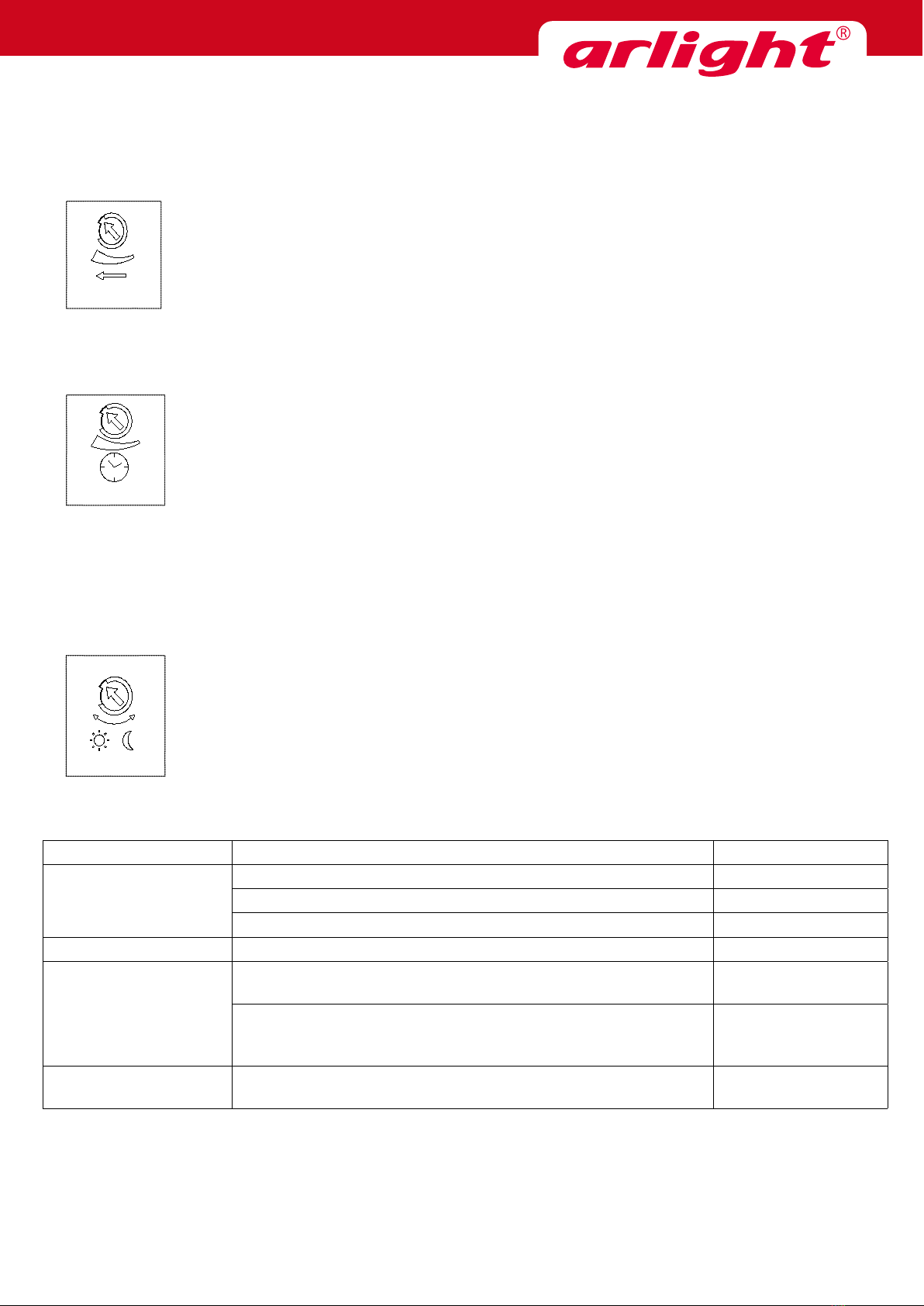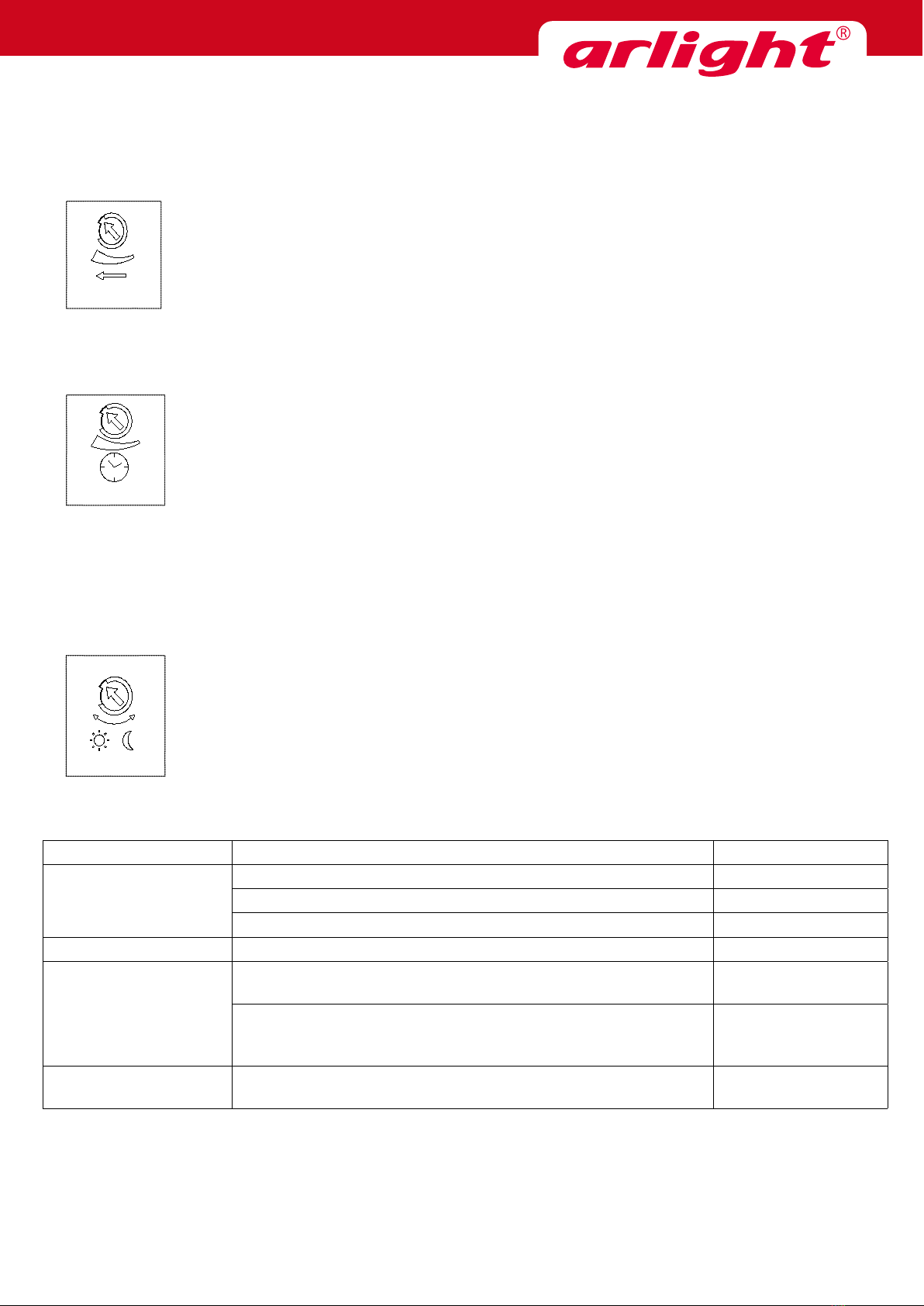
Reach is the term used to describe the radius of the circular detection zone produced on the
ground. After mounting the sensor light at a height of 2.5m, turn the reach control completely in
anti-clockwise direction to select minimum reach (approx.1 m radius), and turn the reach con-
trol completely in a clockwise direction to select the maximum reach (approx.10m
radius).
The LED indicator will ash when the reach control is rotated. It ashes 1 to 10
times, representing 1m to 8m for the radius of the detection zone.
NOTE: The above detection distance is measured using a person who is
between 1.6m~1.7m tall with an average build, moving at a speed of
1.0~1.5m/sec. if any of these variables are changed, the detection distance will also
resultantly change.
Time setting
The light can be set to stay ON for any period of time between approx. 10sec (dial
turned fully anti-clockwise) and a maximum of 30min(dial turned fully clockwise).
Any movement detected during the “on” time will reset the timer. The LED indica-
tor will ash when adjusting the time setting dial.
The number of ashes means the following: ash = 10sec, 2 ashes= 1 min,
3 ashes= 2 min, 4 ashes= 5 min, 5 ashes=8 min, 6 ashes=10 min, 7 ashes=15 min,
8 ashes=20 min, 9 ashes=25 min, 10 ashes=30 min.
NOTE: After the light switches off, it takes approx. 1sec before it is able to start de-
tecting movement again. The light will only switch on in response to movement once
this period has elapsed.
Light-control setting
The chosen light response threshold can be innitely from approx. 2-2000lux. Turn
it fully anti-clockwise to select dusk- to-dawn operation at about 2 Lux. Turn it fully
clockwise to select daylight operation at about 2000lux. The knob must be turned
fully clockwise when adjusting the detection zone and performing the walk test in
daylight.
Reach setting (sensitivity)
Troubleshooting
Malfunction Cause Remedy
The load will not work
• Wrong light-control setting selected • Adjust setting
• Load faulty • Change load
• Mains switch OFF • Switch ON
The load work always • Continuous movement in the detection zone • Check zone setting
The load work without
any identiable move-
ment
• The sensor not mounted for detecting movement reliably • Securely mount
enclosure
• Movement occurred, but not identied by the sensor
(movement behind wall, movement of a small object in im-
mediate lamp vicinity etc.)
• Check zone setting
The load will not work
despite movement
• Rapid movements are being suppressed to minimize mal-
functioning or the detection zone you have set is too small • Check zone setting