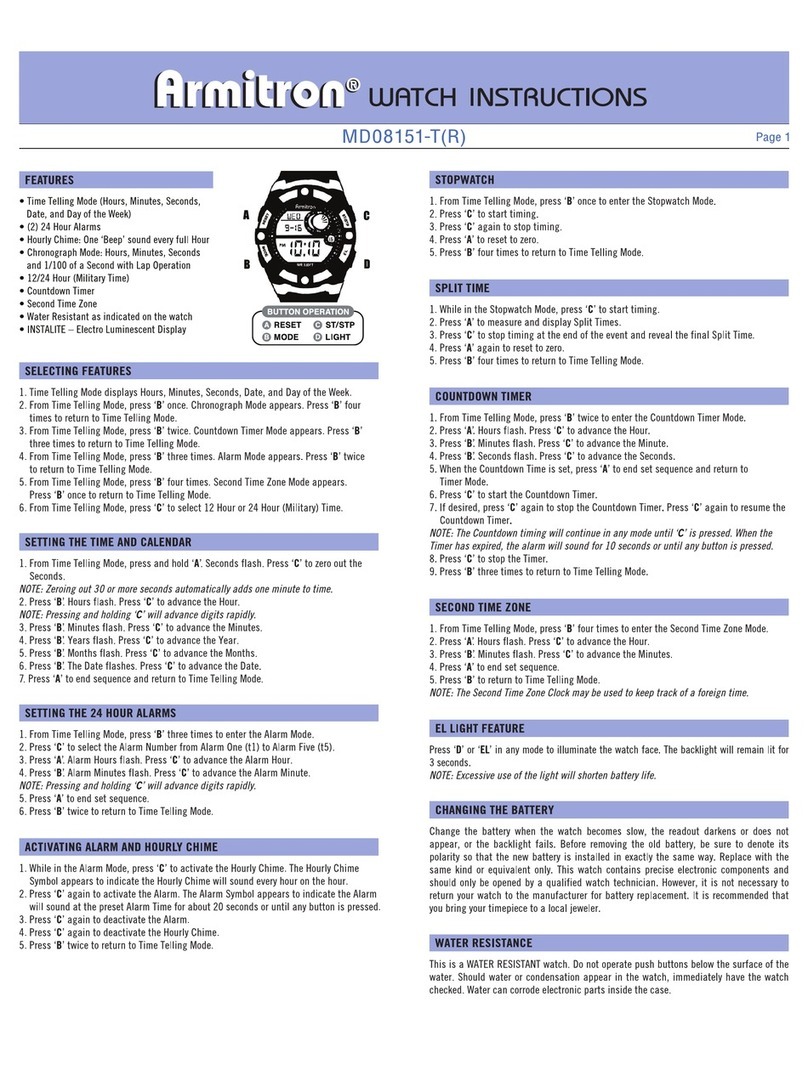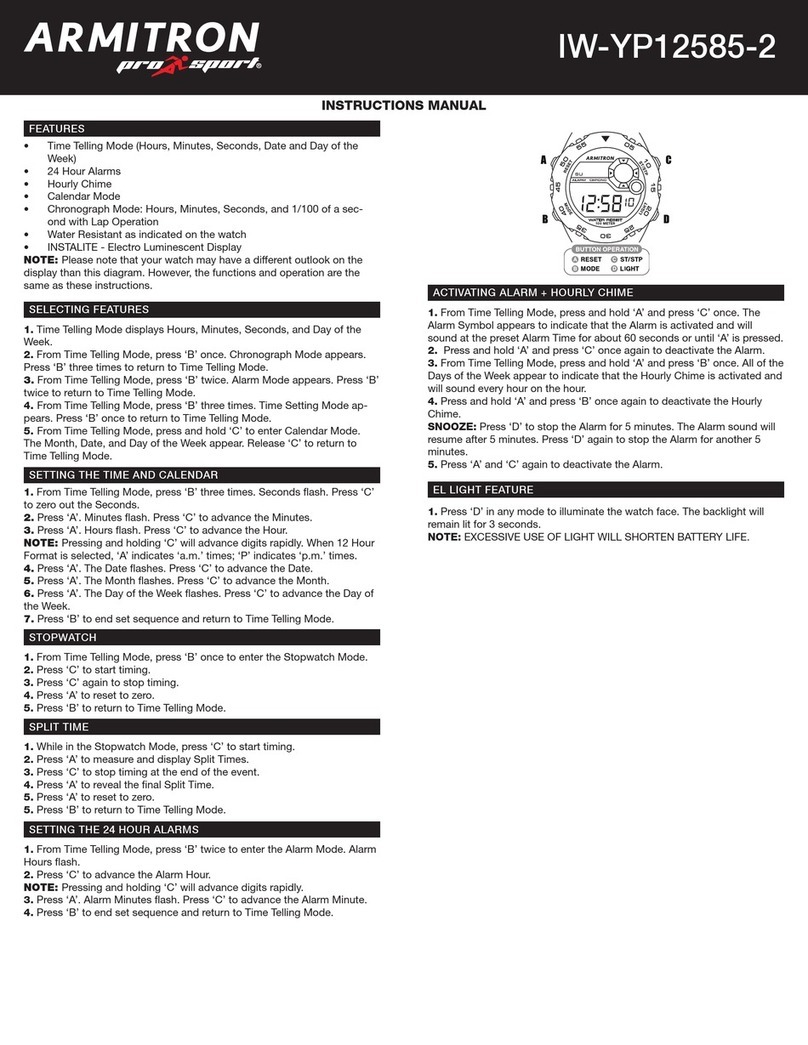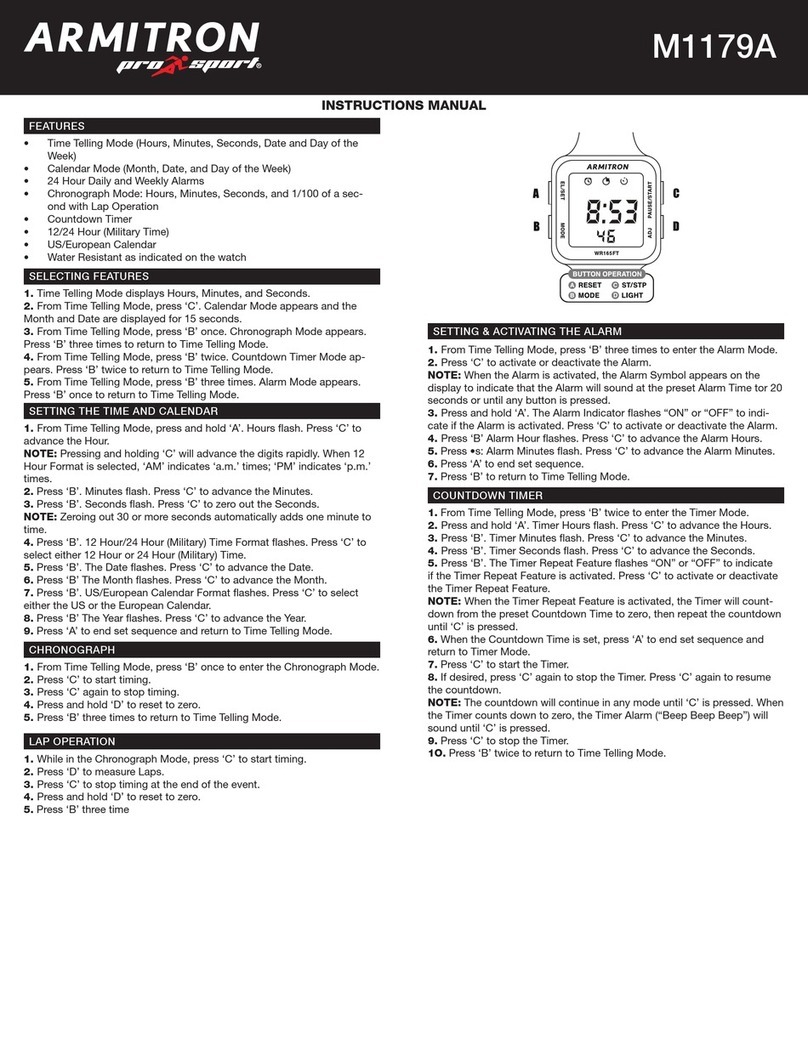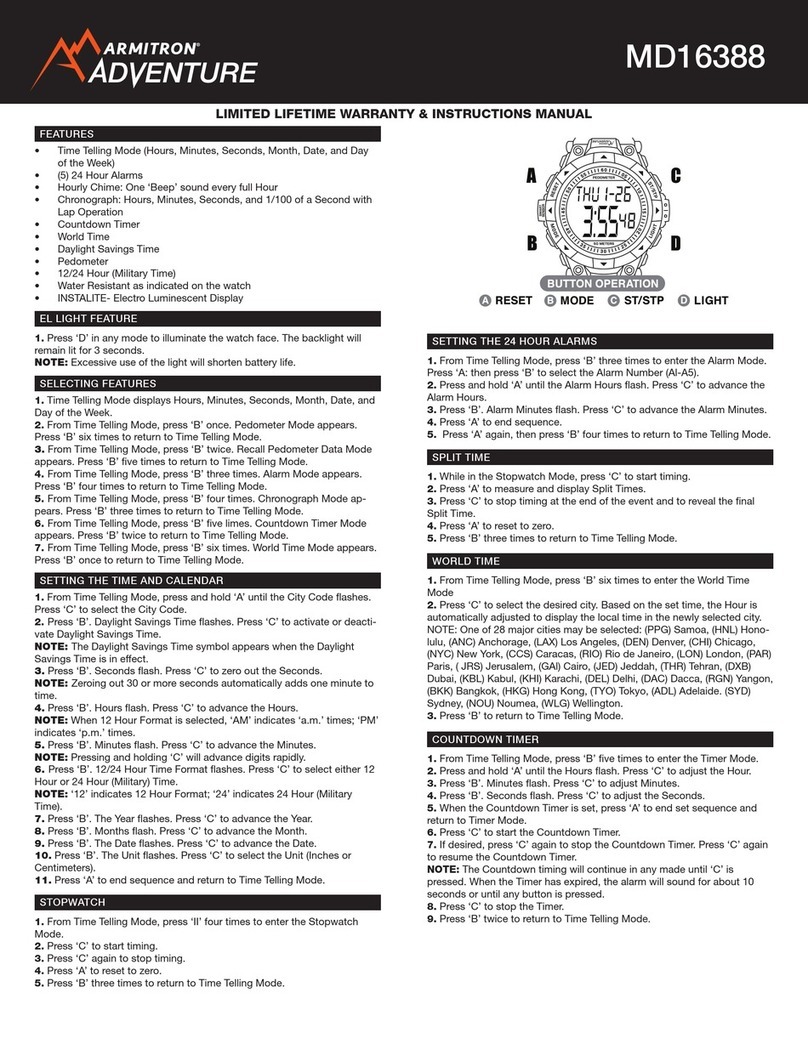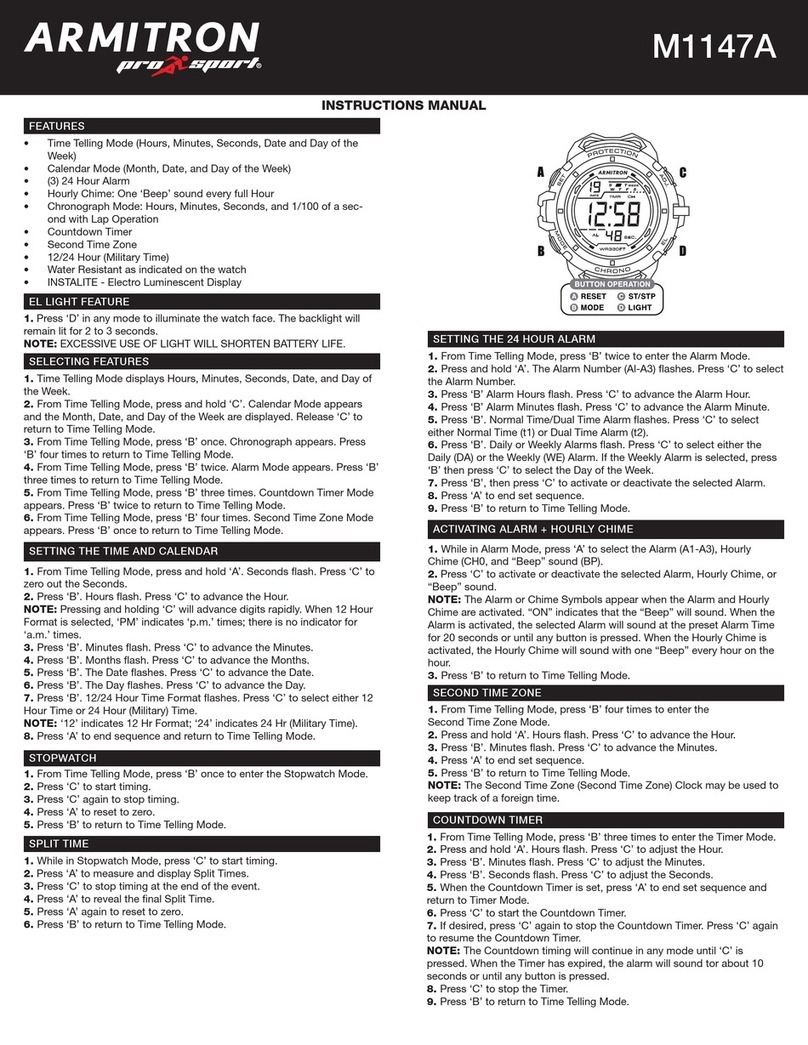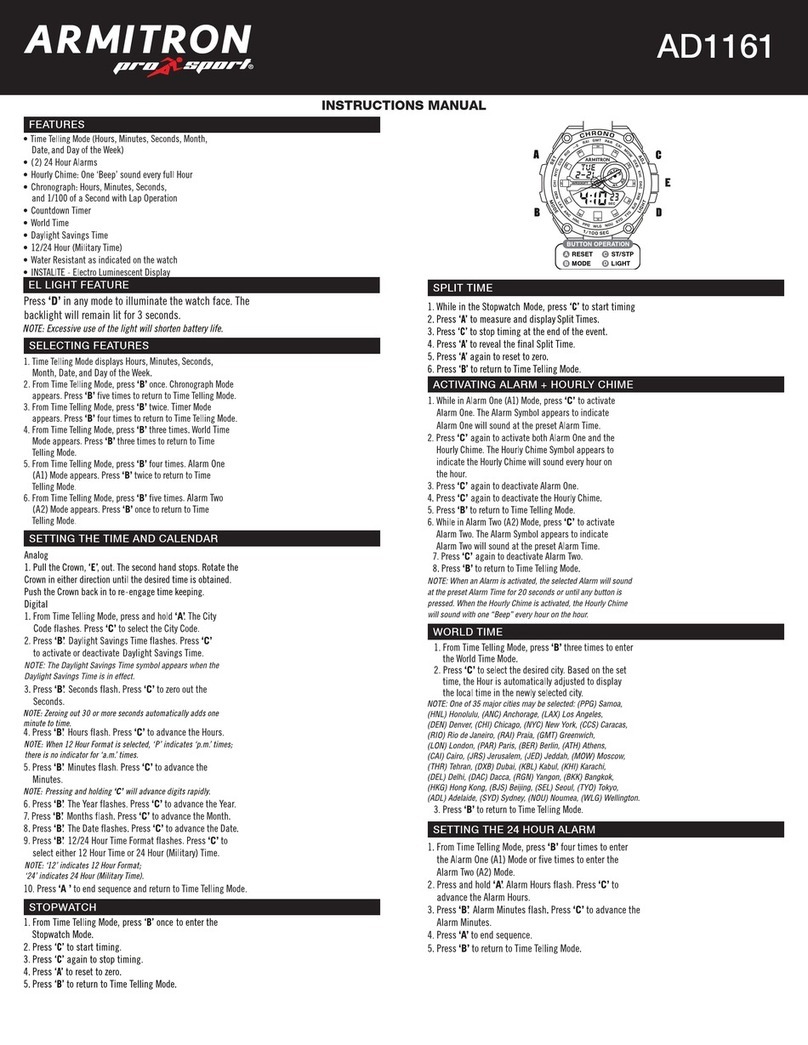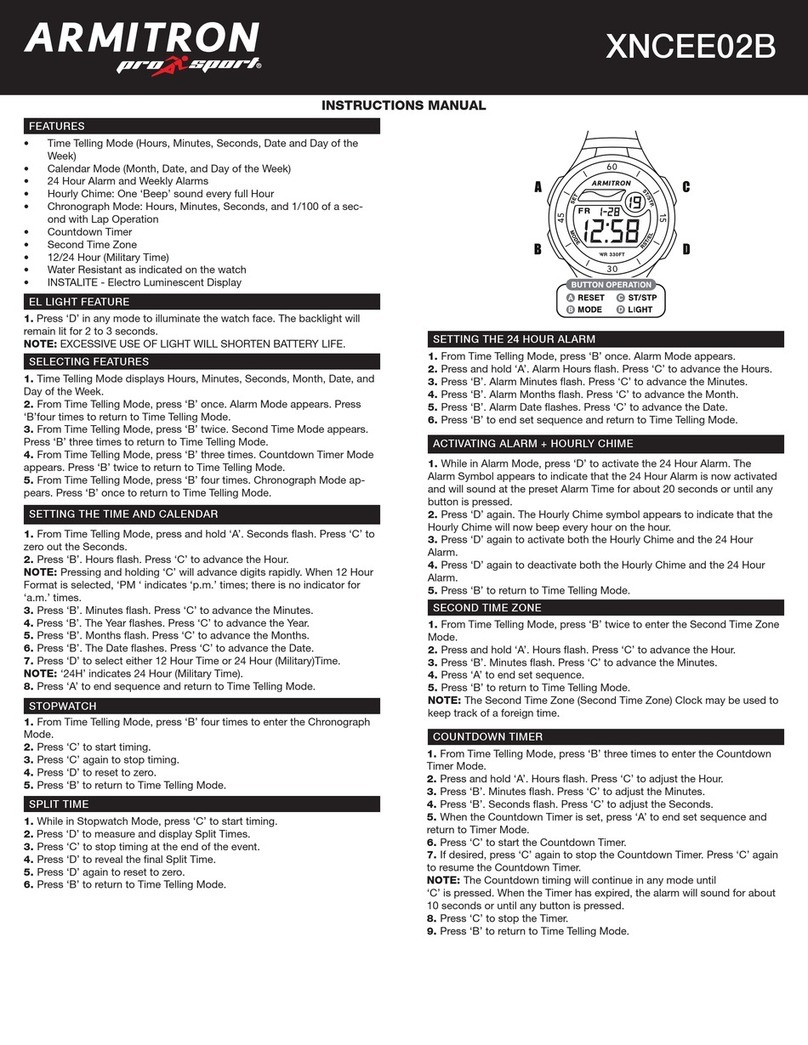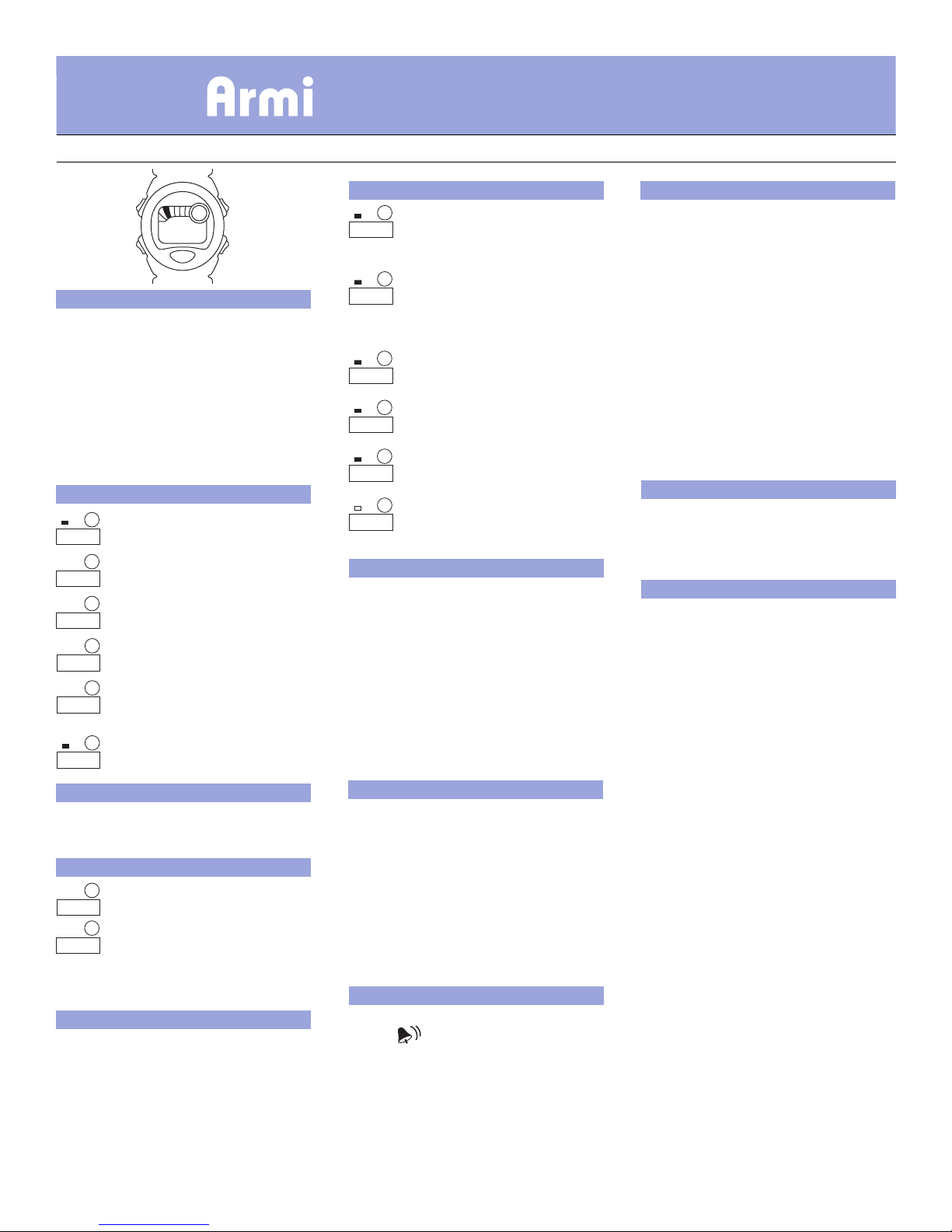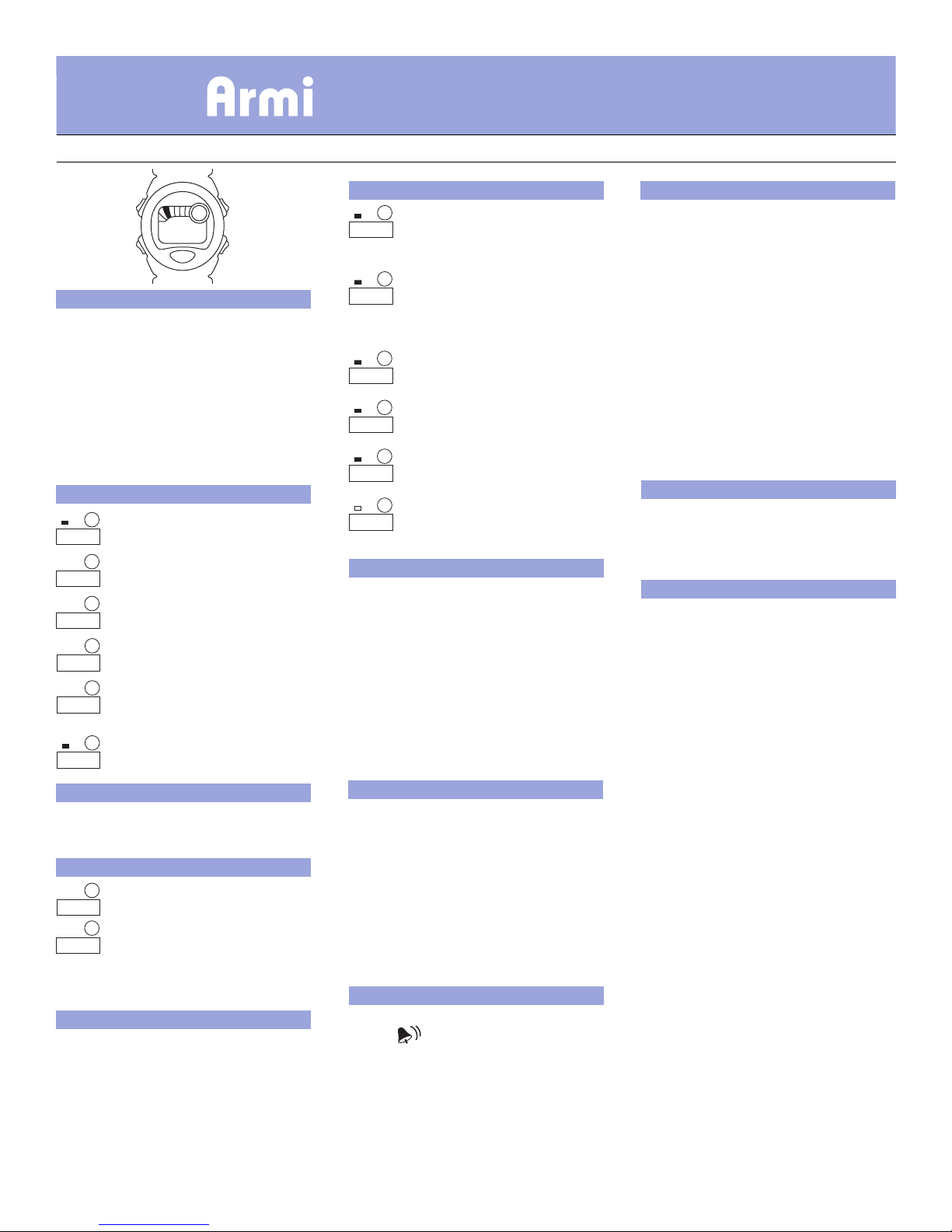
M505, 40/6747BLK, 40/6749GRN, 40/6769BLU
Armitron®
tron®
FEATURES
• Time Telling Mode (Hours, Minutes, Seconds, Date,
•and Day of the Week)
• Second Time Zone
• 24 Hour Alarm: Sounds for 20 Seconds at preset
•Alarm Time or until any button is pressed
• Hourly Chime: One ‘Beep’ sound every full Hour
• Chronograph Mode: Hours, Minutes, Seconds and
•1/100th of a Second with Lap/Split Operation
• Countdown Timer
• 12/24 Hour (Military Time)
• Water Resistant to 165ft.
• INSTALITE – Electro Luminescent Display
SELECTING FEATURES
1.Time Telling Mode displays Hours, Minutes,
Seconds, Date, and Day of the Week.
2. From Time Telling Mode, press ‘B’ once.
Chronograph Mode appears. Press ‘B’ four
times to return to Time Telling Mode.
3. From Time Telling Mode, press ‘B’ twice.
Alarm Mode appears. Press ‘B’ three times
to return to Time Telling Mode.
4. From Time Telling Mode, press ‘B’ three
times. Timer Mode appears. Press ‘B’
twice to return to Time Telling Mode.
5. From Time Telling Mode, press ‘B’ four
times. Second Time Zone Mode appears.
Press ‘B’ once to return to Time Telling
Mode.
6. From Time Telling Mode, press and hold
‘C’. The Month and Date appear. Release
‘C’ to return to Time Telling Mode.
INSTALITE - NIGHT VISION DISPLAY
1. Press ‘D’ or the ‘EL’ button in any mode to illuminate
the watch face for three seconds.
NOTE: Excessive use of backlight will shorten battery life.
12/24 HOUR (MILITARY) TIME
1.From Time Telling Mode, press ‘A’ once.
Seconds flash. Press ‘B’ six times to enter
12/24 Hour Time Format.
2.Press ‘C’ to select either 12 Hour Time or
24 Hour (Military Time).
NOTE: The selected format will also apply to
the time in the Second Time Zone.
3.Press ‘A’ to end set sequence and return
to Time Telling Mode.
SECOND TIME ZONE
1. From Time Telling Mode, press ‘B’ four times to enter
Second Time Zone Mode.
2. Press ‘A’. Hours flash. Press ‘C’ to advance Hours.
3. Press ‘B’. Minutes flash. Press ‘C’ to advance Minutes
in 30-Minute intervals.
4. Press ‘A’ to end set sequence.
5. Press ‘B’ to return to Time Telling Mode.
SETTING THE TIME AND CALENDAR
1.From Time Telling Mode, press ‘A’.
Seconds flash. Press ‘C’ to zero out
seconds.
NOTE: Zeroing out 30 or more seconds
automatically adds one minute to time.
2. Press ‘B’. Hours flash. Press ‘C’ to advance
the Hour.
NOTE: Pressing and holding ‘C’ will
advance digits rapidly.
When 12 Hour Format is selected, ‘PM’ indicates ‘p.m.’
times; there is no indicator for ‘a.m.’ times.
3. Press ‘B’. Minutes flash. Press ‘C’ to
advance the Minutes.
4. Press ‘B’. The Month flashes. Press ‘C’ to
advance the Month.
5. Press ‘B’. The Date flashes. Press ‘C’ to
advance the Date.
6. Press ‘B’. The Day of Week flashes.
Press ‘C’ to advance the Day of the Week.
7. Press ‘A’ to end set sequence and return
to Time Telling Mode.
CHRONOGRAPH
1. From Time Telling Mode, press ‘B’ once to enter the
Chronograph Mode.
2. Press ‘C’ to start timing.
3. Press ‘C’ again to stop timing.
4. Press ‘A’ to reset to zero.
5. Press ‘B’ to return to Time Telling Mode.
SPLIT (LAP) OPERATION
1. While in the Chronograph Mode, press ‘C’ to start
timing.
2. Press ‘A’ to measure Splits (or Laps).
3. Press ‘C’ to stop timing at the end of the event.
4. Press ‘A’ to reveal the final Split (or Lap) time.
5. Press ‘A’ again to reset to zero.
6. Press ‘B’ to return to Time Telling Mode.
SETTING THE ALARM
1. From Time Telling Mode, press ‘B’ twice to enter
Alarm Mode.
NOTE: When the Alarm is activated, the Alarm
(‘Beep Beep’) will sound for 20 seconds at preset Alarm
Time or until any button is pressed.
2. Press ‘A’. Hours flash. Press ‘B’ twice. The Alarm
Number flashes. Press ‘C’ to select either Alarm Time 1
(t1) or Alarm Time 2 (t2).
3. Press ‘B’. Hours flash. Press ‘C’ to advance the Hour.
4. Press ‘B’. Minutes flash. Press ‘C’ to advance the
Minute.
5. Press ‘A’ to end set sequence.
6. Press ‘B’ to return to Time Telling Mode.
ACTIVATING THE ALARM AND HOURLY CHIME
1. While in Alarm Mode, press ‘C’ to activate the Alarm.
The Alarm symbol appears to indicate the Alarm is
activated.
2. Press ‘C’ again to activate the Hourly Chime.
‘CH’ appears to indicate the Hourly Chime is activated.
NOTE: When the Hourly Chime is activated, the Chime
(‘Beep’) will sound every hour on the hour.
3. Press ‘C’ again to deactivate Alarm.
4. Press ‘C’ again to deactivate the Hourly Chime.
5. Press ‘B’ to return to Time Telling Mode.
COUNTDOWN TIMER
1. From Time Telling Mode, press ‘B’ three times to enter
the Countdown Timer Mode.
2. Press ‘A’. Hours flash. Press ‘C’ to advance the Hour.
3. Press ‘B’. Minutes flash. Press ‘C’ to advance Minutes.
4. Press ‘B’. Seconds flash. Press ‘C’ to advance Seconds.
5. When Countdown Time is set, press ‘A’ to return to
Countdown Timer Mode.
6. Press ‘C’ to start Countdown timing.
7. If desired, press ‘C’ again to stop Countdown timing.
Press ‘C’ again to resume Countdown timing.
8. If desired, press ‘A’ to reset the Countdown time to the
preset Timer value.
NOTE: During the countdown of the Timer, an alarm
(‘Beep Beep’) will sound when the Seconds Digit is ‘0’ or
‘30’ if the Countdown Time is 3 Minutes or less. When
the Timer counts down below ten seconds, an alarm
(‘Beep’) will sound every second. When the Timer counts
down to zero, an alarm (‘Beep’ ‘Beep’ ‘Beep’) will sound
for 10 seconds or until any button is pressed.
9. Press ‘B’ to return to Time Telling Mode.
WATER RESISTANCE
This is a WATER RESISTANT watch. Do not operate the
push buttons below the surface of the water. Should water
or condensation appear in the watch, immediately have
the watch checked. Water can corrode electronic parts
inside the case.
CHANGING THE BATTERY
Change the battery when the watch becomes slow, the
readout darkens or does not appear, or the backlight fails.
Replace with one (1) CR2025 or equivalent only.
This watch contains precise electronic components and
should only be opened by a qualified watch technician.
How-ever, it is not necessary to return your watch to the
manufacturer for battery replacement. It is recommended
that you bring your timepiece to a local watch repair
facility.
Dear Customer:
Help your watch/jewelry retailer protect our environment
by properly recycling the button cell battery in your watch.
Professional jewelers and watch retailers are best
equipped to replace the battery in your watch without
damage to the watch case and movement inside. They
have the specialized tools and experience to do the job
right. Inexperienced people can scar the case and damage
the water resistant seal – voiding your warranty.
It is important to recycle your watch battery in an
environmentally safe way. Watch batteries contain very
small amounts of mercury, which is required to prevent
corrosion of the battery and damage to your watch. There
is no danger to you or your watch from the mercury
because it is in the sealed battery. But you need to recycle
your watch battery properly. Your professional watch/
jewelry retailer is the best person to do this for you. These
professionals collect used batteries and recycle them
through licensed waste management companies.
Do our environment and your watch a favor. Ask your
watch/jewelry professional to replace your battery when it
expires.
WATCH INSTRUCTIONS
8:450 0
A
B
C
D
EL
Armitron
28
W
A
T
E
R
1
6
5
R
E
S
I
S
S
E
T
A
D
J
.
M
O
D
E
E
L
SU
M
O
T
U
WE TH FR SA
TU 8- 28
8:45
00
TU
8- SP
8:45
00
TU 8- AL
I2:00
t
I
TU 8- TR
0:00
00
TU 8- T2
2:45
00
TU 8- AL
8 28
TU 8- 28
8:45
0
00
0
TU 8- 28
8
8:45
00
TU 8- 28
8:4
45
5
00
TU 8- 28
8
828
TU 8- 28
8 2
28
8
TU 8- 28
8 28
TU 8- HR
8:4
45
5
I
I2
2
TU 8- HR
8:4
4
2
24
4