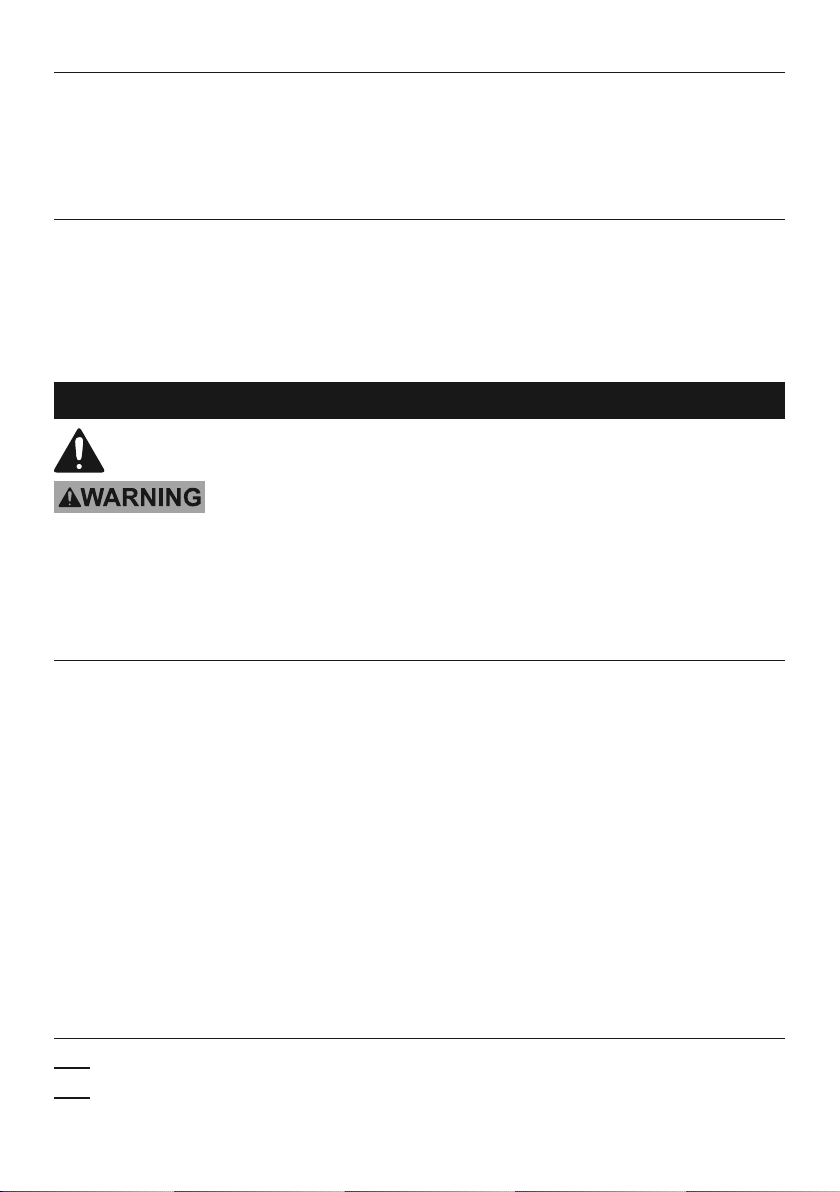Page 4 For technical questions, please call 1-888-866-5797. Item 57326
Operation
Read the ENTIRE IMPORTANT SAFETY INFORMATION section at the beginning of this
manual including all text under subheadings therein before set up or use of this product.
General Operating Instructions
Radio Operation
1. Turn the Radio ON by pressing and holding
the POWER button until the radio beeps.
2. Increase volume by pressing the UP button and
decrease by pressing the DOWN button.
3. Turn the Radio OFF by pressing and holding
POWER button again until the radio beeps.
4. To Transmit a Call:
a. Press and hold TRANSMIT button to transmit
a call over the radio. During transmission,
‘TX’ will appear on the display.
b. Release the button when you have finished.
Note: When receiving a transmission,
display screen will show ‘RX.’
5. To Send a Call Alert Tone:
a. Press the CALL button once. During
transmission, ‘TX’ will appear on the display.
b. After the tone has finished transmitting,
radio will return to ‘Standby’ mode.
6. To Change a Channel:
a. Press POWER button once. The current
channel will flash on display screen.
b. While the channel number is flashing,
press UP button for a higher channel or
DOWN button for a lower channel.
c. Press TRANSMIT button to set the
desired channel, or wait 10 seconds for
radio to automatically set channel.
7. To Change a Sub-Channel:
a. Press POWER button 2 times. Current sub-
channel will flash on display screen.
b. While the sub-channel number is flashing,
press UP button for a higher channel or
DOWN button for a lower channel.
c. Press TRANSMIT button to set the
desired channel, or wait 10 seconds for
radio to automatically set channel.
Note: Your radio unit features an open-
license band. Always identify yourself when
transmitting on the same channel.
8. To Activate VOX Mode:
Note: VOX Mode (or voice-activated) allows the
radio to transmit a signal by the sound of your voice
or any other sound in the vicinity. Avoid VOX Mode
if you are in an excessively noisy environment.
a. Press POWER button 3 times and the ‘VX
OFF’ notification will flash on display screen.
b. Use the UP and DOWN buttons to select
between 3 volume levels for this mode.
c. While in VOX Mode, the ‘VX’ icon
will appear on the display.
9. To Select the Call Tone:
Note; This radio contains ten different Call Tones.
a. Press the POWER button 4 times
to view Call Tone selection.
b. Use the UP and DOWN buttons to scroll through
available tones and select desired tone.
c. Press TRANSMIT button to set call tone, or wait
10 seconds for radio to automatically set tone.
10. Using the Time-Out Timer:
Note: The Time-Out Timer forces radio
to cease transmission after either 30 or
60 seconds of continuous use.
a. Press POWER button 5 times and the
display screen will show ‘60.’
b. Use the UP and DOWN buttons to select either
60 or 30 seconds for time-out duration.
11. To Lock the Radio:
a. To lock, press and hold the CALL
button for three seconds.
b. To unlock, press and hold again
for three seconds.
12. To Activate Auto-Scan:
a. To activate Auto Scan, press and hold
MONI button for three seconds.
b. To deactivate, press MONI button again.
13. To prevent accidents, turn off the tool
and after use. Clean, then store the tool
indoors out of children’s reach.