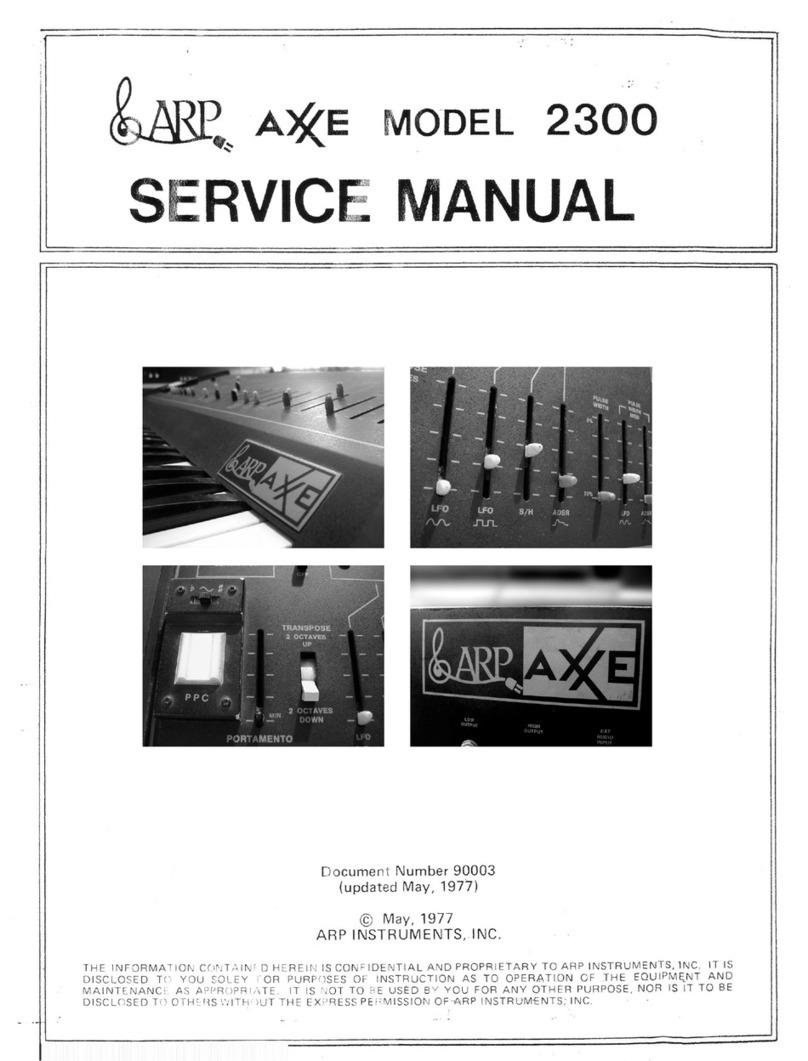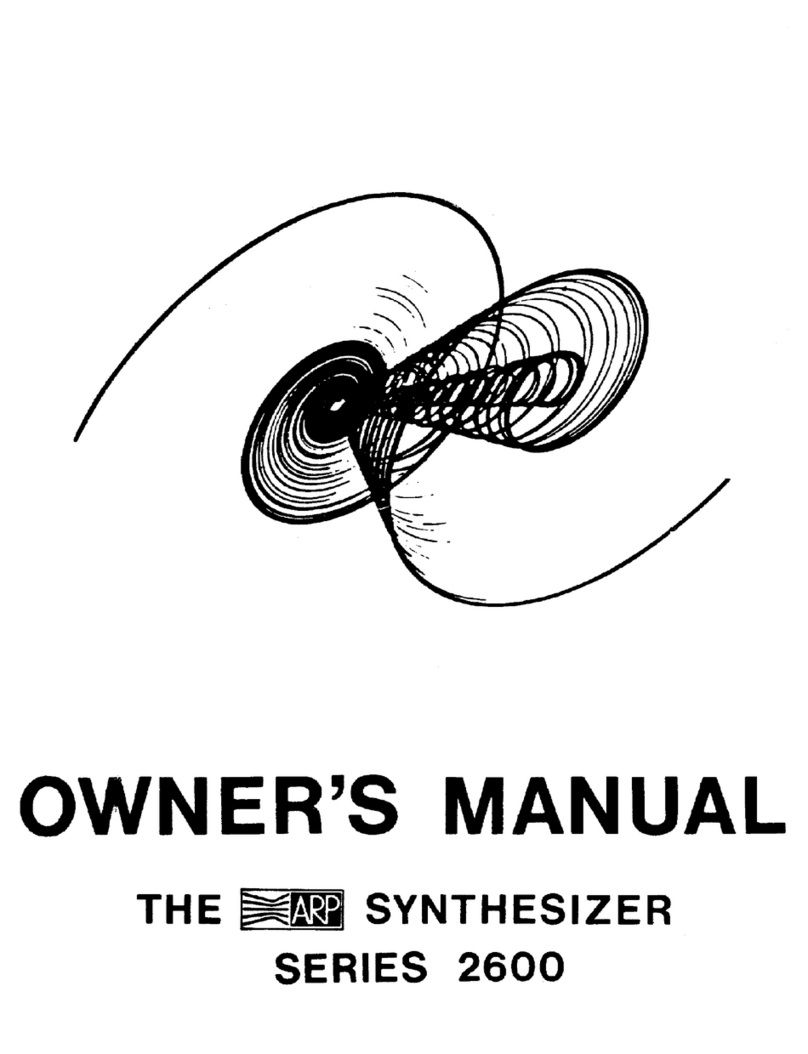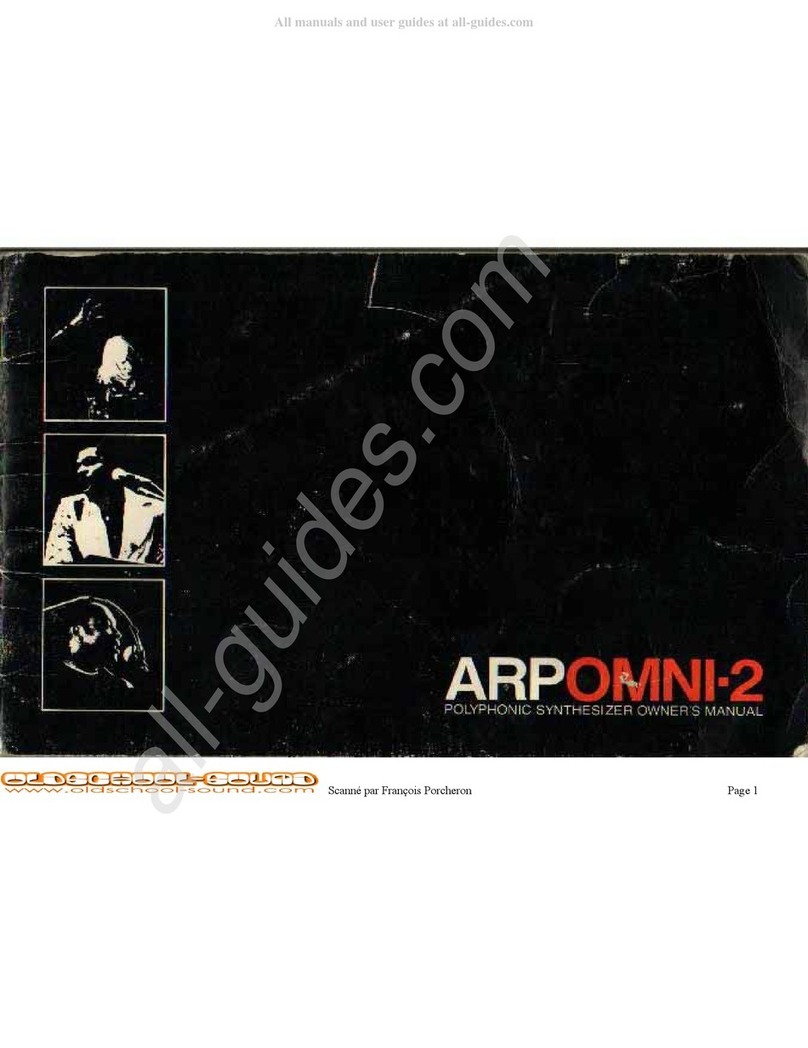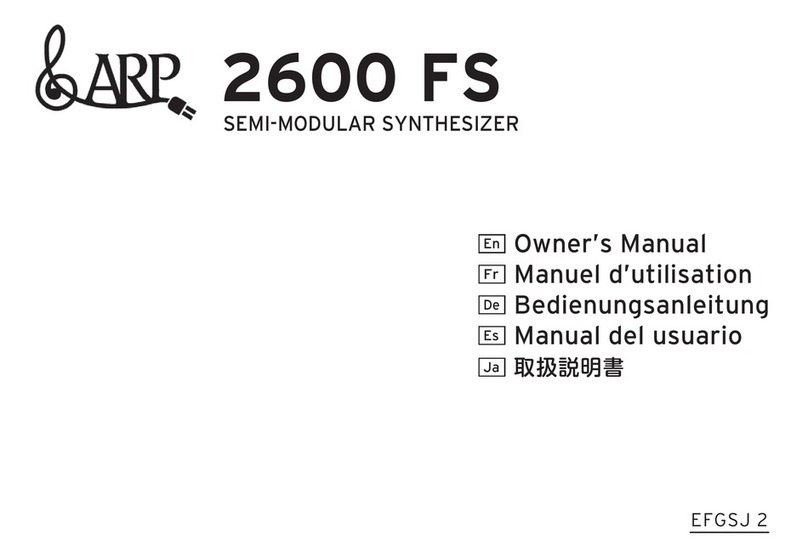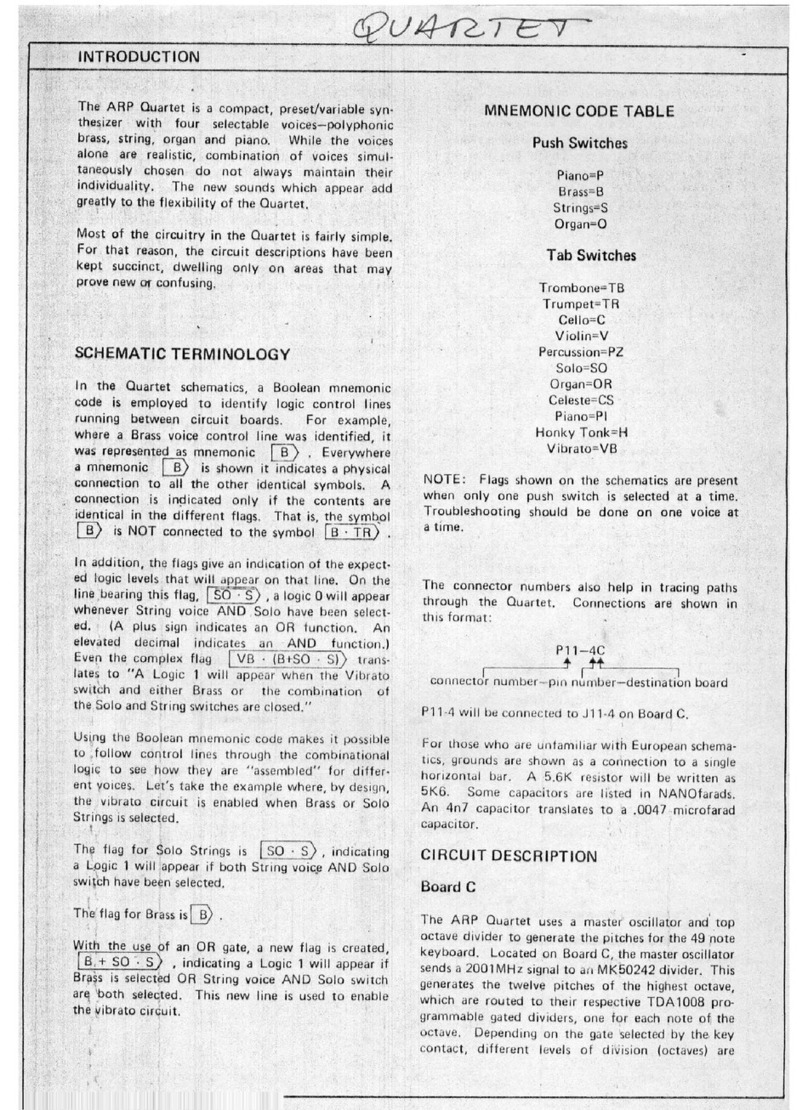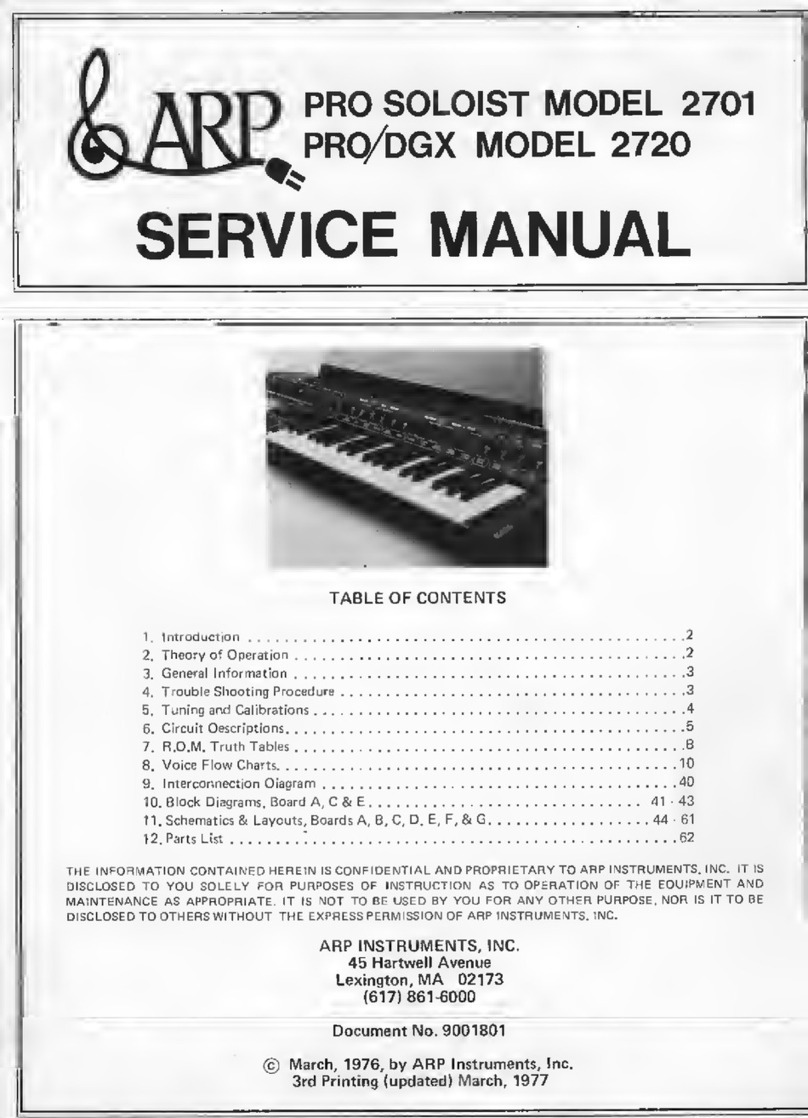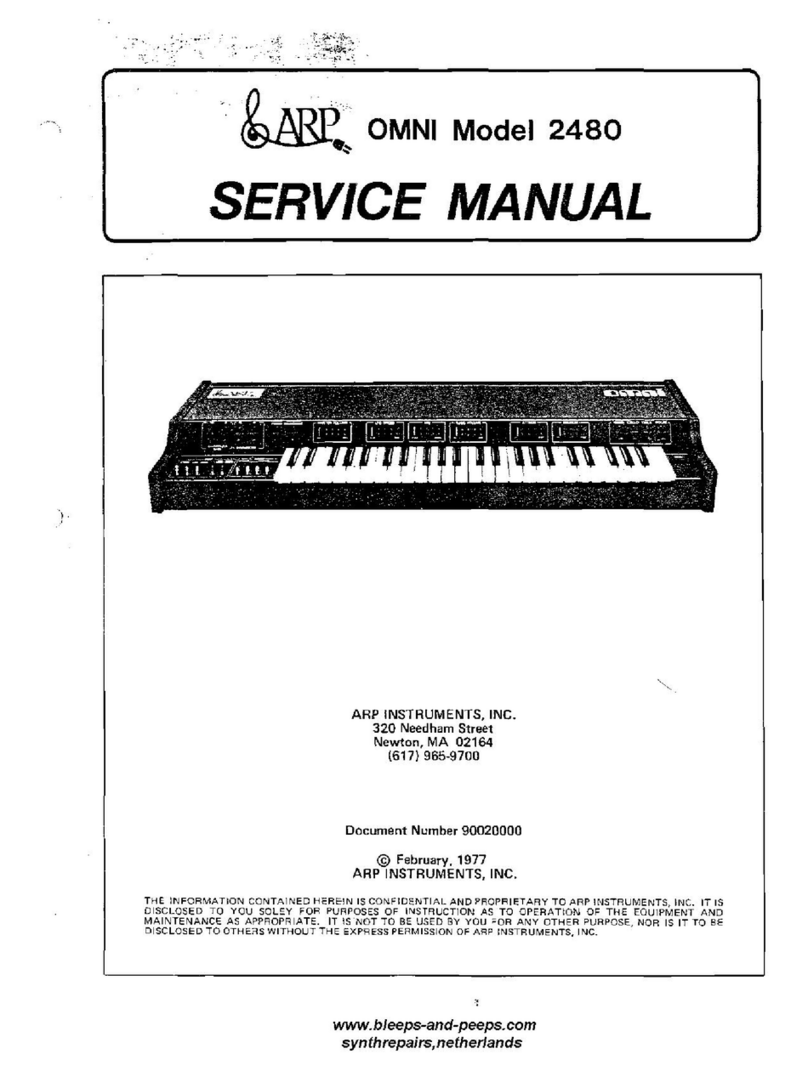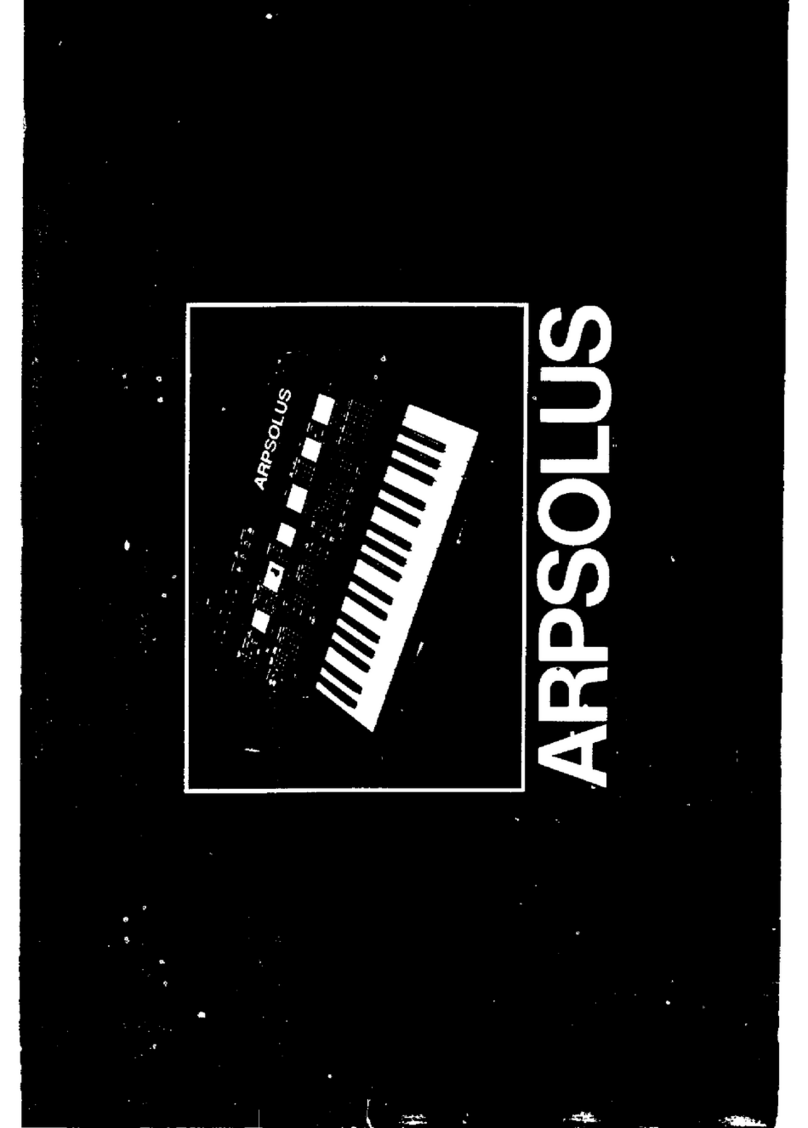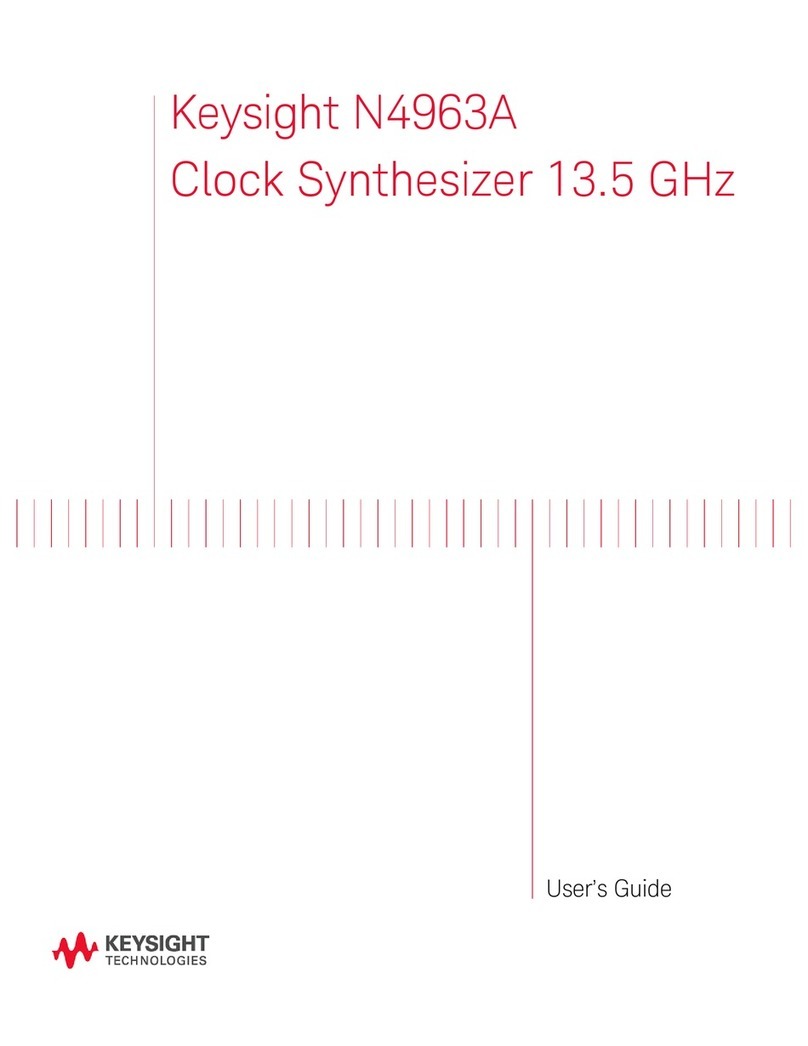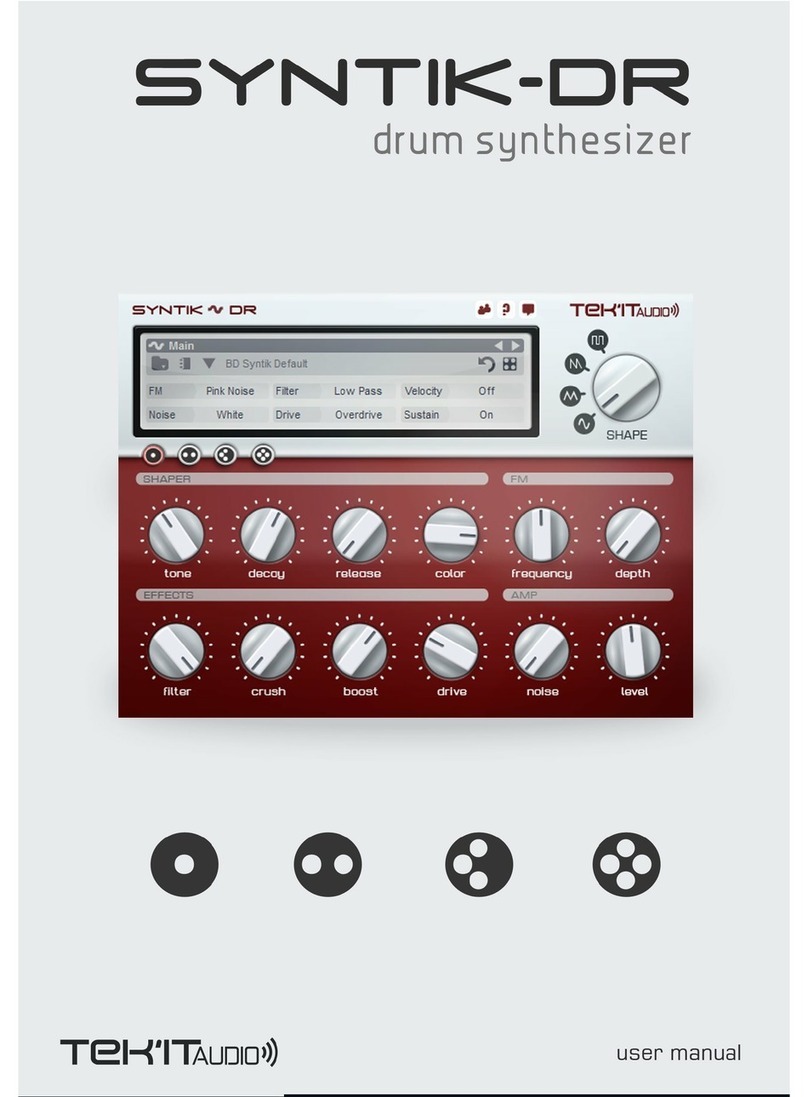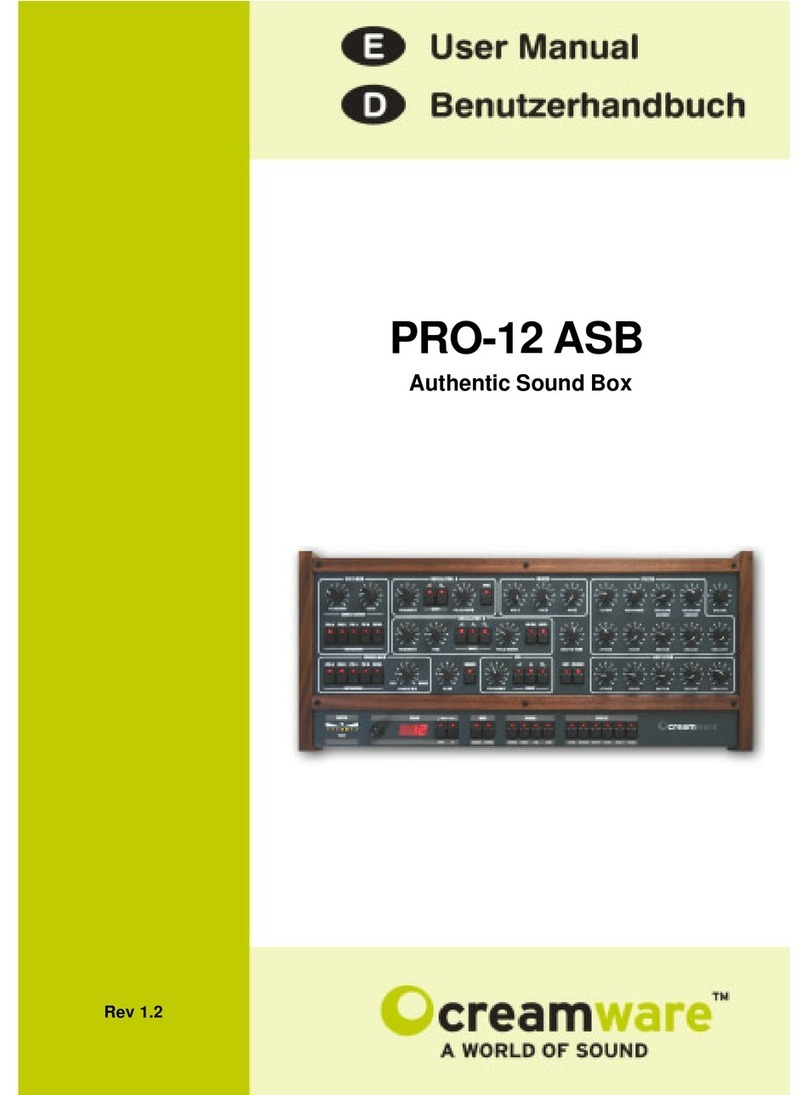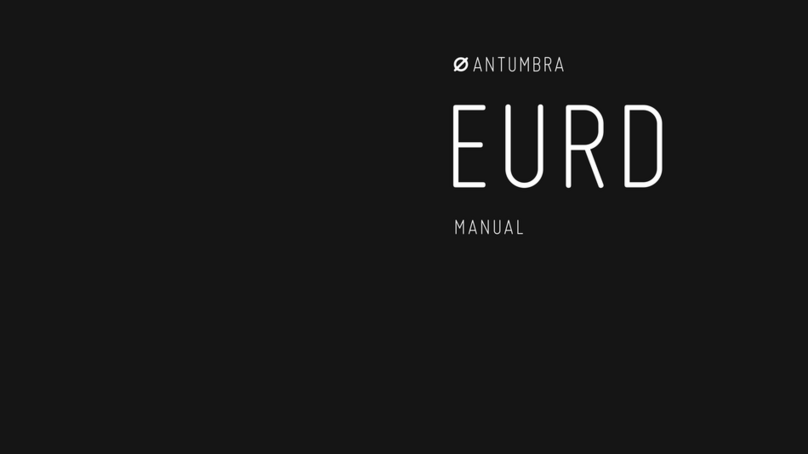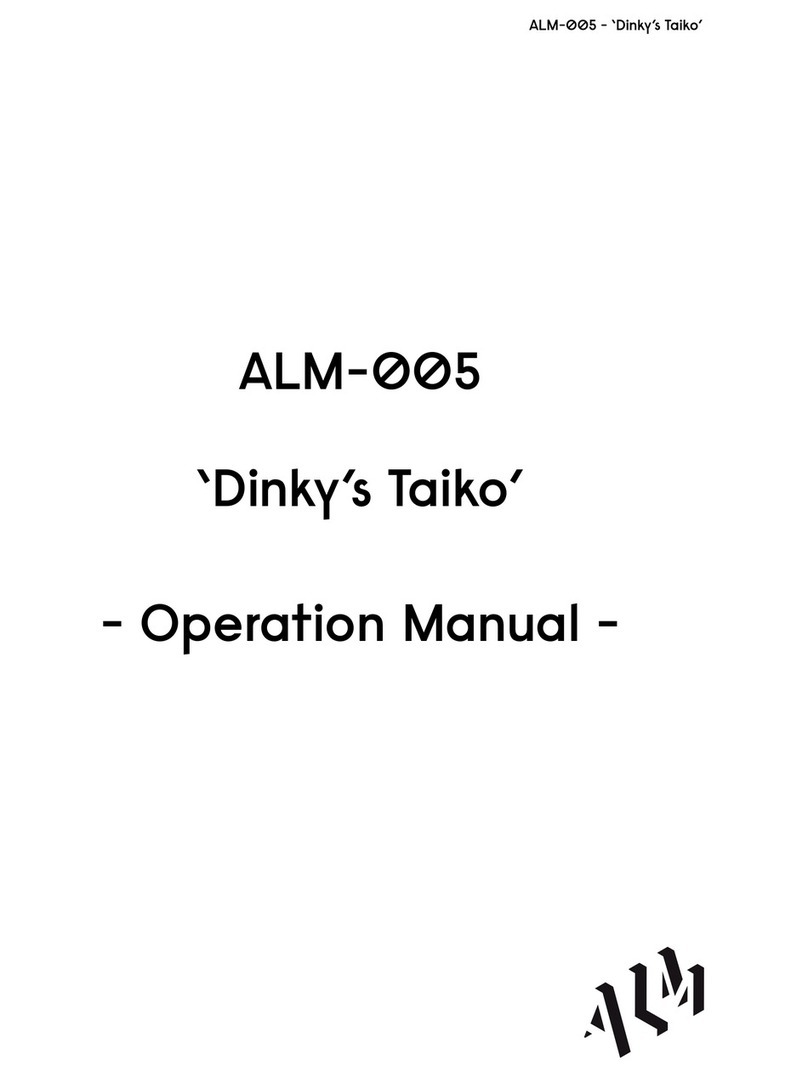ARP ODYSSEY User manual



- 3 -
Owner’s manual
Thank you for purchasing the ARP ODYSSEY Duophonic synthesizer. To help you
get the most out of your new instrument, please read this manual carefully.
Precautions
Location
Using the unit in the following locations can result in a malfunction.
• In direct sunlight
• Locations of extreme temperature or humidity
• Excessively dusty or dirty locations
• Locations of excessive vibration
• Close to magnetic fields
Power supply
Please connect the designated AC adapter to an AC outlet of the correct voltage. Do not connect it to
an AC outlet of voltage other than that for which your unit is intended.
Interference with other electrical devices
Radios and televisions placed nearby may experience reception interference. Operate this unit at a
suitable distance from radios and televisions.
Handling
To avoid breakage, do not apply excessive force to the switches or controls.
Care
If the exterior becomes dirty, wipe it with a clean, dry cloth. Do not use liquid cleaners such as
benzene or thinner, or cleaning compounds or flammable polishes.
Keep this manual
After reading this manual, please keep it for later reference.
Keeping foreign matter out of your equipment
Never set any container with liquid in it near this equipment. If liquid gets into the equipment, it
could cause a breakdown, fire, or electrical shock.
Be careful not to let metal objects get into the equipment. If something does slip into the equipment,
unplug the AC adapter from the wall outlet. Then contact your nearest Korg dealer or the store where
the equipment was purchased.
* All product names and company names are the trademarks or registered trademarks of their
respective owners.
DECLARATION OF CONFORMITY (for USA)
Responsible Party : KORG USA INC.
Address : 316 SOUTH SERVICE ROAD, MELVILLE, NY
Telephone : 1‐631‐390‐6500
Equipment Type : Duophonic synthesizer
Model : ODYSSEY
This device complies with Part 15 of FCC Rules.
Operation is subject to the following two conditions:
(1) This device may not cause harmful interference,and
(2) this device must accept any interference received,
including interference that may cause undesired operation.
THE FCC REGULATION WARNING (for USA)
NOTE: This equipment has been tested and found to comply with the limits for a Class B
digital device, pursuant to Part 15 of the FCC Rules. These limits are designed to provide
reasonable protection against harmful interference in a residential installation. This
equipment generates, uses, and can radiate radio frequency energy and, if not installed and
used in accordance with the instructions, may cause harmful interference to radio
communications. However, there is no guarantee that interference will not occur in a
particular installation. If this equipment does cause harmful interference to radio or
television reception, which can be determined by turning the equipment off and on, the
user is encouraged to try to correct the interference by one or more of the following
measures:
• Reorient or relocate the receiving antenna.
• Increase the separation between the equipment and receiver.
• Connect the equipment into an outlet on a circuit different from that to which the
receiver is connected.
• Consult the dealer or an experienced radio/TV technician for help.
If items such as cables are included with this equipment, you must use those included
items.
Unauthorized changes or modification to this system can void the user’s authority to
operate this equipment.
Notice regarding disposal (EU only)
When this “crossed‐out wheeled bin” symbol is displayed on the product, owner’s
manual, battery, or battery package, it signifies that when you wish to dispose of
this product, manual, package or battery you must do so in an approved manner.
Do not discard this product, manual, package or battery along with ordinary
household waste. Disposing in the correct manner will prevent harm to human
health and potential damage to the environment. Since the correct method of
disposal will depend on the applicable laws and regulations in your locality, please
contact your local administrative body for details. If the battery contains heavy metals in
excess of the regulated amount, a chemical symbol is displayed below the “crossed‐out
wheeled bin” symbol on the battery or battery package.

ARP ODYSSEY
- 4 -
Introduction to the ODYSSEY
What is the ODYSSEY?
The ODYSSEY was manufactured from 1972 through 1981 by the ARP Corporation, and was
one of their best‐known products.
Broadly speaking, there are three versions according to their date of production, and these
three differ in appearance, as well as in tonal character and functionality.
Model 2800 is known as Rev. 1; this includes the initial white‐panel model produced from
1972 to 1974 and the black‐panel model produced from 1974 to about 1975.
Models 2810‐‐2813 are known as Rev. 2; these consist of the black‐panel models which were
produced from 1975 to about 1976. Changes were made to the filter, and changes were also made
to the oscillator of some models. External audio input and CV/GATE input jacks were also added,
and later models changed the knob‐style pitch bender to a PPC (Proportional Pitch Control).
Models 2820‐‐2823 are known as Rev. 3, and were produced from 1978 to about 1981. The panel
changed to a black panel with orange silk‐screening, and the design also changed significantly from
models 2800‐‐2813. The audio output was also changed from RCA/PHONE to XLR/PHONE jacks.
Main Features
• The traditional analog VCO, VCF, and VCA circuitry of the ARP ODYSSEY. This
provides the high degree of sound‐editing spontaneity that is uniquely offered by
analog synthesis.
• 37‐note slimkey bed that covers a pitch range of seven octaves.
• You can play the instrument monophonically, or use duophonic mode that sounds
the oscillators at independent pitches when you play two keys simultaneously.
(However, there is only one filter and one amp.)
• Two types of envelope generators are provided: ADSR type and AR type.
• Oscillator sync. This feature is valued for generating numerous high‐frequency
overtones and for its sharpness.
• The PPC (Proportional Pitch Control) using the original rubber pad has been reproduced.
• Modulation can be applied in a wide variety of ways.
• Two types of noise are provided.
• LFO and S&H are provided, and you can switch their routing.
• The filters from the three different types of ODYSSEY are provided, and can be
selected by a single switch.
• Since an external audio input jack is provided, you can also process the sound of an
external musical instrument.
• A USB port and MIDI connectors are provided, allowing you to connect a PC or a
MIDI instrument.
Table of Contents
Introduction to the ODYSSEY ................................4
What is the ODYSSEY? ....................................................... 4
Main Features ............................................................... 4
Block diagram ..............................................5
Panel description and functions .............................6
Front panel (Noise type, Controller section). . . . . . . . . . . . . . . . . . . . . . . . . . . . . . . . . . . 6
Front panel (VCO-1 section) .................................................. 7
Front panel (VCO-2 section) .................................................. 8
Front panel (LFO, SAMPLE AND HOLD section) ............................... 9
Front panel (AUDIO MIXER, VCF, HPF, VCA section) ..........................10
Front panel (ENVELOPE GENERATOR section) ................................12
Rear panel ..................................................................13
Getting started ............................................14
Connections ................................................................14
Turning the power on ......................................................15
Turning the power off ......................................................15
Auto power-off function ....................................................15
Let’s make some sounds ...................................16
Basic settings ...............................................................16
Tuning .....................................................................17
About MIDI ...............................................17
Connecting MIDI devices ...................................................17
Connecting a computer ....................................................18
About the MIDI implementation chart .......................................18
Troubleshooting ..........................................18
Specifications .............................................18

- 5 -
Owner’s manual
Block diagram
NOISE
GENERATOR
AUDIO
MIXER
VOLTAGE
CONTROLLED
FILTER
HIGH
PASS
FILTER
VOLTAGE
CONTROLLED
AMPLIFIER
RING
MOD
SAMPLE
AND
HOLD
SAMPLE
AND HOLD
MIXER
VOLTAGE
CONTROLLED
OSCILLATORS
LOW
FREQUENCY
OSCILLATOR
PEDAL
ADSR AND AR
ENVELOPE
GENERATORS
TRIGGER

ARP ODYSSEY
- 6 -
Panel description and functions
Front panel (Noise type, Controller section)
a
b
c
d
ef g
a. NOISE GENERATOR switch ........................................................... [WHITE, PINK]
Selects white noise or pink noise.
b. PORTAMENTO slider (black) ...........................................................[MIN…MAX]
Specifies how the portamento effect is applied (the time over which the pitch
change occurs).
If the slider is in the “MIN” position, no portamento effect is applied. As you
move the slider toward the “MAX” position, the pitch change occurs over a
longer time.
If an optional (separately sold) pedal switch is connected to the PORTAMENTO
FOOTSWITCH jack, it can be used to turn portamento on/off.
c. MODE switch .........................................................................................[ON, OFF]
Selects whether portamento is enabled when you use the TRANSPOSE lever. Use
a fine‐tipped pen or similar object to press this switch.
d. TRANSPOSE lever .................................[2 OCTAVES UP, 0, 2 OCTAVES DOWN]
Switches the range of pitches assigned to the keyboard in steps of two octaves.
e. PROPORTIONAL PITCH CONTROL - Pad
The pitch is lowered according to how strongly you press the pad.
f. PROPORTIONAL PITCH CONTROL - Pad
Vibrato is applied according to how strongly you press the pad.
g. PROPORTIONAL PITCH CONTROL - Pad
The pitch is raised according to how strongly you press the pad.

- 7 -
Owner’s manual
Front panel (VCO-1 section)
c
d
e
f
h i j
g
a
b
The following settings are for oscillator 1 (VCO‐1).
a. FREQUENCY COARSE slider (blue).................................[20(0.2)Hz…2K(20)Hz]
Rough pitch adjustment.
This adjustment covers the range of 20 Hz – 2 kHz if the keyboard switch is on,
or 0.2 Hz – 20 Hz if the keyboard switch is off.
The frequency range (20 Hz – 2 kHz) is an approximate value.
b. FREQUENCY FINE slider (blue) .......................................................... [±400cent]
Fine pitch adjustment.
c. Keyboard switch ............................................ [AUDIO KYBD ON, LF KYBD OFF]
If this is set to AUDIO KYBD ON, VCO‐1 is connected to the keyboard CV, and
will produce pitches in the conventional way. If this is set to AUDIO KYBD OFF,
VCO‐1 is disconnected from the keyboard CV, and will oscillate as an LFO. You
can use this signal to modulate VCO‐2 or as an audio source for sound effects.
d. FM depth slider (pink)
e. FM depth slider (yellow)
Adjusts the depth of FM (Frequency Modulation) when it is is applied.
f. PULSE WIDTH (WIDTH) slider (blue)............................................... [50%…MIN]
Adjusts the pulse width.
g. PULSE WIDTH (MOD) slider (pink)
Adjusts the depth of pulse width modulation.
h. FM source switch ......................................................... [LFO , LFO ]
Selects the waveform of the modulation applied by the LFO.
i. FM source switch ................................................................... [S/H, ADSR ]
Selects either Sample and Hold or the envelope generator (ADSR) as the
modulation source.
j. Pulse width modulation souece switch ................... [LFO , ADSR ]
Selects the source that will apply pulse width modulation.

ARP ODYSSEY
- 8 -
Front panel (VCO-2 section)
c
d
e
f
h i j
g
a
b
The following settings are for oscillator 2 (VCO‐2).
a. FREQUENCY COARSE slider (green) ..............................[20(0.2)Hz…2K(20)Hz]
Rough pitch adjustment. This is adjustable in the range of 20 Hz – 2 kHz.
If the SYNC switch is on, this changes the overtone structure rather than the
pitch.
The frequency range (20 Hz – 2 kHz) is an approximate value.
b. FREQUENCY FINE slider (green) ....................................................... [±400cent]
Fine pitch adjustment.
If the SYNC switch is on, this changes the overtone structure rather than the
pitch.
c. SYNC switch ............................................................................................OFF, ON
Turns sync on/off.
If this is off, duophonic performance is possible. If this is on, VCO‐2 is
synchronized with the frequency (pitch) of VCO‐1.
d. FM depth slider (pink)
e. FM depth slider (yellow)
Adjusts the depth of FM (Frequency Modulation) when it is is applied.
f. PULSE WIDTH (WIDTH) slider (blue)............................................... [50%…MIN]
Adjusts the pulse width.
g. PULSE WIDTH (MOD) slider (pink)
Adjusts the depth of pulse width modulation.
h. FM source switch .......................................[LFO , S/H MIXER OR PEDAL]
Selects either modulation by an LFO sine wave or modulation by the S/H MIXER
(sample and hold mixer) or pedal signal.
If you select S/H MIXER OR PEDAL, the modulation can be controlled by an
optional (separately sold) volume pedal connected to the pedal jack.
i. FM source switch ................................................................... [S/H, ADSR ]
Selects either Sample and Hold or the envelope generator (ADSR) as the
modulation source.
j. Pulse width modulation souece switch ...................[LFO , ADSR ]
Selects the source that will apply pulse width modulation.

- 9 -
Owner’s manual
Front panel (LFO, SAMPLE AND HOLD section)
a
b
c
d
e f g
a. LFO FREQ (LFO speed) slider (pink) ............................................ [0.2Hz…20Hz]
Adjusts the LFO speed.
Raising the slider makes the speed faster.
b. S/H input level slider (blue)
Adjusts the level at which the waveform output from VCO‐1 is input to the S/H
MIXER.
c. S/H input level slider (white)
Adjusts the level at which noise or the square wave output from VCO‐2 is input
to the S/H MIXER.
d. S/H OUTPUT LAG slider (yellow)
Smooths the changes of the S/H output voltage.
As you move the slider toward the “MAX” position, a greater amount of the
smoothing will be applied.
e. S/H input source switch .................................... [VCO-1 , VCO-1 ]
Selects the source (VCO‐1 waveform) that is input to the S/H MIXER.
f. S/H input source switch ......................................... [NOISE GEN, VCO-2 ]
Selects the source (noise or VCO‐2 square wave) that is input to the S/H MIXER.
g. S/H trigger source switch ...............................................[LFO TRIG, KYBD TRIG]
Selects the signal (either the output of the LFO or the output of the keyboard) that
is used as the trigger when detecting an audio signal sent from the S/H MIXER.

ARP ODYSSEY
- 10 -
Front panel (AUDIO MIXER, VCF, HPF, VCA section)
d
e
f
c
a
g
h
i
j
k
l
m
n
b
o p q r s t
a. VCF FREQ slider (black) ..............................................................[16Hz…16KHz]
Adjusts how the LPF (Low Pass Filter) is applied.
If the slider is in the lowest position (16 Hz), the high‐frequency range of the
input signal is cut, producing a soft sound. Raising the slider makes the sound
brighter.
b. VCF RESONANCE slider (black) ...............................................[MIN…SELF OSC]
Adjusts the resonance.
This modifies the tonal character by boosting the overtones in the region of the
cutoff point. As you raise the slider, self‐oscillation (a state in which the VCF itself
produces a sound) will occur starting at a certain point.
c. VCF TYPE switch .....................................................................................[ , , ]
Selects the type of VCF.
: ODYSSEY Rev. 1
: ODYSSEY Rev. 2
: ODYSSEY Rev. 3
d. HPF CUTOFF FREQ slider (black) ...............................................[16Hz…16KHz]
Adjusts how the HPF (High Pass Filter) is applied.
As you raise the slider, the low‐frequency region of the input signal is cut,
producing a thinner sound. This is useful when you are simulating the sound of
certain instruments.
e. DRIVE switch .........................................................................................[OFF, ON]
By turning this on you can make the VCA distort.
f. VCA GAIN slider (black)
Adjusts the volume at which the audio signal always passes through the VCA.
g. NOISE/RING MOD slider (white)
Adjusts the level of the audio signal that is sent from the noise generator or the
ring modulator.
h. VCO-1 volume slider (blue)
Adjusts the level of the audio signal that is sent from VCO‐1.
i. VCO-2 volume slider (green)
Adjusts the level of the audio signal that is sent from VCO‐2.
j. Filter modulation level slider (black)
Adjusts the level of the signal that controls the VCF FREQ, or adjusts how the
signal sent from the S/H MIXER opens and closes the filter.

- 11 -
Owner’s manual
k. Filter modulation level slider (yellow)
Adjusts how the filter is opened and closed by S/H (sample and hold) or the LFO.
l. Filter modulation level slider (pink)
Adjusts how the two envelope generators (AR and ADSR) control the filter.
m. VCA level slider (red)
Adjusts the level at which the envelope generators (AR and ADSR) control the
VCA. In practical terms, this is the master volume of the ODYSSEY.
If the DRIVE switch is on, this also adjusts the VCA distortion.
n. Filter input source (NOISE/RING MOD) switch ..................[NOISE, RING MOD]
Selects either noise or ring modulator.
o. Filter input source (VCO-1 wave) switch ............[VCO-1 , VCO-1 ]
Selects the VCO‐1 waveform (sawtooth or square).
If you select square wave, you can raise the PULSE WIDTH slider (page 7) to
change from a square wave to a pulse wave.
p. Filter input source (VCO-2 wave) switch ........... [VCO-2 , VCO-2 ]
Selects the VCO‐2 waveform (sawtooth or square).
If you select square wave, you can raise the PULSE WIDTH slider (page 8) to
change from a square wave to a pulse wave.
q. Filter modulation source (KYBD CV/S/H MIXER OR PEDAL) switch ..................
........................................................................[KYBD CV, S/H MIXER OR PEDAL]
Selects the source that will control the filter.
If you select KYBD CV (keyboard control voltage), the signal normally used to
convey key information from the keyboard to the VCO can be used to open and
close the filter. For example, you can produce an effect in which the filter opens
more for higher notes.
If you select S/H MIXER OR PEDAL, the signal sent from the S/H MIXER
will open and close the filter. If an optional (separately sold) volume pedal is
connected to the PEDAL jack, you can use the signal of the pedal to control the
VCF, producing an effect like a wah pedal.
r. Filter modulation source (S/H/LFO) switch ...........................[S/H, LFO ]
Selects the source that will control the filter.
You can produce a wah effect by using the LFO to modulate the filter.
s. Filter modulation source (ADSR/AR) switch ............... [ADSR , AR ]
Selects the envelope generator that will control the filter.
t. VCA EG switch ............................................................... [AR , ADSR ]
Selects the envelope generator that will control the VCA.

ARP ODYSSEY
- 12 -
Front panel (ENVELOPE GENERATOR section)
c
a
b
d
e
f
h i j
g
a. AR EG - ATTACK slider (red)
Adjusts the attack time of the AR envelope generator.
b. AR EG - RELEASE slider (red)
Adjusts the release time of the AR envelope generator.
c. Power LED
This is lit if the power is on, and is unlit if the power is off.
If the auto power‐off function is disabled, the LED blinks several times and then
stays lit when you turn on the power.
d. ADSR EG - ATTACK slider (red)
Adjusts the attack time of the ADSR envelope generator.
e. ADSR EG - DECAY slider (red)
Adjusts the decay time of the ADSR envelope generator.
f. ADSR EG - SUSTAIN slider (red)
Adjusts the sustain time of the ADSR envelope generator.
g. ADSR EG - RELEASE slider (red)
Adjusts the release time of the ADSR envelope generator.
h. ADSR trigger source switch ....................... [KYBD GATE, LFO REPEAT ]
Selects the trigger that is sent to the ADSR envelope generator.
If KYBD GATE is selected, the trigger sent from the keyboard is sent to the EG. If
LFO REPEAT is selected, the pulse wave of the LFO is sent to the EG, and the EG
repeats the envelope cyclically at the rate of the LFO FREQ.
i. ADSR repeat switch .......................................... [KYBD REPEAT, AUTO REPEAT]
This is effective if LFO REPEAT is selected by the ADSR or by the AR trigger
source switch.
If KYBD REPEAT is selected, the LFO trigger sent repeatedly to the EG continues
repeating only as long as the key is pressed. If AUTO REPEAT is selected, it
continues repeating regardless of the keyboard on/off status.
j. AR trigger source switch .............................[KYBD GATE, LFO REPEAT ]
Selects the trigger that is sent to the AR envelope generator.
This has the same function as the ADSR trigger switch.

- 13 -
Owner’s manual
Rear panel
ab c d e f g h i j k l m n o
a. Cable hook
Wrap the AC adapter cable around this hook to prevent the AC adapter from
being accidentally disconnected.
b. DC 9V jack
Connect the included AC adapter here.
First connect the AC adapter to this instrument, and then connect the plug to an
AC outlet.
c. Power switch
This turns the power on/off. To turn the power off, press and hold the switch.
d. MIDI IN connector
You can connect an external MIDI device to this connector to receive MIDI data.
e. USB B port
You can connect a computer to this port to transmit and receive MIDI data.
f. PEDAL jack
Connect an optional (separately sold) volume pedal here.
You’ll also use this jack when connecting the SQ‐1 (sequencer) to control the
ODYSSEY.
g. PORTAMENTO FOOTSWITCH jack
Connect an optional (separately sold) pedal switch here.
h. OUTPUT LOW jack
Connect an amp or powered monitor speaker here.
i. OUTPUT HIGH jack
Here you can connect a mixer or amp that is equipped with an XLR jack.
j. EXT AUDIO INPUT jack
If you’re using the ODYSSEY as an effect processor, use a monaural phone cable
to connect your external audio source to this jack.
An external signal that is input to the EXT AUDIO INPUT jack is input to the
AUDIO MIXER and passes through the VCF and VCA. Use the connected
external device to adjust the volume.
Tip: If you use the included phone jack cable
to connect the EXT AUDIO INPUT jack to
the headphone jack, self‐feedback can be
applied, expanding the range of sounds.
Use the headphone volume to adjust the
amount of feedback.
k. Headphone volume
Adjusts the volume of the connected headphones.
If self‐feedback is being applied, this adjusts the amount of feedback.
l. Headphones jack
Connect your headphones here.
This provides the same signal as the output from the OUTPUT LOW jack or
OUTPUT HIGH jack. If you want to apply self‐feedback, connect this jack to the
EXT AUDIO INPUT jack of the ODYSSEY.
m. TRIG IN/OUT jacks
These jacks input and output a trigger (a
signal that the keyboard is being pressed).
Tip: If you use the included mini‐phone
cable to connect the TRIG IN jack and
the GATE OUT jack, the ADSR EG will
not be retriggered, allowing you to
play legato.
n. GATE IN/OUT jacks
These jacks input and output a gate signal (a signal that sound is being produced).
o. CV IN/OUT jacks
These jacks input and output a control voltage (a voltage that indicates the pitch).
Phone cable
(Included)
Mini-phonecable(Included)
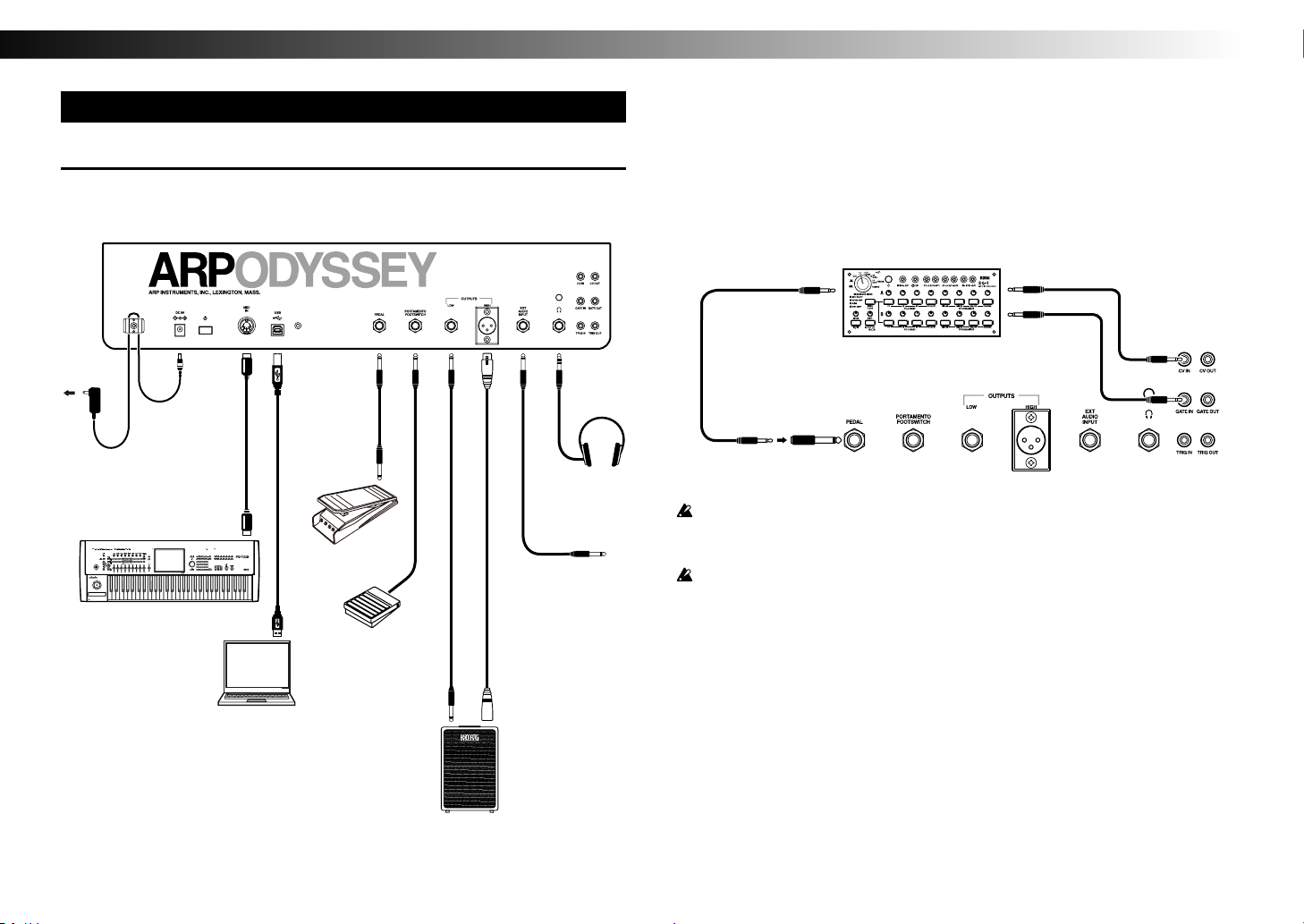
ARP ODYSSEY
- 14 -
Getting started
Connections
The following illustration shows an example of typical connections. Connect your
equipment as appropriate for your needs.
to electrical
outlet
AC adaptor (included)
Pedal switch
Monitor amplifier, etc.
XLR cable
USB cable
Computer
MIDI OUT
Headphones
Volume
pedal
To an external
audio source, etc.
MIDI cable
Mono phone
cable
Mono phone
cable
Mono phone
cable
Other example connections
You can use patch cables to connect the ODYSSEY to a sequencer as shown below, so
that the sequencer can control the ODYSSEY to produce sound.
If you’re connecting the ODYSSEY with the SQ‐1, connect the ODYSSEY's PEDAL
jack to the SQ‐1’s CV OUT jack so that the ODYSSEY’s VCO 2 pitch and filter can be
controlled.
Sequencer etc.
CV OUT
GATE OUT CV IN
GATE IN
ODYSSEY mini
CV OUT
********
You must turn off the power of all devices before connecting anything. If you
connect devices while the power is on, you might damage your speaker system
or cause your equipment to malfunction or be damaged.
If you want to connect a pedal, use a monaural cable to connect the PEDAL jack
of the ODYSSEY to the OUT 1 or OUT 2 jack of an optional (separately sold)
Korg VP‐10 volume pedal. In this case, the MINIMUM VOLUME of the VP‐10
must be set to 0 (minimized).
Tip: If you want to use a pedal switch to turn portamento on/off, connect an optional
(separately sold) Korg PS‐1 or PS‐3 pedal switch to the PORTAMENTO
FOOTSWITCH jack of the ODYSSEY. Portamento turns off when you press the
pedal switch; releasing the pedal switch applies the portamento effect at the time
specified by the PORTAMENTO slider.

- 15 -
Owner’s manual
Turning the power on
Turnoffthepowerofyourpoweredmonitorspeakersorotherexternaloutput
devicebeforeyoupower-ontheODYSSEY.
1. LowertheODYSSEY
’
sVCAlevelslider(page11)andVCAGAINslider(page10)to
theminimumposition.
2. PresstheODYSSEY
’
spowerswitchtoturnthepoweron.ThepowerLEDwill
lightup.
3. Lowerthevolumecontrolsofyourpoweredmonitorsorexternaloutputsystem,
andthenturntheirpoweron.
4. Raisethevolumecontrolsofyourpoweredmonitorsorexternaloutputsystemto
anappropriatelevel,andadjustthe
ODYSSEY
’
s
VCAlevelslider.
Tip: Ifyouarenotfamiliarwithhowtocreatesounds,wesuggestthatyounow
adjustthesettingsasdescribedinthe“Basicsettings”section(page16).
Turning the power off
1. Lowerthevolumeofyourpoweredmonitorsorexternaloutputsystem,andturn
theirpoweroff.
2. HolddowntheODYSSEY
’
spowerswitch,andreleaseitwhenthepowerLED
goesdark.
Auto power-off function
TheODYSSEYhasanautopower-offfunctionthatautomaticallyturnsthepoweroff
whenapproximatelyfourhourshaveelapsedsincetheinstrumentwaslastplayedor
used.Withthefactorysettings,theautopower-offfunctionisenabled.
Changing the auto power-off setting
Ifdesired,youcanenableordisabletheautopower-offfunction.
Donotturnoffthepowerwhileyouarechangingthissetting.Doingsomay
destroydata,causingamalfunction.
Tip: Thesettingoftheautopower-offfunctionisrememberedevenafteryouturn
offthepower.
Disabling the auto power-off function
1. WhileholdingdowntheC3,D3,andE3keysofthekeyboard,pressthepower
switchtoturnthepoweron.
C3 D3 E3
2. WhenthepowerLEDblinksseveraltimesandthenremainslit,releasethepower
switch.Eachtimeyousubsequentlyturnthepoweron,thepowerLEDwillblink,
indicatingthattheautopower-offfunctionisdisabled.
Enabling the auto power-off function
1. WhileholdingdowntheC3,D3,andF3keysofthekeyboard,pressthepower
switchtoturnthepoweron.
C3 D3 F3
2. When the power LED lights up, release the power switch. Each time you
subsequently turn the power on, the power LED will light up immediately,
indicatingthattheautopower-offfunctionisenabled.

ARP ODYSSEY
- 16 -
Let’s make some sounds
Basic settings
Set the ODYSSEY’s controls (sliders, switches, etc.) as shown in the illustration below.
While you play the keyboard, gradually raise the VCO‐1 volume slider (blue) or
VCO‐2 volume slider (green); you’ll hear the sound of a a sawtooth wave. Use the
VCA level slider (red) to adjust the volume.

- 17 -
Owner’s manual
Tuning
After you’ve adjusted the basic settings as described above, use a commercially
available tuner to adjust the FREQUENCY COURSE slider and FREQUENCY FINE
slider to the correct pitch.
About MIDI
Connecting MIDI devices
By connecting the ODYSSEY to a computer or external MIDI sequencer, you can
control the sound generator of the ODYSSEY from an external device.
Use a commercially available MIDI cable to connect the ODYSSEY’s MIDI IN connector
to the MIDI OUT connector of your external MIDI device (see “Connections” on page
14).
MIDI IN connector: This receives MIDI messages from other MIDI devices. Connect
this connector to the MIDI OUT connector of the other device.
Note messages (velocity is ignored) are the only type of MIDI messages that the
ODYSSEY can receive via its MIDI IN connector. The range of notes that can be
received is 012 (C0) – 127 (G9).
MIDI channel
MIDI has sixteen channels, 1 – 16.
If you connect an external MIDI device, you must set the MIDI channel of the
ODYSSEY to match the MIDI channel of your external MIDI device.
Setting the MIDI channel of the ODYSSEY
Here’s how to set the MIDI channel of the ODYSSEY. With the factory settings, this
is set to channel 1.
1. While holding down the C3 and C4 keys of the keyboard, press the power switch
to turn the power on. The ODYSSEY is in MIDI channel setting mode; the power
LED blinks* to indicate the MIDI channel.
C3 C4
* The LED repeatedly blinks to indicate the MIDI channel setting; once for
channel 1, twice for channel 2, and so on.
2. MIDI channels (1 – 16) are assigned to the keyboard as follows. Press the key
corresponding to the MIDI channel that you want to assign (e.g., press the D2 key
to assign channel 2). The power LED continues blinking.*
1 2 3 4 5 6 7 8 9 10 11 12 13 14 15 16
3. Press the C6 key to save the MIDI channel setting. When the setting has been
saved, the power turns off.
C6
Tip: For details on how to set the MIDI channel of your external device, refer to its
operating manual.

ARP ODYSSEY
- 18 -
Connecting a computer
Use a USB cable to directly connect the ODYSSEY to a computer that’s equipped
with a USB port in order to receive MIDI messages in the same way as with the MIDI
connectors. (see “Connections” on page 14)
The MIDI messages that can be transmitted and received via the USB port are fixed
at 1; note messages (with velocity fixed at 64 for transmission, and ignored for
reception) can be transmitted and received.
Tip: The only MIDI messages that are transmitted are note messages transmitted
when the keyboard is played. Messages such as PROPORTIONAL PITCH
CONTROL are not transmitted.
Tip: When connecting via USB, the KORG USB‐MIDI driver must be installed.
Download the KORG USB‐MIDI driver from the Korg Web site ( http://www.
korg.com/ ), and then install it according to the instructions in the document
included with the driver.
About the MIDI implementation chart
The MIDI implementation chart lists the MIDI messages that can be transmitted and
received. When using a MIDI device, compare the MIDI implementation charts to
check that the MIDI messages are compatible.
Tip: Detailed MIDI specifications are provided under MIDI implementation. For more
information on MIDI implementation, visit the Korg Web site ( http://www.korg.
com/ ).
Troubleshooting
Power won’t turn on.
-Is the AC adapter connected correctly?
No sound.
-Try setting the panel controls to the settings described in the “Basic settings”
section (page 16).
-Is the ODYSSEY correctly connected to the input jack of your amp, mixer, or
headphones?
-Is your amp or mixer powered‐on, and is the volume raided on that device?
-Could the VCA level slider (red; page 11) or the VCA GAIN slider (black; page 10) be
set to “0”?
Does not respond to MIDI data sent from an external device.
-Is the MIDI cable or USB cable connected correctly? (see “Connections” on page 14)
-Does the MIDI channel of the data being sent from the external MIDI device match
the global MIDI channel of the ODYSSEY? (see “MIDI channel” on page 17)
Can’t input sound from an external audio source.
-Is the source being correctly input to the rear panel EXT AUDIO INPUT jack?
Specifications
Operating temperature range: 0 – +40 °C (non‐condensing)
Keyboard:
37‐note (slimkey, no velocity sensitivity, no aftertouch)
Maximum Polyphony: 2 voices for duophonic; normally monophonic
CONTROLLERS
Transpose positions: 2 octaves down, normal, 2 octave up
Proportional Pitch Control: (Pitch down) pad: about ‐2 / 3 octave
(Modulation) pad
(Pitch‐up) pad: about +2 / 3 octave
Noise generator: Noise spectrum types (white and pink)
Portamento: Maximum speed: about 0.01 msec./oct
Minimum speed: about 1.5 sec./oct
VCO (Voltage Controlled Oscilator)
Waveforms: Sawtooth, square, pluse (dynamic pluse)
Frequency range: VCO‐1 in low freq. mode, 0.2 Hz – 20 Hz: VCO‐1
and VCO‐2 (audio range) about 20 Hz – 20 kHz
Warm up drift: 1/30 semitone from turn on max
Pulse width: 50 % – 5 %
Pulse width modulation: ADSR, +45 %; LFO, +15 %
Voltage controlled response: 1 V/oct
Maximum frequency shifts: LFO sin wave, +1/2 oct.; LFO square wave, +1.5
oct.; ADSR, +9 oct.; S/H, +2 oct.
VCO‐1 is low note priority, VCO‐2 is high note priority.
VCF (Voltage Controlled Filter)
Types: Low pass (I: 12 dB/oct., II III: 24 dB/oct.)
Frequency range: 16 Hz – 16 kHz

- 19 -
Owner’s manual
Maximum usable Q: 30
Resonance: 1/2 – self oscillate
Voltage controlled response: C3 key (left edge): 0 V, C6 key (right edge) 3 V
VCA (Voltage Controlled Amplifier)
Dynamic Range: 80 dB
RING MODULATOR
Type: Digital
Input signal: VCO-1, VCO-2 (square wave)
SAMPLE & HOLD
Command sources: Keyboard or LFO trigger
Sampled signals: VCO-1 sawtooth wave and square wave, VCO-2
square wave and pink noise
ADSR ENVELOPE GENERATOR
Attack time: 5 msec. – 5 sec.
Decay time: 10 msec. – 8 sec.
Sustain Level: 0 – 100 % or Peak
Release time: 15 msec. – 10 sec.
AR ENVELOPE GENERATOR
Attack time: 5 msec. – 5 sec.
Release time: 10 msec. – 8 sec.
CONTROL INPUT JACKS
Pedal: φ6.3 mm monaural phone jack
Portamento foot switch:
φ6.3 mm monaural phone jack
AUDIO OUTPUT JACKS
LOW
Connector: φ6.3 mm monaural phone jack
Maximum output level: -20 dBu@ 10 kΩ load
Output impedance: 10 kΩ
HIGH
Connector: XLR connector
Maximum output level: +4 dBu@ 1 kΩ load
Output impedance: 330 Ω
HEADPHONES JACK
Connector: φ6.3 mm stereo phone jack
Maximum output level: 50 mW + 50 mW@ 33 Ω load
Output impedance: 10 Ω
* Controllable by volume knob.
EXTERNAL AUDIO INPUT (EXT AUDIO INPUT) JACK
Connector: φ6.3 mm monaural phone jack
Maximum input level: -10 dBu
Input impedance: 22 kΩ
MIDI connector: IN
USB connector: Type B
CV IN/OUT JACKS
Keyboard CV (IN/OUT): 1 V/oct.
Connector: φ3.5 mm monaural phone jack
GATE IN/OUT JACKS
GATE IN: +3 V (minimum)
GATE OUT: +10 V, key down; 0 V all keys up
Connector: φ3.5 mm monaural phone jack
TRIG IN/OUT JACKS
TRIG IN: +3 V pulse min., 10 µsec. duration minimum
TRIG OUT: +10 V pulse on key depression, 10 µsec. duration
Connector: φ3.5 mm monaural phone jack
Power supply: AC adapter jack (DC 9 V )
Power consumption: 6.5 W
Dimensions (W x D x H): 502 x 380 x 120 mm / 19.76" x 14.96" x 4.72"
Weight: 5 kg / 11.02 lbs
Included items:
AC adapter, phone cable, mini-phone cable, owner’s
manual
Options: VP-10 volume pedal, PS-1/PS-3 pedal switch
* Specifications and appearance are subject to change without notice for mprovement.

Other manuals for ODYSSEY
8
Table of contents
Languages:
Other ARP Synthesizer manuals