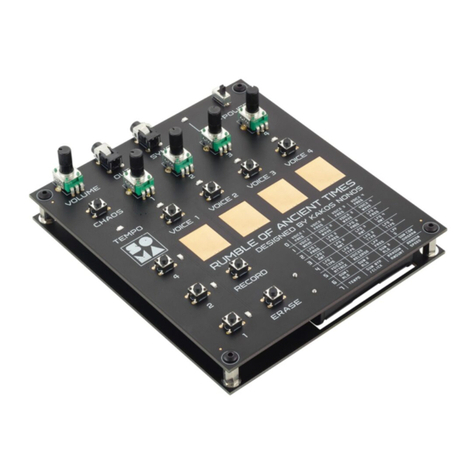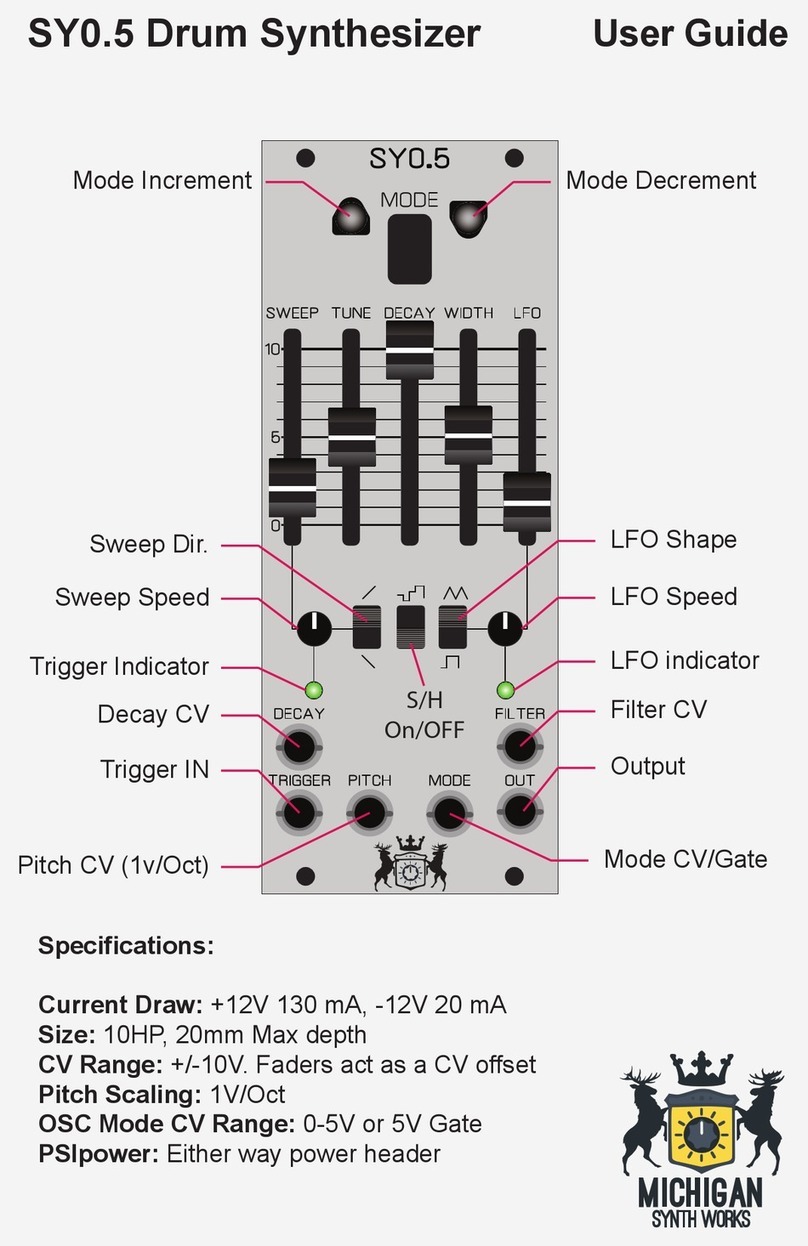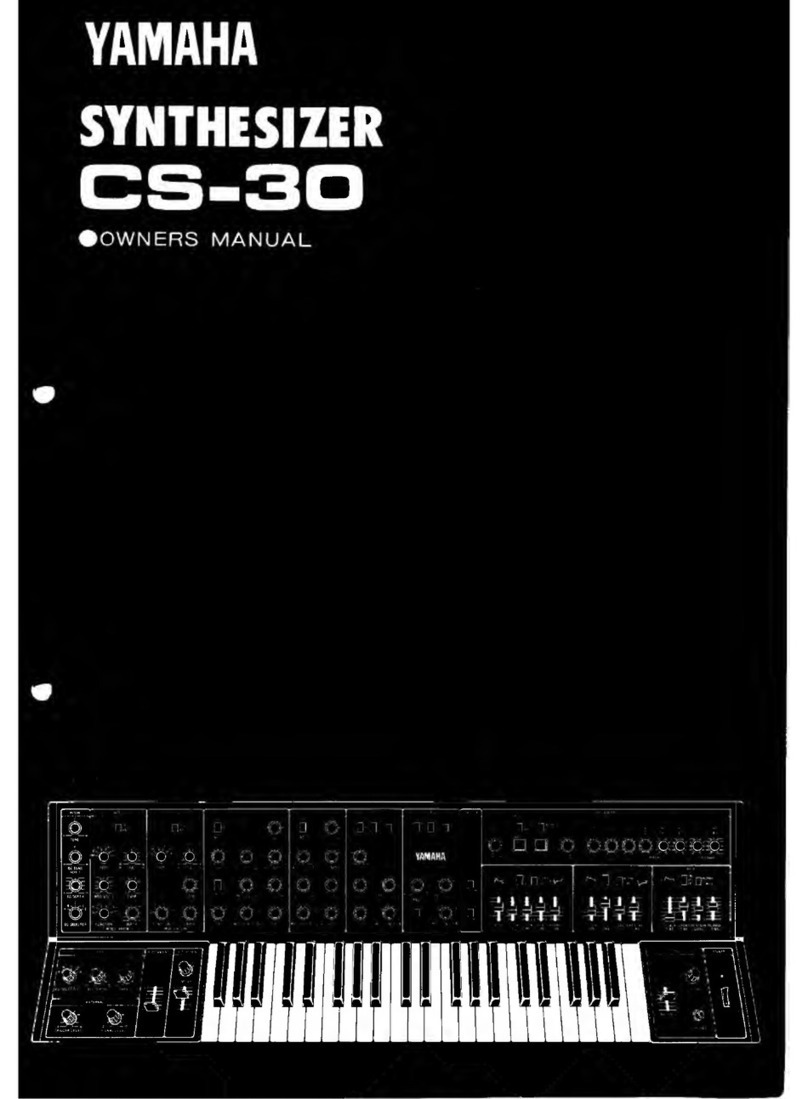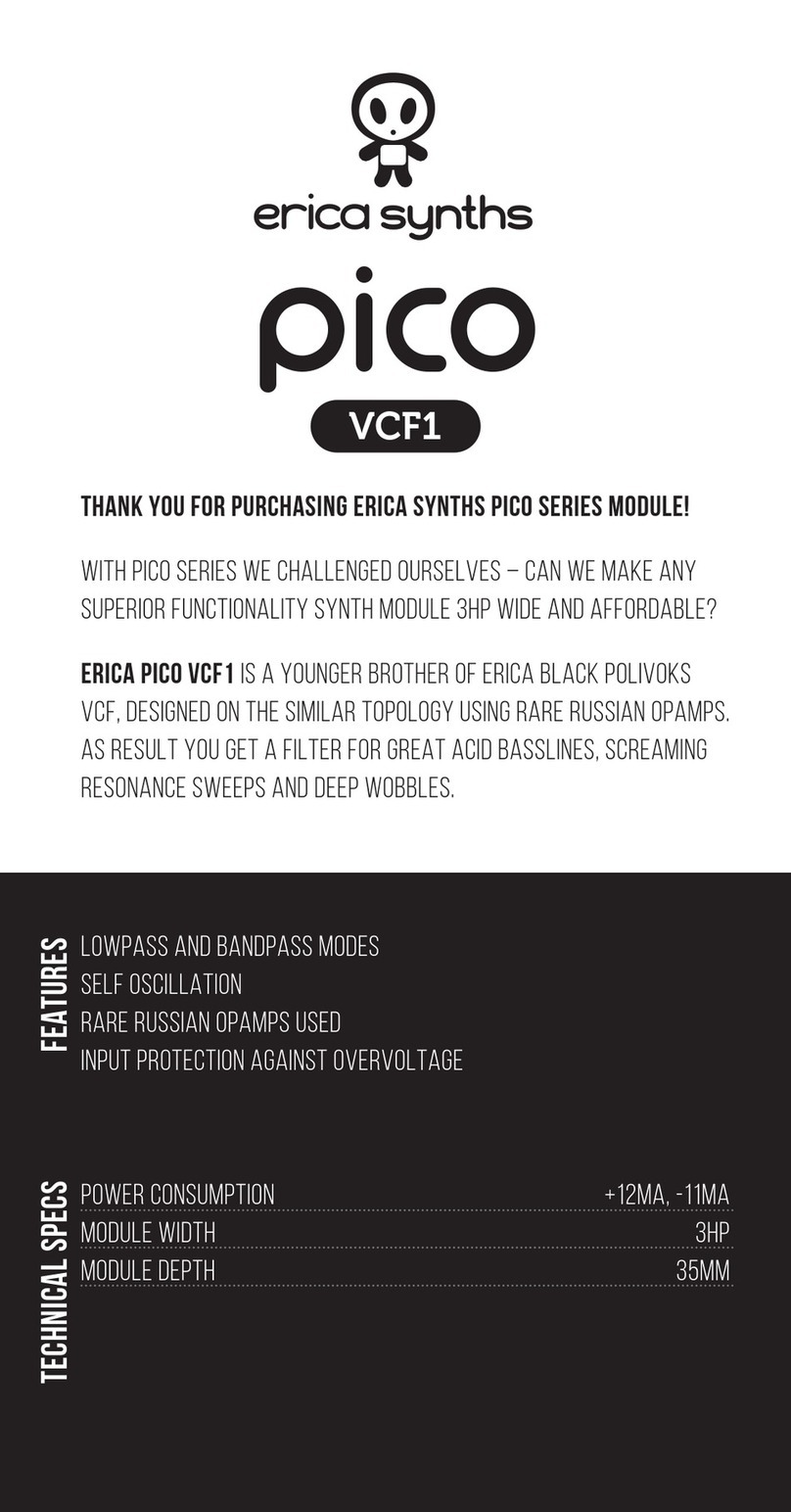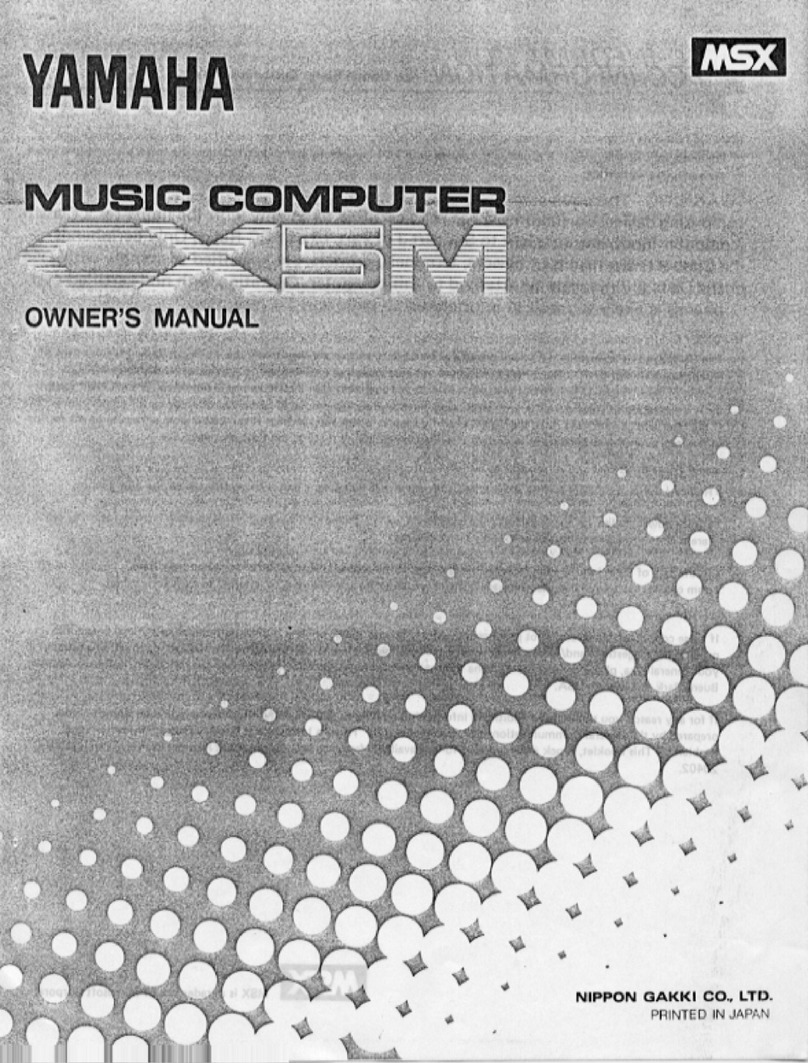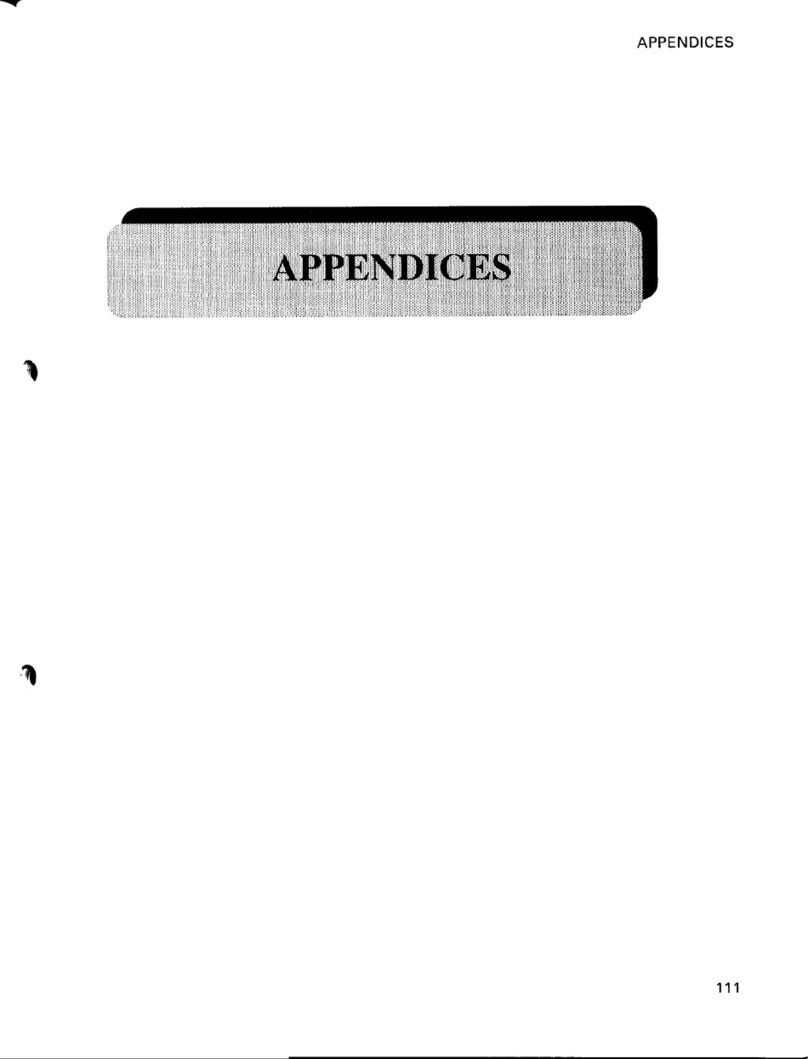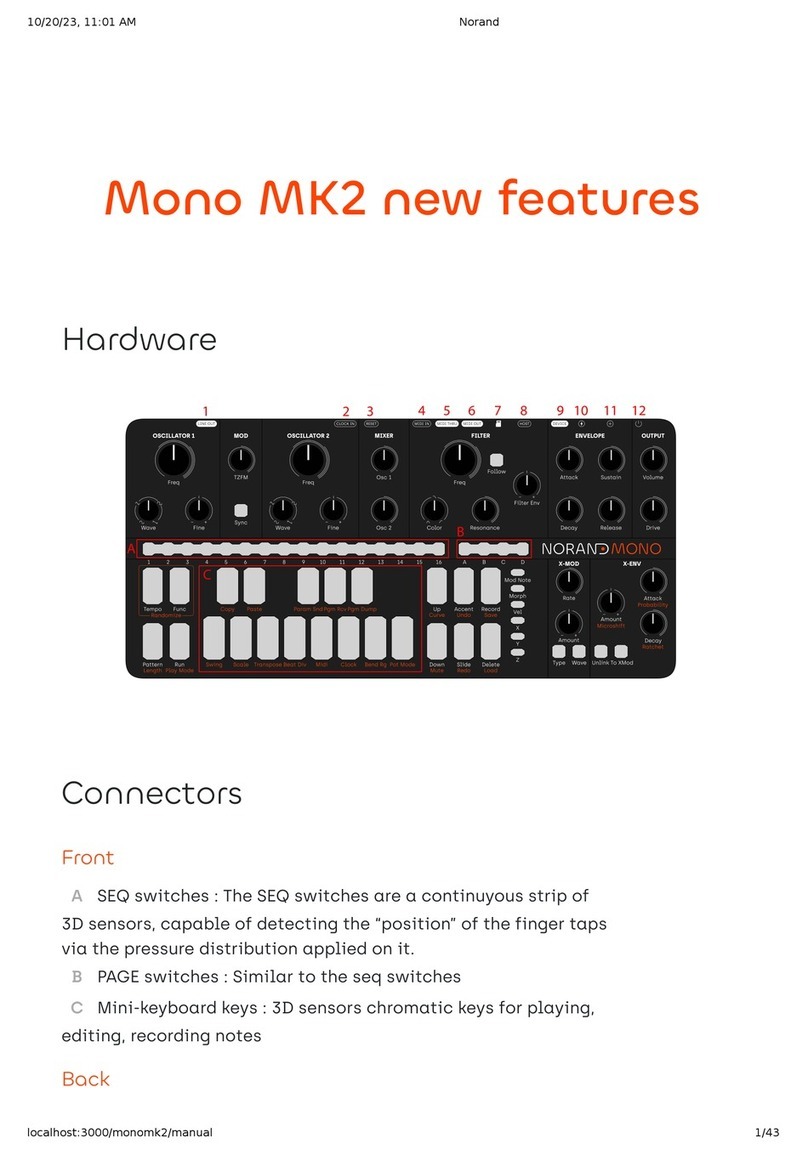SOMA RUMBLE OF ANCIENT TIMES User manual


Rumble of Ancient
Times (RoAT) is an
8-bit noise synthesizer
and sequencer.
RoAT is capable of a wide variety of
sounds ranging from dense noise scapes
to diverse glitching rhythmic patterns.
This compact and portable instrument has
many features that can be combined into
surprising musical results.

Each oscillator has
a tunable waveform
and an LFO which
modulates the tone
and volume. The
modulated signal
of each oscillator
is mixed with other
signals in one of
three ways.
The “heart” of the
synthesizer contains four
sound oscillators.
LFO
GENERATOR
NODE
MIX METHOD

Each mixing method has three nodes
where two signal generators are summed
into one. Each mixing node can have a
different summing algorithm.
1
2
3
MIX METHODS

Next, the
signal goes to
the filter with
resonance,
and then to the
audio output.
The buttons switch the channel state
between ON and OFF, while the sensors
and sequencer invert it. When the channel
is off, touching the sensor will turn it on,
and when it is on, the sensor will turn it
off. The current state of the oscillators is
displayed on the LEDs. To configure the
synthesizer, you need to change the values
of the registers. Let’s talk more about how
this works.
SOUND OSCILLATORS CAN BE
SWITCHED ON AND OFF IN REAL-TIME
USING THE INTERFACE OR SEQUENCER.
FILTER
OUT
MIX METHOD

At any given time, you have access to
one page with 4 registers, which can be
changed with the pots. To access the
other parameters, you need to change the
page by pressing the page buttons. After
changing the page you can configure the
parameters available on that page. There
are 8 pages in total. Their number is set in
binary code (three bits). The current page
is displayed on the LEDs (see below).
Pressing the buttons will invert the
bit values.
EACH REGISTER CONTROLS A CERTAIN
PROPERTY OF THE SYNTHESIZER,
AND A TOTAL OF 32 REGISTERS
ARE AVAILABLE. IN ORDER TO KEEP
THE INSTRUMENT COMPACT AND
AFFORDABLE, WE DECIDED TO DIVIDE
THE SETTINGS INTO PAGES. THIS
SIGNIFICANTLY REDUCED THE NUMBER
OF POTENTIOMETERS AND THE SIZE OF
THE SYNTHESIZER.
BUTTONS
PAGE

According to this table, if you need to
change, for example, the amplitude of
the LFO of channel 2, you need to go to
page 3 (011) and start turning the second
potentiometer. Next, let’s take a look at all
the registers.
PAGE POT 1 POT 2 POT 3 POT 4
0Voice 1
Frequency Voice 2
Frequency Voice 3
Frequency Voice 4
Frequency
1Voice 1
Waveform Voice 2
Waveform Voice 3
Waveform Voice 4
Waveform
2LFO 1
Frequency LFO 2
Frequency LFO 3
Frequency LFO 4
Frequency
3LFO 1
Amplitude LFO 2
Amplitude LFO 3
Amplitude LFO 3
Amplitude
4LFO 1 Type LFO 2 Type LFO 3 Type LFO 4 Type
5Attack Release Cutoff Resonance
6Node 1
Type Node 2
Type Node 3
Type Mix Method
7Tempo Metronome
and Sum
Bypass
Random 1
(Amount) Random 2
(Speed)
When the page is changed, the register
values do not change. To set a new value,
start turning the appropriate pot. Let’s
look at the registers and the controlled
parameters.
The registers are located according to the
following table:


PAGE 0 will change the tones of the sound
oscillators from 19 to 1,350 Herz.
PAGE 1 will change the waveform of
the oscillator. There are 16 waveforms
available:
0
1
2
Pages 0 and 1 are
for tuning the sound
oscillators.

5
3
6
4
7

10
8
11
9
12

15
13
14


LFOs in RoAT are used to control the main
oscillators of the synthesizer. They can
modulate either the tone of the oscillator or
its volume. PAGE 2 controls the frequency
of the LFO. Each potentiometer on this
page controls one LFO, corresponding to
the sound oscillator.
Meanwhile, the values of all pots will be
connected. Let’s say, the clock is set to 2
Hz. By using the multipliers, it is possible
to get LFO frequencies of 2, 4, 8, 16 Hz.
As a result, the LFOs are connected and
it is possible to get interesting rhythmic
effects. The mode settings and tempo are
controlled on PAGE 7.
Pages 2, 3 and 4
are for adjusting the
low-frequency oscillators.
THE LFO HAS TWO DIFFERENT MODES.
THE FIRST MODE ALLOWS SETTING
THE FREQUENCY WITH PRECISION
BY TURNING THE POTENTIOMETER.
IN THE SECOND MODE, TURNING
THE POTENTIOMETER WILL SET THE
MULTIPLIER OF THE INTERNAL TEMPO.

PAGE 3 controls the impact of the LFO.
It’s simple: if a potentiometer is at zero,
its oscillator will not affect the sound. The
higher the potentiometer, the higher the
impact of the LFO. PAGE 4 controls the
type and waveform of the modulation. Here
is how it is organized: each potentiometer
can receive 16 values. The first 8 values
are for modulating the tone of the sound
oscillator, the other 8 for its volume. The
modulation waveforms will repeat. For
example, when value 0 is selected, a sine
wave modulates the tone. When value 8 is
selected, the same waveform will modulate
the volume. Available waveforms are
shown in the table below:
0
1

5
6
4
2
3

7
Let’s talk more about the last two
waveforms. Waveform 7 is a random values
generator. If you switch to waveform 6,
RoAT will remember the last 8 values and
loop them. Each time you switch back to 7
and 6, the looped values will refresh. The
same applies to values 14 and 15.


The envelope generator turns on when
you touch the sensors or when the
sequencer is playing. There are two
parameters available — attack and release.
More details are available in the section
‘Channel settings’. The filter also has two
parameters — cutoff and resonance. The
filter is applied after all mixing algorithms,
described in the next section.
Page 5 is for adjusting
the envelope generator
and filter settings.
Table of contents
Other SOMA Synthesizer manuals