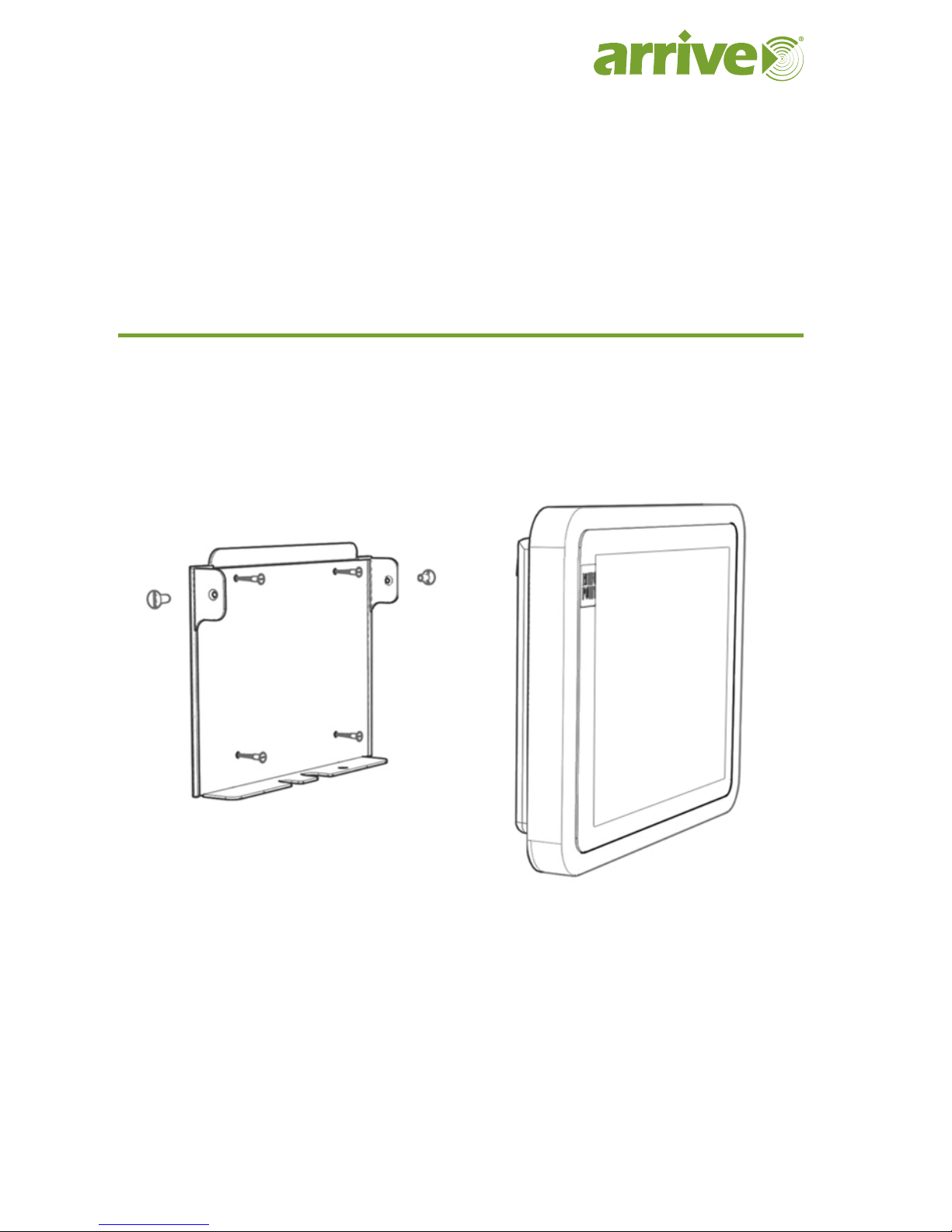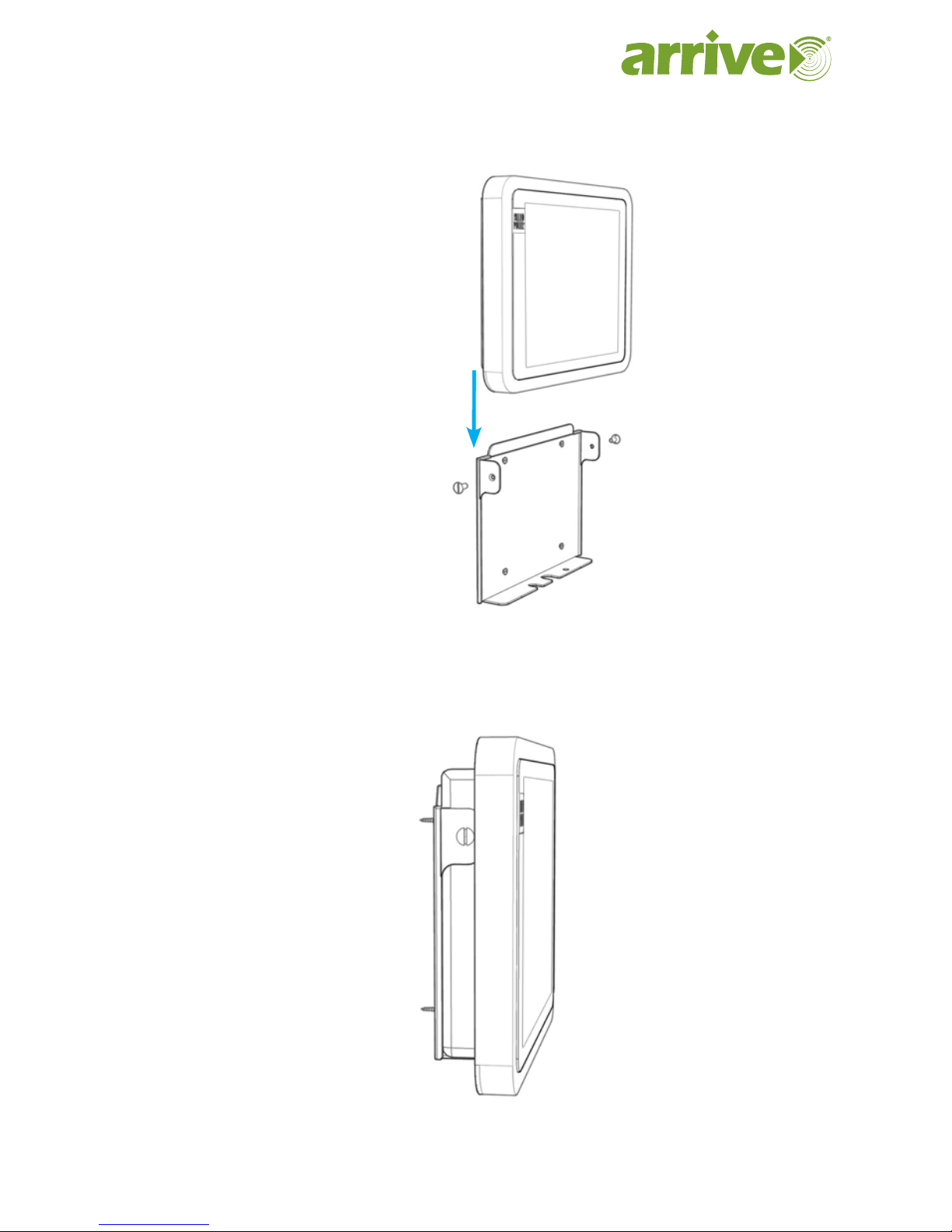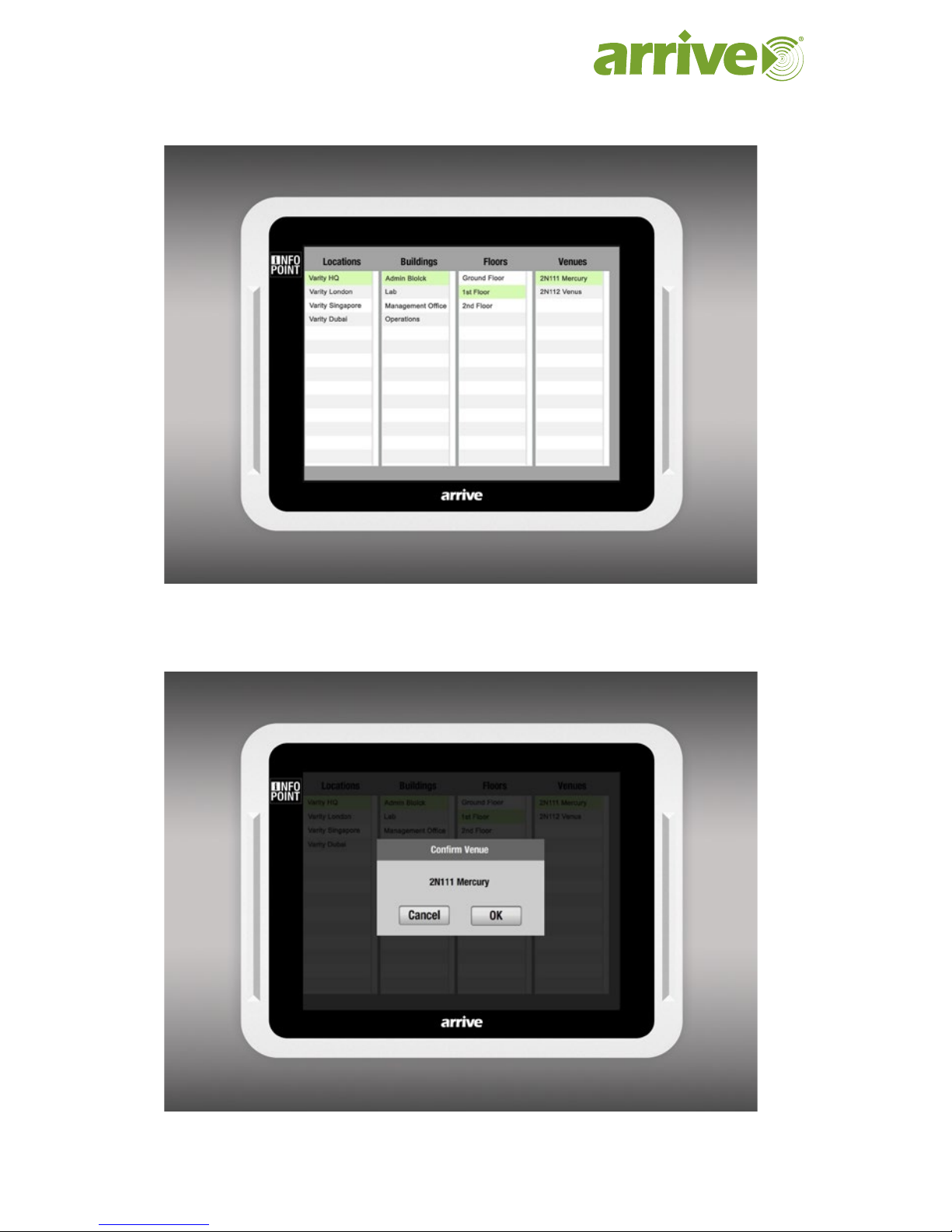Copyright Notice and Trademarks
No part of this document may be reproduced or transmitted in any form, or by any means
without the prior written permission of Arrive®. Arrive®reserves the rights to modify
its documentation and product features, including their characteristics, specications,
accessories and any other information stated herein without notice. The ocial printout
of any information shall prevail should there be any discrepancy between the information
contained herein and the information contained in that printout. This product and related
documentation are proprietary to Arrive®.
Some examples depicted herein such as the corporate name “Verity” or “Contoso” (normally
used by Microsoft®) are provided for illustration only and are ctitious. No real association
or connection is intended or should be inferred. Any Internet Protocol (IP) addresses and
phone numbers used in this document are not intended to be actual addresses and phone
numbers. Any examples, command display output, network topology diagrams, and other
gures included in the document are shown for illustrative purposes only. Any use of actual
IP addresses or phone numbers in illustrative content is unintentional and coincidental.
This document does not provide you with any legal rights to any intellectual property in any
Arrive product. You may copy and use this document for your internal, reference purposes.
Disclaimer
THE SPECIFICATIONS, INFORMATION, DESIGNS, STATEMENTS, AND RECOMMENDATIONS
(COLLECTIVELY, “INFORMATION”) REGARDING THE PRODUCTS IN THIS MANUAL ARE
SUBJECT TO CHANGE WITHOUT NOTICE. ALL STATEMENTS, INFORMATION, AND
RECOMMENDATIONS IN THIS MANUAL ARE BELIEVED TO BE ACCURATE BUT ARE
PRESENTED WITHOUT WARRANTY OF ANY KIND, EXPRESS OR IMPLIED. USERS MUST TAKE
FULL RESPONSIBILITY FOR THEIR APPLICATION OF ANY PRODUCTS. ARRIVE DISCLAIMS ALL
WARRANTIES, INCLUDING, WITHOUT LIMITATION, THE WARRANTY OF MERCHANTABILITY,
FITNESS FOR A PARTICULAR PURPOSE AND NONINFRINGEMENT OR ARISING FROM A
COURSE OF DEALING, USAGE, OR TRADE PRACTICE. IN NO EVENT SHALL ARRIVE OR
ITS INFORMATION SOURCES AND SUPPLIERS BE LIABLE FOR ANY INDIRECT, SPECIAL,
CONSEQUENTIAL, OR INCIDENTAL DAMAGES, INCLUDING, WITHOUT LIMITATION, LOST
PROFITS OR LOSS OR DAMAGE TO DATA ARISING OUT OF THE USE OR INABILITY TO USE
THIS MANUAL, EVEN IF ARRIVE OR ITS SUPPLIERS HAVE BEEN ADVISED OF THE POSSIBILITY
OF SUCH DAMAGES.
ALL TRADEMARKS AND INFORMATION ARE OWNED BY THE RESPECTIVE OWNERS OF
THE TRADEMARKS AND INFORMATION, WHETHER ACKNOWLEDGED OR NOT IN THIS
MANUAL. ARRIVE DOES NOT CLAIM ANY OWNERSHIP OF ANY TRADEMARK OR TRADENAME
MENTIONED IN THE INFORMATION EXCEPT FOR THE ARRIVE TRADENAMES – ARRIVE,
ARRIVE FACEPOINT, ARRIVE INFOPOINT, ARRIVE ROOMPOINT, ARRIVE CONTROLPOINT,
ARRIVE EYEPOINT, ARRIVE TOUCHPOINT, ARRIVE VIEWPOINT, ARRIVE VOICPOINT, ARRIVE
SOUNDPOINT and ARRIVE EDGELESS MEDIA SERVER.
MICROSOFT, MICROSOFT WINDOWS, MICROSOFT WINDOWS SERVER, MICROSOFT LYNC,
MICROSOFT EXCHANGE, MICROSOFT ACTIVE DIRECTORY AND MICROSOFT IIS ARE THE
TRADEMARK OF MICROSOFT CORPORATION.