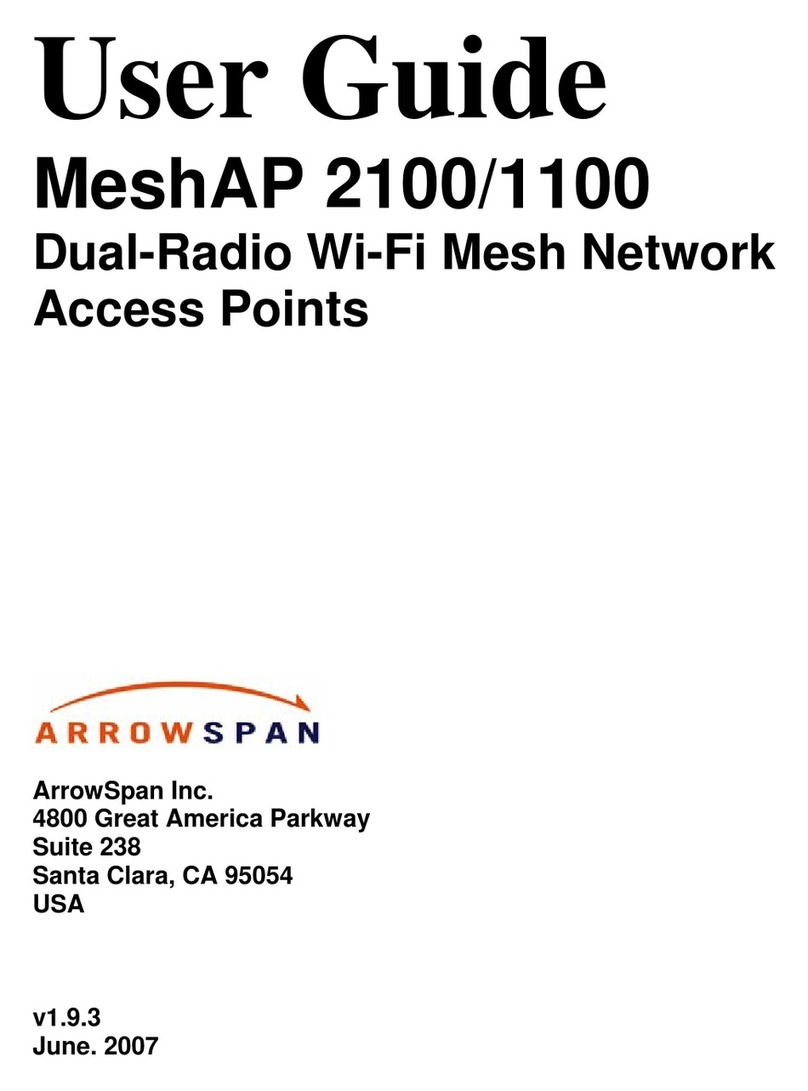User Guide - MeshAP 3100 5GHz / 2.4GHz Full Duplex Mesh Network Access Point Table of Contents
Deployment Conditions .......................................................................................................................................14
Antenna must be properly Level.........................................................................................................................14
Using the built-in Level to level the unit and Antenna (only when direct connecting omni-directional antenna to
the unit)...............................................................................................................................................................15
MeshAP Node Deployment ................................................................................................................................15
Distance away from the Side of Wall and the Floor.........................................................................................15
Avoid place Node on a Metal Pole...................................................................................................................16
Placing node (Height).......................................................................................................................................16
Antenna Pattern Width.....................................................................................................................................17
Tx Power/Range/Link Speed ..............................................................................................................................17
Long Distance Fade margin ................................................................................................................................18
Fresnel Zone Calculation ....................................................................................................................................18
Default Parameter Setting...................................................................................................................................19
CHAPTER 3...................................................................................................................................................20
Installation Options..............................................................................................................................................20
Installing the MeshAP Access Point on a Pole...................................................................................................20
Installing the MeshAP Access Point on a Wall..................................................................................................22
CHAPTER 4...................................................................................................................................................23
MeshAP Infrastructure .......................................................................................................................................23
Mesh Manager Mode ..........................................................................................................................................23
Station Mode.......................................................................................................................................................24
CHAPTER 5...................................................................................................................................................24
CHAPTER 5...................................................................................................................................................25
Accessing the MeshAP Access Point (Login).....................................................................................................25
Direct Ethernet Connection ................................................................................................................................25
Wireless LAN Access...........................................................................................................................................26
Access MeshAP unit via Mesh Manager’s Topology Page...............................................................................27
Change Login Username/Password....................................................................................................................28
Change Username ...............................................................................................................................................28
CHAPTER 6...................................................................................................................................................30
Mesh Manager Configuration.............................................................................................................................30
Setup Mesh Manager Unit...................................................................................................................................30
Http Port..............................................................................................................................................................32
Https Port ............................................................................................................................................................32
Weight.................................................................................................................................................................32
Mesh ID...............................................................................................................................................................33