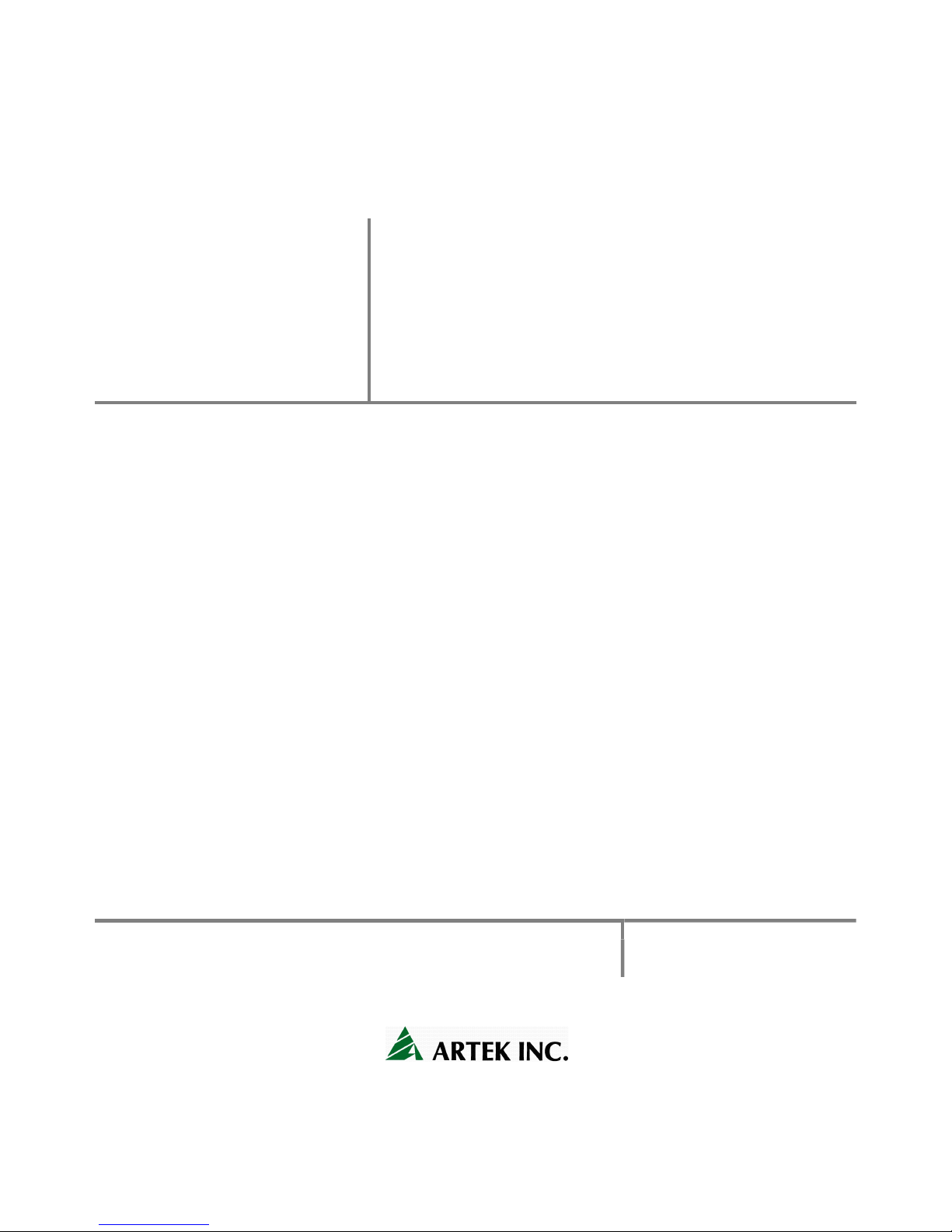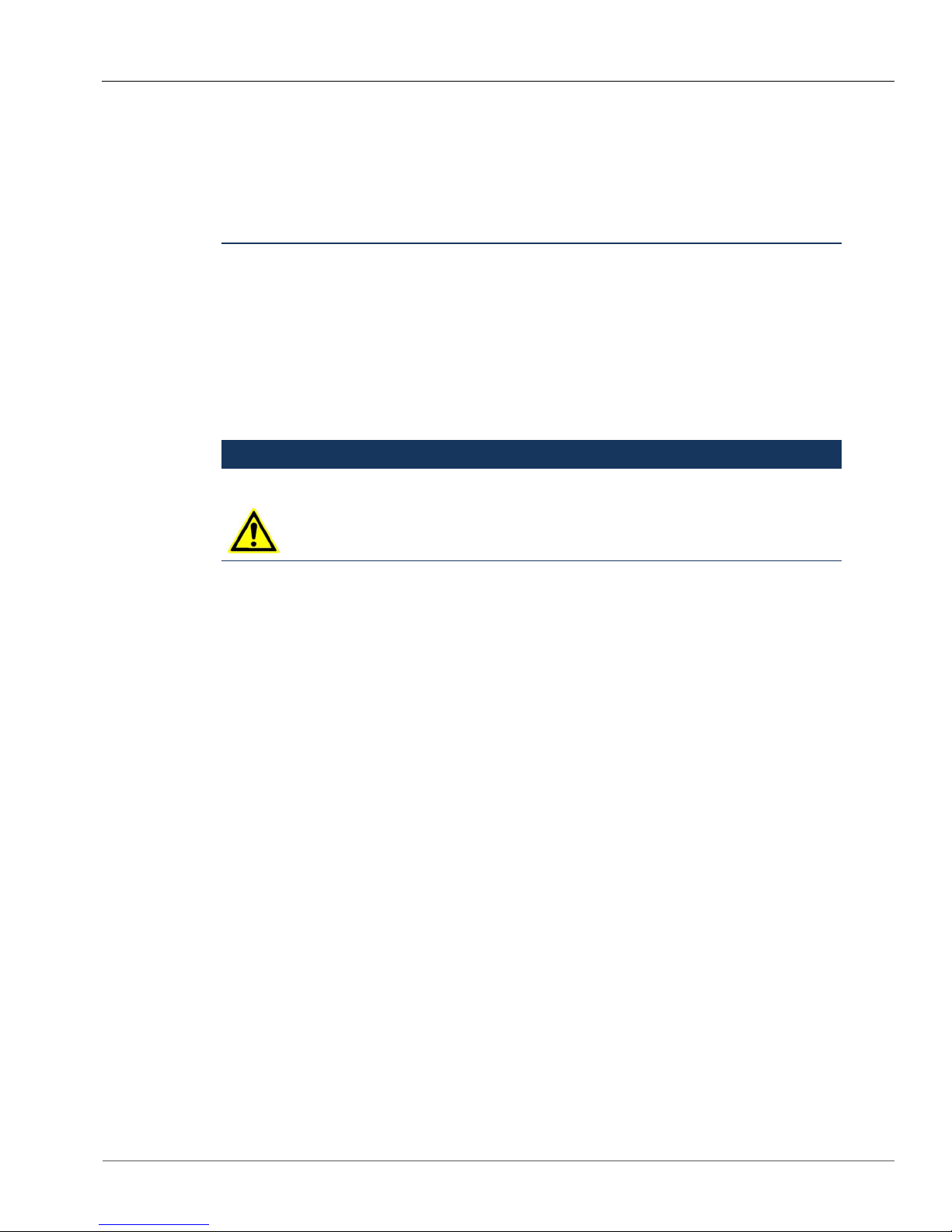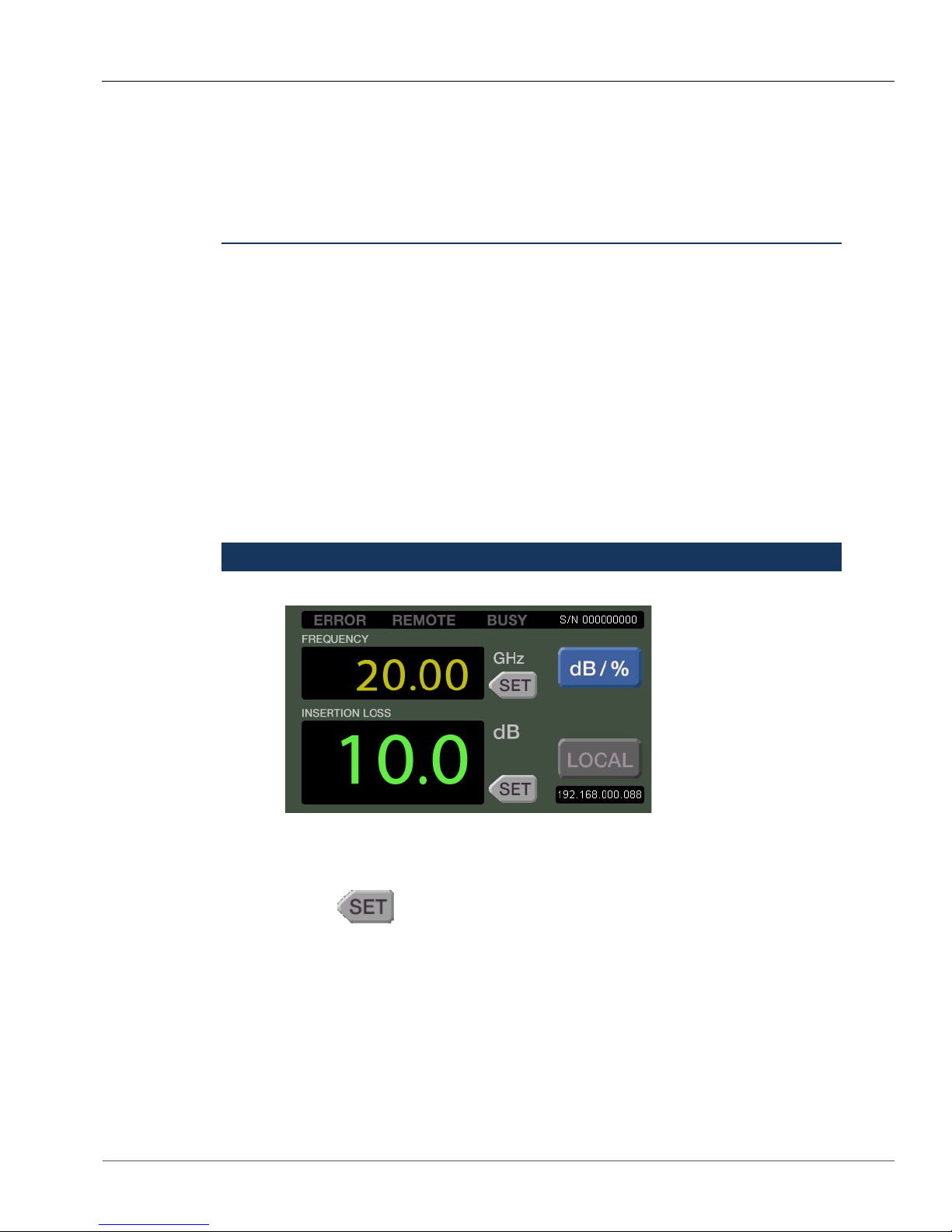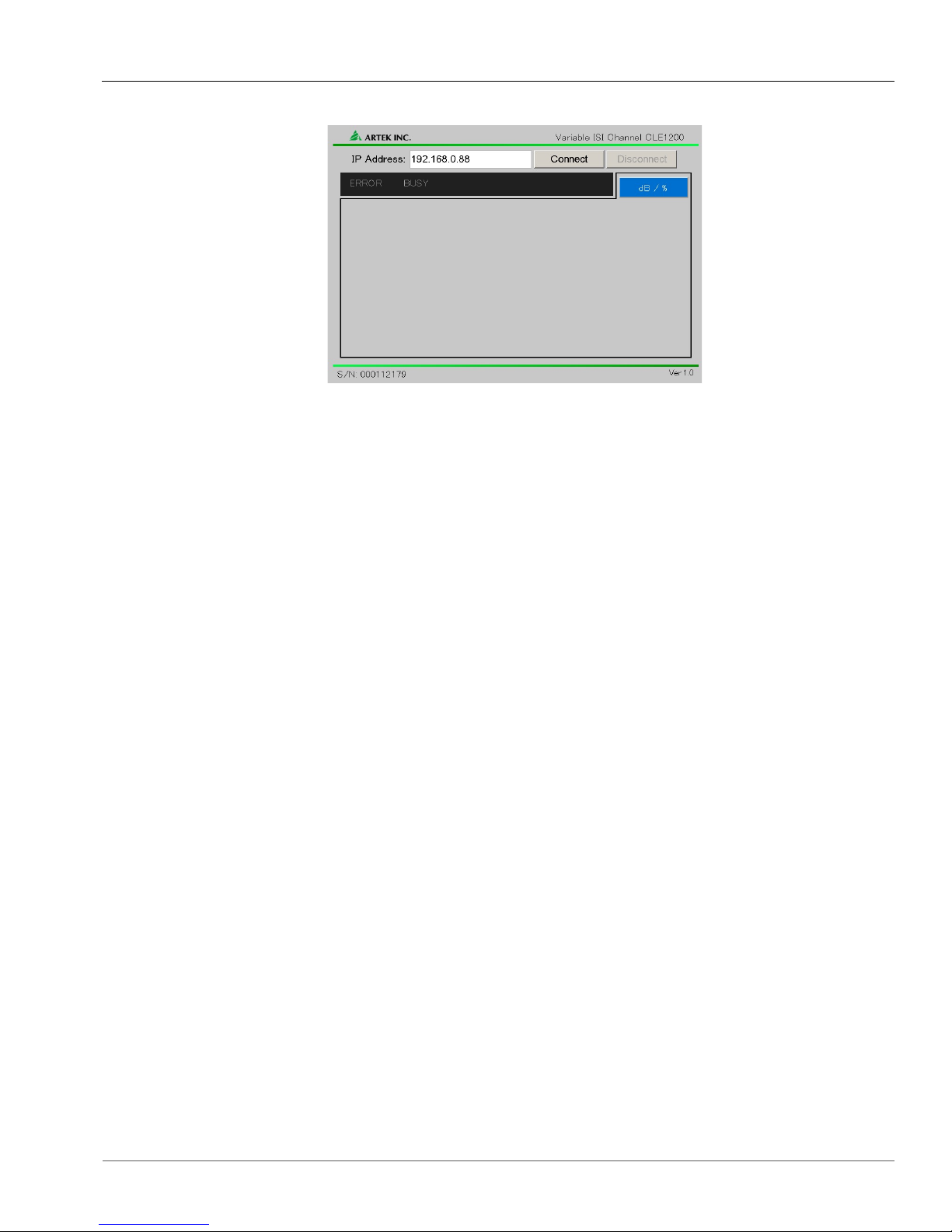Variable ISI CLE1200 Series
Operation Manual Rev.1.1
Thank you very much for purchasing our product. This manual contains the
procedures to be followed to operate the product, the checkpoints and
precautions to be observed, and so on. Improper handling may result in
malfunction. Before using this product, please read through these instructions to
ensure that you will operate this product correctly. After reading through the
manual, keep it in a safe place for future reference.
Safety Instruction
Warning
In order to avoid improper handing that may result in a safety hazard, please be sure to
read this manual thoroughly before using this product to learn the proper method of
operation.
Do not use this product where there is a danger of ignition or explosions.
This product is for indoor use ONLY.
Static electricity gives critical damage to the product. Do not short static electricity to
signal line and ground line.
Do not connect GND to voltage supply.
Do not remove the cover.
In the unlikely event that trouble or malfunction should occur, disconnect this product’s
power cable, and contact your dealer or an ARTEK sales representative.
This product contains some high-voltage parts. If you touch them, you may receive an
electronic shock and burn yourself, so do not attempt to disassemble, repair, or remodel
this product.
Do not spill liquid or drop inflammable objects or metal parts into it. Usage under such
conditions may result in fire, electrical shock, or malfunction.
All copyright pertaining to this manual are the property of Artek, Inc.
This manual may not be copied in whole or in part without written permission.
I
n
t
r
o
d
u
c
t
i
o