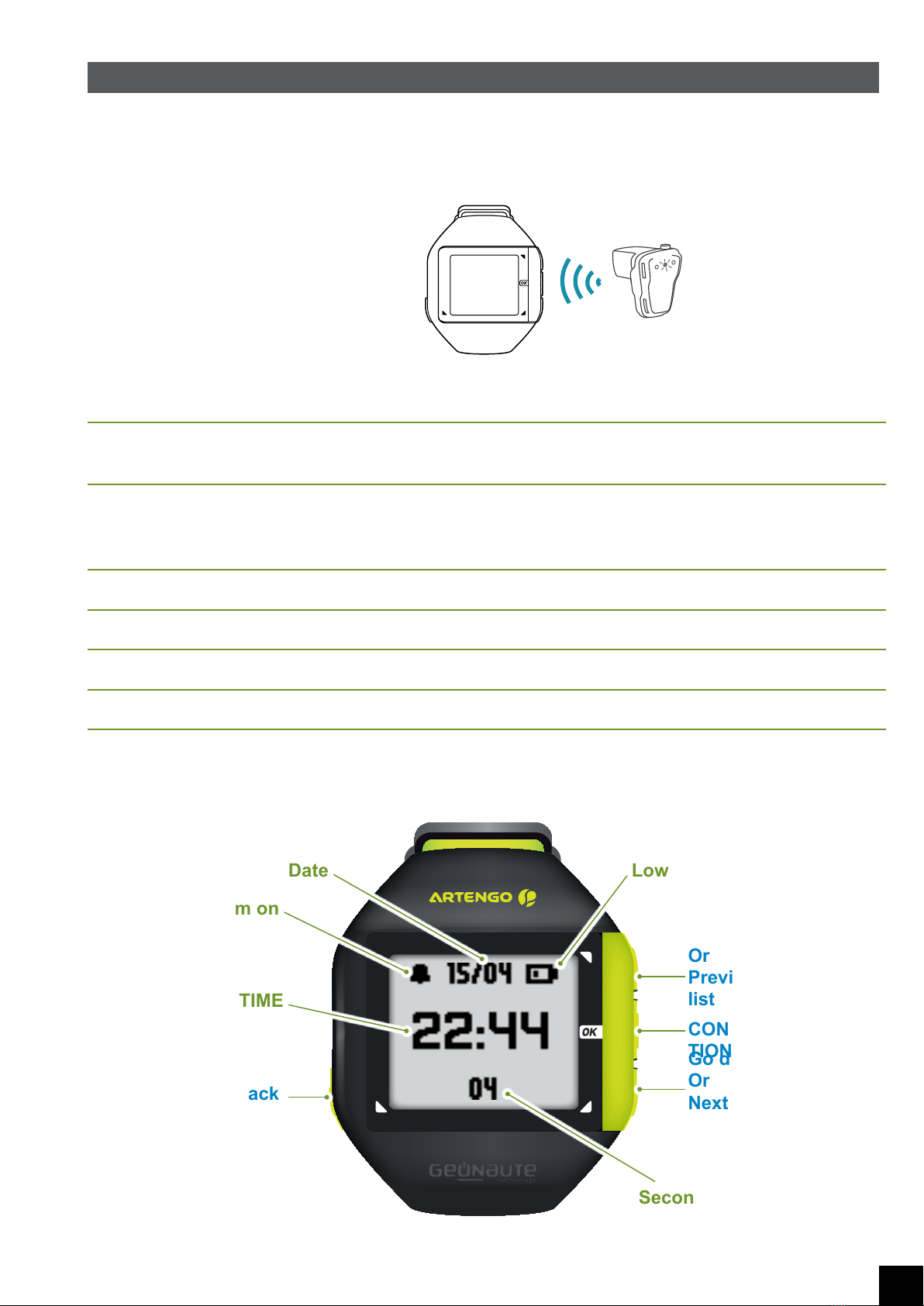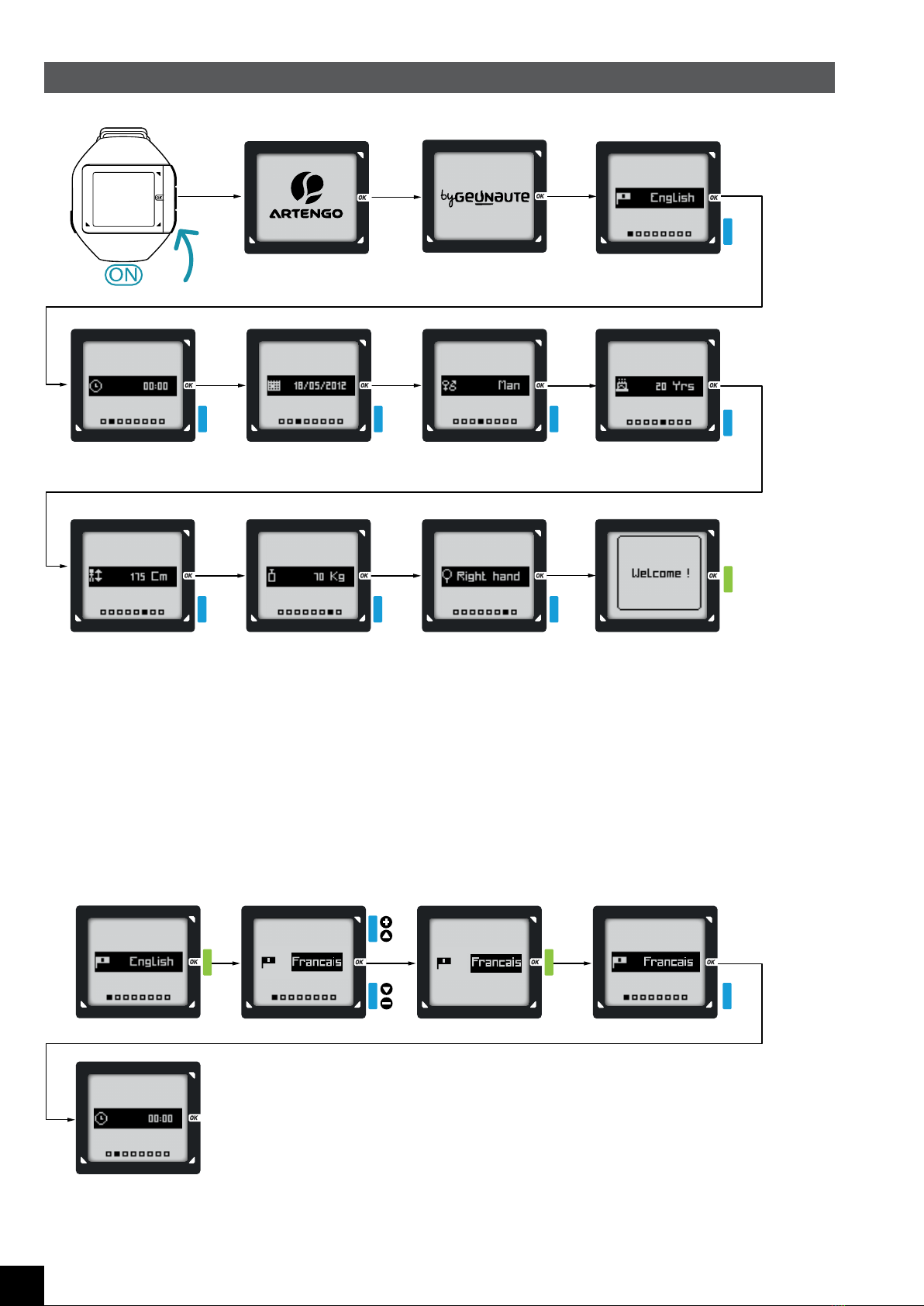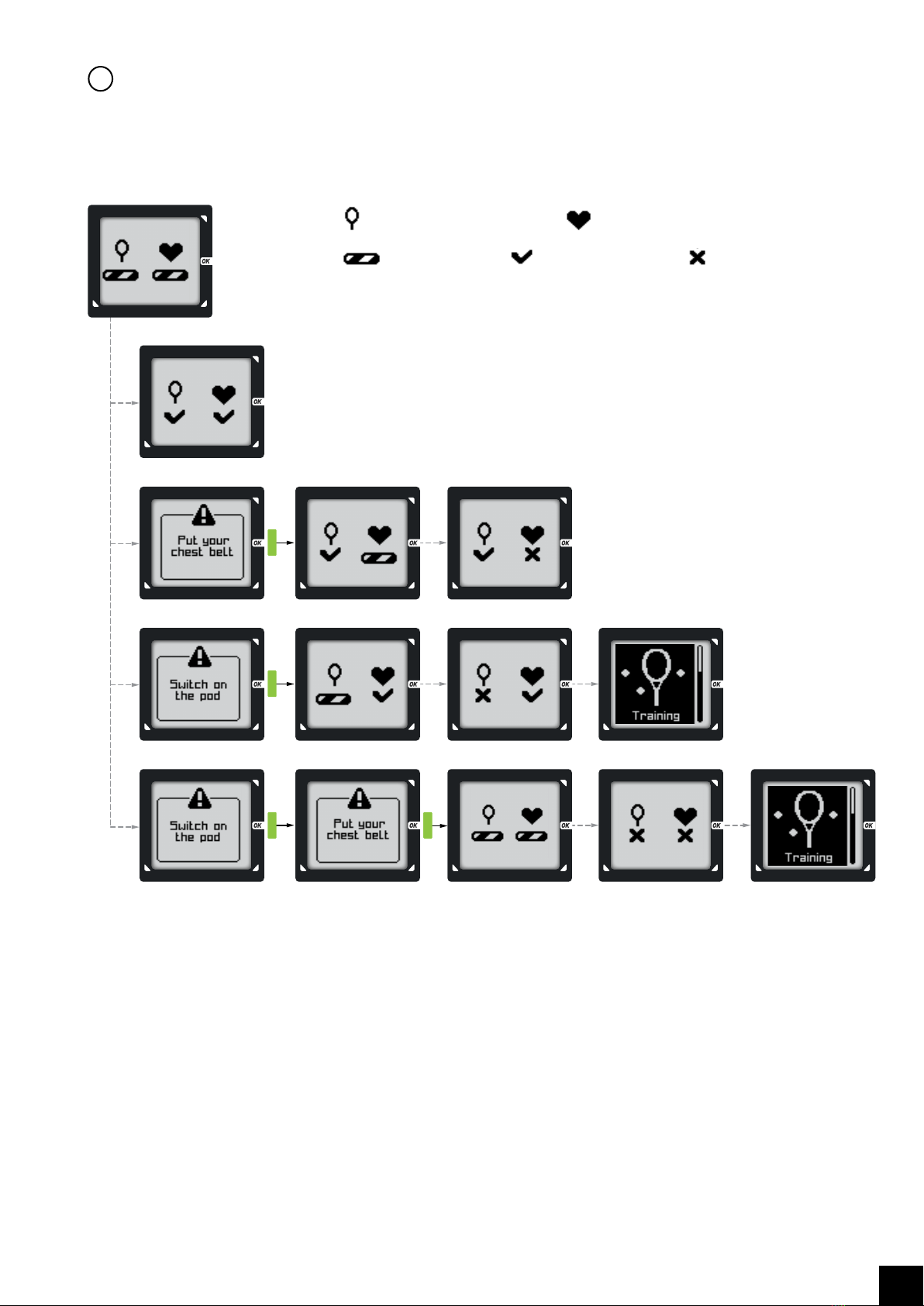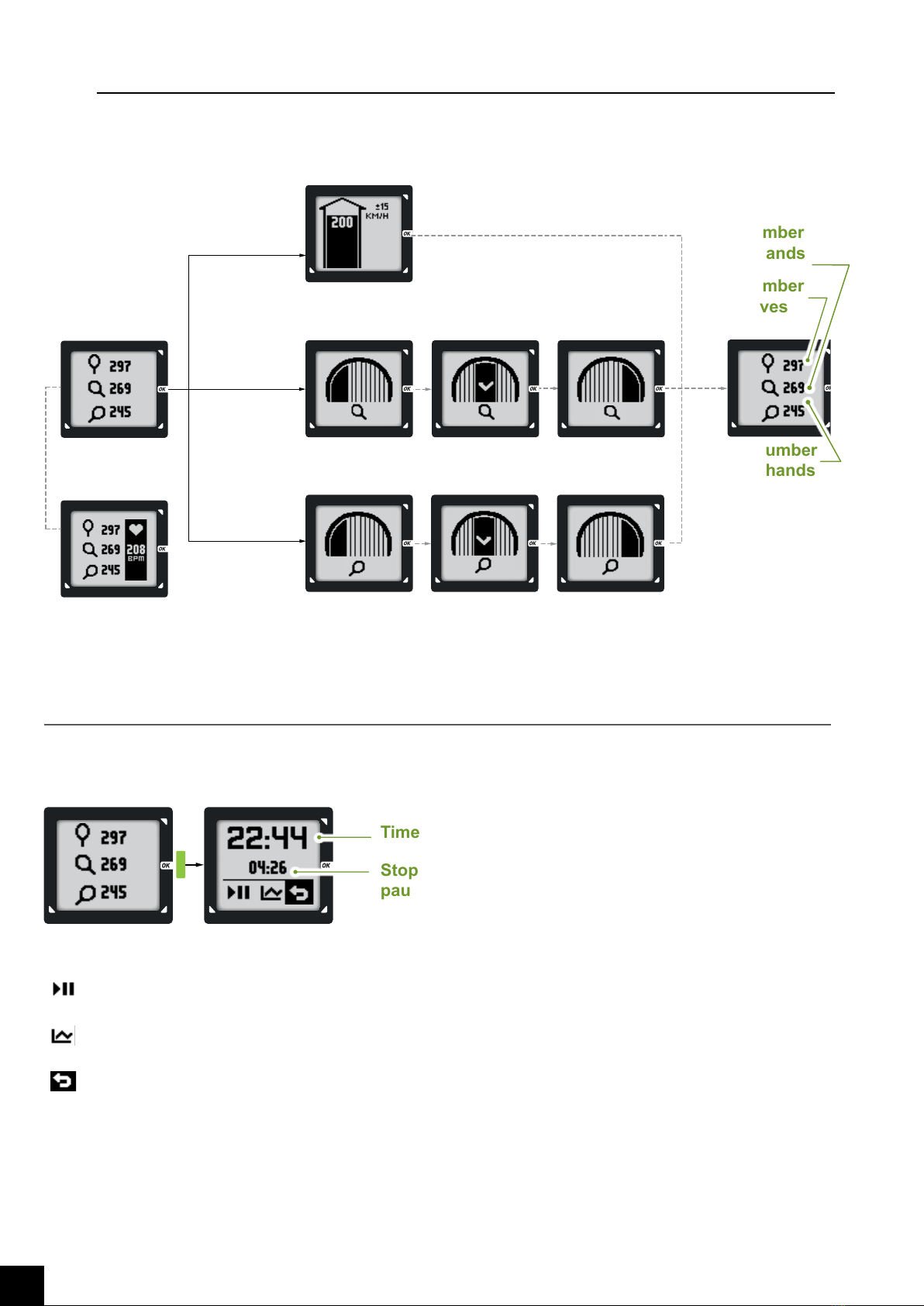1
EN TABLE OF CONTENTS
1 DESCRIPTION.................................................................................. 3
2 FIRST USE ....................................................................................... 4
3 USING THE PERSONAL COACH WITH THE WATCH ....................... 5
3.1 Installing the Personal Coach on the racket ........................................................5
3.2 Going from standby mode to the home screen ...................................................5
4 TRAINING MODE ............................................................................. 6
4.1 Installation...............................................................................................................6
4.2 Start Training Mode ................................................................................................8
4.3 Access statistics while in Training Mode .............................................................9
4.4 Stop Training Mode ................................................................................................9
5 MATCH MODE ................................................................................ 10
5.1 Installation.............................................................................................................10
5.2 Start Match Mode.................................................................................................. 11
5.3 Access statistics while in Match Mode...............................................................12
5.4 Stop Match Mode ..................................................................................................12
6 CHALLENGE MODE ....................................................................... 13
6.1 Installation.............................................................................................................13
6.2 Challenge.................................................................................................................14
6.3 Pause .....................................................................................................................14
6.4 Stop Challenge Mode ...........................................................................................15
7 RUNNING MODE ............................................................................ 15
7.1 Installation.............................................................................................................15
7.2 Start Running Mode..............................................................................................17
7.3 Access statistics...................................................................................................19
7.4 Stop Running Mode..............................................................................................19
8 STATISTICS ................................................................................... 20
8.1 Summary of Training Mode.................................................................................. 20
8.2 Summary of Match Mode .....................................................................................20
8.3 Summary of Challenge Mode ..............................................................................20
9 SETTINGS...................................................................................... 21
9.1 Watch settings ......................................................................................................21
9.2 Activating/deactivating the heart rate belt .........................................................22
9.3 Activating/deactivating the ON miles POD.........................................................22
9.4 User settings .........................................................................................................23
10 INFORMATION MESSAGE.............................................................. 23
10.1 Maximum heart rate..............................................................................................23
10.2 Personal Coach not detected ..............................................................................24
10.3 Low battery............................................................................................................24
11 PRECAUTIONS FOR USE ............................................................... 25
12 TROUBLESHOOTING ..................................................................... 26
12.1 Abnormal heart rate..............................................................................................26
12.2 Abnormal speed and distance ............................................................................26
12.3 Low watch battery ................................................................................................26
12.4 Detecting the Personal Coach sensor ................................................................27