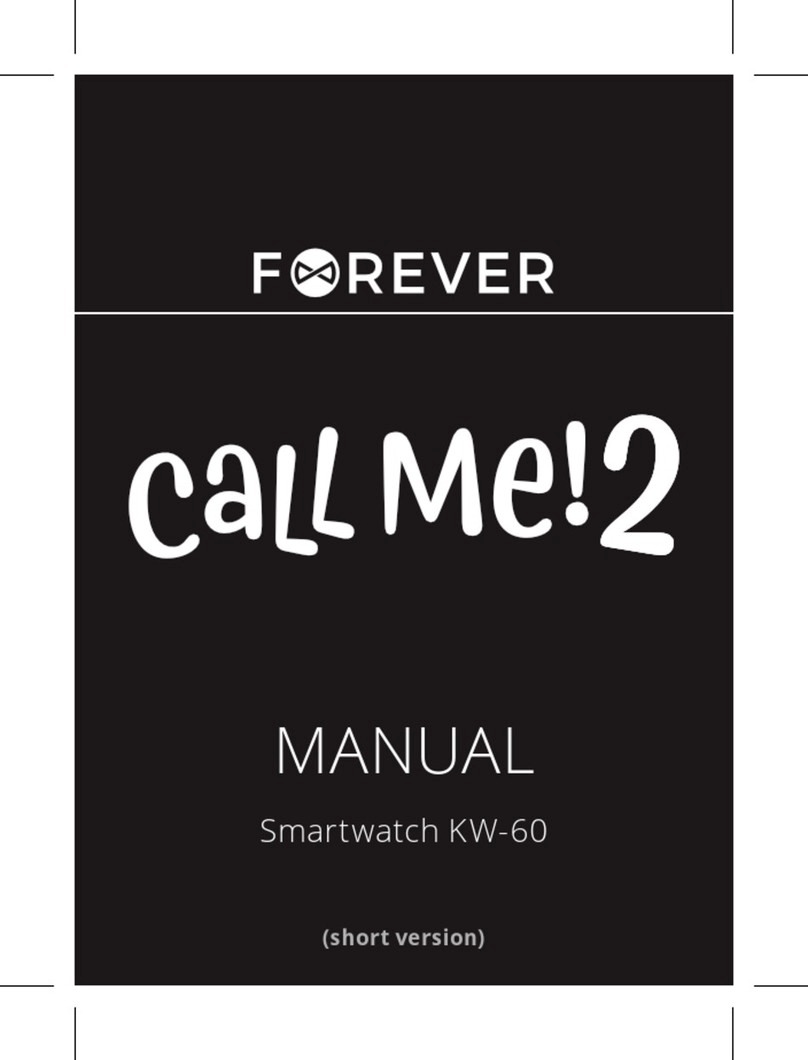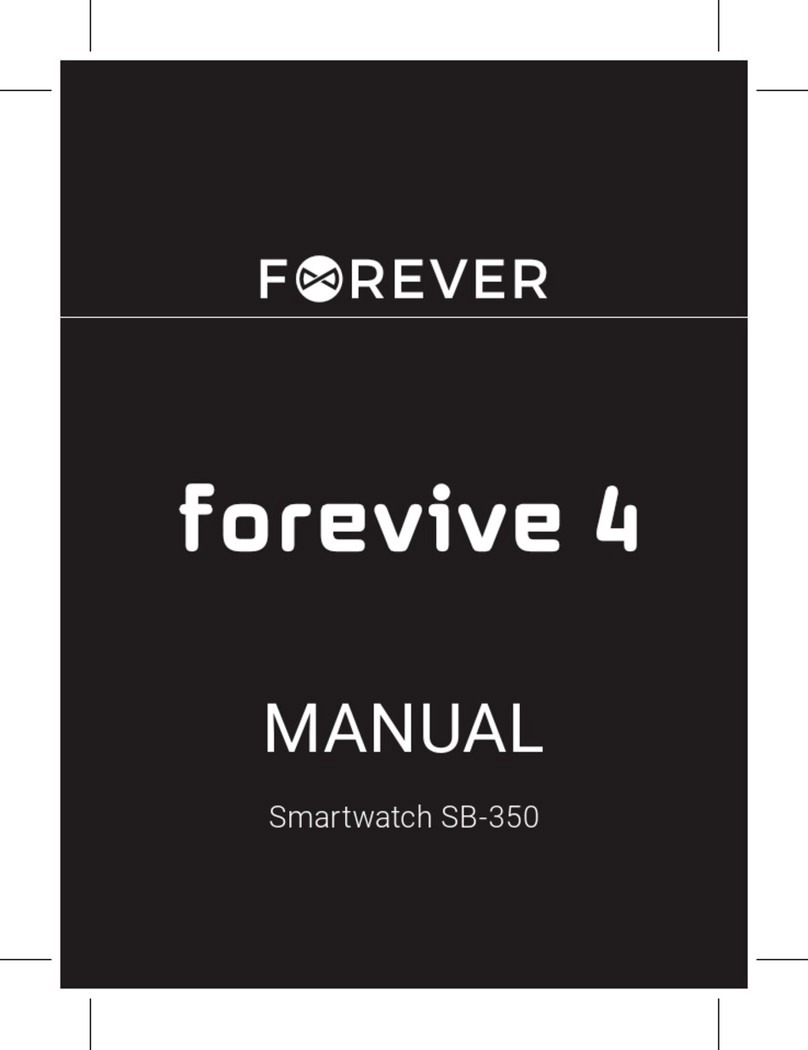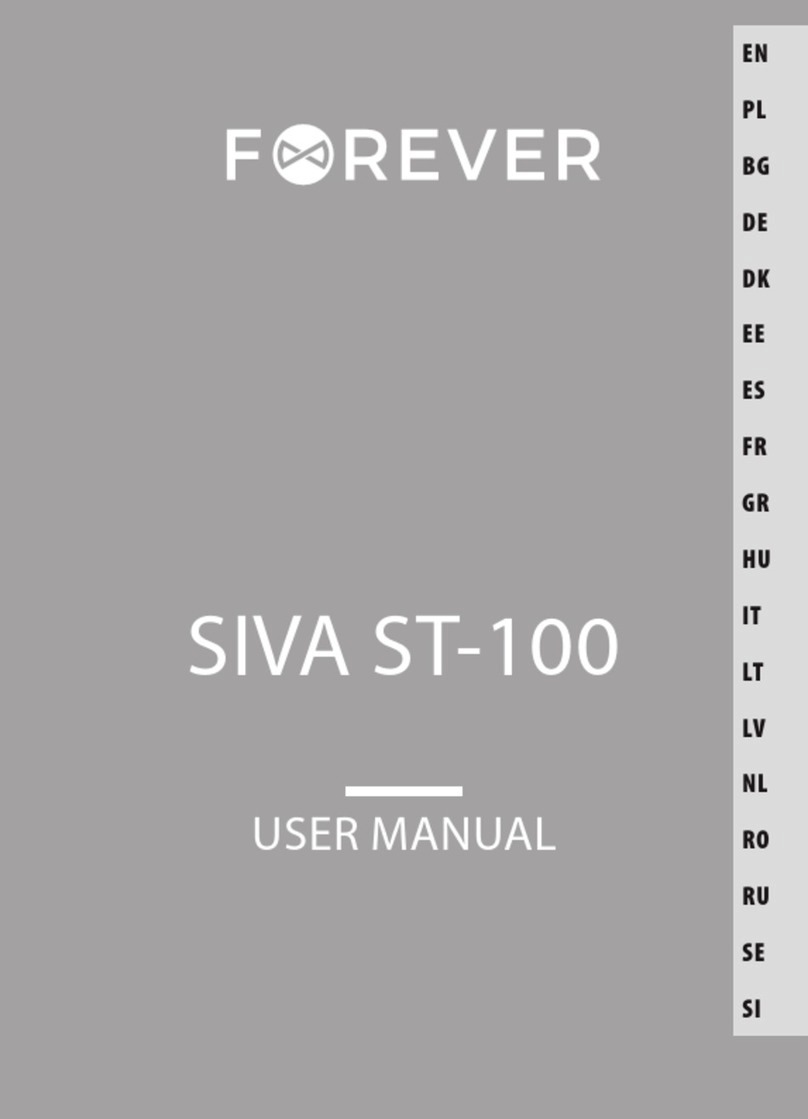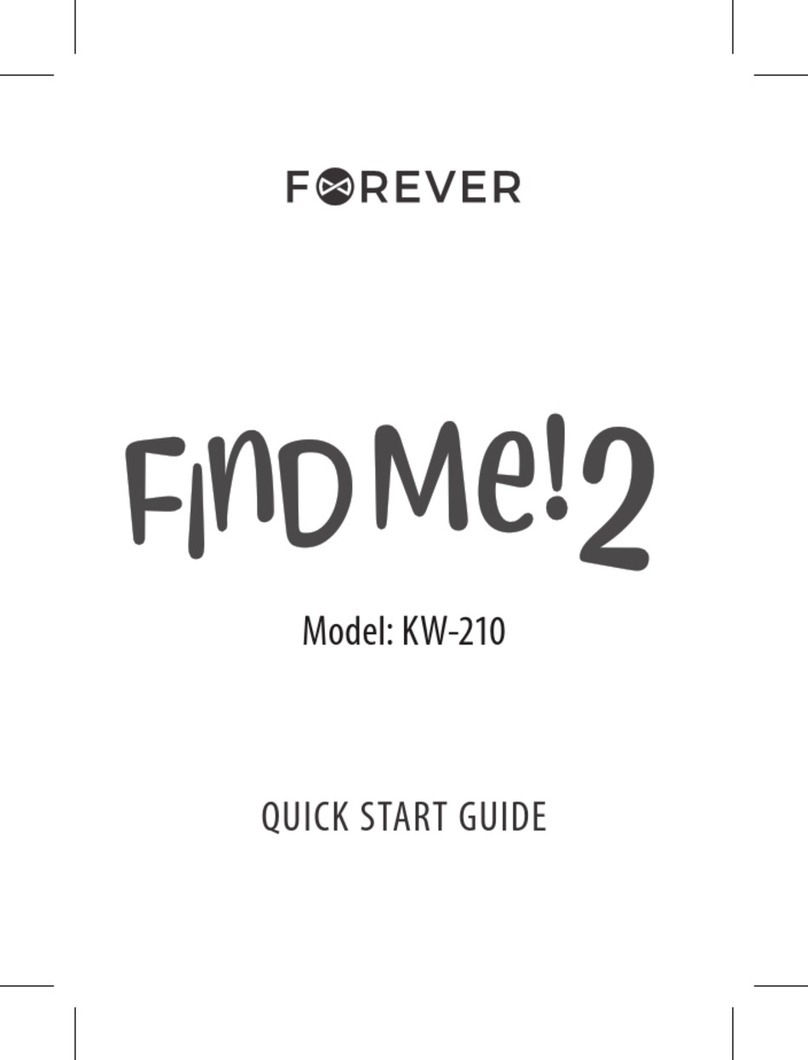— BATTERIES —
Avoid exposing the battery to very cold or very hot temperatures. Extreme temperatures can affect the capacity
and lifetime of the battery. Avoid exposing the battery to liquids or metal objects, as this may lead to total or
partial damage to the battery. Use the battery only for its intended purpose. Do not destroy, damage or throw
the battery into fire - it can be dangerousand cause a fire. Used or damaged battery should be placed in a
special container. Overcharging the battery may damage it. Therefore, do not charge the battery longer than
necessary to fully charge it.
Proper disposal of used equipment
This device is marked with a crossed-out garbage container symbol, in accordance with the
European Directive 2012/19/EU on Waste Electrical and Electronic Equipment (WEEE). Products
marked with this symbol should not be disposed of or discarded with other household waste at the
end of their service life. The user is obliged to dispose of waste electrical and electronic equipment
by delivering it to a designated point, where such hazardous waste is recycled. The collection of this type of
waste in separate locations and the proper recovery process contributes to the conservation of natural
resources. Proper recycling of waste electrical and electronic equipment is beneficial to human health and
environment. For information on where and how to dispose of used electronic equipment in an
environmentally safe manner, the user should contact the relevant local authority, the collection point or
the point of sale where the equipment was purchased.
Proper disposal of used battery
In accordance with EU Directive 2006/66/EC, as amended by Directive 2013/56/EU on the
disposal of batteries, this product is marked with a crossed-out garbage container symbol. This
symbol means that the batteries used in this product should not be disposed of with ordinary
household waste, but handled in accordance with the directive and local regulations. Do not
dispose of batteries with unsorted municipal waste. Battery users must use available collection network for
these items, that allows for their return, recycling and disposal. Within the EU, the collection and recycling
of batteries is governed by separate procedures. To learn more about existing battery recycling procedures
in your area, contact your city hall, waste management agency or landfill.
Declaration of Conformity with European Union Directives
TelForceOne Sp. z o.o. hereby declares that the SW-700 Grand is in compliance with Directive
2014/53/EU. The full text of the EU Declaration of Conformity is available at the following web
address: https://www.manual.forever.eu/SW700
Producer information:
TelForceOne S.A.
ul. Krakowska 119
50-428 Wrocław
Poland
E-mail: info@forever.eu
Designed in Poland
Made in China