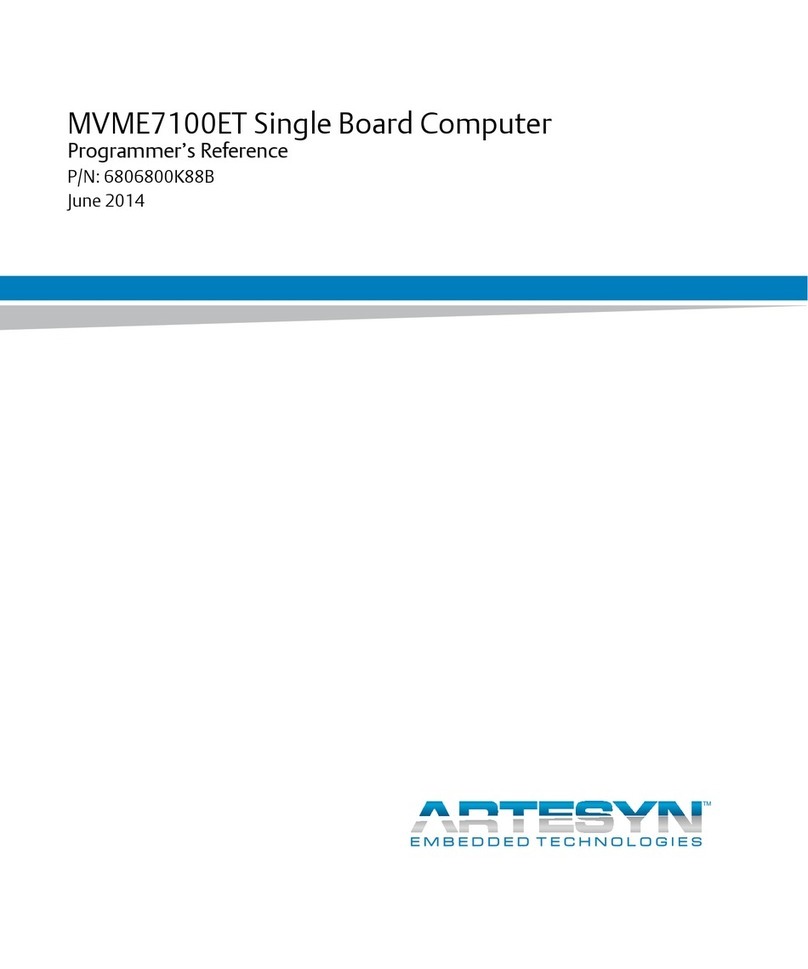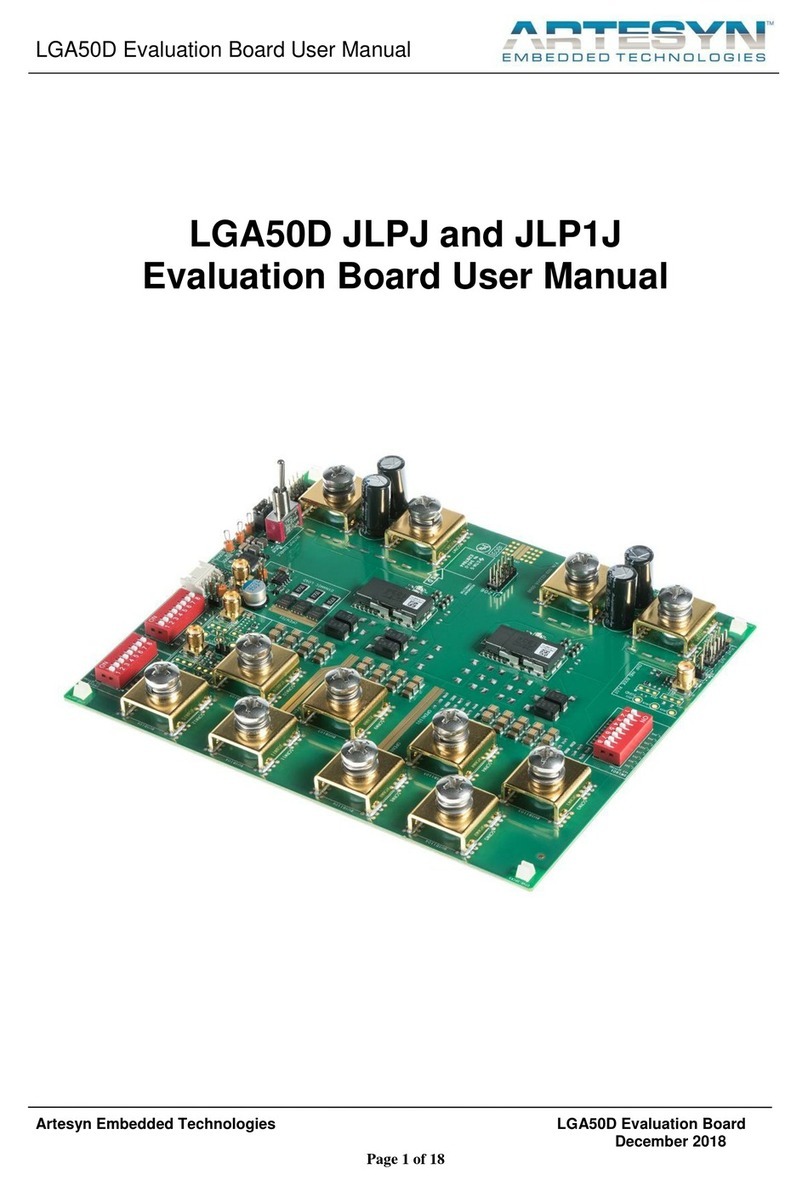ATCA-7350-Quick Start Guide
Artesyn Embedded Technologies
Marketing Communications
2900 S. Diablo Way, Suite 190
Tempe, Arizona 85282
Artesyn Embedded Technologies
Lilienthalstr. 17-19
85579 Neubiberg/Munich
Germany
Finding more information
For more information on the product, see
the ATCA-7350 Installation and Use and
other related documentation.
Visit our Web site http://www.arte-
syn.com/computing. Use SUPPORT>TECH-
NICAL DOCUMENTATION link to look for
technical documentation.
Technical Assistance
To request technical assistance, visit our
Web site http://www.artesyn.com
Install ATCA-7350
Power on the blade
Close the upper and lower ejector handles.
The HOTSWAP LED blinks at the short blink
rate. The OOS and IS LEDs blink for 10 times
at the same time. When the OOS is on (red)
and the HOTSWAP LED is off, the ATCA-
7350 is powered on properly.
6
The following procedure describes the
installation of the blade. It assumes that
your system is powered. If your system is
unpowered, you can disregard the blue LED
and thus skip the respective step. In this
case it is a purely mechanical installation.
1. Wear the ESD-preventive wrist strap.
2. Take the ATCA-7350 out of the antistat-
icpackage.
3. Fully open the upper and lower ejector
handles.
4. Slide the ATCA-7350 along the guide rails
until the positioning pins of the ATCA-
7350 are inserted in the positioning
holes in the shelf.
5. Make sure that the upper and lower ejec-
tor handles are attached to the beam
properly.
6. On the RTM:Make sure that the ejector
handles are fastened to the beam. Close
the upper and lower ejector handles
inwards until the inner sides of the ejec-
tor handles are attached to the face
plate.
7. Use the screwdriver to fasten the captive
screws clockwise to fix RTM-ATCA-7350.
The LEDs of the RTM are off now.
8. Close the handles of the front blades.
55
9. Wait until the blue LED on the RTM is
OFF. A switched off blue LED indicates
that the payload of the RTM has become
active.
10.User the screwdriver to clockwise fasten
the screws to fix the ATCA-7350.
11.Connect the respective cables.
Install ATCA-7350(Contd...)