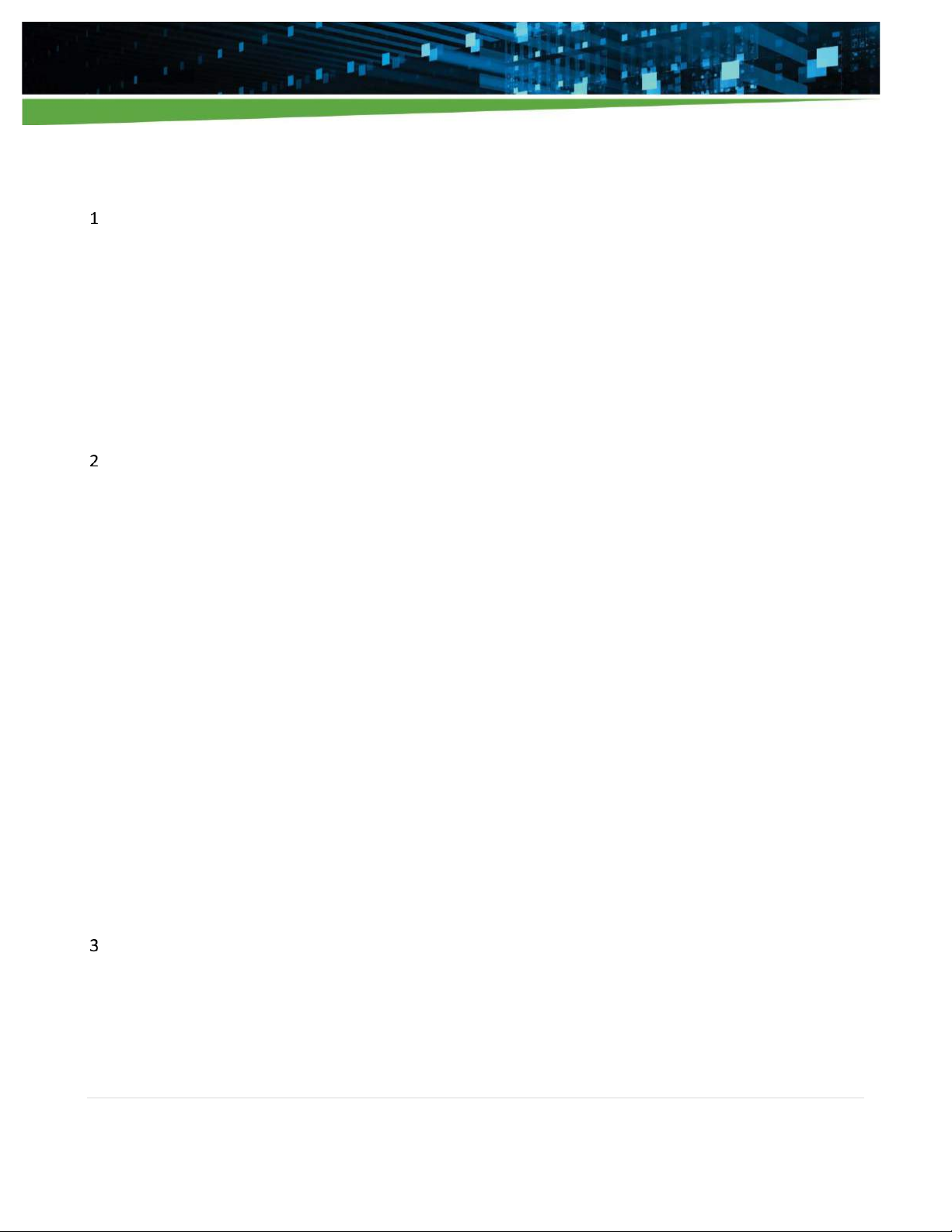iHP Manual 9 | P a g e
List of Tables
Table 1-1................................................................................................................................................................ 11
Table 1-2................................................................................................................................................................ 12
Table 1-3................................................................................................................................................................ 13
Table 1-4................................................................................................................................................................ 14
Table 1-5................................................................................................................................................................ 15
Table 1-6................................................................................................................................................................ 16
Table 2-1................................................................................................................................................................ 24
Table 2-2................................................................................................................................................................ 25
Table 2-3................................................................................................................................................................ 27
Table 2-4................................................................................................................................................................ 29
Table 2-5................................................................................................................................................................ 31
Table 3-1................................................................................................................................................................ 35
Table 3-2................................................................................................................................................................ 36
Table 4-1................................................................................................................................................................ 45
Table 4-2................................................................................................................................................................ 46
Table 4-3................................................................................................................................................................ 47
Table 4-4................................................................................................................................................................ 48
Table 4-5................................................................................................................................................................ 49
Table 4-6................................................................................................................................................................ 49
Table 4-7................................................................................................................................................................ 50
Table 4-8................................................................................................................................................................ 53
Table 4-9................................................................................................................................................................ 56
Table 4-10.............................................................................................................................................................. 57
Table 4-11.............................................................................................................................................................. 57
Table 4-12.............................................................................................................................................................. 59
Table 4-13.............................................................................................................................................................. 61
Table 4-14.............................................................................................................................................................. 62
Table 4-15.............................................................................................................................................................. 65
Table 4-16.............................................................................................................................................................. 66
Table 4-17.............................................................................................................................................................. 69
Table 4-18.............................................................................................................................................................. 73
Table 4-19.............................................................................................................................................................. 76
Table 4-20.............................................................................................................................................................. 79
Table 4-21.............................................................................................................................................................. 82