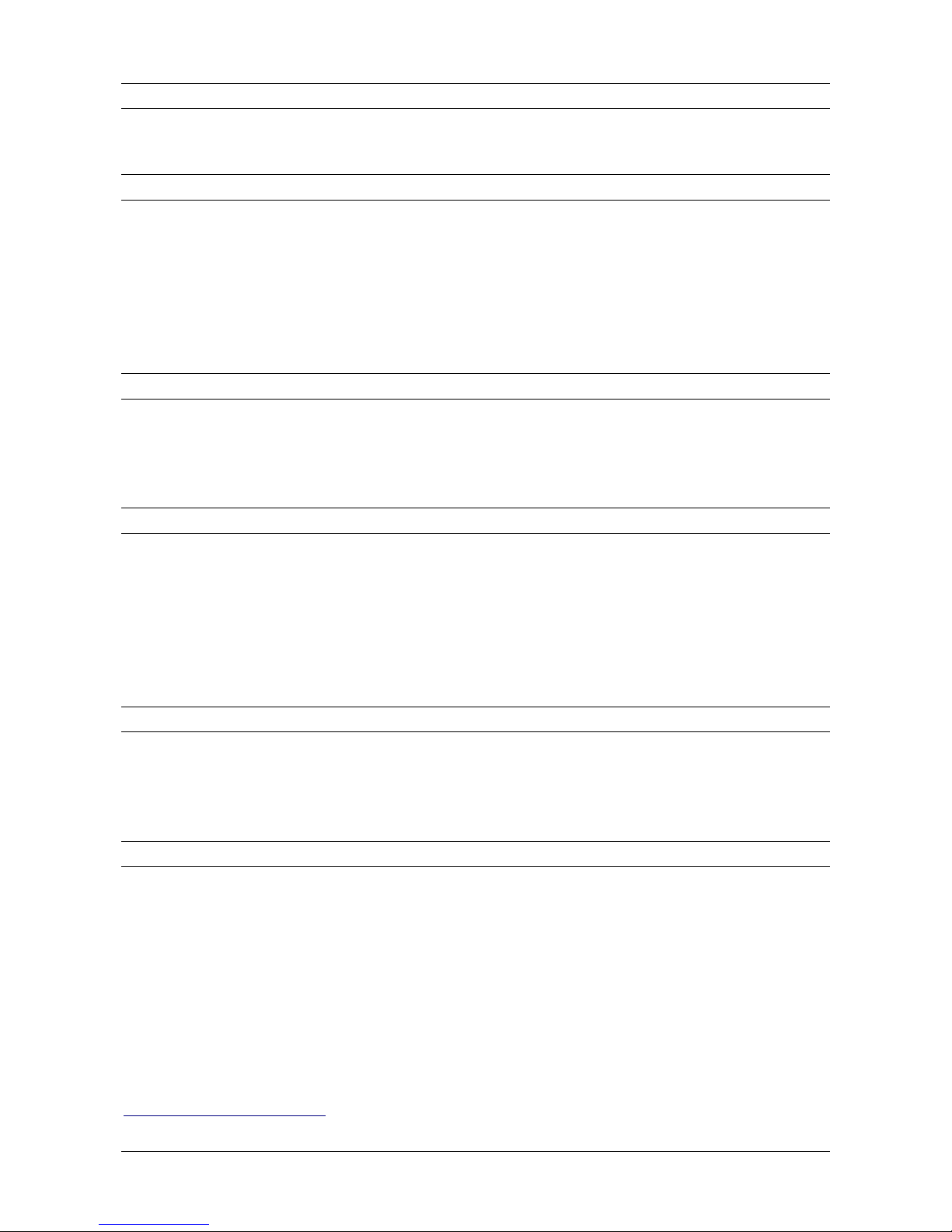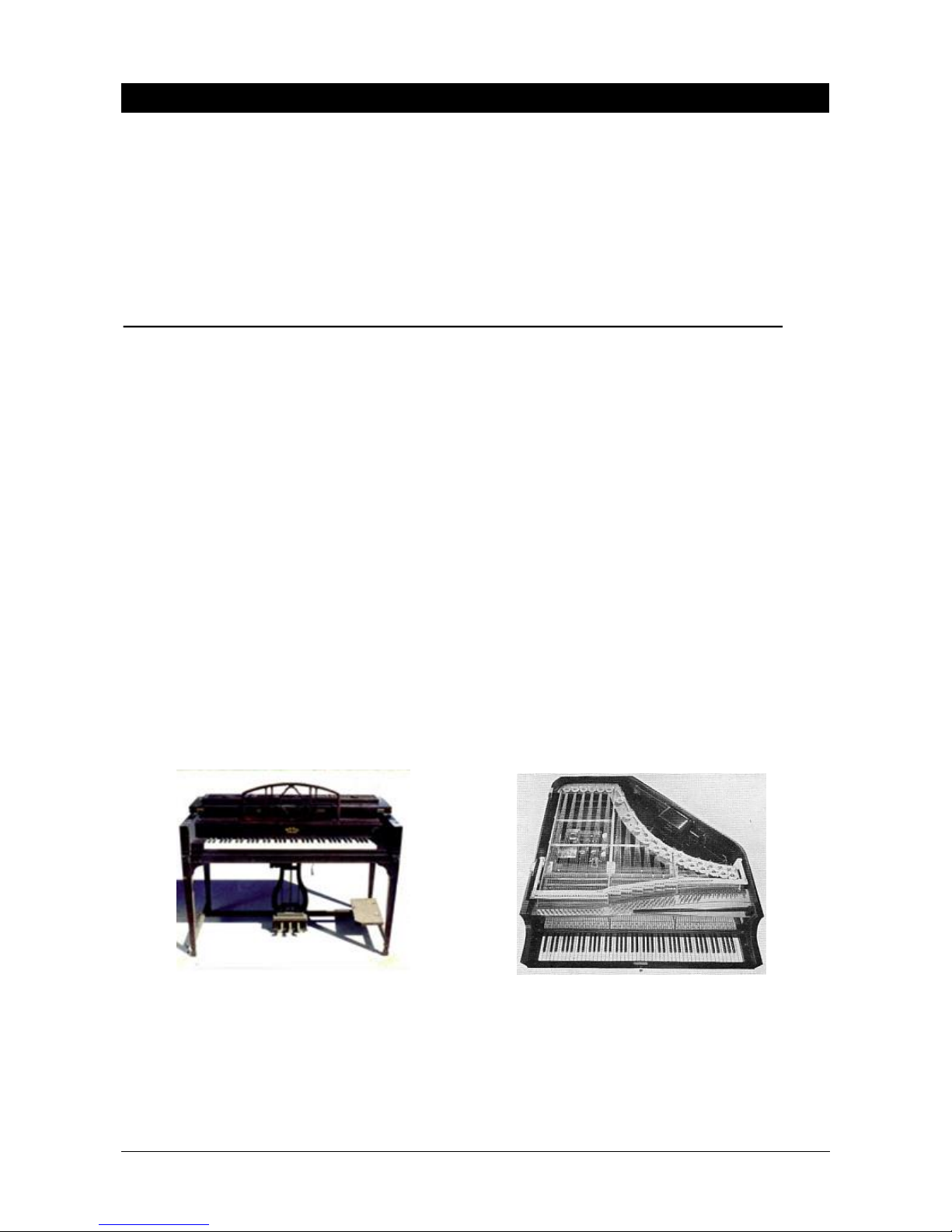ARTURIA –Wurli V –USER MANUAL 3
Table of Contents
1INTRODUCTION ...................................................................................................................5
1.1 History of the original instrument............................................................................................................ 5
1.1.1 The electric piano............................................................................................................................... 5
1.1.1.1 Terminology..................................................................................................................................................................5
1.1.1.2 At the beginning .........................................................................................................................................................5
1.1.1.3 Technologies................................................................................................................................................................5
1.1.1.4 Popularity......................................................................................................................................................................6
1.1.2 The original reed-based electric piano from 1972 ............................................................................ 7
1.1.2.1 History............................................................................................................................................................................7
1.1.2.2 Description ...................................................................................................................................................................8
1.1.2.3 Sound ............................................................................................................................................................................9
1.1.2.4 Maintenance...............................................................................................................................................................9
1.1.2.5 Discography.................................................................................................................................................................9
1.2 Physical modeling synthesis.................................................................................................................. 10
1.2.1 Music and math: yet another link .....................................................................................................10
1.2.2 A computational conundrum ...........................................................................................................11
1.2.3 The endless revolution .......................................................................................................................11
2ACTIVATION AND FIRST START ........................................................................................13
2.1 Register and Activate............................................................................................................................ 13
2.2Initial setup............................................................................................................................................... 13
2.2.1 Audio and MIDI settings: Windows....................................................................................................13
2.2.2 Audio and MIDI settings: Mac OS X ..................................................................................................15
2.2.3 Using Wurli V in plug-in mode............................................................................................................16
3USER INTERFACE ................................................................................................................17
3.1 The virtual keyboard .............................................................................................................................. 17
3.2 Toolbar...................................................................................................................................................... 17
3.2.1 Save Preset ........................................................................................................................................17
3.2.2 Save Preset As… ................................................................................................................................18
3.2.3 Import preset .....................................................................................................................................18
3.2.4 Export preset......................................................................................................................................19
3.2.5 Resize window options.......................................................................................................................19
3.2.6 Audio settings ....................................................................................................................................20
3.2.7 Preset browser overview....................................................................................................................20
3.2.8 Open and Close Advanced section ................................................................................................21
3.2.9 MIDI Learn assignment ......................................................................................................................21
3.2.9.1 Assigning / unassigning controls .............................................................................................................................22
3.2.9.2 Min / Max value sliders .............................................................................................................................................23
3.2.9.3 Relative control option.............................................................................................................................................23
3.2.9.4 Reserved MIDI CC numbers ....................................................................................................................................23
3.2.10 MIDI controller configuration.............................................................................................................24
3.2.11 The lower toolbar...............................................................................................................................24
3.2.11.1 Current control value ...............................................................................................................................................24
3.2.11.2 MIDI Channel setting ................................................................................................................................................25
3.2.11.1 Output mode.............................................................................................................................................................25