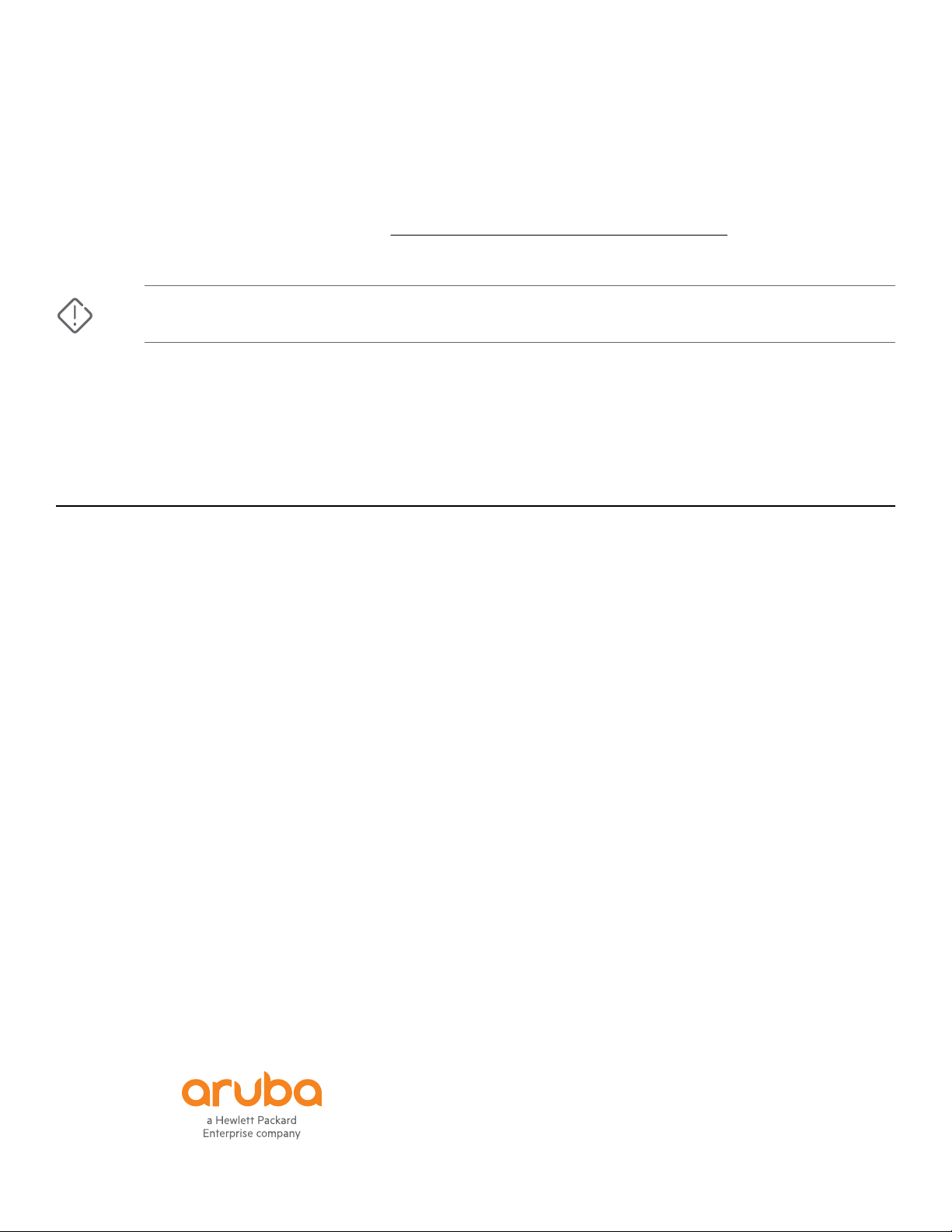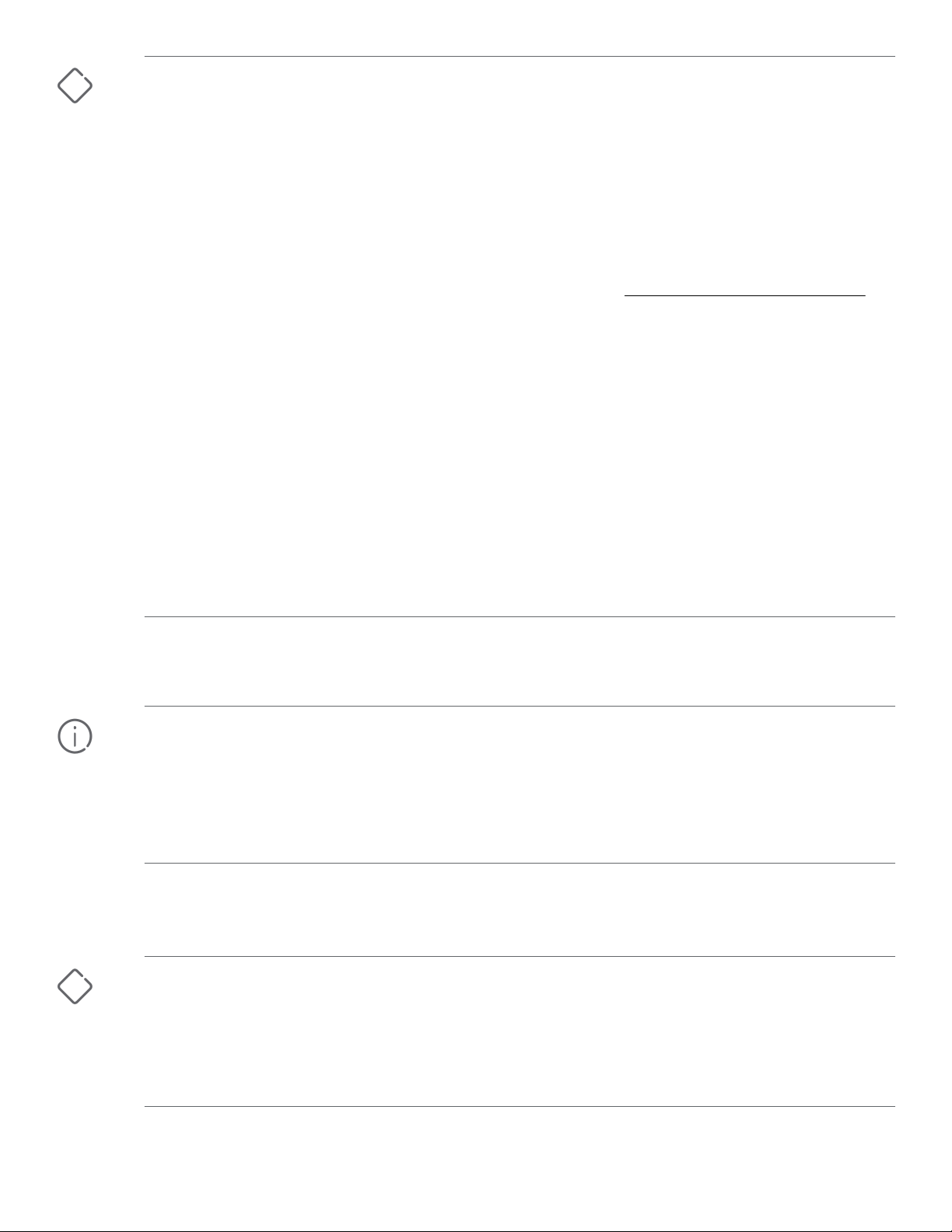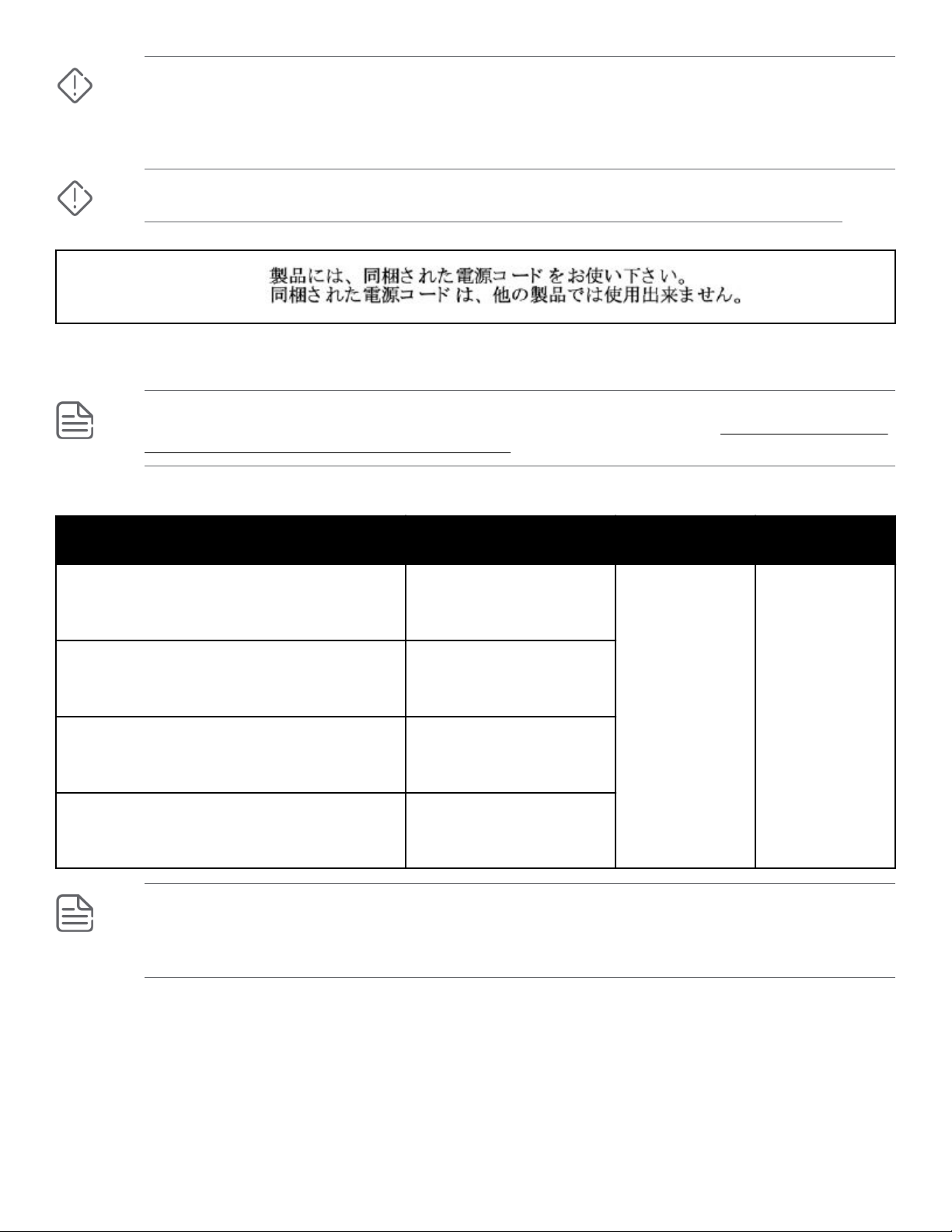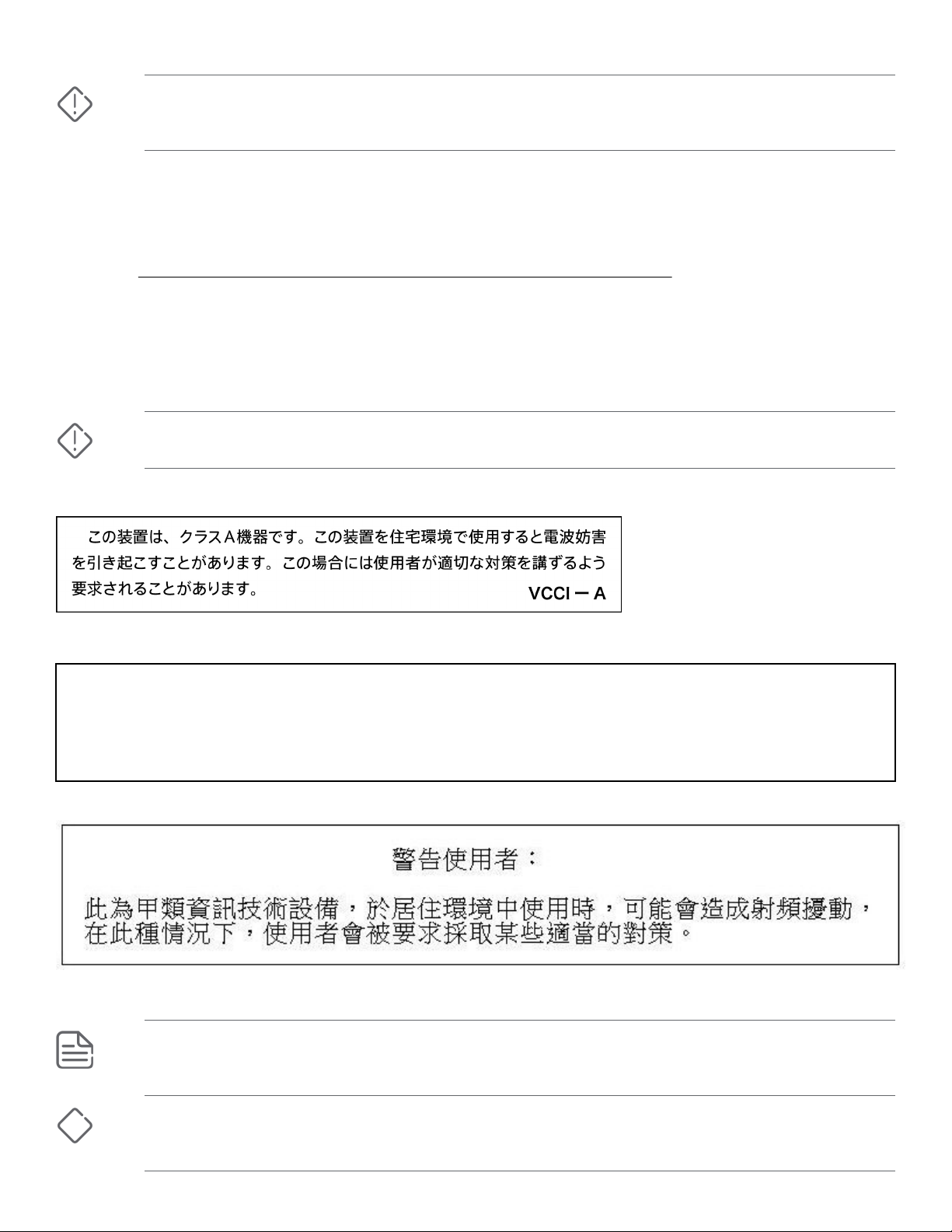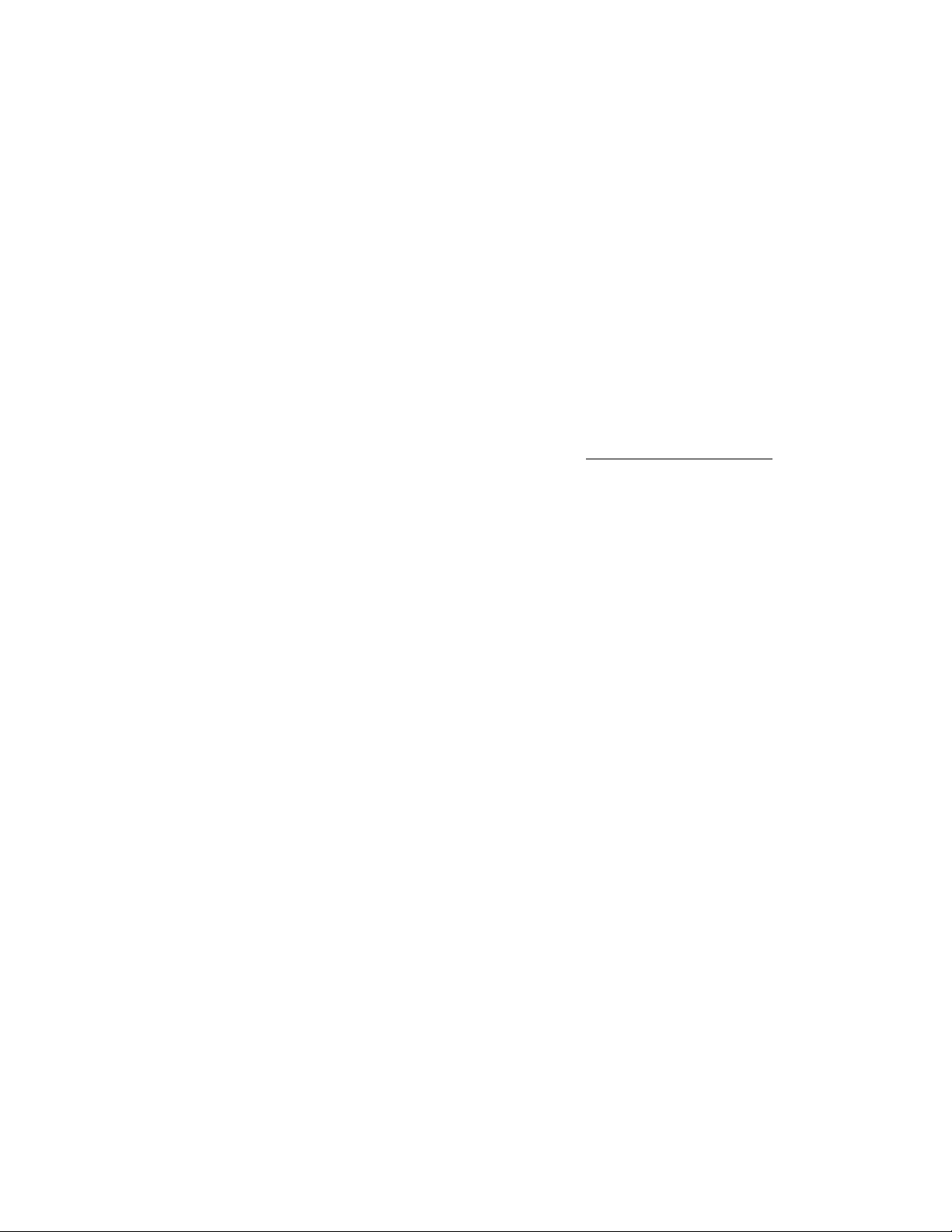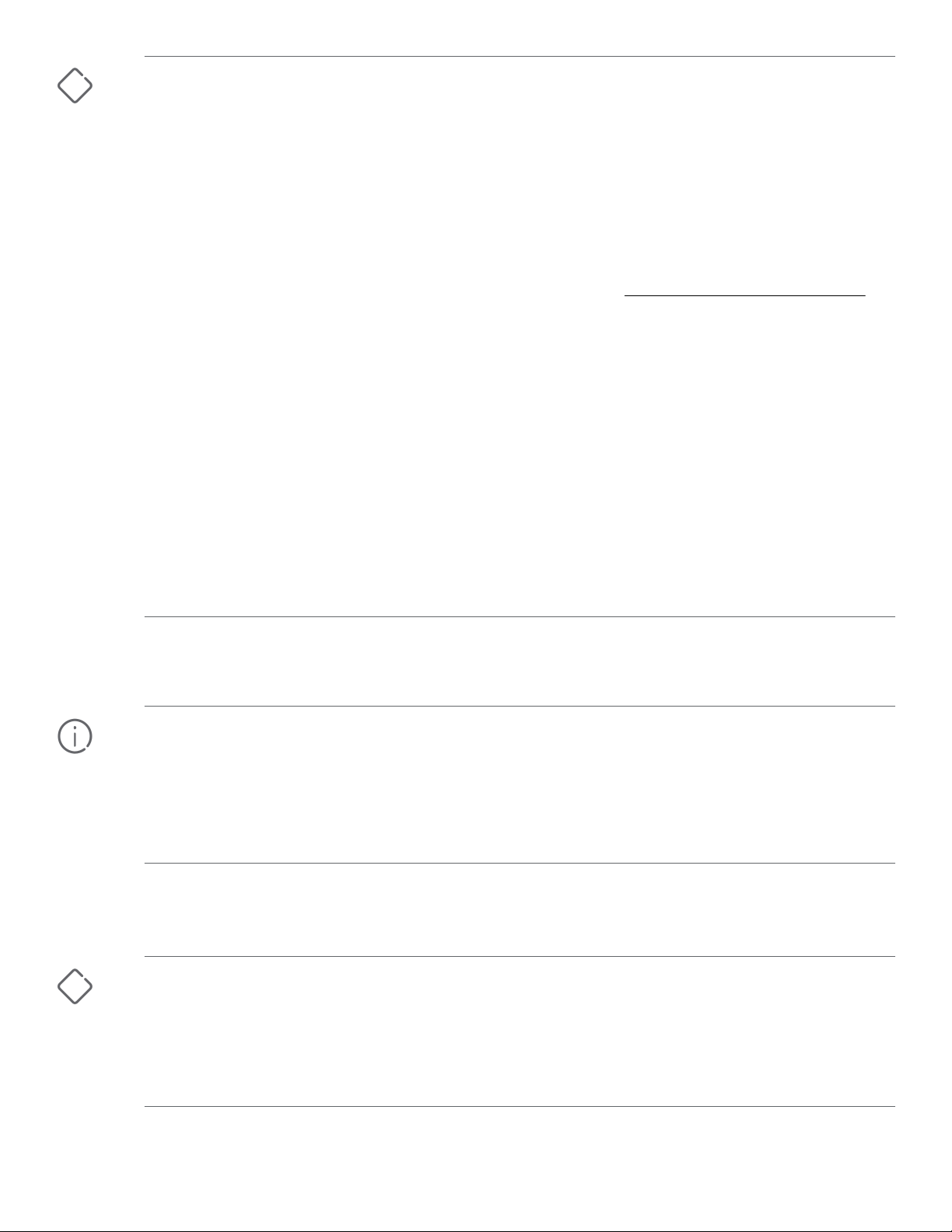
CAUTION:
•Before connecting to power, install and secure the appropriate inlet adapters using the provided
screw. Do not connect the inlet adapters to power while outside the chassis. Do not remove the inlet
adapters from the chassis before disconnecting the power cord.
• If a PSU must be removed and then reinstalled, wait at least ve seconds before reinstallation.
Otherwise, damage to the chassis may occur. The PSU needs this time to dissipate any retained
power.
• Ensure that your power source circuits are properly grounded. Then connect the chassis to the
power source by using the power cord supplied with the chassis or power supply unit.
• Use only Aruba-approved and recommended power cords. See Power cords and inlet adapters on
page 2 for proper power cord selection.
• If your installation requires a dierent power cord than the one supplied with the chassis or PSU, be
sure that the cord is adequately sized for the chassis or PSU current requirements. In addition, be
sure to use a power cord displaying the mark of the safety agency that denes the regulations for
power cords in your country/region. The mark is your assurance that the power cord can be used
safely with the chassis and PSU.
• Do not install the chassis and power supplies in an environment where the operating ambient
temperature exceeds the environmental specications. (For environmental information, see the
latest Installation and Getting Started Guide for your switch.)
• Ensure that the chassis PSUs do not overload the power circuits, wiring, and over-current protection
in your facility. To determine the possibility of overloading the supply circuits, add the ampere
ratings of all devices installed on the same circuit as any of the chassis PSUs. Then compare the total
with the rating limit for the circuit. The maximum ampere ratings are printed on the devices near the
AC power connectors.
Power cords and inlet adapters
IMPORTANT:
• Use only an Aruba 6400 C16 Inlet Adapter with an R0X35A Aruba 6400 1800W Power Supply.
• Use only an Aruba 6400 C20 Inlet Adapter with an R0X36A Aruba 6400 3000W Power Supply.
Using C16 Inlet Adapters with the 3000W Power Supplies, or using C20 Inlet Adapters with 1800W
Power Supplies is not supported.
Aruba includes the power cords and inlet adapters intended for use with your Aruba 6400 switch. Dierent
countries/regions may require dierent power cords. For a list of the power cords that apply to your Aruba 6400
switch, see the section that lists power cords and inlet adapters in the latest edition of the switch Installation and
Getting Started Guide.
CAUTION: Only Aruba-approved power cords and inlet adapters may be used with Aruba devices. See
the power cord and inlet adapter documentation provided in the latest version of the Installation and
Getting Started Guide for your switch. Lost or damaged power cords must be replaced only with Aruba-
approved power cords. If your installation requires a dierent power cord than the one supplied with
the switch and/or power supply, use a power cord that displays the mark of the safety agency that
denes the regulations for power cords in your country/region. The mark is your assurance that the
power cord can be used safely with the switch, power supply, and inlet adapter.
Page 2