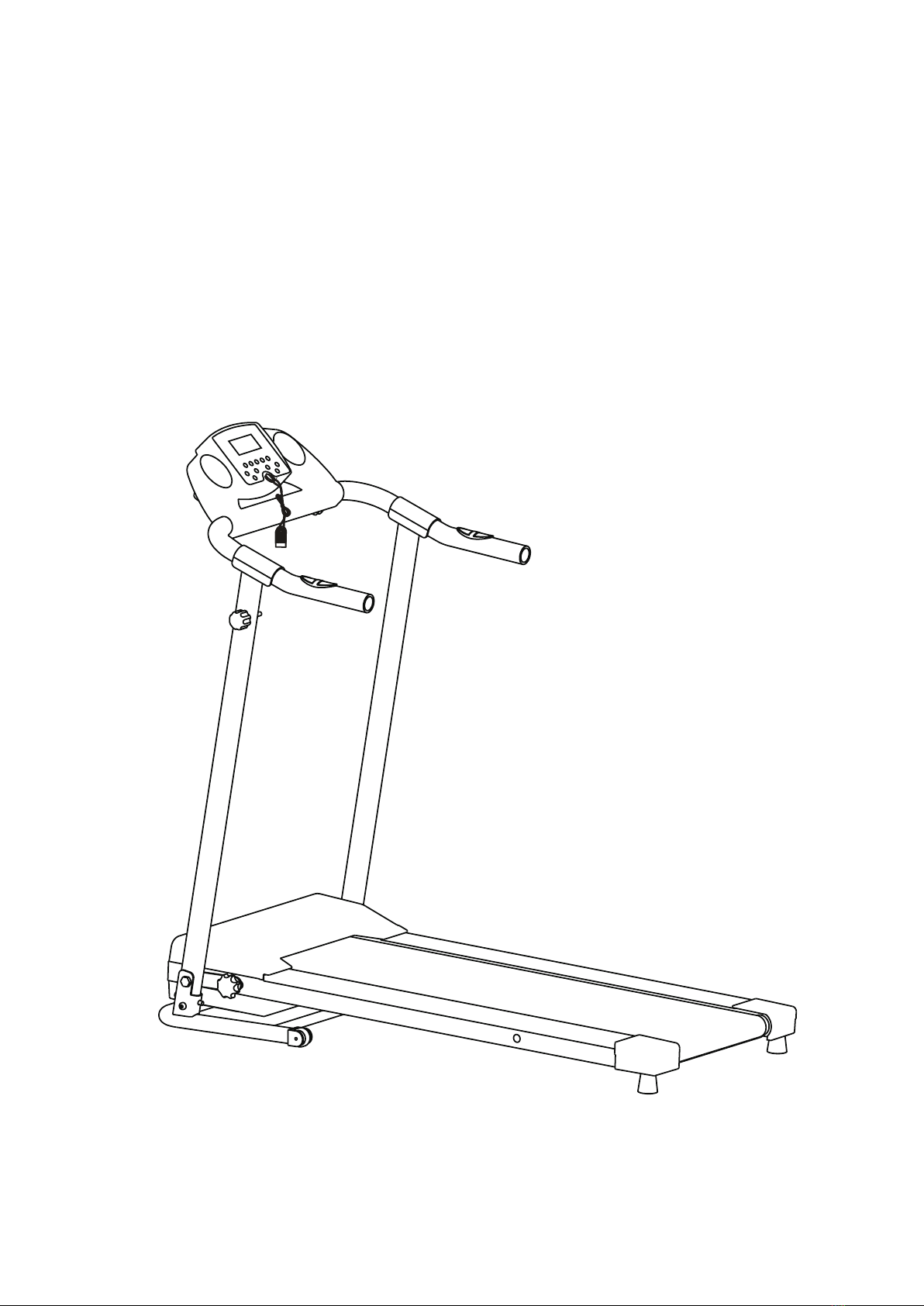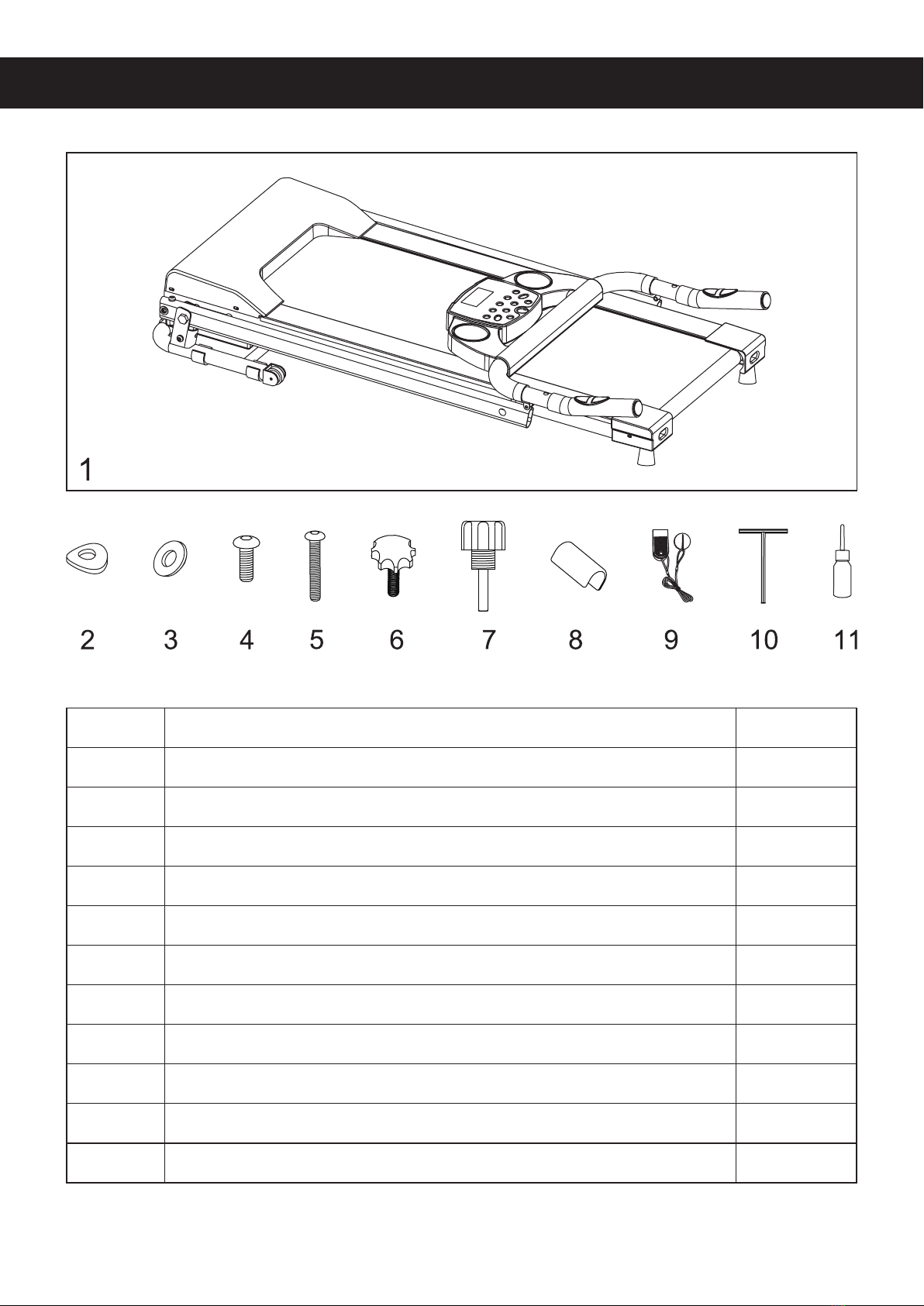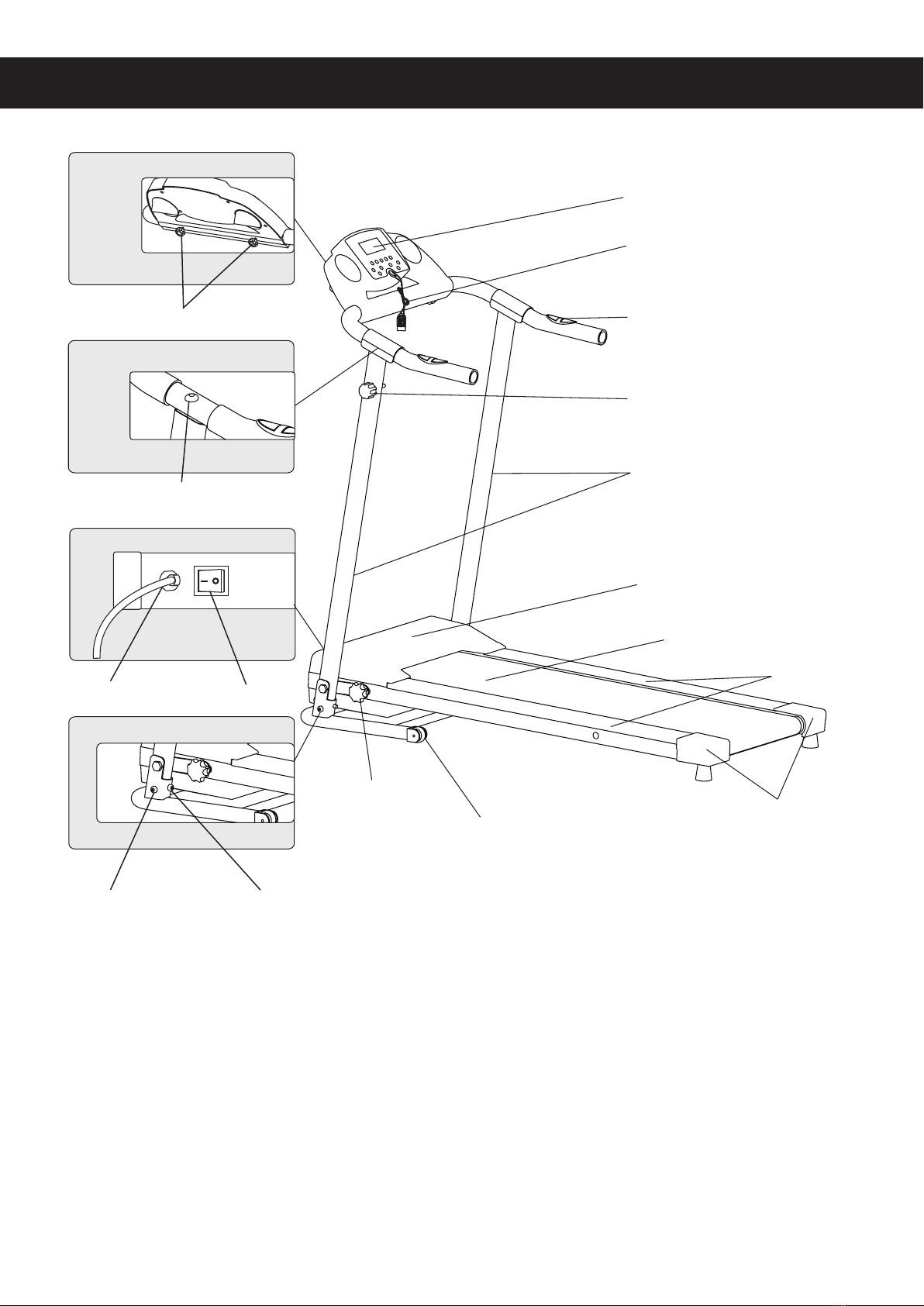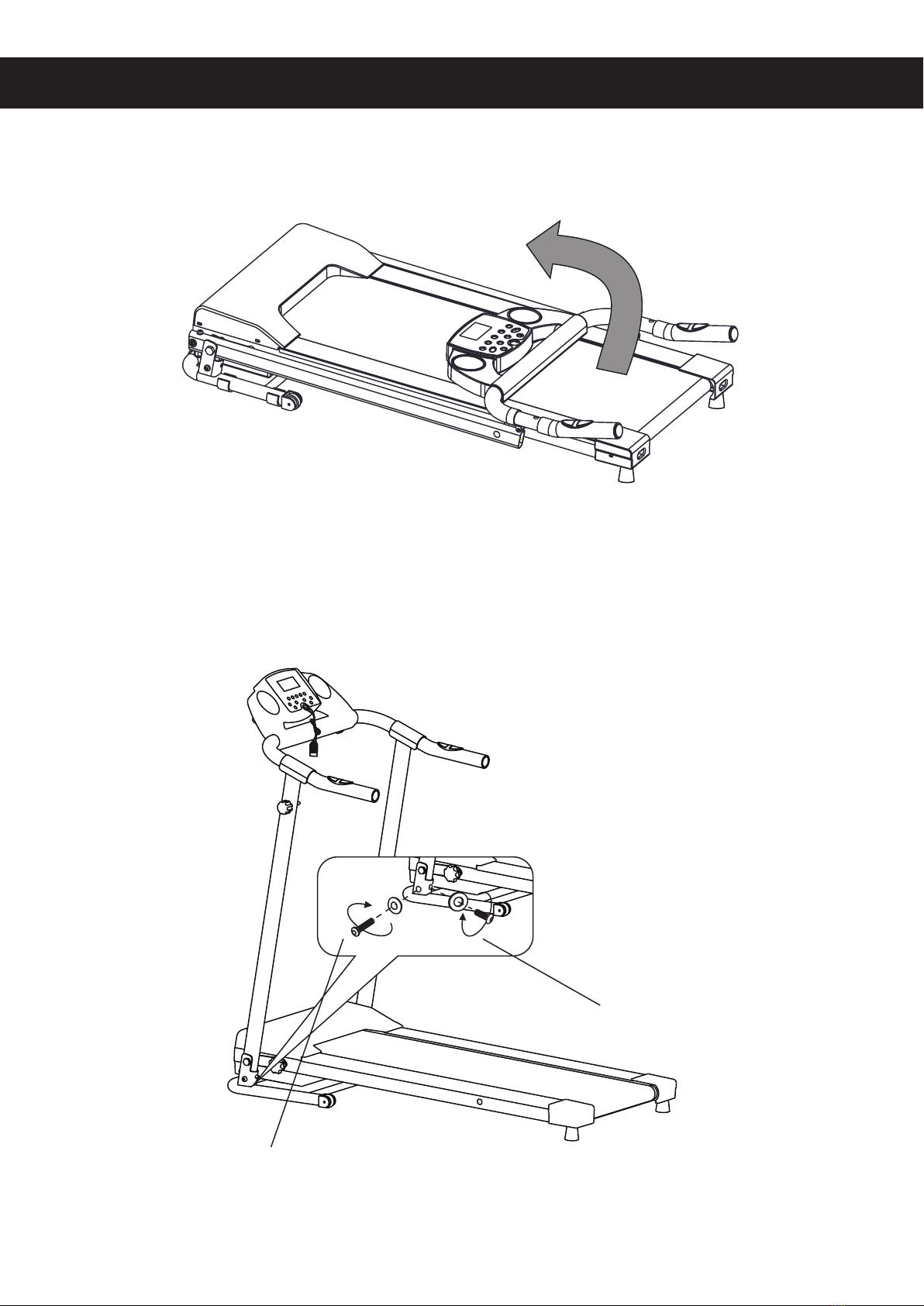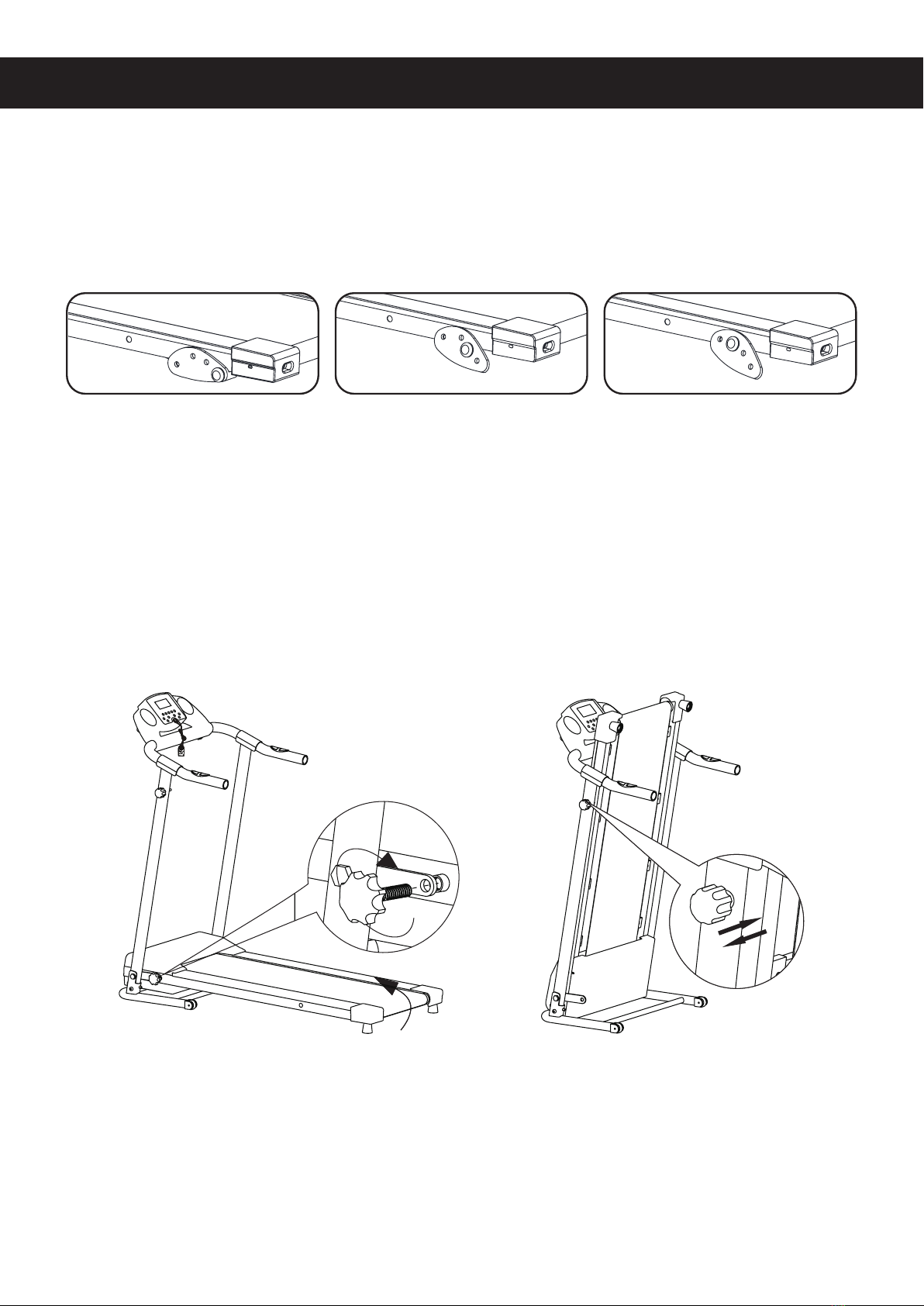1
Specications
Safety Information
• Consult your healthcare professional prior to beginning any new routine of strenuous
exercise.
• Stop using this device if you experience dizziness, nausea, chest pain, or any other
discomfort during training.
• Only one person may use this product at a time.
• Place the device on a level surface before use.
• Only use this product in accordance with the uses described in the manual
• DO NOT use this product if any parts are loose, damaged, or broken.
• DO NOT leave hazardous objects around the product.
• DO NOT use the treadmill on a carpet.
• DO NOT allow children or persons with compromised physical or mental capabilities operate
this device without strict supervision. Exercise caution if used around pets.
• DO NOT use this product if it is not properly assembled or missing any parts.
• DO NOT load this product with more than 110 kg (240 pounds).
Warning!
Input Power 220V/50Hz
Rated Power 750W
Folded Dimensions 70×61×127 cm (27.5×24×50 in.)
Unfolded Dimensions 130×61×116 cm (51×24×45 in.)
Running Area 100×36 cm (39×14 in.)
Speed 1–10 km/h (0.6–6.2 mph)
Maximum Load 110 kg (240 lb.)
Net Weight 25 kg (55 lb.)