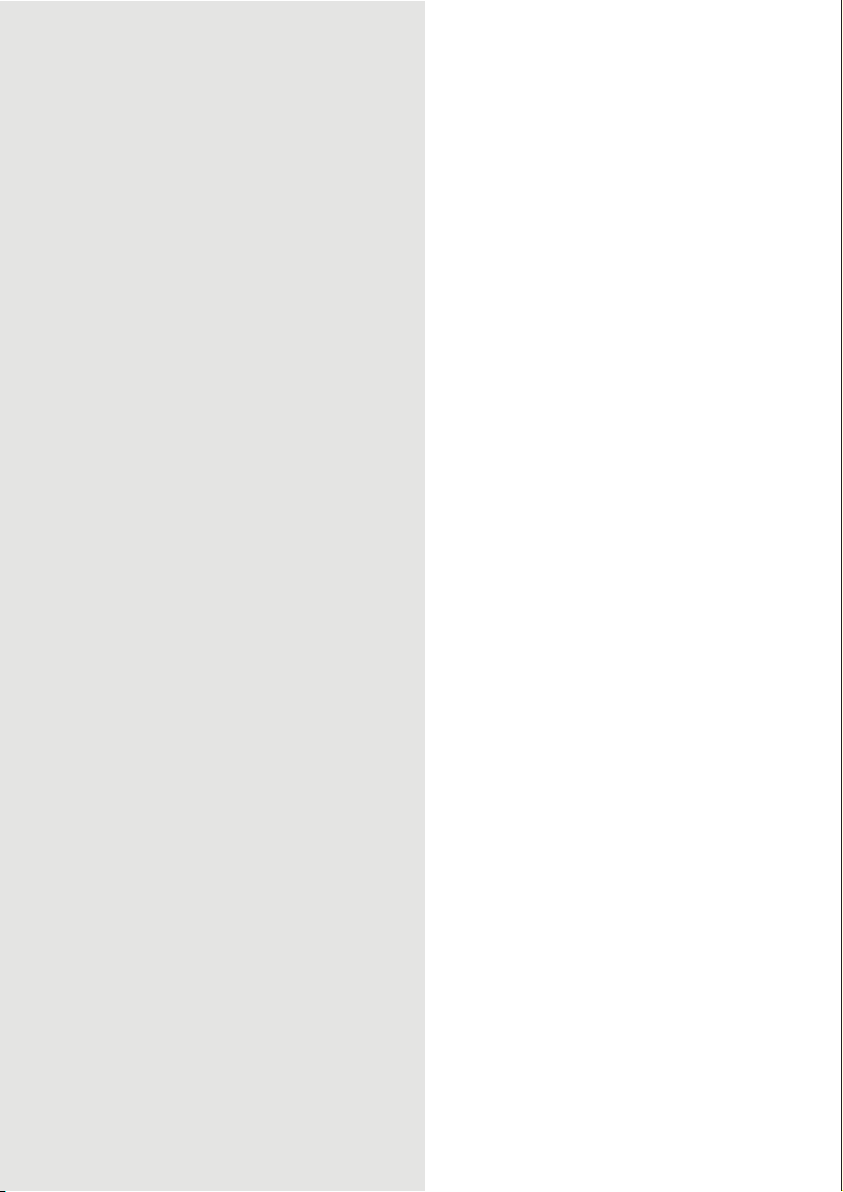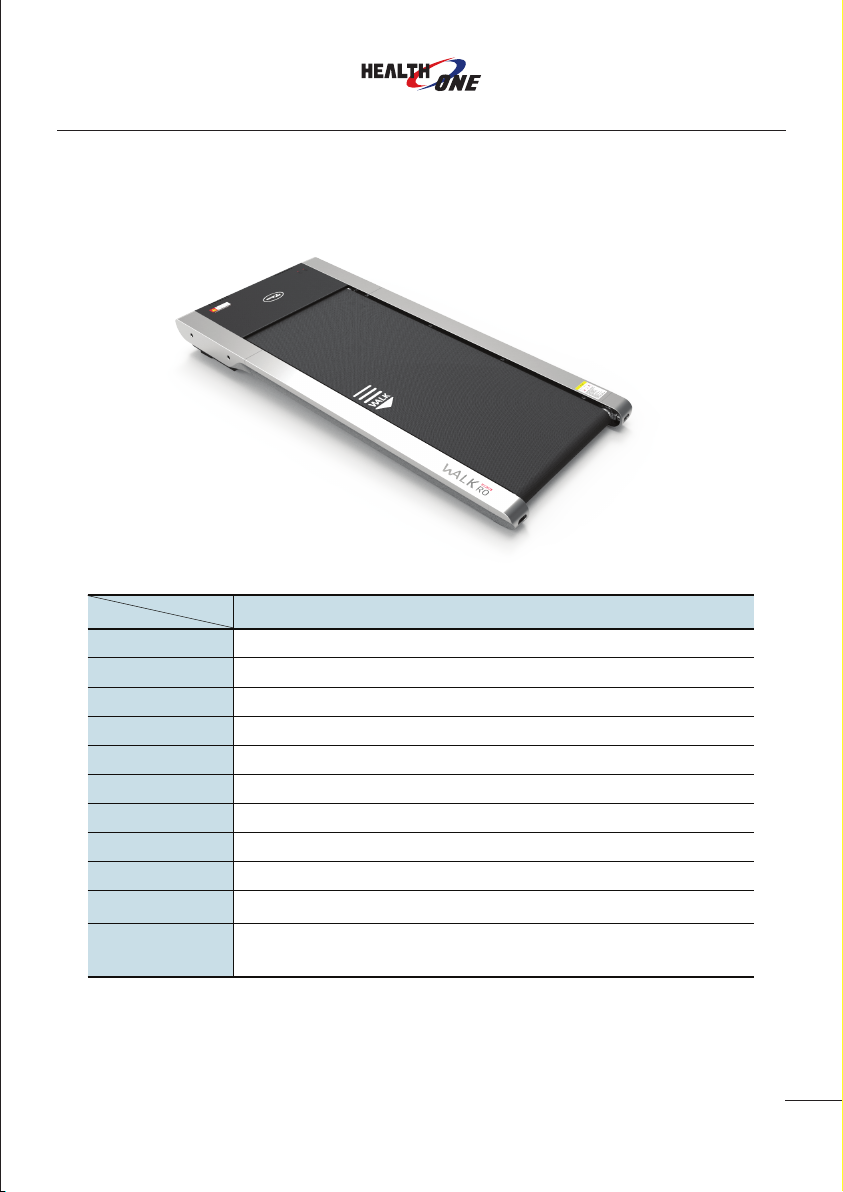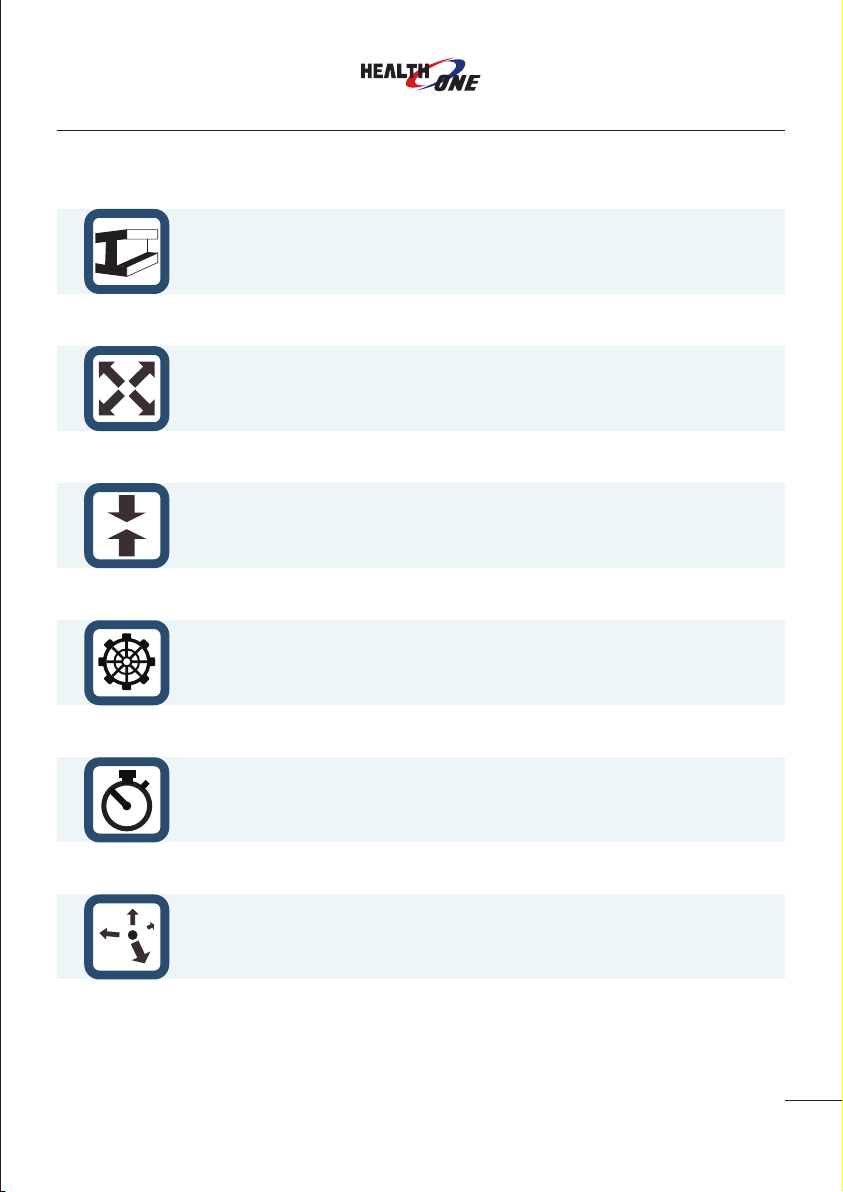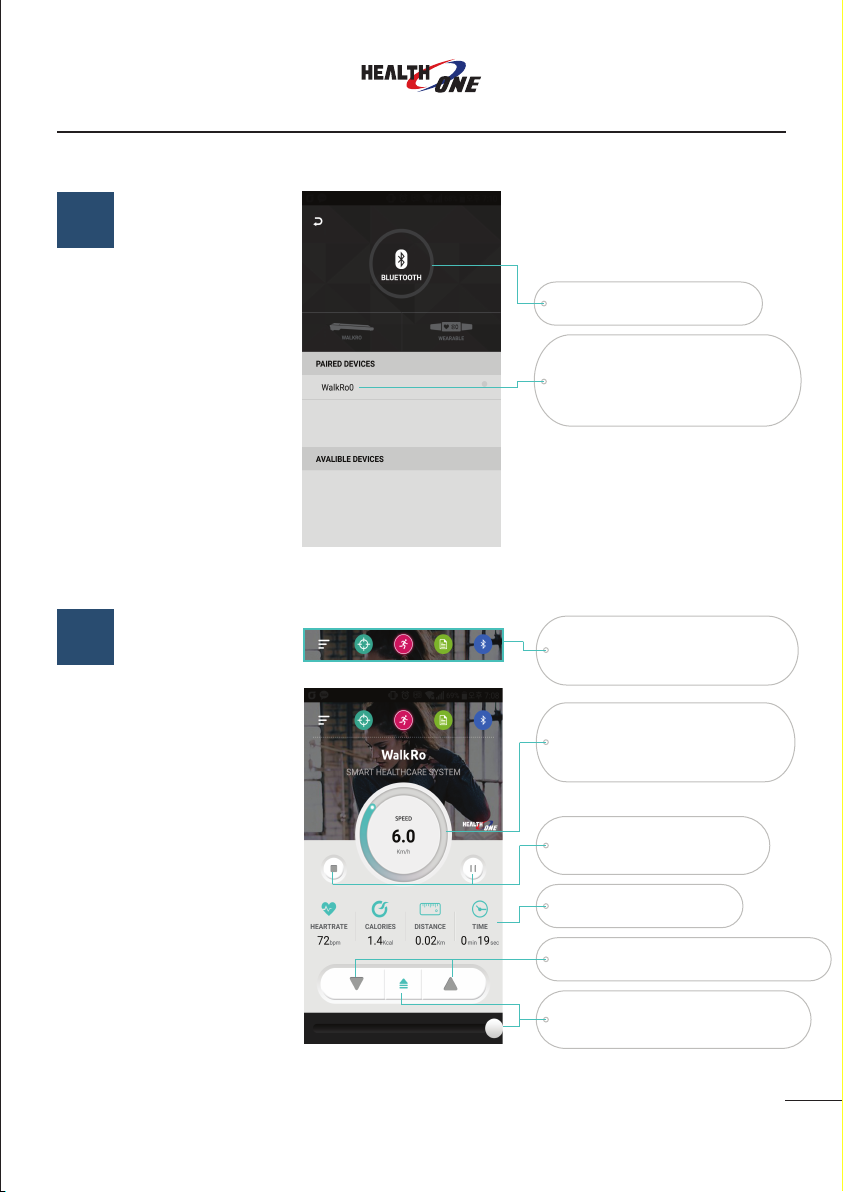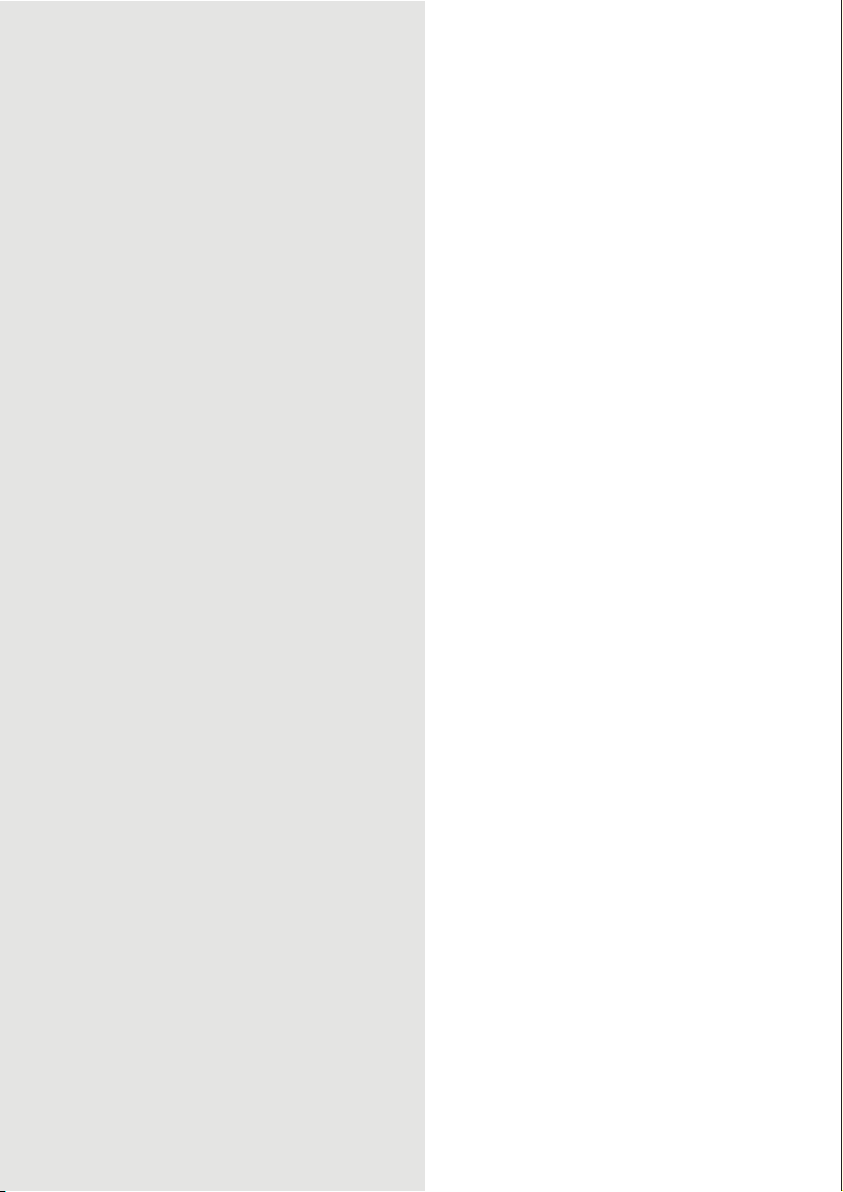
Contents
A-1. Product specifications
A-2. Product composition
A-3. Product installation and place
A-4. Product introduction and characteristics
A-5. Application function
A-6. Remote function
A-7. PC program function
A-8. How to use the product
B-1. Prognosis of failure
B-2. Repairing and exchanging the parts
A. General contents
B. Fixing and maintenance
C. Service
C-1. Precautions when using the product
C-2. Service guide
C-3. Product warranty
Headquarters
132, Sannam-ro, Ilsanseo-gu, Goyang-si,
Gyeonggi-do, Republic of Korea (10201)
Tel : 031) 949-8010(代), Fax : 031) 949-8012
Overseas
HEALTH ONE VIETNAM CO., LTD.
No.15-17-19, 05 st, Tan Duc Industrial Park,
Duc Hoa Ha Area, Duc Hoa Dist, Long An Province, Vietnam
Tel. + 84 - 9 - 3757 - 5857
www.healthonevietnam.com
HEALTH ONE ASIA PTE., LTD.
391B Orchard Road, #23-01 Ngee Ann City Tower B, Singapore 238-874
Tel : +65 9337 8030 / Fax : +65 6736 7389
HEALTH ONE GREECE
KONTOROUCHAS MICHAEL & CO-14 TRIAS STR, AGIOI ANARGIROI, PO 13561,
ATHENS, GREECE
Tel : +30 210 5758 422 / Fax : +30 210 8313 736
HEALTH ONE(THAILAND) CO.,LTD.
1213/369 SOILADPROA 94, SRIVARA RD., KHET
WANGTHONGLANG, BANGKOK 10310, THAILAND
Tel : +662 559 2393~4 / Fax : +662 559 3717
www.health-onethai.com
HEALTH ONE(PORTUGAL) CO.,LTD.
COMPLEXO TURISTICO MINHITEL PRAIA DO CABEDELO
493-065 DARQUE PORTUGAL
Tel : + 351 258 331 274
1. Without prior consent of health-one, using or copying the pictures
and contents in this manual are not allowed.
2. Without prior notice to customer, product could be changed for
improvement purpose.