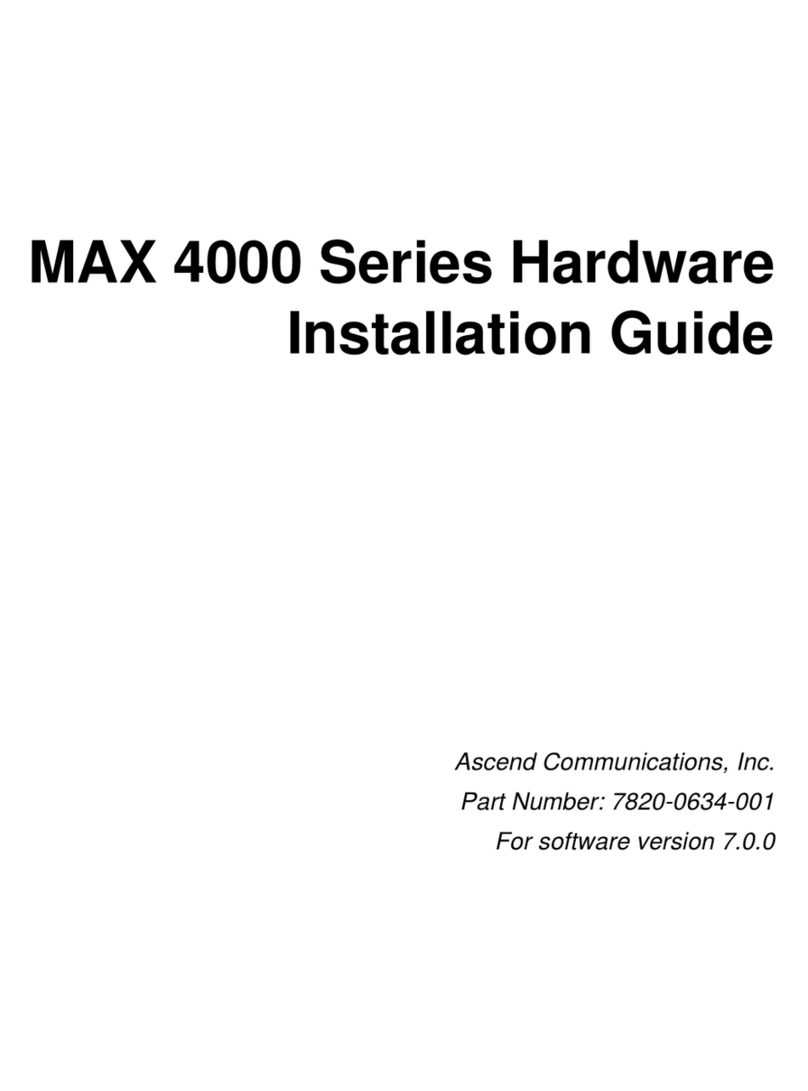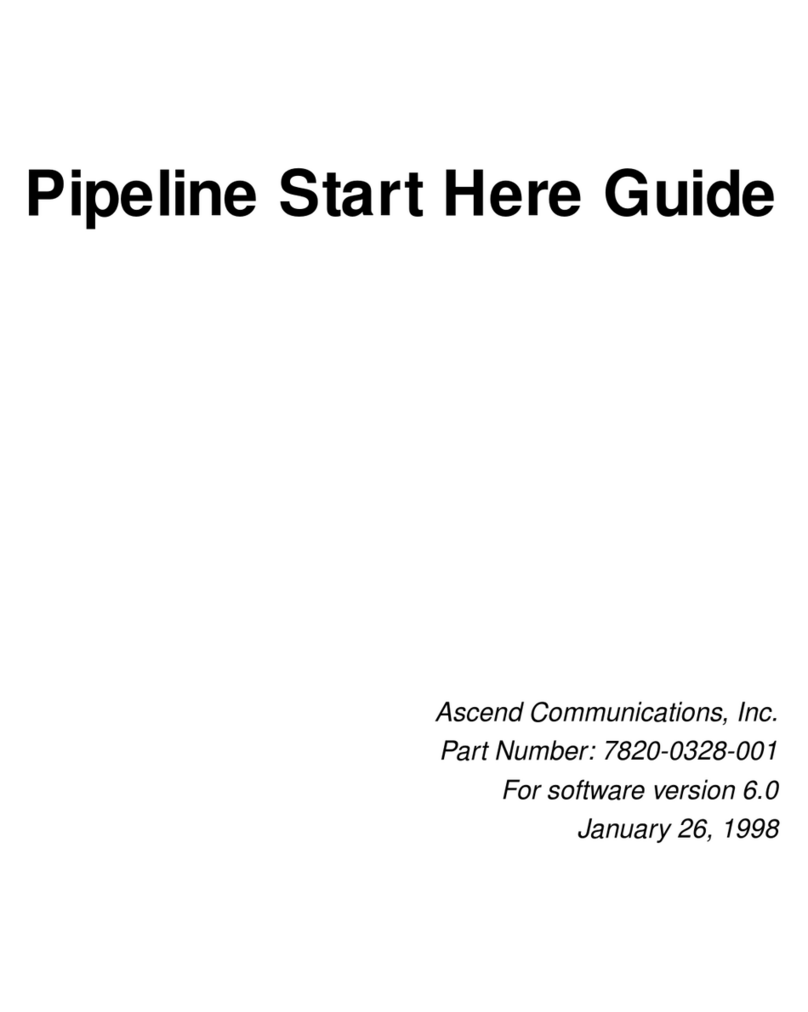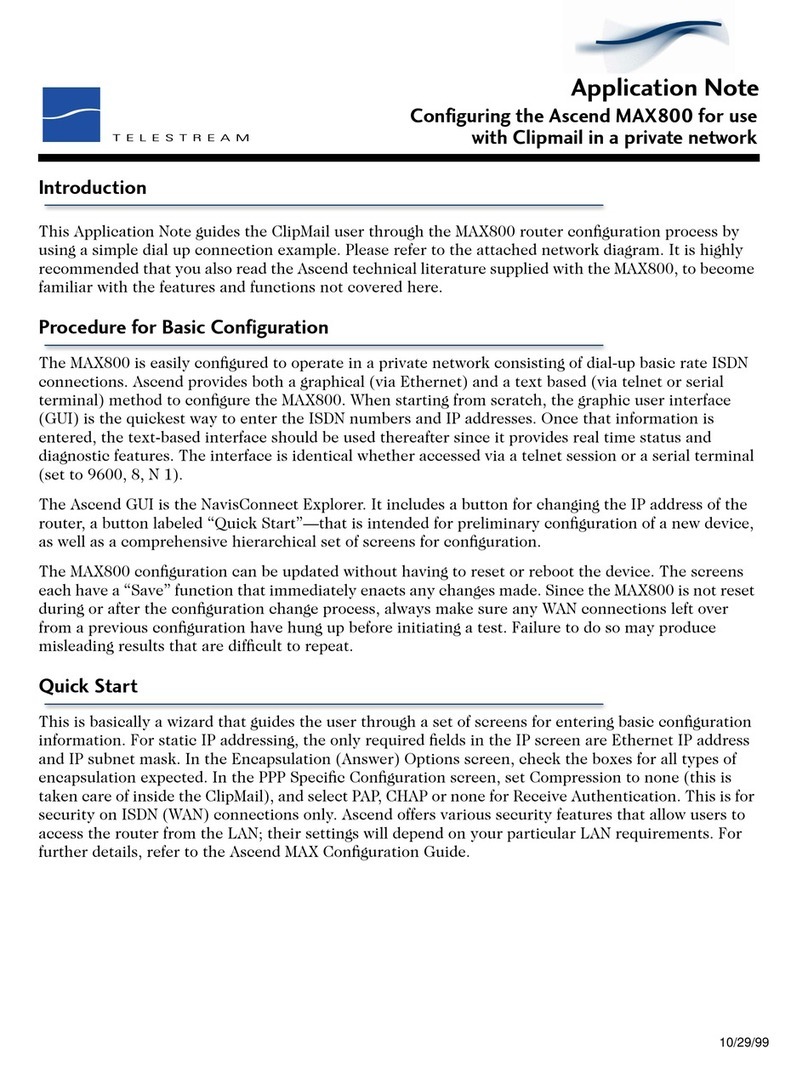xPreliminary November 4, 1998 MAX 1800 Series Hardware Installation Guide
Contents
Interpreting the MAX LEDs ................................................................................................. 2-5
MAX front-panel ........................................................................................................... 2-5
MAX back-panel ............................................................................................................ 2-7
Starting up the MAX ............................................................................................................. 2-8
Chapter 3 Navigating and Securing the Interface ........................................ 3-1
Configuration menus ............................................................................................................. 3-1
The Main Edit Menu ...................................................................................................... 3-1
Making a menu or status window active ....................................................................... 3-2
Opening menus and profiles .......................................................................................... 3-2
Opening edit fields ......................................................................................................... 3-4
Setting enumerated parameters ...................................................................................... 3-4
Saving your changes ...................................................................................................... 3-5
Using the palmtop-controller ......................................................................................... 3-5
Security profiles .................................................................................................................... 3-6
Assigning privileges ...................................................................................................... 3-6
Activating the Full Access Security Profile ................................................................... 3-7
Special display characters and keys ...................................................................................... 3-7
Understanding menu numbers ....................................................................................... 3-9
System slot ..................................................................................................................... 3-9
BRI slot ........................................................................................................................ 3-10
Expansion slots ............................................................................................................ 3-10
Ethernet and WAN slots .............................................................................................. 3-10
Main Edit Menu example ............................................................................................ 3-10
Appendix A Provisioning the Switch ................................................................ A-1
Provisioning the switch for ISDN BRI access ..................................................................... A-1
Information required from the ISDN BRI provider ............................................................. A-2
SPIDs for AT&T 5ESS switches .................................................................................. A-2
SPIDs for Northern Telecom DMS-100 switches ........................................................ A-3
Appendix B MAX Technical Specifications ...................................................... B-1
Battery ................................................................................................................................... B-1
Power requirements ............................................................................................................... B-2
Environmental requirements ................................................................................................. B-2
Appendix C Cables and Connectors ................................................................. C-1
User interface specifications ................................................................................................. C-1
Control port and cabling pinouts for the control-monitor and MIF ............................... C-1
Pinouts for the palmtop-controller ................................................................................. C-2
Palmtop port and cabling pinouts for a control-monitor ................................................ C-3
Ethernet interface specifications ........................................................................................... C-3
10Base-T cables ............................................................................................................. C-4
LAN AUI ....................................................................................................................... C-4
LAN UTP ....................................................................................................................... C-4
ISDN BRI interface specifications ........................................................................................ C-4
For the Net/BRI module ................................................................................................ C-5
Serial host interface specifications ........................................................................................ C-5
V.35 cabling ...................................................................................................................C-7
V.35/V.25 bis cable to Cisco .................................................................................. C-7