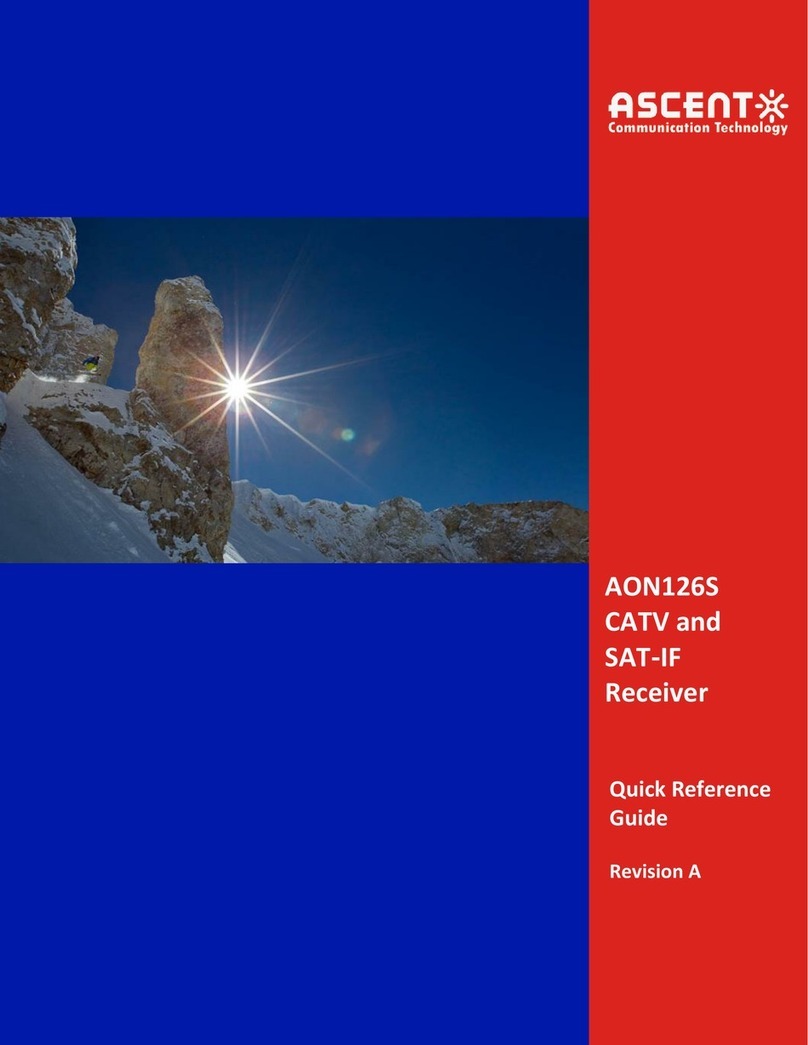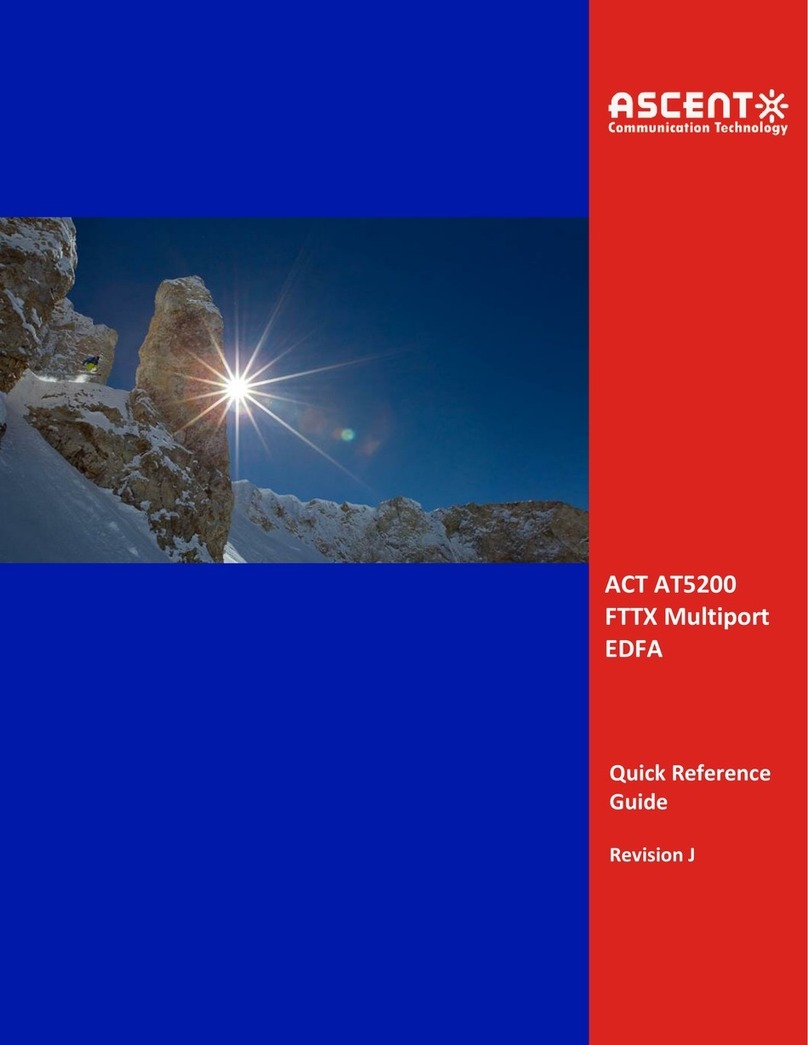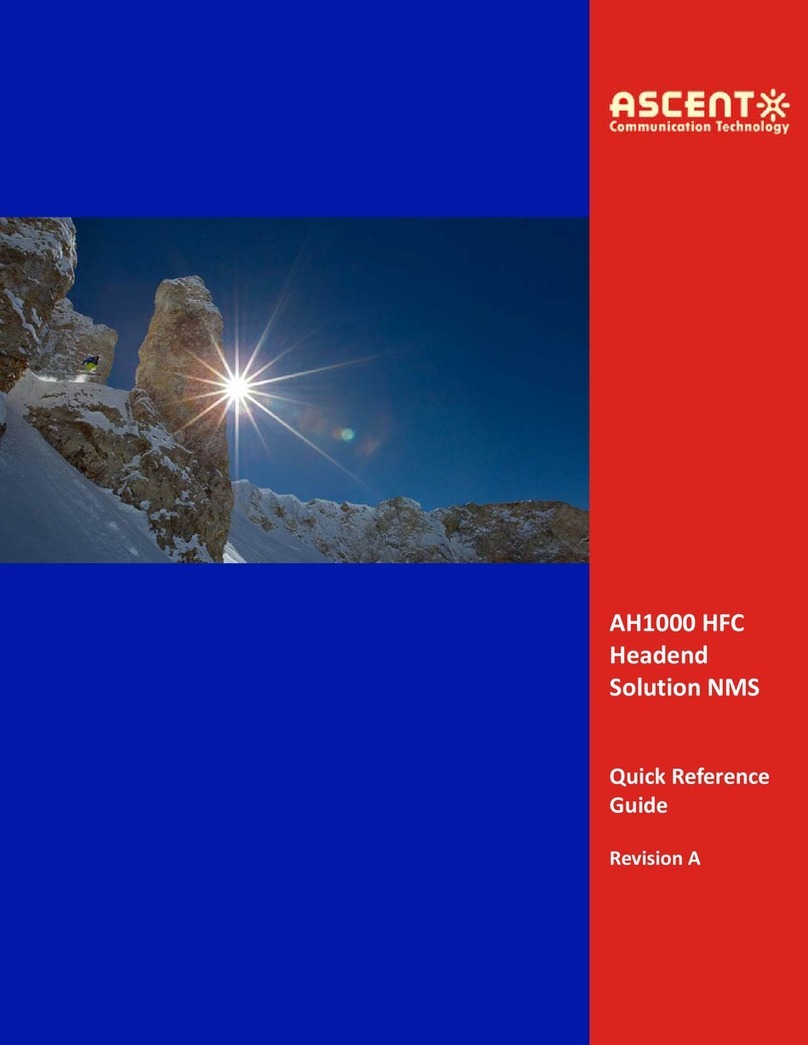Table of Contents
1. Overview............................................................................................................................ 4
1.1. Introduction............................................................................................................... 4
1.2. Specifications........................................................................................................... 5
1.3. Application Diagram ................................................................................................ 7
1.4. Ordering Information ............................................................................................... 7
1.5. Product Description................................................................................................. 8
1.6. Quick Installation.................................................................................................... 12
2. Configuration.................................................................................................................. 14
2.1. EoC Master Web Interface Login.......................................................................... 14
2.2. EoC Master Information and Configuration......................................................... 15
2.2.1. EoC Master Device Information..................................................................... 15
2.2.2. Change EoC Master Uplink Config ............................................................... 16
2.2.3. Change EoC Master ID ................................................................................... 18
2.2.4. EoC Master RF Information ........................................................................... 19
2.3. EoC Client Management ........................................................................................ 20
2.3.1. EoC Client Access Control:........................................................................... 20
2.3.2. Online EoC Client Status ............................................................................... 21
2.3.3. EoC Client Port Management ........................................................................ 22
2.3.4. EoC Client Template Management................................................................ 22
2.4. EoC System Configuration.................................................................................... 24
2.4.1. System Admin Account Setting .................................................................... 24
2.4.2. EoC System Backup Restore ........................................................................ 24
2.4.3. EoC System Restore Factory Default Setting.............................................. 25
2.4.4. EoC System IP Access Control ..................................................................... 25
2.4.5. EoC System Time Setting .............................................................................. 26
2.4.6. EoC System Reboot ....................................................................................... 26
2.4.7. EoC System Operation Status....................................................................... 27
2.4.8. EoC System Backup....................................................................................... 27
2.4.9. EoC Client Group Config ............................................................................... 28
2.4.10. EoC System Log File...................................................................................... 28
2.4.11. EoC System Upgrade ..................................................................................... 29
3. Command Line Interface (CLI)...................................................................................... 30
3.1. Configuration preparation..................................................................................... 30
3.1.1. CLI Network connecting................................................................................. 30
3.1.2. User Login....................................................................................................... 30
3.2. Command description ........................................................................................... 30
3.2.1. Command format............................................................................................ 30
3.3. System directory .................................................................................................... 31
3.3.1. Enable mode.................................................................................................... 32
3.3.2. EOC master management.............................................................................. 33
4. Trouble shooting............................................................................................................ 36