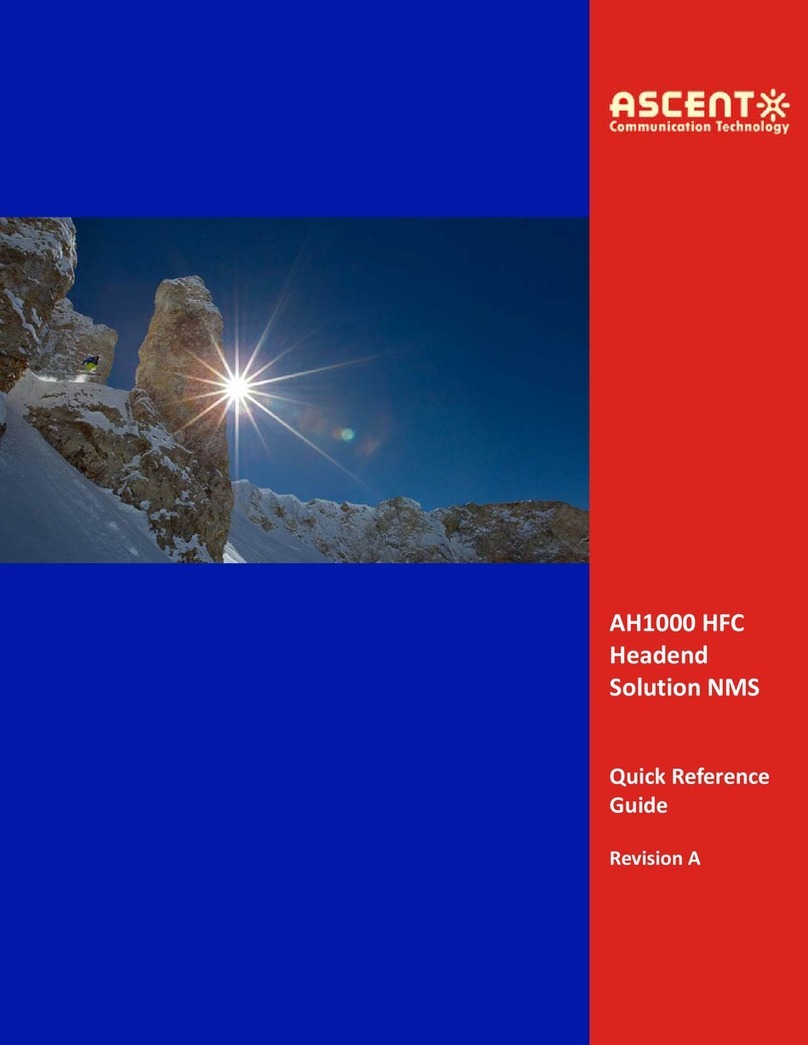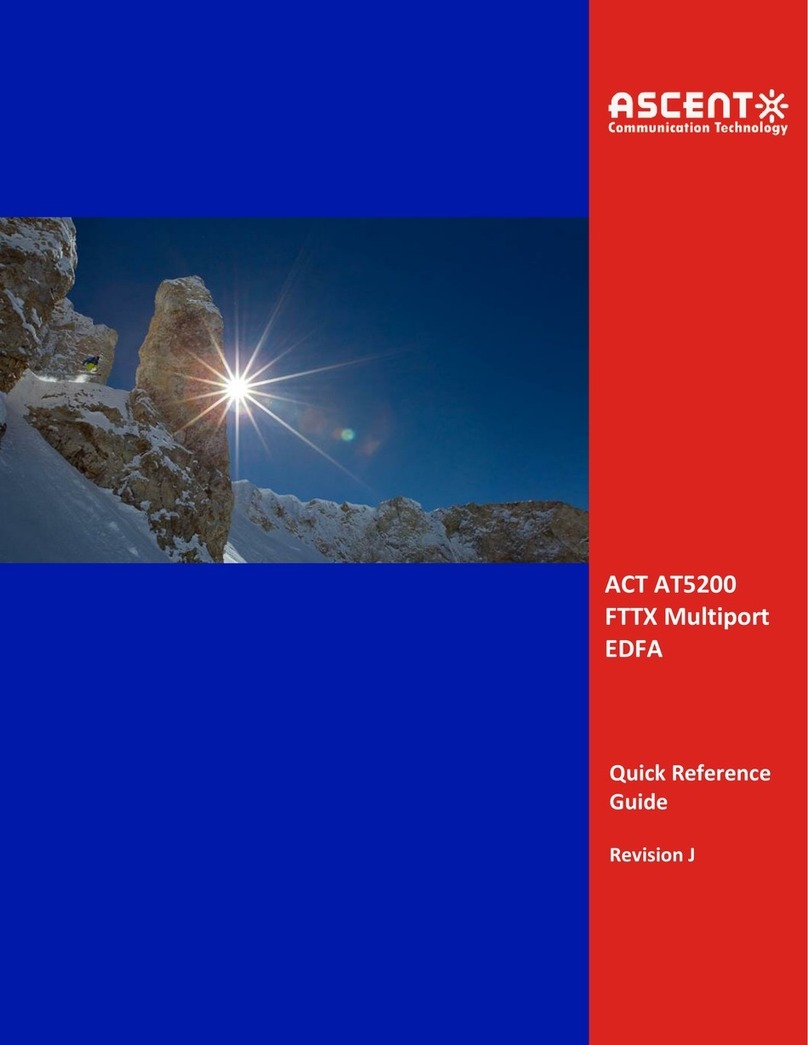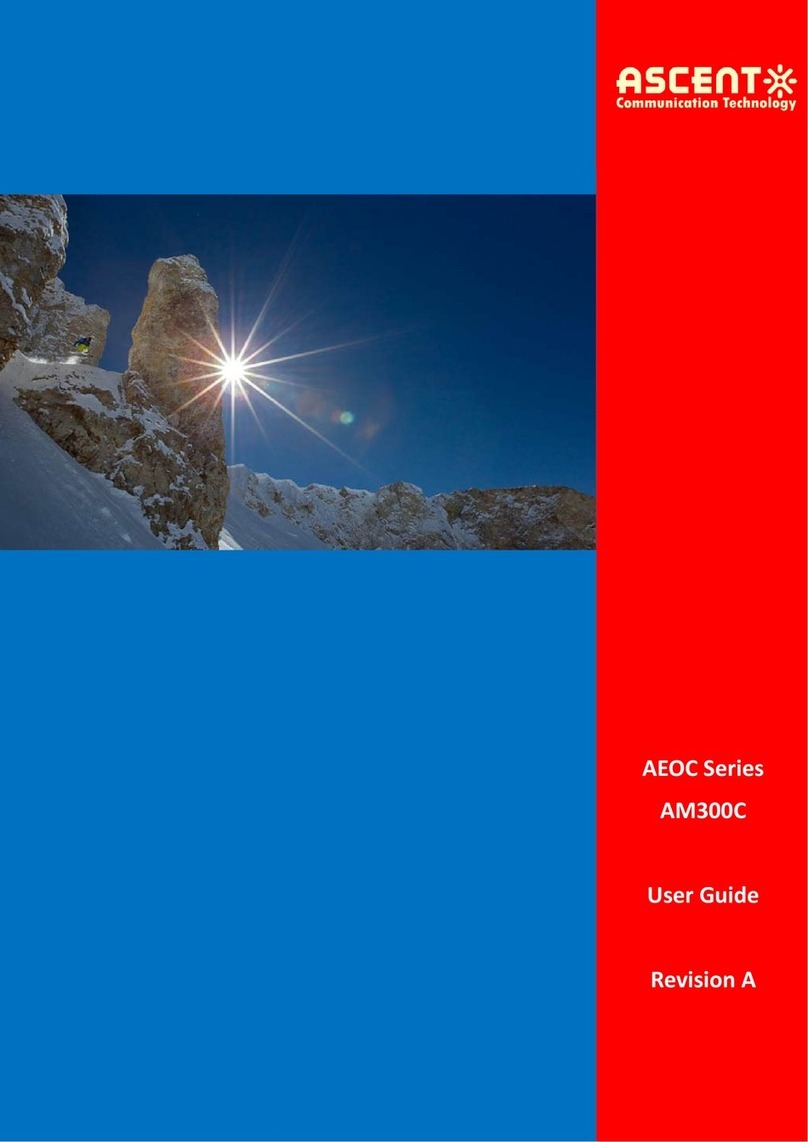Table of Contents
1 Precautions ............................................................................................................................ 4
2 Introduction ........................................................................................................................... 5
2.1 Overview ························································································································ 5
2.2 Features·························································································································· 6
2.3 Specifications ················································································································· 7
2.4 Block Diagram ················································································································ 8
2.5 Interface························································································································· 8
2.6 Models and Options······································································································· 9
3 Configuration and Installation................................................................................................ 9
3.1 Housing ·························································································································· 9
3.2 Equipment Inventory ····································································································· 9
3.3 Power and Cooling Requirements················································································ 10
3.4 Mounting······················································································································ 10
3.5 Setting up the AON126S ······························································································ 10
4 Three-Wavelengths WDM Module ...................................................................................... 11
4.1 Features························································································································ 11
4.2 Applications·················································································································· 11
4.3 WDM Specifications····································································································· 11
5 Troubleshooting ................................................................................................................... 12