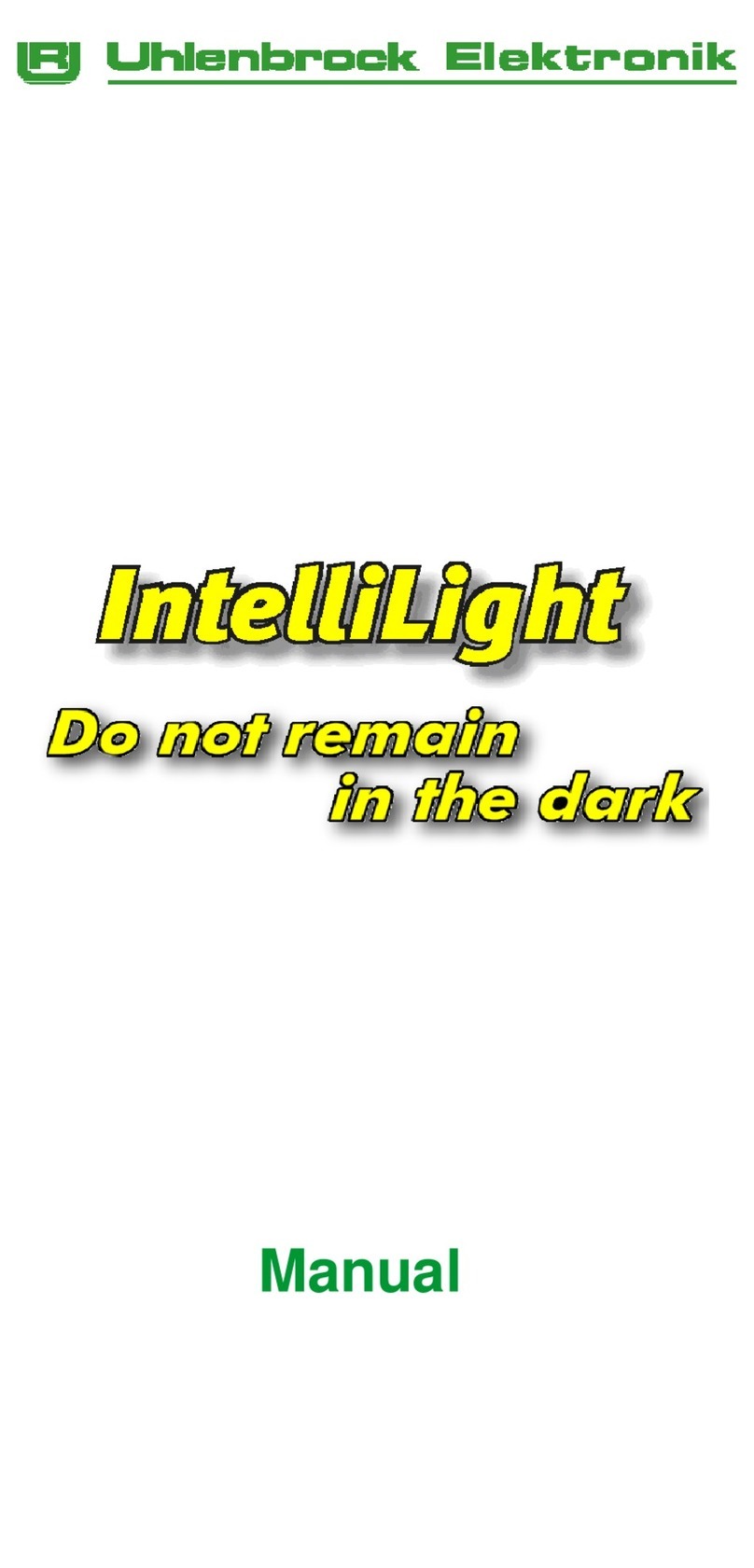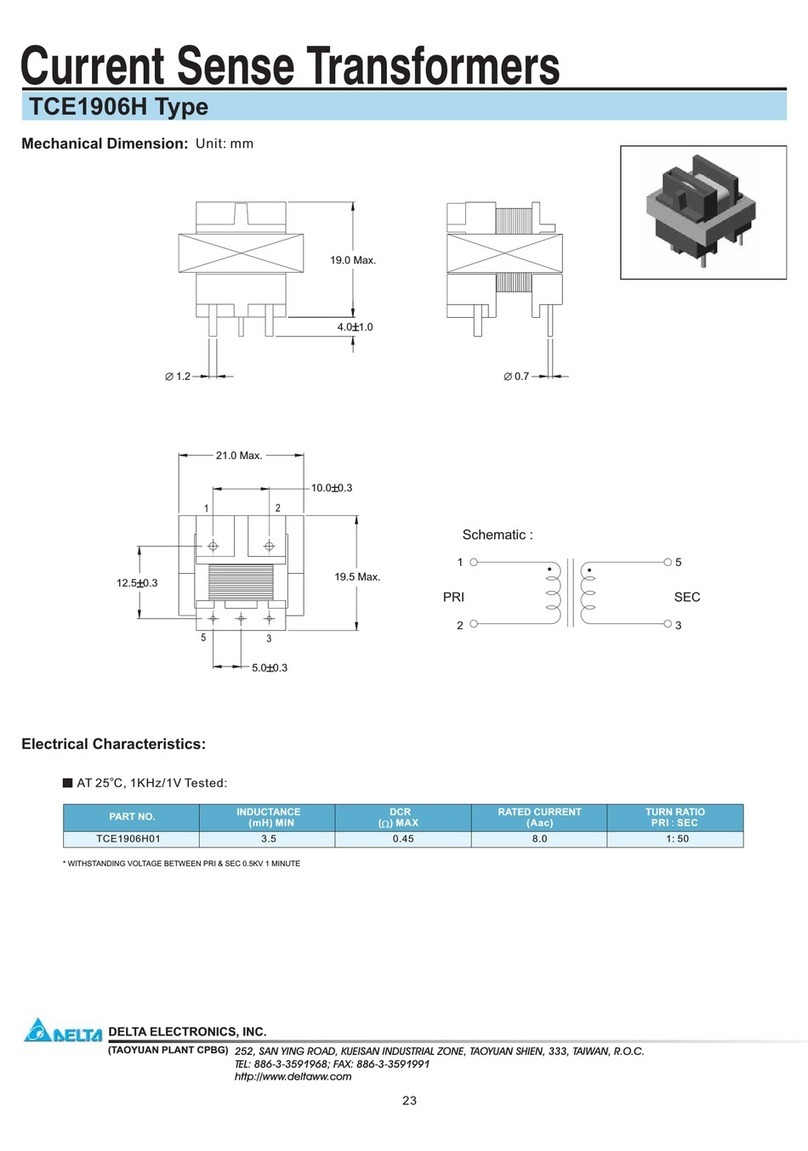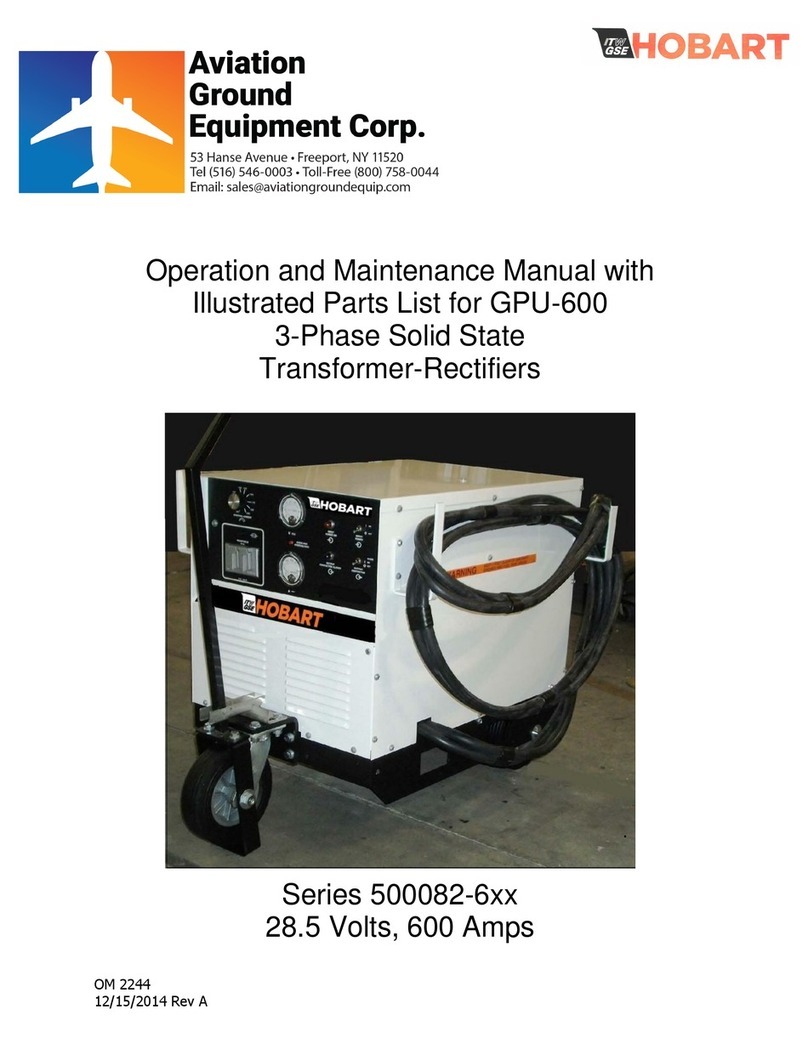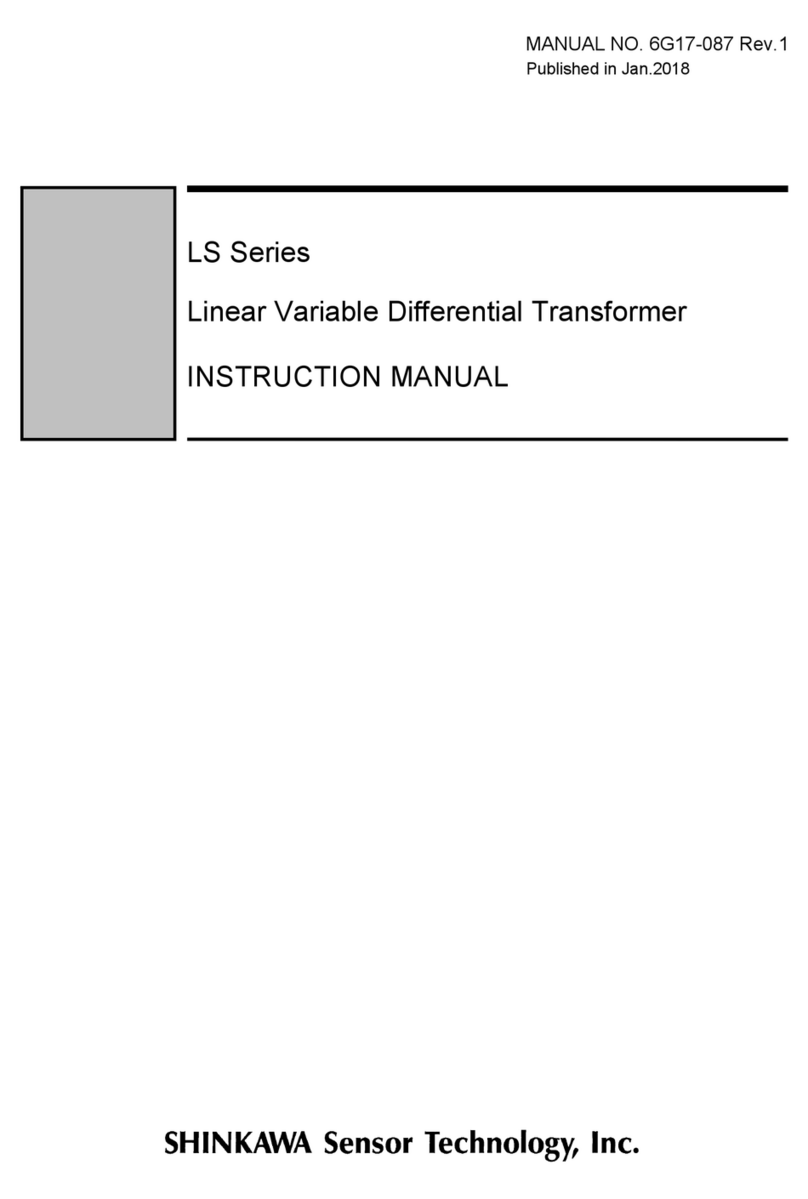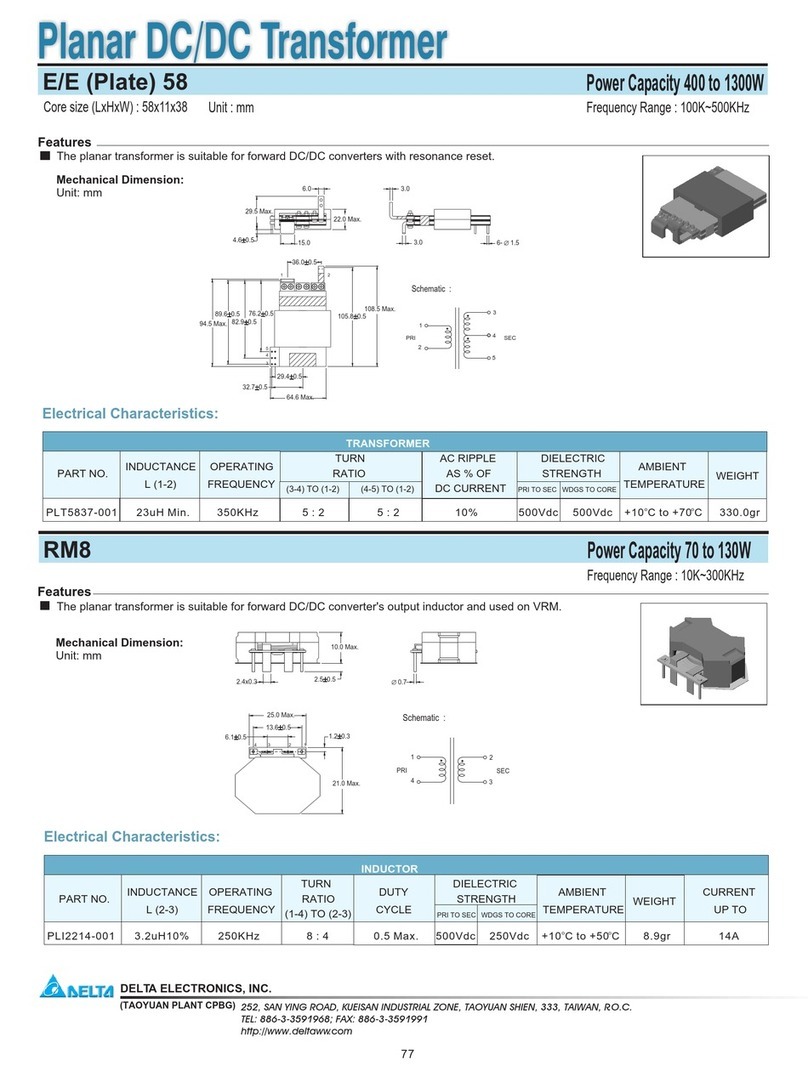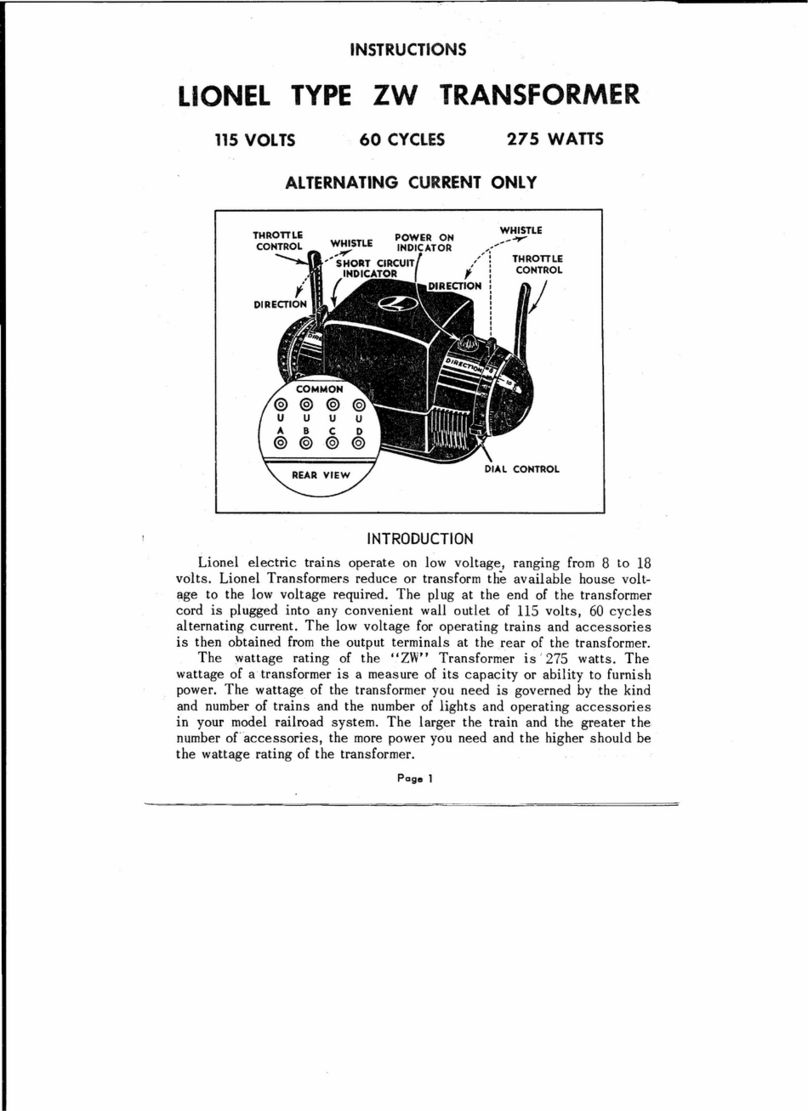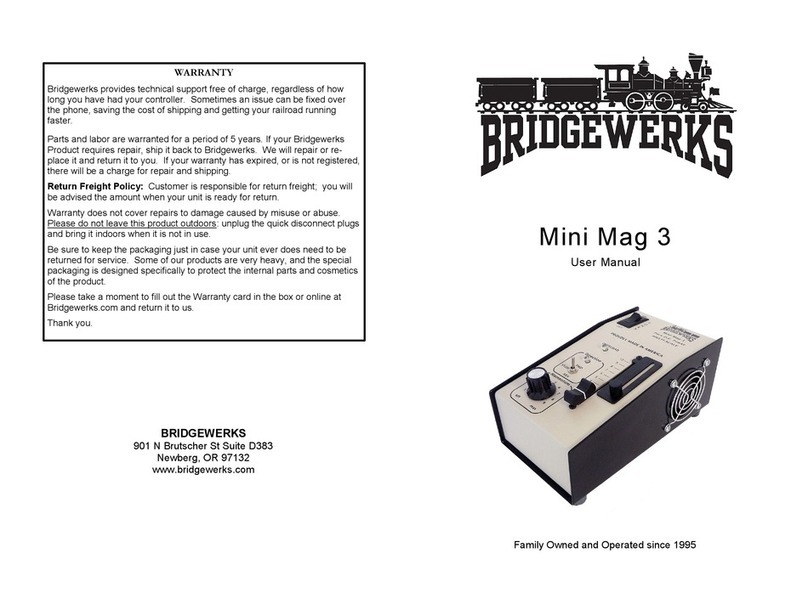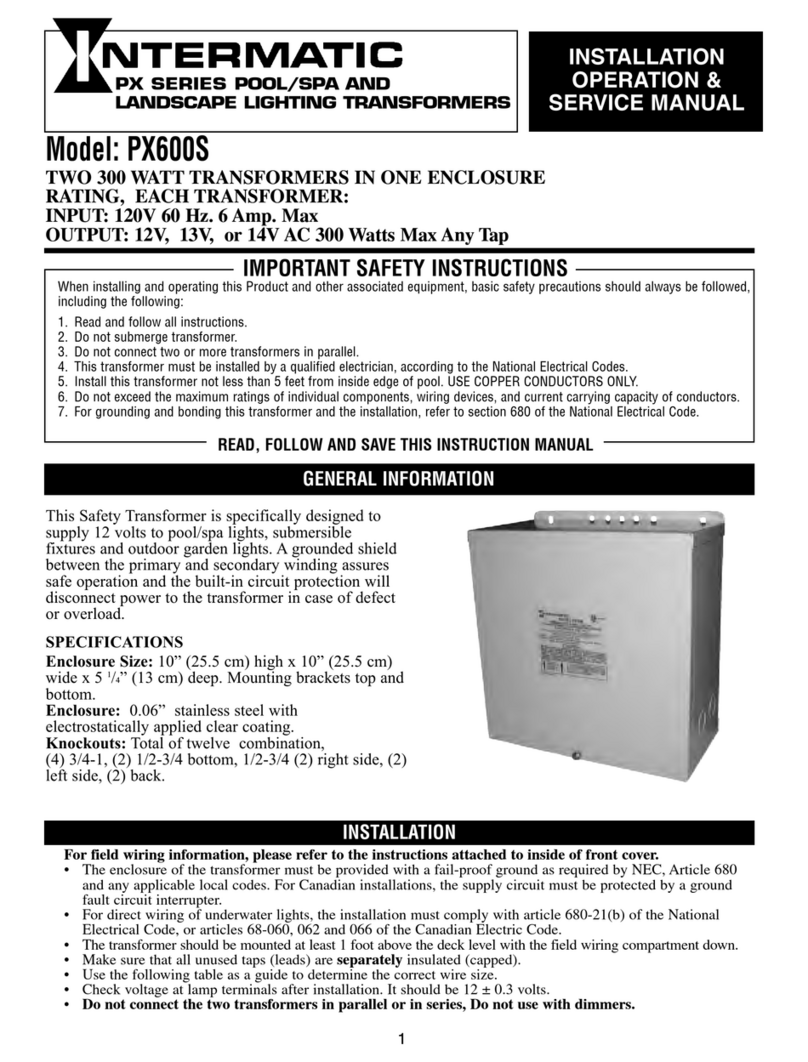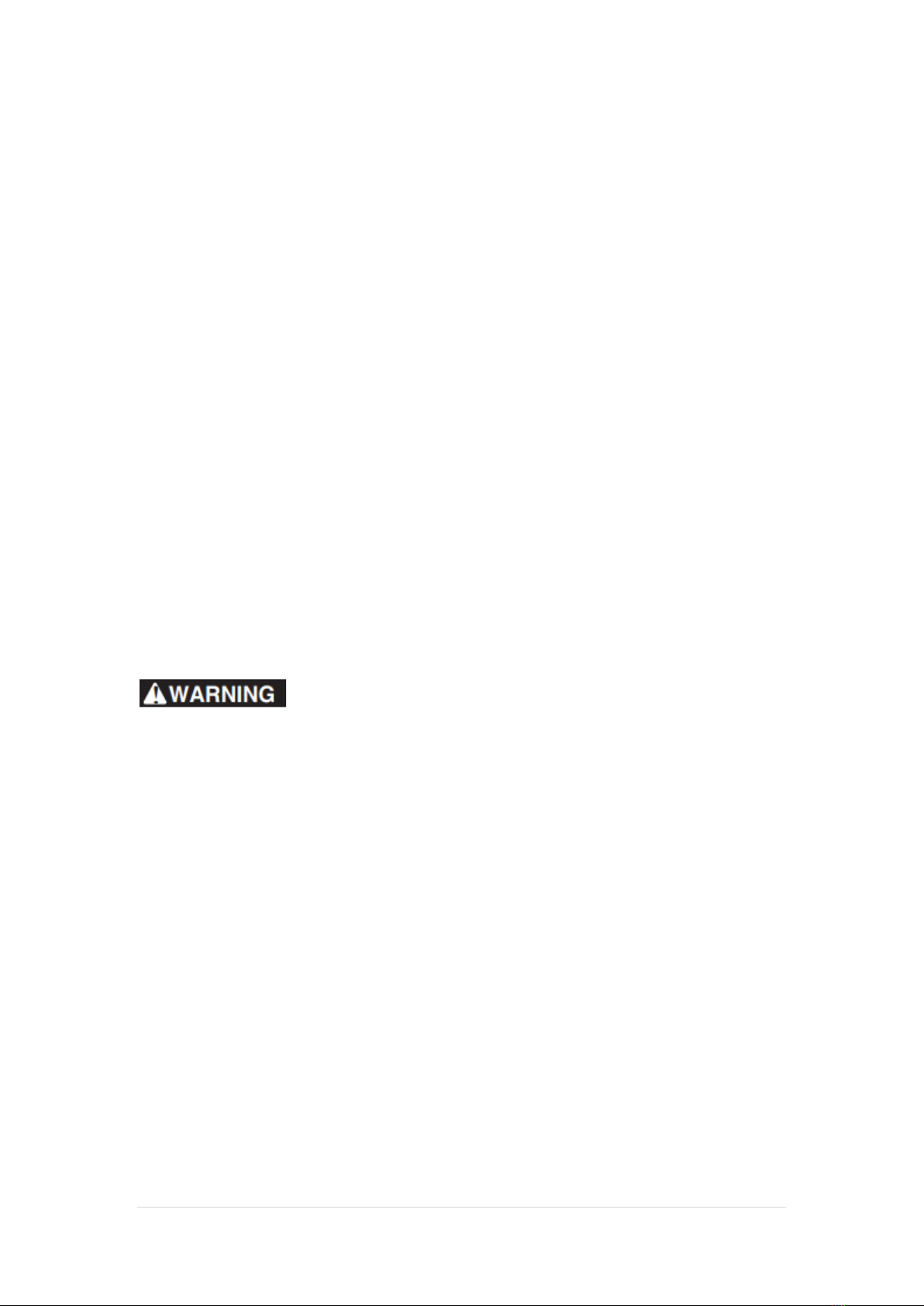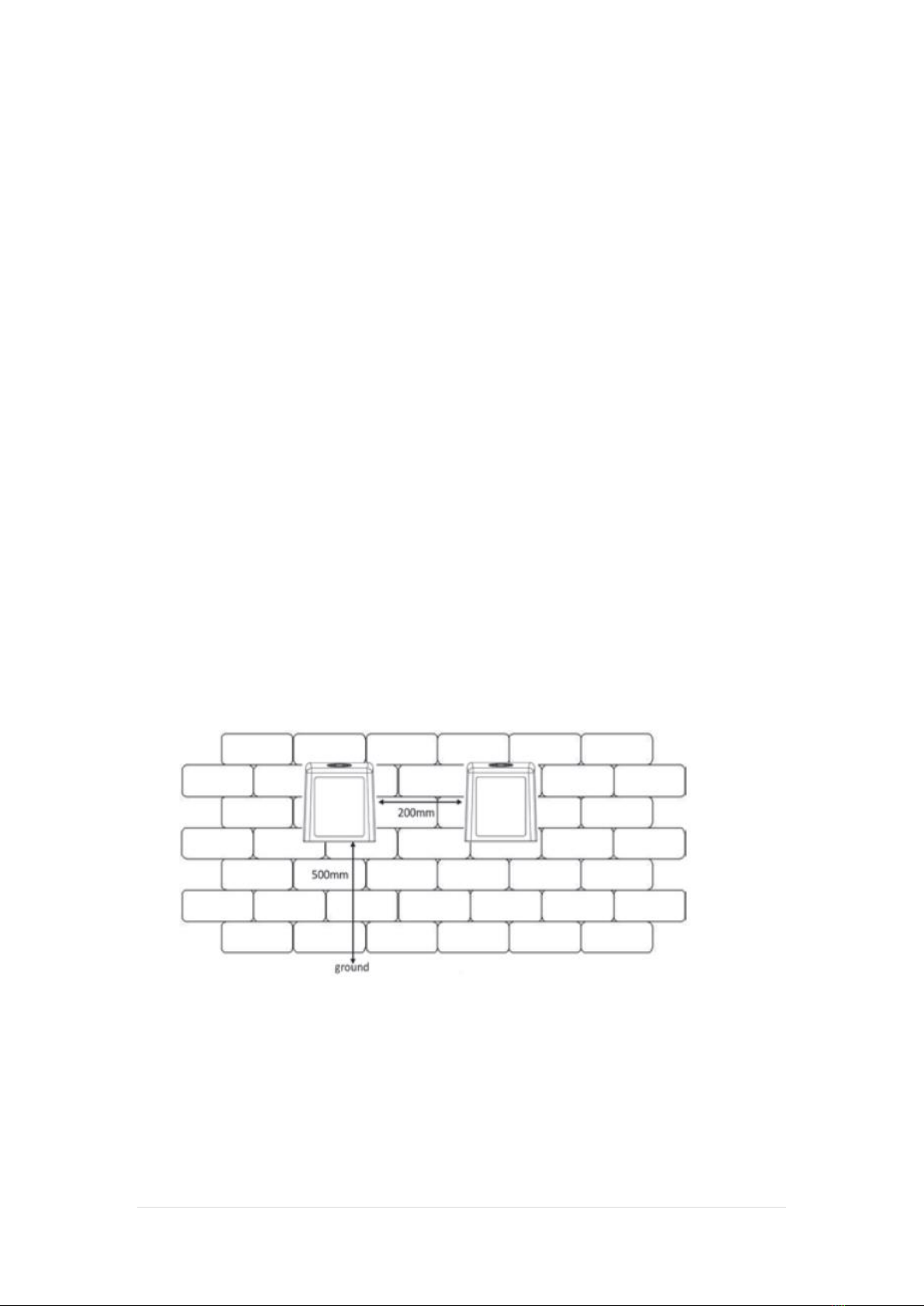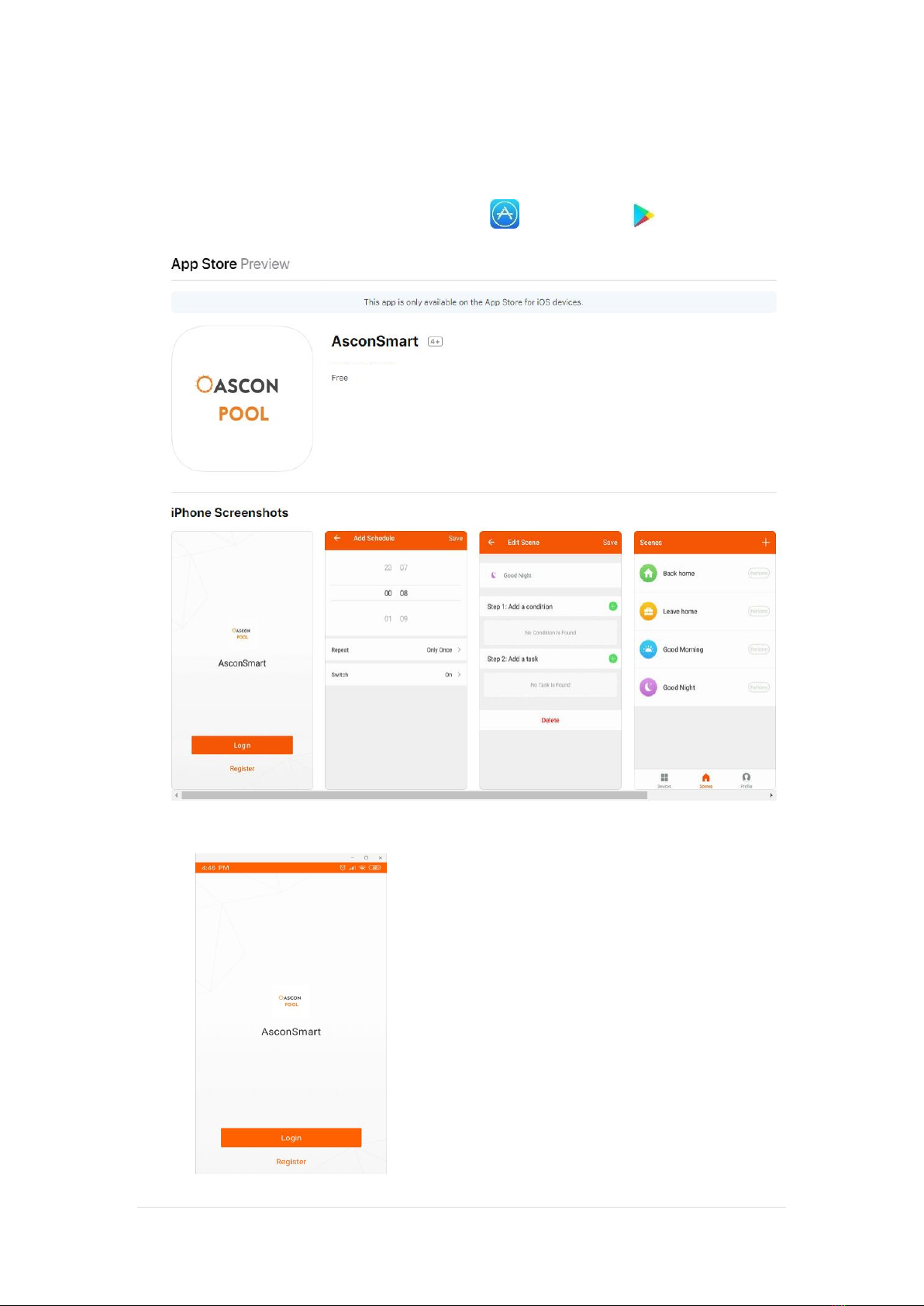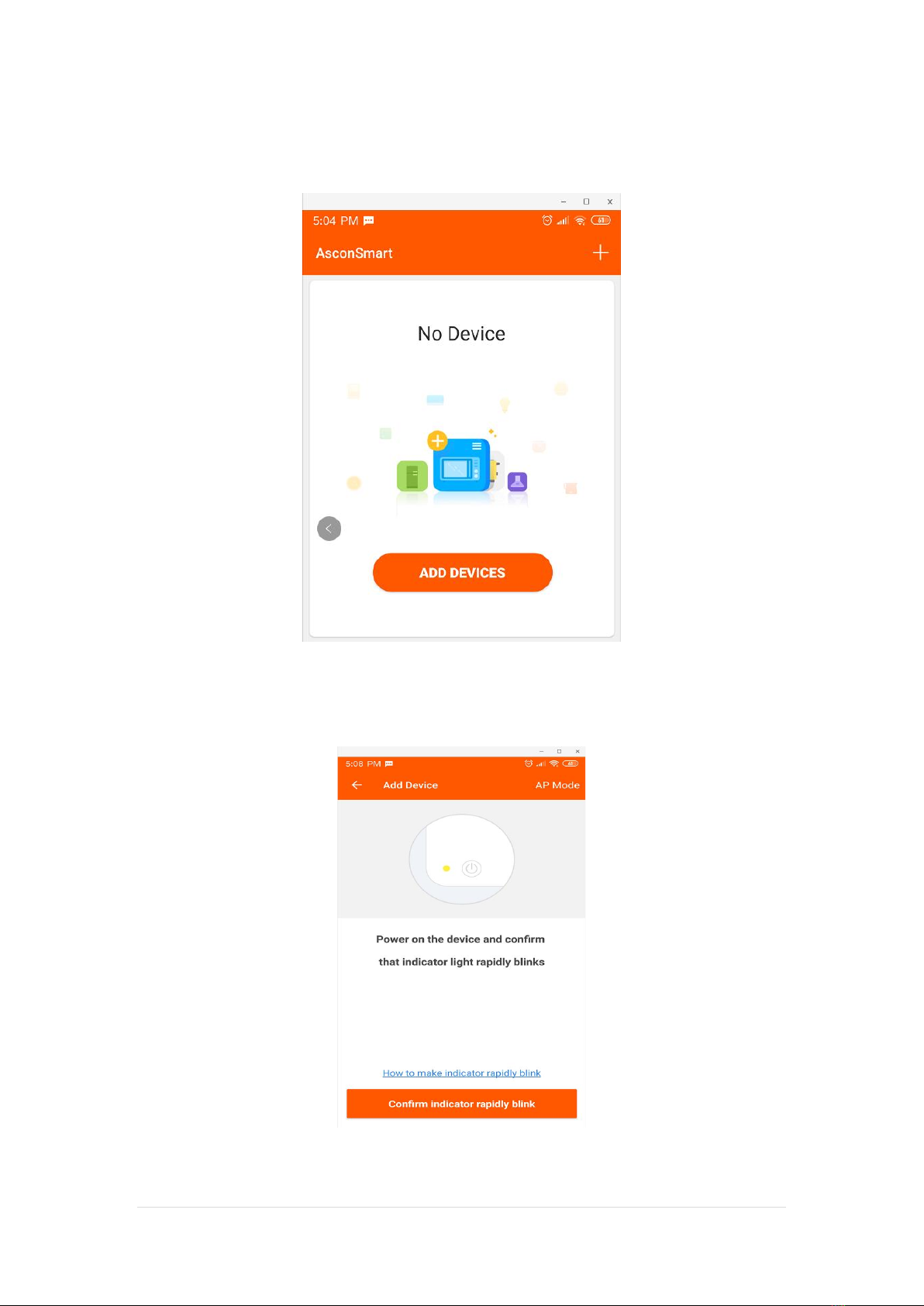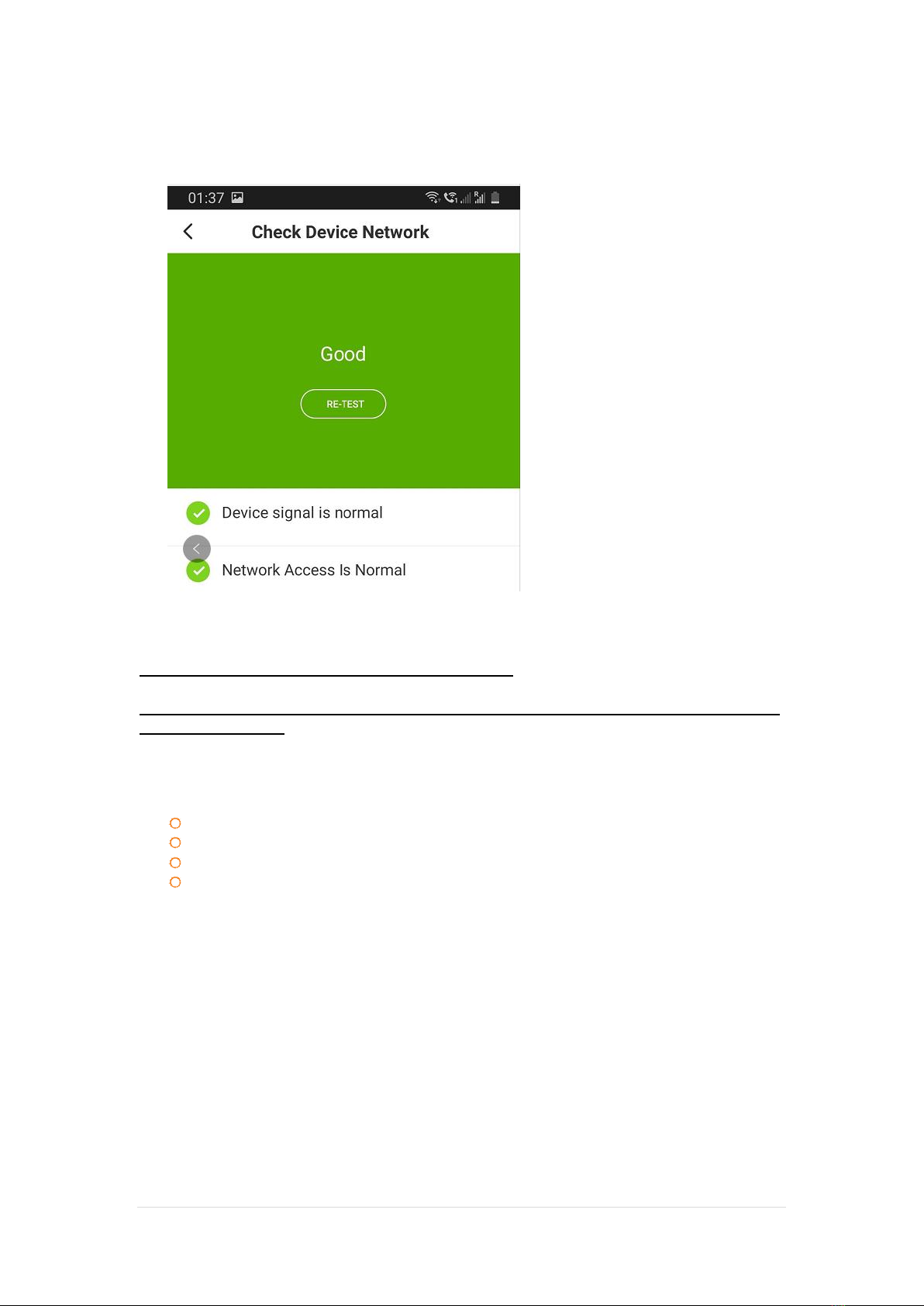4 | P a g e
GENERAL SAFETY RULES
1. The installation of the Ascon Turmion Pro WiFi Transformer should be carried out in
accordance to the safety instructions of swimming pools especially Standard HD 60364-7-
702:2010, Install & protection output circuit in accordance with AS/NZS61558.2.6, AS/NZS
3000:2007 or as amended and the specific instructions for each facility.
2. The rules enforced on accident prevention should be carefully followed.
3. No modification to the Ascon Turmion Pro WiFi Transformer is to be carried out. This will
void the warranty of the product and the manufacturer accepts no responsibility for any
damage or injuries.
4. Original replacement parts and accessories authorized by the manufacturer ensure a high
level of safety.
5. The manufacturer accepts no liability for the damage and injuries caused by unauthorised
replacement parts and accessories.
6. During operation, some parts of the Ascon Turmion Pro WiFi Transformer are subject to
dangerous electric voltage.
7. Work may only be performed on the Ascon Turmion Pro WiFi Transformer or on the
equipment connected to it after disconnecting from the mains power.
8. The user should make sure that assembly and maintenance tasks are carried out by
qualified authorised persons and that these persons have first carefully read the owner
manual.
9. The operating safety of the Ascon Turmion Pro WiFi Transformer is only guaranteed if the
owner manual instructions are correctly followed.
10. In the event of defective operation or fault, contact the manufacturer’s Technical
Support Department or its nearest Authorised Agent.
11. If the supply cord is damaged, it must be replaced by the manufacturer or its service
agent or a similarly qualified person.
12. This appliance is not intended for use by persons (including children) with reduced
physical, sensory or mental capabilities, or lack of experience and knowledge, unless they
have been given supervision or instruction concerning use of the appliance by a person
responsible for their safety.