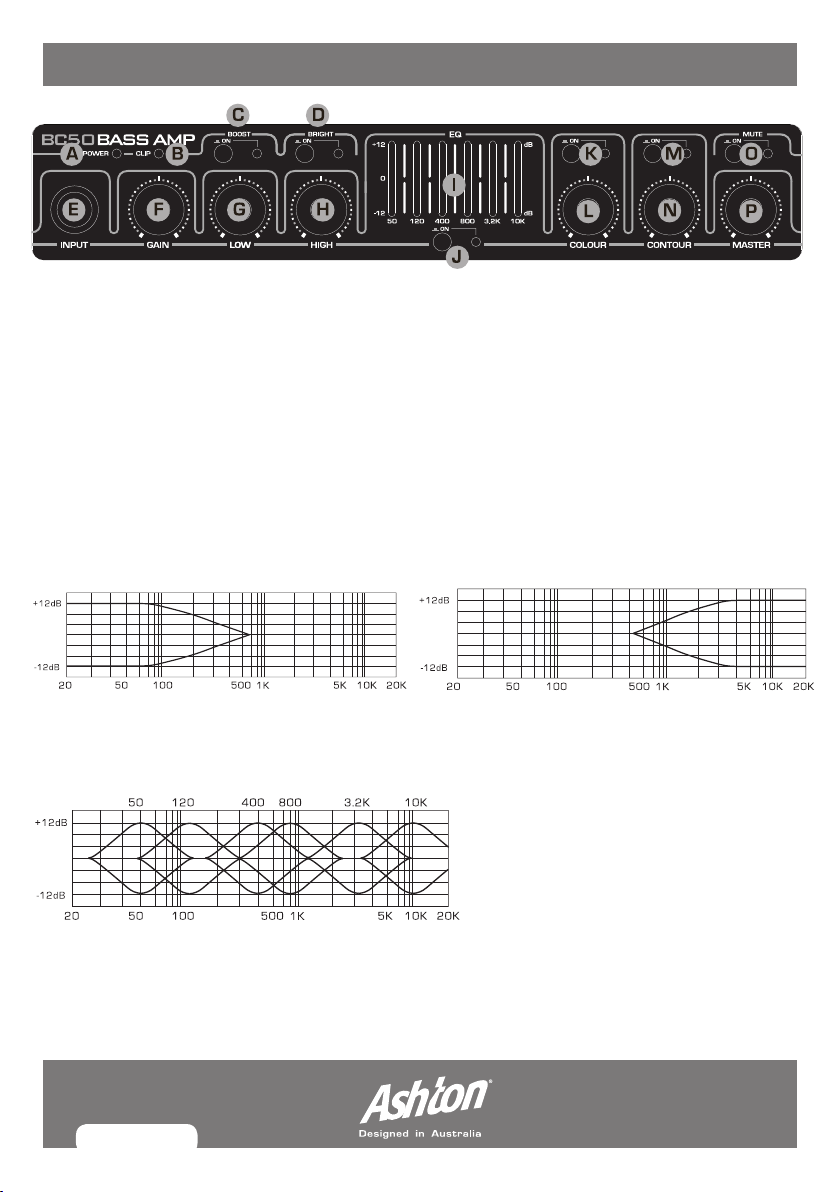PAGE 3
FRont PAneL DesCRIPtIon
A. POWER INDICATOR: Lights when power is switched on.
B. CLIP: Lights when pre-amp is overloading. Please turn down gain or input signal.
C. BOOST: Use this control to boost the low frequency of the amplifier. Push down to engage.
D. BRIGHT:
Use this control to brighten the high frequency of the amplifier. Push down to engage.
E. INPUT: ¼” jack for instrument input.
F. GAIN: This control adjusts the amount of gain in your output sound.
G. LOW: This control adjusts the level of low frequency in your sound by 12dB +/-.
H. HIGH: This control adjusts the level of high frequency in your sound by 12dB +/-.
I. 6-BAND EQ: Control individual EQ levels by sliding each corresponding level up or down to +/-
12dB. See J for how to engage EQ system.
J. EQ SWITCH: Push switch down to engage the EQ system, the light will illuminate.
K/L. COLOUR CONTROL: Switch (K) to engage colour control, the light will illuminate. Then
to adjust the amount of colour in your output sound, turn the corresponding knob (L).
M/N. CONTOUR CONTROL: Switch (M) to engage contour control, the light will illuminate.
Then to adjust the amount of contour in your output sound, turn the corresponding knob (N).
BC50BC100.indd 3 19/04/10 12:16 PM