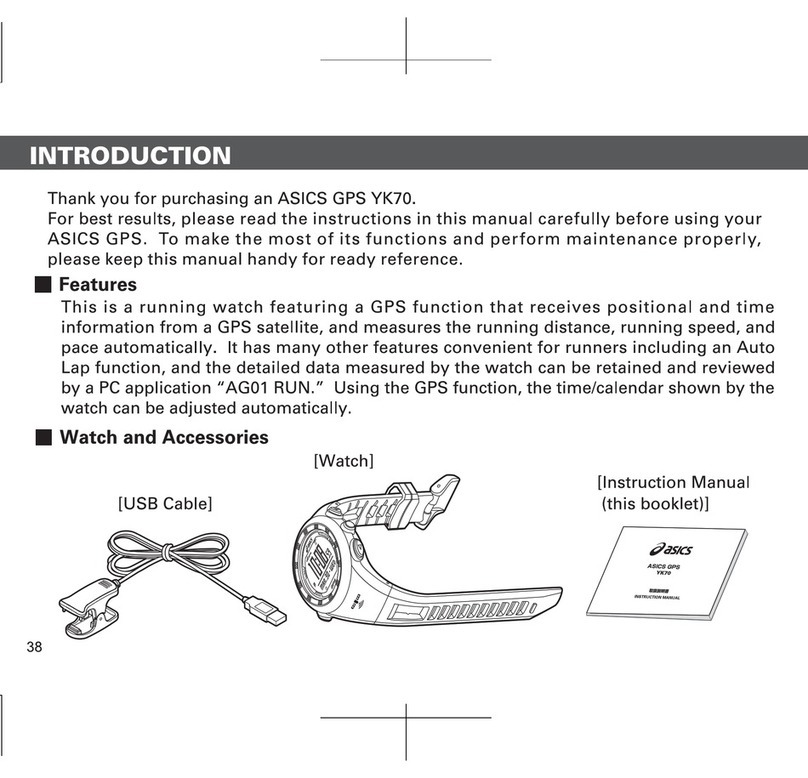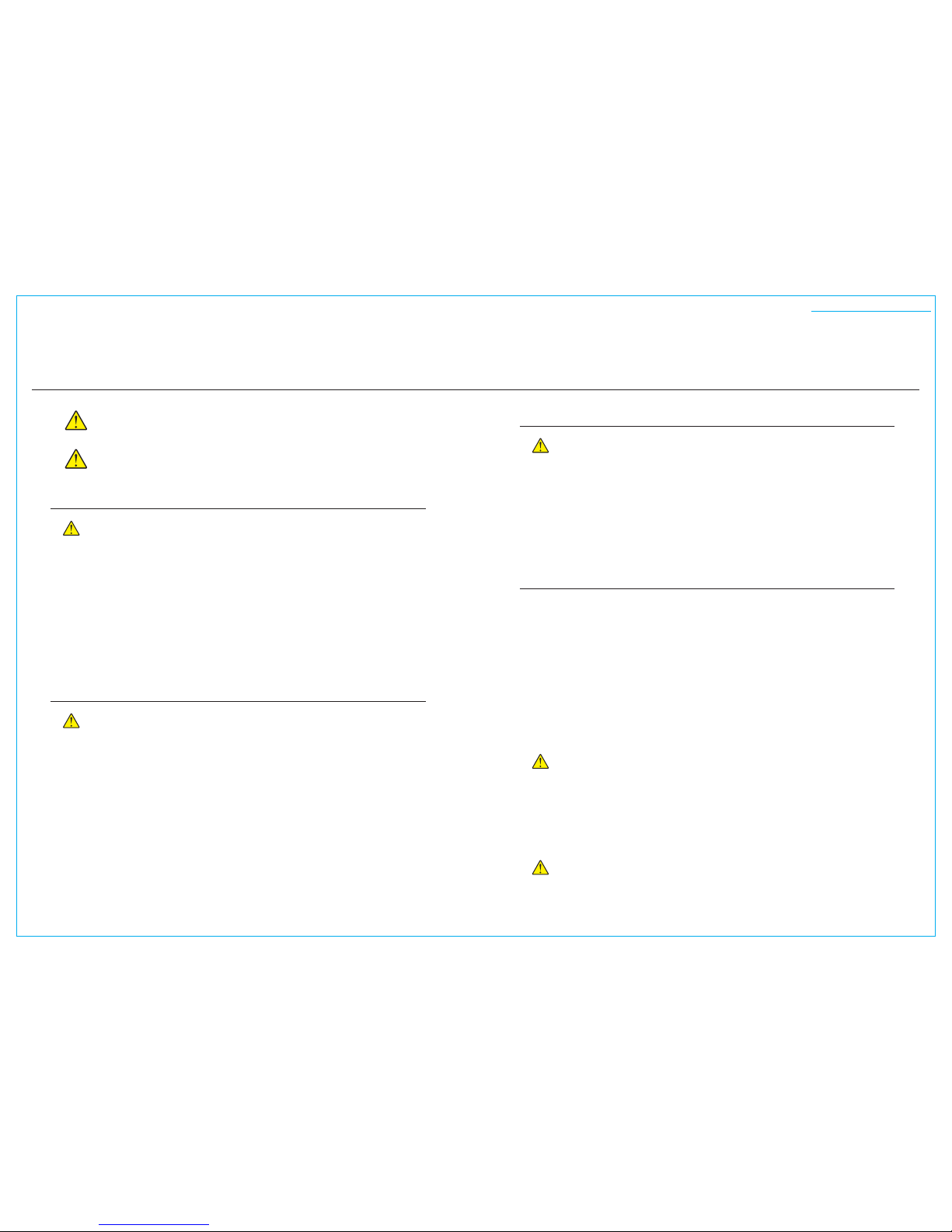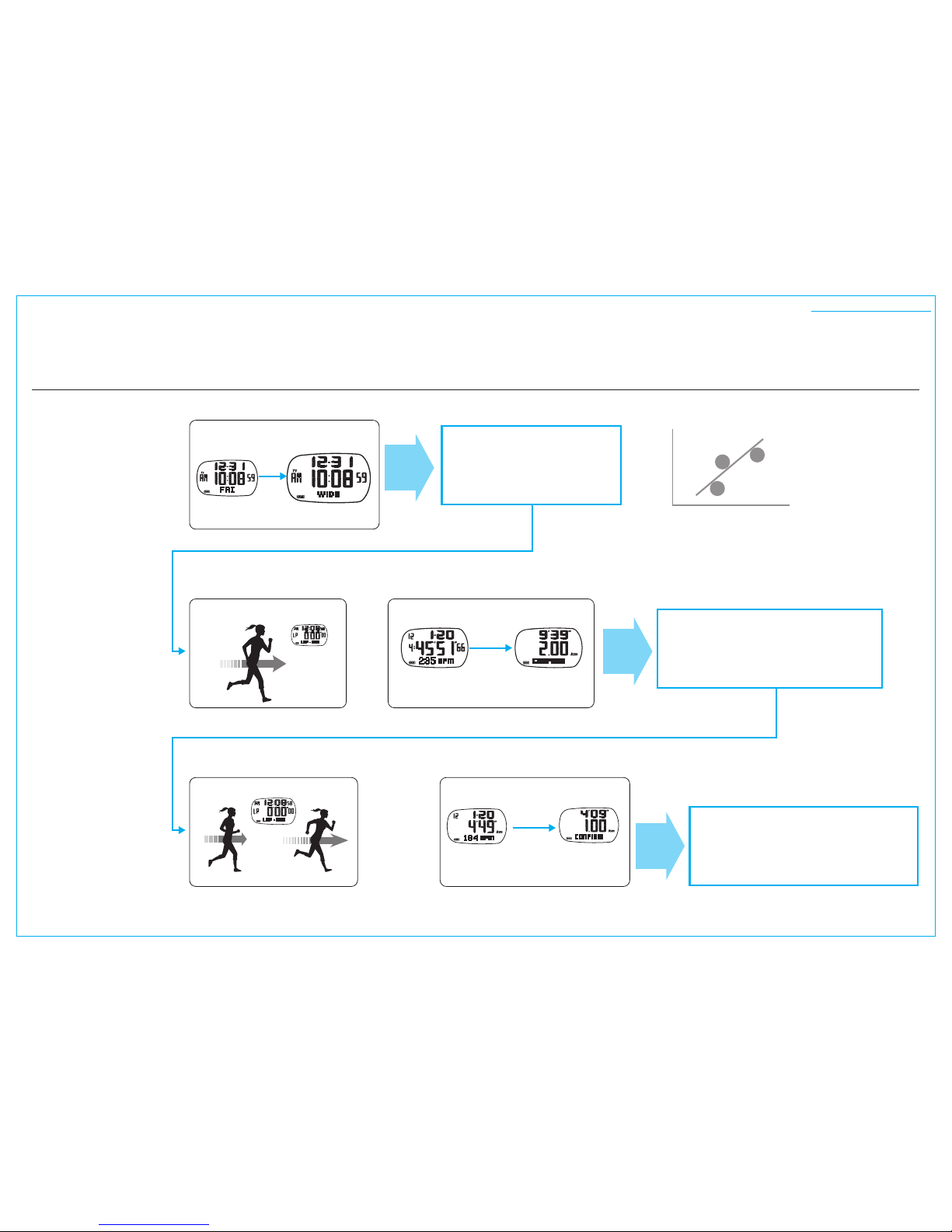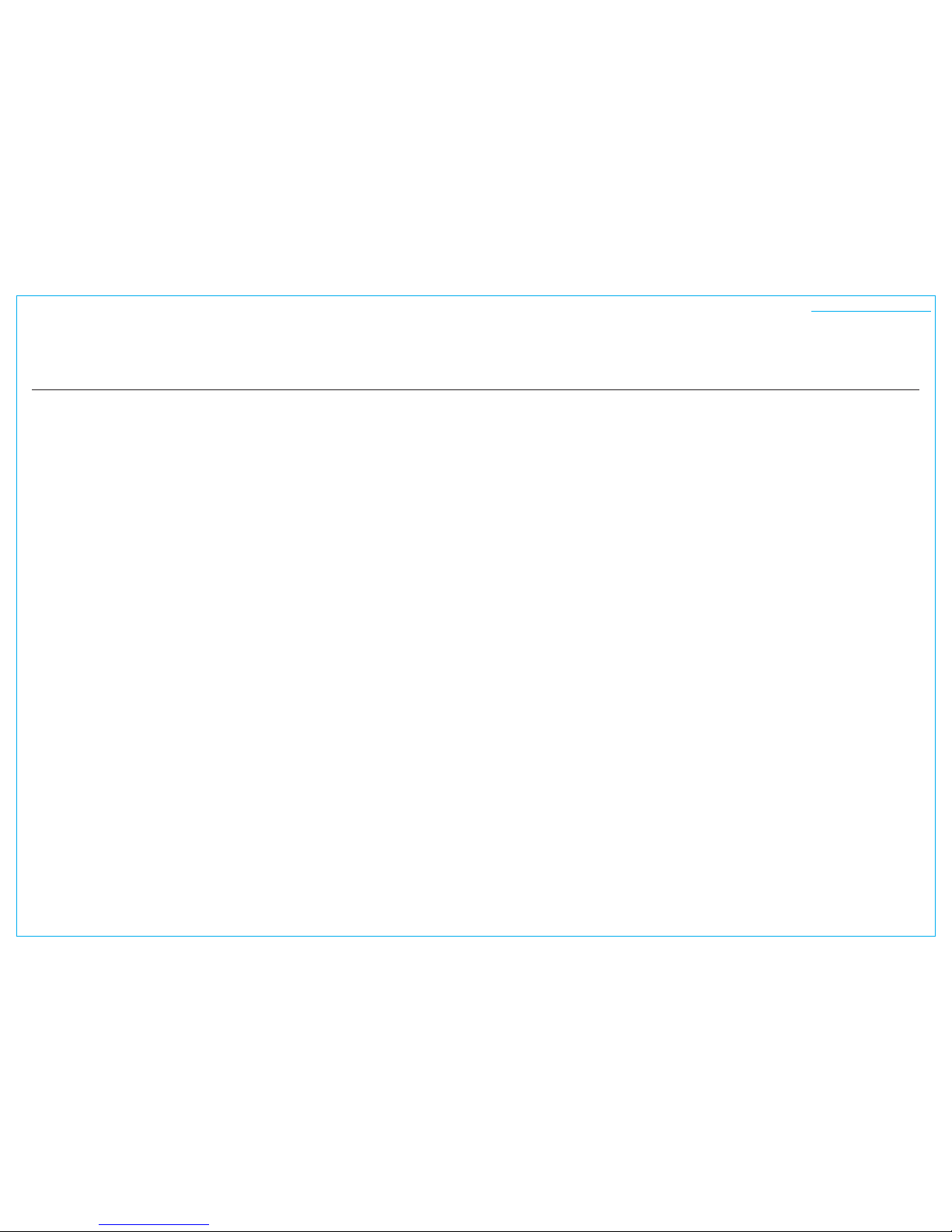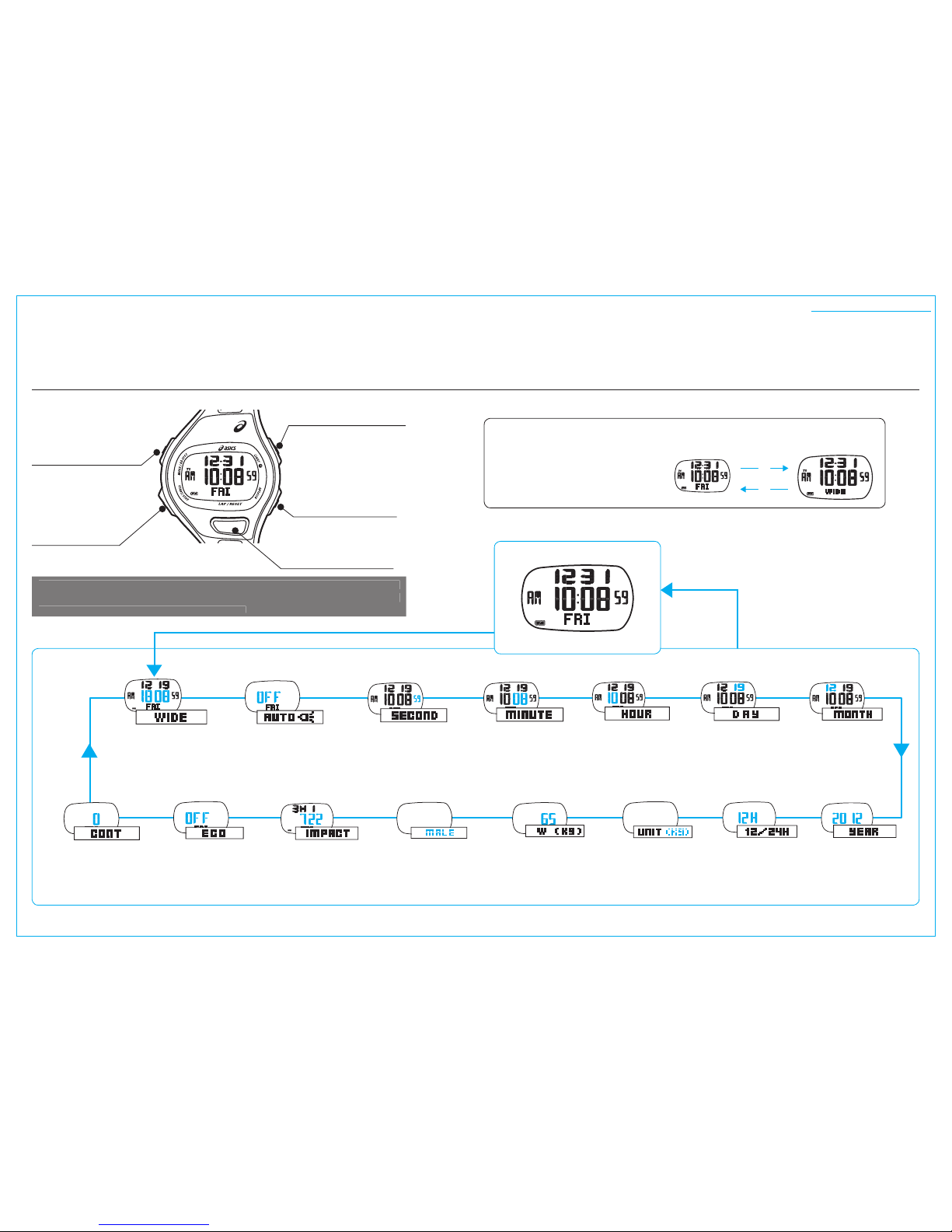2
TO PRESERVE THE QUALITY OF YOUR WATCH
Instruction ManualAP01 : WJ32
WARNING
WARNING
CAUTION
CAUTION
This symbol indicates any condition or practice which could result
in serious personal injury or possible death if the instruction with
this symbol is not strictly observed.
This symbol indicates any condition or practice which could re-
sult in minor personal injury or property loss if the instruction
with this symbol is not strictly observed.
PRECAUTIONS ON WEARING YOUR WATCH
DAILY CARE
When you are wearing the watch, take care not to tumble, fall or bump into others. This may injure yourself and oth-
ers.
Take care not to hold a young child in your arms with the watch worn on your wrist. This may injure the child or cause
him/her to develop a rash or allergy.
When you are wearing the watch, do not swing your arms forcefully to bump the watch against hard objects. This
may cause property loss, or a malfunction of the watch.
Never attempt to operate any of the buttons in water. Water may get inside the watch to cause damage to it.
Those who have not taken physical exercise for a long time and those who are ill should consult a doctor before start-
ing running with the watch. If you feel sick while running, stop running immediately.
The case and band contact directly with the skin like an underwear. If they are left soiled, the rust that forms on them may stain the edge of the
sleeve, or cause a rash or allergy on your wrist. Keep the case and bracelet clean to avoid this.
After the watch is removed from your wrist, wipe off perspiration or moisture from the watch using a soft dry cloth. Doing this will serve to pro-
long the service life the case, band, gasket and other parts.
Do not use chemicals such as benzine, thinner, alcohol and a solution of neutral detergent to clean the watch. This may cause a chemical
change to deteriorate the watch.
<Soft plastic band>
If the watch is left under fluorescent light or direct sunlight for a long time, or the band is left soiled until the soil adheres to it, the band may be dis-
colored, hardened or broken. If your watch has a semitransparent urethane band, which is easily discolored, special care should be taken to keep it
clean. It may be discolored in several months depending on the conditions of use.
Also, do not keep the watch in a place where it is exposed to high humidity, or do not leave the band wet with perspiration or water. Otherwise, the
band may be discolored in a very short time.
When the band is soiled, rinse it in soapy water. Do no use solvents for cleaning as some solvents may deteriorate the band.
CAUTION
RASH AND ALLERGY
REMARKS ON THE BATTERY
Adjust the band so that there will be a little clearance between the band and your wrist
to avoid accumulation of perspiration.
If you are susceptible to rash, the band may cause a rash or itching on your skin de-
pending on your physical condition.
The possible causes of the rash are as follows:
1. Allergy to metals; or
2. Rust, soil or perspiration on the watch or band.
If any abnormal condition occurs on your skin, remove the watch from your wrist imme-
diately, and consult a doctor.
MONITOR BATTERY
The battery in your watch may run down in less than the specified period after the date of purchase, as it is a monitor battery inserted at the factory to check the functions and
performance of the watch.
We cannot guarantee that the stored data will remain intact after the battery is replaced with a new one, or the watch is repaired at the service facility. To prevent the data from
being lost, it is recommended that the important measurement and setting data be noted down on paper beforehand.
BATTERY REPLACEMENT
When the battery expires, be sure to replace it with a new one as soon as possible to prevent any malfunction.
For battery replacement, contact the retailer from whom you watch was purchased.
If the exhausted battery is left in the watch for a long time, a malfunction may result due to battery leakage, etc.
Have it replaced with a new one as soon as possible.
Battery replacement is charged even if it runs down within the warranty period.
WARNING
CAUTION
The battery is not rechargeable. Never attempt to recharge it, as this may cause the bat-
tery to explode, leak fluid or be damaged.
Do not open the case back forcibly to remove the battery from the watch.
If it is necessary to take out the battery from the watch, keep it out of the reach of chil-
dren.
If a child swallows it, consult a doctor immediately as it will adversely affect the health of
the child.
Do not expose the watch to temperatures outside the normal temperature range (50C
35C) for a long time. This may shorten the battery life, or cause a malfunction due to
battery leakage.