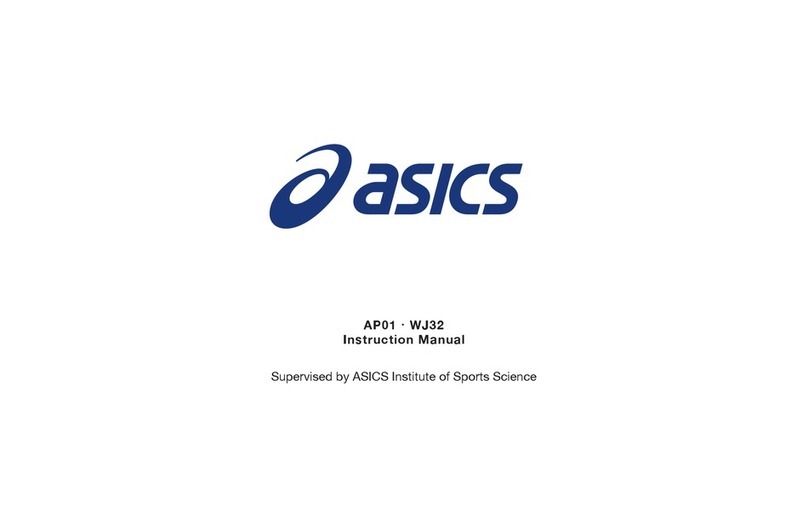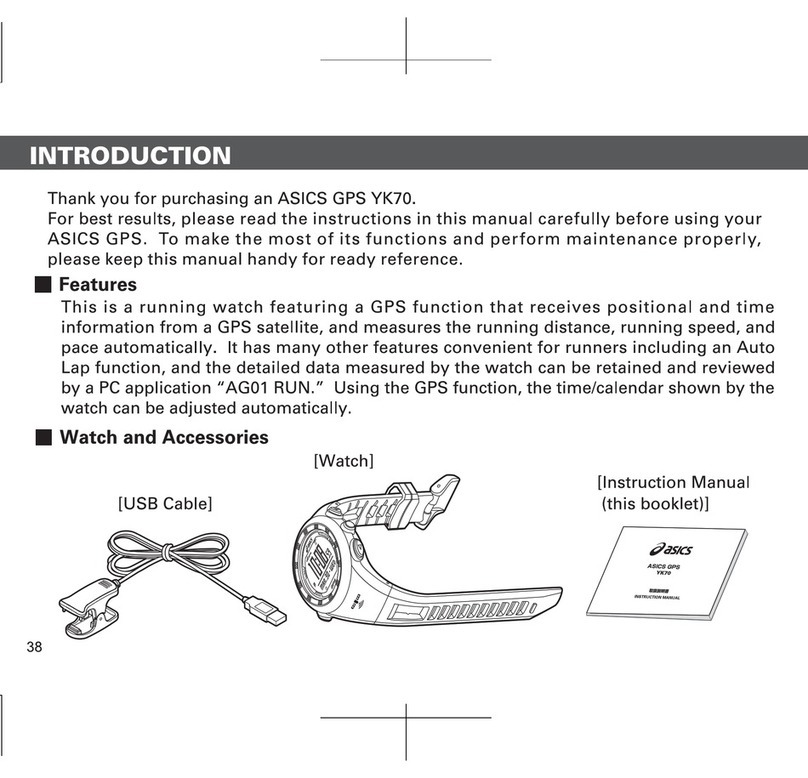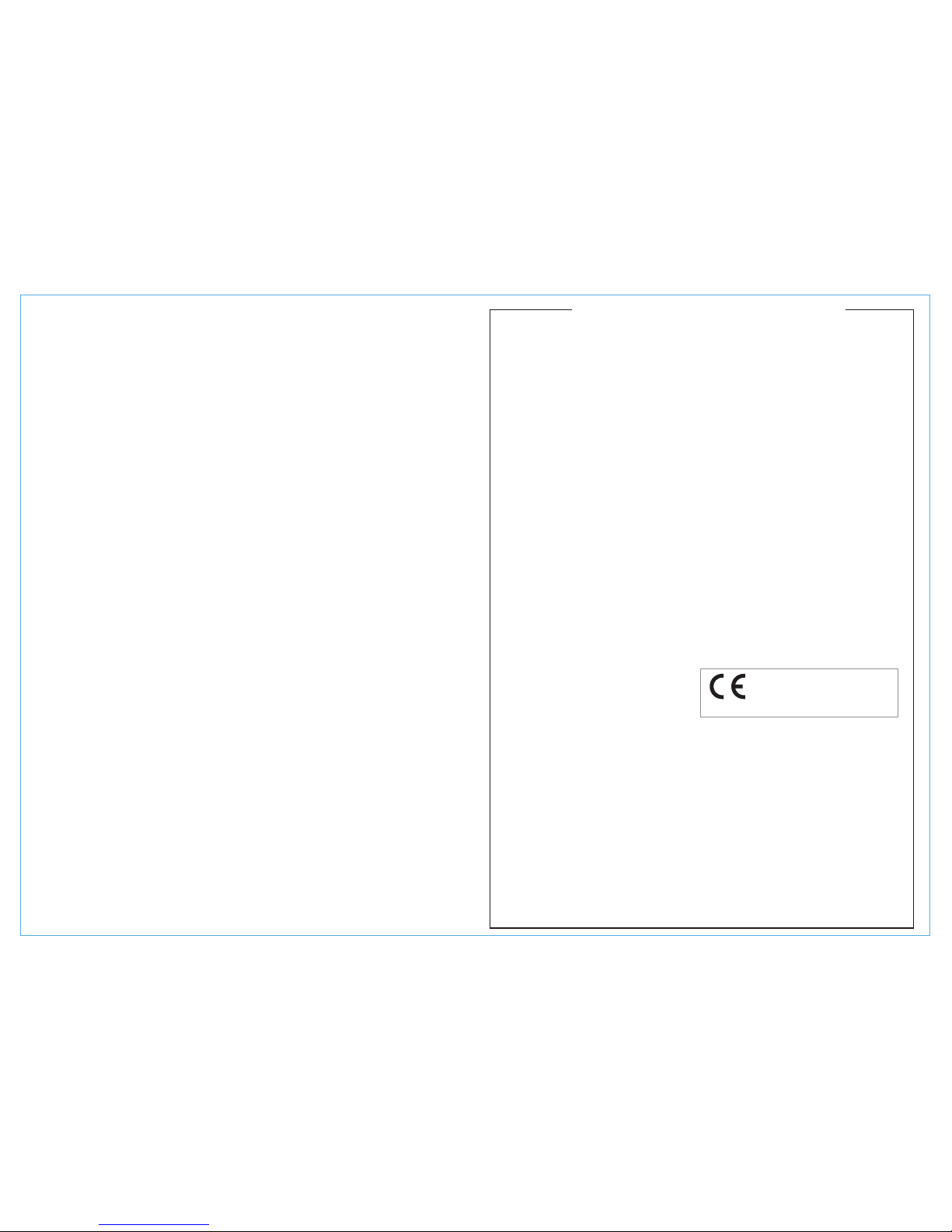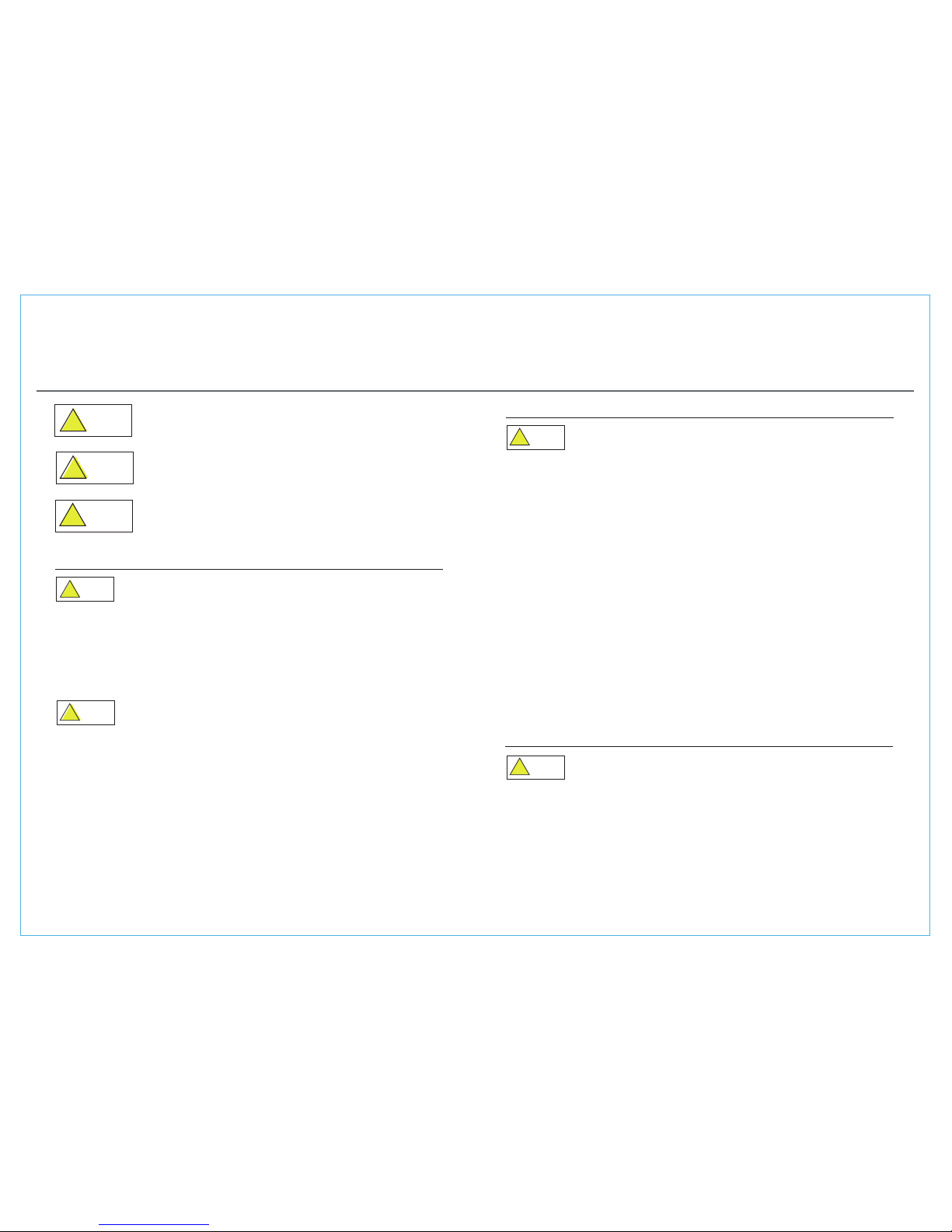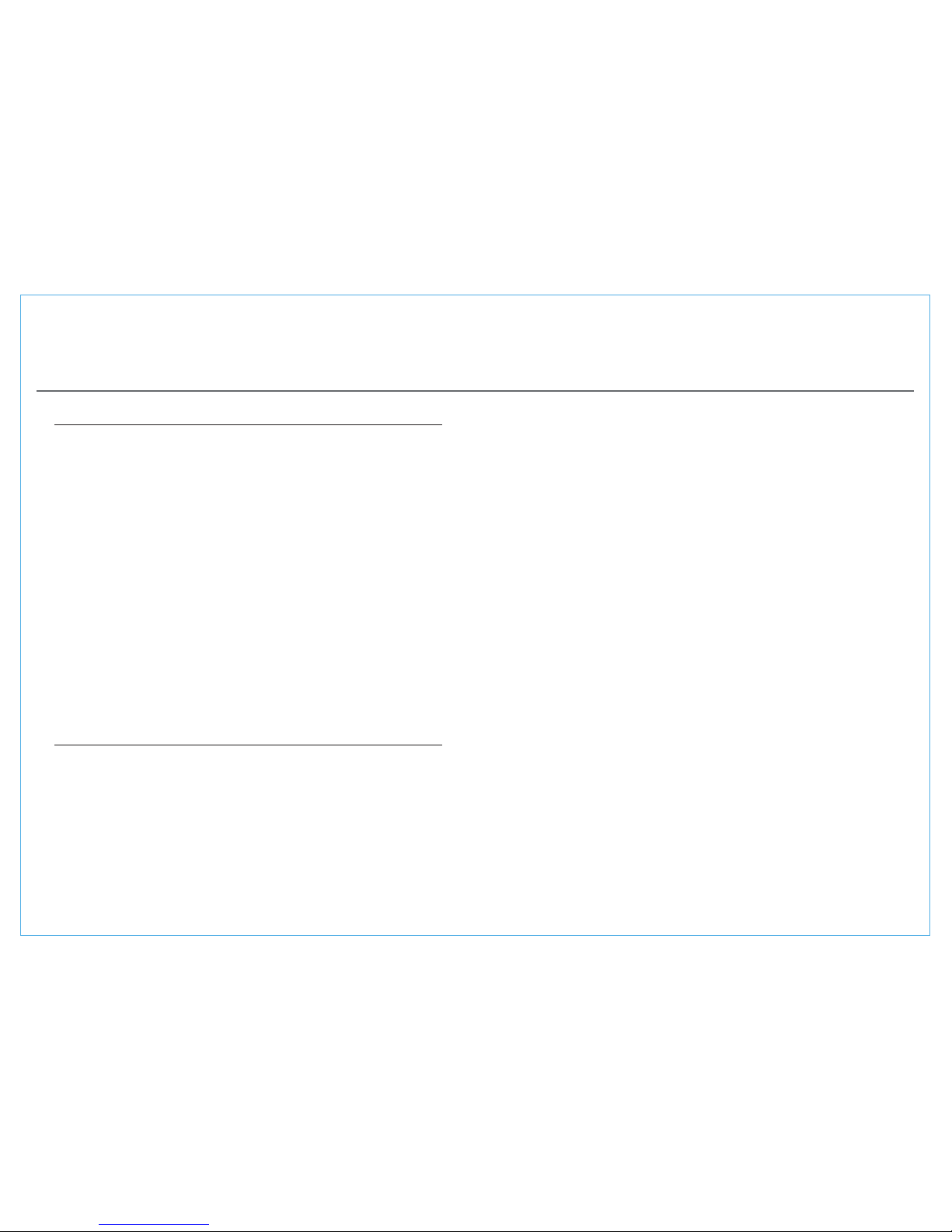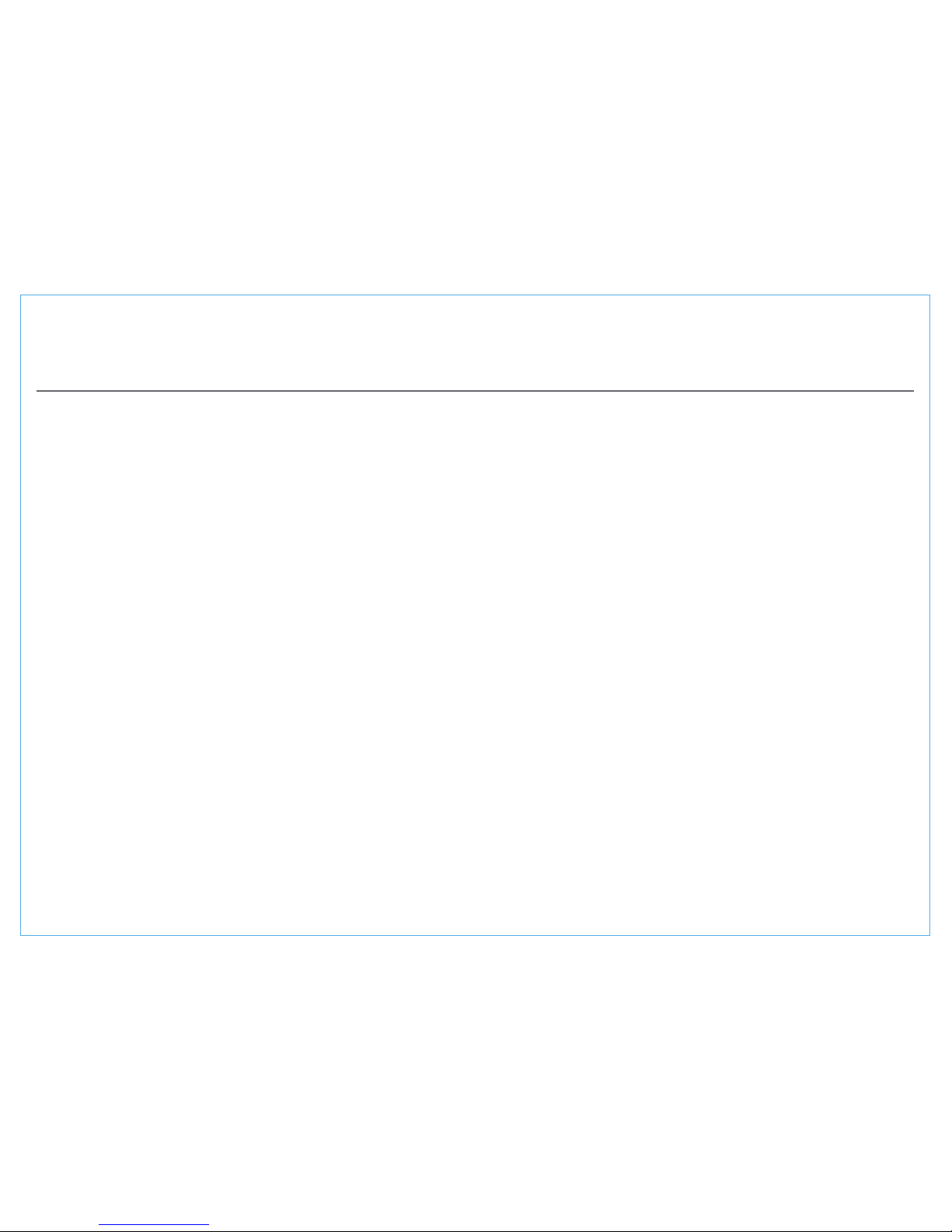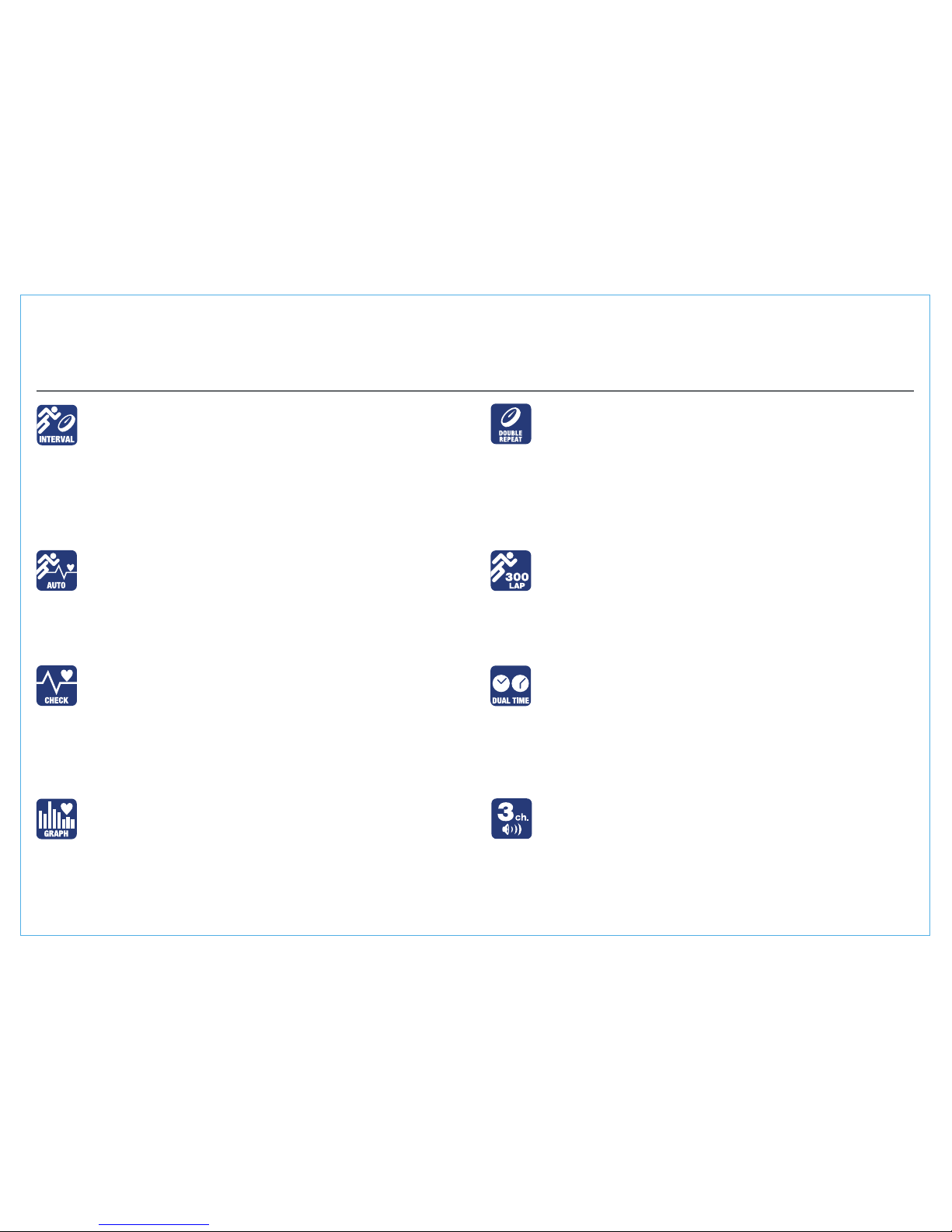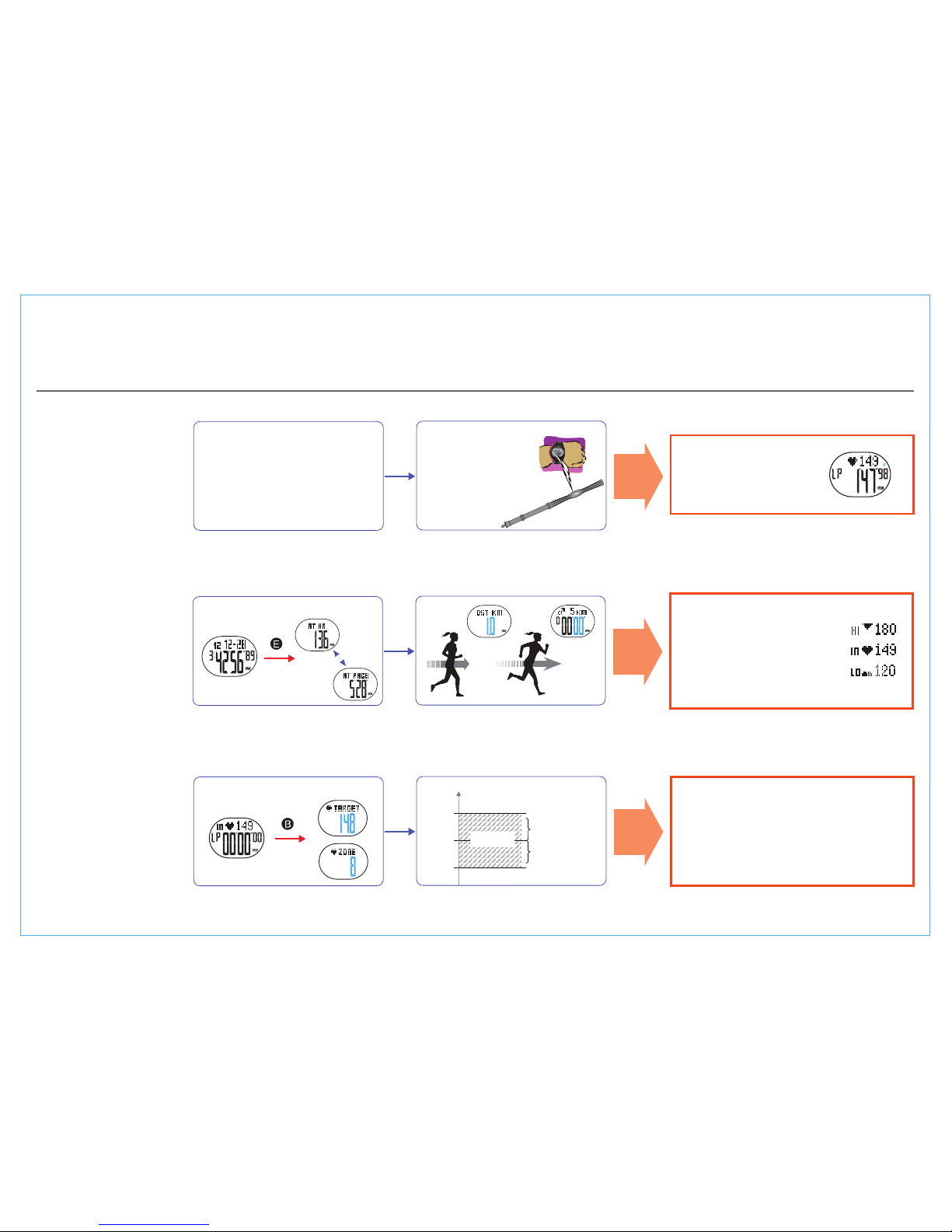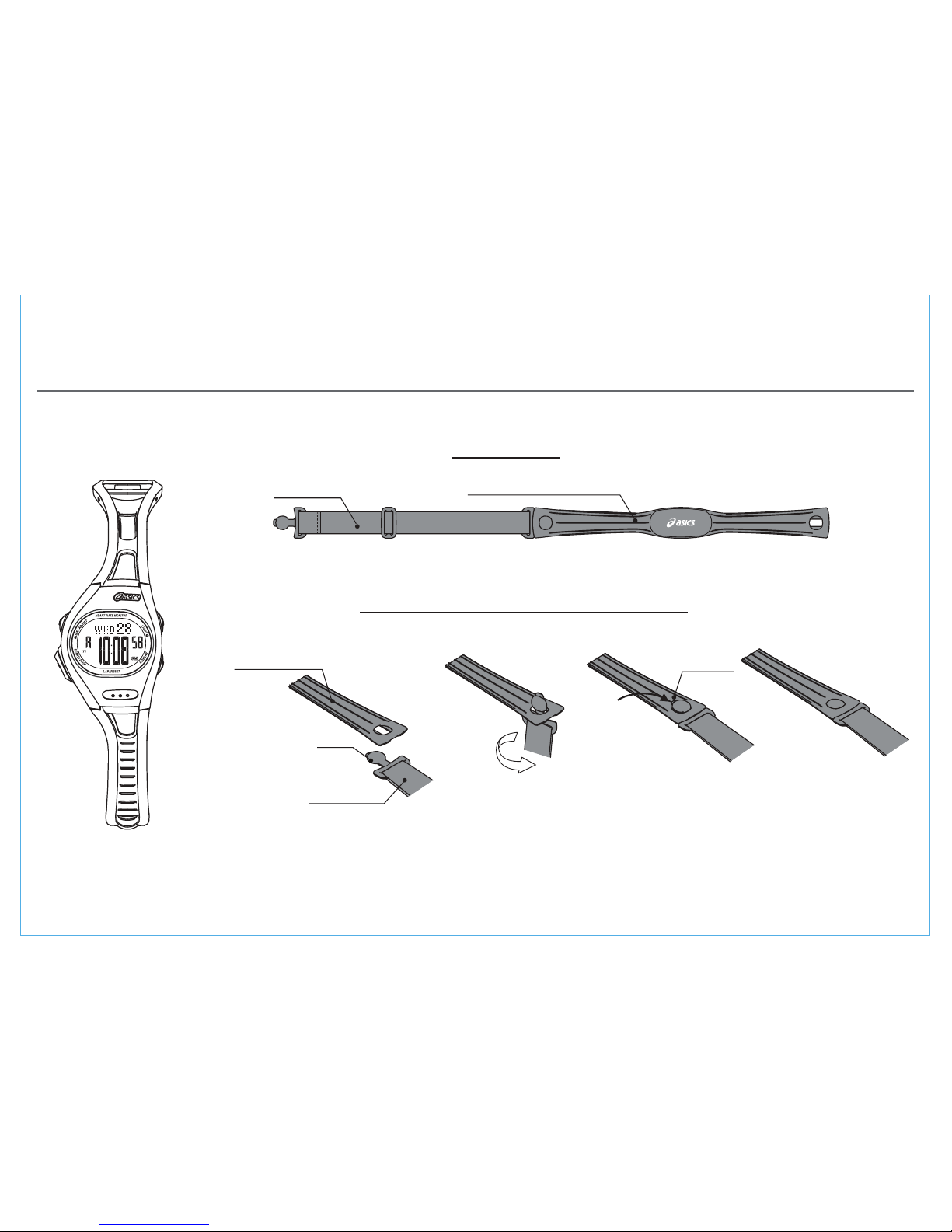ii
TO PRESERVE THE QUALITY OF YOUR WATCH
ὲ
CAUTION
ὲ
WARNING
ὲ
DANGER
This symbol indicates any condition or practice which
will imminently result in serious personal injury or
death if the instruction with this symbol is not strictly
observed.
This symbol indicates any condition or practice which
could result in serious personal injury or possible
death if the instruction with this symbol is not strictly
observed.
This symbol indicates any condition or practice which
could result in minor personal injury or property loss if
the instruction with this symbol is not strictly
observed.
●PRECAUTIONS ON WEARING YOUR WATCH
zIf you are wearing any medical device such as a pace maker, never use this
product.
zDo not use this product near a person using any medical device such as a pace
maker, or do not bring it close to such person.
zIf you feel sick while taking exercise using this product, stop using it
immediately, and consult a doctor.
zDo not use this product inside an airplane.
zWhen you are wearing the watch, take care not to tumble, fall or bump into
others. This may injure yourself and others.
zTake care not to hold a young child in your arms with the watch worn on your
wrist. This may injure the child or cause him/her to develop a rash or allergy.
zWhen you are wearing the watch, do not swing your arms forcefully to bump
the watch against hard objects. This may cause property loss, or a malfunction
of the watch.
zNever attempt to operate any of the buttons in water. Water may get inside the
watch to cause damage to it.
zThose who have not taken physical exercise for a long time and those who are
ill should consult a doctor before starting running with the watch. If you feel
sick while running, stop running immediately.
zDo not place the chest strap within the reach of children.
zDo not use this product near a microwave oven, a television set or a mobile
phone, or inside an automobile or a train. If it is used near a transmitting
station, accurate measurement may not be obtained due to interference.
●DAILY CARE
zThe case and band contact directly with the skin like an underwear. If they are left
soiled, the rust that forms on them may stain the edge of the sleeve, or cause a
rash or allergy on your wrist. Keep the case and bracelet clean to avoid this.
zAfter the watch is removed from your wrist, wipe off perspiration or moisture
from the watch using a soft dry cloth. Doing this will serve to prolong the
service life the case, band, gasket and other parts.
zDo not use chemicals such as benzine, thinner, alcohol and a solution of
neutral detergent to clean the watch. This may cause a chemical change to
deteriorate the watch.
zIf the chest strap becomes soiled, wipe it with a dry soft cloth or a cloth soaked
in a diluted solution of neutral detergent and squeezed tightly.
<Soft plastic band>
If the watch is left under uorescent light or direct sunlight for a long time, or
the band is left soiled until the soil adheres to it, the band may be discolored,
hardened or broken. If your watch has a semitransparent urethane band, which
is easily discolored, special care should be taken to keep it clean. It may be
discolored in several months depending on the conditions of use. Also, do not
keep the watch in a place where it is exposed to high humidity, or do not leave
the band wet with perspiration or water. Otherwise, the band may be discolored
in a very short time. When the band is soiled, rinse it in soapy water. Do no use
solvents for cleaning as some solvents may deteriorate the band.
●RASH AND ALLERGY
zAdjust the watchband so that there will be a little clearance between the band
and your wrist to avoid accumulation of perspiration.
zIf you are susceptible to rash, the band may cause a rash or itching on your skin
depending on your physical condition.
zIf wearing the chest strap causes a rash or other problems on your skin, stop
using it immediately.
zThe possible causes of the rash are as follows:
1. Allergy to metals; or
2. Rust, soil or perspiration on the watch or band.
zIf any abnormal condition occurs on your skin, remove the watch from your
wrist immediately, and consult a doctor.
ὲ
DANGER
ὲ
CAUTION
ὲ
WARNING
ὲ
CAUTION