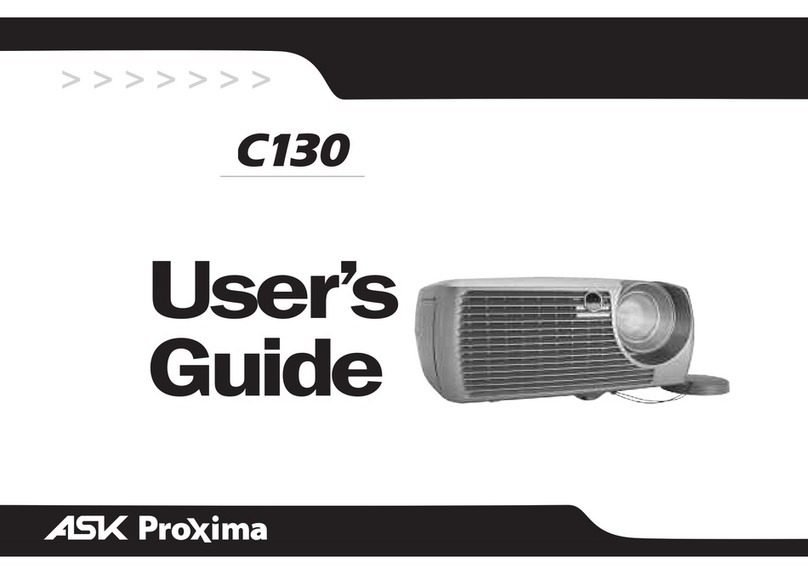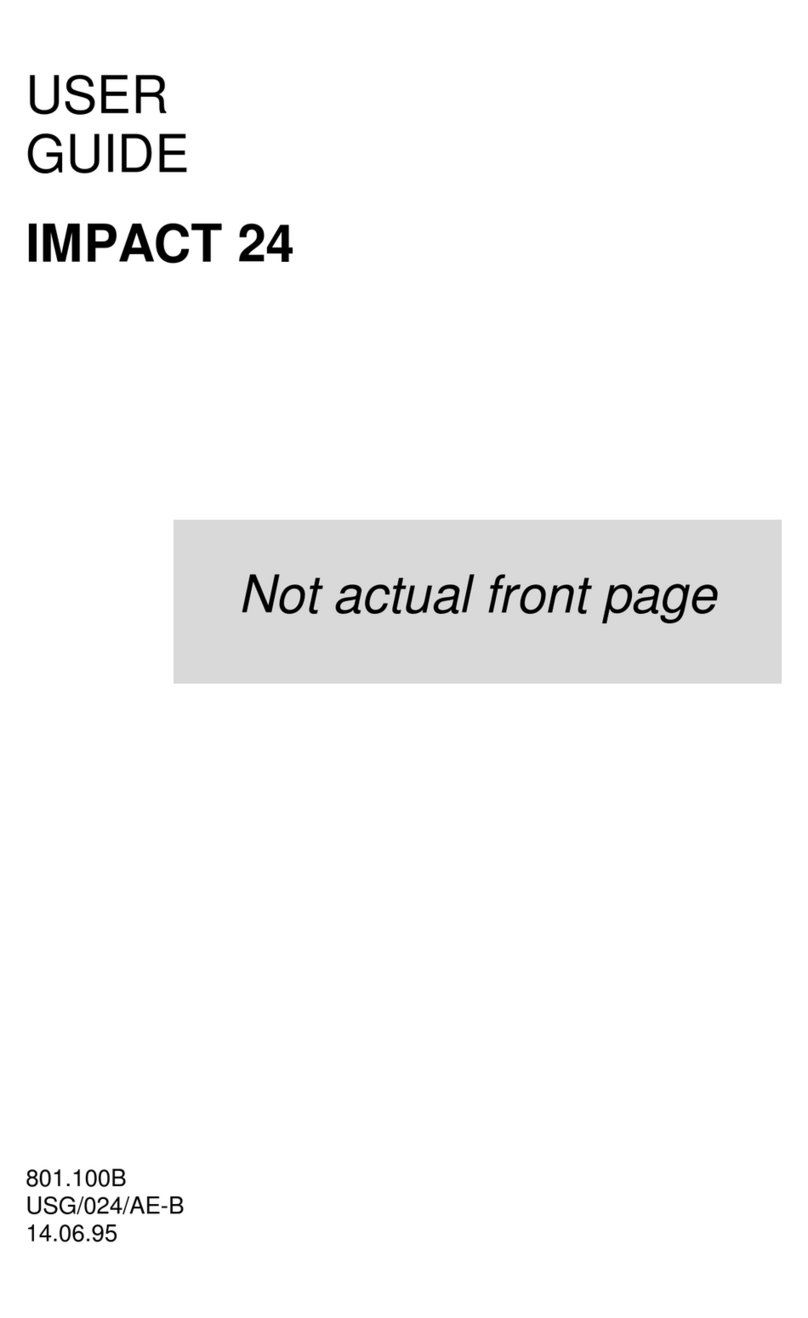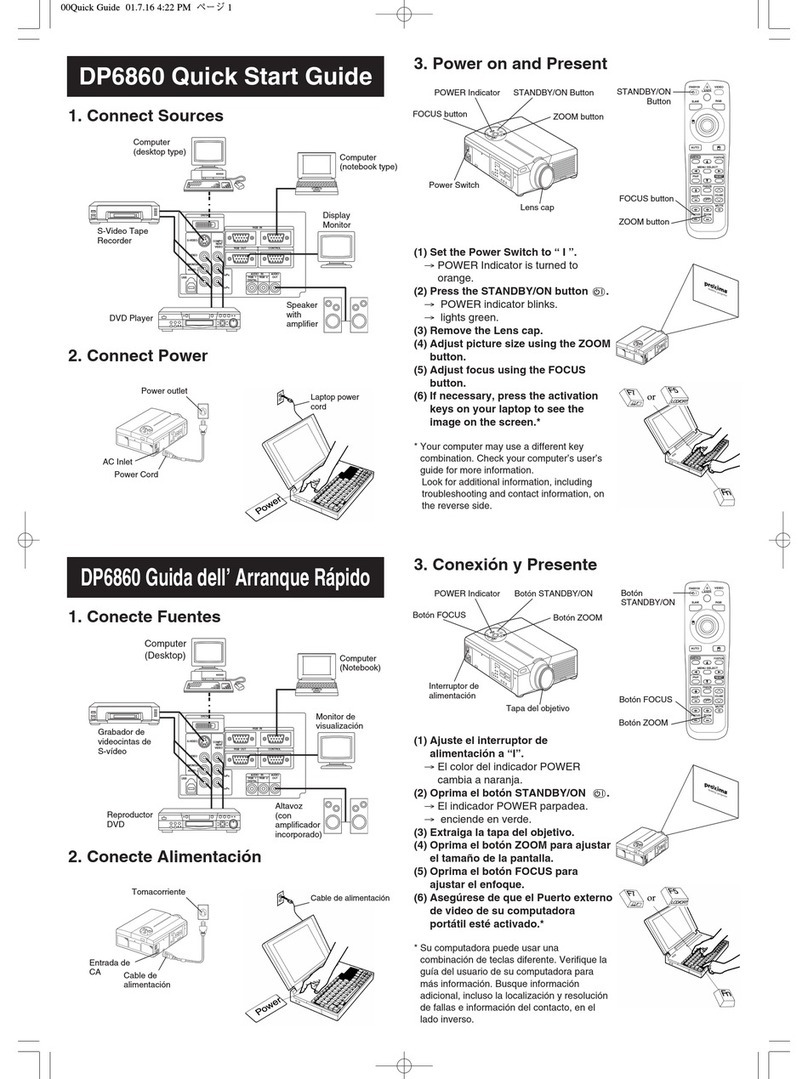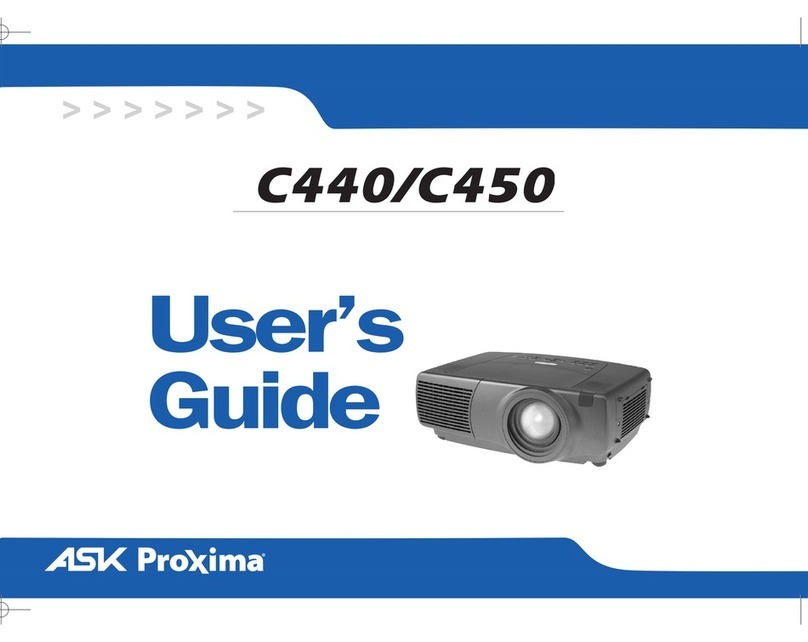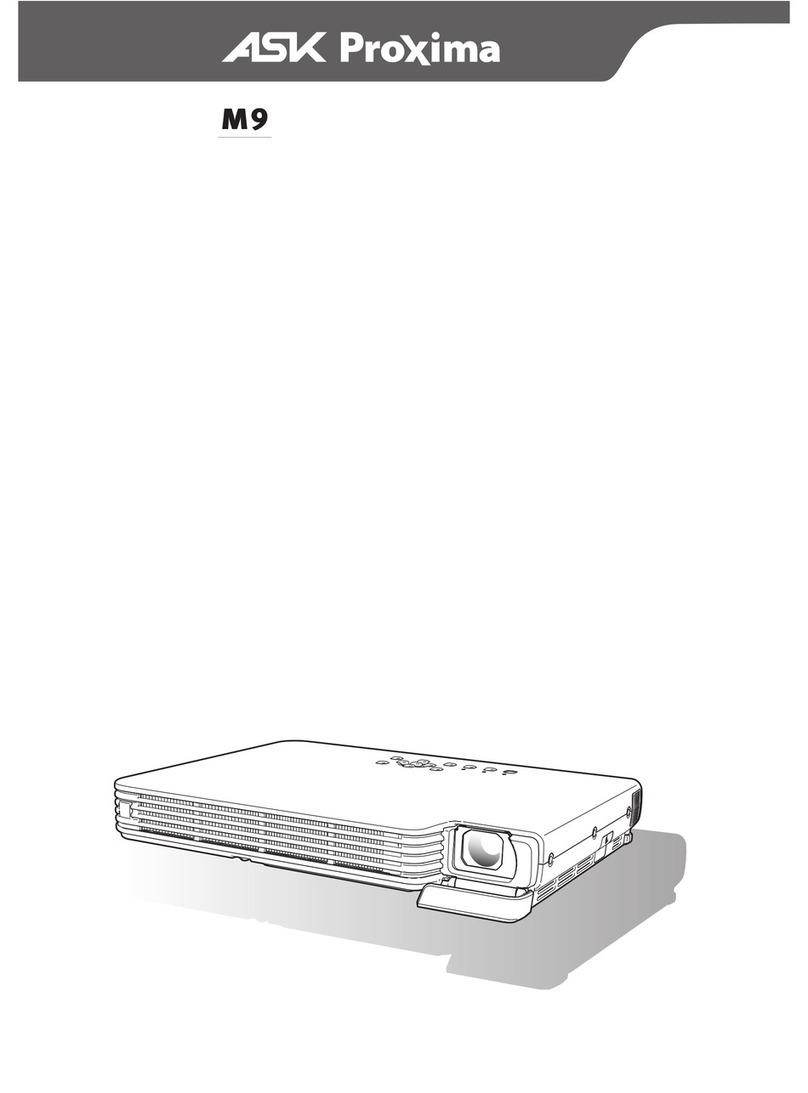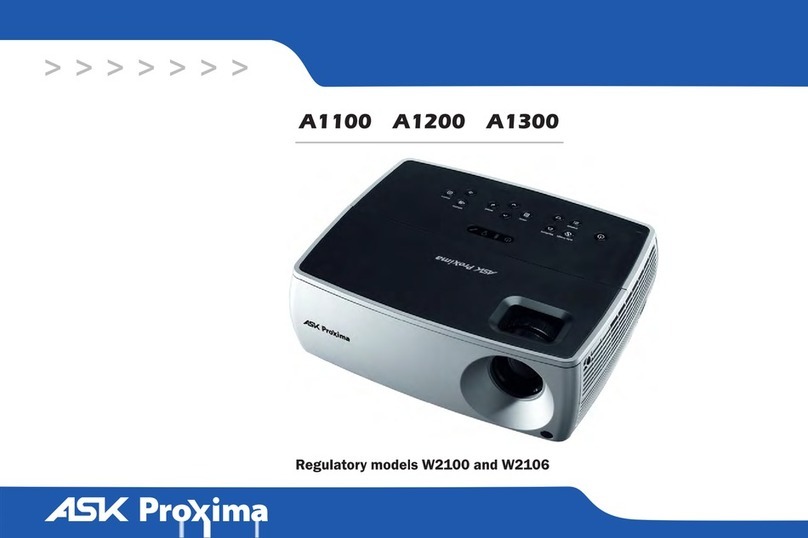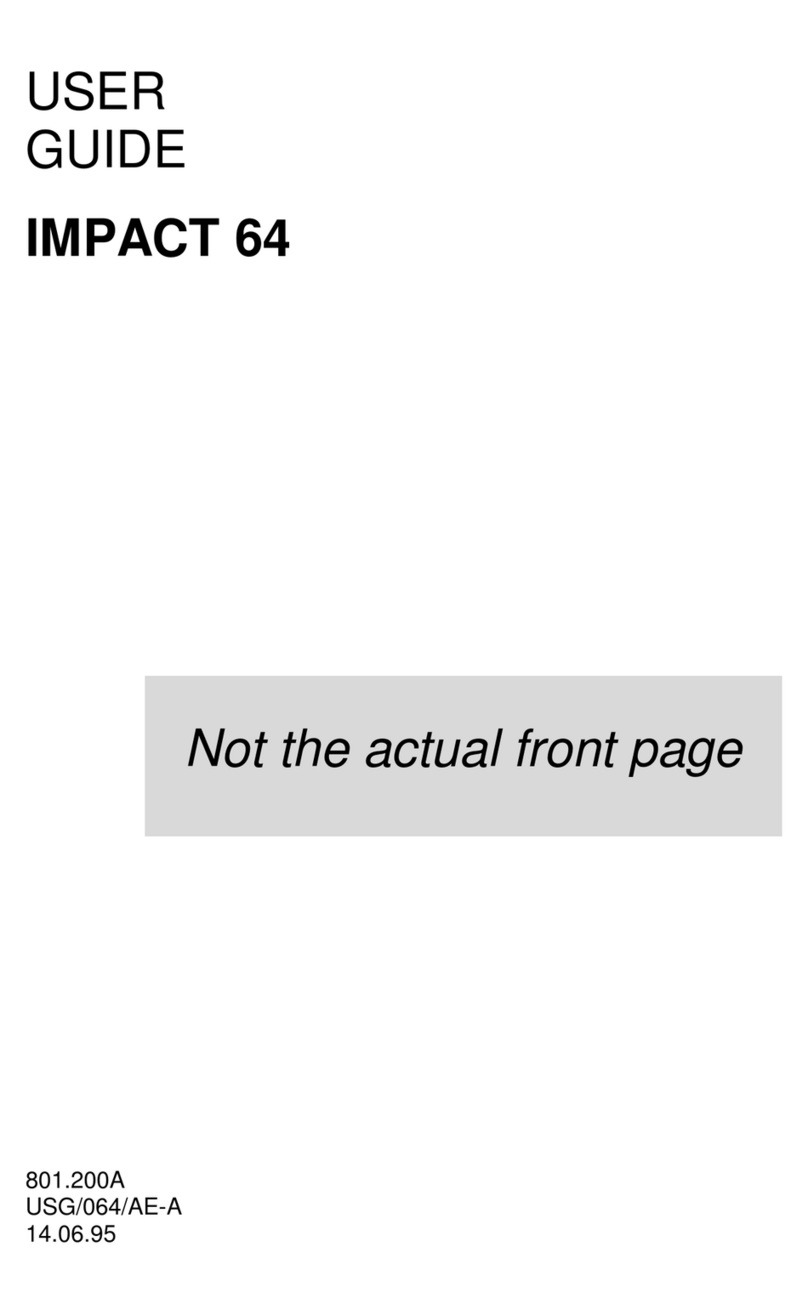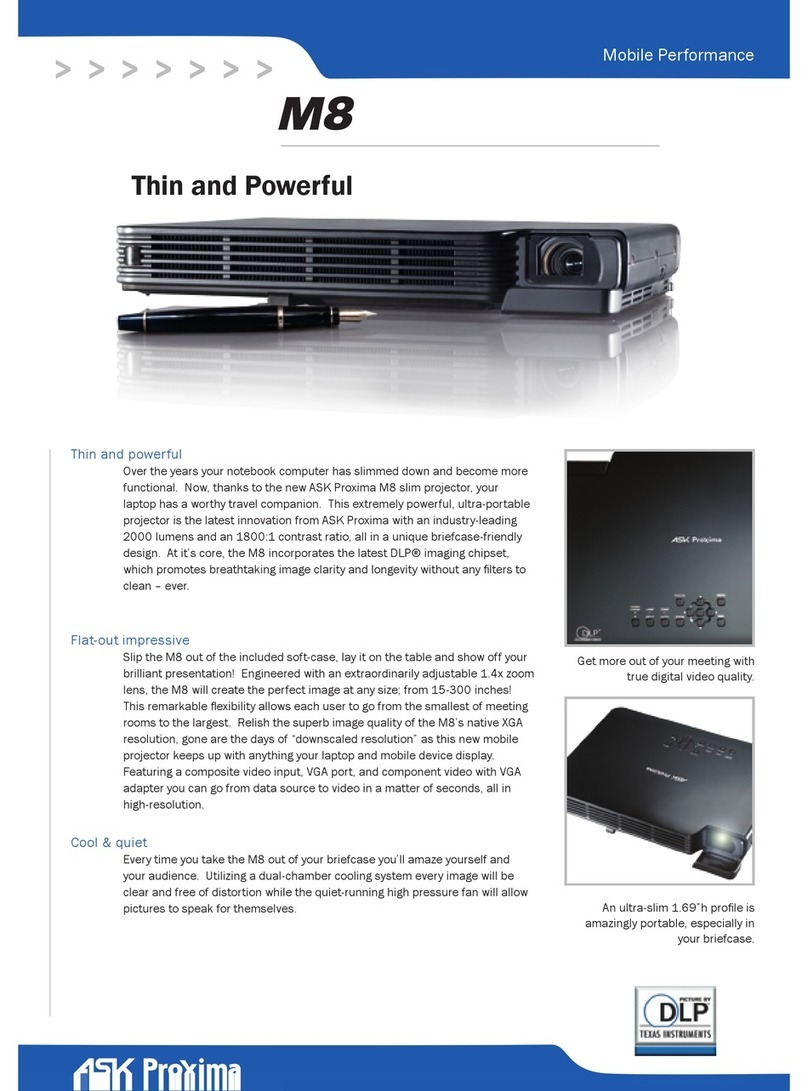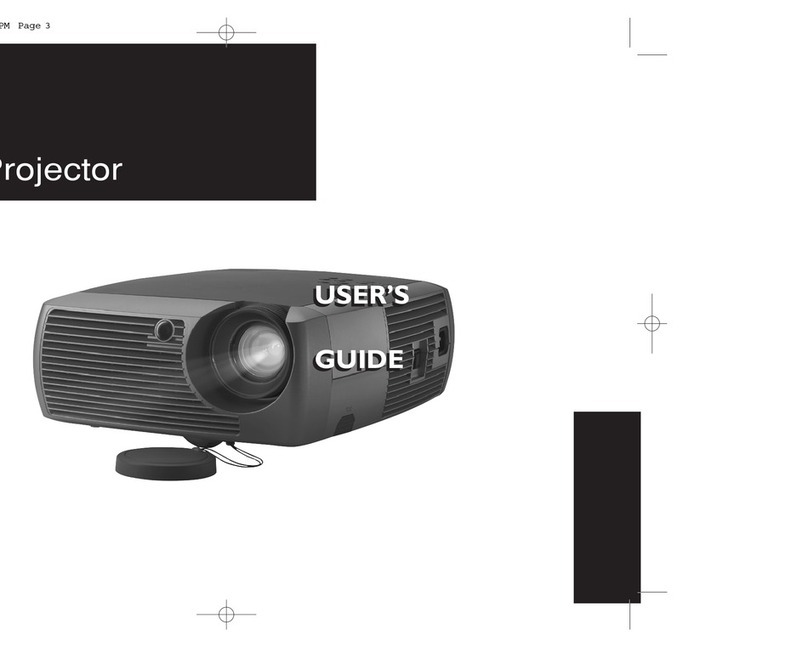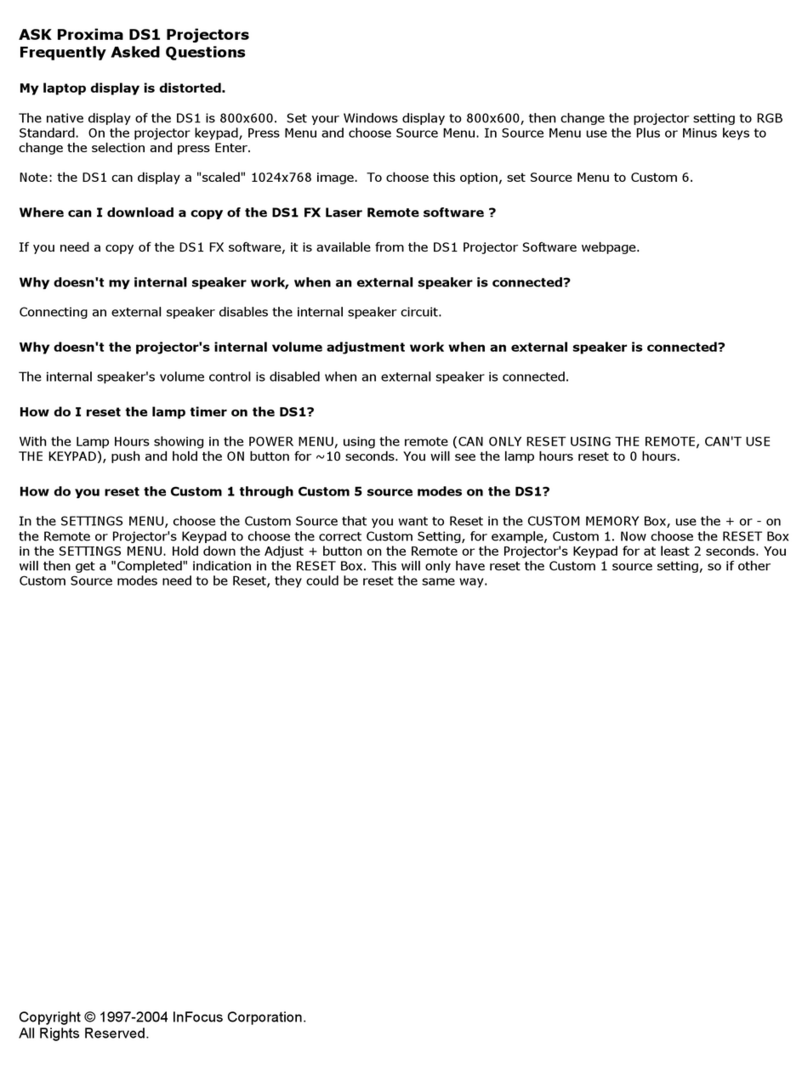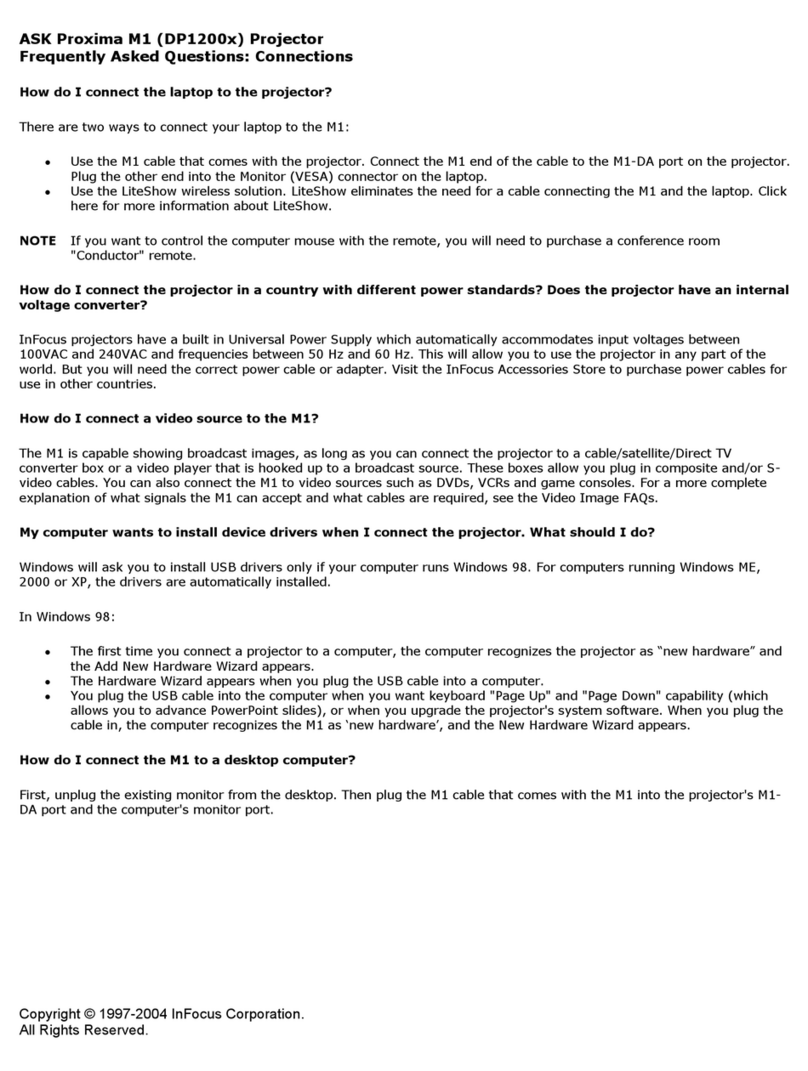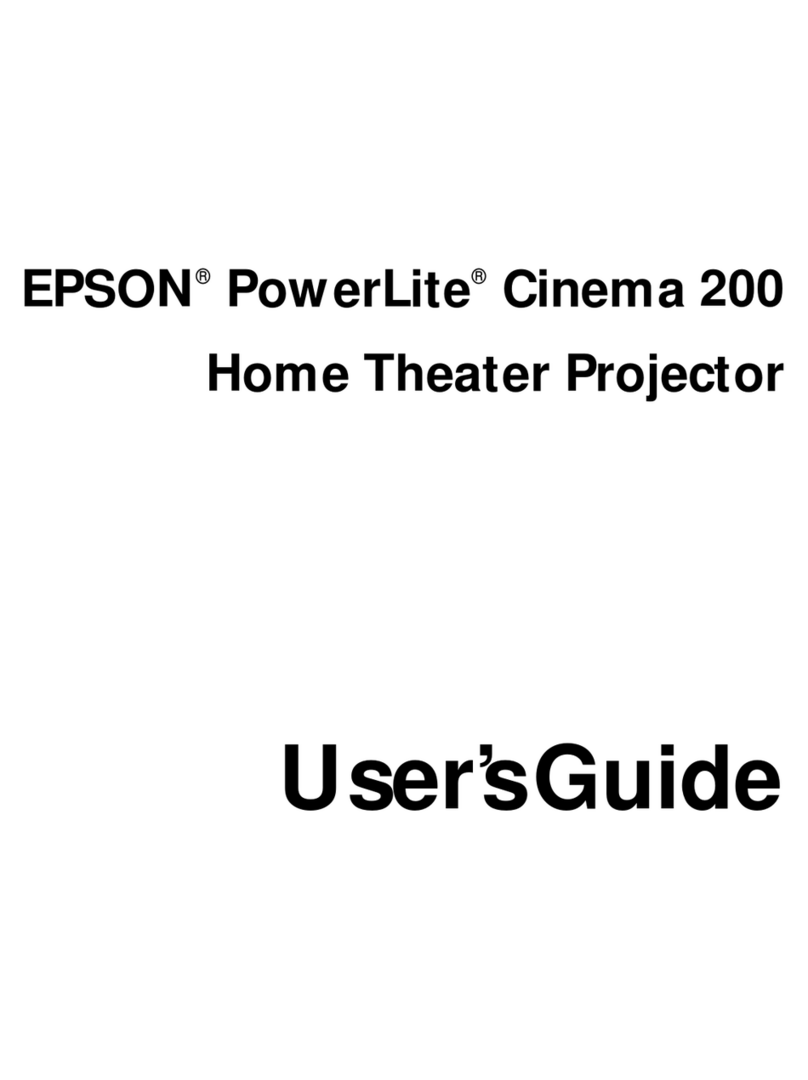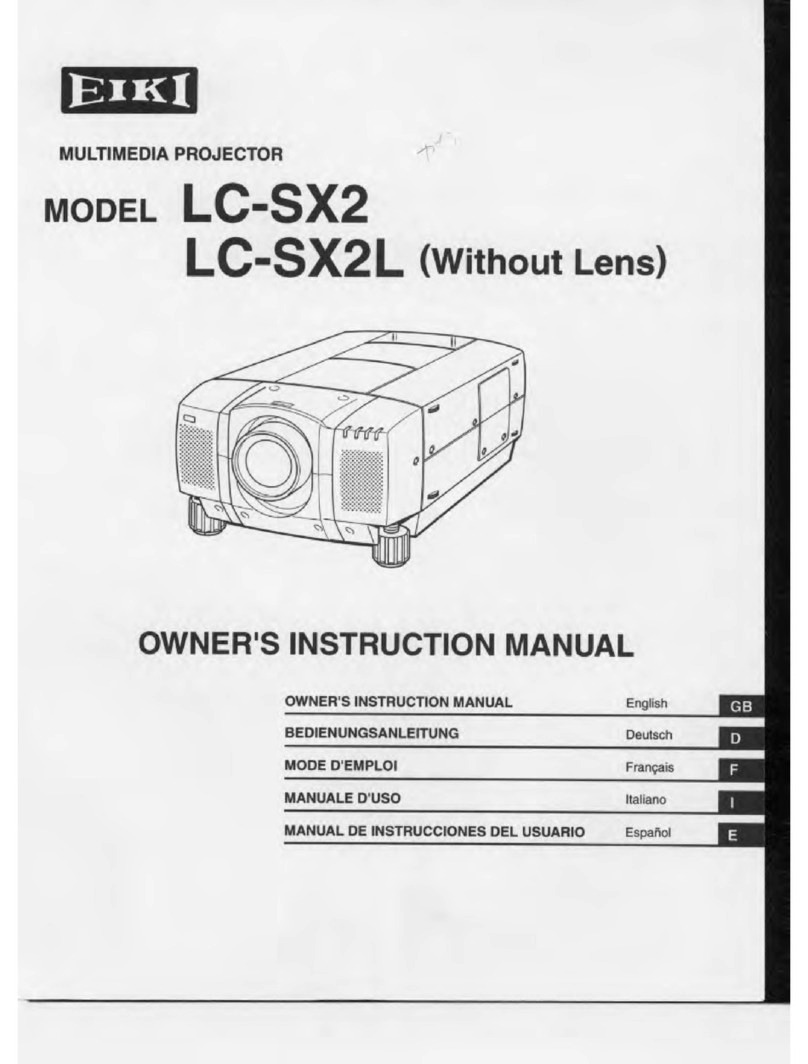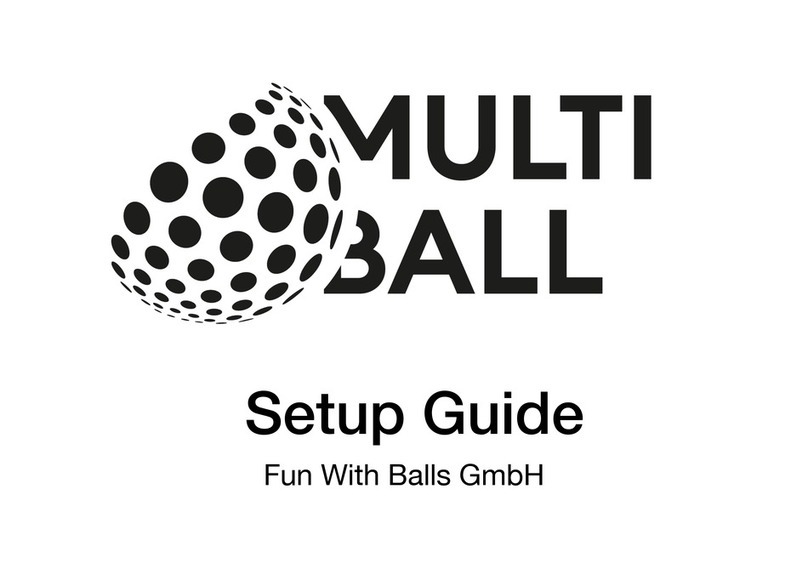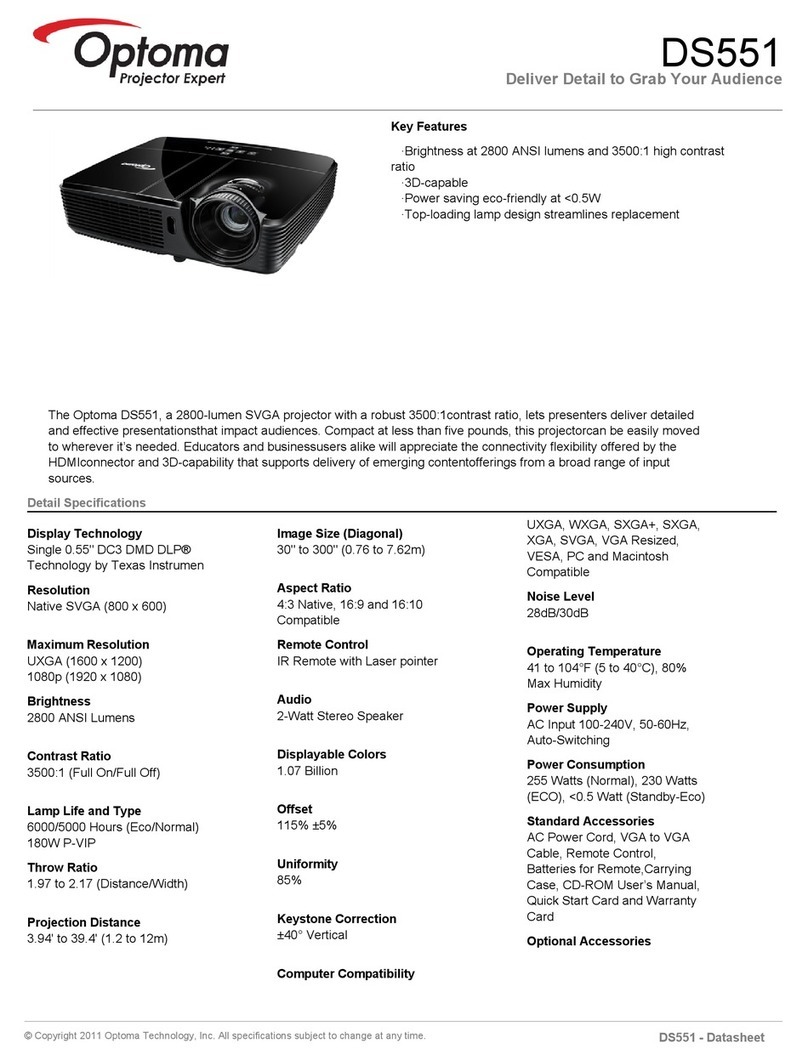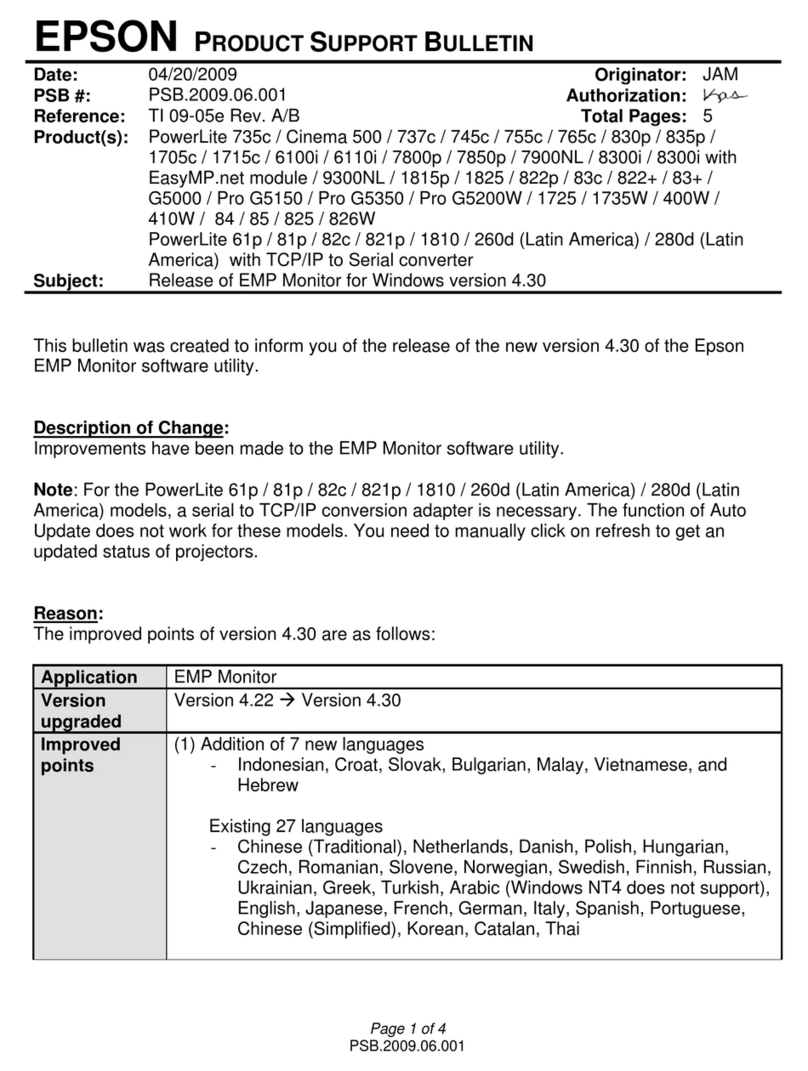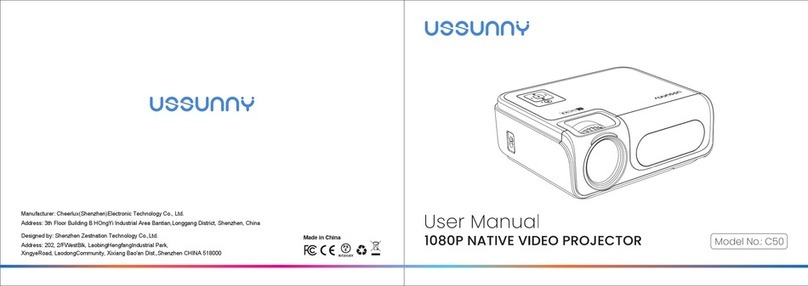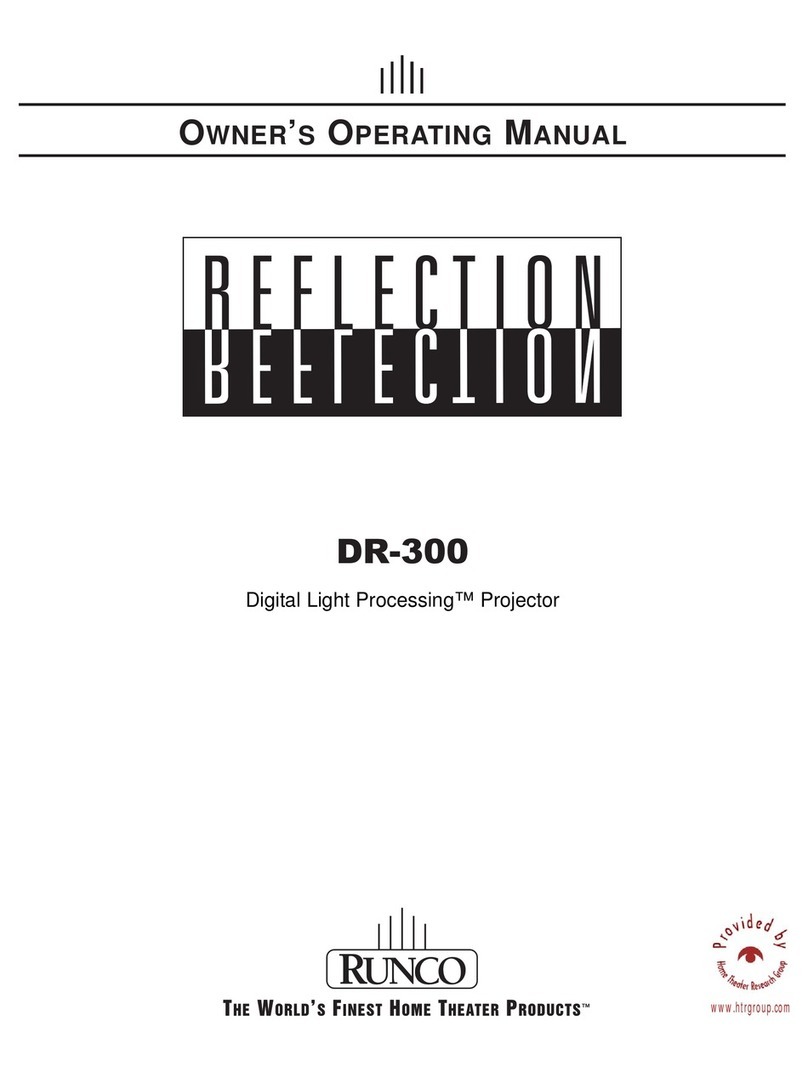Dual-Lamp Proje ctor Series
E3855-A / E3715W-A
Specification
Highbrightness
8500lm
HighContrast
6000:1
EdgeBlending CornerKeystone LensShift 3DReady
Classic Top Image Quality
E3855 -A
Digital light processing
0.7" DMD
8500 ANSI Lumens
XGA (1024x768)
6000:1
E3715W -A
Digital light processing
0.65 " DMD
7100 ANSI Lumens
WXGA (1280x800)
6000:1
1 .6x (powered), F=1 .7~2.2, f=2 1 .3~34. 16mm
90%
90%
30"~ 300"
4:3 (Standard) / 16:9 (Compatible)
30 "~ 300 "
16:10 (Standar d) /4:3 (Compatible)
Manual Keystone : ±30° (vertical )/ Corner Keystone / H Ke ystone
(Normal) 42dB Max (1m@27 ℃)
HDMI*2; VGA*2; DVI*1; BNC*5; Video *1; S-Video*1; YPbPr*1; Audio in(L/R)*1; Audio in*2;DP*1; USB-B*1; RJ45*1 (Play as "Input")
HDMI*1;VGA*1;Audio(mini-jack)*1
RJ45; 3.5mm mini-jack*2 (RC in & out); 1×D-sub (F) ( Input ext. ctrl, compati. w/ RS232c); 1×D-sub (M) (Output ctrl, compati. w/ RS23 2C)
VGA/SVGA/XGA/SXGA/WXGA/UXGA/MAC
PAL/SECAM/NTSC/NTSC4.43/PAL-M/PAL-N 1080p/1080i/1035i/720p/576p/480p/576i/480i
±10% (Powered )
Yes
15-100 KHz
50-120Hz
Less than 0.5 Watt
100V – 240V @ 50-60HZ
14°F ~ 140°F
24 languages: S/T Chn, Eng, Fr, Esp, Por, De, It, Jp, Kr, Ru, Fi, Du, Th, Hr, Rm, Vn, Tr, Afr, Id, Pl, Far, Ara
2*5 W
Less than 55Lbs
User Manual (CD), Remote Control, Power Cord, VGA Cable, Warranty Card
±50% (Powered) (* ±60% for WXGA)
330W x 2 Ushio 330W x 2 Ushio
(Nor)3000H/(Eco)4000H (Nor)3000H/(Eco)4000H
Excellent Quality
ASKProxima projectors conform to
global dust-free manufacturing
standards. Each product originates
from a dust-free workshop of 100K
grade purification standard. The
products are subjected to a 24-hour
continuous burn-in test before being
packaged to ensure users of the
hightest quality products.
Dust free
Production
Burning Test
Optional Lens
32°F ~ 104°F (over 95°Go to ECO mode)
20" x 18.5" x 7.1"
3848 Carson Street #220
Torrance, CA 90503
(855) 899-6825 Toll Free
(310) 316-6808 Fax
Proima
www.askproximausa.com
Model
Display technology
DMD size
Brightness
Native resolution
Contrast ratio
Lens
Uniformity
Throw ratio
Distance/ Screen Size(Diagonal)
Aspect ratio
Keystone Correction
Noise level
Input
Output
Control interface
PC compatibility
Video compatibility
H. lens shift
V. lens shift
Lamp
Lamp life
Remote control
H. scan frequency
V. scan frequency
Standby power
Power supply
Operating temp.
Storage temp.
OSD language
Speaker
Dimension
Weight
Accessories
AP-LNS-W21 AP-LNS-W20 AP-STD AP-LNS-S20 AP-LNS-T20 AP-LNS-T21
Short Fixed lens Short-zoom lens Standard lens Standard Zoom lens Long-zoom lens Ultra-long lens
YES YES YES YES YES YES
Fixed/Power x1.3/Power x1.6/Power x1.7/Power x1.6/Power x1.6/Power
13.05 20.4-27.6 21.3-34.1 27.7-45.5 45.6-73.8 73.9-117.1
2 1.8-2.3 1.7-2.2 1.7-2.3 1.8-2.3 1.8-2.3
0.8:1 1.3-1.7:1 1.3-2.1:1 1.7-2.8:1 2.8-4.6:1 4.6-7.2:1
80"@ 51.2" 80"@ 83.1"~108.7"80"@ 83.1"~134.3" 80"@108.7"~179.1" 80"@179.1"~294.5" 80"@ 294.5"~460.6"
H 0%(Fixed) ±50%(approx) ±50%(approx) ±50%(approx) ±50%(approx) ±50%(approx)
W 0%(Fixed) ±10%(approx) ±10%(approx) ±10%(approx) ±10%(approx) ±10%(approx)
Focal length
F value
Throw Ratio
Lens shife
Part No.
Electric
Zoom/Focus
Type