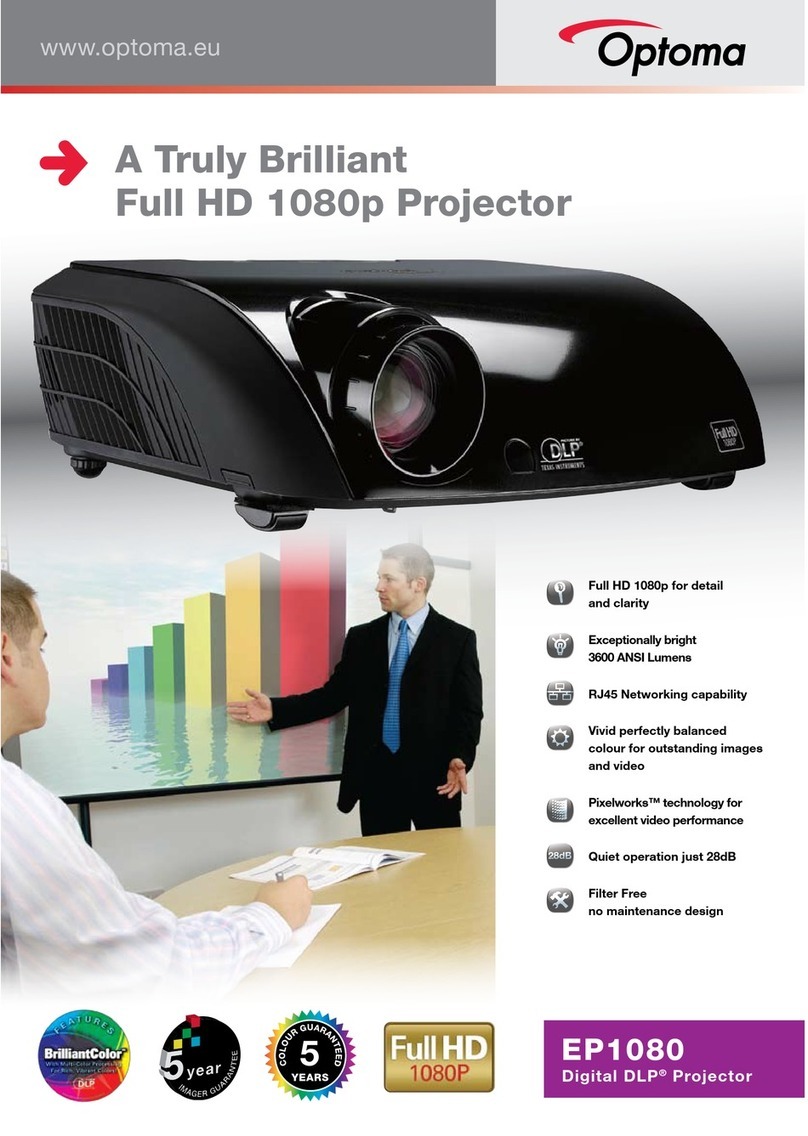Optoma EP739 User manual
Other Optoma Projector manuals

Optoma
Optoma ThemeScene HD65 User manual
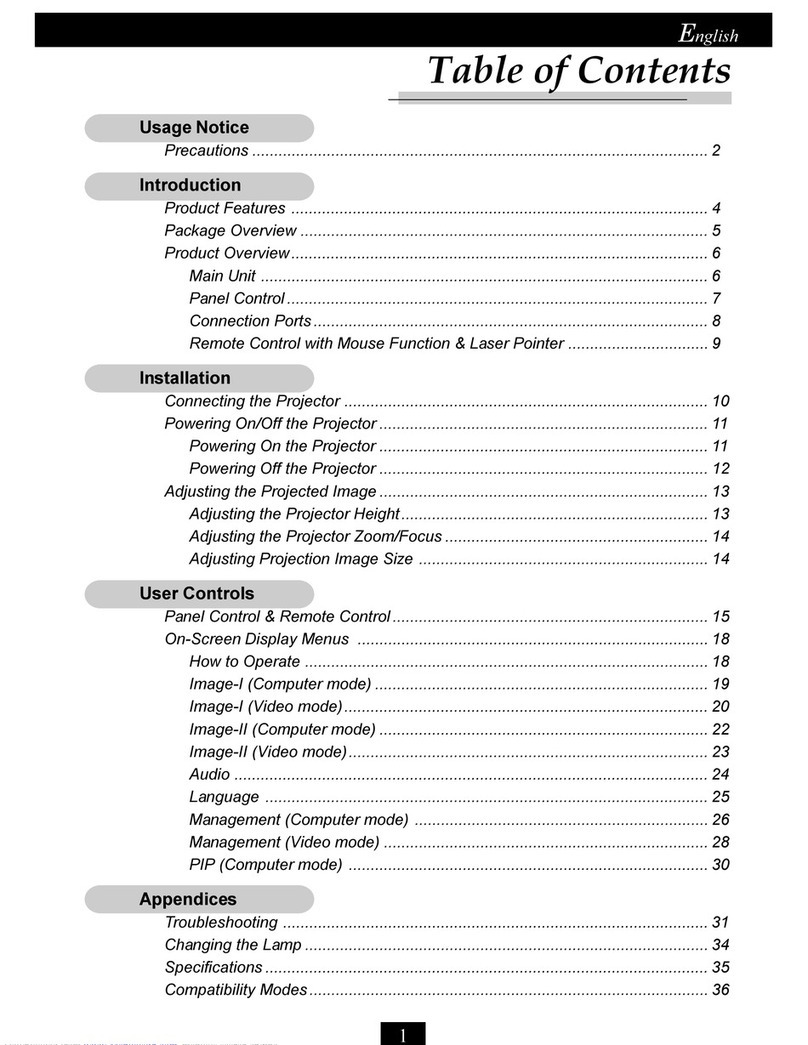
Optoma
Optoma EP737 User manual
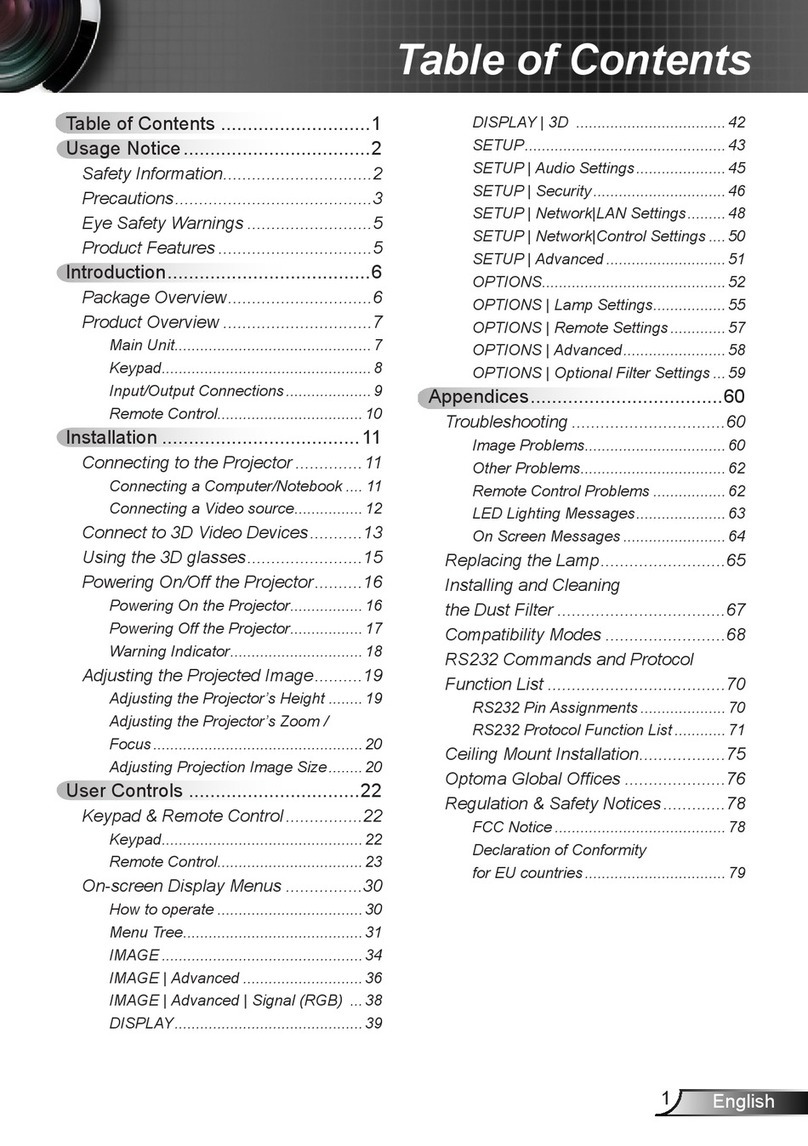
Optoma
Optoma W402 User manual
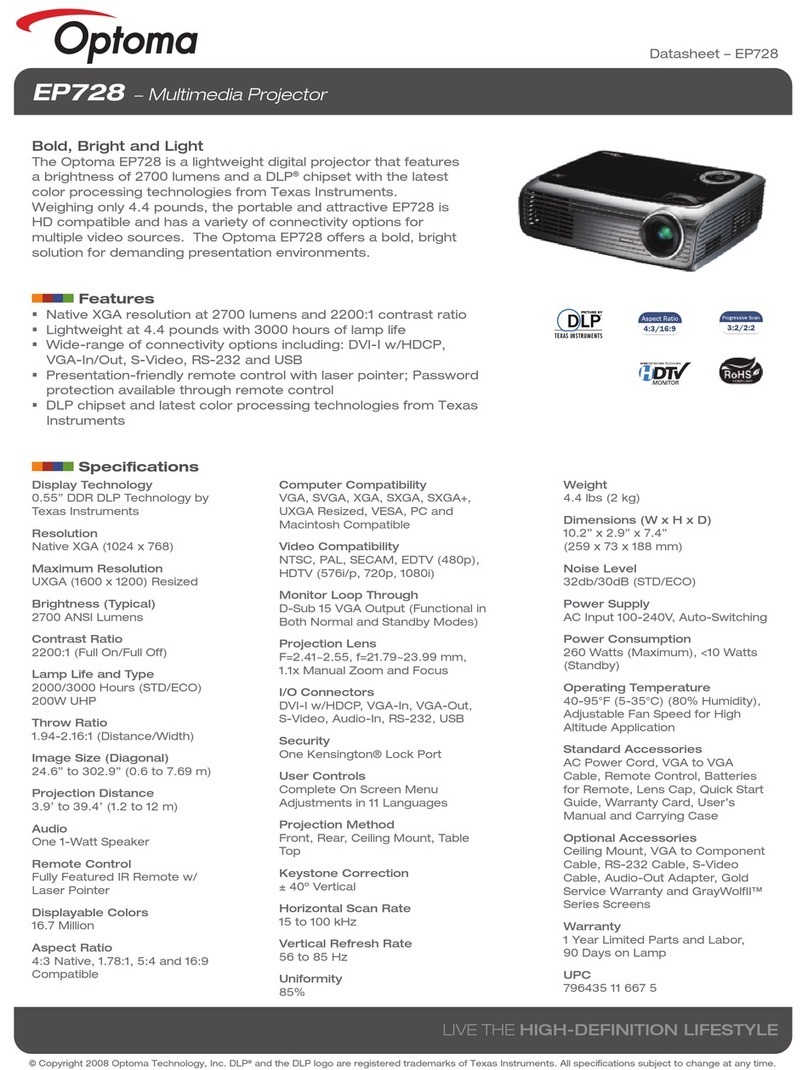
Optoma
Optoma Optoma EP728 User manual

Optoma
Optoma EP729 User manual
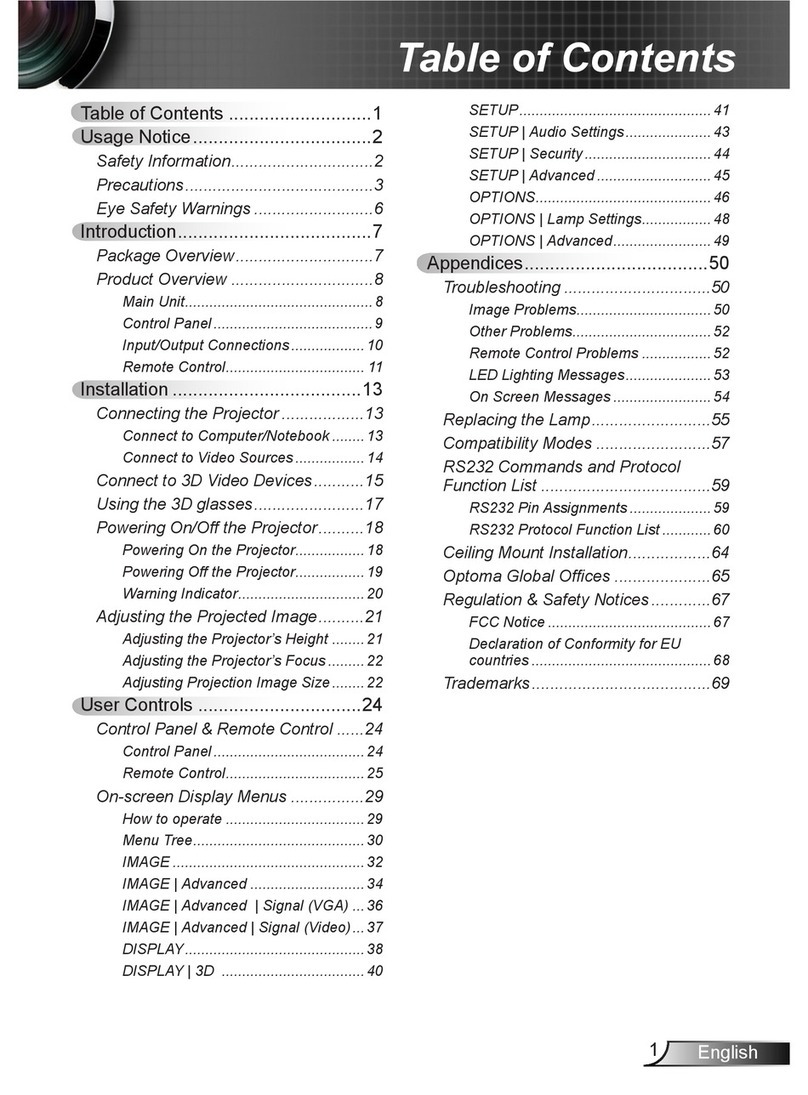
Optoma
Optoma Projector User manual

Optoma
Optoma EX565UT User manual

Optoma
Optoma EP776 User manual
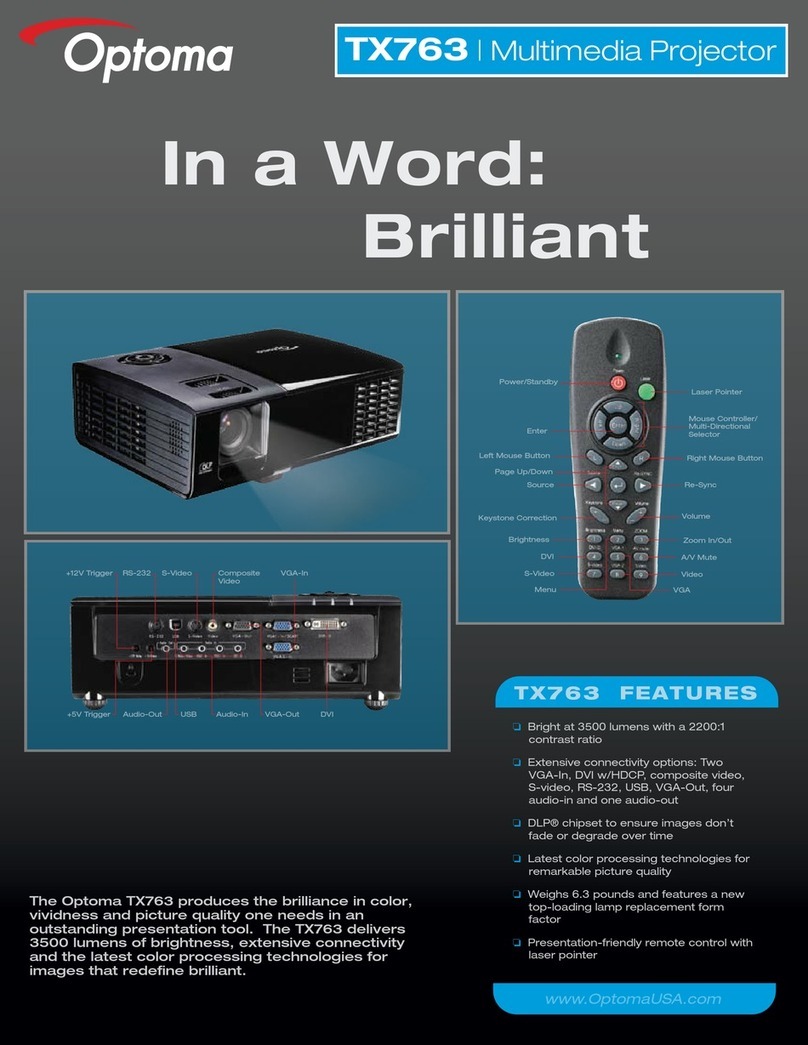
Optoma
Optoma TX763 User manual

Optoma
Optoma HD71 Technical manual

Optoma
Optoma HD600X-LV User manual

Optoma
Optoma EP735 User manual

Optoma
Optoma HD131Xe User manual

Optoma
Optoma DLP User manual

Optoma
Optoma TS350 User manual

Optoma
Optoma TX542 User manual

Optoma
Optoma HD6720 User manual
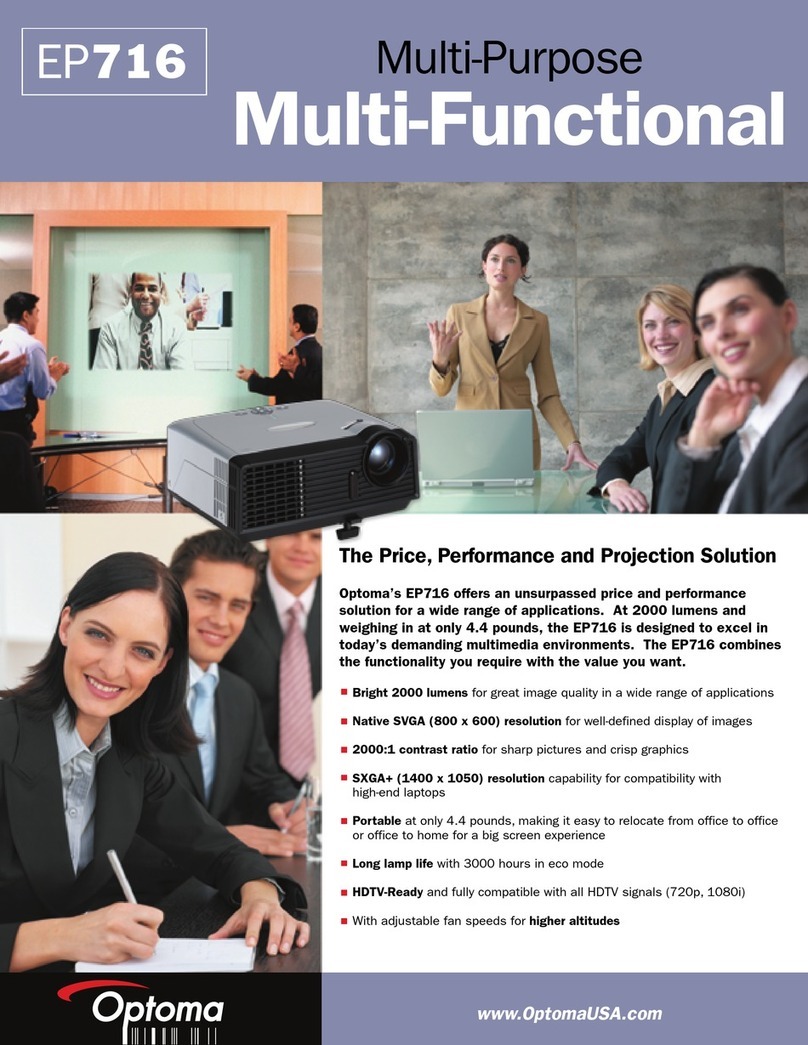
Optoma
Optoma EP716 User manual
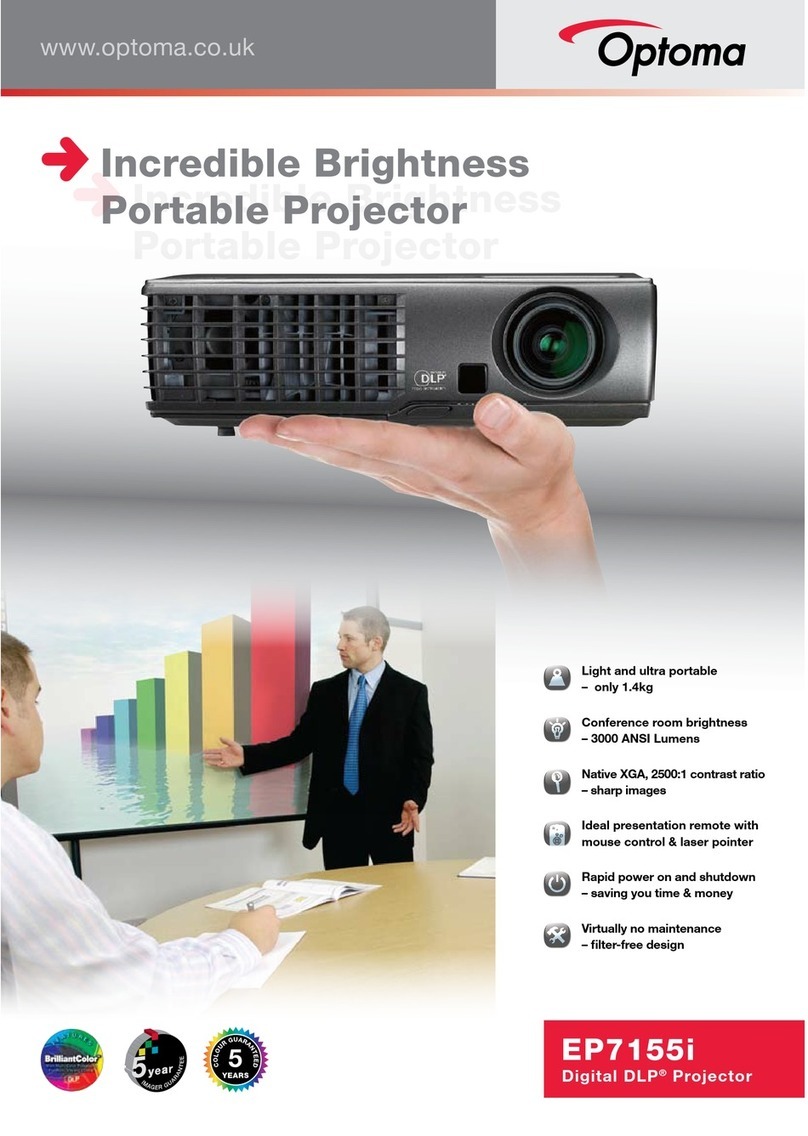
Optoma
Optoma EP7155i User manual

Optoma
Optoma TX763 User manual