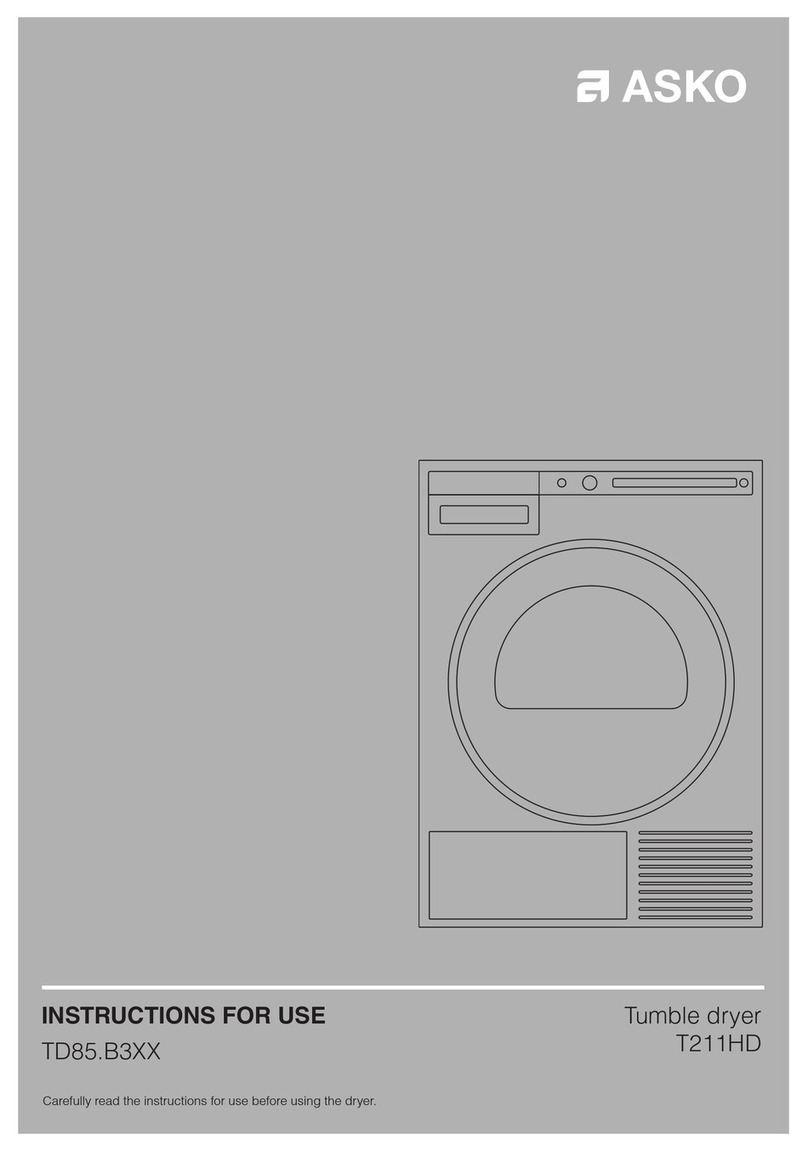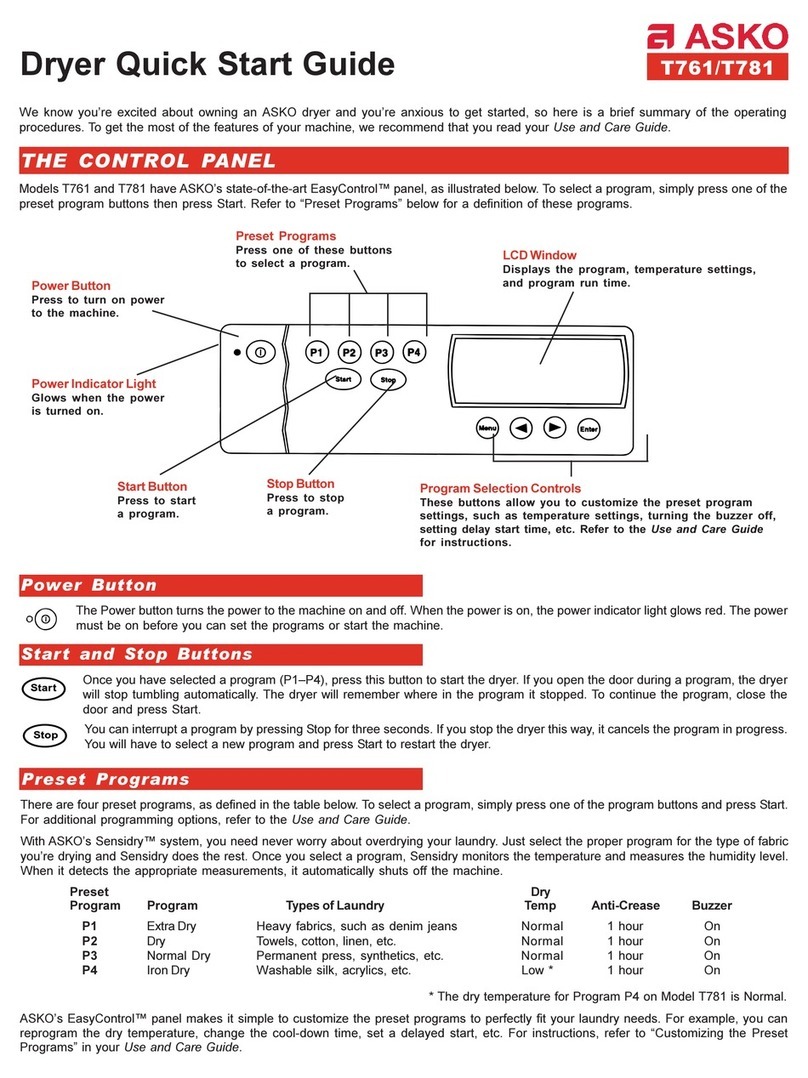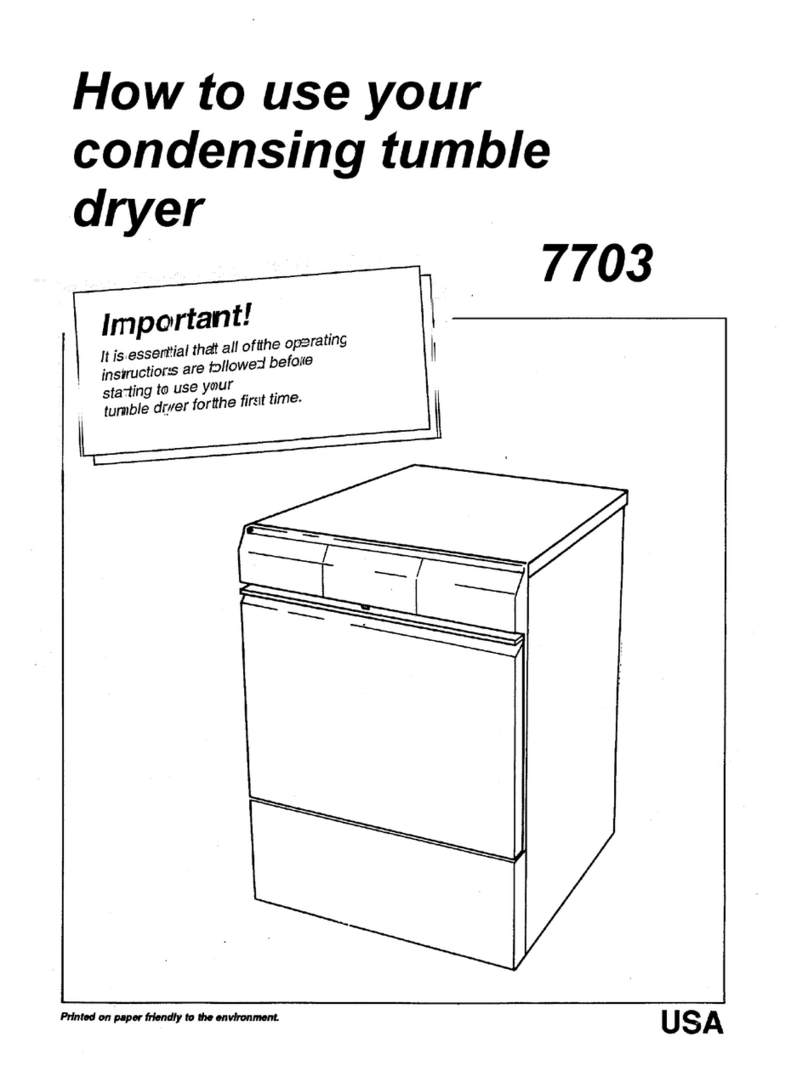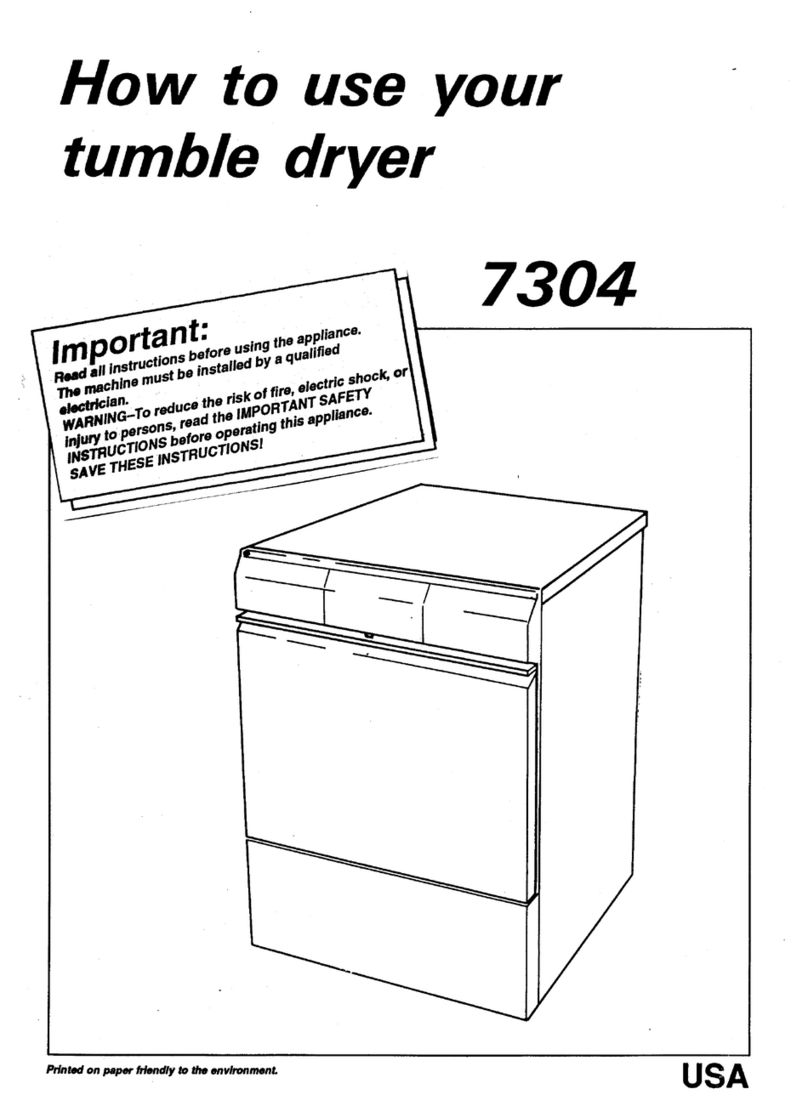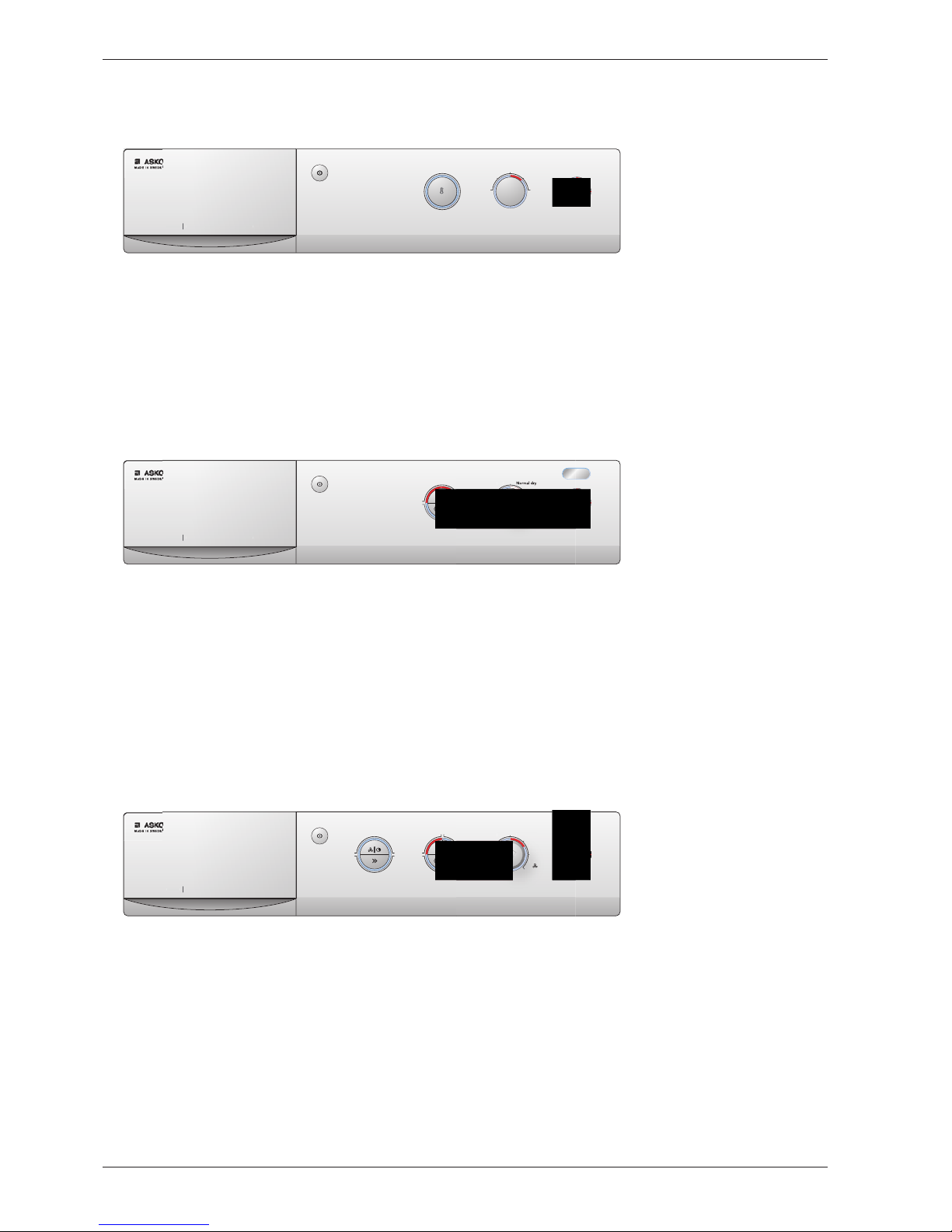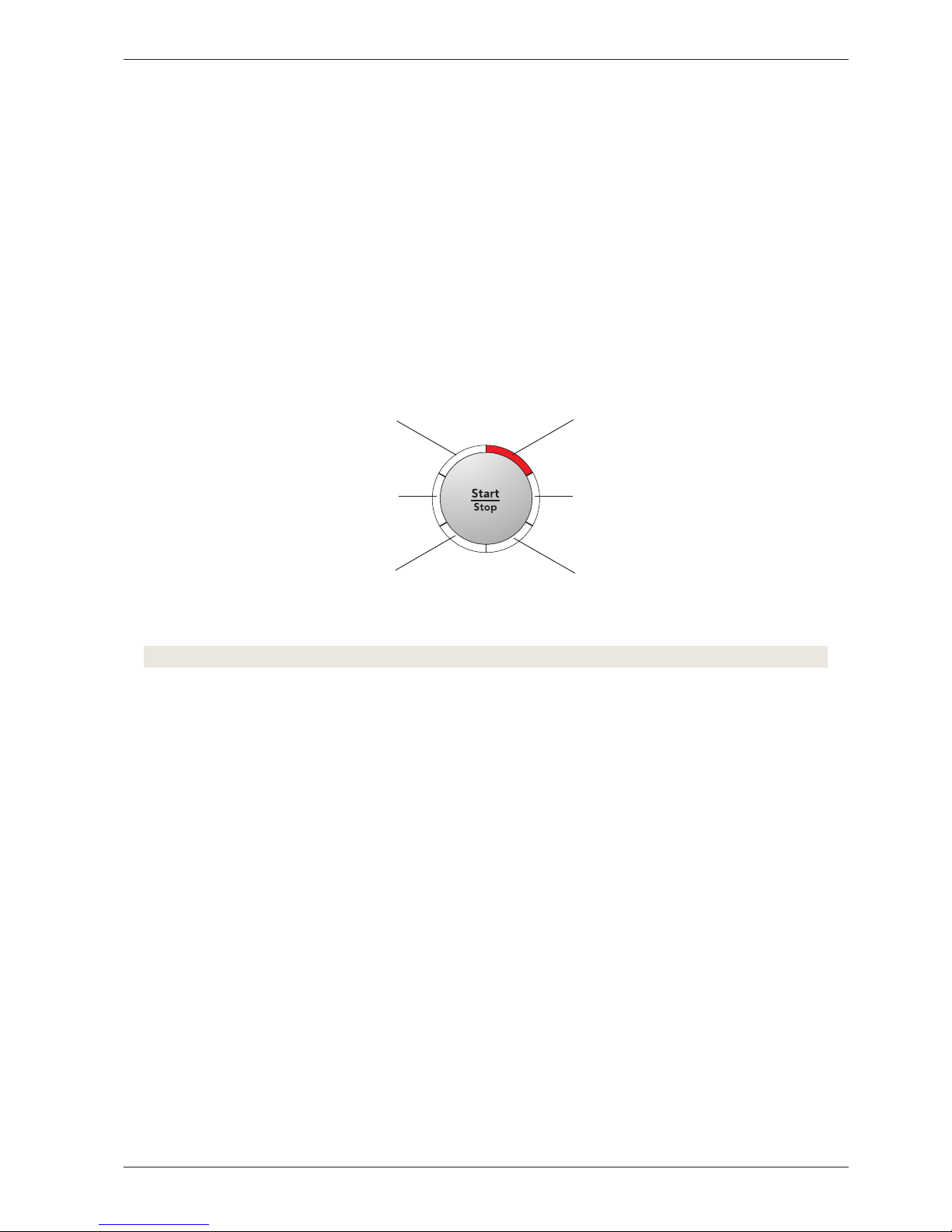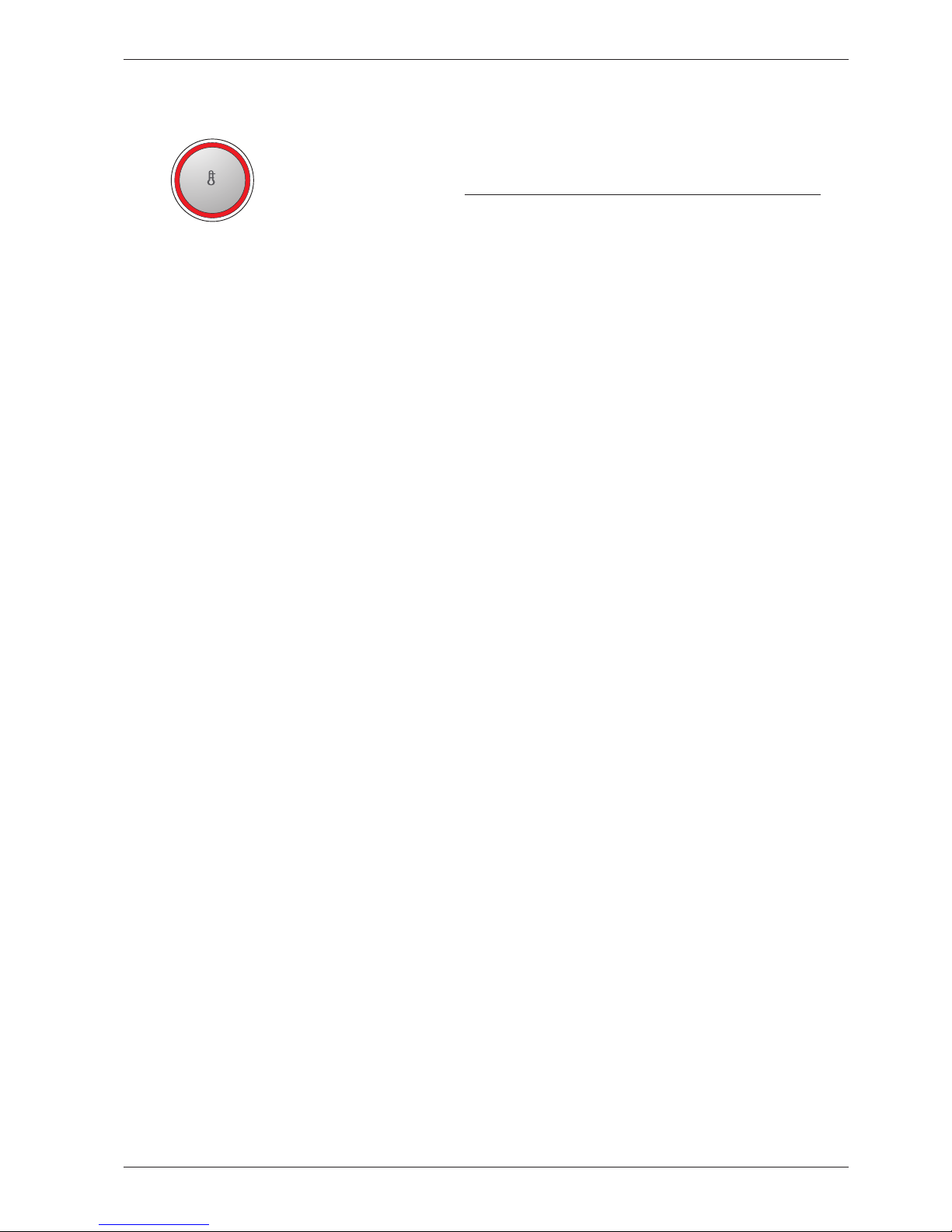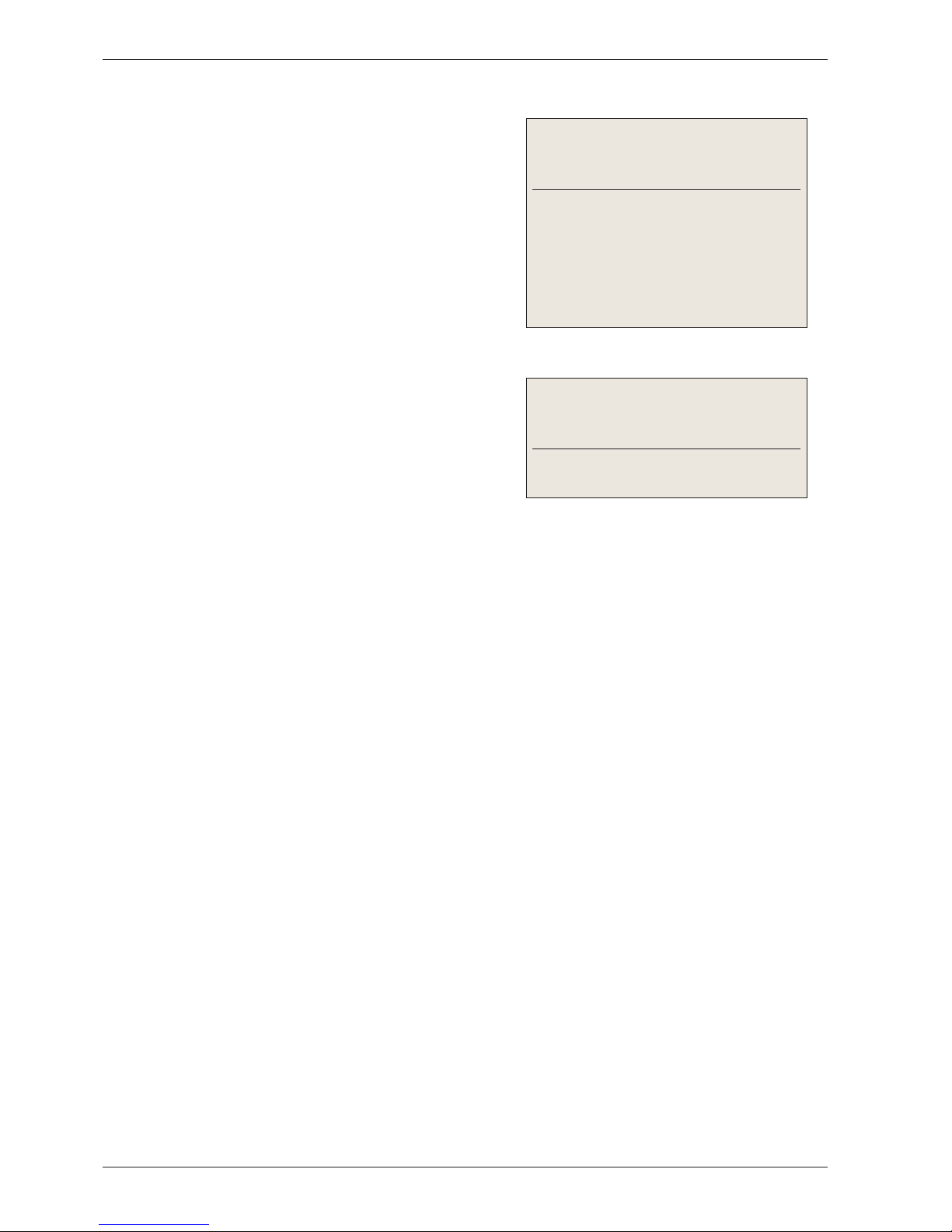Asko TD25 User manual
Other Asko Dryer manuals

Asko
Asko T712C User manual

Asko
Asko T793C User manual

Asko
Asko T712C User manual

Asko
Asko PROFESSIONAL TDC112VS MARINE User manual
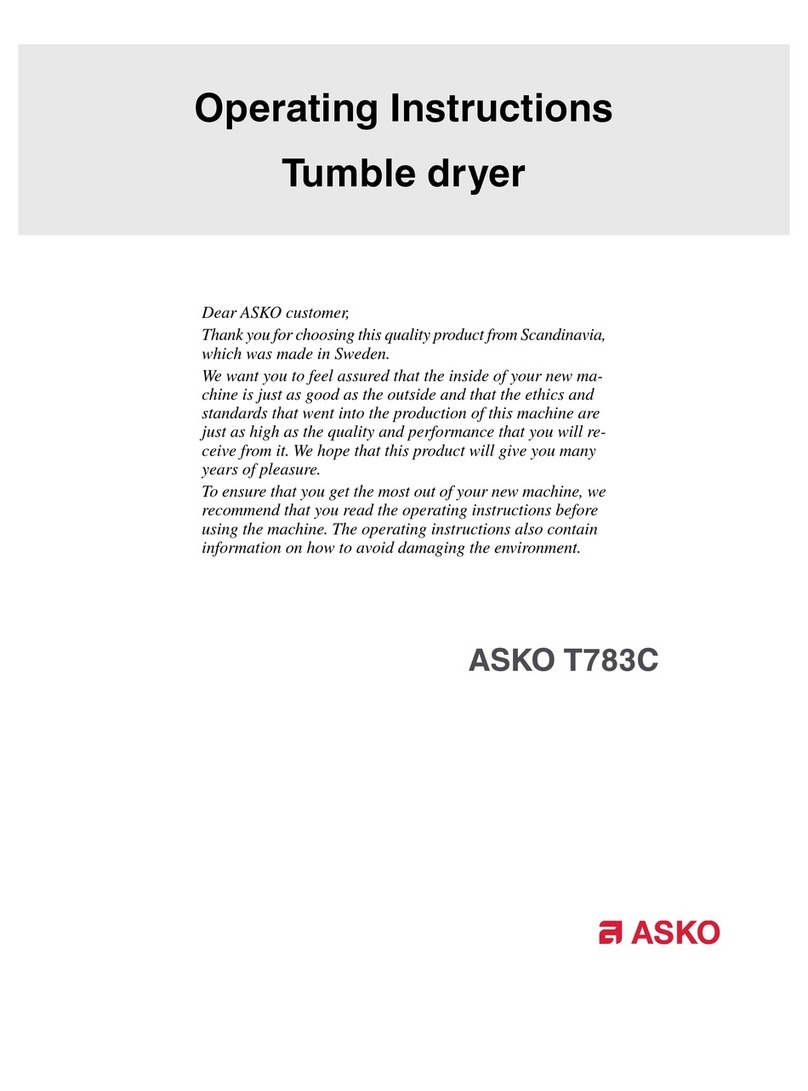
Asko
Asko T783C User manual

Asko
Asko TDC Assembly instructions

Asko
Asko T409HS User manual

Asko
Asko T411HSW User manual

Asko
Asko TD75.C37X User manual
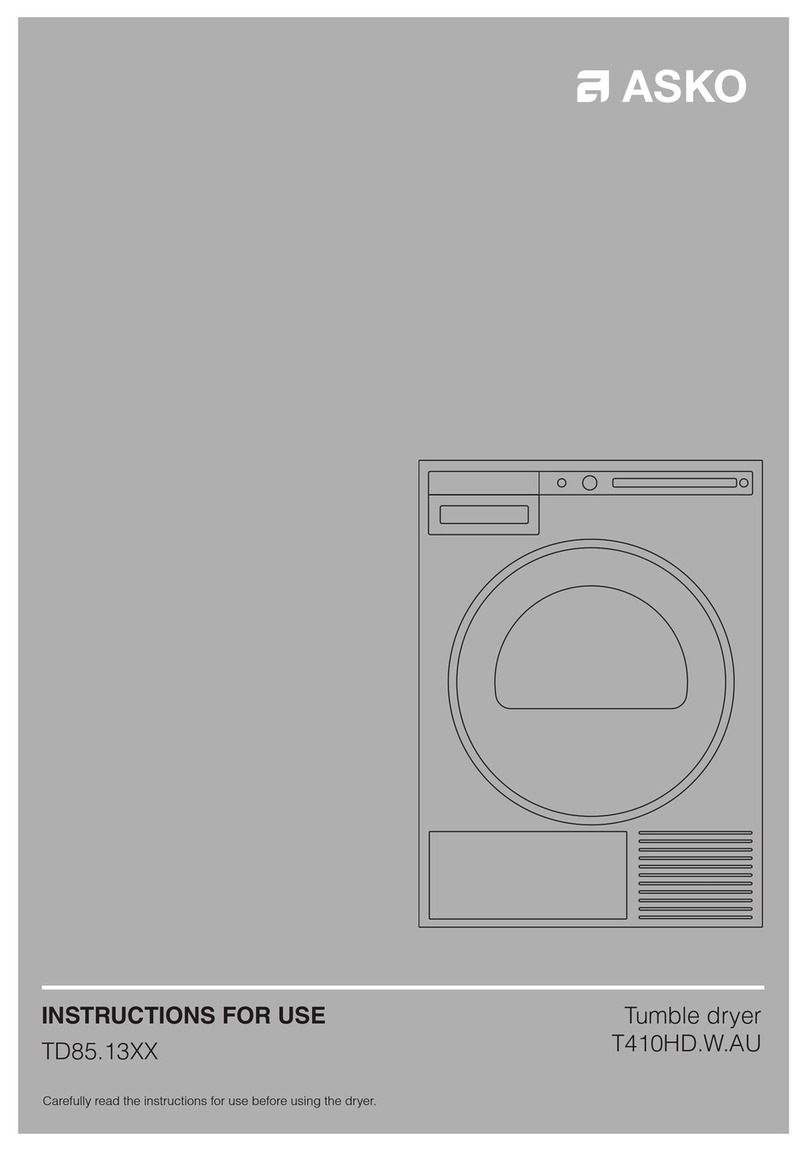
Asko
Asko T410HD W Series User manual
Popular Dryer manuals by other brands

Bosch
Bosch WTA79200GB Installation and operating instructions

Amana
Amana W10233410A Use and care guide

Bosch
Bosch Logixx 10 WTB76556GB Instruction manual and installation instructions

Electrolux
Electrolux EW2H328R2 user manual

Beko
Beko DS8433RX1M user manual

Dawlance
Dawlance Spinner DS 6000 C owner's manual

Kenmore
Kenmore 8041 - 5.8 cu. Ft. Capacity Electric Dryer installation instructions

Frigidaire
Frigidaire CAQE7077KW0 use & care

Bosch
Bosch WTX8HKM9SN User manual and installation instructions

Sharp
Sharp KD-NHH9S7GW2-PL user manual
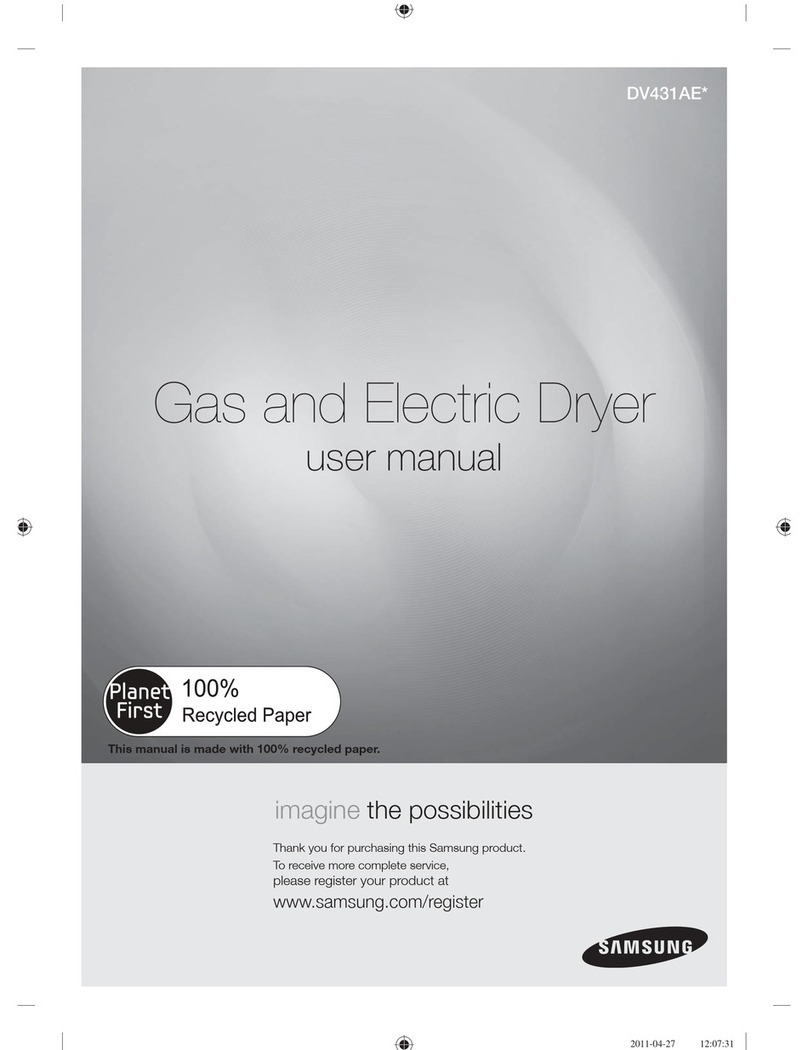
Samsung
Samsung DV431AEPXAC user manual

Speed Queen
Speed Queen ADE3TRW5431AW01 Specifications