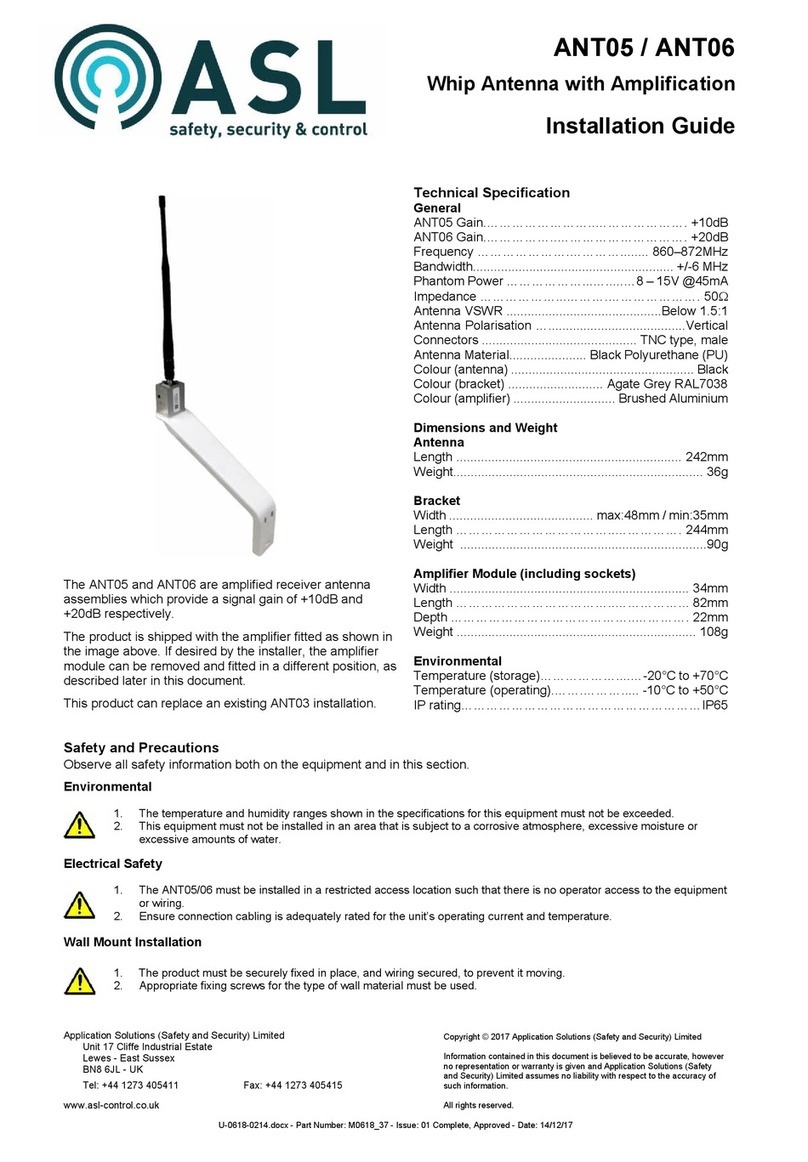ANC01 - Product Manual
Safety and PrecautionsSafety and Precautions
The filler material used for packing
for return for repair must be
antistatic or static dissipative, as
this may come into contact with
exposed connectors, wiring, or
PCB assemblies. The use of non-
conductive filler material may
cause damage to the electronic
assemblies reducing their
operational life, or even destroying
them, and it will automatically
invalidate the warranty.
EnvironmentalEnvironmental
The temperature and humidity ranges shown
in the specifications for this product must not
be exceeded.
The temperature and humidity ranges shown
in the specifications for this product must not
be exceeded.
This equipment must not be installed in an
area that is subject to a corrosive atmosphere.
This equipment must not be installed in an
area that is subject to a corrosive atmosphere.
Unpacking and HandlingUnpacking and Handling Advice on packing the product for return can
be provided by Application Solutions Limited.
This equipment is heavy. Please
lift and handle with care to avoid
strain or drop injuries.
This equipment is heavy. Please
lift and handle with care to avoid
strain or drop injuries. Abbreviations
The equipment should be unpacked and
inspected immediately on receipt. If damage
has occurred please advise your carrier or
supplier.
ANC01 Radio Microphone Antenna
Combiner Unit
ESD Electrostatic Discharge
IP Ingress Protection
PA Public Address
PCB Printed Circuit Board
SAP01 Station Announcement Point
It is advisable to retain the original equipment
packing in the event that the equipment ever
needs returning for service.
Ensure that the name and address of the
Authorised Distributor from whom you
purchased the unit is recorded on the “Service
and Warranty” page of this manual for future
reference.
Packing for Return for Repair
All electronics assemblies must be
properly packed in ESD protective
packing for transport, to prevent
physical and ESD damage. Use of
non-ESD protective packing for
return for repair or service will
automatically invalidate the
warranty.
!
!
!
!
!
!
Issue: 1 complete, approved
Page 4 of 184 of 18