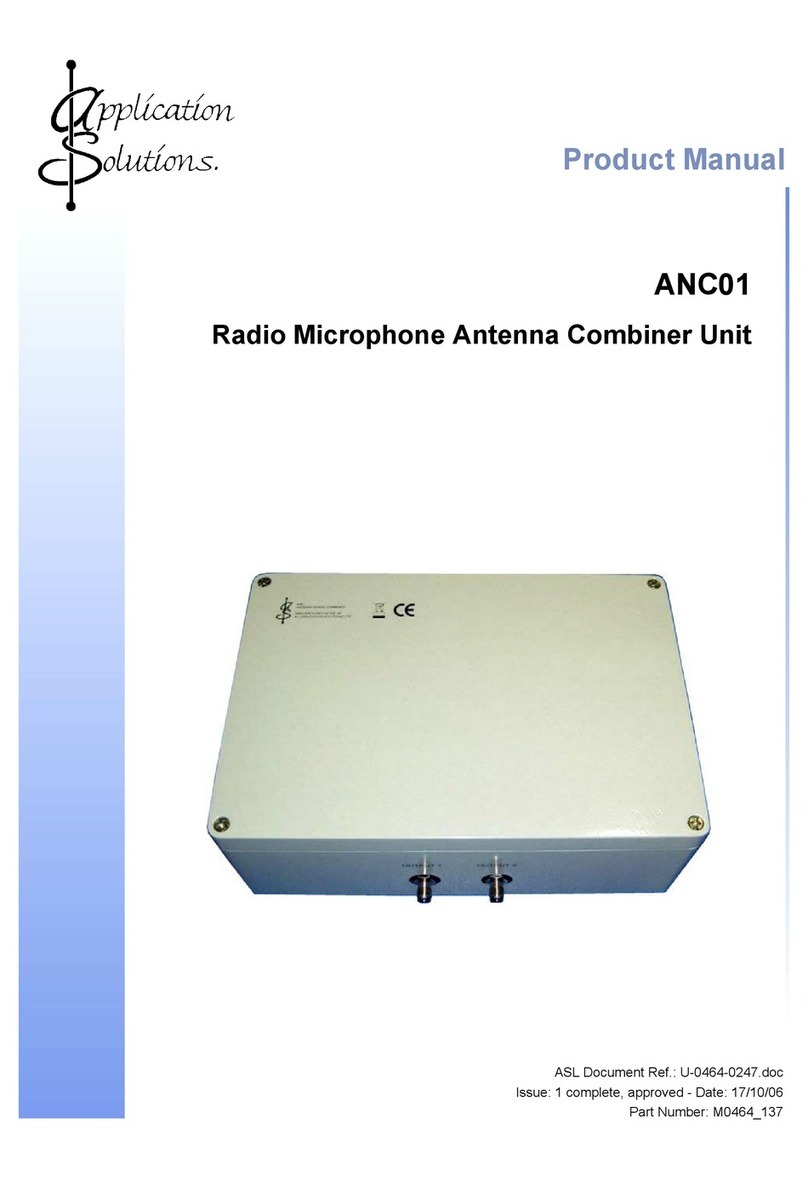ANT05 / ANT06
Whip Antenna with Amplification
Installation Guide
Application Solutions (Safety and Security) Limited
Unit 17 Cliffe Industrial Estate
Lewes - East Sussex
BN8 6JL - UK
Tel: +44 1273 405411 Fax: +44 1273 405415
Copyright © 2017 Application Solutions (Safety and Security) Limited
Information contained in this document is believed to be accurate, however
no representation or warranty is given and Application Solutions (Safety
and Security) Limited assumes no liability with respect to the accuracy of
such information.
All rights reserved.
U-0618-0214.docx - Part Number: M0618_37 - Issue: 01 Complete, Approved - Date: 14/12/17
The ANT05 and ANT06 are amplified receiver antenna
assemblies which provide a signal gain of +10dB and
+20dB respectively.
The product is shipped with the amplifier fitted as shown in
the image above. If desired by the installer, the amplifier
module can be removed and fitted in a different position, as
described later in this document.
This product can replace an existing ANT03 installation.
Technical Specification
General
ANT05 Gain.……………………..…………………. +10dB
ANT06 Gain.……………..…………………………. +20dB
Frequency ………………….…………........ 860–872MHz
Bandwidth......................................................... +/-6 MHz
Phantom Power ………………...….....…8 – 15V @45mA
Impedance ………………...……….…………………. 50
Antenna VSWR ............................................Below 1.5:1
Antenna Polarisation ….......................................Vertical
Connectors ............................................ TNC type, male
Antenna Material...................... Black Polyurethane (PU)
Colour (antenna) .................................................... Black
Colour (bracket) ........................... Agate Grey RAL7038
Colour (amplifier) ............................. Brushed Aluminium
Dimensions and Weight
Antenna
Length ................................................................ 242mm
Weight....................................................................... 36g
Bracket
Width ......................................... max:48mm / min:35mm
Length ………………………………..……………. 244mm
Weight ......................................................................90g
Amplifier Module (including sockets)
Width .................................................................... 34mm
Length ………………………………..……………... 82mm
Depth ……………………………………..…………. 22mm
Weight .................................................................... 108g
Environmental
Temperature (storage)………………....…-20°C to +70°C
Temperature (operating).…….………..... -10°C to +50°C
IP rating…………………………………………………IP65
Safety and Precautions
Observe all safety information both on the equipment and in this section.
Environmental
1. The temperature and humidity ranges shown in the specifications for this equipment must not be exceeded.
2. This equipment must not be installed in an area that is subject to a corrosive atmosphere, excessive moisture or
excessive amounts of water.
Electrical Safety
1. The ANT05/06 must be installed in a restricted access location such that there is no operator access to the equipment
or wiring.
2. Ensure connection cabling is adequately rated for the unit’s operating current and temperature.
Wall Mount Installation
1. The product must be securely fixed in place, and wiring secured, to prevent it moving.
2. Appropriate fixing screws for the type of wall material must be used.